Top 15 User Research Tools for Your Product Development 2024
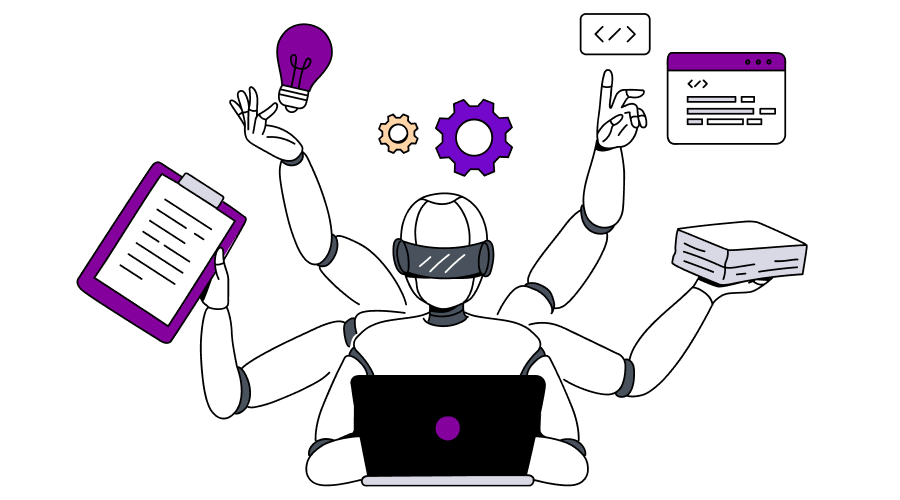
Introduction
Imagine being able to access your user’s mind. Would you know more about how people use your product? Absolutely!
You can streamline your process, cut down on repetitive duties by tapping into the best user research tools.
There are a lot of parameters to take into account while using tools for user research, the main ones include:
- Recruiting & Screening
- Qualitative and Quantitative Methodology
- Analysis & Reporting
Sounds complicated? Do not worry, we’ve got you covered.
Top 15 User Research Tools
Every researcher needs to be aware of these 15 best user research tools. Let’s deep-dive into each of them one by one
1. Chisel
Starting out with the best user research tool out there, we have Chisel at the top of the list.
It provides a bird’s-eye view of a product’s lifecycle. This helps you keep an eye on what features are in development now and at the launch.
How Do Chisel’s User Research Features Help You?
- The timeline view gives you a big-picture look at the roadmap and makes the plan clear. In strategic planning, you have to be able to see the big picture, and Chisel makes it happen.
- The Kanban view shows the entire scope of the roadmaps. This lets you see how projects are doing in the backlog, staging, and production stages.
- Using Idea Box, the user research tool makes it easy to collect, sort, rank, and arrange ideas. It also helps get upright feedback from customers through its own customer portal and user surveys.
- Chisel gives you the tools to figure out the priority score of different features. Not only that, but it also shows how the teams align for these scores.
Rating:
G2- 4.9 / 5
Pricing:
- Freemium
- Premium: 49$ per maker per month
- Enterprise: Contact Sales
2. User Interviews
User interviews is a research tool that brings together participants and researchers.
How Do User Interviews Research Features Help You?
- You can filter out possible participants from the selection to identify the most suitable individuals for your research. Their main filters include age, location, and industry.
- Recruit makes it possible to get in touch with a lot of possible participants easily.
- If one cancels right before the meeting, the software links you with the next accepted user.
- Various payment options are available to participants
- Automated email reminders for scheduling
- Thorough screening for participant profiles
In short, you need not worry about screening, arranging, and giving out incentives. User Interviews takes care of it for you automatically.
Rating:
G2- 4.7 / 5
Pricing:
- Pay as you go: 49$ per session
- Essential: $36 per session
- Custom: Lowest Rate billed annually
3. Hotjar
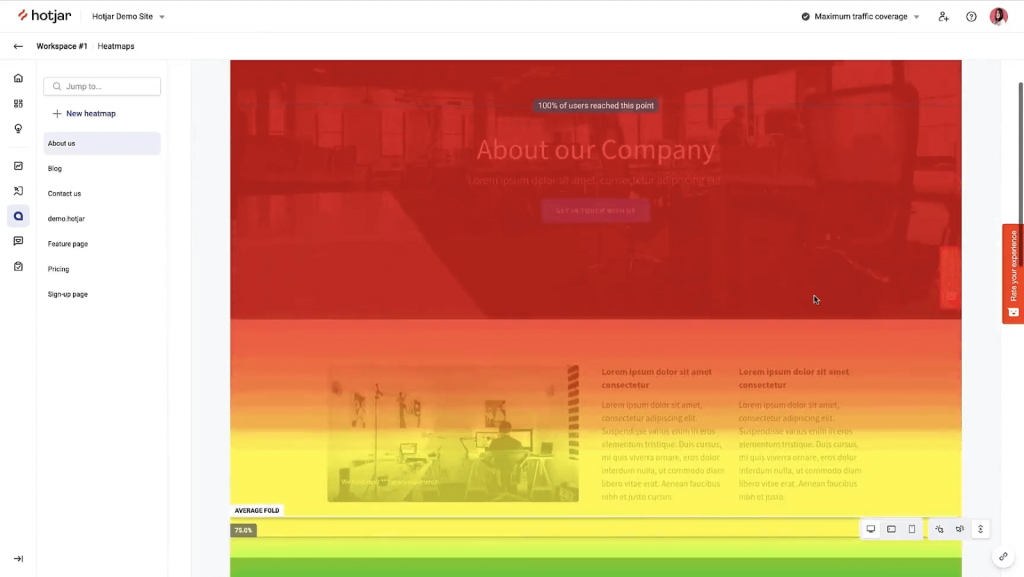
Hotjar, as a user research tool in analytics, helps you find out how people surf your website.
How Do Hotjar User Research Features Help You?
- Realtime playbacks of user actions let you observe where clicks, scrolls, and mouse cursors move.
- It can identify where “rage clicks” occur, which are typically a bunch of loud clicks in one spot.
- Hotjar has a survey tool that lets you make focused polls for users and people in online groups.
- This way, you can learn more about your audience and get their ideas and suggestions.
It can also make a tip box for users so that you can get straight feedback from them about your:
- Website
- Mobile app
- Product.
You can connect Hotjar with tools like Google Optimize, Segment, Optimizely, and Omniconvert. If you have a Zapier account, you can link Hotjar to it to access more premium tools.
Rating:
G2- 4.3 / 5
Pricing:
- Basic: Free
- Plus: $32 per month
- Business: $80 per month
- Scale: $171 per month
4. User Testing
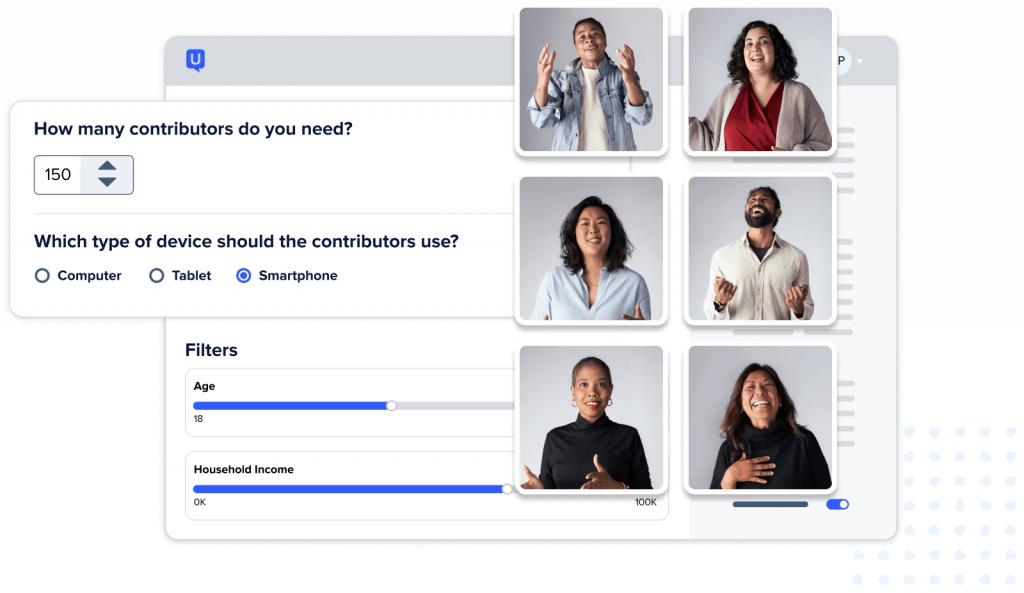
UserTesting is a tool for user stats that lets you get feedback from both online and real-life users.
You can find testers in UserTesting’s online group based on demographics such as age, gender, area, and so on.
How Do User Testing Research Features Help You?
- The user research tool helps find trends from multiple testing rounds by making highlight reels for you.
- User pathway mapping feature helps if you want to know how people use your website, product, or mobile app
- It can help you find places where customers are having trouble, which could lead to a higher churn rate.
- Plus, they get rid of people who don’t focus to polls, questions, etc.
Rating:
G2- 4.5 / 5
Pricing:
Contact Sales team for pricing details.
5. Maze
Maze is a complete piece of user research tool. It is an enhanced user testing and analytics research tool that helps organizations with quick, remote user testing and get useful information
It’s easy to set up and run usability tests with Maze. You can change the testing methods to fit every scenario.
How Do Maze’s User Research Features Help You?
- Website testing
- Prototype testing
- Tree testing
- Polls
- Card sorting
- Unmoderated user tests.
The user research tool gives you thorough analytics on how users perform and behave.
Heatmaps, click rates, and task completion time work as the tracking features here. This information helps you find problems with how easy it is to use.
Rating:
4.5 / 5
Pricing:
- Free
- Starter – $99 per month
- Organization – Contact Sales Team
6. FigJam
Figjam is an interactive whiteboarding and planning user research tool. It helps teams visually collaborate and share insights.
How Do Figma’s User Research Features Help You?
- The user research tool helps designers and researchers to graphically plan user journeys, build interactive prototypes, and cooperatively aggregate and arrange data.
- FigJam lets several individuals collaborate in real time. Sticky notes and flow charts help them readily arrange ideas and results. This helps one visualize user comments really well.
- Voting stickers and emoji responses help in interactive feedback sessions. This helps to simplify team discussion, consensus building, or critical topic highlighting.
- Easy connection with design tools—especially Figma—allows for a smooth shift from research to design.
To further simplify your research analysis process, you also have access to:
- Templates
- Widgets
- Plugins with integrations like JIra, Github and Asana
Rating:
G2- 4.5 / 5
Pricing:
$5 per editor / month
7. SurveyMonkey
SurveyMonkey is a strong user research platform that assists researchers in collecting thorough data.
How Do Survey Monkey’s User Research Features Help You?
- Collects data by using emails, online links, and integrated forms on their website or via social media.
- Researchers especially like it because of its flexible survey forms and strong data analysis advantages.
- Advanced survey logic and customizing choices in the software help to fit surveys to particular research goals.
- SurveyMonkey helps researchers do insightful studies of survey answers. It does this by offering strong data analysis features.
Rating:
G2- 4.4 / 5
Pricing:
Contact Sales Team
8. DoveTail
Dovetail is a complete user research tool. It is a consumer feedback solution that enables teams to save, examine, and coordinate research data.
How Do Dovetail’s User Research Features Help You?
- The user research tool provides a centralized location for analyzing qualitative data from user feedback and research.
- It helps in assisting researchers in organizing, analyzing, and making better use of the data.
- Dovetail lets researchers methodically control and examine several data types. These include transcripts of interviews, survey answers, and user testing notes.
- This software also lets researchers label and code data, thereby improving categorization and information retrieval for theme studies.
- Dovetail improves communication and decision-making by allowing the delivery of interesting reports and ideas across teams.
Rating:
G2- 4.4 / 5
Prcing:
- Free
- Professional: $29 per month
- Enterprise: Contact Sales
9. ProdPAd
ProdPad is a solution for product management to help teams stay on track to create incredible products.
How Do ProdPad’s User Research Features Help You?
- It lets stakeholders record and rank user evaluations and feature requests. This enables efficient feedback management.
- The user research tool helps you by providing a complete suite with all you need to monitor projects and handle the product lifetime from design to release.
- ProdPad tackles issues including absent lines of communication and confusing product roadmaps.
Its best qualities include:
- Easy route mapping
- Seamless interaction with Pivotal Tracker
- Strong capabilities for compiling and using stakeholder comments.
Rating:
G2- 4.3 / 5
Pricing:
- Roadmaps Essentials: $24 per editor
- Roadmaps Advanced: $44 per editor
- Ideas Essentials: $24 per editor
- Ideas Advanced: $36 per editor
- Feedback Essentials: $24 per editor
- Feedback Advanced: $36 per editor
10. Otter.ai
Otterai is an artificial intelligence transcription and note-taking software that turns audible speech into textual content.
You can save plenty of time using Otter.ai to compile and translate user interviews. Additionally, it provides tools for modifying and arranging the transcriptions .
In this way, UX researchers can easily search transcripts for particular keywords or subjects. This helps one to locate and examine key areas of dialogue about their topic.
How Do Otter.ai’s User Research Features Help You?
- The user research tool can name and mark several speakers in a discussion. In group environments or diverse participant interviews, this is very helpful.
- You can also share these transcripts with stakeholders or team members.. This function enables group study and conversation of user comments.
- For remote UX research, Otter.ai connects with video conference solutions such as Zoom and Google Meet.
- Starting immediately on these platforms allows one to capture and examine remote exchanges more quickly.
Rating:
G2- 4.3 / 5
Pricing:
- Basic: Free
- Pro: $17 per month
- Business: $30 per month
- Enterprise: Contact Sales team
11. Typeform
Typeform is an online user research tool that allows users to design and deliver qualitative analysis.
How Do Typeform’s User Research Features Help You?
- They include dynamic quizzes, questionnaires, and surveys to compile statistics and get opinions.
- Typeform provides several blueprints.
- This allows UX researchers to easily construct forms and surveys specific to their particular demands. These models allow one to fit the assignment’s tone and identity.
- You can also include images, videos, and GIFs in the surveys and forms.
- In UX research, this may especially help to show user design mock-ups, prototypes, or specialized situations.
Users generally find Typeform surveys more fun to complete than ordinary forms. Its easy and interesting design can result in better response rates.
Rating:
G2- 4.5 / 5
Pricing:
- Basic: $29 per month
- Plus: $59 per month
- Business: $99 per month
- Enterprise: Contact Sales team
12. Miro
Miro is an online, real-time user research tool that enables teams working remotely to collaborate efficiently. In an interactive visual workstation, it is excellent for organizing, brainstorming, and developing.
How Do Miro.com’s User Research Features Help You?
- It enables to solve for many tasks from user journey mapping to sprint planning.
- Miro allows accessible models for UX design, agile processes, and strategy development, among other usage scenarios.
- Teams using live cursors and simultaneous editing can function simultaneously anywhere.
- Miro.com has tools such as sticky notes, voting, and timers to support engaging seminars or brainstorming sessions.
Rating:
G2- 4.8 / 5
Pricing:
- Free
- Starter: $8 per month
- Business: $16 per month
- Enterprise: Contact Sales team
13. Userbrain
Userbrain is another piece of software for usability testing. It helps evaluate and establish customer experiences by getting feedback all the time.
How Do Userbrain’s User Research Features Help You?
- The software lets testers take screenshots and record videos. Users can also share their experiences and add voice notes to depict the state of the product.
- Userbrain lets product managers run tests according to area, gender, age, and other factors.
- It also makes it easier to make test cases and links that you can share with people.
- The user research tool helps executives set up recurring tests and make an automatic plan for user testing.
Prominent features include:
- Issue tracking
- Tagging
- Access control
- Audience targeting
- Task management
- Progress Tracking
Rating:
G2- 4.8 / 5
Pricing:
- Starter: $124 per month
- Pro: $374 per month
- Agency: $999 per month
14. Asana
Asana is a SaaS tool for user research and teamwork that helps teams keep track of their tasks and plan them. It’s known for having a strong set of features and an easy-to-use layout.
How Do Asana’s User Research Features Help You?
- It lets you construct, distribute, and monitor tasks so that everyone knows what they need to do and when they need to do it.
- Gantt charts let you see project timelines so you can keep track of work and allocation.
- You can make your work easier by even connecting tools like Slack, Google Drive, and Microsoft Teams.
Rating:
G2- 4.4 / 5
Pricing:
- Personal: Free
- Starter: $11 per month
- Advanced: $24 month
- Enterprise: Contact Sales Team
15. Useberry
Useberry is a user research tool that allows you to run tests in an unmoderated manner.
The fact that you can intergate tools like Protopie, Adobe XD, Sketch, Marvel, and InVision is one of the best things about Useberry.
How Do Useberry’s User Research Features Help You?
- In addition to basic Figma prototypes, this lets you try more complicated and real prototypes with your users.
- The software’s User Flow features lets Figma variants connect with each other in a seamless manner.
- This lets you look at how users explore and interact with different design variations as part of your analysis.
- You will have a thorough idea of how people move along lines and use complicated interfaces while doing so.
Rating:
G2- 4.5 / 5
Pricing:
- Free
- $67 per month
- Custom Pricing: Contact Sales Team
Things To Consider While Choosing A User Feedback Tools
Right before you pick a UX research method, you should think about these four things:
1. The Product Phase
Does it have to be brand new, or is it already on the market? Your approach to doing research should be different for different situations.
If the product is already in use, getting feedback from current users can help you learn more. You can also look for trends in the data that already exists.
But in the early stages of an endeavor, you can try out new ideas and make changes for the future.
2. Duration
You should also keep in mind the time it takes to do the study, analyze it, and write it up so you can use it again in the future.
This is because it’s not always easy to evaluate a study method. Some tests, like an A/B test, take a long time to do but are easy to grade, while others, like a usability test, may take less time to do but are harder to evaluate.
3. Cost
Do you have enough capital to do this research? You may need to visit the person to observe or talk to them according to the study method you pick.
Or offer to drive them to and from your office. You might need to give gift certificates to the people who take part in the study as a thank you for their time.
All of these budgetary issues need to be thought about ahead of time.
4. What kind of information
What exactly is it that you’re looking for? Does the why and how to solve the issue matter to you? Or are you looking to just quantify your results?
How people interact with your product is another question you could ask yourself. These questions and more will change the way you do your research project.
5 Key Values a User Feedback Tools Can Provide.
We have discussed what are the best tools out there, now lets peel back a little and also quickly understand the true value of a user feedback tool.
Hop on,
Real-Time User Feedback
User feedback tools let you get suggestions from customers in real time. This makes sure that it properly reflects their goals and requirements. ?
Organized data arrangement
User feedback tools give you information in a way that is easy to understand. You can search for particular words or grades and make choices according to the data. ?
Quick prompts on important feedback
User feedback tools let you know right away when you get negative feedback. This feedback can either be from important and risky customers or positive feedback that could lead to an accomplishment story. ?
Visualization of KPIs
The best user research tools have graphs and charts that you can customize. They also come with set KPIs that help you measure how happy your customers are.
You can see how your scores and reviews change over time, figure out what your efforts are doing, and then make your goods and services better based on what you learn.
Effortless Survey Delivery
Sending feedback forms to users and leads is simple with user feedback tools. You don’t need to use external products to do this.
Summary Table
| Tool | Price | Rating |
| Chisel | FreemiumPremium: 49$ per maker per monthEnterprise: Contact Sales | 4.9 / 5 |
| User Interviews | Pay as you go: 49$ per sessionEssential: $36 per sessionCustom: Lowest Rate billed annually | 4.7 / 5 |
| Hotjar | Basic: FreePlus: $32 per monthBusiness: $80 per monthScale: $171 per month | 4.3 / 5 |
| User Testing | Contact Sales team for pricing details. | 4.5 / 5 |
| Maze | FreeStarter – $99 per monthOrganization – Contact Sales Team | 4.5 / 5 |
| FigJam | $5 per editor / month | 4.5 / 5 |
| Survey Monkey | Contact Sales Team | 4.4 / 5 |
| DoveTail | FreeProfessional: $29 per monthEnterprise: Contact Sales | 4.4 / 5 |
| ProdPAd | Roadmaps Essentials: $24 per editorRoadmaps Advanced: $44 per editorIdeas Essentials: $24 per editorIdeas Advanced: $36 per editorFeedback Essentials: $24 per editorFeedback Advanced: $36 per editor | 4.3 / 5 |
| Otter.ai | Basic: FreePro: $17 per monthBusiness: $30 per monthEnterprise: Contact Sales team | 4.3 / 5 |
| TypeForm | Basic: $29 per monthPlus: $59 per monthBusiness: $99 per monthEnterprise: Contact Sales team | 4.5 / 5 |
| Miro.com | FreeStarter: $8 per monthBusiness: $16 per monthEnterprise: Contact Sales team | 4.8 / 5 |
| User Brain | Starter: $124 per monthPro: $374 per monthAgency: $999 per month | 4.8 / 5 |
| Asana | Personal: FreeStarter: $11 per monthAdvanced: $24 monthEnterprise: Contact Sales Team | 4.4 / 5 |
| Userberry | Free$67 per monthCustom Pricing: Contact Sales Team | 4.5 / 5 |
Conclusion
Hoping to become more customer-focused? Do this by building trust and making the experience better for customers, instead of focusing on how easy the tool is to use. We hope this review will help you figure out which user experience will help you do that.
You should always and completely follow through with your user experience management program. To do this, you need to keep getting feedback from your viewers through all the user experience tools.
But keep in mind that not all user research tools make it easy to look at your feedback and act on it. Thus, be sure that the software you choose, such as Chisel, can handle all of your tasks.
