18 Best Retrospective Tools for Remote and Other Teams
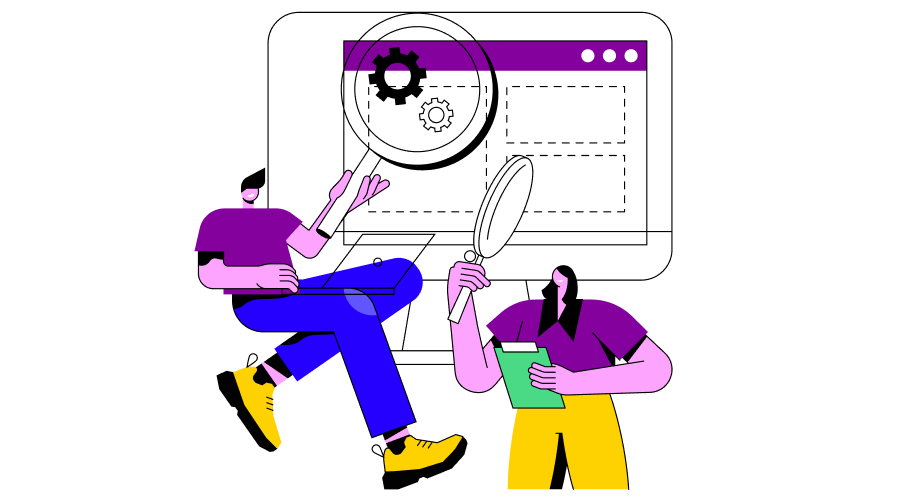
Reflecting on past work is critical for continuous improvement, but traditional retrospective meetings can take time and effort. Teams need dynamic tools that spark insightful conversations and actionable outcomes. This new age of remote work brings challenges and opportunities for retrospectives – we must find novel ways to foster engagement among distributed groups.
This curated list of the 15 best retrospective tools aims to power productive reflections for all types of teams. Whether co-located or fully remote, these digital solutions will liven up your post-project huddles and make reflection fun again. Gone are the days of sticky notes and classic brainstorming – today’s analysts and developers want intuitive apps that showcase results visually and integrate directly into their workflows.
More than just a list, this article will provide tangible examples of innovative companies activating their teams with cutting-edge retrospective technology. We’ll also explore how the tools address the unique needs of remote work, such as maintaining energy without in-person interaction. By the end, you’ll be inspired to re-envision your retrospective process with a tool that aligns with your dynamic team culture. The future of reflection is now – it’s time to level up and strengthen your operations for long-term success.
How To Choose the Best Retrospective Tool for Your Team
With so many great options on the market, choosing the right retrospective tool for your team can seem daunting. The device is critical in determining how engaging and fruitful reflection sessions will be. To ensure you select a 10/10 fit, focus on your team’s unique culture and needs.
Some key aspects to consider include:
- Team Size and Distribution: Consider how many people need to participate and whether they are co-located or remote. Tools with larger capacity and robust virtual features often work best for distributed teams.
- Budget: Many top tools offer free versions for easy adoption. Weigh features against your budget to get the most value without breaking the bank.
- Ease of Use: Select a solution with intuitive interfaces and clear facilitation aids. Onboarding new users should be effortless.
- Responsiveness: Mobile apps are a must for always-on teams. Ensure compatibility across devices.
- Customization: Look for customizable templates, activities, and analytics to support your team’s unique process over time.
- Anonymity: If honesty is important, prioritize tools allowing anonymous feedback.
- Automation: Automatic follow-ups, reminders, and reports save time and boost accountability.
Shortlisting options based on these criteria allows you to confidently pick a retrospective ally that produces meaningful reflections for the long run.
Here is the list of the best retrospective tools for specific needs:
Best Retrospective Tools For Distributed Teams
1. Chisel
Chisel is a product management tool that can also effectively run retrospectives. It provides frameworks, templates, and tools to structure retrospectives in an organized visual manner.
Features
- Treeview to organize retrospective discussions into epics, features, and comments in a hierarchical structure.
- Kanban board to track action items and plan for the next sprint.
- Timeline view to map retrospective discussions over time for longitudinal tracking.
- Idea box to capture all feedback and suggestions in one centralized place.
- Surveys to collect team and customer feedback on improvements.
- Audience targeting to involve stakeholders.
- Integrations to sync action items with project tools.
Pricing
- Free ‘Essential’ plan for solo and small teams.
- Paid ‘Premium’ plan starts at $49/month per facilitator for more features.
- Enterprise plans for large distributed organizations.
Pros
- Dedicated tool designed for retrospectives and product management.
- Various structured frameworks and visualization templates.
- Enables remote collaborative retrospectives.
- A centralized place to archive action items and feedback over time.
- Survey features collect structured input from stakeholders.
- Integrates with project tools used by development teams.
Cons
- Learning curve for facilitators to set up customized boards.
- Templates may be restrictive for truly free-flowing discussions.
- Subscription pricing for large distributed teams can be expensive.
Chisel provides effective structured frameworks, surveys, and integrations to plan collaborative retrospectives remotely while archiving insights longitudinally for continuous improvement. It’s an excellent tool for distributed teams.
2. Echometer
Echometer, a powerful retrospective tool, offers a unique approach to enhancing your retrospective experience. It fosters sustainable mindset change and brings psychology into Agile coaching and Scrum Masters. You can explore Echometer’s offerings on their website.
Features: What Echometer Has to Offer
Echometer boasts an impressive array of features that cater to the needs of retrospective teams:
- All Core Features: The Echometer covers all the essential elements for effective retrospectives.
- Data-Driven Coaching: It strongly emphasizes data-driven coaching, helping teams dig deeper into their performance metrics.
- Cross-Team Health Checks: Echometer allows for cross-team health checks, facilitating a holistic view of your organization’s agility.
- Psychology-Based Templates: The tool provides workshop templates rooted in psychology, influencing retrospective outcomes positively.
Pricing
Echometer offers a straightforward pricing structure.
- Free Trial: You can explore Echometer with a free trial lasting 21 days.
- Free Version: After the trial, a free version is available.
- Base Price: The starting price, after the free trial, is as low as 25€ per team per month, with possible pricing model changes
Pros and cons
Pros
- Easy-to-use interface: It has a simple and intuitive interface that is easy for anyone on the team to navigate.
- Anonymous feedback: Teams can provide feedback anonymously, encouraging more transparency and honesty.
- Interactive activities include different activity templates like mood meters and structured feedback that keep retrospectives engaging.
- Customization: Facilitators can customize templates and add questions to fit the team’s needs.
- Reporting: Detailed reports are automatically generated to identify themes and track progress on action items over time.
- Free version available: The basic understanding allows teams to try it without cost.
Cons
- Limited templates: Only specific preset templates are available and can’t be fully customized.
- No mobile app: It’s a web-based tool only, which could make participation difficult for remote team members on the go.
- Feedback not private: While anonymous, the facilitator can still see individual responses, which may deter entirely personal feedback.
- Basic analytics: Insights are essential, like word clouds, limited ways to slice and analyze retrospective data.
- Limited remote features: Features for distributed teams are limited compared to others explicitly aimed at remote work.
So, Echometer is ideal for smaller co-located teams looking for an easy-to-use tool with anonymous feedback and reporting at no cost. However, advanced customization and remote capabilities still need to be improved.
3. ClickUp
ClickUp is a powerful project management tool that can also be used as a retrospective tool. It offers a variety of features that make it easy to collect feedback, identify areas for improvement, and track progress over time.
Features:
- Customizable templates: ClickUp offers a variety of customizable templates for retrospectives, including the Start-Stop-Continue template, the Mad, Sad, Glad template, and the What Went Well, What Went Wrong, What Can Be Improved template.
- Task management: ClickUp’s features make assigning tasks to team members easy, setting deadlines and tracking progress.
- Collaboration tools: ClickUp’s collaboration tools make it easy for team members to share feedback and ideas.
- Reporting: ClickUp’s reporting features make it easy to track progress over time and identify trends.
Pricing
ClickUp offers a free plan with unlimited users and tasks. Paid plans start at $7 per user per month and provide additional features such as unlimited storage, custom fields, and integrations.
Pros & Cons
Pros:
- A comprehensive set of features
- Affordable pricing
- Easy-to-use interface
- Customizable to fit the needs of any team
- Excellent customer support
Cons:
- It can be overwhelming for new users
- The steep learning curve for some of the more advanced features
- Some performance issues have been reported
4. Monday
Monday.com is an agile retrospective tool that enhances the process with its online visual approach. Through drag-and-drop Kanban boards, teams can effortlessly capture action items, feedback, and discussions from retrospective meetings.
Customizable boards represent various retrospective elements, offering columns to track progress, done, and backlog items with digital sticky notes mirroring traditional methods.
Features
- Kanban boards allow teams to visualize workflow and track the progress of user stories/tasks
- Integration with project management methodologies like Scrum and Kanban
- Comments and activity feeds provide a history of work
- Digital sticky notes and cards make it easy to capture feedback and discussions
- Automations capture metrics to identify waste and opportunities for improvement
- Flexible views like Gantt charts help with planning and tracking sprint deliverables
Pricing
Monday provides flexible pricing plans starting from a free tier. Paid plans are affordable for most small to medium-sized teams.
Pros
- Intuitive drag-and-drop interface for capturing retrospective discussions and action items
- Real-time collaboration from any device
- Data is stored centrally for easy reference and trend analysis over time
- Integrations with chat tools and documents enable fluid team discussions
Cons
- Learning curve for configuring boards and customizing workflows
- Additional cost compared to the traditional sticky note method
- Still requires facilitation – the tool does not replace the human element of retrospective
In sum, Monday.com streamlines retrospective record-keeping within a flexible digital workspace, facilitating real-time collaboration and boosting the efficiency of agile retrospectives, albeit with the continued need for effective facilitation.
5. Reetro
Reetro is a dedicated tool for facilitating agile retrospectives online or in person. It allows teams to capture feedback, identify themes, generate action items, and track progress.
Features
- Pre-built templates and card types for retrospectives based on established formats
- Digital boards to visualize discussions and group feedback
- Comments and reactions enable real-time collaboration
- Sticky notes, votes, and Q&A cards contribute to insights
- Admin controls for templates, visibility, and integration with other tools
Pricing
- The free plan supports up to 5 team members
- Plus, the plan starts at $9/member/month (billed annually) for up to 25 members
- Premium plan is $19/member/month for more than 25 members
- Educational and non-profit discounts are available
Pros
- Designed specifically for running effective retrospectives
- templates guide the facilitation of different retrospective styles
- A clean interface optimizes the retro process
- Data and analytics provide long-term tracking of themes
Cons
- Steeper learning curve than general-purpose tools
- Additional subscription costs may not suit all budgets
- Fewer integrations than larger platforms
Reetro is a specialized solution for teams focused on continuously improving through retrospectives using established formats and long-term trend analysis.
Best Retrospective Tools for Remote Teams
6. Chisel
Chisel enables fully remote and distributed teams to conduct insightful retrospectives virtually. It provides interactive collaboration tools, visual frameworks, and integrations tailored for the remote setting.
Features for Remote Teams
- Online shared whiteboard and kanban board for real-time brainstorming and planning from any location.
- Treeview, timeline, and matrices organize discussions visually without losing context remotely.
- Survey features structure input without the need for co-located facilitation.
- A centralized idea box archives actionable insights for distributed access.
- Integrations sync discussions with project tools used by engineering teams.
- Audience targeting surveys involve remote stakeholders universally.
Pricing
- The free ‘Essential’ plan fits most small remote teams.
- The paid ‘Premium’ plan unlocks more templates and scalability at $49/month.
- There are no additional costs for remote access or integrations with remote project tools.
Chisel overcomes the challenges of remote retrospectives by facilitating structured yet free-flowing virtual collaboration, visual context preservation, and centralized access to actionable outcomes. Its integrations and audience features help align distributed teams universally. Pricing covers all needs of fully remote squads and enterprises.
This makes Chisel a very effective agile retrospective tool tailored for the modern distributed workspace.
7. ScatterSpoke
ScatterSpoke is a facilitation platform that improves team effectiveness through interactive feedback sessions and structured conversations.
Features
- Guided discussion templates for retrospectives, planning, and feedback meetings
- Real-time participant polling and Q&A
- Anonymized sharing of ideas and comments
- Automatic parsing of feedback for key themes
- Facilitator dashboard with engagement metrics
- Follow-up task tracking to completion
Pricing
- Free plan for unlimited facilitators and up to 10 participants
- Retro Meeting Plan $29/month for up to 25 participants
- Feedback Plan $49/month for surveys and larger team sizes
- Enterprise pricing available
Pros
- Intuitive design optimized for remote facilitation
- Ensures participant anonymity when desired
- The interactive format keeps virtual meetings engaging
- Automatic reporting saves time over manual collation
- Cross-device accessibility from any browser
- Affordable pricing, even for large distributed teams
Cons
- Few ready templates may not suit all purposes
- Basic analytics compared to more robust portfolio tools
- No integrations with other project management systems
- The limited trial period makes evaluation difficult
ScatterSpoke is well-suited for budget-conscious teams looking for an affordable, dedicated virtual retrospective solution without excessive features. The focus on engagement and anonymity aids remote facilitation.
8. Metro Retro
Metro Retro is a full-fledged platform for facilitating agile retrospectives, planning meetings, and providing feedback.
Features
- Facilitator dashboard for scheduling and tracking sessions
- Customizable feedback frameworks and discussion guides
- Real-time digital whiteboarding and idea-sharing
- Anonymized surveys and in-meeting polls
- Automatic generation of action plans and reports
- Integration with Jira and other project tools
Pricing
- Basic plan starts at $19/month for up to 10 participants
- Plus, a program of $39/month adds unlimited meetings and surveys
- Premium $69/month with a dedicated success manager
Pros
- Full suite of features for comprehensive meetings
- Seamless integrations with DevOps workflows
- Detailed metrics and facilitator analytics
- Customizable for unique team processes
- Mobile app for always-accessible facilitation
Cons
- Higher costs may not suit smaller budgets
- Steep learning curve to use advanced features
- Limited pre-packaged templates and guides
- Some integrations require separate tool licenses
Best suited for remote organizations looking for a robust long-term retrospective platform, the premium functionality and analytics of Metro Retro come at a higher monthly fee compared to more straightforward options.
9. EasyRetro
EasyRetro is a web-based agile retrospective tool that helps remote and co-located teams conduct retrospectives to reflect and improve.
Features
- Comes with default retrospective templates like Gliffy mind maps, voting, SWOT analysis, etc.
- Allows customizing templates and creating custom boards with different sticky note shapes.
- Integrates with communication tools like Slack.
- Exports board content to PDF for record keeping.
Pricing
- The free plan supports two concurrent boards and limited features.
- The paid ‘Team’ plan costs $5/member/month for unlimited commissions.
Pros
- User-friendly interface for fluid collaboration.
- Variety of built-in retrospective templates.
- Easy setup for virtual meetings with remote teams.
- PDF export option keeps retrospective artifacts.
- Affordable pricing tiers for small to large groups.
Cons
- The free version has limited features for large teams.
- Real-time collaboration is more seamless than physical boards.
- Fewer integrations compared to specialized tools.
Overall, EasyRetro is a simple yet effective online tool to plan and conduct collaborative retrospectives virtually or in person with affordable pricing plans for different team sizes. The built-in templates provide good structure while allowing customizations.
Best Retrospective Tools For Teams That Need Anonymity
10. Chisel
Chisel offers teams a platform to conduct retrospectives that foster open discussions while ensuring complete anonymity. It provides tools to safeguard participants’ identities, including surveys and discussion features.
Critical Features for Anonymous Teams:
- Submit survey responses without disclosing your identity
- Anonymous idea and feedback submission on existing features
- Anonymously provide detailed summary of Feedback
Pricing
Chisel’s pricing is designed to cater to the anonymity needs of teams of all sizes.
Pros
- Encourages honest and transparent feedback from all participants.
- Safeguards vulnerable individuals and unpopular viewpoints.
- Maintains psychological safety for reflective discussions.
- Centralizes anonymized data for ongoing analysis.
Cons
- Facilitators may need access to individual contributions in their original form.
- Some contextual information may be lost during discussions without identifiable details.
- Anonymizing outputs may require additional effort for larger teams.
Chisel’s primary focus on identity-free surveys, anonymized discussions, and the consolidation of anonymized data positions it as an invaluable tool for teams prioritizing anonymity in their retrospectives. This approach fosters open feedback, enhancing opportunities for learning and growth.
11. Miro
Miro is an online collaborative whiteboard platform that allows teams to visualize work, brainstorm, and plan remotely.
Features
- Create customizable whiteboards with templates, shapes, post-its, and more
- Real-time collaboration for distributed teams
- Integrations with Google Drive, GitHub, Dropbox and others
- Record presentations, comment, and embed links for context
- Integrated analytics capture engagement and content usage
Pricing
- Free ‘Personal’ plan supports one private board
- ‘Basic’ plan starts at $7/user/month (billed annually) for unlimited private boards
- The ‘Pro’ plan is $15/user/month for additional features like offline usage
- Non-profit and educational discounts offered
Pros
- Infinite customization and creativity options for visual planning
- Smooth remote co-creation and facilitation
- Capture of presentations and multimedia for detailed records
- Engagement analytics provide metrics over time
Cons
- Steeper learning curve than structured tools
- Additional planning is needed to organize workshops
- Higher costs than alternatives for primary usage
Miro offers unmatched flexibility but requires facilitation skills to maximize its benefits for collaborative agile retrospectives. It is best suited when costs can be optimized across uses.
Best Retrospective Tools for Teams That Need a Visual Approach
12. Chisel
Chisel facilitates highly visual and collaborative retrospectives through interactive whiteboarding and visual frameworks.
Features for Visual Teams
- Shared online whiteboard for real-time brainstorming and mind-mapping.
- Variety of sticky note shapes, diagrams, and charts to visualize ideas.
- Templates guide teams to structure visual discussions through timelines, matrices, etc.
- Cluster, vote, and comment on ideas visually in organized canvases.
- Export whiteboard to presentations and records.
Pricing
Affordable monthly subscriptions for all team sizes.
Pros
- Enables fluid visual collaboration for geographically distributed teams.
- Interactive tools appeal to spatial and visual learning styles.
- Templates provide structure without restricting creativity.
- Archives organized optical outputs for future reference.
- Integrations populate insights to project management tools.
Cons
- Has a learning curve for mastering visual templates.
- Reliable internet is required for real-time collaborative editing.
- Offline alternatives need more interactive whiteboarding benefits.
By facilitating highly visual collaboration and structured retrospectives through flexible templates, Chisel effectively captures insights from visual thinkers. This makes it a powerful tool for teams that learn and plan best through a visual approach.
13. IdeaBoardz
IdeaBoardz is a virtual idea-boarding and feedback tool that facilitates remote retrospectives and planning sessions.
Features
- Digital whiteboarding for brainstorming and capturing ideas
- Anonymous feedback surveys and polls
- Customizable templates and discussion guides
- Audio/video call integration for live brainstorming
- Automatic summary reports and analytics
- Mobile accessibility for always-connected teams
Pricing
- Free plan for up to 5 users
- The premium program starts at $29/month per host for unlimited users
- Additional add-on features for enterprise teams
Pros
- Fully digital tool optimized for remote collaboration
- Intuitive interface accessible from any device
- Maintains participant anonymity when desired
- Real-time engagement analytics for facilitators
- Powerful reporting and automatic follow-up tasks
- Dedicated support for setup and onboarding assistance
Cons
- More expensive than some basic free alternatives
- Less flexibility to customize templates compared to other tools
- Some features only on premium pricing tiers
- Learning curve for facilitators to maximize digital formats
Overall, IdeaBoardz is best suited for established remote-first teams looking for a dedicated solution to enhance virtual retrospectives at a reasonable monthly cost. The emphasis on user experience and analytics makes it a vital productivity tool.
14. Neatro
Neatro is an all-in-one agility platform that facilitates engaging and effective retrospectives remotely.
Features
- Interactive discussion templates for different meeting types
- Real-time polling and feedback using mobile devices
- Visual brainstorming board and idea clustering
- Automated progress tracking of action items
- Custom reporting and analytics dashboard
- Integration with significant project tools via APIs
Pricing
- Free plan for up to 5 participants
- Plus, $29/month for unlimited users and integrations
- Premier $99/month adds priority support
Pros
- Dedicated solution optimized for virtual collaboration
- Maintains participant anonymity when responding
- Integrations streamline processes with other tools
- Robust facilitator dashboard with engagement metrics
- Attention to user experience aids remote meetings
- Affordable mid-tier pricing for most-sized teams
Cons
- It might be overkill for tiny, non-remote teams
- No trial period limits evaluation abilities
- Limited open-source templates for customization
- Not fully mobile responsive on some devices
Well-suited for medium to large teams with anyone working remotely, Neatro offers a balance of features and usability at accessible monthly rates for a dedicated retrospective solution.
15. GoRetro
GoRetro is a lightweight retrospective app designed for simplicity and ease of use in virtual collaboration environments.
Features
- Basic discussion templates for different meeting types
- Anonymous polling and feedback surveys
- Real-time virtual whiteboard for brainstorming
- Color-coded action item tracking board
- Automated deliverables, including results decks
- Mobile-friendly design for on-the-go facilitation
Pricing
- The free plan supports up to 10 participants
- Premium $19/month for unlimited users and integrations
Pros
- Very intuitive and straightforward interface
- There is a low barrier to entry with a generous free tier
- Maintains anonymity when desired
- Integrated follow-up keeps teams accountable
- Suitable for ad hoc as well as regular sessions
- Mobile-first design suits remote facilitation
Cons
- There are few customization options beyond the basics
- Limited analytics for long-term process improvement
- Barebones feature set compared to complete platforms
- Basic support options for troubleshooting
- The free plan has scaled-down functionality
Best for agile teams, startups, or non-critical brainstorming seeking an accessible and uncomplicated virtual retrospective solution without overly robust features or high costs.
16. Parabol
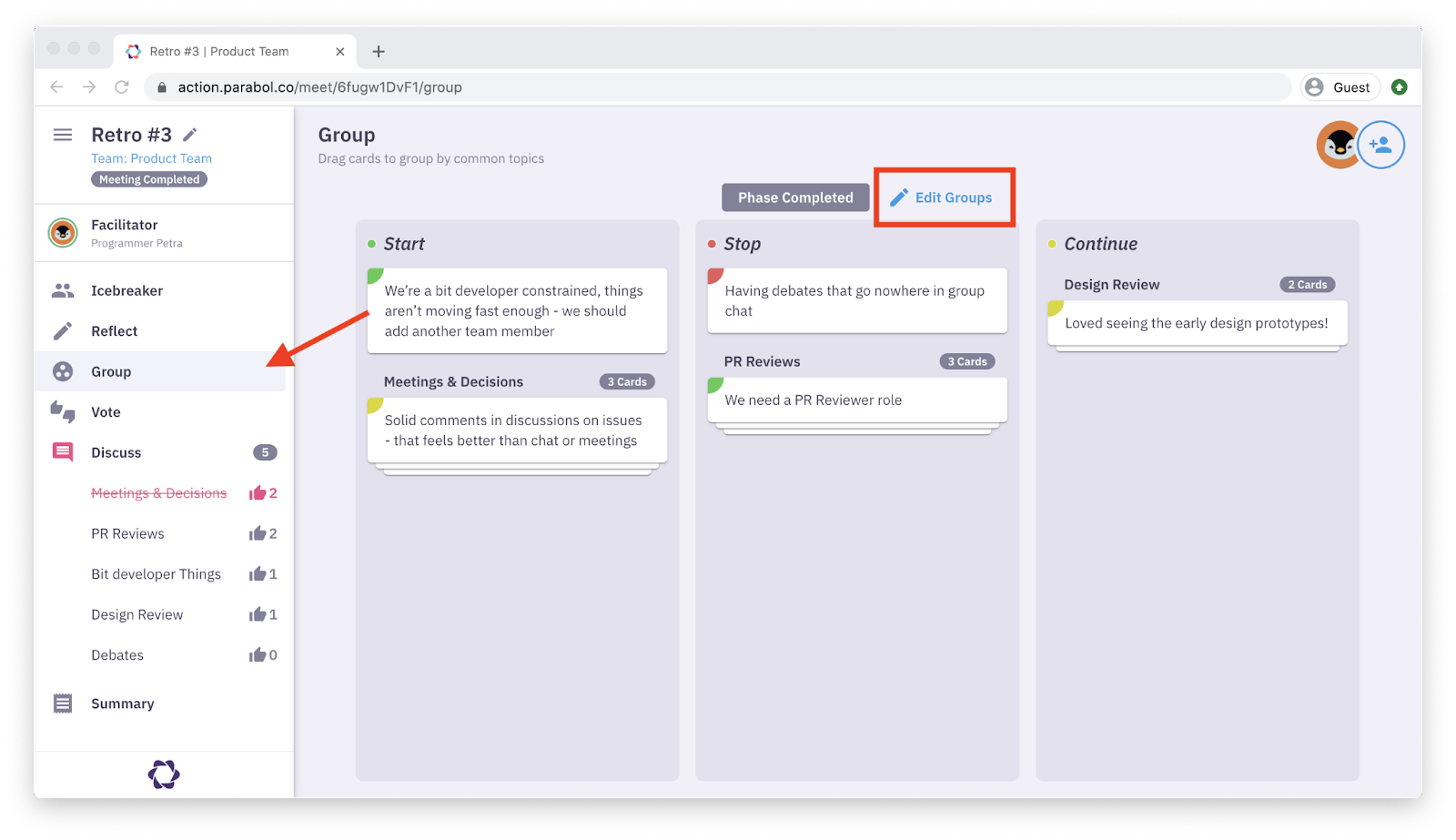
Parabol is a collaborative, agile tool designed to streamline planning and reflection for distributed DevOps teams.
Features
- Interactive discussion boards for topics like retro, planning, and feedback
- Customizable feedback surveys and templates
- Real-time commenting and idea sharing
- Visual taskboards to track progress over time
- Integrations with GitHub, Jira, and Slack
- Analytics on participation and sentiment over meetings
Pricing
- Free starter plan for 5 users and one project board
- Premium from $9/month per host for 10 users and 3 boards
- Unlimited $29/month per host for full access
Pros
- Purpose-built to aid virtual agile workflows
- Good integrations to align tools with processes
- Automated progress tracking keeps teams accountable
- Customizable for unique team formats and templates
- A wide range of integrations supports DevOps cycles
- Competitively priced for premium functionality
Cons
- Barebones free version limits evaluation
- The interface can seem busy for more straightforward discussions
- Limited trials make longer-term assessments difficult
- More complexity than needed for non-agile formats
- Mobile experience lacks the polish of dedicated apps
Well-designed for distributed DevOps teams seeking an all-in-one collaboration solution at reasonable package rates with robust features.
17. Trello
Trello is a flexible, visual collaboration tool that allows teams to plan and track work using customizable boards, cards, and checklists.
Features
- Set up boards with columns to represent different retrospective stages/topics
- Add cards for discussion items, feedback, and action planning
- Comment and assign members to cards for accountability
- Integrations with Slack, Google Drive, and other tools for context-sharing
- Power-ups for additional features like voting, due dates, and file attachments
Pricing
- The free plan supports unlimited public and private boards for up to 10 members
- Business Class plan is $9.99/member/month (billed annually) for up to 10 members
- Enterprise plan starts at $24.99/member/month for more than ten members
- Educational and non-profit discounts are available
Pros
- Easy to visualize planning and progress
- The intuitive interface is easy for teams to adopt
- Flexibility to customize boards as needed
- Good integrations for extended collaboration
Cons
- Less structured than specialized tools
- Few built-in analysis features for long-term tracking
- The free version has limits for team size
In summary, Trello provides an accessible solution for teams to capture retrospective discussions in a digital workspace. Customization aids different facilitation styles, but specialized analysis requires additional planning.
18. Retrium
Retrium is designed specifically for running retrospectives virtually or in person. It provides templates and activities to structure the retrospective session.
Features
- Customizable templates and activities like start-stop-continue, Gliffy mind maps, voting, etc., help teams reflect systematically.
- Online shared whiteboard for real-time collaboration. Teams can brainstorm, organize ideas, and vote together.
- Archive of past retrospective notes and action items for continual improvement tracking over time.
- Integration with project management and chat tools like Jira, Slack, Microsoft Teams, etc.
Pricing
- The free plan allows up to 5 team members and limited storage.
- Paid plans for unlimited storage and advanced features start at $9/member/month.
Pros
- Dedicated tool designed specifically for agile retrospectives.
- Various structured templates and activities to guide different types of retrospectives.
- Facilitates virtual collaboration in retrospectives.
- Integrates with other project tools used by the team.
- Retrospective results archive for longitudinal improvement tracking.
Cons
- Paid plans can be costlier for large distributed teams.
- Some templates may need to be more flexible for truly free-flowing brainstorming sessions.
- Virtual whiteboard collaboration is not as fluid as in-person retrospectives.
Retrium is a feature-rich specialized tool that helps teams systematically plan and conduct virtual or in-person retrospectives to improve continuously. The templates guide reflection, but some groups may prefer a more free-form approach.
Conclusion
Yay, you have read so far, so now give yourself some credit as you are well-equipped in agile retrospectives;
These 15 tools stand out for their unique offerings, catering to the diverse needs of teams. Whether it’s enhancing teamwork, fostering clear communication, or safeguarding individual identities, these retrospective tools serve as trusted companions on ongoing improvement and development, making them essential for teams aiming to reach their full potential.
