14 Best Capacity Planning Tools To Manage Business Resources
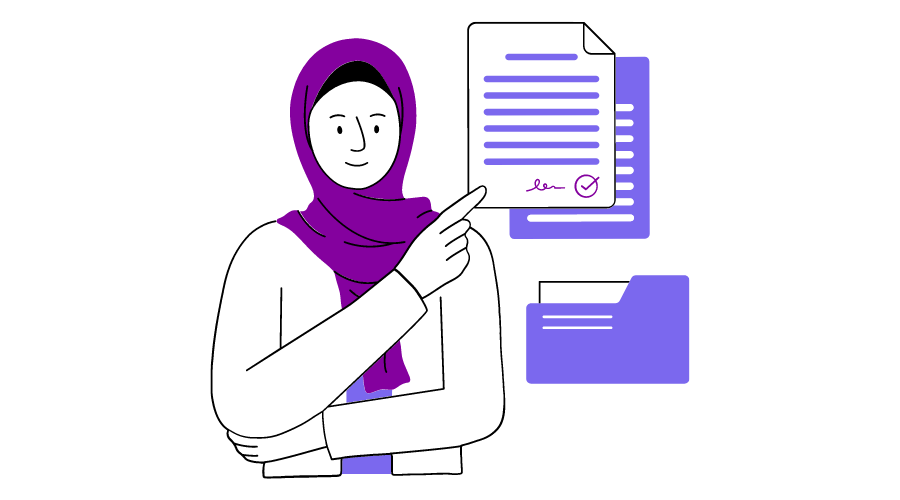
Why Do You Need Capacity Planning Tools?
“We cannot drive people; we must direct their development.” – Henry Gantt
Capacity planning tools are essential for any business looking to efficiently manage resources, whether it’s people, equipment, or technology. But what exactly do these tools do, and why should you care? Let’s break it down.
Imagine trying to predict your workload over the next few months—without the right tools, it can quickly turn into a guessing game.
Capacity planning tools help eliminate that uncertainty by giving you a clear picture of your current resources and how well they align with upcoming demands.
This allows you to forecast accurately, avoid bottlenecks, and prevent either overloading your team or underutilizing key assets.
One of the biggest perks is better decision-making. When you have data-driven insights at your fingertips, you can make smarter calls on project timelines, staffing, and budgeting.
Instead of constantly reacting to issues as they arise, you can proactively address potential roadblocks before they even become problems.
Another benefit? Efficiency. These tools help you maximize your resources by showing you where there’s room for improvement.
Maybe you have a team that’s being stretched too thin, or perhaps there’s a piece of equipment that’s being underused.
Capacity planning tools can highlight these inefficiencies and guide you toward optimizing your operations.
How To Select Best Capacity Planning Tool For Your Team
Selecting the best capacity planning tool for your team can feel overwhelming with so many options out there, but it doesn’t have to be.
The key is to understand what your team really needs and how the right tool can support your goals. Let’s walk through the steps to help you make the best decision.
1. Assess Your Team’s Needs
First things first—understand what you need from a capacity planning tool. Ask yourself questions like: Do you need something that can handle complex project forecasting, or are you just looking for a basic solution to manage workload distribution?
Are you managing a small team, or are you juggling multiple departments and projects? Identifying your team’s specific requirements will narrow down your options and ensure the tool aligns with your objectives.
2. Ease of Use Matters
A capacity planning tool should simplify your life, not add more complexity. Look for a tool that is intuitive and user-friendly. If it takes hours of training to understand the basics, your team is likely to avoid using it.
You want a tool that integrates smoothly with your existing processes and is easy for everyone on your team to adopt without a steep learning curve. Bonus points if it’s customizable to your team’s workflow!
3. Integration with Existing Tools
You probably already use a few tools for project management, time tracking, or resource allocation, so your capacity planning tool should integrate seamlessly with them.
Whether you’re using Asana, Jira, Trello, or even Google Sheets, check if the tool you’re considering plays well with these platforms.
A smooth integration means you can pull data from your existing tools and get a holistic view of your capacity without manually transferring information.
4. Scalability
While you may be focusing on your current needs, it’s smart to think ahead. Your team and projects will grow, and so should your capacity planning tool.
Look for something that’s scalable—whether that means handling a larger team, more projects, or increasingly complex workloads. You don’t want to be back in the same spot a year from now, looking for yet another tool.
5. Reporting and Analytics
The best capacity planning tools offer robust reporting features that give you insights into how your resources are being used and where improvements can be made. Look for tools that provide clear, customizable reports and dashboards.
This way, you can quickly assess current capacity, forecast future needs, and make data-driven decisions to keep projects on track.
6. Budget Considerations
Of course, budget is always a factor. Capacity planning tools come in all shapes, sizes, and price points, from free tools with limited functionality to premium platforms with all the bells and whistles.
While it’s tempting to go for the most affordable option, remember that you’re investing in a tool that will help streamline operations and save time and money in the long run.
Weigh the tool’s features against its cost to ensure you’re getting the best value for your team.
Best Capacity Planning Tools
1. Chisel Labs
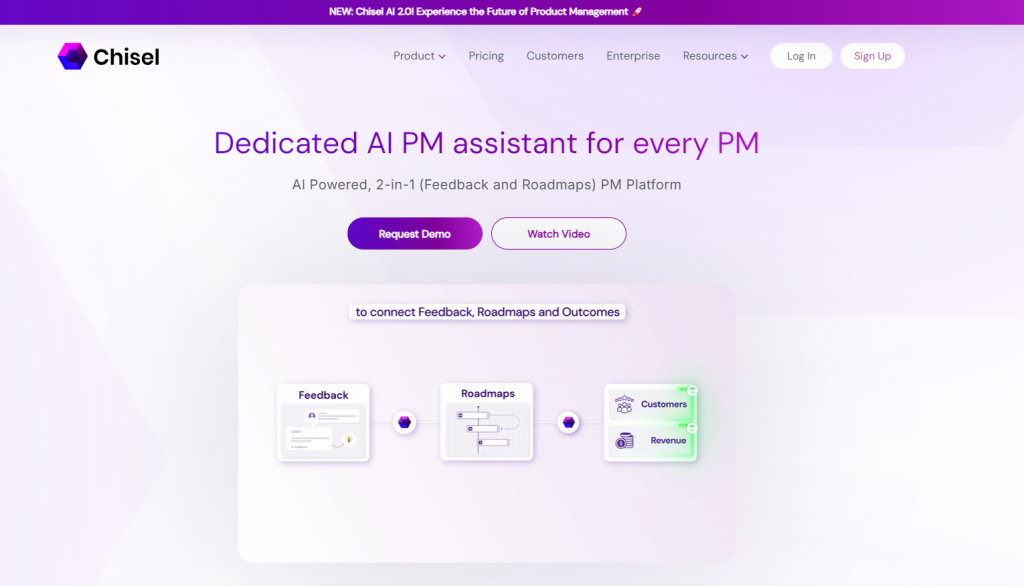
At the top of our list, we have Chisel AI making capacity planning smoother by offering powerful tools that help your team prioritize, plan, and execute projects more effectively. Let’s break down how its key features contribute to better capacity management.
How Can Chisel Help You?
Get a Bird’s Eye View with the Alignment Matrix
The Alignment Matrix provides a clear summary of your team’s feedback on feature prioritization. With this tool, you can instantly identify areas where the team is aligned and where there’s disagreement.
By spotting these trends early, you can better allocate your resources to high-priority features while addressing concerns that could slow progress. This overview helps you plan your team’s capacity around features everyone agrees on, minimizing guesswork.
Instantly Create PRDs/Specs
Chisel’s AI-driven PRD/Spec creation tool makes writing these documents less time-consuming. By pulling data from your repository and using your custom templates, Chisel can generate detailed PRDs in just seconds.
This not only saves you time but also ensures that you can quickly allocate resources based on well-defined requirements. With faster documentation, you’ll free up your team to focus on delivering features rather than getting bogged down by paperwork.
Encourage Team Participation
Chisel fosters collaboration by giving every team member a voice in the prioritization process. You can see exactly who has contributed feedback, making it easier to gauge where resources should be assigned.
This inclusive approach ensures that no one is overbooked, and everyone has input in the planning process, leading to better-balanced workloads.
Actionable Roadmaps with Chisel AI
Chisel AI helps turn your roadmap into an actionable plan by generating PRDs and intelligent reports.
With data-backed decisions, you can confidently plan out team capacity and ensure that resources are allocated where they’ll make the biggest impact.
Rating:
4.6 / 5
Pricing:
- Freemium
- Premium: 49$ per maker / month
- Enterprise Full Suite: Contact Sales
- Enterprise Feedback Module Only: Contact Sales
2. Teamhood
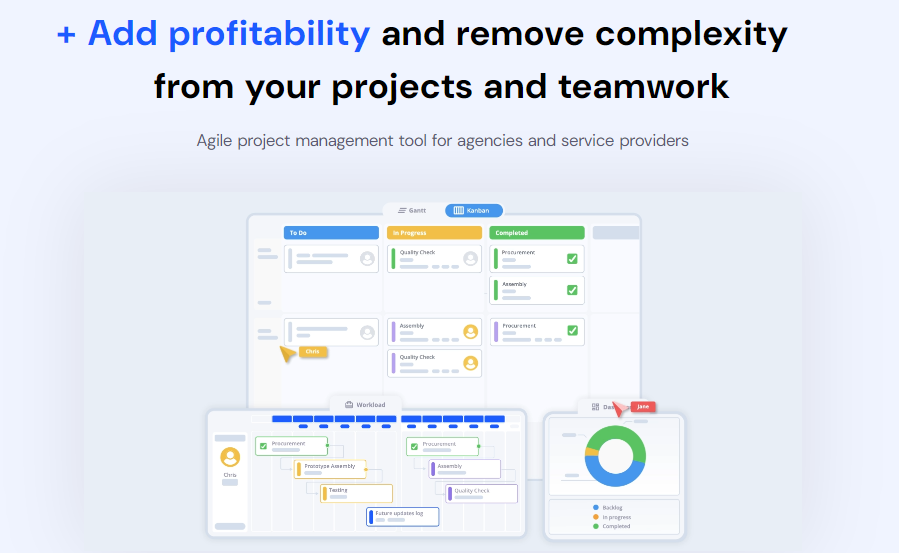
Teamhood brings together a range of professional tools like Kanban, Gantt charts, time tracking, workload management, and reporting into one cohesive platform.
Its user-friendly interface makes it easy for your entire team to get started quickly. Whether you’re aiming for faster business decisions or looking to enhance project profitability, Teamhood is designed to support your success.
How Can Teamhood Help You?
Resource Overviews
With Teamhood, you gain insight into the optimal timing for starting new projects and can forecast the resources you’ll need at different stages.
This helps you allocate your resources efficiently and set yourself up for success.
Project Planning and Scheduling
Keep your team, stakeholders, and partners aligned with visual project planning tools.
The Gantt chart feature allows you to structure projects into phases and sub-levels, balancing both strategic and operational goals.
Milestones and Baselines
Easily mark key project milestones to signify the end of important stages. Baselines allow you to track your progress against your original plans, helping you stay on course or make adjustments as needed.
Kanban Boards
From long-term project planning to day-to-day task management, Teamhood’s Kanban boards provide a visual, flexible way to manage work.
You can seamlessly switch between Gantt and Kanban views to see your project from different angles, giving you a full picture of the workflow.
Time Tracking
Measure team effort with integrated time tracking tools. Compare the time spent against planned hours, calculate project costs, and generate detailed reports to share with stakeholders, ensuring transparency and accuracy.
Rating:
4.6 / 5
Pricing:
- Free
- Professional: 9.5$ / month
3. ResourceGuru
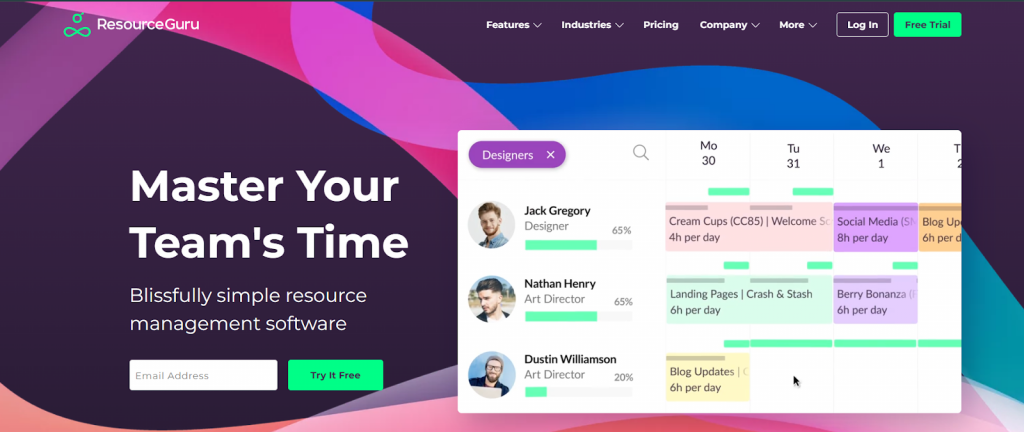
Resource Guru is a user-friendly scheduling software designed to keep your team happy and productive by preventing overload and burnout.
It’s a tool that prioritizes your employees’ well-being while helping you manage resources efficiently.
How Can ResourceGuru Help You?
Find the Right Fit Quickly
Whether you’re looking for a freelance designer with specific skills in New York or a developer proficient in HTML and CSS, Resource Guru lets you create custom fields to categorize your team any way you like.
This ensures you always have the right person for the job, saving time and reducing guesswork.
Centralized Resource Management
With Resource Guru, managing everything from people to equipment and meeting rooms becomes a breeze. The cloud-based system keeps everything in one place, making it easy to track resources across the board.
It also doubles as an employee directory, which can be particularly useful when onboarding new team members who need to get acquainted with the team structure.
Effortless Scheduling
Resource schedules are bound to change, but with Resource Guru’s intuitive drag-and-drop interface, adjusting your plans is simple.
Extend, split, duplicate, or contract tasks in seconds, making it the ultimate solution for dynamic project environments.
Prevent Over-Allocation
One of the standout features of Resource Guru is its clash management and waiting list capabilities.
These help you avoid over-allocating resources, a common pitfall that leads to burnout and project failure. By maintaining balanced workloads, you’ll boost staff retention and keep projects on track.
Rating:
4.7 / 5
Pricing:
- Grasshopper Plan: $4.16 per person / month
- Blackbelt Plan: $6.65 per person / month
- Master Plan: $10 per person / month
4. Teamdeck
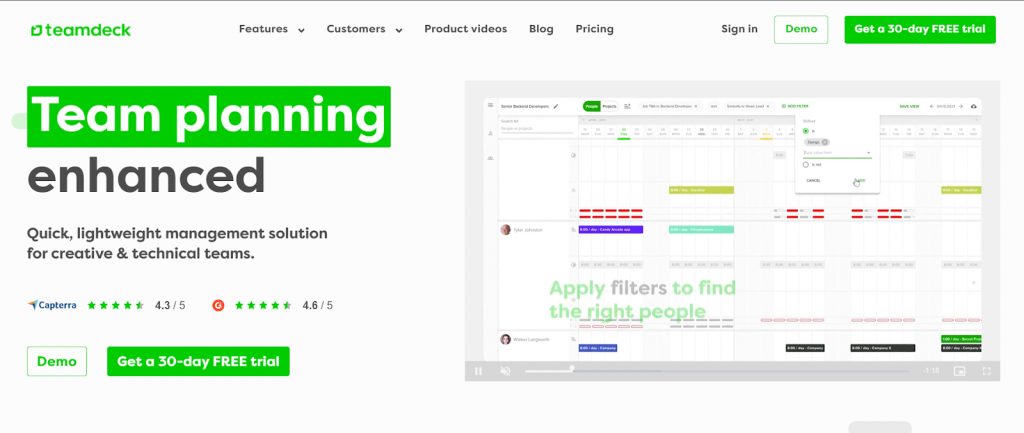
Teamdeck makes resource scheduling easy for companies with its straightforward interface, free from distractions and unnecessary complexity.
If you’re tired of spreadsheets and manual tracking, Teamdeck’s simple resource calendar lets you find the right people with the right skills, compare availability, and assign them to projects instantly—all with zero hassle.
How Can Teamdeck Help You?
Manage Work Schedules Effortlessly
Teamdeck allows you to assign people to projects directly from the calendar, factoring in their availability, skills, job roles, and even custom attributes like seniority.
It’s easy to fine-tune your team’s schedule and ensure the right people are working on the right tasks. Plus, you can enable email or Slack notifications to keep everyone informed about their upcoming tasks.
Monitor Workload and Capacity
You’ll always know who’s overloaded and who has room for more tasks with Teamdeck’s clear calendar view.
It provides insights into your team’s utilization across different projects or departments, and even highlights who’s on leave. This helps you balance workloads and prevent bottlenecks before they happen.
Plan and Forecast Resources with Ease
Teamdeck gives you a bird’s-eye view of your production pipeline, making it easy to plan for upcoming projects.
You can forecast available resources and book team members at the right time by defining project milestones, ensuring projects stay on track.
Get Quick Insights into Your Team
With customizable views and filters, you can easily drill down into the projects and people that matter most to you.
Whether you need personal or organizational insights, Teamdeck helps you stay organized and access the information you need in seconds.
Rating:
4.7 / 5
Pricing:
- Light Member: 2$ per month
- Full Member: 6$ per month
5. Smartsheet
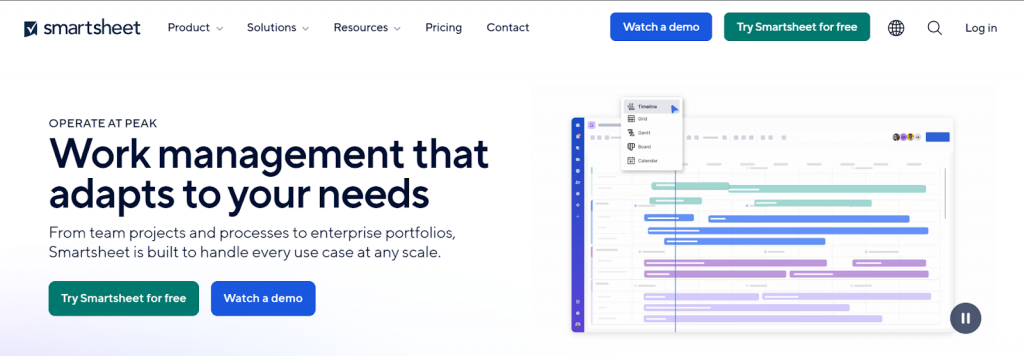
Smartsheet helps you unlock your team’s full potential with its powerful resource management capabilities.
Whether you’re looking to balance workloads or make smarter staffing decisions, Smartsheet brings everything together in one place, making your team more efficient and your projects more successful.
How Can Smartsheet Help You?
Improve Team Productivity
With Smartsheet, you can centralize your people and projects, making it easy to see who’s available and what they’re working on.
This centralized view helps accelerate productivity by giving you a clear picture of your resources, ensuring the right people are working on the right tasks.
Balance Workloads for High Performance
Avoid burnout and boost efficiency by using Smartsheet’s workload visualization tools.
These features help you balance tasks across your teams and individuals, keeping everyone performing at their best without overwhelming them.
Build the Right Team for Every Project
Smartsheet also helps you build the perfect team for any project by aligning people’s skills, availability, and interests with project needs.
This strategic resource allocation boosts project outcomes by ensuring you always have the right mix of talent.
Improve Project Estimates with Time Tracking
Smartsheet’s time tracking feature simplifies logging work hours, giving your team critical data to refine future project estimates.
This not only improves project planning but also enhances team efficiency over time.
Forecast Hiring Needs
Stay ahead of your team’s needs by forecasting future staffing requirements. Smartsheet enables you to address skill gaps and make strategic hiring decisions, so your team is always ready to meet evolving project demands.
Rating:
4.4 / 5
Pricing:
- Pro: $9 per user / month
- Business: 19$ per user / month
- Enterprise: Contact Sales
6. Bonsai
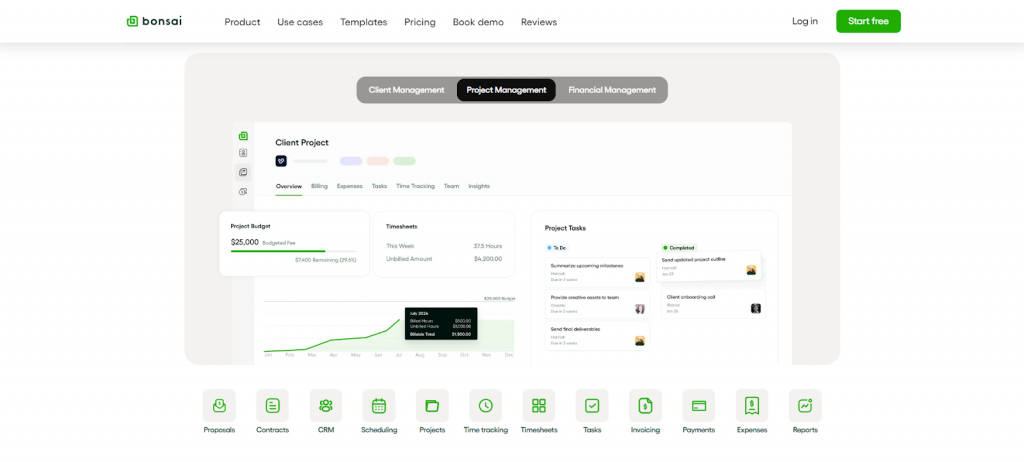
Bonsai makes it easy to balance workloads and get the most out of your team’s time. By helping you manage capacity, track budgets, tasks, and hours, this platform gives you the insights needed to run your business more efficiently.
How Can Bonsai Help You?
Plan Your Team’s Capacity
With Bonsai, you can plan your team’s capacity effortlessly. Set capacity rates for each team member, allocate their working hours, and even log time off.
It ensures you’re always in control of how much work each person can handle, avoiding last-minute scheduling chaos.
Monitor Workload in Real Time
One of the best things about Bonsai is the ability to monitor your team’s workload in real time. You can instantly see who’s overloaded and course-correct before it affects your budget.
By keeping an eye on who’s in the red, you’ll be able to distribute tasks more evenly and keep projects running smoothly.
Track Utilization and Efficiency
Bonsai also helps you measure utilization and efficiency, so you can see how productive each team member is.
With detailed reports, you’ll know the profitability of every individual on your team, as well as their time tracking performance. This visibility allows you to make informed decisions and ensure that your team is working both effectively and profitably.
Rating:
4.3 / 5
Pricing:
- Starter: 21$ per month
- Professional: 32 $ per month
- Business: 66 $ per month
- Scale: Contact Sales
7. Saviom
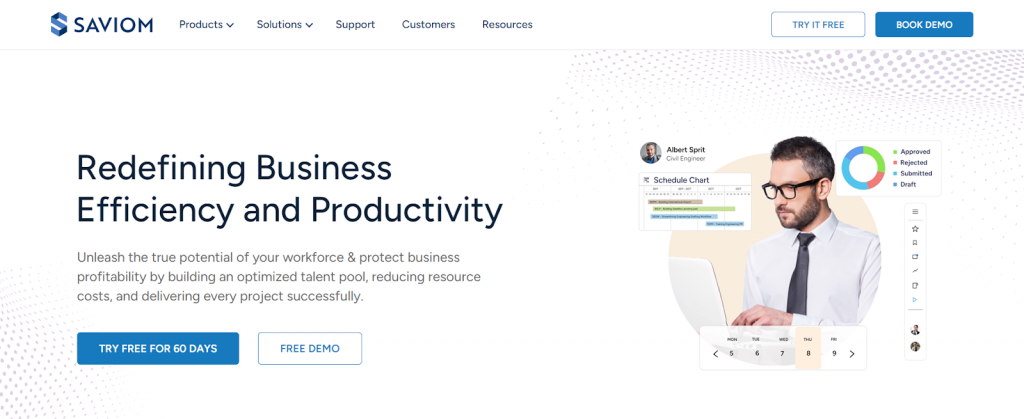
Saviom is shaping the future of resource management with its advanced and powerful software. It helps businesses schedule resources, maximize utilization, plan capacity, and make data-driven decisions to optimize workforce efficiency.
How Can Saviom Help You?
Forecast Resource Demand Accurately
Saviom enables businesses to predict workforce demand across the board, from projects to operational tasks like marketing and sales.
This includes forecasting resource needs for upcoming pipeline activities. By analyzing demand across different dimensions, such as roles and teams, stakeholders can ensure they have the right resources available when needed.
Align Capacity to Changing Demand
With Saviom, you can forecast and analyze resource capacity to match demand by key factors like skills, team size, or location.
This proactive approach helps eliminate last-minute resource allocation issues, ensuring projects stay on schedule and within budget. It’s about staying ahead of shifting needs to deliver timely results.
Boost Efficiency and Cut Costs
By allocating the right resources to the right projects at the right time, Saviom helps businesses unlock the full potential of their teams.
This not only boosts employee productivity but also ensures every project is delivered on time. With scenario modeling, companies can explore different resource planning options and select the most efficient one.
Improve Utilization Across Teams
Saviom’s color-coded heatmaps help businesses forecast and track the productive and billable utilization of their teams.
By identifying over or underutilized employees, companies can reassign them to more strategic, billable work, improving overall performance.
Rating:
4.5 / 5
Pricing:
- 60 days Free Trial
- After 60 days: Contact Sales
8. Ganttic
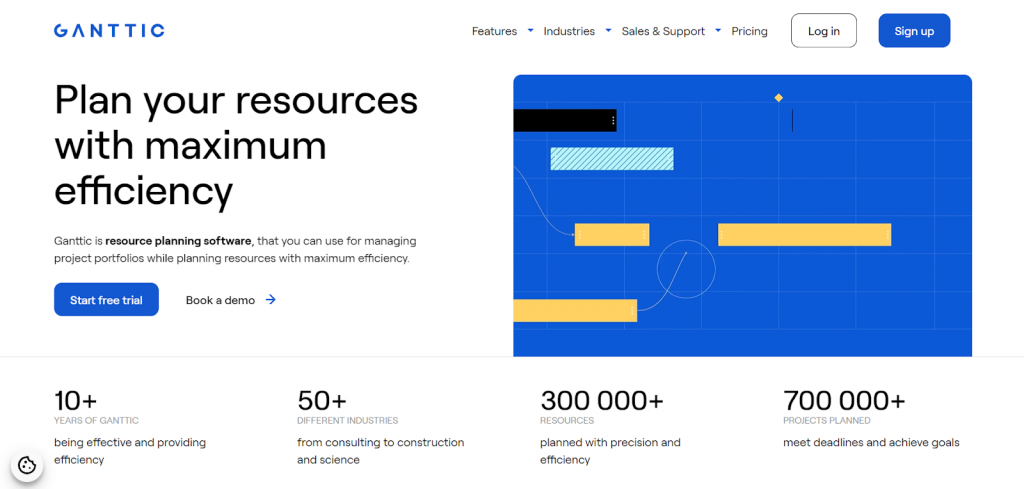
Maximize efficiency with resource management software
Gantt is an online resource management software designed to give you a clear, instant overview of your projects and resource pool.
It helps you optimize resource utilization, find the right people or equipment for the job, and avoid overloading your team.
How Can Ganttic Help You?
Take on More with Less
With Gantt’s resource-centric Gantt charts, you can forecast capacity while staying focused on the big picture. This means you can take on more projects without straining your resources, ensuring that you’re making the most out of your team’s availability and skills.
Draft Planning
Before committing to any project, Gantt allows you to draft plans and assess resource capacity. This feature helps you evaluate whether you have the necessary resources before projects are approved, making it easier to avoid resource shortages down the line.
Highlight Bottlenecks
The visual planner makes it simple to spot capacity gaps and potential bottlenecks. By identifying these issues early, you can prevent delays and keep your timelines intact.
Real-Time Updates
With real-time availability tracking, Gantt ensures you stay on top of resource utilization and daily demands. This allows for a more responsive approach to managing your resources, ensuring that work is distributed efficiently and without burnout.
Rating:
4 / 5
Pricing:
- Up to 10 resources: $0 Monthly
- Up to 20 resources: $25 Monthly
- Up to 50 resources: $50 Monthly
- Up to 150 resources: $149 Monthly
- Up to 250 resources: $229 Monthly
- Up to 500 resources: $379 Monthly
9. Meisterplan
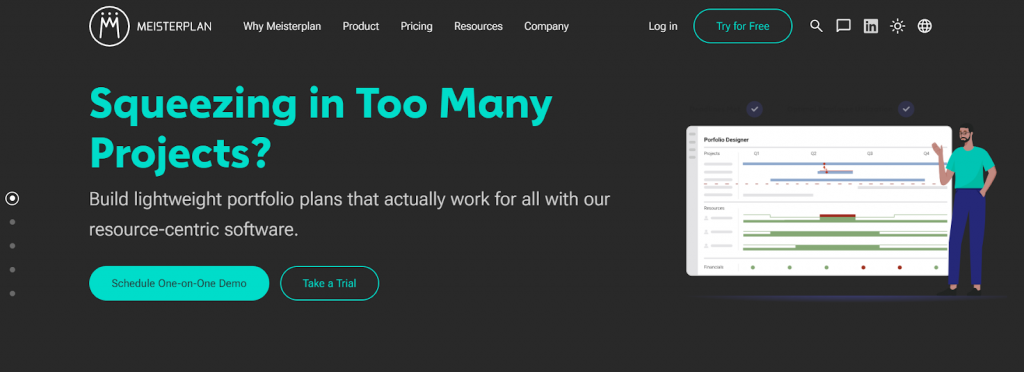
MeisterPlan offers a proactive approach to high-level planning, allowing you to manage projects and capacities at the portfolio level with ease.
It integrates data from your existing project management tools, providing a single source of truth for all your planning needs—even when your data is still rough around the edges.
How Can Meisterplan Help You?
Team Planner
With the Team Planner feature, you can ensure that employees are assigned to the right tasks without overloading them. Real-time visibility into resource availability and utilization helps you allocate resources more effectively.
Plus, you can spot and address potential over-allocations before they turn into problems, making conflict resolution as simple as adjusting allocations or redistributing work.
Goals View
MeisterPlan’s Goals View keeps you focused on what matters most—your company’s goals. You can easily add corporate objectives and align ongoing projects to the goals they support using a straightforward drag-and-drop interface.
This feature also allows you to assign new initiatives to relevant goals, ensuring your projects stay aligned with your strategic priorities.
Easy Allocations
MeisterPlan makes resource allocation simple. Whether you need to plan with roles, teams, or specific resources, you can allocate work based on full-time equivalent (FTE), days, or even hours.
You can also customize your allocation view with options to display weekly, monthly, or quarterly summaries, depending on your needs.
Rating:
4. 8 / 5
Pricing:
- Basic: €600/month
- Pro: €800/month
- Premium: €2550/month
10. Tempus Resource
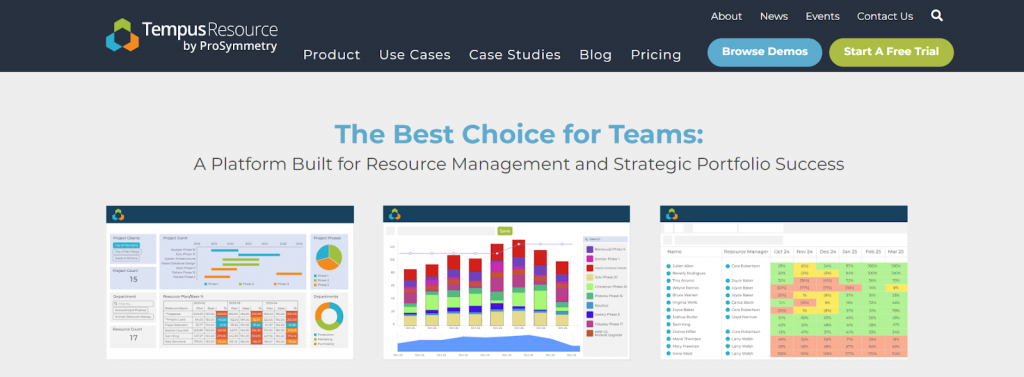
Tempus Resource is designed to seamlessly integrate resource management with strategic portfolio management, helping you meet business goals while efficiently managing your team.
It brings together capacity planning, resource forecasting, project workflows, and scenario planning, all in one platform.
How Can Tempus Rescource Help You?
Capacity Planning
Tempus allows you to plan for the future by understanding how many people you’ll need for upcoming work.
You can project 6, 12, or even 36 months ahead using generic resources, identifying the roles and skills required, as well as which teams will be needed to meet future project demands. This helps you align your team’s capacity with business priorities and revenue goals.
Resource Forecasting
By analyzing historical data and current plans, Tempus predicts your future resource needs.
This lets you assign roles and teams without disrupting ongoing projects, giving you a clearer picture of the people and skills you’ll need down the line.
Team Planning
Tempus acknowledges that not every team follows the same project planning method, which can create gaps in capacity planning.
With its Team Resources feature, you can confidently report when your demand exceeds capacity and model out the best project sequences to ensure resource availability.
Resource Utilization
Tempus also helps you track resource utilization, showing how much time your team plans to spend, and actually spends, on specific tasks.
This helps you improve planning and allocate resources more effectively.
Analytics
Tempus offers intuitive reporting with its Insight+ feature, making it easy to create dynamic dashboards and gain valuable insights into your team’s performance and project outcomes.
Rating:
3 / 5
Pricing:
- Contact Sales
11. eResource Scheduler
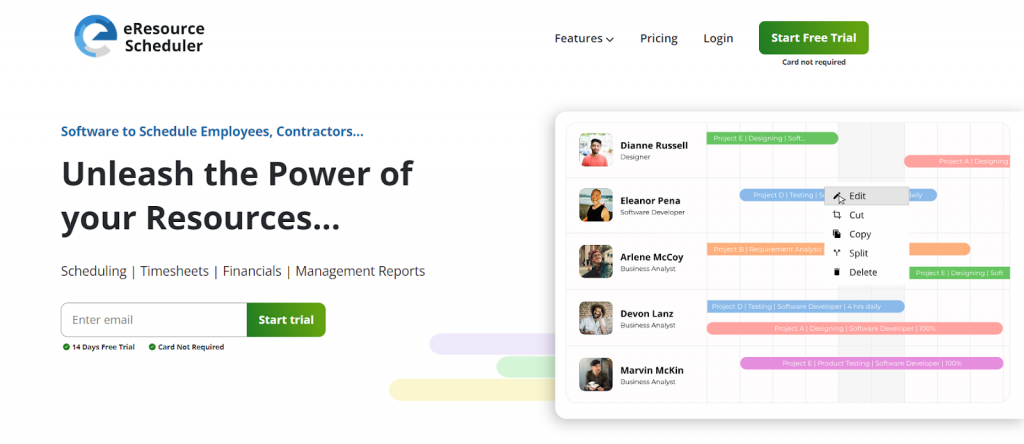
eResource Scheduling (eRS) makes managing and scheduling resources not only simple but enjoyable.
With features like drag-and-drop scheduling, resource identification, and customizable views by day, hour, or month, eRS transforms what can be a time-consuming process into a smooth, hassle-free experience.
It’s all about getting things done quickly with just a few clicks!
How Can eResource Scheduler help you?
Visual Scheduling with Gantt Charts
The easy-to-read Gantt chart in eRS gives you a clear view of your resources and projects at a glance. It allows you to see existing schedules and resource availability in real time, helping you manage workloads efficiently without the guesswork.
Quickly Find the Right Resources
Need to find the perfect fit for a project? eRS comes with powerful filters that help you identify qualified resources based on specific details like skills, roles, certifications, and more.
By customizing resource forms, you can quickly zero in on the best people for the job, making your scheduling process more effective.
Real-Time Availability Updates
One of eRS’s standout features is its real-time resource availability tracker. As soon as schedules are created or updated, the system adjusts resource availability automatically.
This ensures that only the right resources with the proper availability are assigned to project tasks, helping you meet your project requirements without any hiccups.
Rating:
4.4 / 5
Pricing:
- Scheduling Module: $5
- Scheduling Plus: $2
- Timesheets Module: $4
- Financial Module: $3
- Authentication Plus: $1.6
12. Workfront
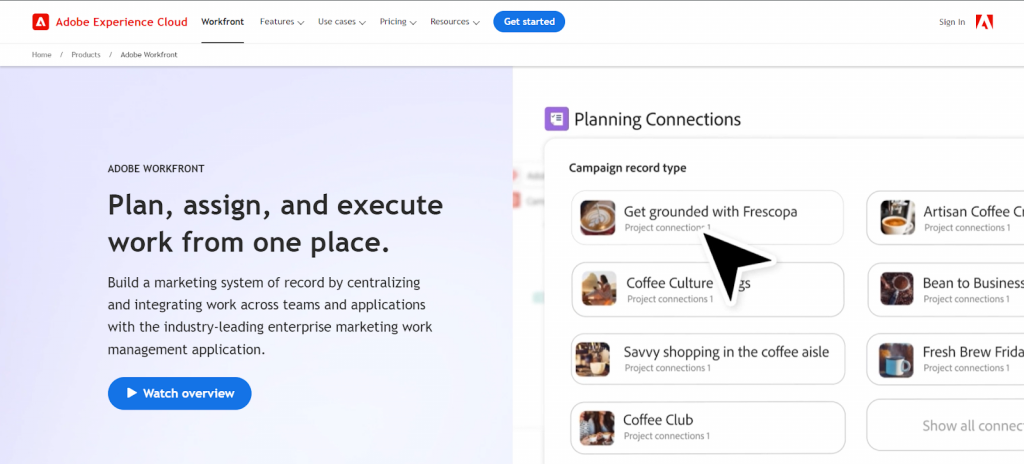
Workfront is a powerful platform that helps you plan, assign, and execute your marketing projects in one central location. As a leading enterprise marketing work management tool, it integrates your teams and applications to create a unified system for managing marketing operations.
How Can Workfront Help You?
Tailored Marketing Operations
Workfront lets you define your unique marketing lifecycle, offering operational control to create records that reflect your business needs.
You can build custom workspaces for each team, deploy personalized record types, and even use AI to create records automatically. This flexibility ensures that your teams are always focused on the most relevant tasks.
Custom Views and Calendars
Workfront enables you to create custom visualizations and calendars, allowing your team to stay organized and aligned with key goals.
You can easily build and share campaign calendars and customize views for your team or stakeholders, keeping everyone updated on progress.
Unified Marketing Records
By linking planning and execution tasks, Workfront ensures that every project is connected to your overall marketing strategy.
You can integrate data from Adobe and other third-party apps, making it easier to track and align all activities across your marketing operations.
Rating:
4.1 / 5
Pricing:
- Contact Sales
13. PlanGuru
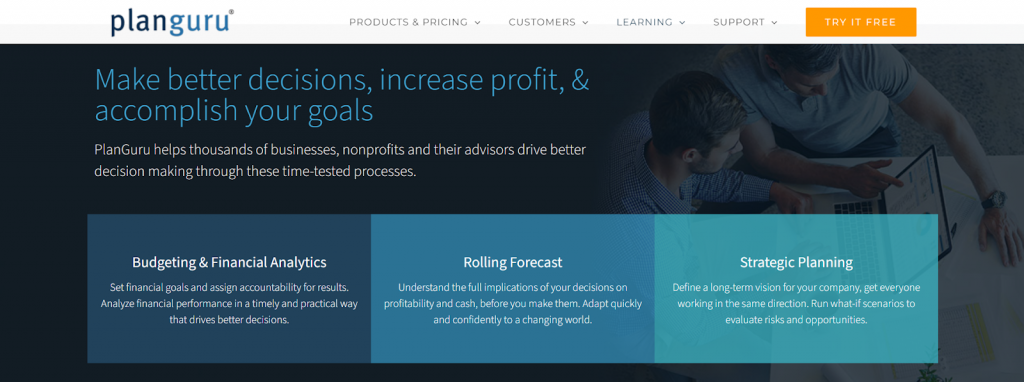
PlanGuru is a powerful tool that offers a unique way to approach capacity planning through a financial perspective.
By using this software, you can make smarter decisions, boost profits, and achieve your business goals. With thousands of businesses, nonprofits, and advisors relying on it, PlanGuru’s tried-and-true methods help guide better decision-making.
How Can PlanGuru Help You?
Continuous Forecasting for Better Insights
PlanGuru’s rolling forecast feature enables you to understand how your choices will impact profitability and cash flow—before you actually make them.
In an ever-changing business environment, this gives you the agility to adapt quickly and confidently, staying ahead of the curve.
Long-Term Vision with Strategic Planning
Creating a long-term plan for your business is crucial, and PlanGuru makes it easier. By aligning your entire team with a shared vision, you can evaluate potential risks and opportunities through scenario planning.
Running these “what-if” scenarios ensures you’re prepared for whatever comes your way, making your strategy more solid and focused.
Confident Decision-Making with Scenario Analysis
The scenario analysis tools in PlanGuru allow you to predict the financial outcomes of specific decisions with greater accuracy.
This framework helps you weigh the financial impact of potential investments or strategies, ensuring you’re making informed choices that align with your business’s goals.
Uncover Hidden Insights with Reporting
PlanGuru’s reporting capabilities give you a deeper understanding of which aspects of your business are thriving and which need improvement.
With this data, you can fine-tune your approach, allowing your business to grow and succeed in ways that were previously out of reach.
Rating:
4.5 / 5
Pricing:
- Single Entity: 83$ / month
- Multi-Department Consolidations: 250$ / month
14. Optessa

Optessa’s Advanced Planning and Scheduling (APS) software is designed to help manufacturers stay flexible and adapt quickly to disruptions.
Whether you’re dealing with discrete, batch, or logistics processes, this tool is built to handle real-world manufacturing challenges straight out of the box.
With its patented optimization technology, Optessa can find the most cost-effective solution to keep your operations running smoothly.
How Can Optessa Help You?
Production Planning
The backbone of reliable supply chain management starts with robust production planning. Optessa’s software offers attribute-based planning with highly configurable constraints, allowing you to model everything from production and supplier limits to logistics.
This flexibility ensures that your production plan aligns seamlessly with your supply chain, offering a reliable reference point to keep everything on track.
Production Scheduling
In a fast-paced manufacturing environment, scheduling needs to be adaptable. Conditions change rapidly, and you don’t want to waste time manually adjusting schedules.
Optessa’s production scheduling tools allow for quick adjustments, enabling your team to reschedule as needed and keep up with fluctuating demands. Plus, it’s a perfect fit for companies looking to advance their digitalization strategy.
Production Sequencing
Optessa’s patented sequencing algorithms take the complexity out of assembly line management.
With customizable rules for sequencing, the software helps reduce costs while maximizing throughput and line speed. This ensures you’re always getting the best performance out of your production lines, even in the face of disruptions.
Rating:
4 / 5
Pricing:
- Contact Sales
| Tool | Features | Price |
| Chisel | – Capacity Planning Focus: Utilize the Alignment Matrix for effective prioritization and resource allocation.- AI-driven PRD Creation: Quickly generate detailed PRDs for better resource allocation.- Team Participation: Foster collaboration by involving all team members in prioritization, ensuring balanced workloads. | FreemiumPremium: 49$ per maker / monthEnterprise Full Suite: Contact SalesEnterprise Feedback Module Only: Contact Sales |
| Teamhood | – Gantt & Kanban Boards: Visual project management for strategic and operational goals.- Project Planning: Easily structure projects into phases for better alignment.- Time Tracking: Measure team effort and compare with planned hours for accuracy. | FreeProfessional: 9.5$ / month |
| Resource Guru | – Clash Management: Prevent over-allocation with waiting list capabilities.- Custom Resource Categorization: Tailor fields to find the right fit for tasks quickly.- Effortless Scheduling: Intuitive drag-and-drop interface for dynamic adjustments. | Grasshopper Plan: $4.16 per person / monthBlackbelt Plan: $6.65 per person / monthMaster Plan: $10 per person / month |
| Teamdeck | – Workload Monitoring: Clear calendar view to balance workloads effectively.- Resource Forecasting: Plan resources and assign team members for upcoming projects.- Customizable Views: Easily drill down into projects and individuals that matter most. | Light Member: 2$ per monthFull Member: 6$ per month |
| Smartsheet | – Workload Visualization: Balance tasks across teams to enhance performance.- Project Estimates Improvement: Time tracking provides critical data for refining future estimates.- Team Building: Align skills and availability for optimal project team composition. | Pro: $9 per user / monthBusiness: 19$ per user / monthEnterprise: Contact Sales |
| Bonsai | – Real-Time Workload Monitoring: Instantly identify and manage overloaded team members.- Capacity Planning: Set individual capacity rates and allocate working hours effectively.- Utilization Tracking: Measure productivity and efficiency with detailed reports. | Starter: 21$ per monthProfessional: 32 $ per monthBusiness: 66 $ per monthScale: Contact Sales |
| Saviom | – Demand Forecasting: Predict workforce needs for various projects and tasks.- Capacity Alignment: Match resource capacity to demand for timely project delivery.- Efficiency Boosting: Scenario modeling helps explore and select efficient resource planning options. | 60 days Free TrialAfter 60 days: Contact Sales |
| Ganttic | – Capacity-Centric Gantt Charts: Visualize resource availability while forecasting capacity, enabling the management of more projects without strain.- Draft Planning: Assess resource capacity before project approval to prevent shortages.- Bottleneck Identification: Quickly spot capacity gaps and potential delays with an intuitive visual planner. | Up to 10 resources: $0 MonthlyUp to 20 resources: $25 MonthlyUp to 50 resources: $50 MonthlyUp to 150 resources: $149 MonthlyUp to 250 resources: $229 MonthlyUp to 500 resources: $379 Monthly |
| Meisterplan | – Team Planner: Allocate resources effectively using real-time visibility to prevent overloading employees.- Goals View: Align projects with strategic goals via an easy drag-and-drop interface.- Flexible Allocations: Customize resource allocation views by roles, teams, or specific resources, enhancing planning precision. | Basic: €600/monthPro: €800/monthPremium: €2550/month |
| Tempus Resource | – Future Capacity Planning: Project resource needs up to 36 months ahead, aligning capacity with business priorities.- Resource Forecasting: Analyze historical data to predict future needs without disrupting ongoing projects.- Utilization Tracking: Monitor actual vs. planned resource usage for better allocation decisions. | Contact Sales |
| eResource Scheduler | – Visual Scheduling: Use Gantt charts for real-time insights into resource availability and project progress.- Qualified Resource Matching: Apply powerful filters to find the best-fit resources for specific projects quickly.- Automatic Availability Updates: Real-time tracking ensures only available resources are assigned to tasks. | Scheduling Module: $5Scheduling Plus: $2Timesheets Module: $4Financial Module: $3Authentication Plus: $1.6 |
| Workfront | – Tailored Marketing Operations: Customize workflows and records to reflect unique business needs, enhancing operational control.- Custom Views and Calendars: Create tailored visualizations to align teams with key objectives.- Unified Marketing Records: Link planning and execution for cohesive project alignment with overall marketing strategy. | Contact Sales |
| PlanGuru | – Continuous Forecasting: Utilize rolling forecasts to anticipate profitability and cash flow impacts proactively.- Long-Term Strategic Planning: Evaluate risks and opportunities through scenario planning, aligning team vision.- Comprehensive Reporting: Gain insights into business performance for informed decision-making and growth strategies. | Single Entity: 83$ / monthMulti-Department Consolidations: 250$ / month |
| Optessa | – Robust Production Planning: Model constraints to align production plans with supply chain needs effectively.- Adaptive Production Scheduling: Quickly adjust schedules to meet changing demands in fast-paced environments.- Efficient Production Sequencing: Utilize patented algorithms to maximize throughput and reduce costs on assembly lines. | Contact Sales |
Conclusion
In conclusion, selecting the right capacity planning tool can make a world of difference in how you manage your business resources.
Building capacity dissolves differences. It irons out inequalities. – A.P. J. Abdul Kalam
Whether you’re looking for intuitive visualizations, real-time tracking, or robust forecasting capabilities, there’s a tool out there to suit your unique needs.
The best part? These tools can help you optimize your resources, prevent bottlenecks, and ultimately drive better business outcomes. As you explore your options, consider what features matter most to you and your team.
Embrace the technology that aligns with your goals, and watch how it transforms your planning processes.
FAQs
Q: What is the best tool for capacity planning?
A: Chisel is the best capacity planning tool because it offers a myriad of features, including roadmaps, feature prioritization, customer feedback, team alignment, and dependency management.
Q: What are some of the key features to look for in a capacity planning tool?
A: Look for features like resource monitoring, predictive analytics, scalability, real-time data, reporting and visualization, alerting, and integration with other IT management tools. These features enable effective capacity planning and management.
Q: How can capacity planning tools help me improve my operational efficiency?
A: Capacity planning tools can enhance operational efficiency by providing insights into resource utilization, predicting future capacity needs, avoiding resource bottlenecks, optimizing infrastructure investments, and ensuring that your systems run smoothly with minimal downtime. This proactive approach minimizes operational disruptions and increases overall efficiency.
Need Help Finding Right Tools? Try Reading
