The 10 Best Sprint Planning Tools for 2025
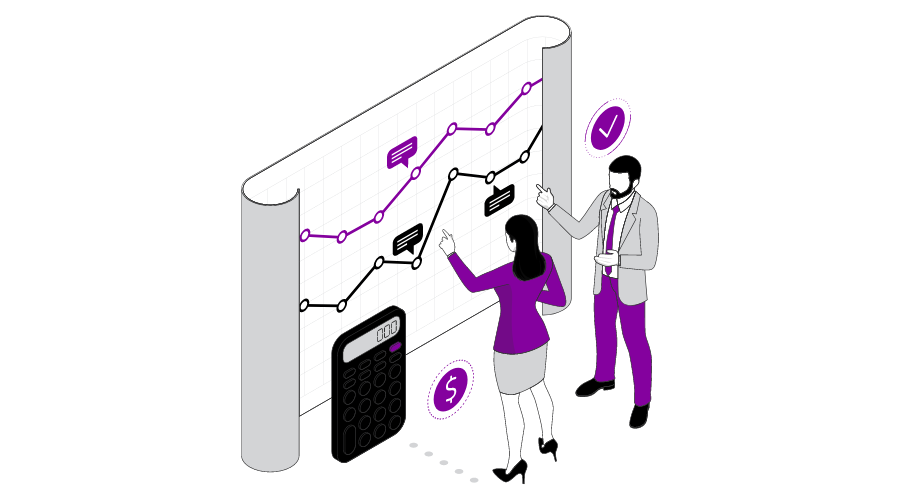
Unlocking the full potential of Agile methodologies can be a game-changer for businesses aiming to boost their efficiency, organization, and goal attainment. At the heart of this transformative approach lies the Sprint project management framework, enabling teams to meticulously plan their tasks and ensure a clear understanding of project objectives.
Cultivating an agile culture within an organization can propel commercial performance to remarkable heights.
However, harnessing the true power of Agile relies heavily on well-executed Sprint planning sessions.
Finding the perfect sprint planning tools and software becomes paramount to streamline and optimize this crucial process. Yet, the abundance of options flooding the market can make selecting the right solution for your team daunting.
Dont worry. In this comprehensive guide, we will navigate you through the top 10 Sprint planning tools and software applications, equipping you with the knowledge to choose the ideal fit for your organization. So, without further ado, let us get started.
The 10 Best Sprint Planning Tools
1. Chisel
Chisel is the first unified platform to create roadmaps, collect customer feedback, and build team alignment – all within one app. It eliminates costly busywork and meeting overload while simplifying customer connection and team collaboration. Chisel pays for itself within a month by letting Product Managers focus on feature prioritization, customer adoption, and revenue.
Chisel Key Features
Chisel can help in sprint planning in several ways.
Product Backlog Management: Chisel allows you to manage your product backlog effectively, making it easy to identify the most critical items to work on in the next sprint. You can prioritize items, as Chisel lets you use the RICE framework for prioritization. It enables the product owner and development team clearly understand what needs to get done in the sprint.
Communication and Collaboration: Chisel provides several features that help improve communication within the team, such as the team participation tool, alignment matrix tool, and more. The ‘Team Radar’ pillar is exclusively for seamless team collaboration. You can use the Idea Box to share your ideas.
All these capabilities ensure that everyone is on the same page and that the sprint planning process is smooth.
Managing Dependencies: In collaborative work environments involving teams like UX, marketing, and more, this feature allows teams to identify the tasks they require from their teammates quickly. Moreover, they can stay informed about the tasks they are waiting for from others, enabling them to plan and manage their workload effectively.
The roadmap pillar in Chisel provides various tools that can help you with sprint planning, such as Kanban view, release view, timeline view, and treeview. These tools can help you see the big picture, track your progress, and ensure your sprints are successful.
Here are some specific examples of how these tools can help you in sprint planning:
- Kanban view: You can see all the tasks that need to get completed in a sprint. It can assist you to prioritize tasks and ensure you are not biting off more than you can chew.
- Release view: Chisel’s ‘Release View’ tool lets you visually track and organize features within different release cycles. This tool presents the information in a card-style format. It can help you ensure that you are planning your sprints to align with your overall release goals.
- Timeline view: It presents a calendar-style visualization highlighting the features worked on during specific periods. This view provides a high-level perspective on how time gets allocated. It offers valuable insights into the progress of various tasks and their corresponding timeframes.
- Treeview: It facilitates organizing product features, assigning them to releases, and scoring them based on specific criteria. It also provides a quick overview of pending tasks, aiding efficient sprint planning and task management.
You can add scores add comments for ideas or features the team is working on. It helps to ensure that everyone is involved in the process and that you make the best possible decisions.
Here are some specific examples of how Chisel can help in sprint planning:
- Any product owner can use Chisel to prioritize the product backlog and identify the most critical items to work on in the next sprint.
- The development team can use Chisel to assign tasks and track their progress. This way, you can ensure that the team is working on the right work in order.
- The entire team can utilize Chisel to communicate with each other. Chisel offers integrations with popular collaboration tools like Slack and Microsoft Teams, enabling them to collaborate effectively during the sprint planning process. It ensures that everyone is well-informed and aligned, leading to the implementation of optimal decisions.
Chisel Pricing
- Essential Plan: Free Forever version with all the essential features
- Premium Version: $49 per month per user, billed annually
- Enterprise Plan: Need to contact sales
Chisel Customer Reviews
Chise has received excellent ratings on G2, with an impressive overall score of 4.9 out of 5. Users have particularly praised Chise for its outstanding:
- Ease of Use, receiving a remarkable rating of 9.8.
- Quality of Support, which is highly regarded with a rating of 9.7.
- Ease of Setup, earning a strong rating of 9.8.
Sign up for Chisel’s Free Forever Version here.
2. Wrike
Wrike is a collaboration and project management software that operates in the cloud. It assists users in effectively managing projects from beginning to end by offering comprehensive visibility and control over tasks. This end-to-end solution encompasses the entire project lifecycle, from initial requests to tracking work progress and generating reports on the achieved results.
Wrike Key Features
- Wrike is one of the best sprint planning tools because it has been assisting teams in improving their collaboration since 2006.
- It is a scrum-based work management software suitable for mid-sized to enterprise companies.
- Customizable workflows allow teams to track progress at each step.
- Wrike offers various features, including iteration management, milestone tracking, progress tracking, road mapping, task management, backlog management, and daily reports.
- Ensure successful sprint project management by utilizing Wrike’s robust features.
- Plan comprehensive Scrum cycles and ensure smooth execution of Agile Scrum projects.
- Define your Scrum goals in a centralized and easily accessible location using Wrike.
- Enhance sprint communication by securely storing sprint information, resources, and user feedback in one place.
- Foster effective collaboration between product owners and development teams through sprint planning software that offers instant @mentions and live editing.
- Wrike’s highlight feature is the Sprint Planning Template. Utilize the template to structure iteration cycles and provide focused objectives for your Agile team.
- However, features like Gantt Chart view, time tracking is only available for paid users.
Wrike Pricing
- Free Forever Plan is available.
- Team Plan: $9.80 per user per month.
- Business Plan: $24.80 per user per month.
- Enterprise Plan: You need to contact sales.
Customer Reviews
Wrike has an overall 4.2 out of 5 customer rating on G2.
3. Jira
Jira, developed by Atlassian, is project management software designed specifically for Agile teams. Initially introduced in 2002 as a bug-tracking tool, Jira has transformed into a comprehensive suite of Agile work management solutions. Today, it enables seamless collaboration among diverse teams and team members with varying roles and functions.
Jira Key Features
- Jira Software supports various agile methodologies, including Scrum, kanban, and mixed methodologies.
- This is one of the best sprint planning tools as it is the centralized platform for all the work your team needs to deliver during a sprint, acting as the single source of truth.
- Jira Software offers pre-configured templates that are fully customizable, allowing for endless agility and tailoring to your team’s needs.
- The built-in workflows in Jira (to-do, in progress, and done) can be used as-is or customized to fit your team’s specific requirements.
- You can easily create different statuses in Jira to further customize your workflow and align it with your team’s workflow needs.
- The Jira Issue Checklist App can automatically add definition checklists to each story, splitting Jira stories into lightweight to-do items.
- By defining tasks clearly and easily in scope, the process gets streamlined, and the team gains visibility and accessibility.
- It’s important to note that definitions may evolve as the team learns, grows, and improves.
- The user-friendliness of the tool has room for improvement.
Jira Pricing
- Free Forever Plan is available
- Standard Plan: $$7.75 per user per month(estimated), $77.50 per month for 10 team members
- Premium Plan: $15.25 per user per month(estimated), $152.50 per month for 10 team members
- Enterprise Plan: Connect with the sales team.
Jira Customer Reviews
Jira has an overall 4.3 out of 5 customer rating on G2.
4. Zoho Sprints
Zoho Sprints is a free online sprint planning tool for agile planning and tracking. It allows you to create user stories, estimate tasks, schedule meetings, and track work hours using timesheets.
Zoho Key Features
- The product backlog encompasses all the tasks required to maximize the value of your product.
- A well-organized product backlog enhances sprint planning by providing visibility and transparency to stakeholders.
- Scrum teams work in time-boxed iterations called sprints.
- Zoho Sprints comes under the best sprint planning tools because it allows you to break down larger objectives into Epics for better organization.
- A dedicated view of your epics improves team visibility and shared understanding.
- Zoho Sprints’ release planning module promotes cross-functional collaboration and accelerates release cycles.
- Customize your projects in Zoho Sprints to align with your team’s needs.
- One of the best features is that the Scrum board in Zoho Sprints aids teams in visualizing sprint backlog progress. It serves as a visual cue for teams to drag and drop backlog items as they get completed.
- Excessive use of notes, comments, titles, subtitles, etc., on work items can be visually overwhelming.
Zoho Pricing
- Free Forever Plan is available
- Starter Plan: $0.85 per user per month billed annually
- Elite Plan: $2.12 per user per month billed annually
- Premier Plan: $4.24 per user per month billed annually
Zoho Customer Reviews
Zoho Sprints has garnered an overall 4.4 out of 5 customer rating on G2.
5. Monday.com
Monday.com is a cloud-based Work Operating System (OS.) It empowers teams to build custom workflow applications within minutes, enabling them to manage their processes, projects, and daily work efficiently.
Monday Key Features
- On monday.com, you can utilize a status column to indicate the workflow state of tasks during a sprint.
- Create a new value, such as “Sprint backlog,” in the status field for better workflow mapping in Screenful.
- Monday.com’s task management features assist in breaking down large tasks into smaller, manageable chunks. It aids in estimating time and effort for each task and allows teams to track progress throughout the sprint.
- Keep everyone informed using @mentions to ensure you do not overlook essential things.
- Share information with the team and demonstrate the value of teamwork.
- Streamline workflow and plan sprints efficiently with Monday dev’s “Tasks” board.
- The Kanban view promotes transparency by providing real-time status updates on every task.
- You can effortlessly track and report bugs, assigning priority to each issue through color-coded labels.
- The simplicity and flexibility of Monday.com’s structure help teams optimize their resource utilization.
- Integrations can be way better.
Monday Pricing
- Individual: No charge.
- Basic Plan: $8 per month, payable yearly, per member.
- Standard Plan: $10 per month per member, payable yearly.
- Pro Plan: $16 per month per member, payable annually.
- Enterprise Plan: Contact Sales.
Monday Customer Reviews
Monday.com has an overall 4.7 out of 5 customer rating on G2.
6. Lucidspark
Lucidspark is an online whiteboard tool created to facilitate seamless collaboration among teams. It enables any team to exchange and express their ideas while working on projects quickly. Let us see why it is one of the best sprint planning tools.
Lucidspark Key Features
- Whether your team meets in the same room or works remotely, everyone can access your Lucidspark board to stay updated on weekly progress.
- Lucidspark’s template library helps make sprint planning easier.
- Anyone on your team can quickly log on, add ideas, and update statuses with the help of a customized template.
- You can use a template to organize your SWOT analysis or build a Fibonacci scale for quickly measuring story points.
- The sprint planning software makes collaboration more accessible, regardless of work location.
- Communicate in real-time with your team using comments, @mentions, chat, and emoji reactions to summarize feedback during your sprint review.
- Every edit becomes instantly visible, so your team can quickly communicate dependencies and identify the resources needed for each week’s sprint.
- Easily manage team boards and update statuses to keep your team members informed of needs and goals, starting with custom templates that create a consistent experience for your team.
- Sort and instantly gather information with assisted grouping, and use containers to create progress lanes and visualize task progress.
- The onboarding process has room for improvement.
Lucidspark Pricing
- Free Plan is available
- Individual Plan: $7.95
- Team Plan: $9 per user
- Enterprise Plan: Need to contact sales
Lucidspark Customer Reviews
Lucidspark has an overall 4.7 out of 5 customer rating on GetApp.
7. Agile Task Board
Agile Task Board is a cloud project management solution that helps businesses of all sizes in optimizing their team and task management processes. The platform empowers managers to efficiently monitor ongoing projects, update information, and communicate status updates to participants throughout the organization.
Agile Task Board Key Features
- Deep integration with Microsoft Teams allows seamless access to the Agile Task Board directly within the platform, keeping work centralized.
- Task data is securely stored within the Microsoft ecosystem, including Microsoft Teams and SharePoint Online, ensuring data privacy and accessibility.
- Visual task management features enable the organization of tasks with customizable columns, swimlanes, and card markings, providing a visual representation of workflows.
- Real-time collaboration is facilitated within the Agile Task Board, allowing for updating task statuses, assigning responsible team members, and efficient communication.
- It is among the efficient sprint planning tools because you can achieve effortless task management through drag-and-drop functionality, tags, checklists, file attachments, and links. It will help you streamline the task management process.
- Search and filtering options allow for quick identification of tasks using filters by person, tag, or search terms, enhancing productivity.
- The Agile Task Board can be customized to match the team’s unique requirements, ensuring alignment with their processes.
- The solution includes features such as easy configuration, drag-and-drop functionality, filtering, tags, checklists, file attachments, links, and swimlanes to enhance task management.
- Features like in-app chats and time tracking are missing.
Agile Task Board Pricing
The subscription begins at €3.50 per user for one to ten users. If you require an enterprise plan, kindly contact our sales team for pricing details.
Agile Task Board Customer Reviews
Agile Task Board has garnered an overall 4.7/5 rating on G2.
8. Teamwork
Teamwork is the sole project management platform exclusively designed for client work. It facilitates timely and budget-friendly project delivery, eradicates client-related disarray, and provides a comprehensive understanding of profitability, all within a unified platform.
Teamwork Key Features
- Create highly detailed tasks with extensive granularity and customization options, effectively achieving team targets.
- Task management software eliminates the stress of daily task management by enabling efficient planning and managing individual and team tasks.
- It is one of the best sprint planning tools because it can help you gain complete visibility over your to-do list, ensuring nothing gets overlooked.
- Generate quick progress reports on tasks, allowing you to track their advancement, identify potential bottlenecks, and take proactive measures.
- Obtain a comprehensive workload view, facilitating better resource allocation and timeline management.
- Improve time management by understanding the actual duration of work, enabling effective allocation of team resources and efficient timeline planning.
- Keep projects on schedule to remain within budget and deliver timely work to clients.
- Creative project management software facilitates seamless collaboration among design, content, and other teams across multiple projects.
- Cross-team communication and collaboration become effortless, enhancing productivity.
- Take advantage of Task Lists, Tasks, and Subtasks to assign creative work, set due dates, apply tags and priorities, and collaborate directly with your team and clients through comments.
- One of the standout features of Teamwork is the ability to create project or task list templates for your recurring projects, such as content creation or campaign asset design. It saves time during project setup, minimizes errors, and establishes a consistent and repeatable process for your team.
- In terms of Kanban automation, Teamwork has limited functionality, which can result in slower workflows and challenges in task tracking.
Teamwork Pricing
- Free Forever Plan is available
- Starter Plan: $5.99 per user per month, billed annually
- Deliver Plan: $9.99 per user per month, billed annually
- Grow Plan: $19.99 per user per month, billed annually
- Scale Plan: Customizable; need to contact sales
Teamwork Customer Reviews
Teamwork has an overall 4.4 out of 5 customer rating on G2.
9. GoRetro
GoRetro is an agile retrospective tool that combines user-friendliness, customization, and an element of fun. Utilizing sprint data and team sentiment facilitates continuous improvement within teams.
GoRetro Key Features
- Gain visibility into the status of work during each point in the sprint, including carryover from the previous sprint, unplanned tasks, and planned tasks.
- Make informed decisions during daily standup meetings by drilling down on each day or filtering by team members.
- Utilize cycle time breakdown to identify bottlenecks and understand the reasons behind delays in the workflow.
- Track work by issue type to ensure alignment with planning and expectations.
- Monitor bugs added during the sprint based on priority to maintain focus on high-priority items.
- Keep track of your velocity and compare it to your planning, ensuring improvement and maintaining a predictable process.
- Elevate your retrospective conversations with the presence of the Joker, who asks challenging questions and sparks discussions for team improvement.
- GoRetro is one of the best sprint planning tools because it helps you choose from various templates. They include sprint retrospectives, post-mortems, and sprint reviews, to facilitate effective meetings.
- Use the happiness index or custom polls to gauge team satisfaction and gather specific feedback on essential topics.
- Break the ice with icebreakers to create a comfortable environment for discussions.
- The highlighted feature is that GoRetro offers control over the feedback flow, allowing for anonymity and flexibility in setting parameters such as the time allowed for feedback and the number of votes.
- Ensure unbiased feedback and increased participation by hiding cards and authors and promoting open and honest contributions.
- Identifying specific functionalities within the product can be challenging at times. Additionally, individuals unfamiliar with agile frameworks may encounter difficulties navigating the platform.
GoRetro Pricing
- Free forever version is available
- Premium Plan: $29, per team, per month, billed annually
- Sprint Pro Plan: $49, per team, per month, billed annually
- Organization Plan: Customizable; need to contact sales
GoRetro Customer Reviews
GoRetro has an overall 4.6 out of 5 customer rating on G2.
10. Scrum Mate
Scrum Mate is a unique project management software designed to facilitate seamless collaboration among team members. This powerful sprint planning tool offers a centralized platform where individuals can work together, track progress, manage tasks, and organize projects efficiently. With Scrum Mate, users can effortlessly create detailed task cards with descriptions, comments, assigned members, sub-tasks, attributes, tags, and priority settings.
This comprehensive range of features empowers teams to streamline workflows and maximize productivity.
Scrum Mate Key Features
- Scrum Mate is one of the best sprint planning tools as it simplifies the administration of Scrum sprints and provides agile teams with all the necessary features to run them effectively.
- In phase one of sprint planning, teams can easily select user stories from the backlog and move them to the top. Dividers help review the total estimated effort of the selected stories for the next sprint.
- The team can discuss user stories and collaborate with the product owner, taking notes on story cards.
- After completing phase one, the team can drop the selected user stories onto the team board.
- Scrum Mate allows staff members to create, categorize, filter, and visualize task lists and milestones based on related topics and assigned projects.
- Even with multiple projects across different clients, all team tasks can get collected into a single workflow.
- Each team can apply their preferred framework, Scrum or Kanban.
- The mobile version is only available on iOS.
Scrum Mate Pricing
- Startup Plan: 29$ per month
- Small Plan: 59$ per month
- Medium Plan: 99$ per month
- Large Plan: 199$ per month
Scrum Mate Customer Reviews
Scrum Mate has received an overall 4.8 out of 5 customer rating on Capterra.
Comparison Table for Best Sprint Planning Tools
| Tool | Feature | Starting Price | Overall Rating |
| Chisel | Product Backlog Management, Communication and Collaboration, Managing Dependencies, Roadmap pillar | $49 per user per month billed annually | 4.9/5 |
| Wrike | Scrum-based work management, Customizable workflows, Iteration management, Sprint Planning Template | $9.80 per user per month | 4.2/5 |
| Jira | Pre-configured templates, Built-in workflows, Issue Checklist App | $77.50 per month for 10 team members | 4.3/5 |
| Zoho Sprints | Time-boxed iterations, Epics, Cross-functional collaboration, Scrum board | $0.85 per user per month billed annually | 4.4/5 |
| monday.com | Status column, Sprint backlog, @mentions, “Tasks” board | $8 per member per month, billed annually$100 per month if billed annually | 4.7/5 |
| Lucidspark | Lucidspark board, Template library, Manage team boards | $7.95 per user | 4.7/5 |
| Agile Task Board | Microsoft ecosystem, Visual task management features, Search and filtering options | €3.50 per user for one to ten users | 4.7/5 |
| Teamwork | Task management software, Progress reports, Timeline planning, Project management software | $5.99 per user per month, billed annually | 4.4/5 |
| GoRetro | Gain visibility into the status of work, Cycle time breakdown, Sprint retrospectives, Happiness index or custom polls | $29, per team per month, billed annually | 4.6/5 |
| Scrum Mate | Administration of Scrum sprints, User stories management, Scrum Mate | 29$ per month for 7 users | 4.8/5 |
Choosing the Right Sprint Planning Tool for Your Team
When choosing a sprint planning tool, you need to consider several features and factors. These factors can help ensure effective collaboration, productivity, and successful sprint execution. Here are some key considerations:
- Ease of Use: The sprint planning tools should have an intuitive interface that is easy for the entire scrum team to navigate and understand. It includes drag-and-drop functionality, customizable workflows, and user-friendly task management.
- Collaboration Capabilities: Look for sprint planning tools that promote collaboration among team members. It should allow real-time communication, enable sharing of sprint-related information, and support discussions and decision-making within the team. Features such as commenting, notifications, and integrations with communication platforms can enhance collaboration.
- Backlog Management: The sprint planning tools should provide features for managing the product backlog effectively. It includes creating and prioritizing user stories, tracking progress, estimating effort, and defining acceptance criteria. It should also allow refinement sessions to ensure the backlog is up-to-date and ready for sprint planning.
- Sprint Planning Functionality: The sprint planning tools should facilitate the sprint planning process. It should enable the team to define the sprint goal, select and allocate user stories or backlog items to the sprint, estimate and assign tasks, and set dependencies and priorities. The tool should provide visibility into the sprint backlog, allowing the team to track progress and adjust as needed.
- Burndown Charts and Metrics: The sprint planning tools should offer visual representations of sprint progress, such as burndown charts or other metrics. These charts help track the team’s velocity, visualize work completed, and provide insights into sprint performance. Access to such metrics can aid in making data-driven decisions and identifying areas for improvement.
- Integration Capabilities: Consider whether the sprint planning tools integrate well with other software and tools the team uses, such as issue-tracking systems, version control, continuous integration, or project management platforms. Integration capabilities can streamline workflows, enhance data synchronization, and provide a holistic project view.
- Customization Options: The tool should allow customization to match the team’s specific needs and processes. It includes configuring workflows, defining user roles and permissions, and setting up notifications. It also entails tailoring the tool to the team’s preferred agile framework, whether Scrum, Kanban or a hybrid approach.
- Your budget: Sprint planning tools can range in price from free to hundreds of dollars per month. You must choose a tool that fits your budget and your team’s needs.
Conclusion
Throughout our exploration, we have identified ten excellent sprint planning tools, both free and paid, that have proven themselves to be reliable and effective.
Among these choices, Chisel stands out as an exceptional sprint planning tool that deserves your attention.
With its intuitive interface, extensive feature set, and seamless collaboration capabilities, Chisel empowers teams to streamline their planning process and achieve optimal results. Its user-friendly design ensures a smooth transition and quick adoption for teams of all sizes.
Remember, choosing the right sprint planning tool is crucial for maximizing your team’s potential and ensuring project success. Give Chisel a try, and witness firsthand the positive impact it can have on your sprint planning process. Your team’s efficiency and collaboration will thank you.
Sign up for Chisel’s Free Forever Version here!
FAQs
Q: Who prepares sprint planning?
A: Sprint planning is typically prepared by the Scrum Team, which includes the Product Owner, Scrum Master, and Development Team. They collaborate to define the goals and select the work for the upcoming sprint.
Q: Why use a sprint planning tool?
A:Sprint planning tools are utilized to streamline and facilitate the sprint planning process. These tools help teams manage their backlogs, estimate and prioritize work items, and track progress throughout the sprint. Using such tools enhances organization, communication, and overall efficiency in agile development.
