20 Best Release Management Tools In 2024

Do you think a software developer’s work is finished once the software is open to its users?
No, It is where the real work begins. Making constant required updates to the software, adding new features, debugging bugs, and adding new features encompasses the substantive challenge.
Having all these things in the pipeline while looking at the releases can become challenging. This is where the release management tools come in handy.
Release management tools help organizations streamline and automate their software release processes.
This Article will discuss the 20 best release management tools for every budget. We will include its release features, pricing, and pros, which teams can benefit from.
What are Release Management Tools?
You’ve probably heard the term “release management tools” thrown around in software development, but what exactly are they? In simple terms, release management tools help teams and businesses effectively deliver new software releases to users.
Some standard release management tools include Chisel, Jenkins, Azure DevOps, and GitLab. These software solutions automate and streamline applications’ build, test, and deployment processes. This “delivery pipeline” is essential for modern software management & development.
It starts with taking code changes from developers, compiling code into testable packages or “builds,” running automated quality checks on those builds, and finally deploying successful ones to test staging or production environments. Tools handle all these stages in a transparent and configurable workflow.
The benefit is that teams can deploy new changes more predictably and frequently. Bugs are found earlier before impacting users. Individuals aren’t allowed to move forward for manual steps, too. Everything from source control to monitoring is also integrated neatly into one place.
Larger enterprises especially value how tools enforce consistent processes enterprise-wide. Permissions can be applied for governance. Dashboards also provide visibility to track build issues, pinpoint where something broke, and analyze deployments for success rates over time.
Release management tools automate and orchestrate the repetitive tasks of taking software from code complete to end users. This continuous delivery approach enabled by the tools transforms how organizations release software, helps them innovate faster, and keeps customers happy with regular updates!
Today, we wanted to share more about what release management tools can do under the hood. At their core, these solutions aim to help software teams effectively plan, build, test, and deploy new code versions.
Some Of the Core Functionalities Of These Tools Are:
- Planning and scheduling is a big part of it. Tools allow you to lay out exact deadlines and workflows for upcoming releases. They ensure work is appropriately sequenced and dependencies are addressed.
- Building automation is another crucial thing. Usually, compiling code into packages for each stage is a dull manual process. Tools take care of this, building new versions seamlessly whenever changes are committed.
- Deploying builds is automated as well. Release tools configure pipelines to promote builds from dev to test to staging to production in a tidy, controlled manner with minimal human input needed.
- Testing gets integrated efficiently. Tests can run directly within the pipelines, whether unit, integration, or UAT. This finds bugs immediately versus later on down the line.
- Change management is simplified through tools. They maintain a record of every single change and asset, keeping alignment across large distributed teams.
- Lastly, rollbacks are enabled for emergencies. If a released package has a critical bug, tools let you instantly roll back to the prior stable version with the push of a button.
Release management tools take a load of work off product managers’ and ops’ plates by handling release orchestration behind the scenes!
How Do You Choose the Right Release Management Tool?
Choosing the right release management tool is often tricky, as many factors must be considered. Here are some tips to help you select the right tool:
Identify your needs.
- What are the most essential features you need in a release management tool?
- Do you require a tool that can automate deployments?
- Do you need a tool that can track release history?
- Do you need a tool that can integrate with other systems?
Once you know your needs, you can narrow your options.
- Research different tools. There are many different release management tools on the market, so it’s essential to research and compare different options. Read reviews, compare features, and talk to other users for recommendations.
- Consider your budget. Release management tools can range in price from free to hundreds of dollars per Month. Setting a budget before you start your search is essential so you spend your time wisely.
- Try out different tools. Many release management tools offer free trials or demos. This is a great way to test different tools and see which works best for you.
- Assess ease of use and scalability: Consider the tool’s user interface and how intuitive it is for your team to adopt and use effectively. Ensure the tool can scale with your organization’s growing needs, accommodating increasing project complexity, larger teams, and expanding release requirements. Dependencies and timeline estimates must be visible.
- Get buy-in from stakeholders. Once you’ve chosen a release management tool, getting buy-in from all stakeholders involved in the release process is essential. This will help ensure everyone is on the same page and the tool is used effectively.
Release management is often part of a broader software development and delivery ecosystem. Ensure that your chosen tool can integrate with your organization’s other essential tools, such as version control systems, issue tracking systems, continuous integration/continuous deployment (CI/CD) pipelines, and test automation frameworks. Seamless integration will help streamline your release process and avoid data silos.
20 Best Release Management Tools
In this Article will discuss every budget’s 20 best-release management tools. We will include its release features, pricing, and cons, which teams use regularly.
Comparison Table Of Best Release Management Tools
| S.No | Tool | Key Features | Free Trial |
|---|---|---|---|
| 1 | Chisel | Dependency mapping, Release tracking, User feedback centralization, AI-driven feature descriptions, Integration with Jira, Slack, etc. | Yes |
| 2 | Jira | Agile boards, Timeline view, 3000+ apps integration, JQL for advanced queries | Yes |
| 3 | Octopus Deploy | Deploy to AWS/MS Azure, Step template library, CI server integration, Runbook automation | Yes |
| 4 | Azure Pipelines | Multi-language support, Integration with containers and Kubernetes, Cloud deployment, Test integration reporting | Yes |
| 5 | Jenkins | Release management plugin, Automatic versioning, Compliance and governance, Rollback option | Yes |
| 6 | GitLab Pipelines | Automated workflow, Test suite integration, Dashboard overview, Chat tool integration | Yes |
| 7 | Spinnaker | Multi-cloud support, CI integration, Deployment strategies, Chaos monkey integration | Yes |
| 8 | Digital.ai | Release orchestration, Approval gates, Automated testing, Integration with leading tools | Yes |
| 9 | CloudBees | Full-stack dependency mapping, Continuous governance, Release analytics, Parallel testing | Yes |
| 10 | Unleash | Feature flagging, A/B testing, Real-time dashboard, Integration with GitHub, GitLab, Jenkins | Yes |
| 11 | Ansible | Cloud provisioning, System configuration, Integration with third-party apps, Automation hub | Yes |
| 12 | AWS DevOps Pipeline | CI/CD service, Stage-based orchestration, Downstream failure tracing | Yes |
| 13 | Nolio | Approval workflow alignment, Real-time dashboards, One-click rollbacks | Yes |
| 14 | Prodly | Salesforce release management, Automated approval process, DevOps best practices | No |
| 15 | Freshservice | Release scheduling, Custom status and priority tracking, Integration with change management | Yes |
| 16 | Plutora | Integration with existing tools, Release calendar, Analytics and insights | Yes |
| 17 | LaunchDarkly | Feature flags and rollouts, A/B testing, Real-time analytics, Integration with GitHub, Jenkins, etc. | Yes |
| 18 | Puppet | Infrastructure as code, Idempotent configurations, Integration with DevOps tools | Yes |
| 19 | Terraform | Multi-cloud support, Kubernetes management, DevOps tool integration | Yes |
| 20 | Clarive | Kanban boards, Automated deployment, Integration with CI/CD tools, Customizable permissions | Yes |
1. Chisel
The Ultimate Ai-Powered, Unified PM Platform
Chisel is your one-stop solution for managing your products effectively. It perfectly balances all three aspects of a product manager’s job: the customer, the roadmap, and the team.
Since Chisel is the #1 agile product management platform that helps agile teams track releases, gather feedback, and align teams, every organization must have a workspace like Chisel. Whether you’re a software developer, a release manager, or a product manager, Chisel is made for you.
Using Chisel’s many excellent features, you can get all the required details, from timelines to granular details like comments, prioritization scores, dependencies, etc., all in one workspace area.
Features Chisel Offers
- Chisel helps reduce risks by mapping out dependencies and relationships between tasks and features and keeping track of all releases.
- Access integrations such as Jira, Slack, MS Teams, Salesforce, etc.
- Link an idea with the Release.
- Attach relevant documents and images to the Release.
- Create a central repository of user feedback and feature requests using the Idea Box.
- Get feedback from your target audience using the Feedback portal to make data-driven decisions that reflect your customers’ needs.
- It revolutionizes release management by effortlessly classifying vast feedback volumes, automating tag-based organization, and swiftly generating feature descriptions. Its AI-driven efficiency ensures streamlined planning and enhanced security for proprietary data.
Pricing
- Get started with the free forever plan
- The premium plan will cost $49/ per maker/mo.
- Contact the Sales team for more information on the Enterprise plan.
2. Jira
The Powerful Issue-Tracking Software.
Jira software, created by Atlassian, is considered one of Agile team members’ most popular release management tools for various reasons. One is that it provides enough visibility on the release process and enhances collaboration between engineering and product teams to track releases. All this, in turn, helps to increase productivity.
This issue/ticket tracking software helps you run a release report that showcases the total issues in the Release, dividing it by the ones in progress and the completed ones.
Features Jira Offers
- Mighty, agile boards help break complex projects into manageable work pieces.
- Timeline view
- Integrate Jira with the tools you use daily and extend with the 3000+ apps
- Hassle-free deployment options
- Use the powerful Jira Query Language (JQL) to build advanced queries.
Pricing
- Free plan available
- Standard: $8.15/ per user
- Premium: $16/per user
- Enterprise: Contact Sales
3. Octopus Deploy
Makes Deployment Fast and Reliable
Octopus Deploy is a cloud-based, on-premise deployment automation and independent vendor app specially designed for DevOps and configuration management purposes.
This single Platform helps teams manage release timelines, control end-to-end software development, effectively manage deployments, and automate runbooks to keep the release cycle going.
Key Features
- Deploy to AWS or MS Azure
- Step template library for deploying various types of projects
- Integration with your favorite CI server
- Has your team’s entire suite of applications and services running on a variety of infrastructure
- First-class runbook automation tool
Pricing
- Community: $10/mo
- Professional: $12/per target/mo
- Enterprise: $18/per target/mo
4. Azure Pipelines
Building and Deploying Code With Any Platform and Language
You can build and deploy code from any language using the Azure Pipelines tool. Start by creating a new project using the software’s organization and source code stored in the version control system. From there, you can start a CI and CD release pipeline.
Key Features
- With the Containers and Kubernetes, you can push images to registries such as Azure container registry.
- Complete the build, test, and deployment tasks with hundreds of extensions
- Deploy to any cloud you choose, such as AWS
- Get support for test integration reporting and release gates.
Pricing
- Free for public projects
- For self-hosted and Microsoft-hosted CI/CD contact sales team.
5. Jenkins
Open Source Automation Server With Release Management Features
Jenkins have developed the release plugin to bring release management capabilities directly into the Pipelines. Rather than scrambling manually each time, you can intelligently orchestrate releases across your entire development lifecycle. The release step triggers full or incremental builds on any job.
Templates ensure a consistent release process without hindering customizability. Things like automatic versioning, artifact promotion, and transitioning through test environments are all supported out of the box. Yet you can also tweak individual releases as needed. Compliance and governance are built-in, too, through features like approval rules and audit trails.
Key Features
- You can define different parameters to capture info for your Release.
- The plugin integrates with Jenkins pipelines to automatically deploy your Release to each one
- If there are issues downstream, their rollback option can be helpful.
- Restricted access to releases based on credentials and roles is also available.
Pricing
- Free
- Basic Tower: $5,000 per year
- Enterprise: Custom
6. Gitlab Pipelines
Streamline the Software Delivery Process
GitLab Pipelines allow you to set up a structured workflow for building, testing, and deploying your code. You can define the steps needed at each stage – whether compiling assets, running tests, or deploying to different environments. The software then executes these steps properly for each merge request or push.
The best part is it provides complete visibility into the process. You get a dashboard overview to monitor the status of current and past pipelines.
Key Features
- Every code change automatically triggers a new Pipeline.
- Pipelines run your existing test suite, catching bugs or broken features early before they make it to users.
- If tests pass, the code is automatically deployed to your test/review environments.
- You can merge your code to the main branch. Pipelines will build, test, and deploy everything.
- See the entire history of changes and outputs for every pipeline run.
- Integrate with chat tools to notify teams when deploys finish or tests fail.
Pricing
- Free: $0 per user/month
- Premium: $29 per user/month
- Ultimate: For enterprises looking to deliver software faster
7. Spinnaker
One-Stop Solution for Releasing Software Changes
Spinnaker, a free, multi-cloud, open-source continuous delivery platform, offers application management and deployment, which helps teams release software updates with high velocity and confidence.
The tool helps teams to standardize the release processes with its flexible pipeline management system. The best part about Spinnaker is that it’s been battle-tested by many teams over many deployments.
Their application management and application deployment tools help lift the burden of the development teams.
Key Features
- Restrict access to specific projects and accounts using the internal authentication system with GitHub teams, OAuth, etc.
- Chaos monkey integration
- With CI integrations, you can listen to events, trigger pipelines, and collect artifacts.
- You can install, update, and configure a Spinnaker instance using the halyard, Spinnaker’s CLI tool.
- Various deployment strategies are available.
- Event notifications, restrict execution windows and monitor integrations.
Pricing
Free to use
8. Digital.ai
Ai-Powered DevOps Platform With Release Management Features
Digital.ai’s Release helps standardize the rollout processes through guided workflows while allowing flexibility as needed.
Compliance and security are also front and center. Digital.ai knows that for larger companies, it’s not just about shipping code – it’s about mitigating risks. The Release enables thorough testing and approvals at each stage to help ensure everything stays on the right side of industry regulations.
The tool takes a holistic view across the entire software development lifecycle to help you deliver quality software, predict issues early, and optimize processes over time.
Key Features
- Release orchestration helps to coordinate releases
- Define release workflows, automate approval gates, and track the status of deployments.
- The tool integrates with leading tools
- Approval gates ensure quality by adding approval
- Automated testing helps to validate every change.
- Model all your infrastructures
Pricing
- Free
- Basic Tower: $5,000 per year
- Cloud: Starting at $12.00 Per Month
9. CloudBees
Release Orchestration for Continuous Delivery
CloudBees Release Orchestration is a continuous delivery and release orchestration platform that provides visibility and control across the entire software development lifecycle. It helps connect previously disparate tools, processes, and teams to orchestrate workflows from code commits through production deployments.
Key Features
- Full-stack dependency mapping
- Continuous governance
- Release analytics
- Access control
- Parallel testing
- Integration capabilities
Pricing
CloudBees offers flexible pricing plans tailored to teams of all sizes:
- Developer Edition – Free,
- Team Edition: Starts at $100/per user per month.
10. Unleash
Best Open-Source Solution To Automate the Deployment of New Features.
We have Unleash on the list because of its tagline and what it stands for, “Code freely. Release confidently. Then scale it.”
Unleash is an open-source solution with the best built-in data security features. The best part about Unleash is that it helps its users to roll out features and updates over time. It begins by rolling out the update to the smaller audience and gradually moves to the larger audiences while collecting data on the reaction to the update and features. You can simply turn off the feature releases if something goes wrong.
Features Unleash Offers
- Feature flagging
- A/B testing
- Performance monitoring
- Interactive dashboard with real-time insights on the updates and new features, performance metrics, and feature adoption rate
- Analytics gives the developers and others in the team a more extensive report on the feature’s performance, helping them make better decisions on the ones to prioritize and those to keep for later.
- Seamless integration with GitHub, GitLab, and Jenkins.
Pricing
- For developers: Free-open source
- For teams: Pro plan: $80/mo
- Contact for Enterprise plan
11. Ansible
To Automate Tasks Across Teams
The Ansible Automation platform is a cloud-based IT automation tool. Regardless of your role in the team, this tool is for everyone irrespective of your automation goals.
Ansible helps you to connect teams, demonstrate value, and deliver efficiencies for your organization. Built on open source, Ansible helps you with smooth software deployment, rolling out updates, cloud provisioning, and system configuration.
Key Features
- Ansible lightspeed
- Event-driven tools
- Automation hub
- Integration with various third-party apps
- Rectify automaton behaviors using various tools like automation controller, mesh, etc.
Pricing
- Pricing will vary depending on the individual and organization’s sizing and subscription choices. Contact the Ansible team for a customized quote.
12. AWS DevOps Pipeline
Service Management Tool To Automate Delivery Pipelines
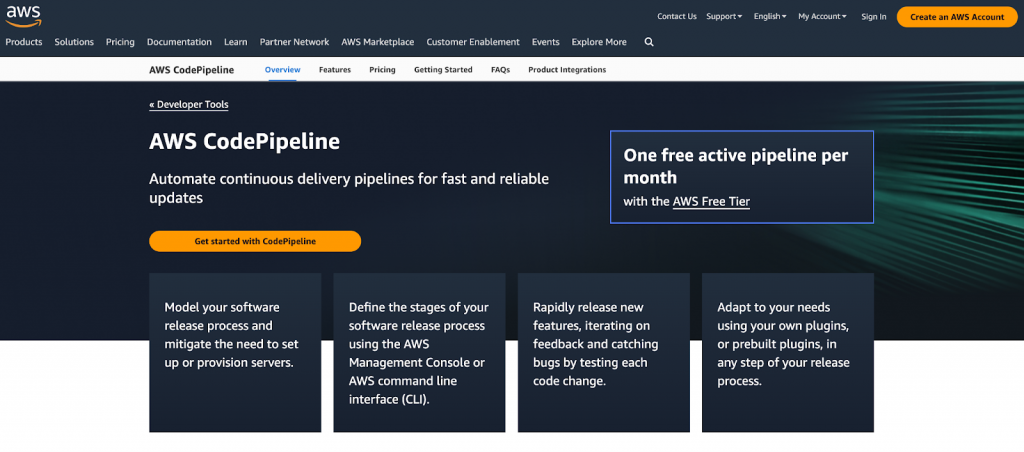
AWS offers CodePipeline to help teams reliably and efficiently ship code. It acts as a fully managed continuous delivery service within your AWS infrastructure. Which overall helps in the Release management.
With CodePipeline, your teams maintain autonomy while achieving visibility and consistency. The intuitive graphical interface makes release orchestration simple.
Key Features
- The process is broken down into discrete stages like ‘Build,’ ‘Test,’ and ‘Deploy’ in the CodePipeline console.
- The system handles provisioning the servers for each stage and orchestrating between them.
- When deployments fail downstream, The tool helps to trace issues to the Git commit that caused it.
Pricing
- For V1 type pipelines: You pay $1.00 per active pipeline per Month.
- For V2 type pipelines: You pay $0.002 per action execution minute.
13. Nolio
Release Automation Tool
Nolio can automate everything, from planning releases to integrating with the version control and CI/CD pipelines to managing approvals and deployments across test and production.
The tool also catches human errors.
Key Features
- Aligns your whole approval workflow directly in the UI.
- The real-time dashboards help in seeing the health of any release in progress. Any stuck stages light up, so issues get addressed.
- Rollbacks are accessible with one click.
Pricing
- Enterprise: Custom
14. Prodly
Salesforce change management software
Prodly is a leading Salesforce release management tool that helps organizations streamline their Salesforce development and release process. It enables continuous integration and continuous delivery of Salesforce applications and changes.
Key Features
- Plan, track, and orchestrate Salesforce releases from scratch to production. Automatically roll back changes.
- Manage all Salesforce configuration and metadata changes through an automated approval process.
- Keep sandboxes in sync by seeding data, code and configurations from one environment to another.
- Leverage DevOps best practices like branching, merging, continuous integration, etc.
- An approval-based release process and detailed auditing.
- Works across Development, Testing, Staging, and Production organizations.
Pricing
Starts from $1250
15. Freshservice
IT service and Release management
Freshservice is a helpdesk and IT service management tool that provides comprehensive release management capabilities. The release management module in Freshservice helps organizations plan, track, and complete software deployments from development to production. It ensures a smooth rollout of changes with minimal disruption.
Key Features:
- Create and schedule release builds with detailed test
- Link releases to associated changes, incidents, problems, and configurations.
- Assign releases and track progress with custom status and priority.
- Get visibility into the release pipeline with custom filters and sorting.
- Perform bulk actions on multiple releases.
- Track time spent on releases and link notes, tasks, and activities.
- Integrates with change, problem, and configuration management.
Pricing
Plan starts from $ 19
16. Plutora
Helps To Improve Your Software Releases With Overall Visibility
Plutora stays true to its tagline: “Orchestrate, automate, and improve releases from idea to realization to become the hero of software delivery in your organization.”
This software release management tool helps you gain control over your releases. You get to organize your complex releases and manage dependencies, and using the analytics and insights, get to know what’s working and what’s not.
Plutora has a range of exciting and valuable tools that also help you to continuously improve your feature throughput and deliver more customer value, bringing together your releases across methodologies and tools.
Key Features
- Integration with your existing tools
- The release calendar helps to share centralized Release easily plans
- Piece together release processes from various spreadsheets
- Accelerate complex deployments with automation product
Pricing
- You must schedule a pricing consultation with Plutora to get a demo.
17. LaunchDarkly
Solution for Feature Flagging and Rollout
LaunchDarkly has become one of the most popular release management platforms because it helps teams experiment safely during development.
By enabling controls around feature rollouts, the tool provides visibility into how users interact with changes. This helps product and development teams optimize future work based on real-world usage insights from their audiences.
Key Features
- Feature flags and feature rollouts
- A/B and multivariate testing
- Real-time dashboards and analytics
- Integrations with GitHub, Jenkins, and other tools
- APIs for custom integrations
Pricing
- Starter plan from $8.33 per user per month
- Pro plan from $16.67 per user per month
- Enterprise plan custom quoted
18. Puppet
A Tool That Allows Entire Infrastructure Configurations to be Treated As Code.
As a pioneer and leader in infrastructure as code, Puppet allows entire infrastructure configurations to be treated as code.
It provides declarative language and automation capabilities to help standardize environments and ensure consistency across all managed servers. The software platform utilizes masters, agents, and a rich set of built-in and third-party modules.
Key Features
- Infrastructure as code
- Idempotent desired state configurations
- Automatic enforcement across all nodes
- Built-in agents, masters, catalogs, and reports
- Modules for all everyday infra tasks
- Integrates with Git, IDEs, testing & other tools
Pricing
Custom Pricing
19. Terraform
Infrastructure as Code Automation
Terraform has quickly become one of the most popular infrastructures as a code tool due to its ability to manage resources across multiple cloud providers. It allows organizations to codify their infrastructure in configuration files using a declarative language called HCL.
Key Features
- Infrastructure as code definitions and automation
- Multi-cloud provisioning support
- Kubernetes cluster management
- Integration with DevOps tools and workflows
- Policy enforcement capabilities
- State management for collaborative workflows
Pricing
- Free tier for up to 500 resources per month
- HCP Standard from $0.00014 per hour per resource
- Enterprise plan with custom pricing
20. Clarive
Streamline Your Release Management Process
Managing application releases across different environments and technologies can be a complex process involving multiple teams. Clarive is a unified release management platform that helps streamline and automate your entire software delivery lifecycle.
Whether you use Waterfall, Agile, DevOps, or a hybrid approach, Clarive provides visibility and control over your releases from development to production. With Clarive, teams can collaborate effectively on a single platform to deliver high-quality software at speed.
Key Features
- Unified workflow and Kanban boards to track releases across stages
- Automated deployment of applications to various environments and platforms
- Templates to model customized development and release processes
- Integration with source control, CI/CD tools and monitoring systems
- Robust reporting and analytics on release metrics and KPIs
- Customizable permissions and notifications to manage access
- Configurable deployment pipelines for continuous delivery
Pricing
Contact sales
Key Problem Areas That a Release Management Software Solve
Now that you know all the amazing options for the best release management tools and core elements, let’s delve into the real issues and problems these tools can solve and cater to.
- Tracking all those moving parts. You know how it is—between developers, testers, and stakeholders, there are a lot of cooks in the kitchen when launching new features or products. Without a central hub to see who’s doing what and monitor progress, things can slip through the cracks quickly. A good release management tool takes the guesswork out of coordinating all the pieces.
- Skipping test stages. We’ve all been in a rush before and accidentally jumped a step or two ahead. But shipping bugs to users is no fun for anyone. The best tools automate your workflows and will only let you progress once each phase is complete.
- Communication breakdowns. You explained it clearly in the last meeting, but two days later, someone asked the same questions again. Centralizing all release data, discussions, approvals, etc. helps everyone get on the same page.
- Compliance issues. Whether it’s regulations for your industry or internal quality standards, following the rules is table stakes. But who has time to check every box? The top software will map out best practices and compliance checkpoints for you.
- Tracking everything after launch. It doesn’t end when you hit “publish” – what about bug fixes, customer support requests, updating documentation? Staying on top of post-release tasks is a full-time job in itself. The right tool tracks it all from start to finish.
What are the 5 Phases Of Release Management?
Release management is a crucial software development process that helps ensure new features and updates are delivered to users in a smooth, controlled manner. It involves several important stages to plan for potential issues and receive valuable feedback. The primary goal is to safely guide changes from development to final deployment with minimal disruptions.
- Planning – Define the requirements, timelines, resources needed, and risks for the Release. Determine release criteria.
- Build and test – Integrate and test all code and non-code changes. Automated testing takes place. Fix issues discovered.
- Deploy – Push approved changes to staging/pre-production environments, then production. Ensure monitoring during deployment.
- Monitor and support – Track the deployment for issues. Prepare for quick fixes/rollbacks if needed. Support users post-deployment.
- Close—Review lessons learned. Capture feedback on the Release’s success. Archive release details for historical purposes. Plan for the next release cycle.
Going through each discrete phase systematically helps address challenges that could otherwise cause problems for both the development team and customers. From concept to completion, a well-defined release management workflow provides a structure for organizing efforts, flagging potential risks early, quality testing solutions, monitoring post-launch performance, and identifying areas for future improvement.
When executed diligently according to best practices, it establishes a productive cycle of creating, implementing, and learning from releases that keep an application securely moving forward.
Conclusion
With all the above tools, you can choose the best fit for your requirements and budget. Choose the free trial options carefully and select suitable ones for your teams.
We hope you find the best release management tools!
FAQs
Q: Is there a difference between open-source and commercial-release management tools?
A: The main differences are cost and support. Open-source tools like Jenkin are free to download but offer less out-of-box features and vendor support. Commercial tools from companies like Chisel, Azure DevOps etc cost money but provide more robust capabilities and premium customer service. It depends on your budget and needs.
Q: Which tool is better suited for small teams vs. large enterprises?
A: Small teams do well with lighter open-source tools that are easy to set up with limited resources. As codebases and deployments grow larger, the additional scalability, access controls and reporting of commercial enterprise-grade solutions like Chisel are preferable for bigger organizations.
Q: Are there any free or open-source release management tools available?
A: Yes, some popular free and open-source options are Chisel Jenkins, GitLab and Travis CI. These provide core CI/CD functionality at no cost. Commercial tools offer more advanced quality-of-life features, but open-source gets the job done for many small to mid-sized teams.
Q: What are some tips for successfully implementing a release management tool?
A: Make sure product managers & developers are trained, appoint administrators, start simple then expand functionality, integrate with other tooling already in use, get stakeholder buy-in, monitor metrics to ensure value over time. With the right planning and team adoption, release management tools streamline processes.
