How To Write A PRD Using AI: Tips and Techniques 2025
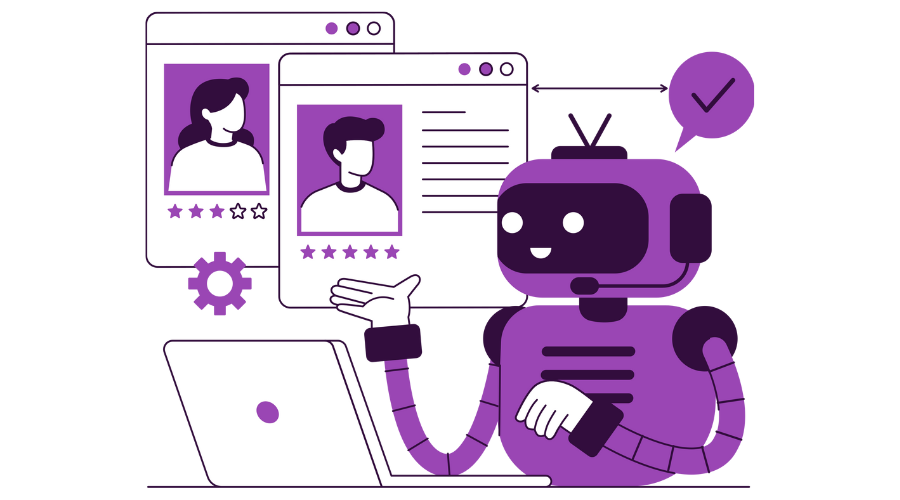
“The best way to predict the future is to invent it.” – Alan Kay.
2025 is here; AI is no longer a futuristic concept; it is your co-pilot in building great products. With over 72% of companies already using AI in at least one business function and 65% of product professionals integrating AI into their workflows, the age of AI-assisted product development has arrived.
Writing a Product Requirements Document (PRD) is one of product managers’ most time-consuming yet critical tasks. What if AI could take the grunt work out of this process, leaving you with more time for strategy, user insights, and creative thinking? This article explores how to write a PRD using AI tools effectively, with real-world tips, techniques, and workflows already changing the game in 2025.
What Is a Product Requirement Document?
If you’ve ever built a product without a clear direction, you know how quickly things can go wrong. That’s where a Product Requirement Document, or PRD, comes in. Think of it as the blueprint that aligns everyone: product managers, designers, engineers, and stakeholders. It answers the “what” and “why” behind a feature or product, ensuring the team builds the right thing correctly.
A good PRD outlines the problem being solved, the goals and KPIs, user stories or use cases, scope (what is in and out), assumptions, dependencies, and sometimes even initial wireframes. While the format may vary across teams, its purpose stays the same: to communicate product intent clearly and prevent costly misunderstandings down the line. In agile teams, it is often leaner and more iterative, but it remains the foundation for focused, effective development.
How Are Smart Product Managers Using AI for PRD?
Not too long ago, writing a PRD meant staring at a blank Google Doc, collecting scattered notes from endless meetings, chasing down engineers for feasibility input, and formatting everything manually, often across Word docs, spreadsheets, and Slack messages. Product managers would spend 10 to 15 hours a week just drafting, editing, and aligning requirements, especially for complex features.
It was all human-powered back then: user research was manually synthesized, competitor analysis took hours of searching, and outlining technical constraints required constant back-and-forth with dev teams. It worked, but it was slow, repetitive, and often frustrating.
Fast forward to 2025, and things have changed big time.
1. Traditional Techniques PMs Used to Create PRDs
Before AI entered the scene, creating a PRD was a manual, labor-intensive process. Product managers would gather user insights from surveys or interviews, document technical feasibility through long meetings with engineers, and compile everything into structured documents using tools like Google Docs, Confluence, or Notion. Requirements were written from scratch, often referencing scattered Jira tickets, Slack threads, and spreadsheets. Aligning with stakeholders meant rounds of review meetings, manual edits, and lots of back-and-forth communication.
This method worked, but it had major drawbacks: It was time-consuming, prone to human error, and dependent on the PM’s individual ability to synthesize and write clearly. On average, PMs spent 10–15 hours per week just drafting and refining PRDs, time that could’ve been spent on strategy, discovery, or talking to users.
2. The Shift: From Manual to AI-Powered PRD Creation
As we move forward to 2025, the PRD process has undergone a massive transformation. AI tools now help PMs auto-generate first drafts, summarize user feedback, and suggest requirements based on customer data and usage patterns. Instead of starting from a blank page, PMs can prompt tools like ChatGPT or Chisel to draft user stories, define scope, or recommend KPIs based on historical product performance.
Modern PRM platforms also integrate AI directly into product workflows. For example, tools can now ingest support tickets, user reviews, and NPS survey results and then surface recurring themes or problems that should be prioritized in the PRD. This means product decisions are no longer based on gut instinct or anecdotal evidence; they are data-backed and user-informed.
3. Time Saved with AI Tools: The Numbers
The impact on productivity has been significant. According to surveys from leading product-led companies like Atlassian and Productboard, PMs using AI-powered tools report an average saving of 6 to 9 hours per week. That’s roughly 40–60% of the time previously spent on writing, editing, and formatting PRDs.
Beyond time savings, AI also improves PRD quality. Since AI can instantly synthesize feedback from multiple sources, PMs can spot blind spots early, build more comprehensive documents, and reduce the chances of costly product misalignment.
The result? Less time stuck in documentation and more time focused on solving real user problems.
Step-by-Step Guide to Creating a PRD Using AI
Are you ready to let AI lighten the load of writing your next PRD? Great decision. Instead of wrestling with a blank doc for hours, imagine having a product management assistant who never sleeps, knows industry best practices, and can generate polished drafts in seconds. That is precisely what AI can do if you know how to use it right.
1. Start with High-Level Inputs
Choose your AI tool, Chisel, ChatGPT, Claude, or ChatPRD. Then, give it the basic building blocks: What is the product or feature? Who is the target user? What problem are you solving? You do not need a detailed brief; it’s just enough context for the AI to start.
2. Use a Smart Prompt
Here’s where the magic begins. Try something like:
“Act as a senior product manager. Based on the following high-level context, generate a PRD that includes objectives, features, user stories, technical requirements, success metrics, and potential risks.“
Feed in your context, and watch as the AI produces a structured draft in seconds. Most tools will format it neatly, including bullet points, section headers, and user personas.
3. Refine Through Iteration
Do not stop at the first draft. Treat it like a starting point. Ask your AI assistant to review the document for clarity, completeness, and conciseness. For example:
“Can you tighten this up and remove redundancy?”
or
“Are there any missing risks or edge cases I should consider?”
This iterative feedback loop helps you polish the PRD much faster than manually. It ensures it’s not just fast but thoughtful and robust.
4. Review for Gaps and Risks
Next, go one layer deeper. Ask AI to analyze the document for blind spots.
Prompts like:
“Are there any unclear success metrics?” or
“Which areas might create misalignment between engineering and design?”
can help surface problems early—before they derail your roadmap.
5. Keep It Living and Versioned
One of the best things about AI is that it helps you keep your PRD alive and relevant. Use it to track updates, summarize key changes, and maintain version history as your product evolves.
For instance, you can say:
“Summarize the differences between version 1.0 and 2.0 of this PRD.”
Or
“Update the success metrics section to reflect our new North Star metric.”
AI doesn’t just make writing a PRD easier; it turns it into a collaborative, continuous process. Treating your PRD as a living document and allowing AI to handle the heavy lifting means you can focus less on formatting and more on making impactful product decisions.
Use Chisel to Generate PRDs in Minutes
If writing a PRD still feels like a daunting, hours-long task—Chisel is about to change the game for you.
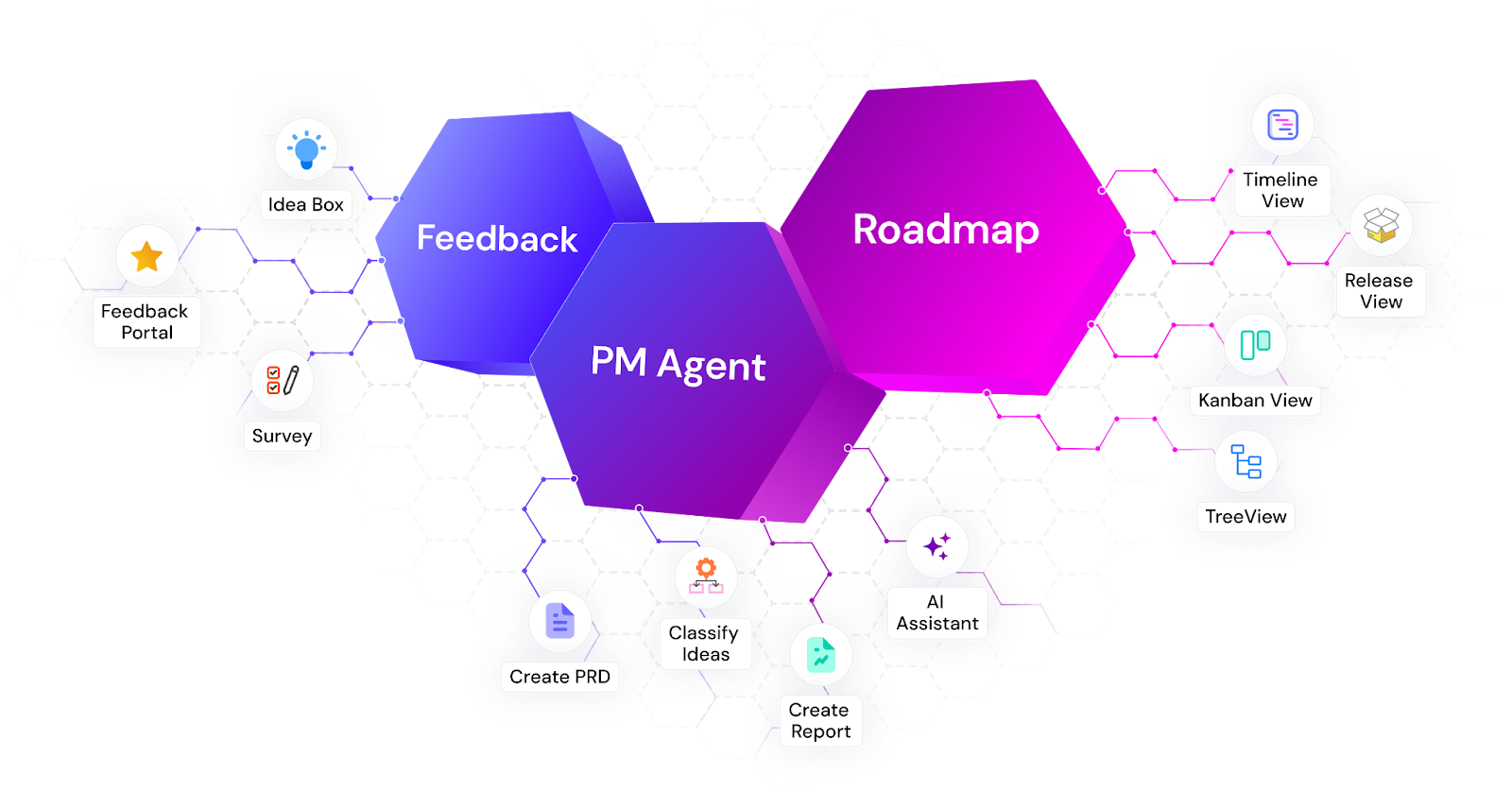
With Chisel’s AI-powered PM Agent, you can go from rough product goals to a structured, professional-grade PRD in just a few minutes. You must share high-level inputs like your objectives, key features, and target users. It instantly generates a well-organized document. No more staring at a blank page or digging through multiple tools to stitch things together.
Here’s the best part: Chisel does not just hand you a generic template, it understands your context. Using clever prompts, built-in templates, and AI-powered suggestions, it crafts detailed PRDs tailored to your product’s needs. You can easily customize and refine the output through a conversational interface, keeping the process fast and flexible—without sacrificing quality.
Because the PRD lives within Chisel’s product system, it stays consistent and trackable. You’ll maintain clarity, thoroughness, and version control without ever starting from scratch.
What Makes Chisel’s PM Agent So Powerful?
What sets Chisel apart is that it’s more than just a writing assistant—it’s a full-fledged product management partner built for the real-world needs of modern PMs.
Chisel is the only enterprise-grade, SOC 2-compliant AI PM Agent with an integrated Feedback + Roadmap system of record. It also connects seamlessly with your existing workflows through deep integrations with tools like Jira, Azure DevOps, Salesforce, Zendesk, and more.
Here is what Chisel’s PM Agent can do:
- Draft Product Documents Instantly: Whether it’s PRDs, release notes, or strategy briefs, you can generate them in minutes with just a few sentences of input.
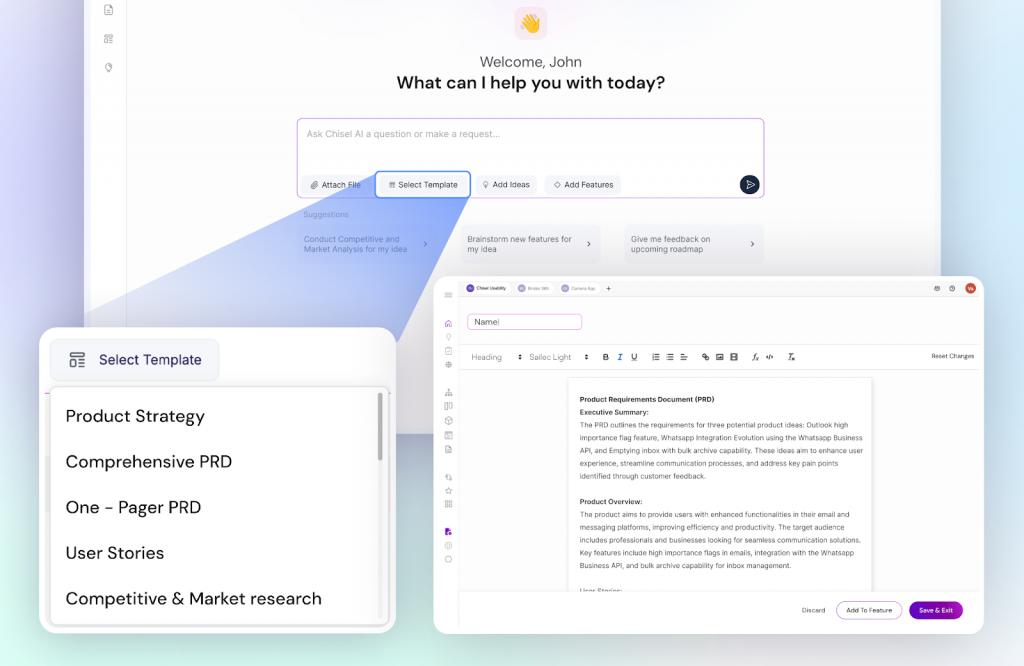
- Conduct Competitive and Market Research: Need a quick market snapshot or competitor overview? Chisel handles that, too, saving hours of manual research.
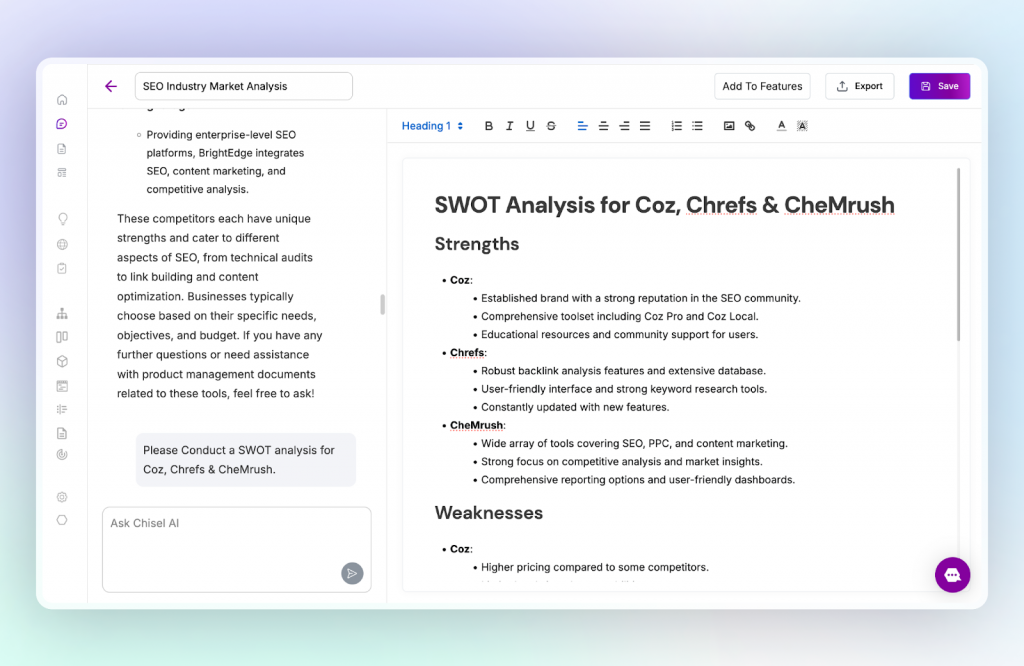
- Capture Ideas from Unstructured Data: Chisel can extract feature ideas and insights from support tickets, reviews, sales calls (like Gong), documents, or spreadsheets.
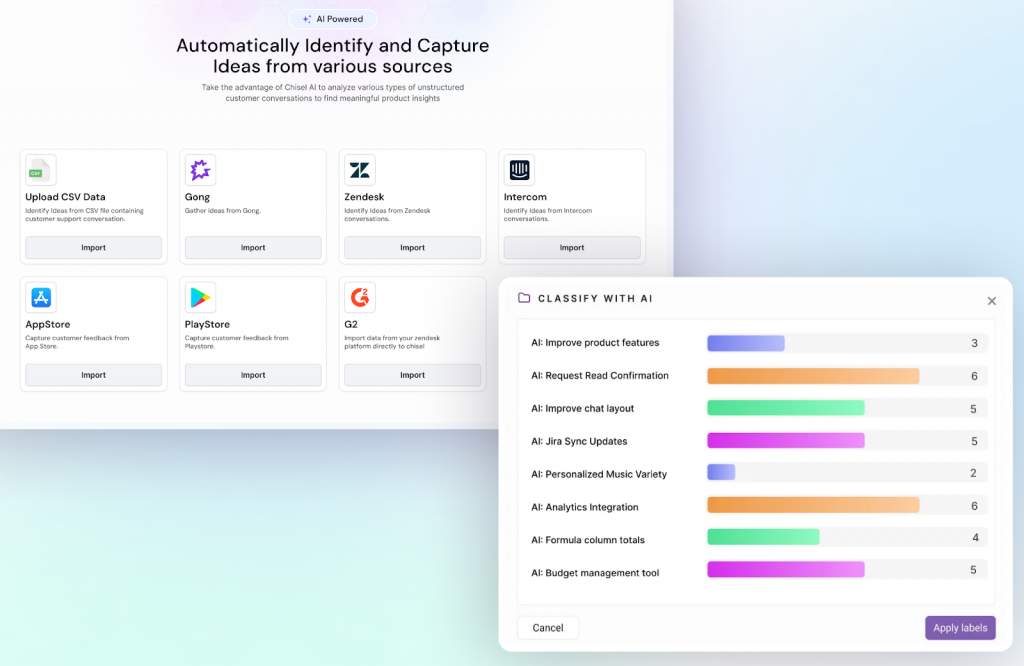
- Summarize and Prioritize Feedback: Automatically categorize feedback, generate summaries, and prioritize what matters most.
- Keep PRDs Living: Track changes, maintain version history, and ensure alignment without bouncing across tools.
Whether you are a solo PM using the Starter edition (free) or part of a large organization, Chisel scales with you. Start with AI-powered document creation, then tap into the full power of Chisel’s Feedback and Roadmap modules as your needs grow.
Chisel is not just saving PMs time but redefining how product management gets done. So, if you are ready to leave the busywork behind and spend more time making strategic decisions, try Chisel. You can sign up for free, or if you are part of a larger team, drop a “demo,” and we will show you what the future of product management looks like.
Conclusion
Here, we end a journey through how AI is reshaping one of the most essential tasks in product management, the PRD. What was once a tedious, manual process is now faster, wiser, and more collaborative, thanks to the power of intelligent tools. As AI continues to evolve, the real winners will be the product managers who learn to harness it to save time and build with greater clarity, confidence, and impact.
