9 Popular In-App Feedback Tools In 2024

Changing Expectations: Why In-App Feedback Matters Now More Than Ever?
Looking back through history, many of the most significant technological innovations have necessitated change – especially among businesses. Take the internet for example – 25 years ago, it was introduced and quickly became essential for any company wanting to stay competitive.
Now, we’re at a similar tipping point regarding apps.
Customer expectations have rapidly evolved thanks to how ingrained mobile devices have become in our daily lives. People expect flawless, frictionless experiences from any app they interact with. As usage continues rising, it’s never been more important for businesses to focus on the usability and performance of their feedback collection offerings.
We all have encountered apps with glaring interface issues that can make basic tasks frustrating. What happens then? We uninstall those pretty quickly. Stories like that show why collecting feedback is no longer a “nice to have”—it’s now critical for understanding user pain points and refining the experience.
With so much at stake, finding the right in-app feedback tool is critical. This article examines some top solutions that can help ensure your app users remain happy and engaged. We’ll explore features to look for and how to integrate feedback seamlessly into any app. By the end, you’ll understand why in-app feedback is so crucial for the future of your business.
Why Collect Feedback Within the App?
Collecting feedback directly within the app, rather than through separate surveys, offers some clear advantages.
Users are more likely to provide feedback if it’s quick and convenient, right where they use the product. You also gain valuable context about which screens or features users interact with when submitting feedback. This level of insight is difficult to achieve through other methods.
There are a few different tried-and-true methods when getting feedback from app users.
Pop-up surveys: These are a quick and easy option. After specific actions, pop a few questions on their screen to get immediate feedback. Keep surveys short so people don’t feel like they’re doing homework!
Feedback buttons: Users also find this to work well. Place a clearly labeled button somewhere prominent, like the menu toolbar. That way, users have an easy way to share thoughts whenever the mood strikes.
Widgets: These provide another lightweight solution by letting users submit brief comments in the app’s context. You could use something interactive like a chatbot to make surveys more of a conversation than an interrogation.
Benefits of Using In-App Feedback Tools
When you consider it, there are many hidden advantages to hearing directly from your users within the app itself.
- Bug reports are priceless for smoothing out any hiccups so people can breeze through tasks.
- These tools also let you test updated features while they’re still in development.
- You can build what really matters to customers and continuously improve.
- Your app will be so intuitive that people might not even have complaints!
- Most of all, regularly addressing concerns will earn user’s loyalty for the long haul.
9 Popular In-App Feedback Tools
Quick Comparison Table:
| Tool | Easy to Use | Pricing | G2 Rating |
| Chisel | Yes | Free plan available | 4.8 |
| Hotjar | Yes | Free plan available | 4.3 |
| Pendo | Yes | Starts from $89 per month | 4.4 |
| Alchemer Mobile | No | Variable pricing | 4.4 |
| Delighted | Yes | Free plan available | 4.7 |
| Qualaroo | No | Starts at $69 per month | 4.3 |
| Helpshift | Yes | Starts at $150 per month | 4.3 |
| Instabug | Yes | Starts at $249 per month | 4.3 |
| Feedier | No | Contact sales | 4.5 |
1. Chisel
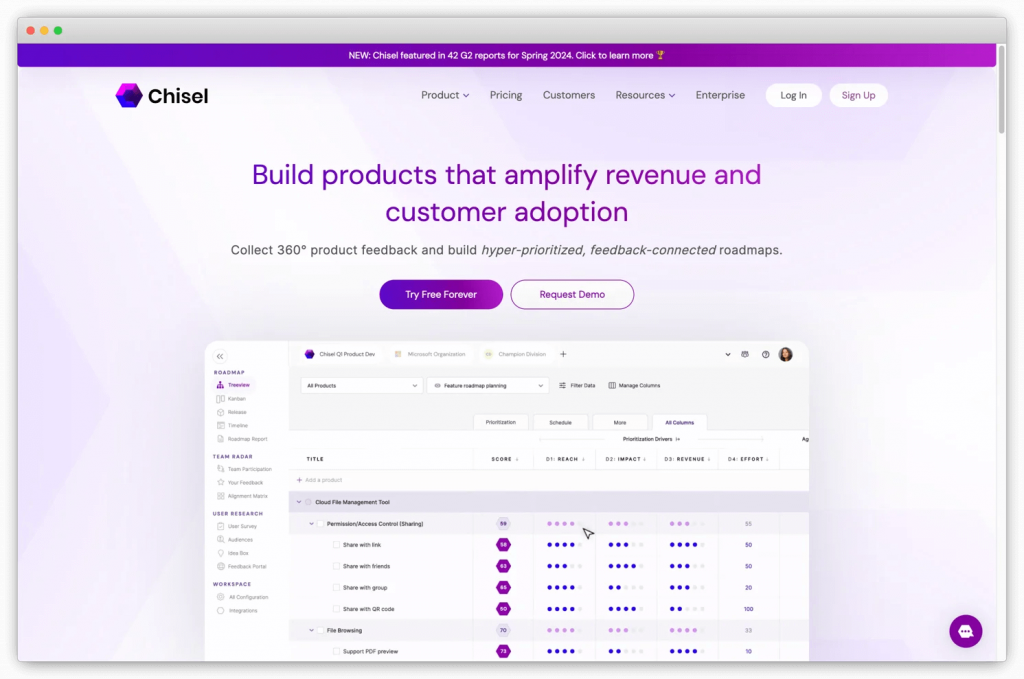
Chisel is one of the most robust customer feedback platforms available today. As a leader in product management, the tool recognizes how crucial user feedback is for success. With an AI-powered organization and a laser focus on transforming insights into action, Chisel has helped countless businesses optimize their product development process based on clear customer guidance.
Key Features:
- Idea Box: A centralized place to organize all user ideas
- Auto-labeling with AI: Streamlines feedback organization using machine learning
- Feedback Portal: Gather feedback with a single link that’s easy to share
- Build custom surveys or use templates
- Target specific audience panels as needed
Pricing:
Chisel offers a free plan that allows you to generate up to 100 ideas and customer surveys with up to 100 free responses.
Pricing starts at $49 PER MAKER/MO for the premium plan. Chisel also offers customizable personalized enterprise plans, too
Ratings:
G2: 4.8 out of 5
Capterra: 4.9 out of 5
2. Hotjar
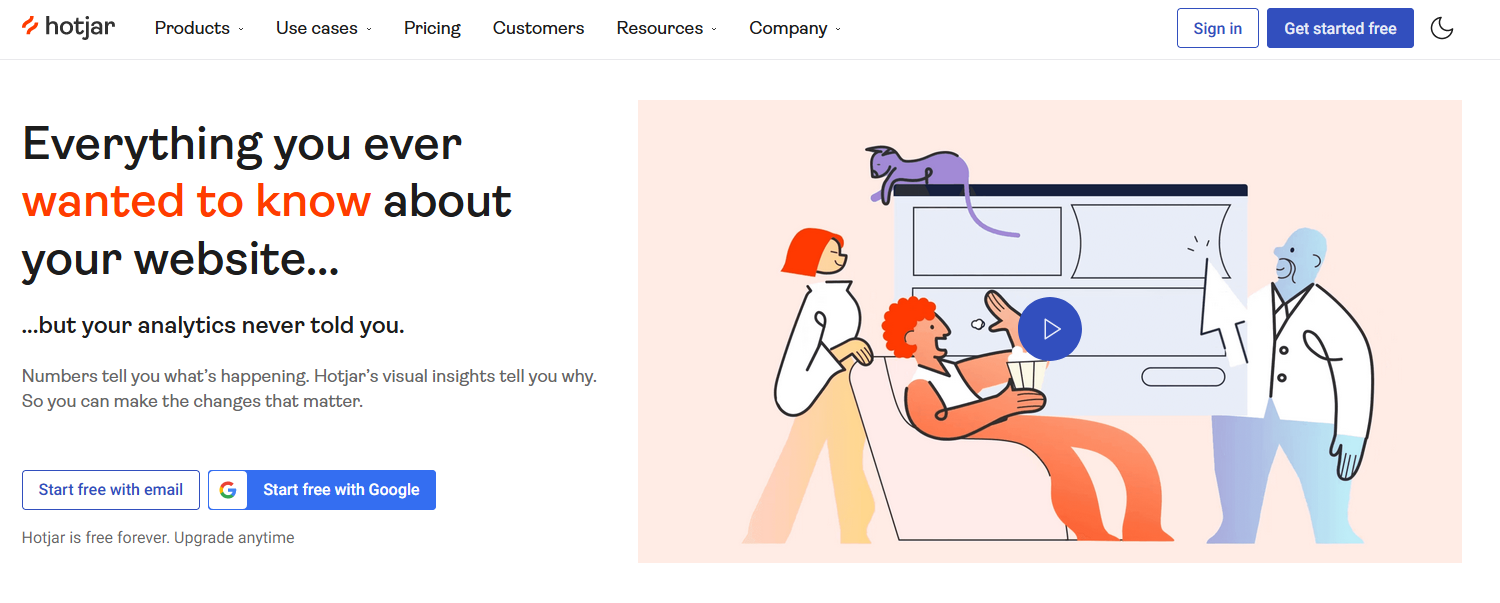
Hotjar is primarily a product analytics tool with some powerful customer feedback integrations. While not a dedicated solution, It provides crucial insights.
Key Features:
- Heatmaps: See where users click and tap on your site
- Session recordings: Replay user sessions to spot issues
- Feedback surveys: Collect information through customizable surveys
Pricing:
They offer a free plan, and the paid plus plan starts from $32 per month
Ratings:
G2: 4.3 out of 5
3. Pendo
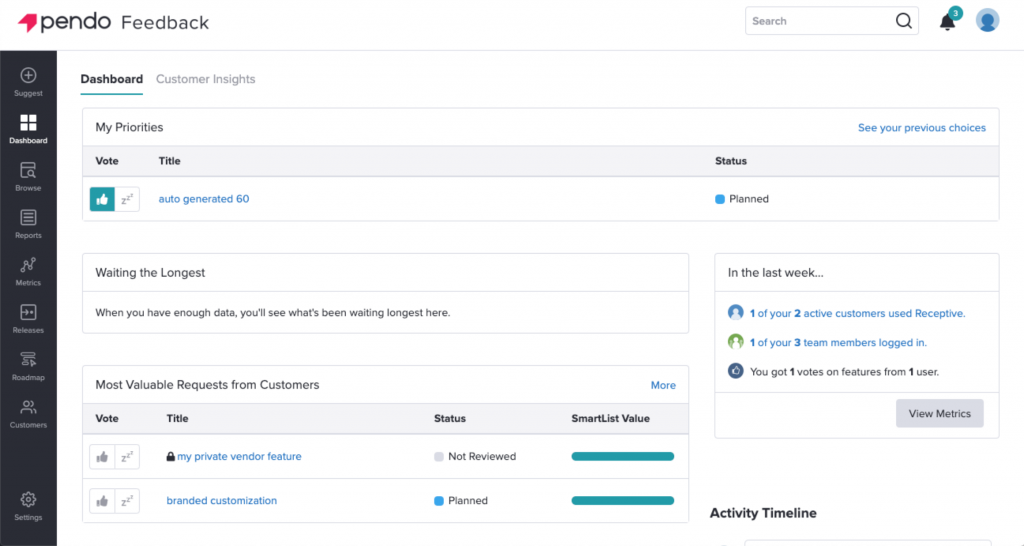
Specializing in the nuances of the total product experience, Pendo meets businesses where they are through integrations and a user-centric approach. From effortlessly shadowing customers to crowdsourcing roadmaps publicly, Pendo facilitates a loop of continuous learning based on natural user perspectives.
Key Features:
- Session replays: Virtually shadow users on your site
- Public roadmap: Share plans and gather feedback
- Feedback widget: Embed comments widget for help pages
Pricing:
The pricing starts from $89 per month
Reviews:
G2: 4.4 out of 5
4. Alchemer Mobile

Purpose-built for smooth feedback collection within mobile apps, Alchemer streamlines targeting to reach the right users at the right time. Qualitative and quantitative analytics offer unparalleled insights into how audiences engage with in-app experiences on a deep level through tailored on-device interactions.
Key Features:
- In-app surveys: Build surveys and target the right users
- Analytics dashboard: View qualitative and quantitative data
Pricing:
Pricing is variable based on monthly volume with no set fees.
Ratings:
G2: 4.4 out of 5
5. Delighted
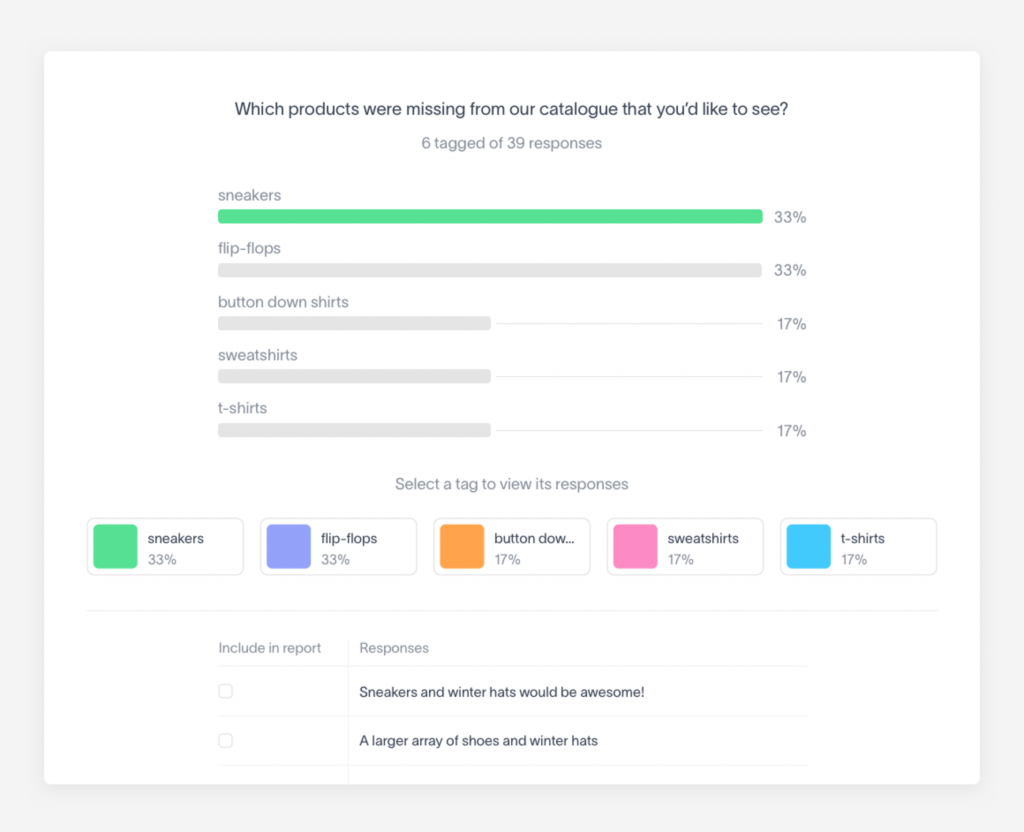
Focused solely on the Net Promoter Score metric, Delighted has perfected quick and meaningful NPS tracking that lives where customers are—inside your apps. Real-time survey capabilities empower real-time improvements by continuously tapping into user loyalty and ambassadorship signals.
Key Features:
- Short and long-form surveys
- Target specific users and demographics
- In-built reporting dashboard
- Real-time NPS tracking
Pricing:
They offer a free plan, and the paid plan starts at $17 per month
Reviews:
G2: 4.7 out of 5
6. Qualaroo
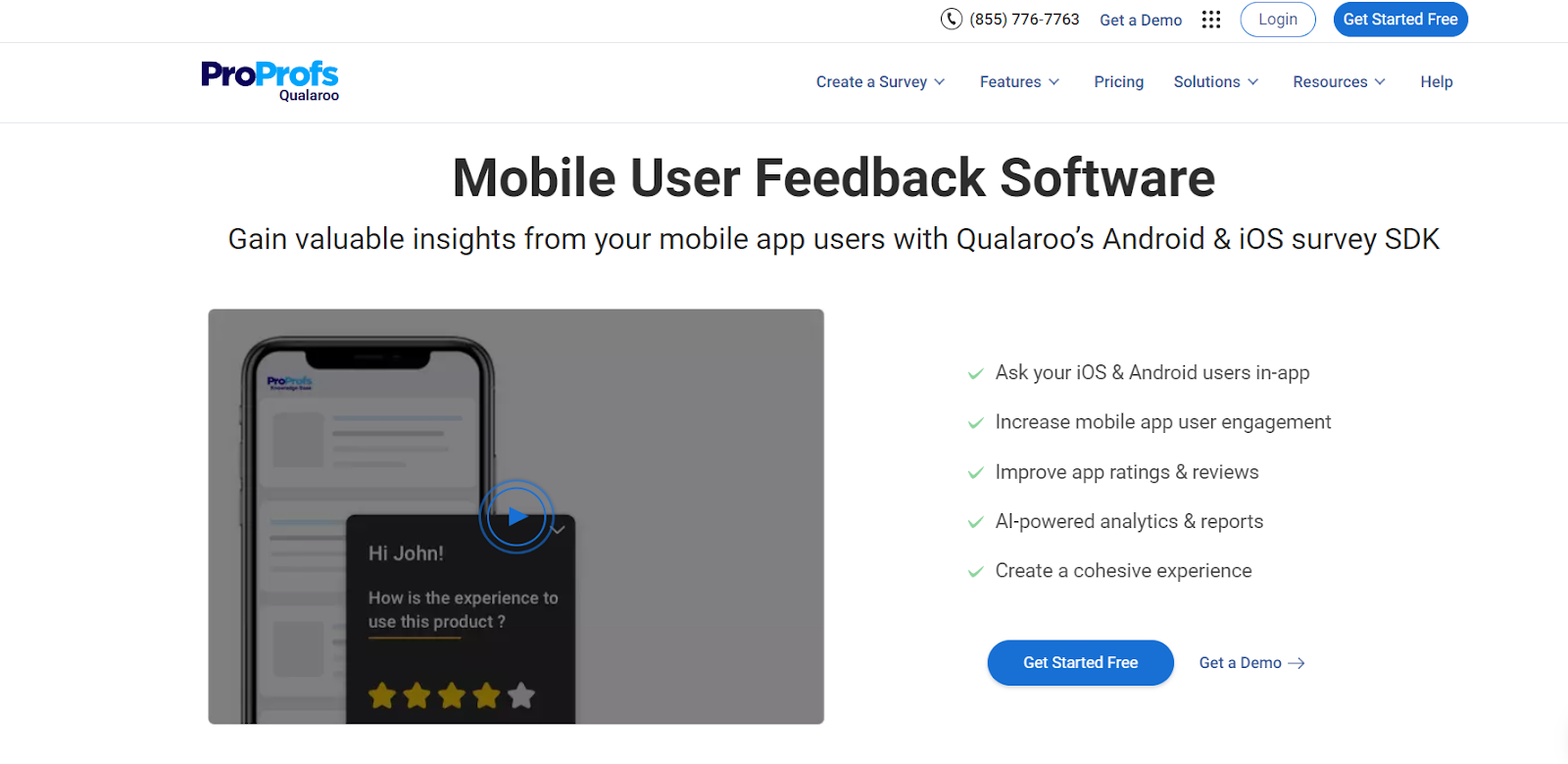
Qualaroo facilitates agile qualitative data gathering through broad targeting options and an adaptable library of questions. It makes it easy to insert various feedback widgets across websites and apps. Sentiment analysis adds depth, while integration supports transforming raw opinions into prioritized actions.
Key Features:
- Website and app surveys
- Target users by cookie or segment
- Sentiment analysis
- Library of sample questions
Pricing:
Essential plan starts at $69
Reviews:
G2: 4.3 out of 5
7. Helpshift
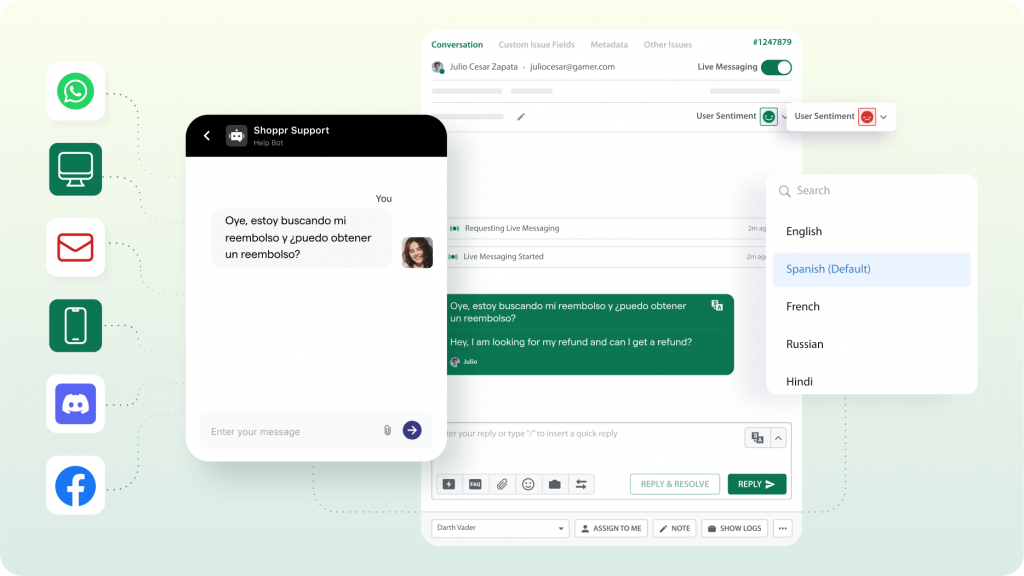
Taking a holistic view, Helpshift removes the divide between user assistance and customized feedback. Live in-app support through chatbots and agents feeds seamlessly into guided surveys to address issues proactively while learning how to serve audiences through their candid experiences better.
Key Features:
- Live chat for user assistance
- Surveys and chatbots for insights
- Integrated support and feedback
Pricing:
Starts at $150 per month
Reviews:
G2: 4.3 out of 5
8. Instabug
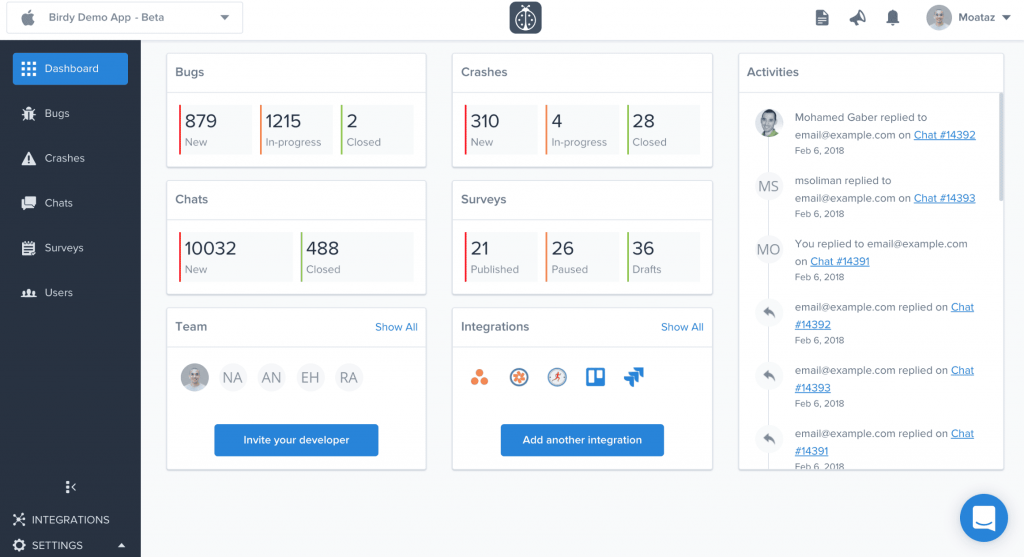
Designed from the ground up for intuitive bug reporting, Instabug leverages innovative mobile capabilities to collect highly structured yet nuanced feedback. A simple shake invites effortless yet detailed explanations, while rigorous logging and tracking empower development teams to rush from problems to solutions.
Key Features:
- Crash reporting and logging
- Screenshot feedback with annotations
- Shake-to-report issues
Pricing:
The plan starts at $249 per month.
Reviews:
G2: 4.3 out of 5
9. Feedier
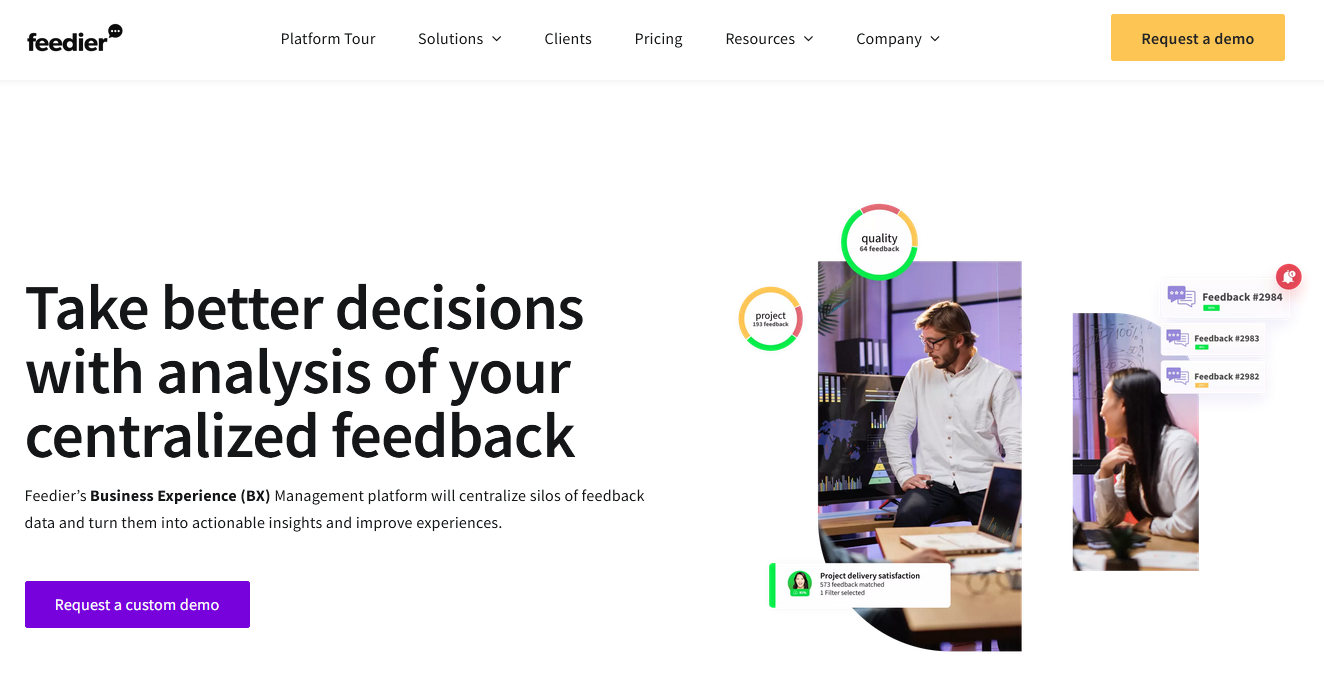
Feedier takes a comprehensive approach to connecting with customers through real-time feedback collection and robust yet intuitive analytics. It utilizes gamified forms for user responses.
Key Features:
- Gamified feedback forms for engaging user responses
- Correlation analysis of quantitative data points
- Net Promoter Score and other metrics tracking
- Integrates both feedback data and business metrics in one platform
Pricing :
Contact sales
Reviews:
G2: 4.5 out of 5
Choosing the Right In-app Feedback Tool
As any product manager knows, gaining accurate user insights is core to growth. But with so many options vying for our attention, how do we choose wisely? It would help if you weighed a few factors when selecting an in-app feedback ally.
First, know your customers—or rather, their needs.
Are numeric NPS scores your focus, or are the rich qualitative data? Do you require targeting of select user types?
Make a list of must-haves versus nice-to-haves.
Check pricing models—some tools charge per response, while others have capped monthly fees. And remember generous free trial periods!
Ease of integration also deserves consideration. If launching surveys means lengthy coding, you’ll risk delaying that launch. Likewise, ensure the tool plays nicely with your stack – no one likes working in silos.
Customer reviews can provide helpful real-world perspectives. Look for commentary on support quality, too—the last thing you need is a night of soul-searching to fix a bug!
Once chosen, place feedback prompts strategically. Right after key actions or within natural pause points prevents interrupting the flow. And promote privacy controls to build trust.
Remember – feedback is a relationship, one warranting transparency on use. Prepare prompt, personal response templates to forge connections that fuel continual improvements.
With a systematic matching of needs, budgets, and partners, finding the optimal in-app solution will power your progress. Focus on the user experience – the right tool will follow!
