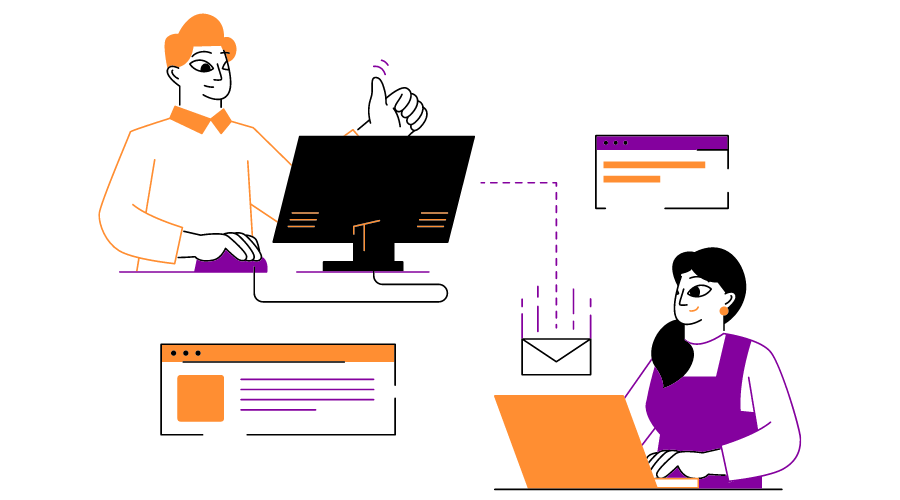
Imagine flipping a light switch to turn the lights on and off – easy, right? Feature toggles are the unsung heroes of modern software development.
You won’t have to fiddle with complex code changes anymore in order to implement features on your app.
Feature toggles allow developers to experiment, test, and deploy features gradually to ensure an excellent user experience.
What Is a Feature Toggle?
A feature toggle is a software development technique that allows developers to enable or disable selected features of an application.
Also known as feature flags, it allows you to control features all while the new code is yet to be deployed.
Conceptually, it acts as an on/off switch that gives you control over the release or roll back of features.
With feature toggles, developers can:
- Experiment with newly implemented functionalities safely
- Carry out A/B tests
- Grant early access to specific users.
This also helps reduce risks in deployment since a problematic feature can be immediately turned off.
Let’s dive deeper into Feature toggles!
What Are the Types of Feature Toggles?
Feature toggles come in different forms. Each and every toggle serves a unique purpose in software development. Let’s look at the breakdown of the most common types:
Release Toggles
Release toggles are great for managing feature rollouts. Developers can deploy code to production with the feature disabled, then enable it when ready. In this way, you can minimize deployment risks and support continuous delivery.
Experiment Toggles
Developers use experiment toggles widely for A/B testing. Using this, teams can test the variations of a feature based on user feedback and analytics. This helps determine and implement the winning version entirely.
Ops Toggles
Operations teams can use these toggles for managing system behaviors. For example, the non-critical feature can be disabled temporarily during high traffic to improve performance.
Permission Toggles
Permission toggles are very useful when you have different teams working on the same thing.
These will permit features accessible to specific user groups through the definition of roles or permissions. Beta testers and premium users can preview features ahead of a full release this way.
Kill Switch Toggles
Kill Switch toggles are fundamentally the safety net for developers when testing a feature. It helps quickly shut down a feature if problems surface immediately after the deployment. It’s an effective way to make sure the system is stable.
How to Implement Feature Toggle
What do you need?
- A variant control system, for example, Git.
- A feature toggle library is similar to LaunchDarkly, Split.io, or FF4J.
- A configuration management tool (e.g., JSON, YAML).
- A testing framework, such as JUnit for Java or Jest for JavaScript.
How to begin?
Prepare Your Environment.
Begin by introducing a feature toggle library in your code. If you’re using Java, then the dependency for FF4J should be included in your pom.xml file.
Define Your Toggle.
Define the root configuration using a JSON or YAML configuration file. In this example:
END
“feature1”: true,
“feature2”: false
}
Explanation: This is a JSON file. It’s the same as a list of enabling/disabling features settings. So here, feature1 is being enabled (true), but feature2 is being disabled (false). This allows them to toggle features around in without having to change their overall code. So, basically, it is quite convenient and fast to modify in this way.
Integrating Toggle into the Code
Use the conditionals; if the feature is activated and enabled. For example, using python, you can do something like this:
if feature_toggle[‘feature1’]
print(“Feature 1 is enabled”)
else:
print(“Feature 1 is disabled”)
Explanation: This Python code reads the JSON file to check whether feature1 is on, that is, true, or off, that is false. If feature1 is on, it prints out “Feature 1 is enabled”. Otherwise, it prints “Feature 1 is disabled.”. It’s like turning on a light switch: The system checks the JSON file and then acts based on the position of the switch.
Test your feature toggle
Write unit tests for toggle behavior. For instance, with Jest in JavaScript:
JavaScript
test(‘Feature 1 toggle’, () => {
const isFeature1Enabled = featureToggle[‘feature1’];
expect(isFeature1Enabled).toBe(true);
});
Explanation: The following JavaScript snippet examines whether feature1 is enabled. A testing framework, such as Jest, is employed to ascertain whether the anticipated result is produced.
In this case, if JSON shows that feature1 is set to true, the test will pass. This happens to be analogous to verification because it checks if the function feature performs correctly.
Deploy Incrementally
Roll out the feature in phases, which is dictated by percentage rollout. For example, in LaunchDarkly, configure a toggle so that the feature is enabled by default for 10% of users.
Monitor and update
Make use of Datadog or Splunk monitoring tools to check the performance of the systems by switching and later de-switch the toggle.
Feature Toggle Usage Examples
- In most cases, Facebook uses feature toggles to roll out a new user interface feature gradually across a subsection of the users.
- Netflix heavily depends on toggles for A/B testing to improve user engagement.
- Toggle is used by Amazon to run real-time experiments with inventory and pricing.
Pro Tip: It is advisable to clean unused toggles often, ensuring that they remain manageable in number. Tools like LaunchDarkly can help manage the lifecycle of toggles.
What Are the Best Practices for Using Feature Toggles?
Feature toggles are an extremely powerful tool in managing the releases and experiments of features. But to benefit from it maximally, it must be used wisely. Here are a few best practices:
Temporary Nature of Toggles
Feature toggles are not for lifetime. Set up an expiration date or reviews for when to delete the unused toggle. It will keep the code clean and less complex.
Descriptive Names
Be descriptive with toggle names so that team members know what each one stands for. For example, instead of saying, toggle1, use enable_dark_mode. This will be easy to read and helps others comprehend its function.
Group Toggles by Type
Organize toggles into release or feature-type or experiment-type, like, using one for rolling out features, A/B testing, etc. Toggles can be easily managed and monitored this way.
Implement Logging and Monitoring
Always monitor toggles for real-time stats and performance. This allows you to spot the problems quickly if something is going wrong once you flip a toggle.
Document:
Maintain a record of all the active toggles, purpose, and owners. It prevents confusion and makes sure accountability exists.
Test With Toggles On and Off
Your application must work in both states of a toggle. This would prevent unknown surprises at roll out new features.
What Are the Risks of Using Feature Toggles?
Feature flags may greatly improve the flexibility in the development process, but it introduces its own set of risks that need to be handled well.
Increases Code Complexity
Each feature flag brings in some more conditions into the code. Eventually, if the toggles are not maintained, then this complexity would make the codebase unreadable, difficult to test & maintain. This is usually called “toggle debt”.
Toggle Overload
There are too many toggles that are confusing to the development teams. In case of no proper documentation, it becomes really difficult to maintain a track of which is on and off, what they do, and whether they are in use or not.
Testing Challenges
Feature toggles have lots of code paths that need to be tested. Even a single case of a missed scenario of a toggle being on or off can lead to bugs entering production.
Security Risks
Poorly flipped features may be exposed to a wrong set of users. This results in data leaks and user confusion as well.
Performance Overhead
Too many toggles degrade the performance because checks in those areas of the code would appear too frequent.
Toggle Neglect
Sometimes, the toggles are forgotten after a feature is fully rolled out. This might lead to unnecessary code in the system, increasing the “toggle rot” and technical debt
Conclusion
A feature toggle is kind of a Swiss Army knife for developers – it can do many things at once! They will take teams confidently down the path of experimentation, always keeping the user experience front and centre.
Of course, any tool must be taken care of, to avoid clutter and confusion. So keep them sharp, use them wisely, and see the difference with a well-refined development process.
Toggled to the smartest? Let’s flip that switch
FAQs
Yes, feature toggle and feature flipping are essentially the same concept. Both terms refer to the technique of controlling the availability of features in software by using switches or flags.
A toggle and a feature flag are synonymous terms in software development. They both refer to a mechanism that allows developers to turn specific features on or off in an application without altering the codebase.
