What Is a Feature Toggle? Definition and Best Practices
August 11, 2023 Max 6min read
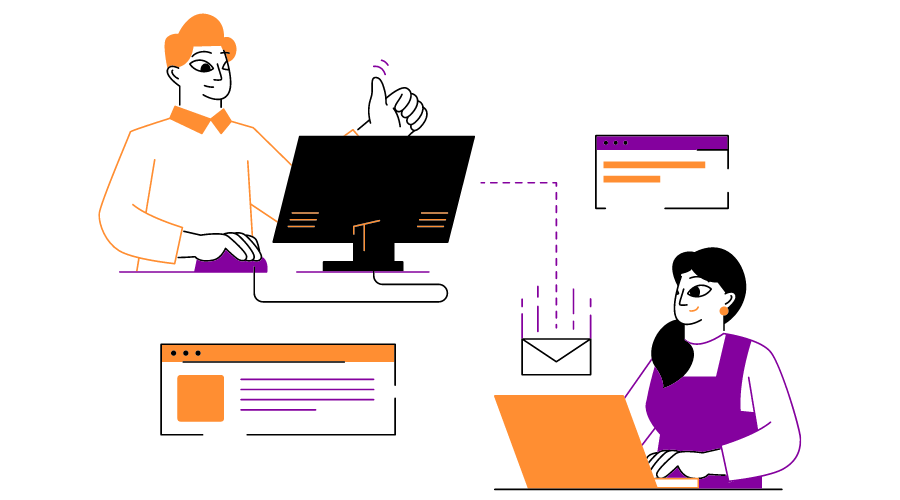
What Is a Feature Toggle?
Feature Toggle Definition:
A feature toggle, a feature switch, or a feature flag is a nifty technique used in software development. It’s like a virtual light switch that allows developers to control the availability of certain features or functionalities within an application. This switch can be turned on or off without messing with the entire codebase.
Imagine you’re building a digital playground for your application and want to add a new slide. Instead of making the slide directly into the garden, you attach a toggle to it. This toggle lets you decide whether the fall is open for kids to use or closed for maintenance – all without needing to rebuild the entire playground each time.
This clever trick comes in handy during development. It lets developers test new features without affecting the existing user experience. They can toggle a new feature for some users while others don’t even know it exists. If something goes haywire, they can quickly toggle it off, reverting to the tried-and-true playground.
In essence, feature toggles make software development more flexible and less risky. They’re like the secret sauce that lets developers offer new flavors to users while keeping everything under control in the background. So, the next time you build software, think of feature toggles as your adjustable wrench for smoothly adding and managing features.
Types of Feature Toggles
Feature toggles are a powerful tool that can control software behavior in various ways. They can enable or disable features, test new features, control access to different parts, and more.
There are four main types of feature toggles:
- Release toggles are used to control the release of new features. They can be used to roll out a part to a small group of users for testing and then gradually roll it out to more users as it is proven to be stable and working correctly.
- Experimental toggles are used to test new features in production. They can be used to get feedback from real users on how a part works and make adjustments before the feature is rolled out to everyone.
- Operational toggles are used to control the functional aspects of a system. They can be used to turn off features causing problems or to enable features needed for a specific event or situation.
- Permission toggles are used to control access to different features. They can give different users different levels of access to a system or restrict access to specific components based on user location, role, or other criteria.
Feature toggles can be a valuable tool for software development teams. They can help couples release new features more quickly and safely, test new features in production, and control their systems’ behavior in various ways.
How To Implement Feature Toggles
Implementing feature toggles is like adding a dash of magic to your software development recipe. Here’s a simple formula to follow:
Ingredients:
- Codebase: Your existing software project.
- Toggle Mechanism: This is like the switch that turns features on and off.
- Configuration: A place to store toggle settings, like a recipe book.
Instructions:
- Choose Your Toggles: Decide which parts of your app you want to control. It could be a new button, a unique animation, or a whole new section.
- Toggle Mechanism: Create a way to control the toggles. This can be a simple piece of code that checks the toggle’s status.
- Configuration Setup: Set up a cozy place in your codebase to keep toggle settings. It could be a file or a database. Imagine this as your recipe book – you jot down the active features.
- Toggle Logic: Integrate the toggle mechanism into your codebase. When your app starts, it checks the recipe book (configuration) to see if a feature should be on or off. If a toggle says “on,” the feature works; if it says “off,” the feature takes a break.
- Testing, Testing: Before serving up a new feature, test it. Toggle it on for a small group of users while keeping it off for the rest. This helps you catch any flavor glitches before the entire dish is served.
- Gradual Rollout: If the testing goes well, gradually turn on the feature for more users. This way, you can monitor how it affects the app’s taste and adjust if needed.
- Monitoring: Keep an eye on your toggles. As your app evolves, features might change or become outdated. Keep your recipe book (configuration) updated and remove toggles for segments you’ve retired.
- Enjoy the Flexibility: Now, you can serve new features or hide them whenever possible without shaking up the whole kitchen.
Remember, feature toggles are like the seasoning in your software cooking – they add flavor and let you tweak things without starting from scratch. So, grab your code spatula and start toggling those features like a seasoned chef!
Best Practices for Using Feature Toggles
Now that we’ve looked at the different types of feature toggles let’s look at some best practices for using them. Here are a few tips:
- Use feature toggles early and often. Be sure to start using feature toggles before you’re ready to release a new feature. Start using them as soon as you begin developing the part. This will help you test the feature more quickly and easily and ensure it works correctly before it’s released to production.
- Give your feature toggles meaningful names. The names of your feature toggles should be clear and concise and accurately reflect the purpose of the toggle. This will make it easier for you and your team to understand what each toggle does and make changes as needed.
- Use a feature management platform. A feature management platform can help you to manage your feature toggles more effectively. It can help you to track which toggles are enabled, test different configurations of toggles, and to monitor the impact of toggles on your system.
- Test your feature toggles thoroughly. Before you enable a feature toggle in production, make sure that you test it thoroughly. This includes testing the feature with different types of users in different environments and under various load conditions.
- Monitor your feature toggles closely. Once you enable a feature toggle in production, it’s essential to monitor it closely. This will help you to identify any problems with the feature and to make changes to the toggle as needed.
By following these best practices, you can use feature toggles to improve the development and deployment of your software.
The Risks of Using Feature Toggles
Feature toggles can be a powerful tool but have some risks. Here are a few of the risks to consider:
- Feature toggles can be forgotten. A feature toggle can be remembered and enabled if it is appropriately documented and managed. This can lead to problems, such as users seeing features that still need to be ready for production or users being able to access features that they should not be able to access.
- Feature toggles can be abused. Feature toggles can be manipulated by malicious users or developers who want to give themselves an unfair advantage. For example, a malicious user could use a feature toggle to enable a feature that gives them access to sensitive data. Or, a developer could use a feature toggle to provide themselves with access to features that still need to be prepared for production.
- Feature toggles can be challenging to test. It cannot be easy to thoroughly test feature toggles, especially if they are complex or interact with other features unexpectedly. This can lead to problems, such as bugs being introduced into the system or components needing to be fixed.
- Feature toggles can be challenging to maintain. As a system grows and changes, it can become more difficult to keep track of all the feature toggles in use. This can lead to problems, such as feature toggles being turned on or off at the wrong times or forgotten altogether.
Before using feature toggles, it’s essential to be aware of the risks. By understanding the risks, you can mitigate them and use feature toggles safely and effectively.
FAQs
Yes, feature toggle and feature flipping are essentially the same concept. Both terms refer to the technique of controlling the availability of features in software by using switches or flags.
A toggle and a feature flag are synonymous terms in software development. They both refer to a mechanism that allows developers to turn specific features on or off in an application without altering the codebase.
