11 Best Time Tracking Tools for Individuals and Teams
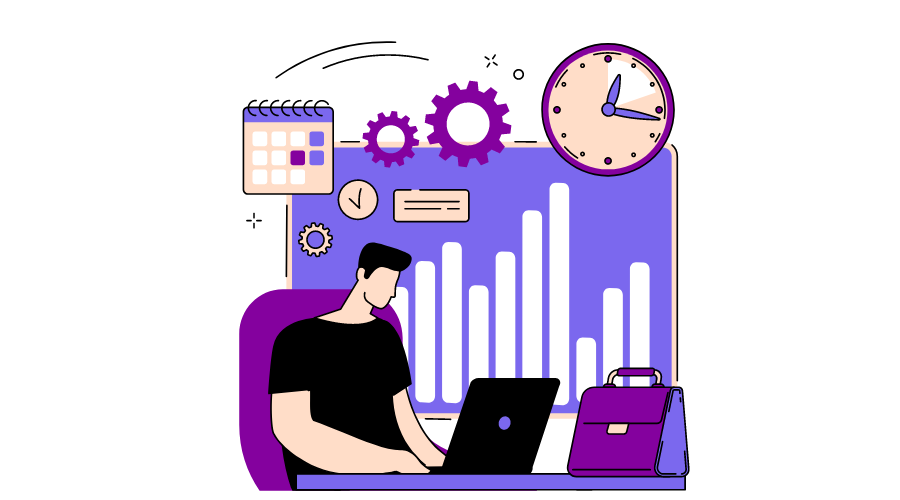
Time management has emerged as a critical pillar of success in the ever-evolving work landscape. Gone are the days of cumbersome manual tracking, as we now stand on the precipice of a technological revolution. Welcome to online time-tracking software – an indispensable tool that promises efficiency and precision.
No more fumbling with outdated methods, as this digital marvel captures every second, leaving no room for inaccuracies. Unlock valuable insights into your team’s endeavors, empowering you to make informed decisions and conquer productivity challenges.
Individuals seeking personal optimization and teams aiming for collaborative greatness can rejoice, for we present the top 10 time-tracking software solutions. This article is your gateway to unleashing the true potential of time, making it your greatest ally in pursuing success.
Best Time Tracking Tools for Individuals
Chisel
Chisel is the first unified platform to create roadmaps, collect customer feedback, and build team alignment —- all within one app. It eliminates costly busywork and meeting overload while simplifying customer connection and team collaboration. Chisel pays for itself within a month by letting you focus on feature prioritization, customer adoption, and revenue.
Key Features
- Timelines: Chisel allows you to create project timelines, which can help you stay on track and complete your tasks on time. You can also use timelines to avoid surprises and ensure you have enough time to make necessary changes.
- Flexibility: Chisel is a flexible tool that allows you to adjust your timelines as needed. It is essential because projects often change over time, and you need to be able to adapt your plans accordingly.
- Reporting: Chisel provides detailed reports on your time-tracking data. This information can help you identify areas where you can improve your productivity and use your time better.
- Progress Tracking: Tools like Kanbard Board help you track your task progress.
Chisel offers smooth integrations with popular tools like Jira, Intercom, Salesforce, Email, Hubspot, and more. Collaborate effortlessly, stay connected with customers, and manage communications.
Pricing
Essential Plan: Free Forever Version
Premium Version: $49 per month per user, billed annually
Enterprise Plan: Need to contact sales
Sign up for Chisel’s Free Forever Version here.
Toggl
Toggl is a widely used app that allows you to track the time you spend on various activities. It’s prevalent among freelancers who need to monitor billable hours. Still, it’s also well-liked by students and individuals looking to enhance their productivity.
Key Features
- Understand how long projects take: Toggl Track provides insights into how you spend your time, so you can see where your time is going and adjust as needed.
- Create accurate invoices easily: Toggl Track can help you create accurate invoices by tracking your billable hours and expenses.
- Stay accountable every day: Toggl Track can help you stay accountable by reminding you to track your time and providing reports on your time usage.
- Efficiency in practice: Toggl Track is easy to use and can help you be more efficient by automating time tracking and providing reminders.
- Calendar view: Toggl Track can show you your time entries in a calendar view, which can help you visualize how you spend your time.
- Offline tracking: Toggl Track can track your time even offline, so you don’t have to worry about losing data.
- Start tracking time with a single click: Toggl Track makes it easy to start tracking time by providing a single click option.
- Favorites: You can easily access your most used time entries by pinning them to the top of your Timer page using Toggl Track.
Toggl offers seamless integration with over 100 tools, including popular ones like Evernote, Toggl Plan, Todoist, Any.do, Breeze, and many more. This extensive integration capability allows you to connect Toggl effortlessly with your favorite productivity and task management apps, creating a more streamlined and efficient workflow.
Pricing
Free forever plan is available
Starter Plan: $9 per user per month, if billed annually
Premium Plan: $18 per user per month, if billed annually
Enterprise Plan: Need to contact sales
Clockify
Clockify is a versatile time-tracking tool, catering to free and paid users as their preferred choice. Beyond its fundamental capabilities, Clockify offers a wealth of budgeting and billing features, making it a comprehensive solution.
Key Features
- Time management features:
- Track productivity, attendance, and billable hours with a simple time tracker and timesheet.
- Timer: Track work hours in real-time.
- Timesheet: Fill out a timesheet once every week.
- Calendar: Use it to plan and manage your time visually.
- Auto tracker: Monitor the apps and websites you use.
- Kiosk: Use a shared device to clock in.
- Reporting features:
- Reports: Analyze and export tracked time.
- Activity: See who works on what.
- Rates: See earnings, cost, and profit.
- Projects: Track project estimates and budget.
- Location: See visited sites and routes.
- Other features:
- Cross-platform compatibility: You may track time from your browser, an extension, a desktop computer, or a mobile device.
- Track your work hours: Clockify is a fantastic tool for freelancers and full-time workers because it generates weekly reports with billable hours, offers a thorough overview of your activity, and helps you increase productivity.
- Time card calculator: Clockify also lets you track time using a one-click timer and add missing time manually later.
Clockify brings seamless integration with over 80 web apps, making time tracking a breeze from anywhere on the web with just one click. Stay connected and productive with integrations like Pumble, QuickBooks, Google Calendar, Outlook, Google Sheets, Notion, and many more.
Pricing
Basic Plan: $3.99 per user per month, if billed annually
Standard Plan: $5.99 per user per month, if billed annually
Pro Plan: $7.99 per user per month, if billed annually
Enterprise Plan: $11.99 per user per month, if billed annually
RescueTime
RescueTime is a valuable time management and analytics tool that empowers knowledge workers. Giving insights into daily habits helps users enhance their efficiency and productivity. With RescueTime, individuals can better understand their time usage and make informed decisions to optimize their daily routines and work more effectively.
Key Features
- Personalized daily focus work goal: RescueTime analyzes your work style and meeting schedule. It gives you a daily Focus Work Goal by combining those findings with their study of more than 3 billion hours of activity from people like you. This goal helps you stay on track and focus on the most essential tasks of your day.
- Smart coaching throughout the day: RescueTime provides insights and nudges to help you stay on track and focused. These insights can help you identify distractions, manage time wisely, and achieve goals.
- Supercharge your focus with Focus Sessions: RescueTime’s Focus Sessions feature allows you to block distracting websites and apps so you can focus on the task at hand. At the end of a Focus Session, you can see how much time you saved and how productive you were.
- Analyze how you spend your time and cultivate focus: RescueTime’s in-depth reporting shows you how you spend your time online. This information can help you identify areas to improve your productivity and focus.
- Automatic time tracking: RescueTime automatically tracks your time spent on websites and apps, so you don’t have to enter it manually.
RescueTime integrates with tools like Slack, Google Calendar Integration, Integrations with other services, and Office 365/Outlook Calendar Integration.
Pricing
Need to contact sales.
FreshBooks
Whether you are a designer, marketing agency, plumber, IT professional, lawyer, architect, or web professional, if you provide value to customers by using your time and expertise to solve their problems, FreshBooks is designed to meet your needs.
Key Features
- Maximize your productivity: FreshBooks helps you track your time to see exactly how much time you spend on clients and projects. This information can help you identify areas where you can be more efficient.
- Sleep peacefully knowing how productive you are: FreshBooks provides you with an easy-to-read breakdown of your hours, so you can see how effective you are on a daily, weekly, and monthly basis.
- Focus on your work, not on the clock: FreshBooks’ timer makes it easy to start and stop tracking your time, so you can focus on your work without having to worry about remembering to clock in and out.
- Easily track time from wherever you are: FreshBooks’ mobile app and Chrome timer make tracking your time from anywhere easy. You can even track time directly from the apps you already use, like Asana, Basecamp, and Trello.
- Log trips as you drive, hands-free: FreshBooks’ mileage tracking feature automatically logs your trips, so you can easily track your business mileage and claim it as an expense at tax time.
- More organized while on the road: FreshBooks’ mileage tracking feature lets you easily classify your trips as business or personal, and you can even send a mileage report directly to your email or download it from FreshBooks.
- Confidently tackle tax time: FreshBooks’ time tracking and mileage tracking features can help you track all of your business expenses, so you can easily file your taxes at the end of the year.
FreshBooks integrates with Zapier, Hubspot, and more.
Pricing
Lite Plan: $132.60 per year
Plus Plan: $234 per year
Premium Plan: $429 per year
Select Plan: Custom pricing
| Tool | Price | Key Features | Integrations |
| Chisel | Free Forever Version Premium Version: $49 per month per user, billed annually Enterprise Plan: Need to contact sales | Timelines, flexibility, reporting, roadmap management, progress tracking using Kanban Board, milestone tracking, integrations | Jira, Intercom, Salesforce, Email, Hubspot, and more |
| Toggl | $9 per user per month, if billed annually $18 per user per month, if billed annually Enterprise Plan: Need to contact sales | Understand how long projects take, stay accountable every day, efficiency in practice, calendar view, offline tracking, start tracking time with a single click, favorites | Evernote, Toggl Plan, Todoist, Any.do, Breeze, and many more |
| Clockify | Basic Plan: $3.99 per user per month, if billed annually Standard Plan: $5.99 per user per month, if billed annually Pro Plan: $7.99 per user per month, if billed annually Enterprise Plan: $11.99 per user per month, if billed annually | Time management features, Reports, projects, Cross-platform compatibility, track your work hours, time card calculator | Pumble, QuickBooks, Google Calendar, Outlook, Google Sheets, Notion, and many more. |
| RescueTime | Need to contact sales | Personalized daily focus work goal, smart coaching throughout the day, supercharge your focus with Focus Sessions, analyze how you spend your time and cultivate focus, automatic time tracking | Slack, Google Calendar Integration, Integrations with other services, and Office 365/Outlook Calendar Integration |
| FreshBooks | Lite Plan: $132.60 per year Plus Plan: $234 per year Premium Plan: $429 per year Select Plan: Custom pricing | Focus on your work, not on the clock, easily track time from wherever you are, easily keep your team on track, log trips as you drive, hands-free, more organized while on the road, confidently tackle tax time | Zapier, Hubspot, and more |
Best Time Tracking Tools for Teams and Businesses
Chisel
Chisel is an excellent time-tracking tool for teams. It offers a range of features that can help teams track their time more effectively.
Key Features
Automatic time tracking: Chisel can automatically track your time spent on tasks, projects, and specific features, thanks to Timeline View.
Milestone tracking: Chisel allows you to track the progress of your milestones. It can help you identify potential problems and ensure you are on track to meet your deadlines.
Detailed reports: Chisel provides detailed reports on your time-tracking data. These reports can show you how much time you have spent on each task, project, and feature. They can also show you how much time you have spent each day, week, month, or year. This data can track your progress, identify trends, and make informed decisions about time allocation.
Collaboration: Chisel allows you to collaborate with your team on time tracking. It means you can all see who is working on what and how much time is spent on each task. It can improve communication and coordination within your team.
For example, if you are working on a project with a team of people, you can all use Chisel to track your time spent on the project. It will help you see who works on what and how much time is spent on each task. It can help ensure the project progresses smoothly and everyone is on the same page.
Integrations: Chisel integrates with other tools, including Slack, Jira, and GitHub. You can easily import your time-tracking data from these tools and export it to other tools for further analysis.
For example, suppose you are using Jira to manage your projects. In that case, you can integrate Chisel with Jira so your time-tracking data automatically syncs. It will make it easy to track your time spent on Jira tasks and see how your time gets allocated.
Pricing
Essential Plan: Free Forever Version
Premium Version: $49 per month per user, billed annually
Enterprise Plan: Need to contact sales
Sign up for Chisel’s Free Forever Version here.
Hive
Hive is a groundbreaking project management platform that is the world’s first democratic solution. This unique approach ensures that the product is crafted by users, for users, through valuable feedback shared on our Forum. With Hive, users actively shape the platform, creating a truly collaborative and user-driven project management experience.
Key Features
- Structure your projects and tasks: Hive allows you to create and track your time by project or task. It helps you understand how you allocate your time and identify areas where you can be more efficient.
- View planned timeline in Gantt view: Hive allows you to view a Gantt chart of your projects, which shows you the planned timeline for each project. It helps you to stay on track and to identify potential bottlenecks.
- Assign and set due dates for projects and tasks: Hive allows you to assign due dates to projects and tasks. It helps you to stay on track and to meet deadlines.
- Add estimated time to each action card: Hive allows you to add estimated time to each action card. It helps you track how long you spend on each task and identify areas where you may be over or underestimating your time.
- Input your time weekly & view high-level trends: Hive allows you to input your time weekly. It helps you to track your time usage over time and to identify trends.
- Submit weekly timesheets to managers: Hive allows you to submit weekly timesheets to managers. It helps managers track their team members’ time usage and identify areas where they can improve efficiency.
- Route and approve timesheets: Hive allows managers to route and approve timesheets. It helps to ensure that timesheets are accurate and approved promptly.
- Generate time tracking reporting: Hive allows you to generate time tracking reports. These reports can track time usage, identify trends, and improve efficiency.
- Track Goal phases: Hive allows you to track Goal phases, milestones, and more in your centralized Goal dashboard. It helps you to stay on track with your goals and to identify potential roadblocks.
- Goal status: Hive allows you to customize and update your Goal status so your team understands where things stand.
- View your full Goals web: Hive allows you to visualize your Goals cascade to understand which Goals are dependent on others, percent completion, and more.
- Create Goals chart: Hive allows you to create Goals charts to track your progress towards your goals.
- Assign sub-goals: Hive allows you to assign sub-goals to your goals. It helps you to break down your goals into smaller, more manageable tasks.
Connect your preferred tools seamlessly with over 10 platforms available in Hive’s directory, like Amazon, Shopify, and more.
Pricing
Free forever plan is available
Team Plan: $12 per user per month, billed annually
Enterprise Plan: Need to contact sales
Hubstaff
Hubstaff is a comprehensive time-tracking software offering various features, including screenshots, activity monitoring, automatic payroll, advanced reports, real-time tracking, and GPS functionality. It caters to online and offline tracking, making it a versatile solution for managing and monitoring time and productivity.
Key Features
- Multi-device workforce time tracking: Hubstaff allows you to track time from any device, including desktop, web, mobile, or GPS.
- Instantly improve productivity: Hubstaff’s time-tracking features can help you improve your productivity by making you more aware of how you’re spending your time. It can help you identify areas where you can be more efficient and focus on the most critical tasks.
- One-minute setup: Hubstaff is easy to set up and use. There’s no need for any complicated software or hardware. You can get started in just a few minutes.
- Automate team management: Hubstaff can help you automate team management tasks, such as setting work limits, tracking expenses, and generating reports. It can free up your time so you can focus on other things.
- Find and fix money leaks: Hubstaff can help you find and fix money leaks by tracking where your company’s billable hours are going and how that impacts revenue.
- Know what to prioritize: Hubstaff’s reports can help you identify which projects are most profitable and which drain your team’s time. It can help you prioritize your work and ensure you work on the most important things.
- Track employee hours without busywork: Hubstaff’s automated time-tracking features can save you time and hassle. You don’t have to track time or enter it into a spreadsheet manually.
- Prevent time theft and buddy punching: Hubstaff’s geofencing technology can help you prevent time theft and buddy punching. It ensures that only authorized employees track time and clock in and out at the correct times.
- Activity rates: Hubstaff can help you track your activity rates and identify areas where you can improve your productivity. This information can help you change your work habits and become more efficient.
- Budgets & reports: Hubstaff provides a variety of reports that can help you track your time, productivity, and expenses. These reports can help you recognize areas where you can improve your business and make better decisions.
- Hubstaff Tasks: Hubstaff integrates with Hubstaff Tasks, an Agile project management tool. This integration can help you streamline communication and improve your team’s productivity.
Hubstaff offers various time-tracking integrations and add-ons to enhance your business efficiency. With over 30 different app integrations, you can seamlessly connect with tools for time tracking, project management, accounting, payments, and more. Some integrations include Hubstaff Tasks, GitHub, GitLab, Mavenlink, and many others.
Pricing
Starter Plan: $499 per user per month, billed annually
Grow Plan: $7.50 per user per month, billed annually
Team Plan: $10 per user per month, billed annually
Enterprise Plan: Custom pricing
WebWork Time Tracker
WebWork is a time-tracking and remote work management platform. Along with time tracking, it also enables you to monitor productivity, app and website usage, attendance, and more. While tracking work, WebWork also focuses on maintaining work-life balance to help users avoid burning out.
Key Features
- Time tracking: WebWork Time Tracker provides detailed and automated time tracking, with timesheets, timelines, attendance reports, time usage analytics, and optional screenshot modes.
- Productivity monitoring: WebWork Time Tracker also helps you monitor your productivity with device usage monitoring, app and website usage reports, activity level tracking, and productivity reports.
- Workflow management: WebWork Time Tracker includes task and project management, advanced task settings, communication channels, a work-life balance chart, and leave and holiday management, as well as invoice and billable hours and payroll features.
WebWork integrates with a number of tools for project management, global hiring, communication, finances, and more.
Pricing:
Free Trial: 14-day
Basic Plan: $3.99 per user/month if billed annually, $4.99 if monthly
Enterprise: Ccustom price for large enterprises
Timeneye
Timeneye is a web-based timesheet and project management software. It helps keep teams on track and ensure timely project completion. With Timeneye, users can easily track time, monitor projects, and enhance productivity through its efficient timesheet software solution.
Key Features
- Simple and easy to use: Timeneye has a beautiful visual interface that easily tracks time. You can start and stop tracking time with just a click of a button and see your time usage in real-time.
- Flexible and scalable: Timeneye is a flexible tool that individuals, teams, and businesses of all sizes can use. It is also integrated with various software and services to track your time across multiple platforms.
- Insightful and informative: Timeneye provides insights into your time usage to see where your time is going and how you can be more productive. You can also export your data to create custom reports.
- Effortless time tracking: Timeneye makes time tracking easy and painless. You can track time spent on various projects and tasks, and you can even track time offline.
- Billable hours tracking: Timeneye makes it easy to keep track of billable hours. You can track both billable and non-billable work, and you can export your data to create invoices.
- Up-to-date reports: Timeneye provides up-to-date reports on your time usage. You can see how you spend your time, where your time is going, and how you can be more productive.
- Turn time into insights: Timeneye helps you turn time into insights. You can use the data from your time tracking to create custom reports that show you how you are spending your time and how you can be more productive.
Timeneye integrates with various applications like Microsoft Teams, Planner, Outlook Calendar, Todoist, and many more.
Pricing
Pro Plan: $6 per user per month, billed annually
Enterprise Plan: Need to contact sales
FactoHR
FactoHR time-tracking tool is a versatile and indispensable solution for businesses seeking efficient and precise management of employee work hours. Employees can use this tool to accurately track their working hours and project time management, productivity assessment, and leave tracking. The comprehensive features of factoR’s time tracking tool, including overtime monitoring, timesheet management, and reporting capabilities, enable businesses to improve compliance with labor laws, optimize workforce management procedures, and obtain insightful data on employee productivity. For companies trying to increase overall productivity and optimize time management procedures, it’s a great tool.
Key Features
- Accurate Time Tracking: This tool allows employees to log their work hours accurately, ensuring they are compensated for their time on projects and tasks.
- Project Time Management: It makes it simpler for businesses to assign resources, project costs, and charge users by keeping track of the amount of time spent on particular projects.
- Employee Productivity: By using this tool, managers can evaluate worker productivity and pinpoint areas for improvement.
- Overtime Monitoring: For organizations with hourly employees, the tool helps track and manage overtime hours, ensuring compliance with labor laws and accurate compensation.
- Reporting and Analytics: This tool facilitates analyzing trends, identifying obstacles, and optimizing workflows by generating reports and analytics on employee work hours.
Pricing
Contact the vendor
| Tool | Price | Key Features | Integrations | Best for |
| Chisel | Essential Plan: Free Forever Version Premium Version: $49 per month per user, billed annually Enterprise Plan: Need to contact sales | Automatic time tracking, milestone tracking, detailed reports, collaboration, progress tracking, task prioritization | Slack, Jira, GitHub, and many more | Teams of all sizes |
| Hive | Free forever plan is available Team Plan: $12 per user per month, billed annually Enterprise Plan: Need to contact sales | Gantt view, add estimated time to each action card, input your time weekly & view high-level trends, submit weekly timesheets to managers, generate time tracking reporting, track Goal phases, Goal status | Over 10 platforms available in Hive’s directory, like Amazon, Shopify, and more | Small teams and businesses |
| Hubstaff | Starter Plan: $499 per user per month, billed annually Grow Plan: $7.50 per user per month, billed annually Team Plan: $10 per user per month, billed annually Enterprise Plan: Custom pricing | Multi-device workforce time tracking, one-minute setup, automate team management, know what to prioritize, track employee hours without busywork, prevent time theft and buddy punching, activity rates, budgets & reports | Over 30 different app integrations, including Hubstaff Tasks, GitHub, GitLab, Mavenlink, and many others | Medium to large businesses |
| WebWork | Free Trial: 14-day Basic Plan: $3.99 per user/month if billed annually, $4.99 if monthly Enterprise: Custom price for large enterprises | WebWork enables you to monitor productivity, app and website usage, attendance, and more. | WebWork integrates with a number of tools for project management, global hiring, communication, finances, and more. | Small teams and businesses |
| Timeneye | Pro Plan: $6 per user per month, billed annually Enterprise Plan: Need to contact sales | Insightful and informative, effortless time tracking, billable hours tracking, up-to-date reports, turn time into insights | Microsoft Teams, Planner, Outlook Calendar, Todoist, and many more | Teams and businesses of all sizes |
Conclusion
Time tracking is a powerful tool. It can help you improve your productivity, stay on budget, and track your progress toward your goals. Whether you’re an individual or a team, there’s a time-tracking tool out there that’s right for you.
In this article, we’ve reviewed some of the best time-tracking tools for individuals and teams. We’ve covered a variety of factors, including features, pricing, and ease of use. So whether you’re looking for a simple time tracker or a more sophisticated solution, we’ve got you covered.
Now it’s up to you to choose the right time-tracking tool for your needs. But before you do, here are a few things to keep in mind:
- What are your specific needs? What do you hope to achieve by using a time-tracking tool?
- How much are you willing to spend? Time tracking tools can range in price from free to hundreds of dollars per month.
- How easy do you want the tool to use? Some time tracking tools are more complex than others. If you’re not tech-savvy, you’ll want to choose a tool that’s easy to use.
Once you’ve considered these factors, you’ll be well on your way to choosing the right time-tracking tool. So what are you waiting for? Start tracking your time today!
