10 Best Customer Insight Tools In 2025

Knowing our clients well is one of the most crucial aspects of our work as product managers. Our goal is to create solutions that optimize the value of our products for daily users. However, with the proper insight tools in our toolbox, it can be easier to determine demands, pain points, and satisfaction levels effectively.
When we started as a PM software company, We needed help getting good client feedback. Our methods initially just gave us a fragmented and constrained picture. We urgently required a systematic means to gather and evaluate viewpoints to enable our complete team to make the best judgments possible.
We then realized how revolutionary contemporary customer intelligence tools could be. Tools created especially for our work made identifying significant patterns across large user populations easier. We could now actively shape goods suited for actual user realities, so we wouldn’t have to operate somewhat in the dark anymore.
In this article, we hope to offer some of the most potent insight tools we’ve found in our pursuit of learning more about our most devoted partners—you, our customers. Whether you want to improve analytics, usability testing skills, or feedback gathering, we hope that emphasizing these particular alternatives will be helpful to you as you go through your product journey.
We aim for these postings to offer concrete suggestions that you can immediately implement to eliminate uncertainty about your users.
Let’s keep the learning journey going together!
Choosing the Right Customer Insights Tool for Your Needs
As product managers, genuinely understanding our users is critical to developing solutions that solve real problems. However, insights don’t gather themselves – we need the right tools. With so many options available, how do you determine the perfect fit?
Factors that you should take into consideration
- Will you gather insights passively through analytics or actively via feedback?
- What qualitative or quantitative data do you need most?
- How large is your team and budget?
- What are the pricing models?
- What is the learning curve?
- Customization options
- Intuitive interface
These practical factors greatly influence suitable options.
In this article, we’ll share the framework that helped us select specialized partners tailored to serve our team’s needs powerfully yet practically. Providing this evaluation lens will empower you to make well-informed choices.
Let’s work through aligning your understanding goals with the tool’s strengths.
The right fit will streamline insights without compromise, allowing you to develop with a profoundly empathetic user perspective.
Top 10 Best Customer Insight Tools In 2025
1. Chisel
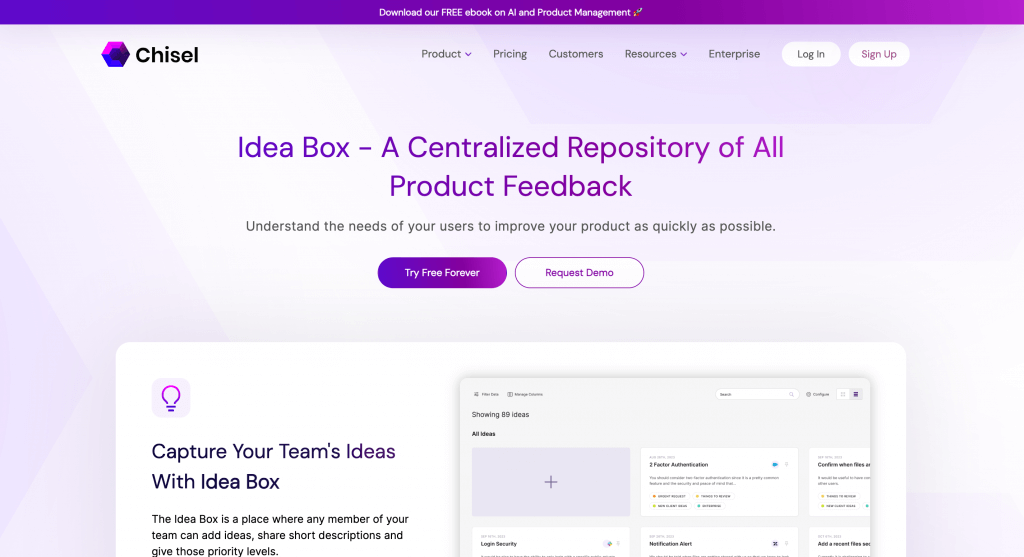
We know that developing solutions that address actual issues requires a thorough understanding of our users. However, obtaining high-quality client feedback might be easier with the appropriate resources. Chisel can help extract interesting user viewpoints.
Clients can easily capture their thoughts and suggestions with their Idea Box and Feedback Portal. The input is automatically arranged so that development always prioritizes user feedback. While some solutions merely monitor static posts, The tool creates dynamic connections between ideas to help with planning and strategic prioritization.
Chisel also integrates quite well. The ability to connect comments to development boards or draw possibilities from other programs like Salesforce provides a smoothly unified view.
This simplifies responding to consumer feedback across the whole product lifecycle.
If your company wants a deeper insight into your customers, This all-in-one tool is worth exploring. The approach will positively change how you design with your end users’ needs in mind.
Chisel best features
- Idea Box: This single repository compiles all product requests and client comments in one location. This makes it more likely that no clever concepts will be overlooked.
- Advanced search and filters: Chisel makes finding the most pertinent insights simple by allowing you to quickly search through thousands of ideas, comments, and debates. Ideas can also be arranged using filters according to priority, status, and other characteristics.
- Integrations: Chisel offers a smoothly integrated experience by integrating with Jira, Salesforce, and Google Analytics, among other technologies. The system-wide synergy of customer data reveals potent patterns.
- Real-time cooperation: The platform facilitates easy idea sharing between the customer service and product teams. Comments, links, and status updates provide complete visibility into ongoing work.
- Analytics and reporting: In-depth measurements and charts facilitate examining what customers want and need most. Teams can then prioritize roadmap items based on objective data.
Chisel limitations
- Learning curve: Teams may need time to adapt to utilizing all of Chisel’s features and capabilities, just like with any new program. The lessons and support center are helpful for onboarding.
- Pricing for large deployments: Depending on specific use cases and budgets, higher tier subscription rates may be an option for the most prominent companies with thousands of users.
Chisel pricing
- Free Forever
- Premium: $49/month per maker
- Enterprise: Custom pricing
Chisel ratings and reviews
- G2: 4.8/5
- Capterra: 4.9/5
2. ClickUp
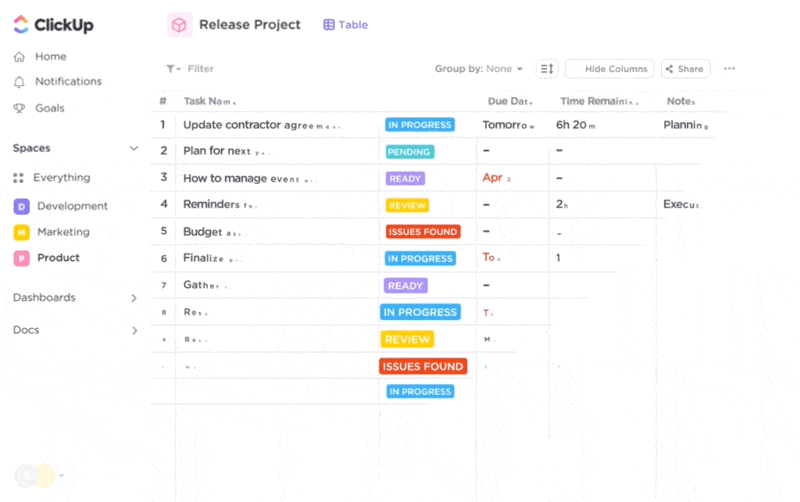
ClickUp is an excellent resource for gathering strategic customer thoughts.
It offers all user and customer input from one single source of truth by integrating all conversations into one app. Thanks to the user-friendly interface, teams can effortlessly collect fresh input from calls, chats, surveys, and social media.
Additionally, comments and messages are automatically connected to the pertinent tasks or resources for future easy access.
ClickUp best features
- With the flexibility and customizing capabilities of the interface, workflows may be set up to suit any task. This boosts the output of multiple teams.
- Robust interfaces with programs like GitHub, Mailchimp, Slack, and others make collaboration more accessible and reduce the need to hop between apps.
- Visual boards and Kanban views help to provide real-time transparency into project statuses and bottlenecks.
- Automated workflows automate routine tasks and business procedures using straightforward, no-code configurations.
ClickUp limitations
- The profusion of possibilities in project management software may make the learning curve significantly more difficult for teams unfamiliar with it.
- It can be challenging for existing users who have made significant investments elsewhere to move data from other platforms.
- Additional premium subscriptions are available for more complicated needs, such as enterprise-grade security, support, and integrations.
ClickUp pricing
- Free Forever
- Unlimited: $7/month per user
- Business: $12/month per user
- Enterprise: Custom pricing
ClickUp ratings and reviews
- G2: 4.7/5
- Capterra: 4.7/5
3. Brandwatch
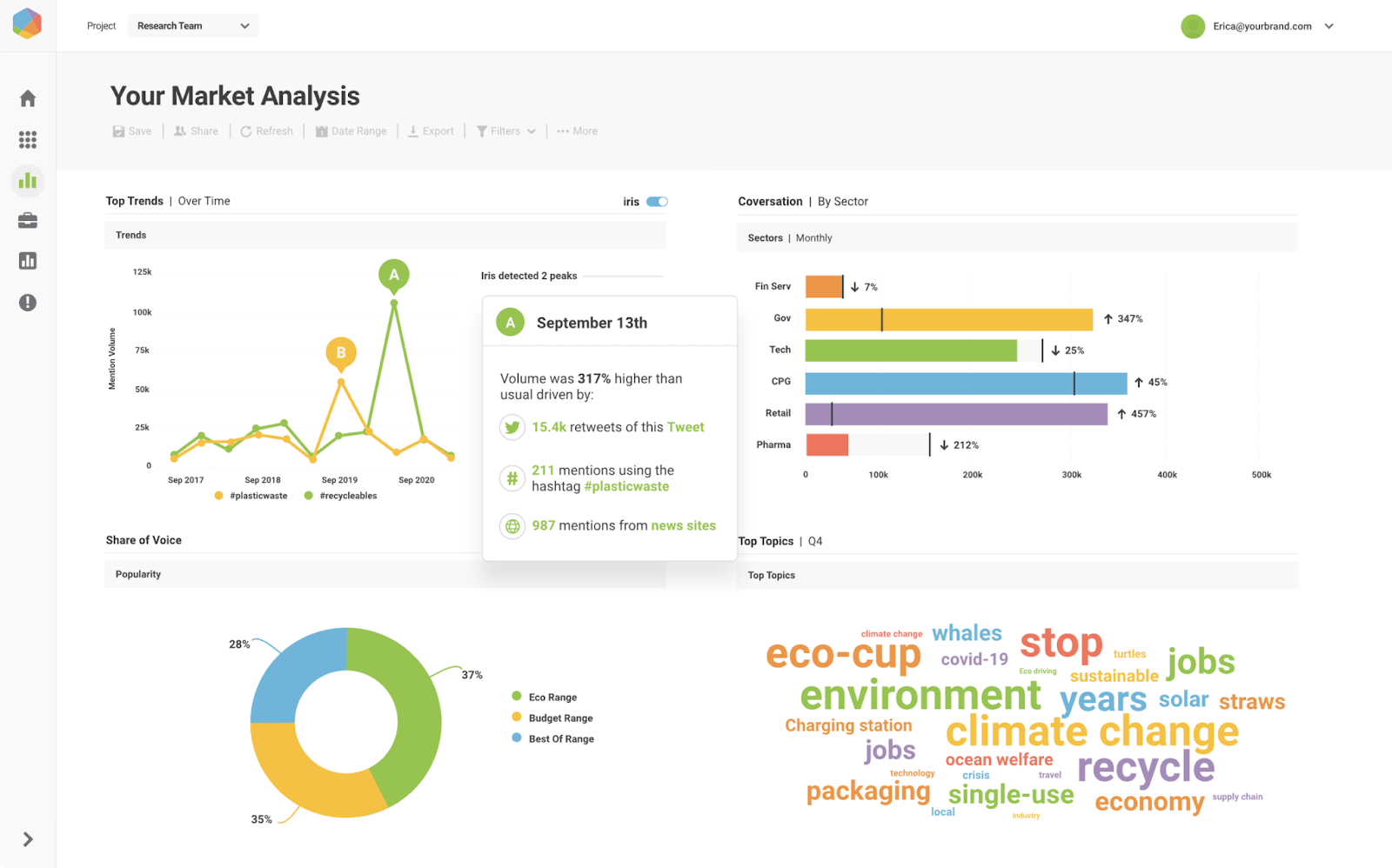
Brandwatch’s astonishing artificial intelligence and extensive data coverage enable tracking trends across many of daily consumer discussions. Their dashboard’s user-friendly layout makes it possible to quickly identify trending subjects and opinions regarding competitors, companies, and goods. Otherwise, gaining this practical social awareness would be next to impossible.
While other solutions concentrate on brand monitoring, Brandwatch offers a comprehensive suite that includes reaction and social media publication capabilities. It also provides an experienced viewpoint on trends discovered through its specialized analyst services.
Brandwatch best features
- Comprehensive Network Coverage: Brandwatch monitors over 100 social networks, forums, blogs, and review sites. This gives a great view of consumer conversations across all major digital platforms.
- AI Technologies: Features like automated topic and sentiment analysis make uncovering trends from loads of data points easy. AI also suggests relevant discussions and offers predictive insights.
- The suite of Social Management Tools: Besides listening, Brandwatch enables social publishing, community response, and influencer marketing campaign management in one integrated solution.
Brandwatch limitations
- It is preferable to extract data in only CSV format.
- Reporting and insights are basic.
- Price points are costly for startups and small companies.
Brandwatch pricing
- Custom pricing
Brandwatch ratings and reviews
- G2: 4/5
4. Dovetail
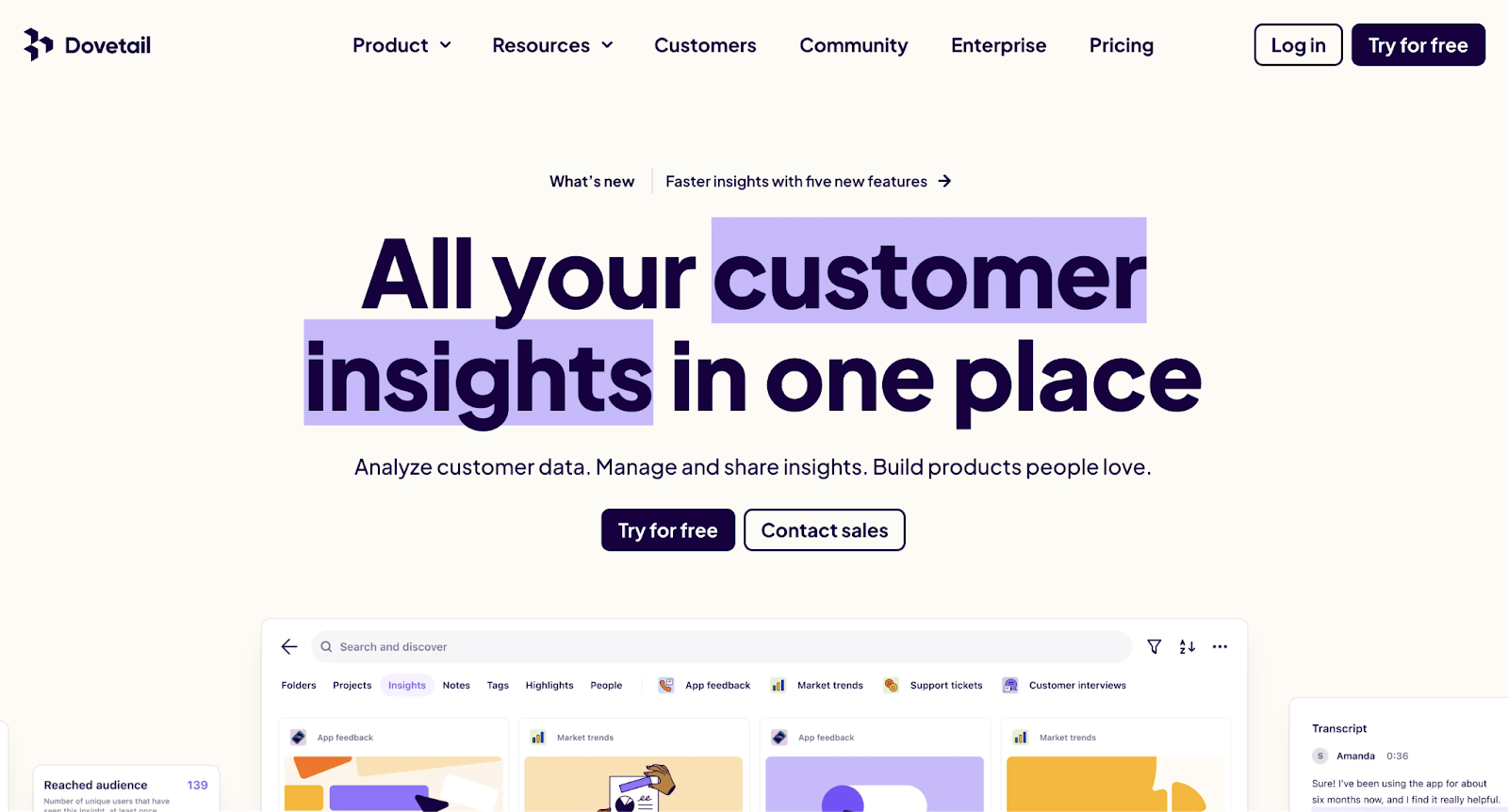
Dovetail allows users to quickly analyze survey results, interview transcripts, and other qualitative data. Features like automated transcribing and fast theming enable teams to expose insights more rapidly than traditional techniques. This frees up valuable time for staff to engage in more critical conversations.
Dovetail best features
- Teams can swiftly and derive relevant customer insights from research data thanks to the comprehensive transcribing and analysis capabilities.
- The centralized insights hub, which has tools for organizing, storing, and sharing discoveries between departments, facilitates collaboration.
- Offers capabilities for integration. This is to share insights easily and integrate them with other work platforms like Jira, Slack, and Notion.
Dovetail limitations
- Large organizations may find setup challenging, requiring assistance with deployment and implementation.
- Specialized workflows or project architectures can call for extra development support.
- Contextual inquiries and diaries are examples of non-web-based research that cannot be uploaded and evaluated directly.
- Large-scale direct uploads of images, movies, or documents to the platform are necessary due to limited offline storage of particular file types.
Dovetail pricing
- Starter: Starting at $30.00
- Team: Starting at $375.00
- Business: Starting at $1,200.00
- Enterprise: Contact Us
Dovetail ratings and reviews
- G2: 4.4/5
5. GWI
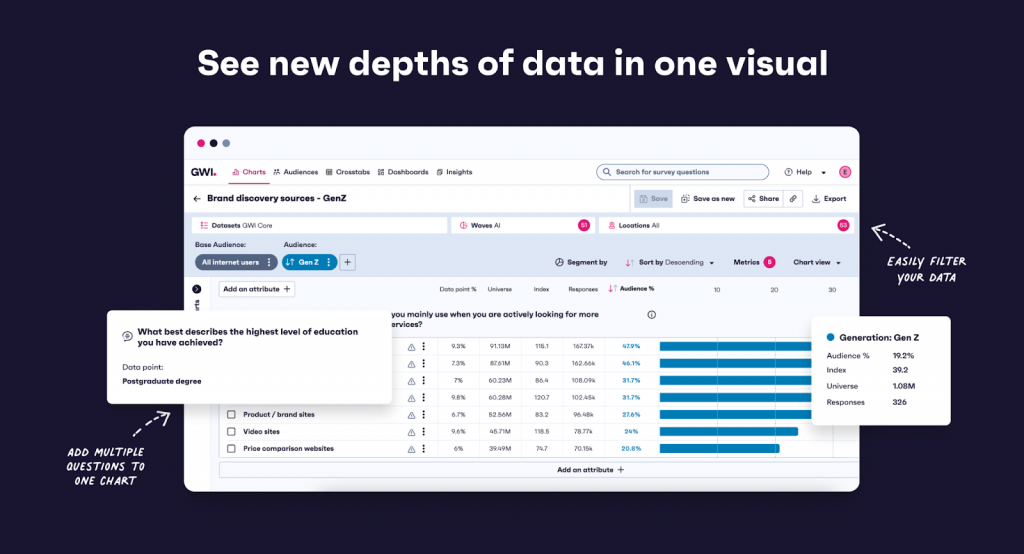
GWI offers an astounding depth of its consumer research data. Its insights into surveys of loads of individuals worldwide give teams a thorough understanding of audiences. Companies can observe what customers believe and do instead of just speculating about it.
The GWI platform is also quite simple to use. It allows you to examine data through a customizable lens and slice it logically.
GWI best features
- Global platform provides a holistic view of audiences worldwide to understand their perspectives truly.
- Granular profiling with loads of data points allows in-depth analysis of consumers’ interests, behaviors, and values.
- Comprehensive industry-specific insights help decode audiences in critical verticals like gaming, luxury, and sports.
- Flexible self-service analytics makes it easy for teams across departments to explore data independently.
GWI limitations
- Significant setup costs for complex custom surveys or super-tailored reporting.
- Translating broad trends into concrete marketing strategies still requires creative thinking.
- Keeping up with regular changes and updates requires an ongoing time commitment.
- Accessing offline consumer attitudes remains a challenge compared to exclusively online surveys.
- Large data volumes can sometimes make finding that one niche perception more difficult.
GWI pricing
- Custom pricing
GWI ratings and reviews
- G2: 4.4/5
6. Talkwalker
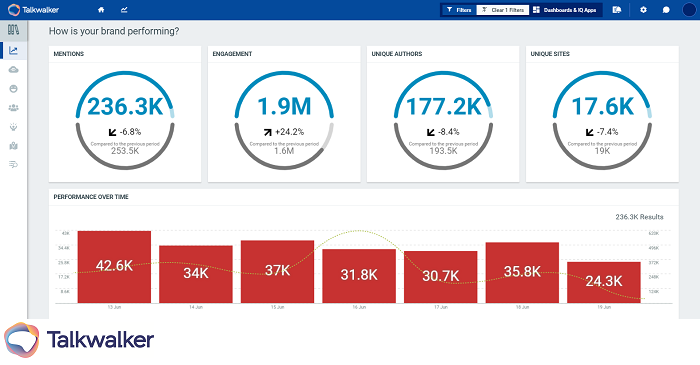
Talkwalker makes it simple to gather insightful information from numerous internet chats. Its features, like natural language processing, automate most of the analysis for teams.
This can save your staff a tonne of time. You can spend more hours planning rather than getting lost in the minutiae. You can also easily share interpreted reports with other departments, enhancing teamwork.
Talkwalker best features
- Comprehensive social listening across all significant platforms helps understand customer sentiment.
- Powerful media monitoring tracks brand mentions to gauge impact and reputation.
- Real-time alerts notify us of emerging discussions so we can engage or address issues quickly.
- Flexible dashboards and customizable reports provide insights in a format suited to each team’s needs.
Talkwalker limitations
- The initial setup can be time-intensive, requiring configuring all the data sources and analytics rules.
- Advanced custom modeling or automation requires involvement from their services team.
- Interpreting insights from the massive volume of social data still requires human judgment and experience.
- Resources and training materials focus more on general uses than our industry specifics.
- Ongoing subscription costs, while reasonable, require budgeting compared to one-time software purchases.
Talkwalker pricing
- Custom pricing
Talkwalker ratings and reviews
- G2: 4.3/5
- Capterra: 4.4/5
7. Qualtrics
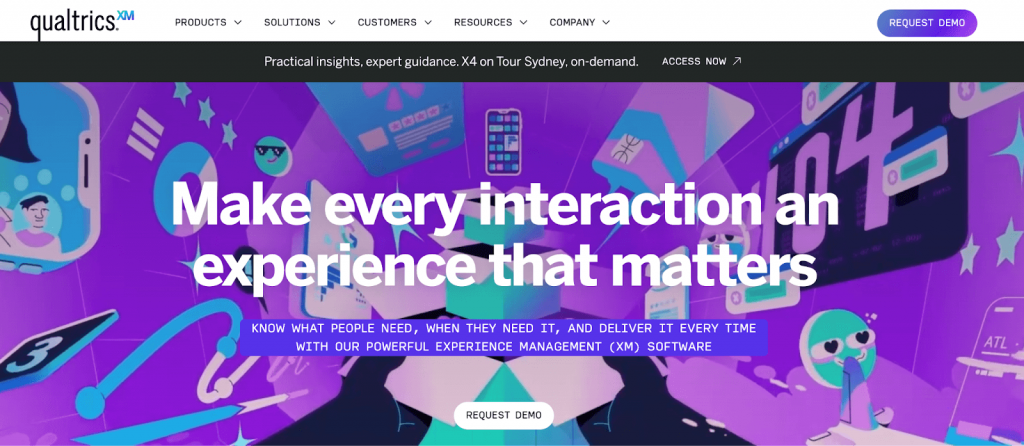
Qualtrics experience management platform makes capturing feedback across multiple touchpoints straightforward.
Whether you run surveys on their site or via email, you will always be impressed by how easy the tool is to use. Thanks to intuitive design features, spinning up polished forms takes barely any time. Additionally, the respondents quickly provide insights because of the survey option.
Qualtrics best features
- An intuitive dashboard makes it easy to create sophisticated surveys and analyze responses.
- Advanced question types allow the collection of rich qualitative and quantitative feedback.
- Real-time analytics provide quick insights to improve experiences continuously.
- Integrations with other tools like Microsoft Teams and Slack keep data centralized.
Qualtrics limitations
- Initial implementation can have significant setup costs for complicated projects.
- Some advanced statistical features require additional training to use effectively.
- Customizing survey workflows or templating projects takes some practice.
- Limitations on the number of targeted respondents for the free version.
- Ongoing costs of subscriptions vs one-time purchases of other options.
Qualtrics pricing
- Custom pricing
Qualtrics ratings and reviews
- G2: 4.4/5
8. Zendesk
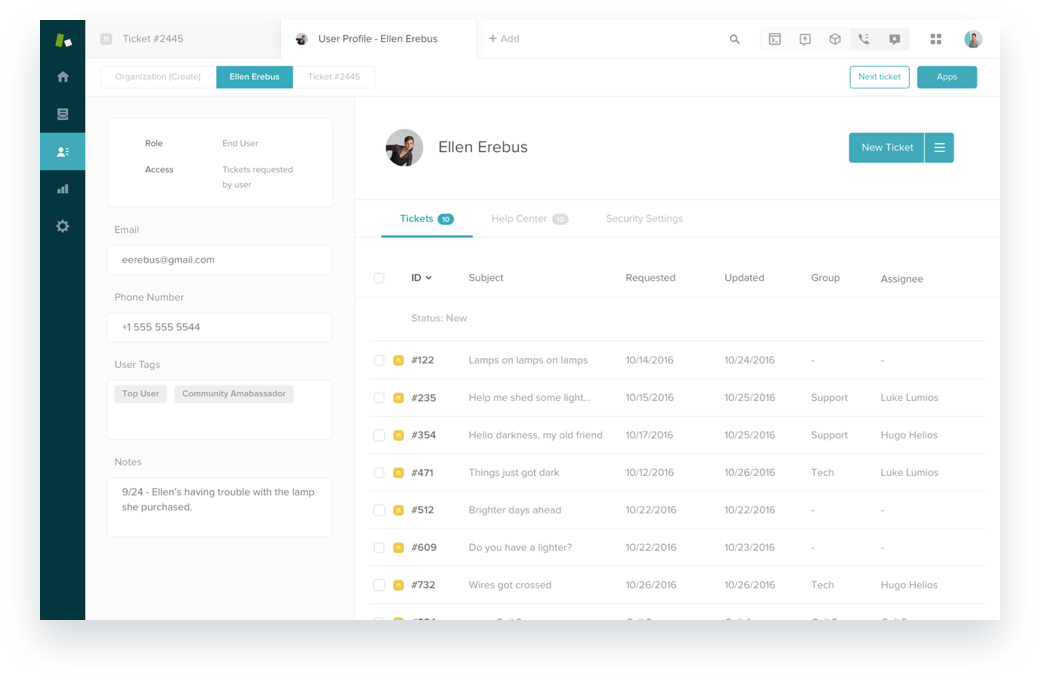
Zendesk has streamlined how teams gather insights from interactions. Using their platform, you can see clear patterns in what customers need.
Whether inquiries come through email, chat, or your help center, their unified dashboard provides a 360-degree view of each person. Agents no longer have to dig for context since the tool surfaces relevant details like purchase history or previous comments with each new question. This shaves valuable minutes off resolution times.
Zendesk best features
- Powerful omnichannel support across messaging, email, and live chat for seamless customer service.
- Advanced AI capabilities help agents resolve issues faster through predictive suggestions.
- A flexible, customizable interface allows tailoring workflows to our unique business needs.
- A unified customer view gives a 360-degree profile that includes all interactions for continuity.
Zendesk limitations
- More complex implementations may require additional consulting fees for large organizations.
- Advanced analytics capabilities are separate from core helpdesk tools, requiring extra integration.
- Some advanced triggers or automation could be challenging for non-technical teams to set up.
- Real-time translation is limited in languages supported compared to competitors.
- Onboarding for substantial deployments across many teams can have a steep learning curve.
Zendesk pricing
- Starter: $30/month
- Business: $1,800/month
- Enterprise: Custom quotation
Zendesk ratings and reviews
- G2: 4.4/5 (572 reviews)
- Capterra: 4.2/5 (223 reviews)
9. Meltwater
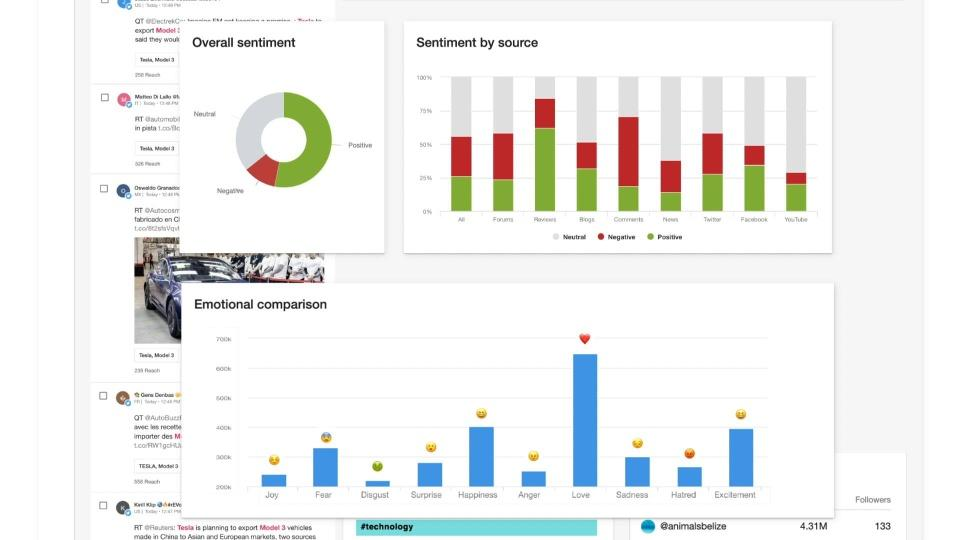
Meltwater offers a distinctive perspective on what customers say online about our sector. Their media monitoring and social listening capabilities help to track real-time discussions on blogs, forums, and social media.
Meltwater truly shines in this regard because it is simple to filter pertinent talks using its dashboard. Sentiment analysis by geography or demography allows you to see what appeals to different customer segments. The AI-powered insights highlight even new prospects that we might have otherwise overlooked.
Meltwater best features
- Robust data set across media, social, and consumer trends for comprehensive insights.
- Robust AI-driven analysis that turns vast amounts of data into meaningful insights.
- It is an easy-to-use dashboard that empowers teams across departments to uncover trends.
- 360-degree reporting on strategies lets you measure the true impact of KPIs.
Meltwater limitations
- Implementation of the full suite may require significant resources for large organizations.
- Some aspects, like custom data modeling, require technical expertise.
- Functionalities are split across different applications requiring navigation.
- Data collection intervals of various sources limit real-time alerts.
- Onboarding and training new users on advanced features can be time-intensive.
Meltwater pricing
- Custom pricing
Meltwater ratings and reviews
- G2: 4/5
- Capterra: 4/5
10. Mixpanel
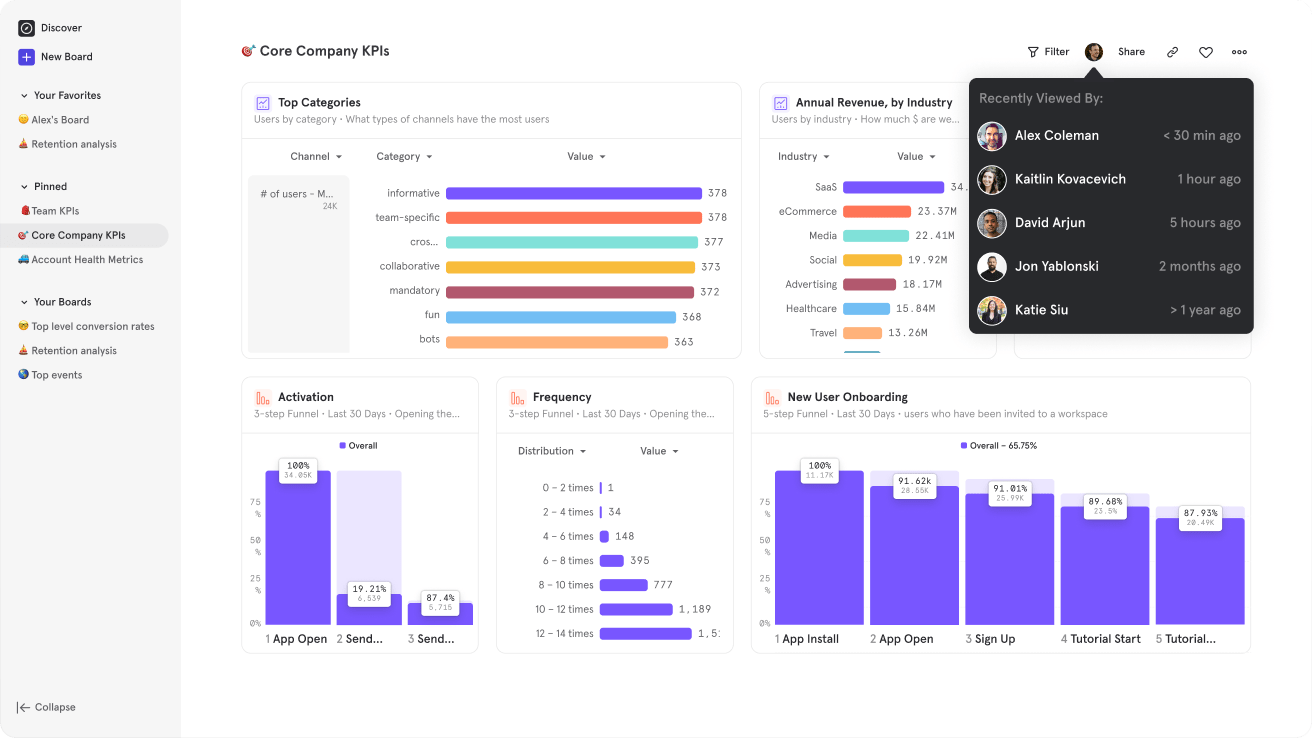
Mixpanel might be a helpful tool for discovering which of your products and messages connect with customers. Their analytics platform makes tracking metrics over time and segmenting data easy. Updates’ effects on metrics like usage, conversion rates, and retention are immediately apparent.
Not requiring any development resources is a big deal for a tiny team. The tool’s attribution and segmentation capabilities also offer helpful explanations of trends directly within the user interface. We probably wouldn’t have made some significant product decisions otherwise have been guided by this.
Mixpanel best features
- Easy to implement tracking code for quick setup and insights.
- Powerful segmentation tools to analyze user behavior at a granular level.
- Attribution functionality helps determine what drives conversions.
- Real-time analytics dashboard for continually monitoring engagement.
- Support for multiple integrations like apps, web, mobile push, etc.
Mixpanel limitations
- Subscription pricing may be expensive for massive data volumes.
- Some things, like complex cohort analysis, could be more intuitive.
- Limited offline reporting options compared to standalone BI tools.
- Signal loss is possible if too much custom data collection bloats payloads.
- Onboarding expert support may be needed for complex implementations.
Mixpanel pricing
- Free
- Growth: $20/month
- Enterprise: Custom quotation
Mixpanel ratings and reviews
- G2: 4.6/5
- Capterra: 4.5/5
Conclusion
With so many powerful options available, product teams now have no excuse for not gaining a deeply empathetic view of customers. The right insight tools, matched to specific goals, will streamline gathering wisdom from users. This empowering understanding allows the development of solutions that truly solve problems and create value. May these tool reviews help guide selection of a strategic partner for systematically learning about your most important partners—your users.
