Top Best Team Collaboration Software For Teams
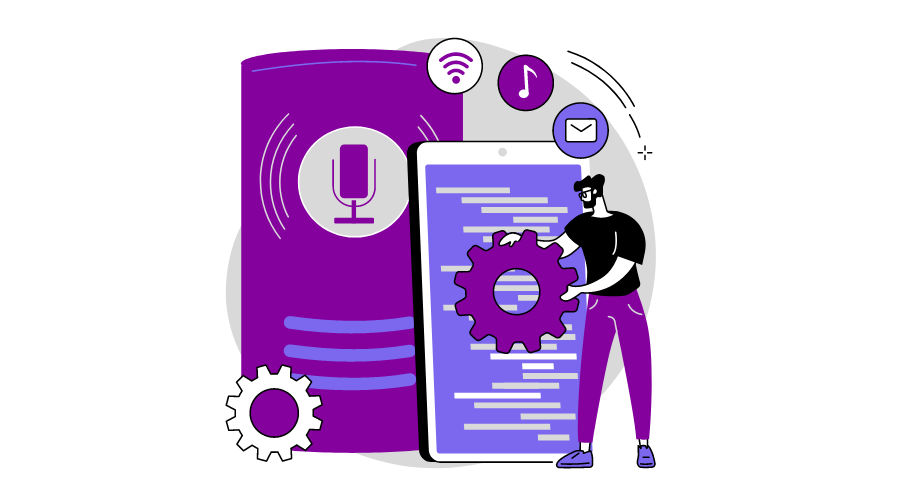
Attention, teamwork enthusiasts! Are you ready to supercharge your collaboration efforts and achieve remarkable results? Look no further because we have just the right solution for you. In this blog post, we introduce you to a carefully curated selection of exceptional team collaboration software that will meet all your needs and propel your team to new heights.
Imagine a world where communication flows effortlessly, files are shared seamlessly, projects get managed with ease, and virtual meetings are a breeze. Well, my friend, that world is within your reach. We’re here to guide you through a diverse range of collaboration tools ideally suited to your team, regardless of its size or industry.
Say goodbye to the chaos of overflowing inboxes, lost files, and scattered messages. It’s time to revolutionize your work, boost productivity, and create a harmonious team environment. Let’s dive right in and discover the perfect software solution to unlock your team’s potential.
Best Paid Team Collaboration Software
1. Chisel
If you’re looking for team collaboration software to help your team work together seamlessly, Chisel is the answer. You don’t have to worry about merging conflicts or losing track of work. Product management software like Chisel is the perfect tool for team collaboration.
Key Features:
Independent decision-making can be complex. You may not always have the best information or know what others think. That’s why learning from others is so important. It’s crucial to get different perspectives and hear what people with different areas of expertise say.
Chisel’s Team Radar pillar can help with this. It offers four separate, linked views of your product to help you rate and understand it better. This way, you can ensure your whole team gets acknowledged and on the same page, ensuring the success of your product.
Team Participation:
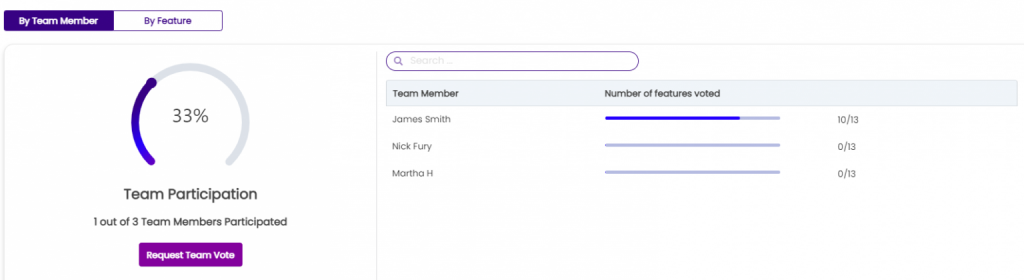
View of team members in Chisel’s Team Participation tool.
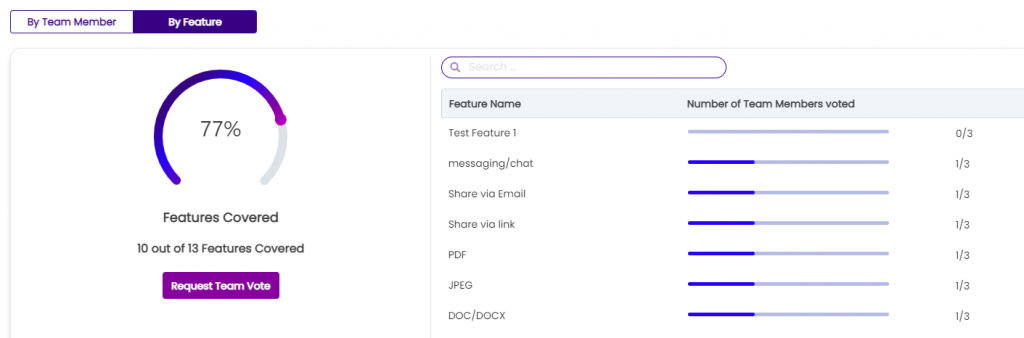
Features view in Chisel’s Team Participation tool.
Suppose you’ve found getting a large group of people or a key member to evaluate particular features challenging. In that case, the Team Participation view in Chisel may be helpful.
This view provides ratings of each feature from team members and the percentage of the team that gave each rating. Additionally, it allows you to invite others to vote on features.
Your Feedback:
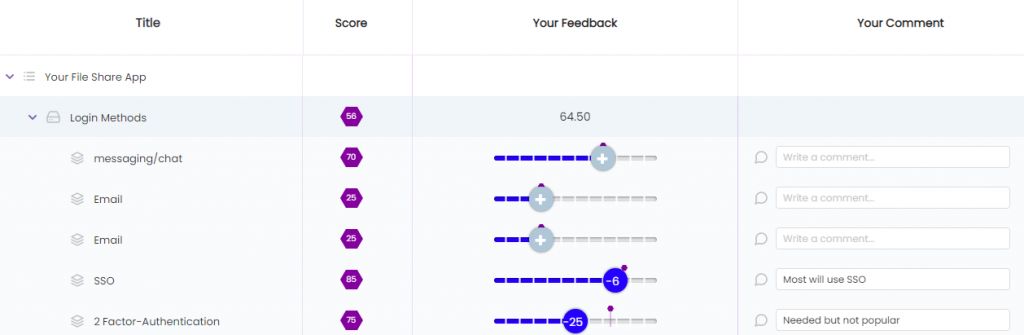
Here’s how easy it is to add and manage feedback from your team.
If you’re looking for a way to get feedback from your team about your product or features, Chisel’s Your Feedback tool is a great option. With this tool, team members can easily rate features and add feedback. Your score is also easily visible and not hard to track.
This way, you can see your team’s thoughts about the product and make changes accordingly. Everybody’s opinion is heard and valued, and you can ensure that your product is the best it can be.
Alignment Matrix:
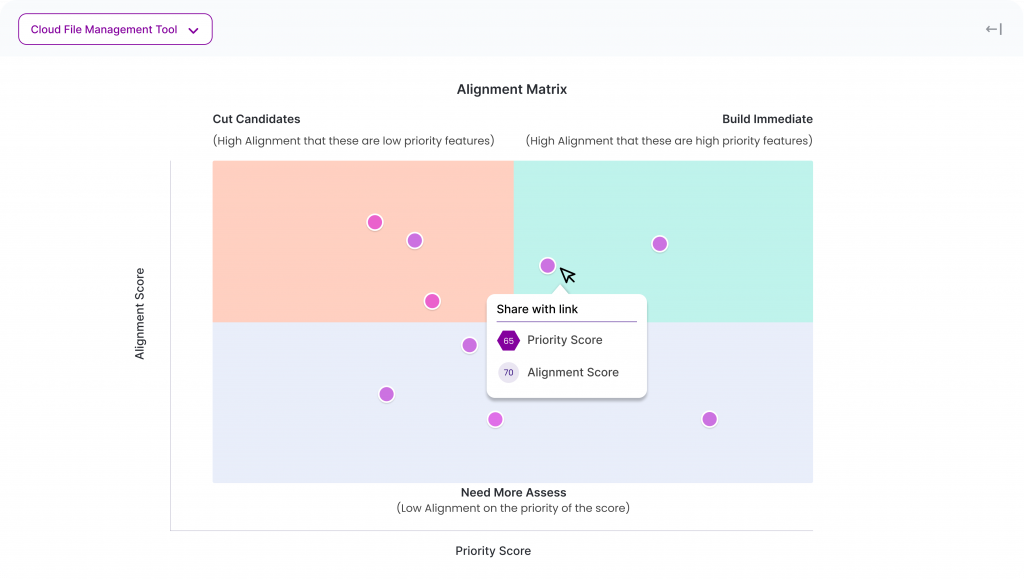
The alignment matrix is a great way to see which features are most important to your users. By comparing a feature’s score with how highly everyone rated that feature, you can quickly prioritize which features to work on first. It is an excellent tool for keeping your development focused on the essential features of your users.
2. Slack
There’s a good reason why Slack has just become well-known. For companies of all sizes, this application is among the most well-liked instant messaging and collaboration solutions.
Slack is simple to use and provides various features that make communication and collaboration easy. With Slack, you can create channels for different projects or teams, search through past conversations, and add integrations with other applications.
Key Features:
- Slack allows for direct drag-and-drop integration of many different file formats, including pictures, videos, PDFs, and spreadsheets.
- This team collaboration software is perfect for confidential communication. It allows for individual chat and has a video and voice call feature that supports up to 15 people at once.
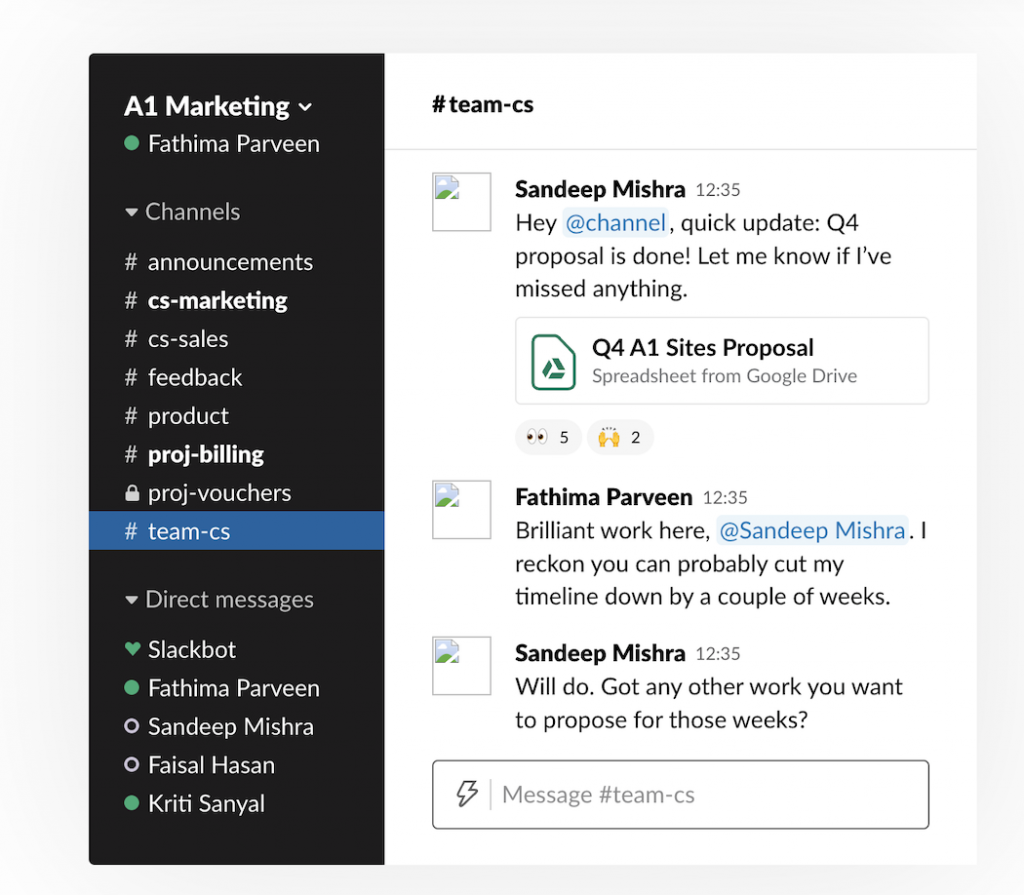
- The video screen sharing feature allows for more effective and clear communication.
- The app also has a quick search feature for future use. You can customize the notification settings according to each individual’s needs.
- Slack integrates with over 900 tools and apps to reduce the number of extra tabs on your screen.
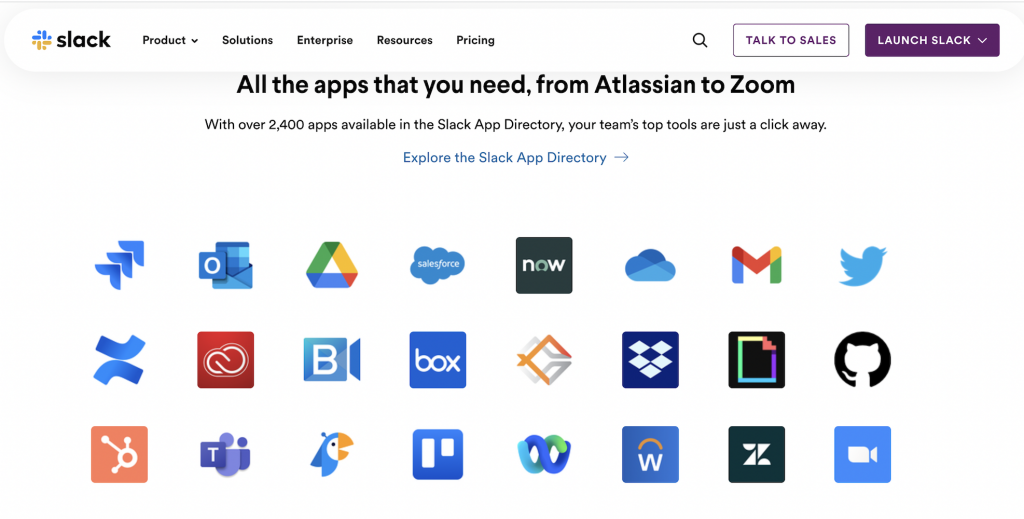
- More than 2000 integrations to other software and services.
Pricing:
The Free Version is available.
Pro subscriptions cost $8.75 per user per month.
Annual Pro subscriptions cost $7.25 per month per user.
3. Basecamp
Basecamp, a highly effective collaboration tool utilized by numerous teams worldwide, serves as a comprehensive solution. It empowers teams to manage assignments, collaborate on documents, plan projects, engage in conversations, and much more.
Basecamp exhibits a distinct approach, designed specifically for teams seeking efficiency and productivity while minimizing time wastage and the need for overtime.
Key Features
- Within Basecamp, team members can assign specific roles and responsibilities for each project. This feature promotes clarity by ensuring everyone knows their respective tasks and who to reach out to for assistance.
- Basecamp’s timeline feature enables team members to visualize project milestones and deadlines. This functionality facilitates adherence to schedules, helping to ensure that projects get completed on time.
- You can add team members and include their pertinent information as a project manager.
- Additionally, client team members can get included, fostering transparency and informing them about project progress.
Message board by Basecamp
Pricing
The initial plan starts at $15 per user per month. Additionally, there is a flat-rate plan called Basecamp Pro Unlimited priced at $299 per month, which is particularly beneficial for larger teams looking for a cost-effective solution.
Here is a table comparing the three tools:
| Feature | Chisel | Slack | Basecamp |
| Price | Starts at $49/user/month | Starts at $8.75/user/month | Starts at $15/user/month |
| Features | Team radar, your feedback, alignment matrix | Channels, file sharing, integrations | To-do lists, milestones, time tracking |
| Ease of use | Easy to use | Easy to use | Easy to use |
| Security | End-to-end encryption, two-factor authentication | End-to-end encryption, two-factor authentication | Data encryption, two-factor authentication |
| Scalability | Scalable up to 100,000 users | Scalable up to 10,000 users | Scalable up to 300 users |
| Customer support | 24/7 support | 24/7 support | 24/7 support |
Best Free Team Collaboration Software
1. Chisel
Chisel Labs is a product management software that helps teams collaborate seamlessly. It offers features such as team radar, your feedback, and the alignment matrix.
Key Features
- Team Radar helps teams get aligned on their product roadmap by providing a visual representation of how team members prioritize features.
- Your Feedback allows teams to collect feedback from users and stakeholders on their product.
- Alignment Matrix helps teams prioritize features based on user feedback and team consensus.
The Chisel Free Plan includes all of the key features mentioned above, as well as:
- Every team member can provide the prioritization score
- See a summary of each team member’s prioritization scores, so you can see how they align with the rest of the team.
- Capture, store, and organize new ideas in an idea box so you can keep track of them and prioritize them later.
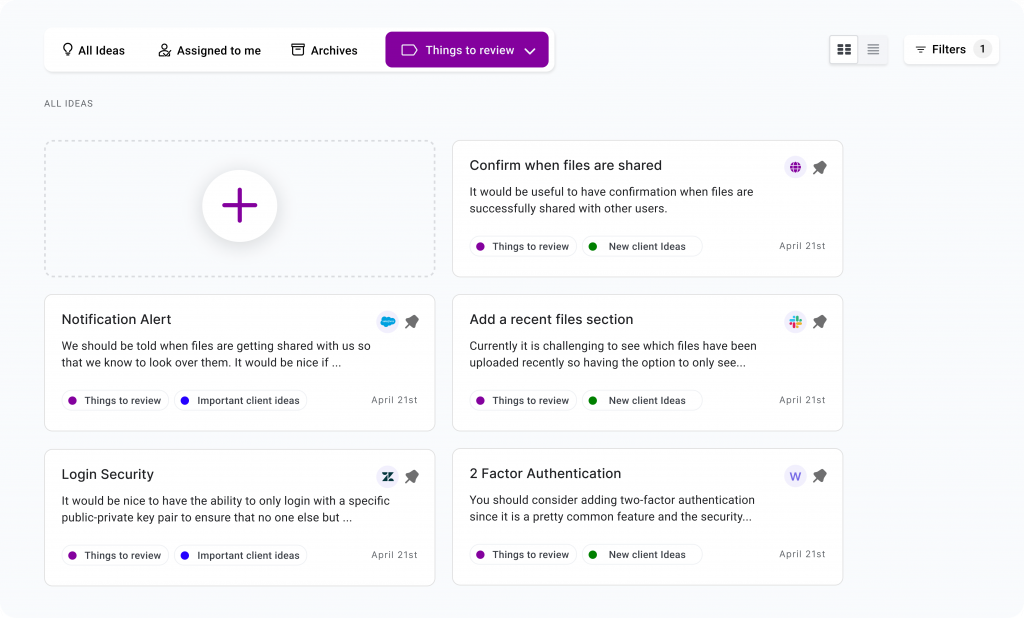
Chisel’s Idea Box
2. Freedcamp
Designed to cater to any type of project, it boasts one of the most comprehensive feature sets available, while also providing the flexibility to install only the features that are truly essential for your team. Freedcamp offers innovative user interfaces that streamline project management, reducing the time required to stay on top of your projects.
Key Features
- The main dashboard and a separate menu selection feature a team calendar that displays tasks, their duration, and their priority.
- Each Freedcamp task offers a file uploading and sharing system, facilitating quick resource sharing among team members.
- Freedcamp provides a comment section for each task, enabling team members to communicate about individual actions. Additionally, there is a separate discussion tab where threads can get created for different project aspects.
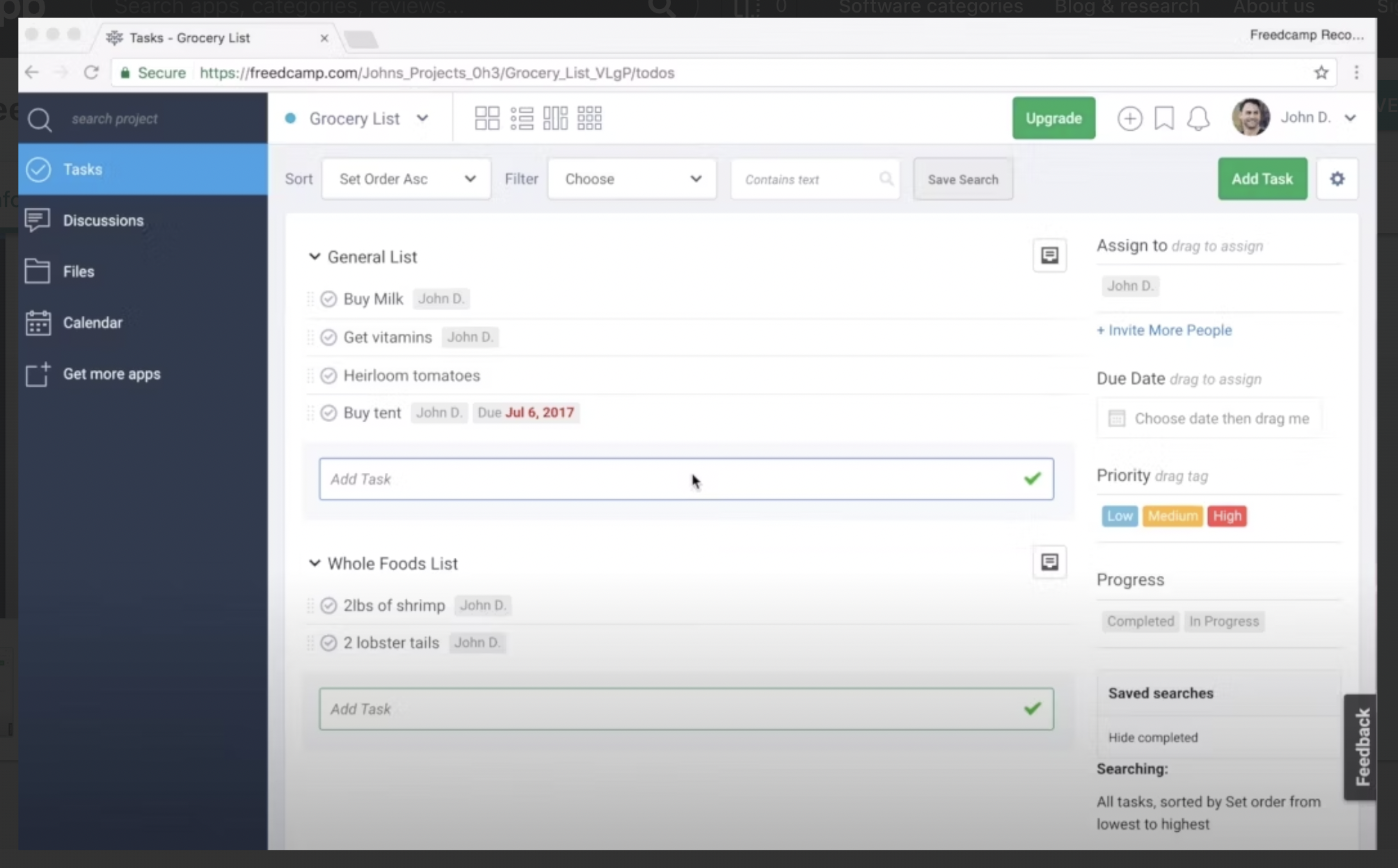
Task Management
- Freedcamp’s main dashboard presents a task list, a notification ticker, a projects list, and a compact shared team calendar, providing a comprehensive overview of all activities within the team.
Freedcamp provides both a generous free plan and paid plans with advanced features. All plans offer unlimited tasks, projects, and storage. Paid plans come with a per-user price and an annual or monthly payment option.
Users can also avail of a 14-day free trial to experience any paid plan.
The Free plan includes unlimited users and essential features. Core applications consist of a team calendar, time tracking, tasks, milestones, centralized discussion space, password manager, and file management with a 10MB file size limit.
3. Effy
Effy is performance review and 360 feedback software that facilitates collaboration. Ready-to-use templates and pre-built reports help customers save valuable time, drive employee development, and avoid expensive staffing mistakes.
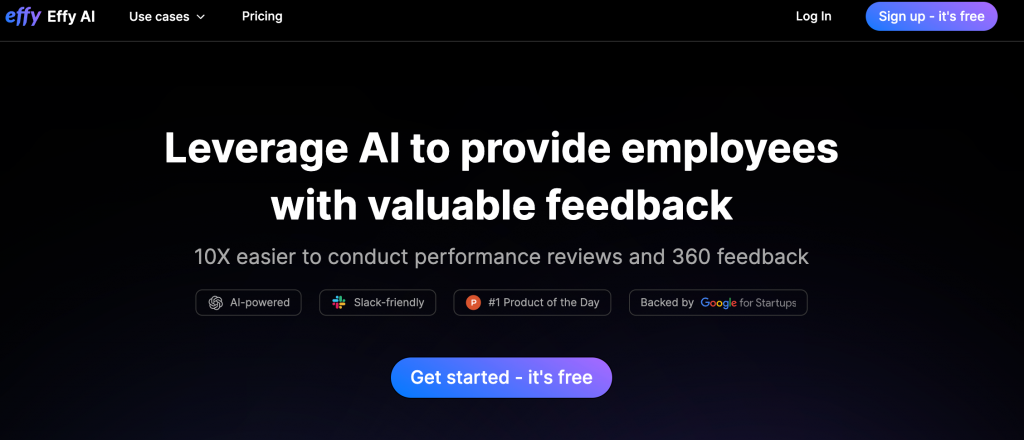
Key Features:
- Multi-source feedback to get a full and fair picture of employee performance. Start assessing hard and soft skills on your team. After collecting feedback, you can create a development plan for your team
- Collect feedback without leaving Slack or Teams. All questionnaires come to Slack or Teams, it is very convenient to give feedback
- Plan 1-1 or team meetings, prepare an agenda and record the results in Effy. This will help keep stories and agreements.
Pricing:
Free: $0 per month. Free forever. Maximum – 10 users.
Team Plan: $45 per month, Maximum – 50 users.
Scale: $675 per month. Included 100 user. Additional $4 / user / month
Business: $1,485 per month
Here is a comparison table of the best free team collaboration software:
| Feature | Chisel | Freedcamp | Effy |
| Key features | Team radar, your feedback, alignment matrix | Team calendar, time tracking, tasks, milestones, centralized discussion space, password manager, and file management | Multi-source feedback, collect feedback without leaving Slack or Teams, plan 1-1 or team meetings |
| Free plan | Includes all key features. Every team member can provide prioritization score, see a summary of each team member’s prioritization scores, capture, store, and organize new ideas in an idea box | Unlimited users and essential features. Core applications consist of a team calendar, time tracking, tasks, milestones, centralized discussion space, password manager, and file management with a 10MB file size limit | Free forever. Maximum – 10 users |
| Best for | Product management teams | Project management teams | Performance review and 360 feedback teams |
Best Team Collaboration Software for Small Teams
1. Chisel
Chisel Labs is a great team collaboration software for small teams because it offers a number of features that are specifically designed to help small teams work more effectively.
Key Features
Roadmaps feature allows you to create roadmaps specific to your team’s needs. You can develop roadmaps for different products, features, or projects and easily share them with your team members. It helps ensure everyone is on the same page about what’s getting worked on and when.
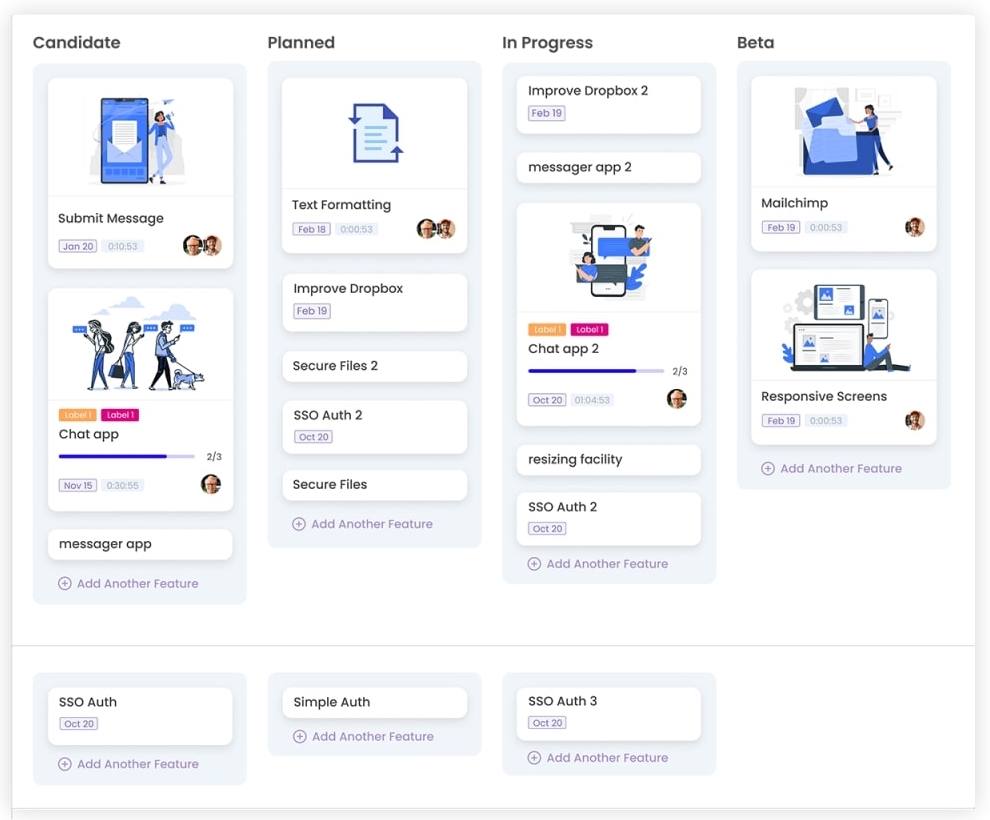
Chisel’s Kanban Board
Chisel Labs’ Team Radar feature allows you to collect feedback from your team members on a regular basis. You can ask them questions about their priorities, their thoughts on your roadmap, and their ideas for new features. This feedback can help you to make sure that your roadmap aligns with your team’s priorities and that you’re working on the things that are most important to them.
The Idea Management feature allows you to capture and prioritize ideas from your team and customers. You can create a central repository for ideas, and you can easily track the progress of ideas as they move through the development process.
It can help you to make sure that the best ideas are being prioritized and that you’re working on the things that will have the biggest impact on your product.
Chisel Labs integrates with a number of other popular tools, such as Jira, GitHub, and Slack. It means that you can easily bring your existing data into Chisel and keep everything in one place. It can help to save you time and effort, and it can also help to improve collaboration between your team members.
Pricing
You can enjoy many features in the free version of this software. However, the premium versions start from $49 per month if billed annually. These versions include unique features that are not available in the free versions.
2. Nuclino
Nuclino is an excellent tool for gathering your team’s knowledge, documents, and projects in one place. Compared to other team collaboration tools, it is user-friendly and includes several features.
With Nuclino, you can create a knowledge base for your business, collaborate on documents in real-time, onboard new staff, and more.
Key Features:
- Nuclino makes managing a team’s permissions easy by defining roles and limiting edit access. When managing a large team, dividing your team members into groups and assigning them tasks is simple.
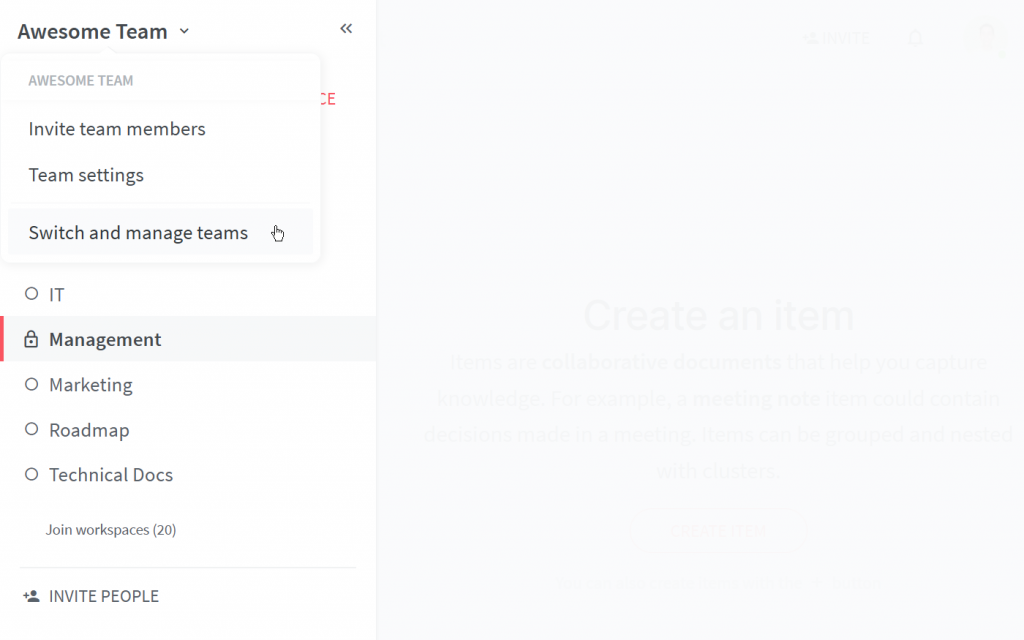
- Nuclino is the perfect tool for real-time team collaboration. You can see the changes as you type them.
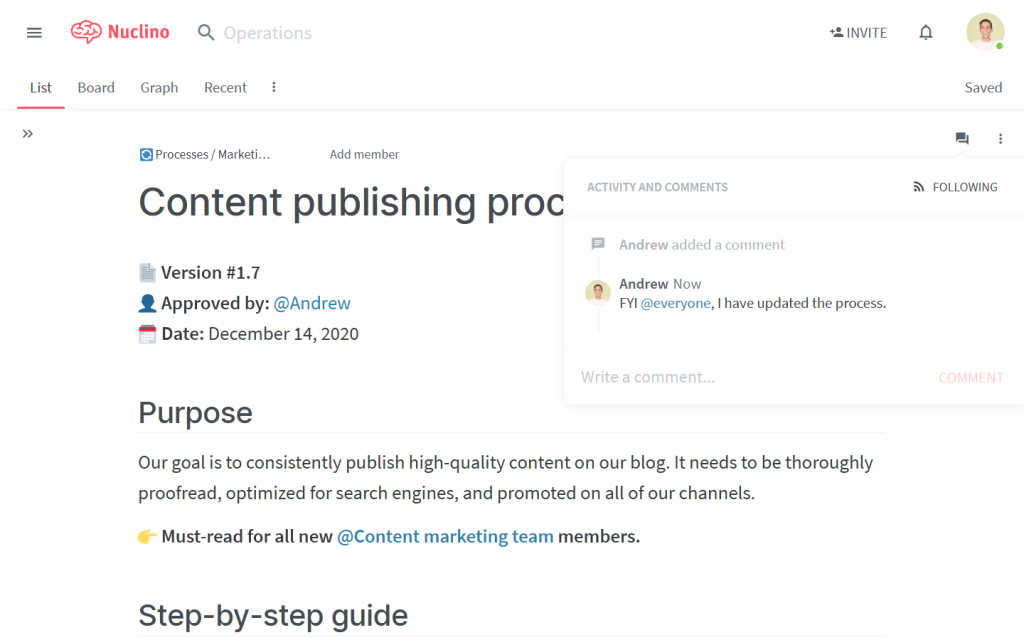
- With Nuclino, you can easily keep track of comments and mentions while working together.
- Nuclino’s List, Board, and Graph views make it easy to organize your work and fit it into your team’s workflow.
- Nuclino integrates seamlessly with your team’s other platforms, such as Slack, Figma, or Google Drive.
Pricing:
Free Version is available.
Standard Version: $5 per user, per month, billed annually.
3. ProofHub
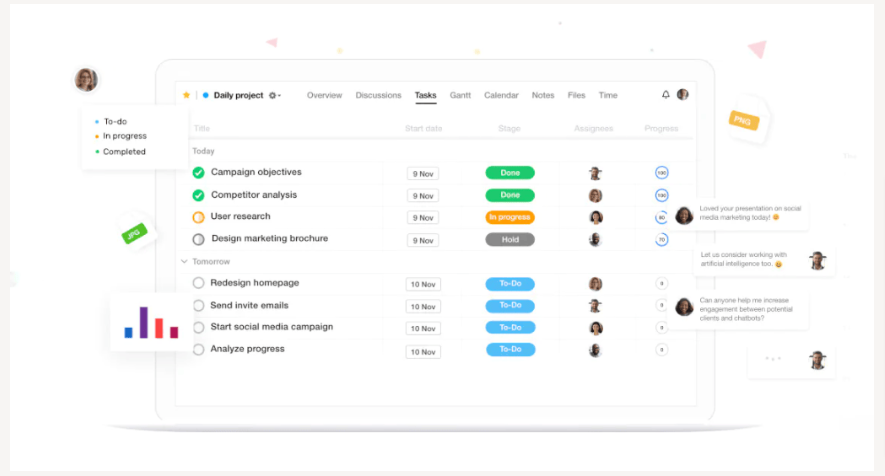
ProofHub is a powerful project management and team collaboration tool that excels in streamlining your daily work. The tool has task management and collaboration capabilities, which allow you to organize, assign, and track tasks effortlessly. With ProofHub, you can discuss and exchange ideas, and in addition to that also share files with your team- all in one place.
Key Features:
- The tool has a chat for quick one-on-one conversations, attaching files, and communicating effectively.
- A group chat option is available, allowing you to connect with your entire team for brainstorming and collaboration.
- The Notes feature of ProofHub is beneficial for storing project details, creating Wikis, and capturing meeting minutes in notes.
- The tool facilitates reviewing, annotating, and approving files using markup tools.
Pricing:
A 14-day free trial is available.
The ultimate control plan costs $89 per month.
The Essential plan costs $45 per month.
Here is a comparison table:
| Feature | Chisel Labs | Nuclino | ProofHub |
| Roadmaps | Yes | Yes | Yes |
| Integrations | Yes, with Jira, GitHub, and Slack | Yes, with Slack, Figma, and Google Drive | Yes, with Google Drive, Dropbox, and Box |
| Free version | Yes | Yes | Yes (14-day trial) |
| Pricing | Starts at $49 per month | Starts at $5 per user per month | Starts at $45 per month |
| Best for | Small teams that need a tool to help them manage their roadmaps, collect feedback, and track ideas | Small teams that need a tool to collaborate on documents and knowledge bases | Small teams that need a tool to manage projects and collaborate on tasks |
Best Cloud Based Team Collaboration Software
1. Zoho Projects
Suppose you’re looking for a cloud-based project management software that offers a variety of features and tools. In that case, Zoho Projects is a great option.
This software allows you to plan, monitor easily, and collaborate with your team from any location. Plus, you can add attachments and comments to responses and use forums for exchanging longer posts.
Plus, you can easily arrange the postings on forums in folders. These tools make it easy to keep your team informed and productive without wasting time.
Key Features:
- Zoho Projects enables you to automate tasks, which means you can choose when to add a task or event reminder.
- The tool is renowned for its Blueprint Features, which aim to automate numerous operations by setting up the workflow.
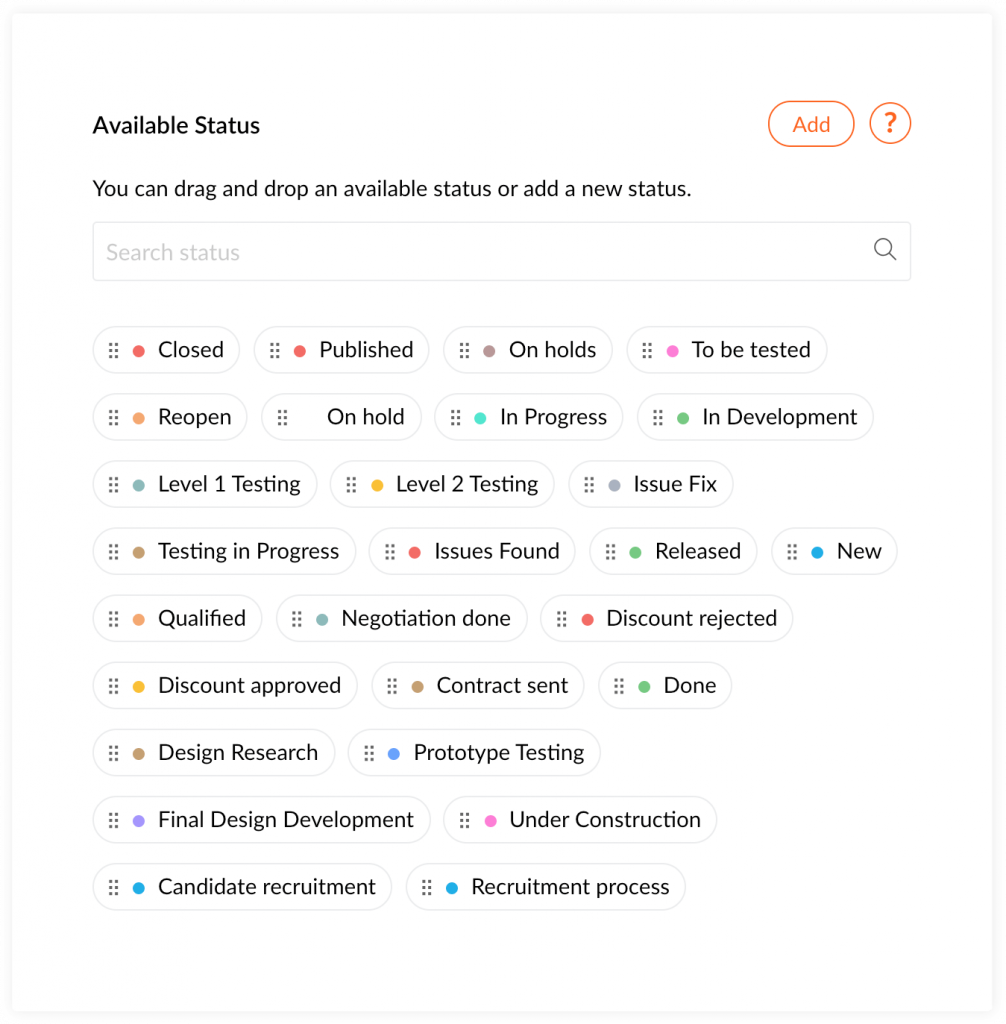
- Blueprint Features enable you to create your blueprint by making the process flow, configuring the setting, and so on.
- With Gantt Charts, you can check every aspect of project management, including task lists, milestones, overdue tasks, completeness status, and dependencies.
- Zoho Projects’ built-in chat feature makes idea sharing simple.
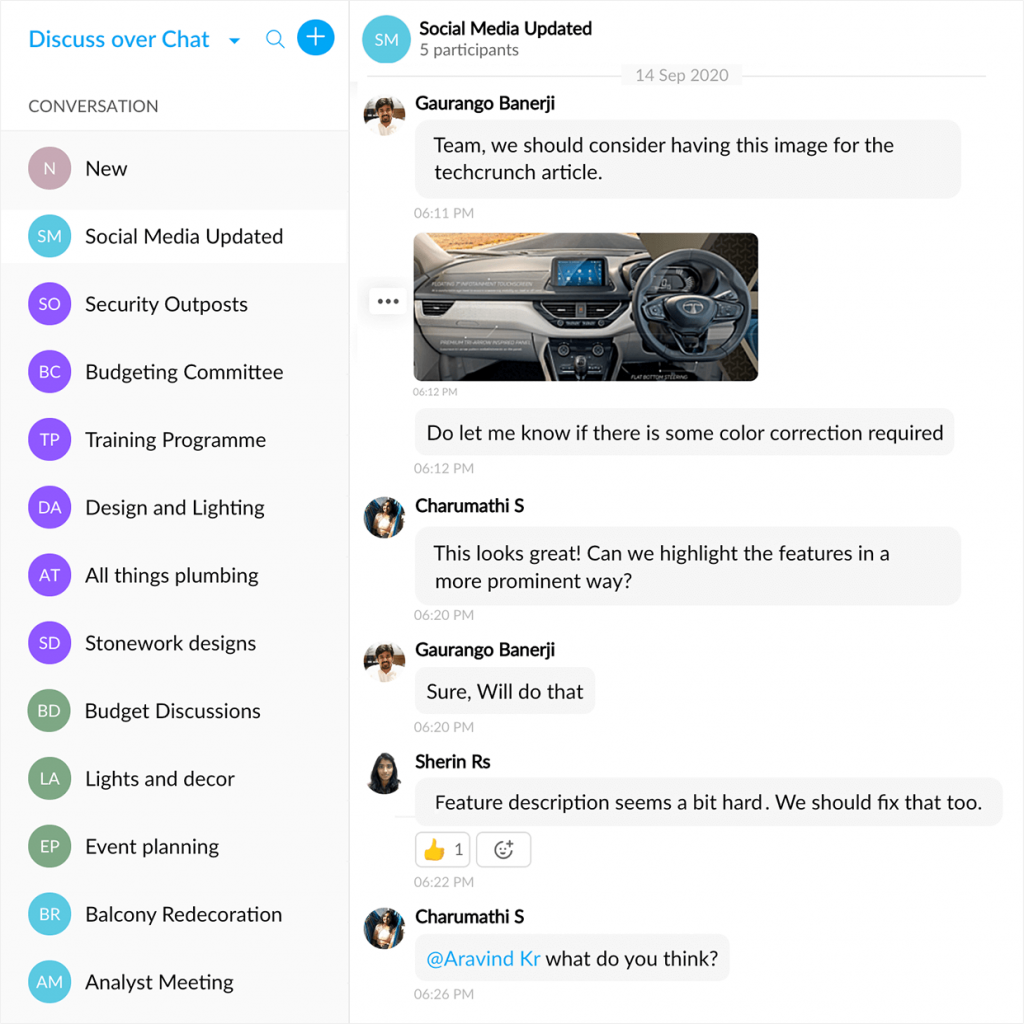
- You can establish Chat rooms for individuals or groups
- The repository can store project information, including references, requirements, and concepts.
- The software provides tools for generating and sharing files, working together on papers and spreadsheets, and creating presentations.
Pricing:
The free Version is available for up to 3 users.
Premium Version: $4 per user per month billed annually.
Enterprise Version: $9 per user per month billed annually.
2. SmartTask
SmartTask is a comprehensive work management platform that combines powerful team collaboration features with project and task management, time tracking, and CRM capabilities.
Key Features:
- SmartTask allows team members to collaborate in real time on tasks, projects, and documents. It means that everyone can see the latest changes as they get made, and everyone is always on the same page.
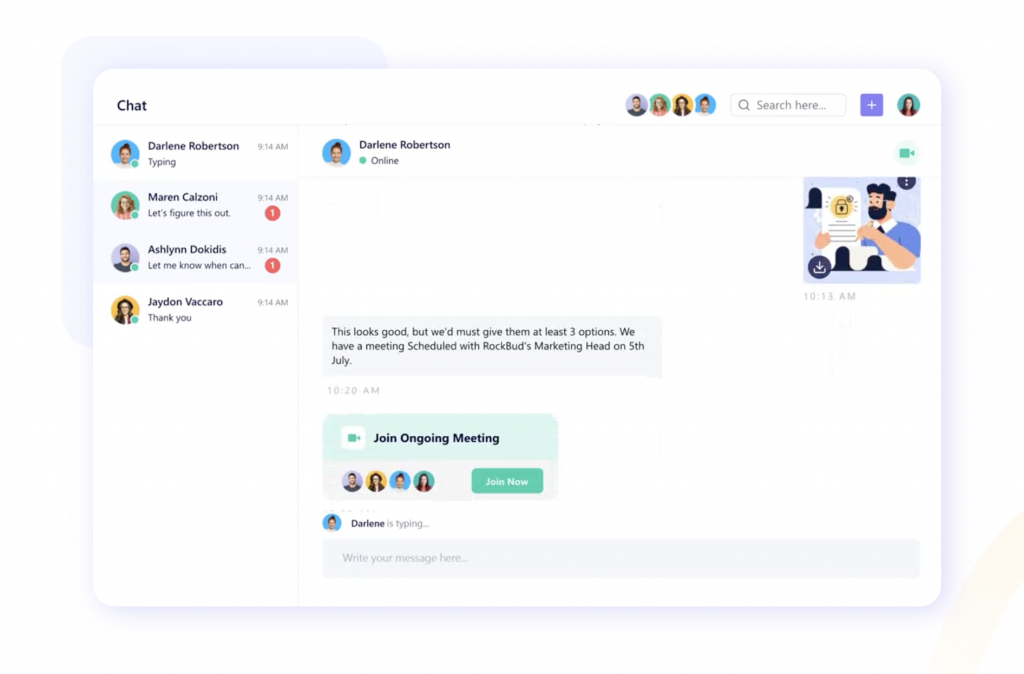
Chat feature by SmartTask
- SmartTask provides a comprehensive task management system that helps teams to track and manage their work. It includes features such as task lists, due dates, priorities, and dependencies.
- SmartTask allows teams to store and share documents in a central location. This feature makes it easy for team members to find and access the documents they need, and it also helps to keep track of document versions.
- SmartTask includes a variety of communication tools, such as chat, comments, and notifications. This helps to keep team members connected and informed, and it also makes it easy to collaborate on tasks.
- SmartTask provides a variety of reports that can help teams to track their progress and identify areas for improvement. This information can be used to make better decisions and to improve team collaboration.
Pricing:
- Free forever version is available
- Premium Plan: $7.98 per user, per month, billed annually
- Business Plan: $10.98
3. Podio
If you’re looking for a new way to manage your projects and tasks, you may want to check out Podio. Podio is a cloud-based platform employed by over 500,000 businesses to help with everything from project management to corporate divisions. It’s an excellent tool for teams of all sizes and can help improve communication and accountability in your workplace.
Key Features:
- Podio is a project management tool that employs an agile approach to track and manage the work process.
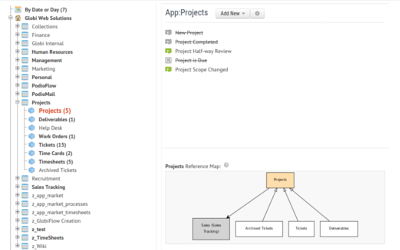
- It doesn’t stick to just one design. Still, it increases your possibilities by introducing tools like a kanban dashboard for better task scheduling and oversight.
- Podio improves communication inside your company and simplifies your life regarding time management and resource allocation.
- Podio offers Automated Workflows to save time and resources or to lessen the hassle and errors brought on by human factors.
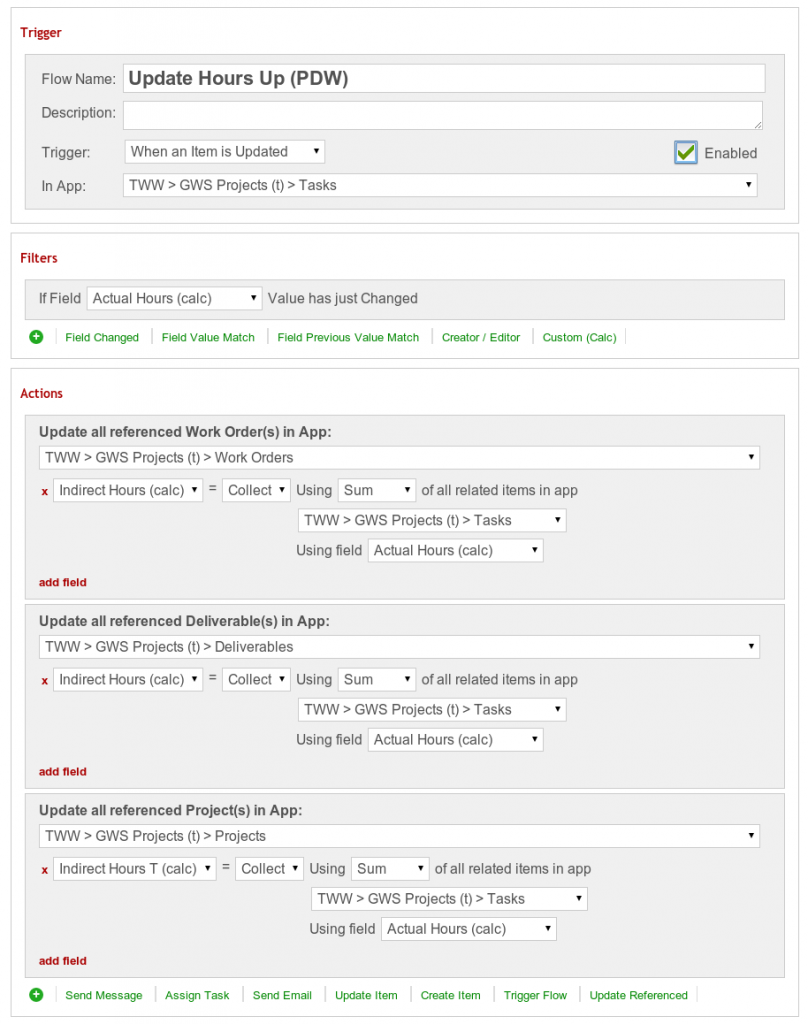
- Timesheets can track how much time an employee spends on a given task.
- Podio improves communication and management using platforms like GoToMeeting and Google Calendar.
Pricing:
Free Version is available.
Basic Plan: $7.20 per user per month billed annually.
Plus Plan: $11.20 per user per month billed annually.
Premium Plan: $19.20 user per month billed annually.
Here is a comparison table:
| Feature | Zoho Projects | SmartTask | Podio |
| Collaboration | Real-time collaboration | Real-time collaboration | Real-time collaboration |
| Project management | Comprehensive task management | Comprehensive task management | Agile project management |
| Time tracking | Yes | Yes | Timesheets overview |
| Communication | Chat, comments, notifications | Chat, comments, notifications | GoToMeeting, Google Calendar |
| Reporting | Variety of reports | Variety of reports | Variety of reports |
| Pricing | Free, Premium, Enterprise | Free, Premium, Business | Free, Basic, Plus, Premium |
Best Open Source Team Collaboration Software
1. Rocket.Chat
Rocket.Chat is a team collaboration platform that is open source. It empowers banks, NGOs, startups, and governmental organizations to create their own customized chat tool. Users have the flexibility to personalize the appearance and functionality of the platform while ensuring secure data management.
Key Features:
- Create conversation channels for teams or projects with features like file sharing, video calling, and more.
- Use @mentions to tag individual users or entire channels and receive automatic notifications.
- Benefit from Rocket.Chat’s real-time translation feature, which automatically translates chats into over 37 different languages using machine learning.
- Enjoy flexible workplace communication by dividing conversations into channels, threads, and discussions, facilitating collaboration with remote colleagues.
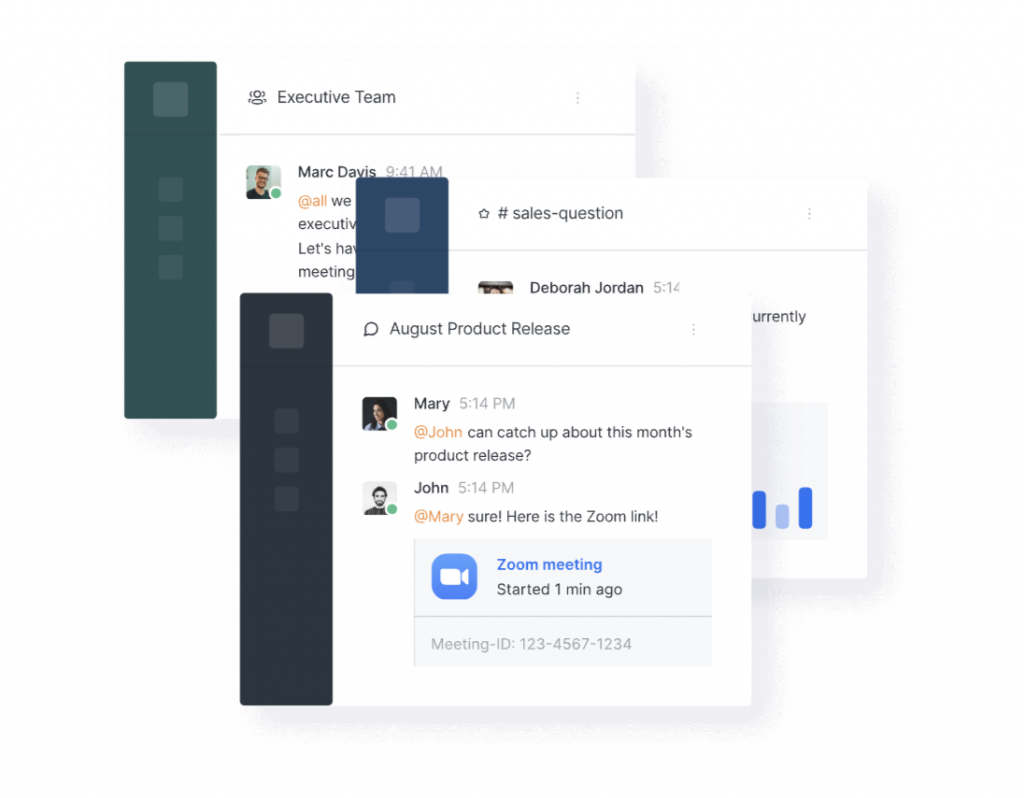
Easy communication
- Access unlimited chat history to keep track of past conversations.
- Utilize broadcast channels to efficiently disseminate information to a large group of users.
- Take advantage of integrations to enhance productivity and streamline workflows.
Pricing
Community Plan: Free
Enterprise Plan: $7 per user per month, with a minimum requirement of 25 users, or $35 per agent per month, with a minimum requirement of 5 agents.
2. Mattermost
Mattermost is an online chat service that is open-source and self-hostable. It offers various features including file sharing, search functionality, and integrations, enabling users to collaborate effectively and seamlessly.
Key Features:
- Secure team communication and collaboration through an open-source messaging platform.
Secure collaboration
- Custom workflows to streamline processes and enhance productivity.
- Centralized communication for efficient team collaboration.
- Enterprise-grade security measures to protect sensitive information.
- Extensive integrations with hundreds of third-party systems for issue resolution, task deployment, and collaboration.
- Secure 1-1 and group messaging capabilities.
- Searchable message history for easy retrieval of past conversations.
- Video and voice conferencing for real-time communication.
- Screen sharing feature to facilitate collaborative discussions.
- Notifications and alerts to stay updated on important events.
- DevOps tools to support software development and operations.
- Reporting and compliance features for monitoring and ensuring regulatory requirements.
- Security options to customize access controls and permissions.
- System monitoring capabilities for performance and availability tracking.
Pricing
- Free forever plan is available.
- Professional Plan: $10 per user per month billed annually
- Enterprise Plan: Contact sales.
3. OpenProject
OpenProject is a powerful open-source project management software designed to facilitate collaboration and streamline project workflows. With OpenProject, organizations can efficiently work together on projects from start to finish.
Key Features
- My Page module for project dashboard and task scheduling
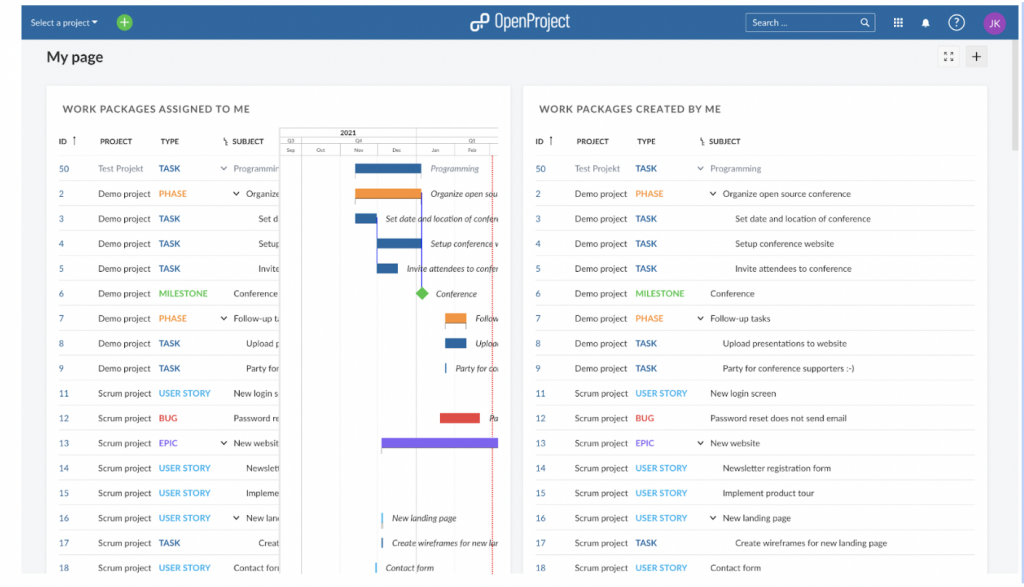
My page view
- Gantt charts, work packages, and hierarchical task relations for comprehensive project roadmap planning
- Task tracking and progress monitoring for enhanced productivity
- Time tracking with notifications for accurate measurement of task duration
- Support for agile methodologies like scrum through agile Boards, status Boards, and team Boards
- Bug tracking, documentation, and collaborative resolution for engineering teams
- Report generation for insights on project performance, resource allocation, and cost analysis.
Pricing
- Community Plan: Free, no minimum users
- Basic Plan: €5.95 per user, per month, 5 minimum users
- Professional Plan: €10.95 per user, per month, 25 minimum users
- Premium Plan: €15.95 per user, per month, 100 minimum users
- Corporate Plan: Need to contact sales
4. Psono
Psono is a secure, open source password manager designed to keep sensitive information safe while allowing teams and individuals to manage their passwords efficiently. With its self-hostable setup, Psono provides full control over data and offers a wide range of security features for enhanced protection.
Key Features:
- Secure password storage using strong encryption for both individuals and teams.
- Self-hostable solution, providing full data ownership and control.
- Multi-factor authentication (MFA) support for added security layers.
- Secure file sharing and document vault for sensitive files.
- Access management and role-based permissions for fine-grained control.
- Extensive integration options for seamless workflow integration.
- API support for custom development and automation needs.
- Web-based interface and browser extension for easy access across devices.
- Audit logs and activity monitoring to track all account actions.
Pricing:
- Free Plan: Available for individuals.
- Enterprise Plan: $3 per user and month (billed annually, min. 25 users)
Here is a comparison table:
| Feature | Rocket.Chat | Mattermost | OpenProject | Psono |
| Collaboration | Real-time chat, file sharing, video calling, and more | Secure team communication and collaboration | Project dashboard, task scheduling, Gantt charts, work packages | Open source password manager |
| Project management | Task tracking and progress monitoring | Agile methodologies support | Bug tracking, documentatio, collaborative resolution | NA |
| Reporting | Unlimited chat history, broadcast channels, integrations | Reporting and compliance features | Project performance insights, resource allocation, cost analysis | Access management and role-based permissions for fine-grained control. |
| Pricing | Community Plan: Free, Enterprise Plan: $7 per user per month | Free forever plan, Professional Plan: $10 per user per month | Community Plan: Free, Basic Plan: €5.95 per user per month | $3 per user and month |
| Best for | Secure and reliable chat for teams of all sizes | Customizable chat platform with agile support | Powerful customizable project management software | Secure password storage using strong encryption for both individuals and teams. |
Conclusion
There are a lot of great team collaboration software options out there. But which one is the best? It depends on your needs and preferences.
In the end, the best team collaboration software is the one that works best for you and your team. Consider your team’s needs and preferences and choose the software to help you achieve your goals.
