17 Best Practices for Managing Remote Teams
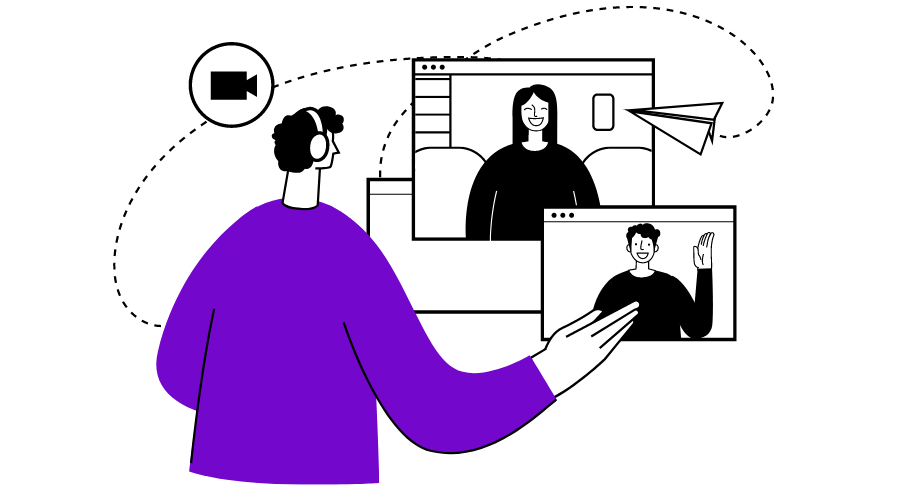
Welcome to a world where office boundaries have disappeared, and collaboration knows no geographical limits. As the modern workforce increasingly adopts remote work, the way we oversee teams has significantly changed. Whether you’re an experienced leader or new to management, it’s worth examining the principles of supporting remote teams.
We face challenges and chances in this era of online meetings and digital tools. From improving cross-time-zone communication to utilizing technology for smooth collaboration, our approaches to success are developing.
Let us explore 17 practical best practices for guiding remote teams towards success.
TL;DR:
- Set clear expectations and goals: Make sure everyone on the team knows what is expected of them and what the goals are for the project or task at hand.
- Communicate regularly: Use a variety of communication tools to stay in touch with your team members, including video conferencing, chat, and email.
- Build trust: Trust is essential for any team, but it can be even more important when working remotely. Be transparent and honest with your team members, and show that you trust them to do their jobs.
- Empower your team: Give your team members the autonomy they need to do their jobs effectively. Trust them to make decisions and take initiative.
- Use the right tools: There are a variety of tools available to help remote teams collaborate and communicate effectively. Choose the tools that best fit the needs of your team.
- Celebrate successes: When your team achieves a goal, take the time to celebrate their success. This will help to boost morale and motivation.
- Be flexible: Things don’t always go according to plan when working remotely. Be prepared to adjust your plans as needed and to be flexible with your team members’ schedules.
- Be patient: It takes time to build a successful remote team. Be patient with your team members and with yourself as you learn how to work together effectively.
- Be proactive: Don’t wait for problems to arise before addressing them. Be proactive in communicating with your team members and in identifying and addressing potential issues.
- Have fun!: Working remotely can be a great way to have more flexibility and control over your work. Enjoy the freedom that remote work can offer and make the most of it.
- Use video conferencing for important meetings: When possible, use video conferencing for important meetings. This will help to create a sense of connection and presence among team members.
- Use project management software: Project management software can be a great way to track progress, collaborate on projects, and communicate with team members.
- Encourage remote team members to connect with each other: Encourage remote team members to connect with each other on a regular basis. This can be done through virtual coffee breaks, online games, or other activities.
Challenges of Managing Remote Teams
Let’s delve into the critical challenges associated with managing remote teams:
Communication
Effective communication becomes crucial when team members are not in the exact physical location. Misunderstandings can quickly arise due to the lack of nonverbal cues and immediate feedback.
Overcoming this challenge requires setting clear communication guidelines, utilizing various communication tools (e.g., video conferencing chat platforms, home phone services), and scheduling regular check-ins to ensure everyone is aligned.
Trust
Building trust in a remote team is indeed harder without face-to-face interactions. Trust usually develops through personal connections and observing work habits.
Managers can address this challenge by fostering open and transparent communication, encouraging virtual team-building activities, and giving team members autonomy while holding them accountable for their tasks.
Productivity
Tracking and motivating remote team members can be challenging since you can’t physically see their progress.
To overcome this, managers should set clear expectations and goals, define key performance indicators (KPIs), and implement project management tools to track and visualize tasks and progress. Regular updates and performance reviews can also help maintain productivity.
Culture
Creating a robust team culture when team members are scattered can be tough. However, it’s not impossible.
Managers can promote a cohesive culture by reinforcing the company’s values and mission, organizing virtual team-building activities (e.g., online games virtual coffee breaks), and encouraging informal interactions among team members through dedicated communication channels.
Collaboration
Collaborating remotely lacks the spontaneous interactions that often happen in a physical office. To enhance collaboration, managers can invest in collaborative technology tools (e.g., virtual whiteboards, shared document platforms), establish transparent workflows and expectations for sharing and reviewing work, and encourage regular video meetings to foster a sense of presence during discussions.
Tips For Managing Remote Teams
As remote work becomes a prevalent and lasting mode of operation, mastering the art of managing remote teams is essential for fostering productivity and cohesion.
Here are some valuable tips to guide you through the process:
Set Clear Expectations and Goals
Setting clear expectations and goals is a great way to manage remote teams effectively. When team members know their targets, they are more likely to be motivated and productive.
Here are some tips:
- Use the SMART goal framework: SMART goals are Specific, Measurable, Achievable, Relevant, and Time-bound. When setting goals for your remote team, use this framework to ensure that your goals are clear, achievable, and measurable.
- Involve your team in the goal-setting process: When team members are involved in the goal-setting process, they are more likely to be committed to achieving those goals. Ask your team members for their input on what they would like to achieve and how they would like to achieve it.
- Communicate your expectations clearly and regularly: Ensure your team members know your expectations regarding their work hours, deliverables, and communication. Communicate your expectations clearly and regularly, both verbally and in writing.
- Provide regular feedback: Feedback is essential for helping remote team members stay on track and improve their performance. Provide regular feedback on your team members’ work, both positive and constructive.
- Celebrate successes: When your team achieves a goal, be sure to celebrate their success. It will help to motivate them and keep them engaged.
Communicate Regularly
Regular communication is essential for managing remote teams effectively. When team members feel connected and informed, they are more likely to be productive and engaged. Here are some tips for communicating regularly with remote teams:
- Use a variety of communication channels: Don’t rely on just one communication channel. To communicate with your team, use a number of tools, including email, instant messaging, project management tools, and video conferencing.
- Encourage open communication: Create an environment where team members feel comfortable asking questions and sharing their ideas. Be responsive to their communications and address their concerns promptly.
- Celebrate successes: When your team achieves a goal, be sure to celebrate their success. It will help to motivate them and keep them engaged.
Build Trust
When team members trust each other, they are likelier to be open and honest, share information freely, and collaborate effectively. Here are some tips for building trust with remote teams:
- Be reliable: Do what you say you will do when you say you will do it. It includes meeting deadlines, responding to communications promptly, and being available when needed.
- Be transparent: Be open and honest with your team members about your expectations, plans, and decisions. It will help them feel like they are part of the team and can trust you.
- Be supportive: Be there for your team members when they need help or advice. Be patient and understanding, and offer any assistance you can.
Empower Your Team
Here are some tips for empowering your remote team:
- Delegate tasks and responsibilities: Allow your team members to take on challenging tasks and make decisions. It will help them feel like they are contributing to the team and have a sense of ownership.
- Trust your team: Give your team members the trust and autonomy they need to be successful. When you trust your team, they are more likely to be productive and engaged.
Use the Right Tools
Using the right tools is essential for managing remote teams effectively. Several tools and technologies can help you communicate, collaborate, and manage your remote team. Here are a few of the most popular tools:
- Video conferencing: Video conferencing tools like Zoom, Google Meet, and Microsoft Teams allow you to see and hear your team members in real-time. It is a great way to build rapport and trust with your team and help conduct meetings and brainstorming sessions.
- File sharing: File sharing tools like Google Drive, Dropbox, and Box allow you to easily share files with your team members. It can help collaborate on documents or for sharing presentations and other materials.
- Whiteboard tools: Whiteboard tools like Miro, Mural, and Figma allow you to collaborate on visual projects with your team members. It can help brainstorm ideas or create presentations and other materials.
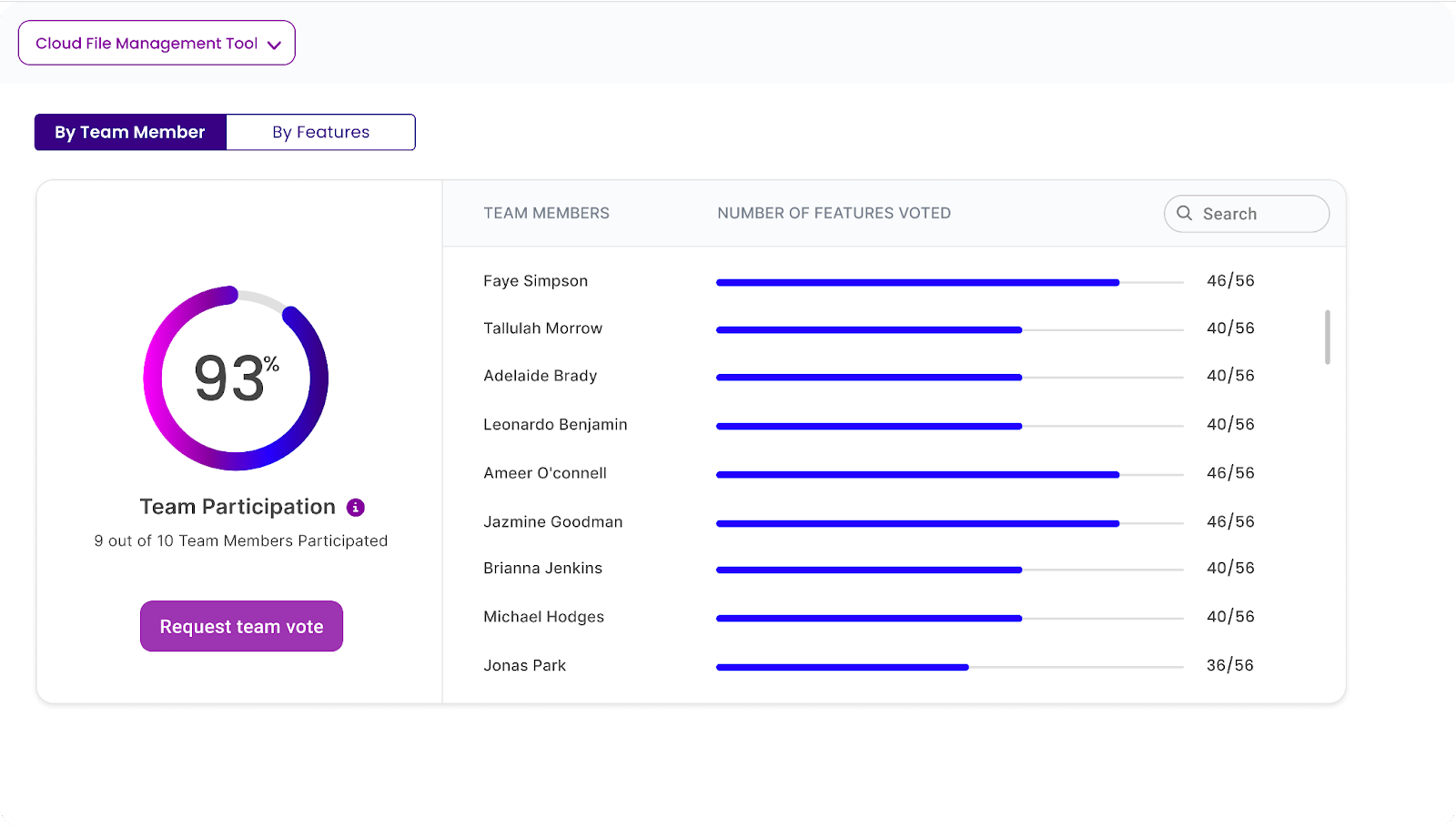
Celebrate Successes
Celebrating successes is a great way to manage remote teams effectively. When team members feel recognized and appreciated, they are more likely to be motivated and engaged. Here are some tips for celebrating successes with remote teams:
- Send personalized messages or emails: Take the time to write a personal message or email to each team member who has contributed to a success. It will show them that you value their hard work and dedication.
- Give shoutouts during team meetings: During team meetings, take a moment to give shoutouts to team members who have achieved something great.
- Create a virtual awards ceremony: You might consider creating a virtual awards ceremony to celebrate everyone’s successes if you have a large team.
- Send out gift cards or other small tokens of appreciation: A little bit of appreciation can go a long way. Send gift cards or other small tokens of appreciation like wall arts and portrait’s to team members who have achieved something great.
- Plan a virtual team celebration: Plan a virtual team celebration to celebrate everyone’s successes if you can. It could be anything from a virtual happy hour to a virtual game night.
Use Asynchronous Communication Tools
Using asynchronous communication tools is a great way to manage remote teams effectively, especially when team members are in different time zones.
Asynchronous communication tools allow team members to communicate and collaborate without being online simultaneously. It can help reduce communication barriers and ensure that everyone has a chance to contribute.
Some popular asynchronous communication tools include:
- Email: Email is a classic asynchronous communication tool still widely used today. It is a great way to send long-form messages and track conversations.
- Discussion forums: Discussion forums help you create a space where team members can ask questions, share ideas, and collaborate on projects. It can help foster community and build team members’ relationships.
Set Up Regular Check-ins
Check-ins help maintain alignment, facilitate open dialogue, and identify potential challenges early on.
Here are some tips for setting up regular check-ins with your remote team:
- Set a regular cadence for check-ins: It could be weekly, biweekly, or monthly, based on the needs of your team.
- Choose a communication tool that works for everyone: Video conferencing, phone calls, or instant messaging.
- Have a set agenda for each check-in: It will help ensure you cover all the important topics.
- Be open and honest with your team members: Share your thoughts and feedback and encourage them to do the same.
- End each check-in on a positive note: Thank your team members for their hard work, and let them know you are there to support them.
Create a Culture of Transparency
Transparency builds trust and unity, which is essential for a successful remote team.
Here are some tips for creating a culture of transparency with your remote team:
- Be open and honest with your team members: Share information about company goals, strategies, and decisions with them.
- Encourage your team members to ask questions and share their thoughts: Create a space where they feel comfortable.
- Be transparent about your decision-making process: Explain why you made the decisions you did.
- Be transparent about your mistakes: Admit when you make a mistake and learn from it.
Provide Regular Feedback
As we have already mentioned, feedback can help to guide improvement, enhance performance, and promote growth.
Here are some tips for offering regular feedback to your remote team:
- Be specific: Don’t just say “good job” or “you need to improve.” Instead, be specific about what your team member did well or could improve.
- Be timely: Don’t wait until the end of the year to give feedback. Provide feedback as soon as possible after the event.
- Be constructive: Feedback aims to help your team members improve, not tear them down. Be constructive and offer suggestions for how they can improve.
- Be positive: Focus on the positive aspects of your team member’s work, and be supportive.
Be Flexible
Remote work offers flexibility, and it is essential to acknowledge this and accommodate different work styles and personal commitments.
Here are some tips for being flexible when managing remote teams:
- Be understanding of different time zones: Not all of your team members will be in the same time zone, so be understanding of their schedules and be flexible with meeting times.
- Allow for flexible work hours: Let your team members set their work hours as long as they meet their deadlines and goals
- Accommodate different work styles: Not everyone works the same way, so be flexible with how your team members work. Some people prefer to work in silence, while others prefer to work with music or noise.
- Respect team members’ personal commitments: Everyone has different personal commitments, so be respectful of them. It may mean allowing team members to take breaks during the day or to work from home on certain days.
Be Patient
Remote work adjustments take time, so patience is essential as your team adapts to new routines and dynamics.
Here are some tips for being patient when managing remote teams:
- Understand that change takes time: It may take time for your team members to get used to working remotely. Be patient and understanding, and don’t expect them to adjust overnight.
- Encourage regular check-ins: Set up frequent check-ins with your team members to review their progress.
By anticipating and addressing challenges proactively, you can prevent them from escalating and disrupting your team’s work.
Be Proactive
By anticipating and addressing challenges proactively, you can prevent them from escalating and disrupting your team’s work.
Here are some specific examples of how you can be proactive when managing remote teams:
- Use technology to your advantage: Several tools can help you stay connected with your remote team and manage their work. These tools can help you track progress, identify problems, and communicate effectively.
- Be flexible: Things don’t always go according to plan, so be flexible with your expectations and approach to managing your team. It will help you to adapt to change and to keep your team productive. For example, you might need to adjust deadlines or work hours if a team member experiences an unexpected event.
Have Fun!
It can foster a positive work environment and motivate team members.
Here are some specific examples of how you can have fun when managing remote teams:
- Host virtual team-building activities: There are several virtual team-building activities that you can do with your team. These activities help build camaraderie and create a sense of community. For example, you could have a virtual potluck, play online games, or watch a movie together.
- Send out funny memes or videos: Sending out funny memes or videos can help to lighten the mood and keep team members entertained. For example, you could create a Slack channel where team members can share funny memes or videos, or you could send out a weekly email with a collection of funny memes.
Use Video Conferencing for Important Meetings
Video conferencing can add a personal touch to virtual meetings and facilitate meaningful discussions.
Here are some specific examples of how you can use video conferencing for essential meetings:
- Hold weekly team meetings: Weekly team meetings are a great way to stay connected with your team and discuss progress and upcoming deadlines. Video conferencing can make these meetings more personal and engaging.
- Conduct one-on-one meetings: One-on-one meetings are an effective way to get to know your team members better and to provide individual feedback. Video conferencing can make these meetings more personal and productive.
- Host brainstorming sessions: Brainstorming sessions can be a great way to generate new ideas and solve problems. Video conferencing can make these sessions more collaborative and efficient.
- Deliver presentations: Video conferencing can be a great way to deliver presentations to your team. It can help train new team members or for sharing important information.
Use Project Management Software
Project management software can help to track tasks, assignments, and project progress, which can help keep everyone on the same page.
Here are some specific examples of how you can use project management software to manage remote teams:
- Create and assign tasks: Project management software can enable you to create and assign tasks to your team members.
- Track progress: Project management software can help you track the progress of your team’s work.
- Communicate with team members: Project management software can help you communicate with your team members about tasks, deadlines, and progress.
- Manage files and documents: Project management software can help you manage files and documents related to your projects.
Provide Regular Opportunities for Connection
It can strengthen team bonds and create a sense of community.
Here are some specific examples of how you can provide regular opportunities for connection with your remote team:
- Host virtual team-building activities: There are several different virtual team-building activities that you can do with your team. These activities help build camaraderie and create a sense of community. For example, you could have a virtual potluck, play online games, or watch a movie together.
- Schedule regular video calls: Video calls can create a sense of connection and build relationships between team members. For example, you could have a weekly “coffee chat” with each team member or hold a monthly all-hands meeting.
- Use Slack or another messaging platform: Messaging platforms can be an excellent way for team members to stay connected and communicate casually. For example, you could create a Slack channel where team members can chat about non-work topics, or you could send out a weekly “get to know you” question.
- Organize in-person events: Once safe, you can organize in-person events for your team. It can help to build relationships and create a sense of community. For example, you could have a company picnic, go on a team-building retreat, or host a holiday party.
Start Managing Your Remote Team
Chisel is your secret weapon for remote team success. It’s not just software; it’s your ticket to streamlined collaboration. Say goodbye to confusion and hello to clarity!
Imagine a world where your team’s ideas get heard effortlessly. Chisel’s Team Radar feature makes it happen. Everyone’s voice matters, and decisions are a breeze with voting. No more guesswork – just focused action.
But that’s not all. Chisel plays nice with your favorite tools like Slack and Microsoft Teams. It’s like having your team in one room, even miles apart. Ready to lead a remote team that’s on fire? Chisel is your partner in making it real. Embrace the future of teamwork with Chisel by your side.
