10 Reliable Collaboration Software For Remote Teams
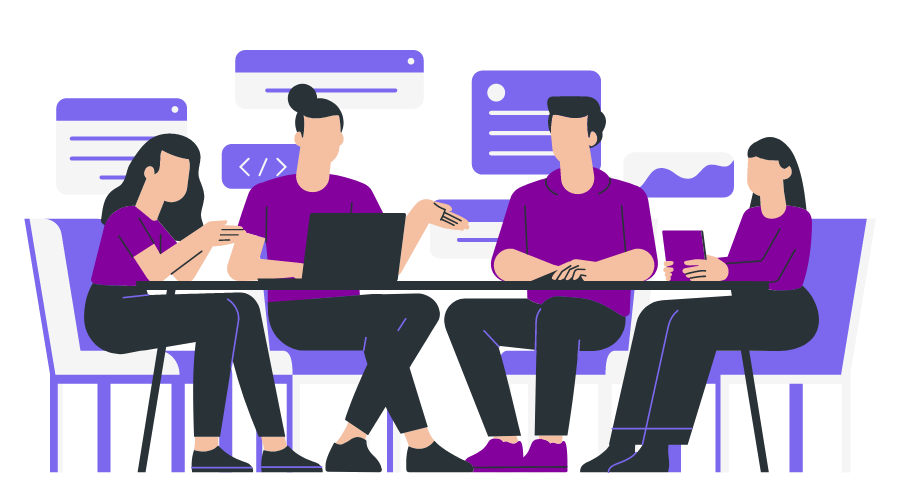
Nowadays, a growing number of businesses operate remotely. And while there are many benefits to this, it can also pose some challenges. One of the biggest challenges is maintaining effective communication and collaboration within a team.
Many software programs allow remote team collaboration, but which is the best? This question often comes up, and it can be hard to determine which software is the best for your needs.
You can learn about some of the top remote team collaboration software available in this blog.
The Rise of Remote Work
Since the widespread pandemic, remote work has become the new normal for many organizations. Even after the pandemic subsides, remote work is here to stay.
It is essential now more than ever to have remote team collaboration software so that your team can effectively collaborate wherever they are.
The rise of remote work is inevitable. Now that people may work remotely, companies are allowing their employees to work remotely, thanks to technological advancements.
Although there are many advantages to remote work, there are also some challenges that come with it. The biggest challenge is managing a remote team effectively.
A remote team collaboration software can help you with this. With remote team collaboration software, you can keep track of your team’s progress, communicate with them quickly, and manage your workflow more efficiently.
Suppose you’re considering implementing remote work in your company or already have a remote team. In that case, you need a remote work tool to help you deal with it.
A remote work management tool helps you manage your remote team by providing a central place for communication, task management, and file sharing.
It’s essential for any team spread out across different locations and can be a game-changer for your productivity.
Key Features in Best Remote Team Collaboration Software
When choosing the best remote team collaboration software for your business, there are many features to consider. The following are some key aspects to consider:
1. User-friendly interface: The remote team collaboration software should be easy to use and navigate. All team members should be able to find and use the features they need quickly.
2. Real-time collaboration: The remote team collaboration software should allow team members to work on files in real-time. This way, everyone is always on the same page and can see the changes as they happen.
3. Task management: The remote team collaboration software should have a task management system. It is because team members can easily see what they need to do and who is responsible for each task. It keeps everyone on track and ensures that tasks get completed on time.
4. File sharing: The remote team collaboration software should allow team members to share files easily. The most recent versions of all files are available to everyone.
5. Audio and video chat: The remote team collaboration software should have audio and video chat capabilities so team members can communicate anywhere. It is essential for remote teams who cannot meet in person.
6. Screen sharing: remote team collaboration software should allow team members to share their screens. It is helpful for troubleshooting, collaborating on projects, and giving presentations.
7. Integration with other software: The remote team collaboration software should integrate with your team’s software programs. This way, your team’s work can be in one place.
Criteria to Pick the Best Remote Team Collaboration Software
You should consider a few critical criteria when looking for the best remote team collaboration software.
- Team communication: This is the essential criterion for choosing collaboration software. After all, if the software doesn’t enable effective communication, it will not be beneficial for your team. Look for features like group chat, video conferencing, and file sharing.
- Security: Ensure the software you choose has robust security features. After all, you’ll be sharing sensitive information through the system, so you’ll want to know it’s safe from prying eyes.
- Price: Of course, you’ll want to find collaboration software that fits within your budget. But don’t sacrifice quality for the price. Instead, look for a system that offers a good value for the price.
- How many users: Make sure the software you choose can accommodate all your team members. If you’re working with a large team, look for remote team collaboration software that can support hundreds or thousands of users.
- Support services: When you’re using collaboration software, you’ll inevitably run into some issues from time to time. That’s why choosing a system that offers excellent support services is essential. Look for a system that provides 24/7 customer support.
10 Best Remote Team Collaboration Software
Chisel
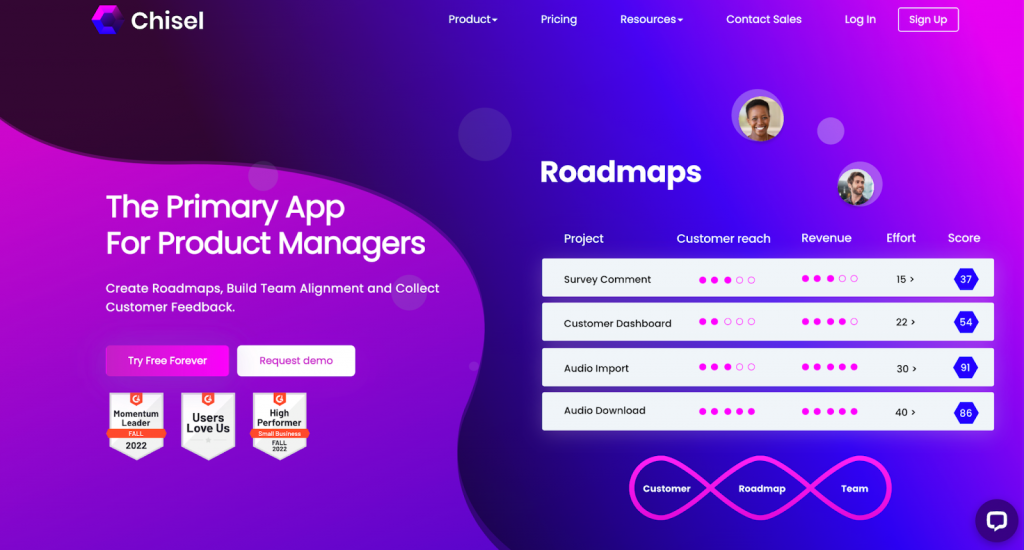
Chisel is the solution if you’re looking for remote team collaboration software to facilitate seamless teamwork. Using a seamless product management system like Chisel, you and your team can work collaboratively on projects from anywhere in the world.
Conflicts in merging or losing track of work are not a concern. Chisel is the ideal tool for teamwork. With Chisel, you can quickly monitor the work and advancement of your team to ensure that everyone is on the same page.
Any team that wishes to collaborate effectively and without fuss should use Chisel as their go-to tool.
Key Features:
Team Radar Pillar:
When making decisions about your product, it’s not always wise to go it alone. Understanding the opinions of others is crucial because different people have different levels of experience.
Chisel’s Team Radar Pillar helps you get the whole team on the same page by offering four separate, connected views of your product. With everyone feeling heard and seen, you can be sure that your product will succeed.
Team Participation tool:
Let’s say you’ve had trouble obtaining a sizable group of people or a core member to review specific features. In that case, you can use Chisel’s Team Participation view.
Chisel’s Team Participation view aims to provide the team members’ ratings of each feature and the percentage of the team that gave them a particular rating. Additionally, it allows you to invite others to vote on a feature.
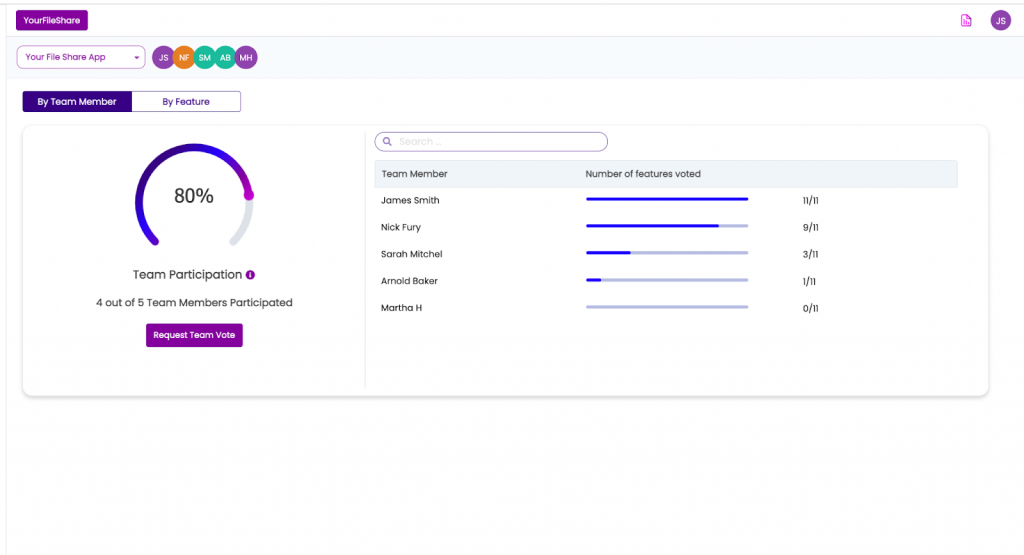
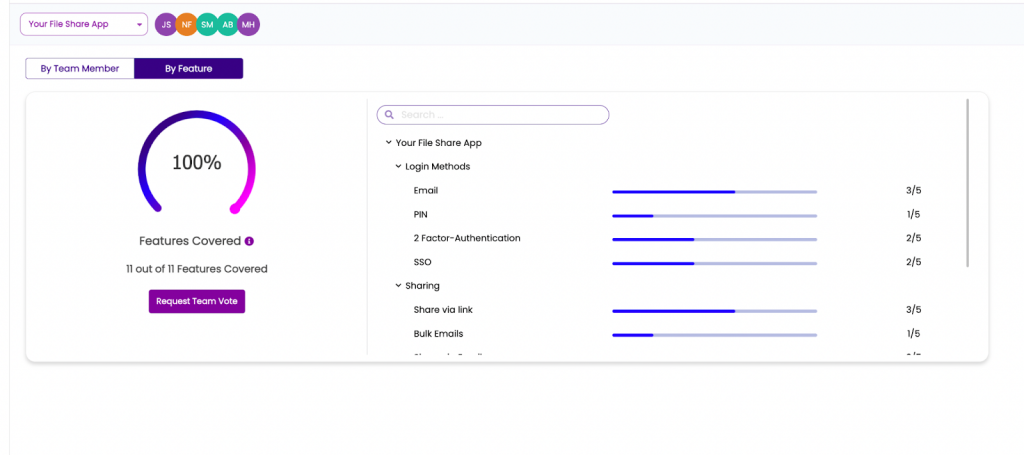
You can also use Slack and Microsoft Teams to ask your team for feedback on prioritizing. By employing these tools, you can ensure that everyone has an opportunity to weigh in on what is essential.
Your Feedback:
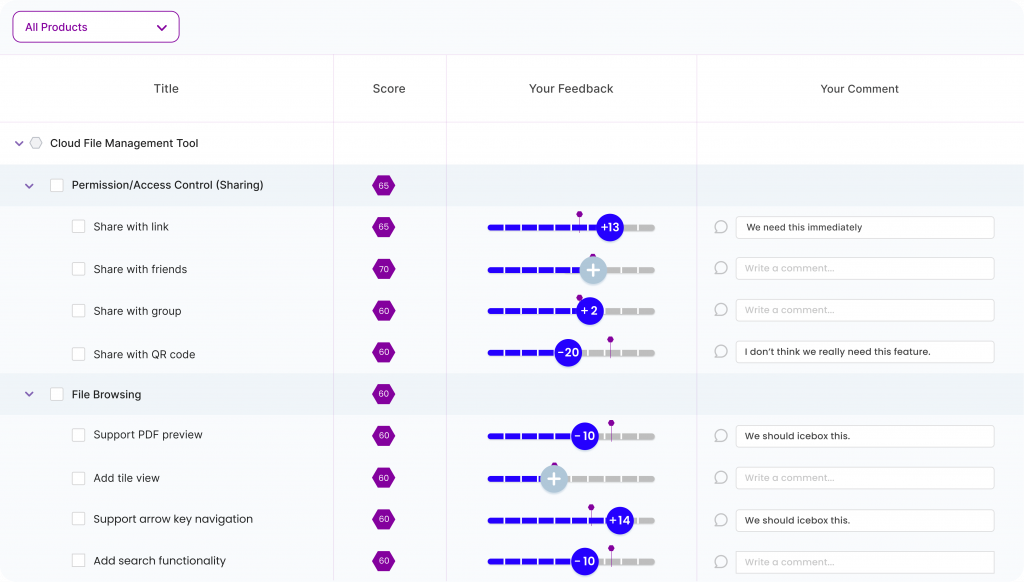
The option to leave comments by Chisel allows everyone on your team to see what you think about the product or feature. It is a fantastic method for gathering feedback and helping the product develop better.
Team Alignment Matrix:
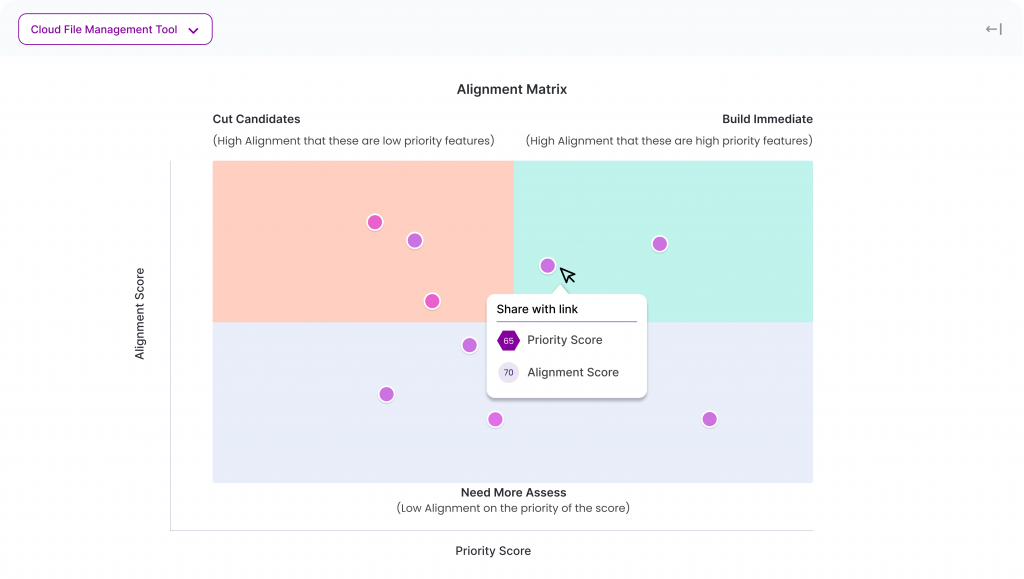
Suppose you’re looking to quickly see which features of your product your team members believe are crucial and share a common opinion. In that case, the alignment matrix is a great tool.
The alignment matrix can also be helpful if you’re looking to quickly determine which features are less important and might lead to more conflict.
Pricing:
Free forever plan.
Premium Plan: $49 per month billed yearly.
Enterprise Plan: Contact sales.
InVision
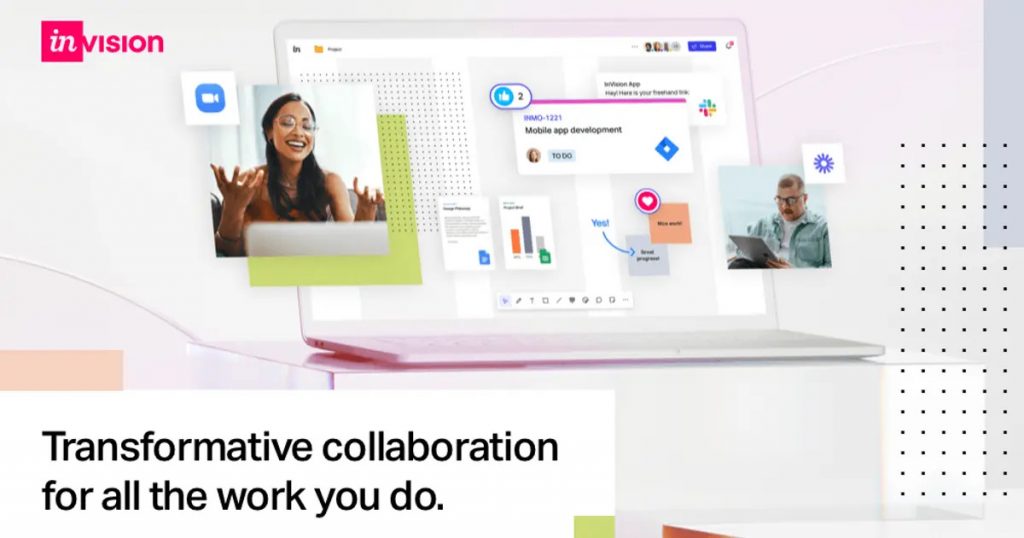
InVision app provides teams with a productivity tool that includes an online whiteboard to improve teamwork and progress. For the creation of high-fidelity online and mobile prototypes, design and development teams can use the InVision platform.
The InVision platform helps teams to visualize their work better and collaborate more effectively. Design and development teams can iterate faster with an online whiteboard and improve progress.
Key Features:
- InVision enables users to prototype, manage, review, refine, and test digital products without writing a single line of code.
- This remote team collaboration software allows users to communicate real-time and gather feedback to advance projects.
- Teams can use the digital whiteboard to explore concepts, produce freehand sketches and wireframes, and gather team member input.
- InVision is a screen design tool that makes it easy to transform static screens into functioning prototypes.
- Design changes are promptly communicated to the entire team and automatically synced.
- Designers can roll back updates or switch to the most recent version with a single click.
- Additionally, users may push or pull changes with a single click and access various libraries directly from Sketch or InVision.
Pricing:
Free plan is available.
Pro Plan: $7.95 per month if billed annually.
Enterprise Plan: Contact sales.
Kantata
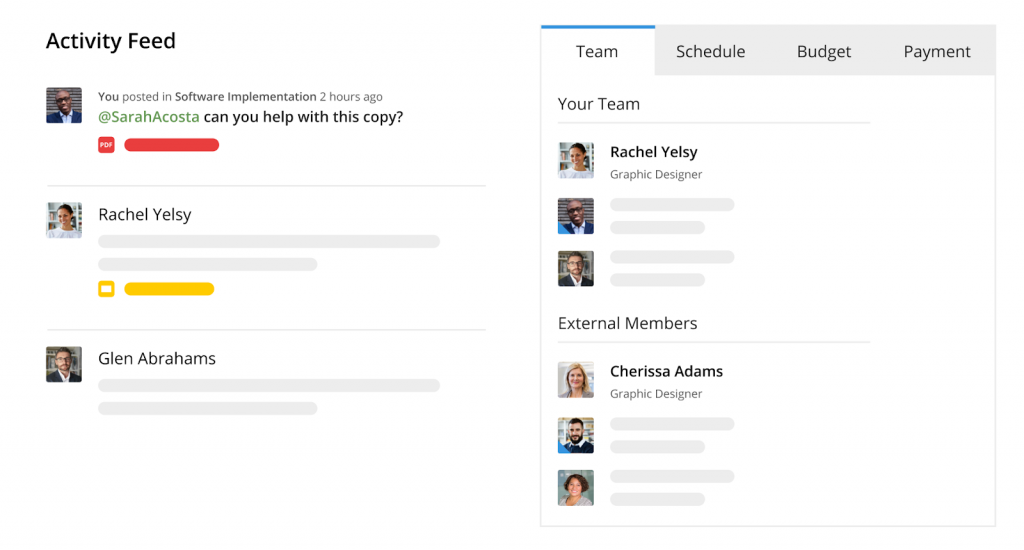
The Kantata Cloud for Professional Services is robust operational management, resource optimization, and business analytics collection. It also offers integration and workflow automation capabilities that optimize resources and improve operational performance.
By deploying Kantata Cloud, organizations can reduce the cost and complexity of managing their professional services business while improving operational efficiency and quality.
Key Features:
- Kantata enables businesses to deploy the best team for their projects, ensuring they go off without a hitch.
- The resource-first architecture enables enterprises to keep track of their budgets and timetables in real time, ensuring that they stay on track.
- Kantata’s PSA system provides users with role-based permissions for each public or private communication, ensuring everyone has the necessary access.
- Kantata enables executives, project managers, team members, and contract resources to access a unified workspace.
- This remote team collaboration software offers solid tools for file sharing, time and expenditure tracking, resource scheduling, and other functions.
- Kantata is built on top of Salesforce, enabling you to connect seamlessly to your CRM. It allows you to convert proposals into projects without worrying about duplicate data.
Pricing:
You will have to reach out to their sales team to get your customized plan.
Basecamp:
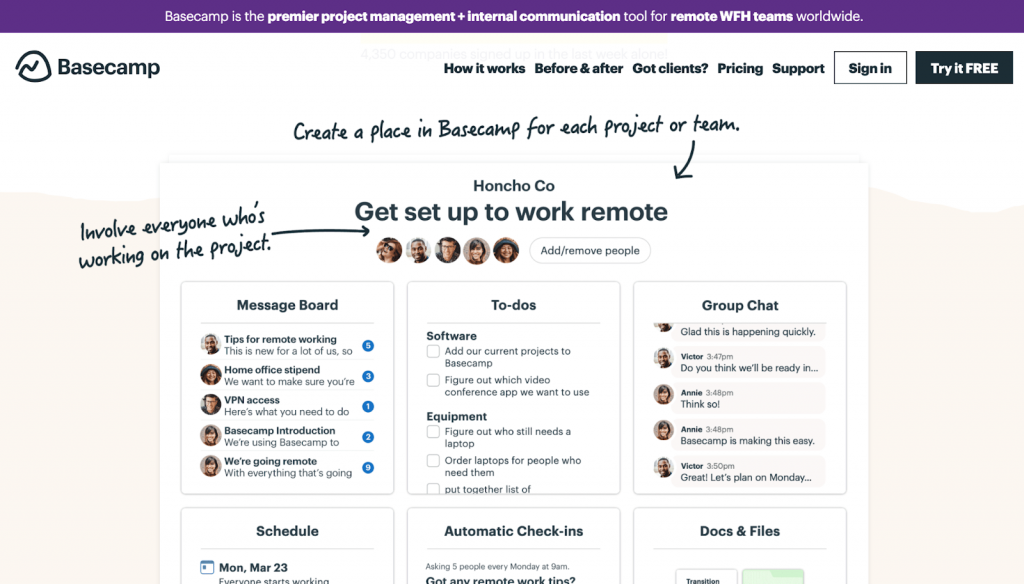
Basecamp is a versatile tool used by groups of any size, from freelancers and small businesses to big businesses. It offers team-based project management, communication, and daily work tracking, making it a valuable asset for any organization.
Basecamp is easy to use and helps keep projects organized and on track. It is a great remote team collaboration software for teams of all sizes.
Key Features:
- Basecamp allows you to add team members and their information, as well as members of the client team. It will keep everyone informed and increase transparency in the project.
- You can assign team members the admin position to administer the project on Basecamp.
- Basecamp also allows for creating editable documents by other users with authorization. These documents can be collaborative, which will help to get everyone on the same page.
- Basecamp allows you to make discussion topics that include information with attachments and distribute them to project participants. Participants can express their opinions on the discussion topics.
- Email updates are another option for those who need project information but are not a part of the Basecamp project.
- The Basecamp calendar is very detailed. You can see projects, activities, and deadlines on one screen.
Pricing:
Basecamp costs $11 monthly for each user.
Wrike
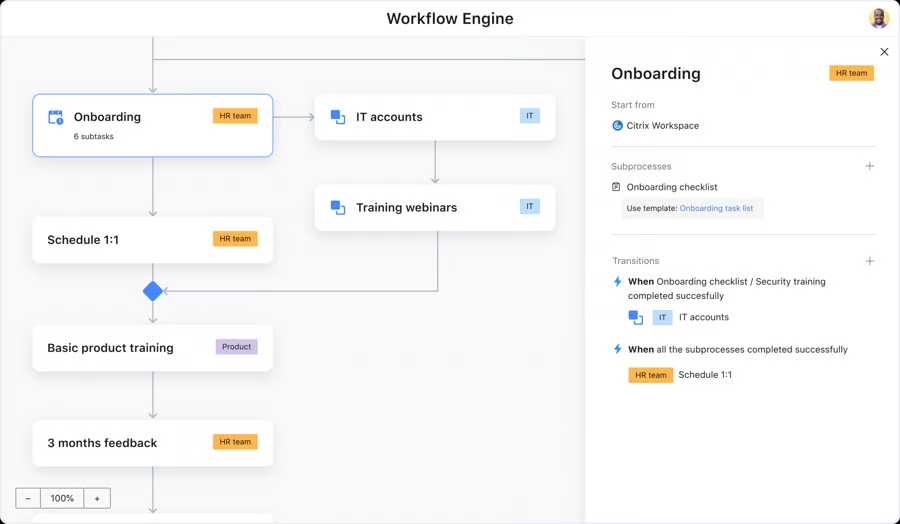
Wrike is a cloud-based platform that gives users complete visibility and control over all project activities.
With its end-to-end system, Wrike handles projects from the initial request through monitoring work progress and reporting results. It makes it an ideal platform for managing large and complex projects.
Key Features:
- With Wrike, project managers and team leads can quickly build project plans and timelines and collect and organize project requirements.
- The remote team collaboration software makes it easy to modify plans as work progresses and keeps all teams updated on changes.
- Executives and teams can view project data using the custom report builder.
- Dashboards give each team member a clear understanding of their job priorities.
- Wrike helps teams spend less time looking for updates and information and more time working on tasks. Inviting customers, partners, suppliers, or other third parties to collaborate on projects makes it easy.
- Wrike offers numerous collaboration options, such as email connectivity with Gmail, Outlook, and other third-party email providers. It also provides chat and messaging via Slack and Microsoft Teams, and chat and messaging via Slack and Microsoft Teams.
Pricing:
Free forever plan is available.
Professional Plan: $9.80 per user per month.
Business Plan: $24.80 per user per month.
Enterprise Plan: You need to contact sales.
Bit.ai:
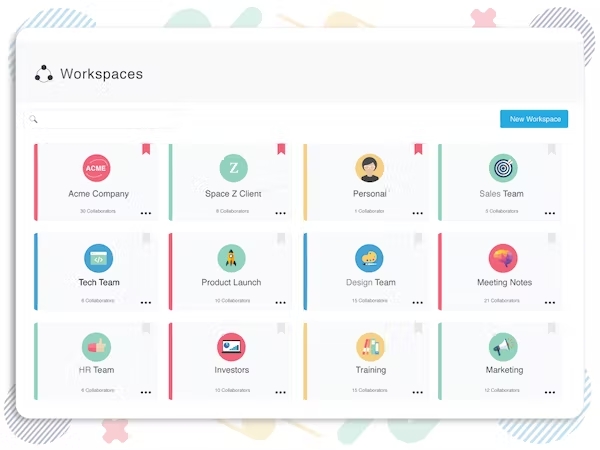
Suppose you’re looking for a way to enable teams to work together and centralize all of their knowledge.
In that case, Bit.ai is worth checking out. With Bit.ai, you can create documents, wiki pages, knowledge bases, projects, client deliverables, technical publications, training manuals, and more.
Plus, you can easily integrate Bit.ai into your existing apps.
Key Features:
- Bit.ai enables you to create collaborative documents by combining digitally rich information with Bit’s smart documents.
- By adding code blocks, files, and rich media like Google Sheets, Typeform surveys, Airtable databases, Figma designs, and more from more than 100 applications to your papers, you can improve communication and knowledge sharing within your team.
- Bit.ai is an excellent remote team collaboration software for cooperation, making collaborating with your team or teams inside your organization easier.
- Users can design a variety of workspaces for clients and teams that span different functions, departments, or individuals.
- The workflow can be modified and divided into smaller pieces to make it simple to migrate between teams.
- Additionally, there is the management of permissions for various individuals and the ability to share files and folders easily.
Pricing:
Up to five users can access the free plan.
Pro Plan: $8 per month, if billed annually.
Business Plan: $ 15 per month, if billed annually.
Enterprise Plan: You need to contact sales.
nTask
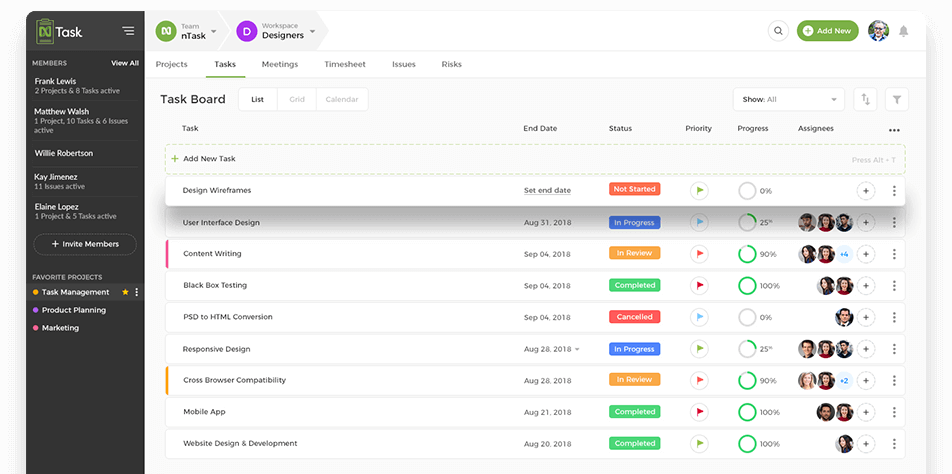
With this one application, it’s easy for project and task managers to get started quickly. Plus, with all data saved in the cloud, nTask can be accessed from anywhere.
Key Features:
- With nTask, each team member has information about each assignment on their dashboard. It fosters accountability, responsibility, and transparency for your team to function effectively.
- nTask offers a variety of features that are beneficial for team collaboration, including dedicated workspaces, team conversations, and task comments.
- Role-based permissions help ensure that data is kept secure and everyone can access the information they need.
- nTask’s meeting management features make connecting with other meeting apps and managing hybrid work environments easy.
- nTask offers a variety of features that are beneficial for team collaboration, including dedicated workspaces, team conversations, and task comments.
- nTask’s meeting management features make connecting with other meeting apps and managing hybrid work environments easy.
Pricing:
A Free Trial is available.
Premium Plan: Starts at $3/ user per month if billed yearly.
Business Plan: Starts at $8/user per month if billed yearly.
SavvyCal
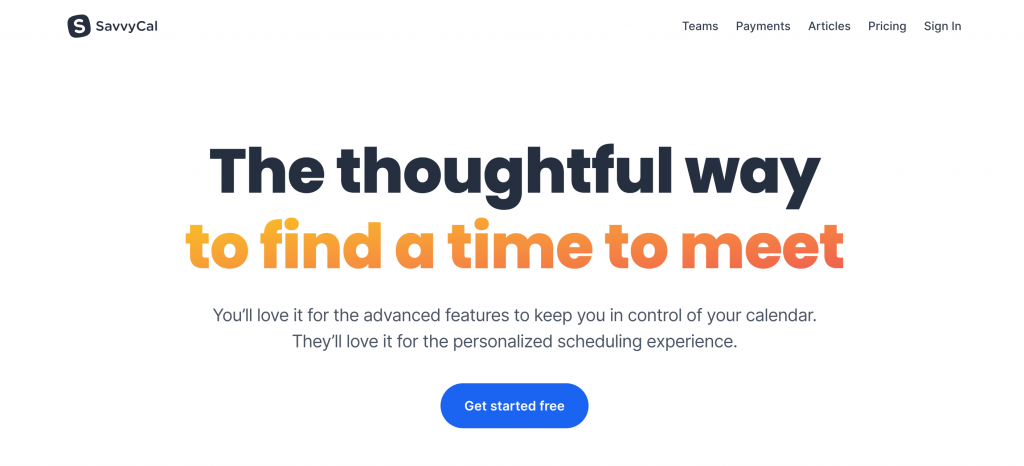
SavvyCal is a thoughtful way to find a time to meet. Unlike other scheduling tools, it offers a visual scheduling interface, with the ability for the scheduler to overlay their calendar, to maximize booking efficiency.
Teams can connect their work and personal Google, Outlook, iCloud or Fastmail calendars to ensure they never get double booked. The Chrome extension helps them effortlessly access their booking links from any webpage.
Key Features
- Prefilling recipient info adds an extra touch of personalization and convenience for your schedulers.
- The visual calendar interface (with overlay) is an efficient way for schedulers to see when you _and_ them are both free.
- Optimized availability mode helps you cluster your meetings together by encouraging schedulers to pick optimal times.
- Frequency limits prevent you from overwhelming your calendar with too many meetings per day, week, or month.
- Meeting polls enable you to schedule group meetings with ease.
Pricing
- Free Plan: Spin up free meeting polls and overlay your calendars on other people’s scheduling links.
- Basic Plan ($12/user/month): Create your own individual and team scheduling links (in addition to free meeting polls).
- Premium Plan ($20/user/month): Remove SavvyCal branding from your links, collect payments via Stripe, and delegate access to your assistant.
Slack
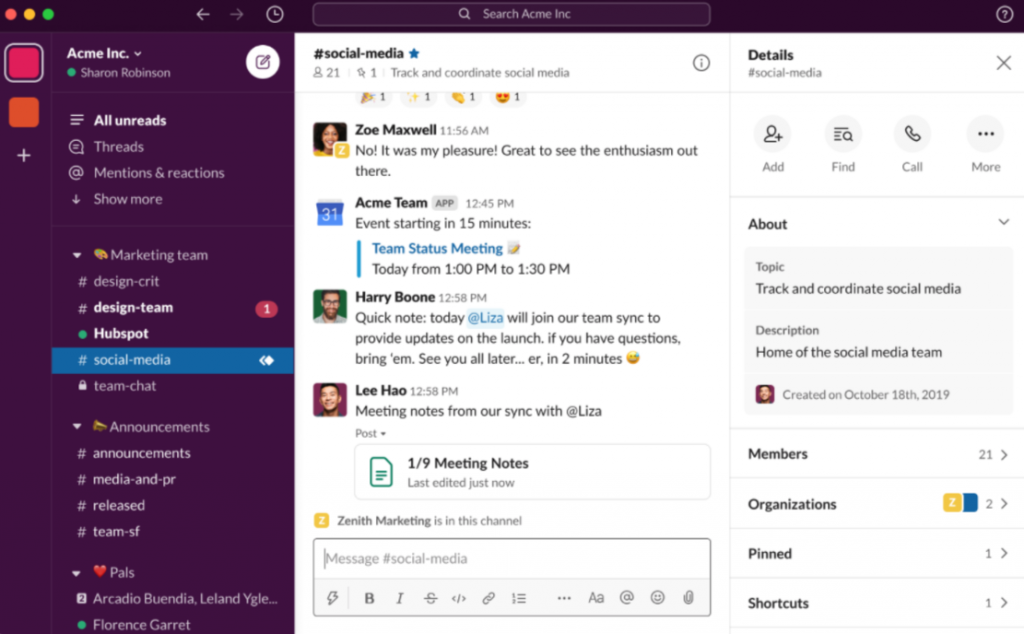
Slack is a remote team collaboration software that allows teams to communicate with one another through channels.
No matter where you are, Slack makes it simple to stay on track and access the people and information you require. Slack integrates with the tools and services you already use to start immediately.
Key Features:
- Slack integrates with the software and services companies already employ and centralizes the alerts, files, and information from hundreds of different software. This feature eliminates the need to continually move between tabs and dashboards or juggle dozens of tools, each requiring a separate login.
- Slack enables teams to work more efficiently by giving them access to all the data and context they need to act quickly and wisely.
- Since you can view and discuss files in your channels, integrating with popular file management services like Google Drive and Dropbox Paper enables busy teams to save time.
- Slack’s search function is easy to use and makes finding what you need quick and straightforward, similar to how Google search works. You can tailor the search function to focus on particular messages or files by using filters.
- Slack provides reminders to ensure you don’t overlook important events or meetings. You can set reminders for any direct message or message from any channel. This feature guarantees you always get notified of important updates or conversations.
- Slack is a voice and video calling function best used for urgent updates or projects. If coworkers or clients are using Slack, you can call them from anywhere at any time.
- You can link Slack to other platforms, such as Office 365, Google, HubSpot, Zoho, the Outlook calendar, Jira, Todoist, and more.
Pricing:
Free Version is available.
Pro subscriptions cost $8.75 per user per month.
Annual Pro subscriptions cost $7.25 per month per user.
Final Words
Technology is constantly advancing, and it can be easy to forget how good software can help you and your team. With new updates and features, suitable software can help you stay on top of the latest trends and ensure your team works together seamlessly.
The remote team collaboration software listed above can significantly boost productivity because of their design quality. These remote team collaboration software will help your team communicate better, communicate faster and make work easier.
We believe this article will benefit anyone looking for the best remote team collaboration software.
