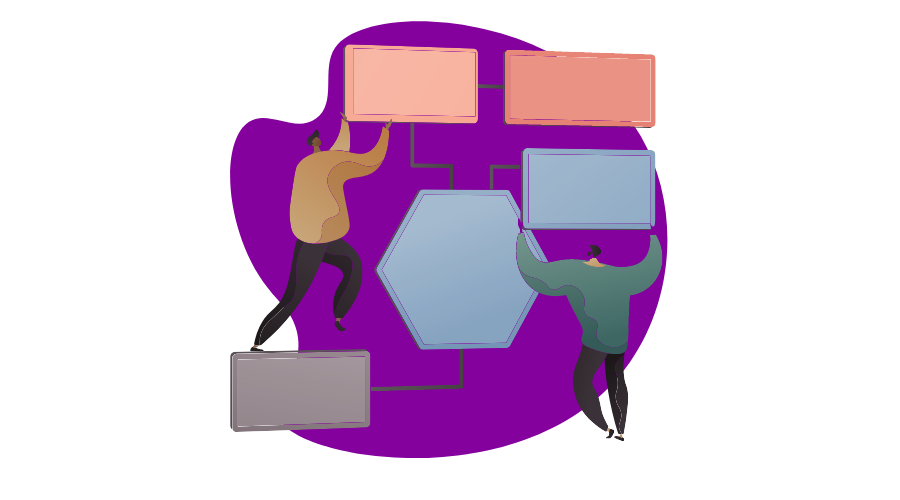
In the dynamic world of project and process management, understanding and optimizing workflows is the key to success. And at the heart of any efficient workflow lies a concept known as process flow. Whether you’re a seasoned expert or just starting your journey in this field, grasping the fundamentals of process flow is essential.
So, what exactly is process flow? Put it simply, it is the sequence of steps or actions that define how a task or project moves from start to finish. It provides:
- A visual representation of the entire process.
- Highlighting dependencies.
- Decision points.
- The flow of information or materials.
In this article, we will delve into the depths of process flow, including the benefits it brings to the table.
If you’re ready to gain a comprehensive understanding of process flow and enhance your skills in managing efficient processes, join us on this enlightening journey.
What Is Process Flow?
Process Flow Definition:
Process flow refers to the sequential order of tasks or activities to complete a specific process or workflow. It represents the systematic movement of information, materials, or actions from one stage to another, ultimately leading to the desired outcome.
At its core, process flow serves as a visual roadmap, providing a clear understanding of the steps involved, their sequence, and the relationships between them. It allows project managers, stakeholders, and team members to comprehend the overall structure of a process and identify potential bottlenecks, inefficiencies, or areas for improvement.
Process flow diagrams, often created using various graphical representations like flowcharts or swimlane diagrams, help depict the flow of activities in a concise and organized manner.
These diagrams provide a holistic view of the process, highlighting decision points, dependencies, inputs, outputs, and any loops or feedback loops present.
Benefits of Process Flow
Process flow brings numerous benefits to organizations and project teams, enabling them to optimize their operations and achieve improved outcomes.
Here are some key advantages of implementing process flow:
- Clarity and Understanding: Process flow provides a visual representation of the entire workflow, making it easier for stakeholders and team members to comprehend the sequence of tasks, dependencies, and interactions. This clarity promotes a shared understanding of the process, reducing confusion and miscommunication.
- Efficiency and Productivity: Analyzing process flow helps identify bottlenecks, redundancies, or unnecessary steps that hinder efficiency. By streamlining the flow and eliminating non-value-added activities, organizations can enhance productivity and accomplish tasks more effectively.
- Error Reduction: Process flow analysis identifies potential areas where errors or mistakes may occur. By implementing controls, quality checks, or automation at critical junctures, organizations can significantly reduce the likelihood of errors, leading to improved accuracy and reliability.
- Standardization and Consistency: Process flow facilitates standardization by defining a consistent approach to executing tasks. The process flow is instrumental in ensuring that all team members adhere to standardized procedures, leading to compatible outputs, improved quality, and reduced variations.
- Continuous Improvement: Process flow serves as a foundation for continuous improvement efforts. By regularly reviewing and analyzing the flow, organizations can identify opportunities for optimization, innovation, and adaptation to changing business needs.
- Resource Allocation: Understanding process flow helps organizations allocate resources effectively. By identifying resource-intensive tasks or areas of high demand, teams can allocate resources appropriately, ensuring optimal utilization and cost-effectiveness.
- Risk Mitigation: Process flow analysis allows for the identification of potential risks or bottlenecks in the workflow. By proactively addressing these risks, organizations can implement mitigation strategies and minimize the impact of disruptions or delays.
How to Create a Process Flow
Creating a process flow requires careful planning and attention to detail. Here is how you create a process flow:
- Identify the Process: Clearly define the process or workflow you want to map out. Understand its purpose, objectives, and the desired outcome.
- Gather Information: Gather all relevant information about the process. It includes talking to subject matter experts, reviewing existing documentation, and observing the process in action.
- Define the Scope: Determine the boundaries of the process flow. Identify the starting point, endpoints, and any subprocesses or decision points you must include.
- Identify Tasks and Activities: Break down the process into individual tasks or activities. List them logically, ensuring each step represents a specific action or decision.
- Sequence the Tasks: Determine the sequence of tasks based on dependencies and logical order. Consider any parallel or sequential activities, decision points, or feedback loops.
- Add Decision Points: Identify decision points or branching paths in the process flow where different actions or outcomes may occur based on certain conditions or criteria.
- Create the Flowchart: Use a suitable graphical representation, such as a flowchart or swimlane diagram, to create the process flow. Use standard symbols to represent tasks, decision points, start/end points, and connectors that indicate the flow of activities.
- Label and Connect: Label each task or activity with a clear and concise description. Connect the tasks using arrows or lines to indicate the flow and direction of the process.
- Review and Validate: Review the process flow with relevant stakeholders, subject matter experts, or team members. Seek their input and feedback to ensure accuracy and completeness.
- Refine and Finalize: Make any necessary adjustments or refinements based on feedback received. Ensure the process flow accurately represents the actual workflow.
- Document and Communicate: Document the finalized process flow in a clear and easily understandable format. Share it with the relevant stakeholders and team members involved in the process.
- Update and Maintain: Process flows should be living documents that regularly get reviewed and updated as needed. Ensure that changes or improvements to the process reflected in the updated process flow.
Mapping Tools for Process Flow
Here are seven specific tools for process flow mapping that you can consider:
- Chisel: Chisel is an outstanding tool for product management that offers a specialized workspace for creating and refining your product roadmap. This essential app is utilized by product managers daily, empowering them to create and manage Kanban boards efficiently. With Chisel, you can effortlessly prioritize and organize your tasks, allowing you to identify what needs to get done quickly, what comes next, and what lies ahead in the future.
- ClickUp: ClickUp is a project management tool that includes process mapping features. It allows you to visualize your processes using flowcharts, diagrams, and workflow maps. ClickUp’s process mapping tools assist in understanding and optimizing your workflows effectively.
- Draw.io: Draw.io is a free online tool with a user-friendly interface for creating process flowcharts and detailed process maps. It is a cost-effective option and provides a straightforward approach to process mapping. Whether you need simple flowcharts or complex process mapping, Draw.io can fulfill your requirements.
- Microsoft Excel: Although primarily spreadsheet software, Microsoft Excel can also be helpful for process mapping. It enables you to create flowcharts and diagrams to represent your processes visually. Excel’s flexibility and widespread usage make it a viable option for creating process flow maps.
- Lucidchart: Lucidchart is a popular cloud-based diagramming tool with process mapping capabilities. It offers many templates and shapes to create detailed process flowcharts and diagrams. Lucidchart also supports real-time collaboration, making it easier for teams to work together on process mapping.
- Gliffy: Gliffy is an online diagramming tool that allows you to create process flowcharts and diagrams. It offers a user-friendly interface with drag-and-drop functionality for building and customizing process maps. Gliffy provides various templates and shapes to represent different elements of your processes.
- Bizagi Modeler: Bizagi Modeler is a process modeling tool for creating process flowcharts, workflow diagrams, and process maps. It provides an extensive range of features, including developing and simulating process models, collaborating with team members, and exporting process documentation.
These are just a few examples of mapping tools for process flow. Each tool offers its unique features and capabilities.
Therefore, exploring and selecting the option that best aligns with your needs and requirements is crucial.
FAQs
Process flow refers to the sequence of steps or activities involved in completing a process or achieving a specific outcome. It focuses on the overall structure and order of tasks. On the other hand, workflow refers to the coordination and movement of tasks, information, and documents within a process. It involves assigning responsibilities, approvals, and the overall routing of work through different stages or participants.
A process flow diagram (PFD) is a visual representation or schematic illustration that depicts the sequence of steps and activities involved in a process. It typically uses symbols and arrows to show the flow of materials, information, and actions. A PFD provides an overview of the process, highlighting key components, decision points, and interactions between different stages or departments.
Process flow plays a crucial role in product management by providing a structured framework for managing and improving product-related activities. It helps visualize and understand the various stages involved in product development, from ideation to launch. Process flow enables product managers to identify bottlenecks, streamline workflows, allocate resources effectively, and ensure smooth coordination between cross-functional teams.
