How To Actually Visualize a Roadmap? [2024 Guide]
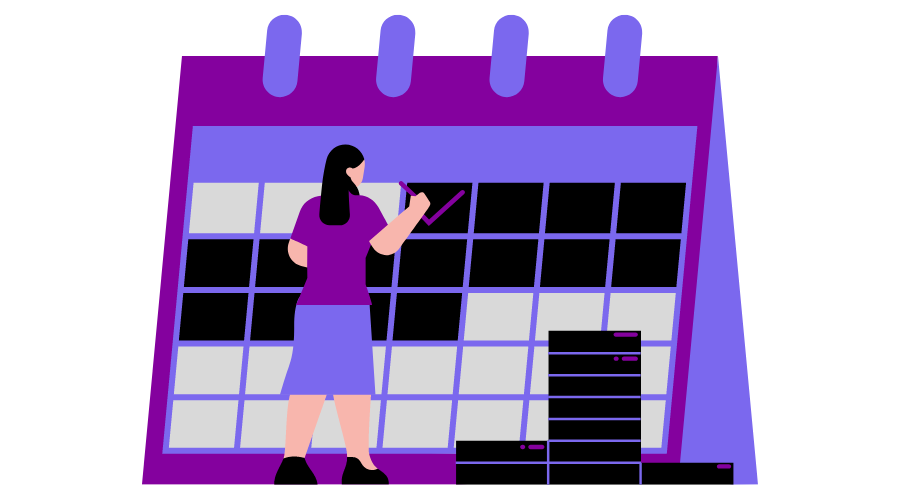
Communication breakdowns and delays can result in expensive time losses and wastage in the world of agile innovation.
Compiling and structuring the company’s strategy, objectives, and tasks into visual flowcharts and process maps is essential.
A product roadmap can assist product managers in streamlining collaboration and preventing such delays.
How does a roadmap visualization emerge?
What Is a Product Roadmap?
A product roadmap is a strong visualizer that shows how your product will develop over time.
A product roadmap explains the goals and motivations behind the things you’re creating. It serves as a plan for the product strategy and a strategy steering document.
The number of teams engaged in road mapping may vary depending on the project you are creating and your strategies.
The engineering team, UX team, sales team, marketing team, support team, operational team, developers, and testing team are typically present.
Visual Elements in a Roadmap
Visual components greatly support a practical roadmap. They are listed below:
Groupings
It may seem obvious to convey your roadmap information rationally.
But it can be challenging when you have a bunch of data to present. Think about the target and the order of importance.
You could sort your info by release date to show upcoming releases if your roadmap contains launches for various products.
You can also showcase elements within a release in order of priority to show the status of high-priority items.
Consider categorizing the data on your roadmap according to priority, start date, end date, status, or alphabetical order.
Timeline
Select the appropriate period, such as three months, six months, or a year, to enable you to focus or out on the most crucial areas to concentrate on.
Dates are important, but it does not imply that you should always display precise dates, especially if you display the roadmap to clients.
Consider thinking about displaying quarterly information on a solid plan. You may zoom in on more acceptable periods and objectives on a dynamic roadmap.
Colors
Adding color is the most typical approach to creating visual appeal.
Colors offer distinction and clarity when displaying various data on your roadmap. You may give different items, teams, or owners a specific color.
Progress and Status
One of the main elements of roadmaps is progress and status indicators.
The roadmap’s bars can be partially shaded to show progress.
You can use color to convey prominence. For instance, apply green to items on track and red to those at risk for a quick overview.
Stories
User stories describe specific goals for pieces of user functionality within overall product features.They are used to frame development tasks around how the end user will experience and benefit from them.Stories focus developers on delivering value and are generally tackled in short sprints.
Epics
Related user stories are grouped to form an epic. Epics represent a collection of interdependent tasks that share a single objective.They span multiple months as their various user story components are completed.
Initiatives
Initiatives incorporate work from multiple teams across the organization. Objectives are broken down into epics that different groups contribute to. Initiatives represent significant cross-departmental efforts.
Themes
Themes act as labels that categorize initiatives and epics. They help teams understand how their work fits into company goals and values. Strong themes provide clarity when aligning teams and priorities with stakeholders. Themes guide organizations toward achieving their strategic visions.
Types of Roadmaps
Internal Roadmap
It conveys the data needed by every department, so you want to direct the relevant data to the right people. Internal roadmaps are the optimal choice for executives and production.
The roadmap should concentrate on goals, strategic objectives, deadlines, market statistics, and other relevant information since the executive group needs a more strategic data analysis.
On the other hand, the production team focuses on technical specifics, deadlines, and tactical considerations.
A roadmap that communicates low-level information based on natural product components, themes, or features will significantly benefit a production team.
External Roadmap
Because they don’t reveal detailed information about internal procedures, external roadmaps typically take the form of presentations.
External roadmaps should convey the most data possible regarding the advantages for the clients in an understandable and visually appealing manner.
Publicly available roadmaps typically don’t include any deadlines. They describe rough timelines and the order of product launches.
A roadmap must be transparent and easy to comprehend. Let’s explore how to make this possible.
How To Visualize a Roadmap?
It is only a visualization despite how effective your plan may involve coworkers, clients, and stakeholders.
Deep reflection and prioritization are often the results that lead to a great roadmap.
To choose how to visualize the data, you must first understand who you are delivering to and what ideas matter most to the client.
Here are some ways to achieve a perfect roadmap:
Map Out a Strategy
Speak with your clients, internal and external stakeholders, industry, and rivals.
Create client profiles, pay attention to what sales are saying to you, and interact directly with customers.
Inform the management and production teams about customer feedback.
What is the ultimate objective, and how soon do you hope to achieve it? Once a timeline is set, you can choose how long each task should take—quarters, months, etc.
The columns of your diagram will be these periods.
Once all stakeholders and partners are on board with the strategy, you have the necessary input data to start developing your roadmap.
Know Your Client
Your roadmap has a broad target reach. What information your customer finds most important will determine the graphic you use.
Leadership, for instance, will want to see strong strategy, product actions, and goals development.
The engineering staff can be more concerned with prioritizing features and impending releases.
Customers will be interested in learning about planned capabilities and upgrades. You may develop a roadmap addressing your audience’s concerns by thinking about them.
Choose a Good Format
Your choice of information is impacted by the format as well. A particular audience may benefit more from the design you decide on.
For instance, a feature-based style is perfect for your engineers rather than for management or the marketing division.
The format selected will advise which details should be emphasized and which concepts or objectives should be given priority on the timeline.
Simplicity Is Key
You can be as precise as you’d want when making your product roadmap.
But remember that communication is the main objective and that sometimes simple is best with graphics.
A product roadmap should be used in addition to other project management tools, not as a substitute.
You should only include an overview in your diagram; leave the details to a product management tool like Jira.
Update Information Daily
The flexibility of your product roadmap changes. New functions and objectives develop as your product evolves.
A frequently updated product roadmap helps maintain track of them and communicate the information to the other stakeholders, which involves a moderate product evolution.
Create roadmaps effectively and in no time. Try Chisel’s free forever version today
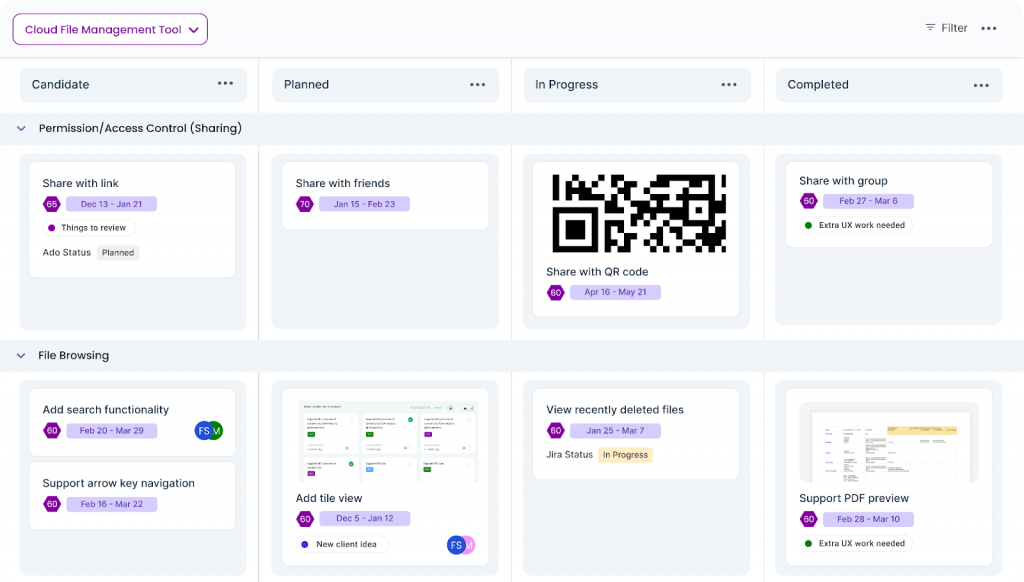
Chisel is a popular tool among product and engineering teams for roadmapping due to its versatility and user-friendly interface. It offers a wide range of features that make it easy to create, manage and share roadmaps with teams.
With treeview, kanban, release, and timeline views, you can manage features, develop plans, share reports, and align the team in an agile manner.
Explore our lists of free product roadmap tools and best product roadmap software.
Importance of Visualizing a Roadmap
It is vital to create a product roadmap. Creating a document by itself is a complex process.
A product manager will take time to collect all the data from the product team and stakeholders.
Roadmaps provide your teams with simple entry to strategic data when adequately organized. Consider this to be a helpful tool.
Go with a roadmap if it would assist you in meeting your output targets.
However, you can usually live without it if it takes more time to create and distribute or if upgrading it requires changing several documents.
Conclusion
It would help if you focused on delivering the overall vision and strategy to maintain your strategic roadmap‘s functionality, not techniques.
Though minor data are essential, your roadmap is a comprehensive plan that must be concise and simple to read.
Hence, refrain from going into excessive detail or including irrelevant material.
The above is all the information you need to visualize the perfect roadmap. If you’re new to product management, check out Chisel free forever and get started today!
