What Is Whiteboarding and How to Do It? (Tools & Examples)
June 7, 2023 Max 5min read
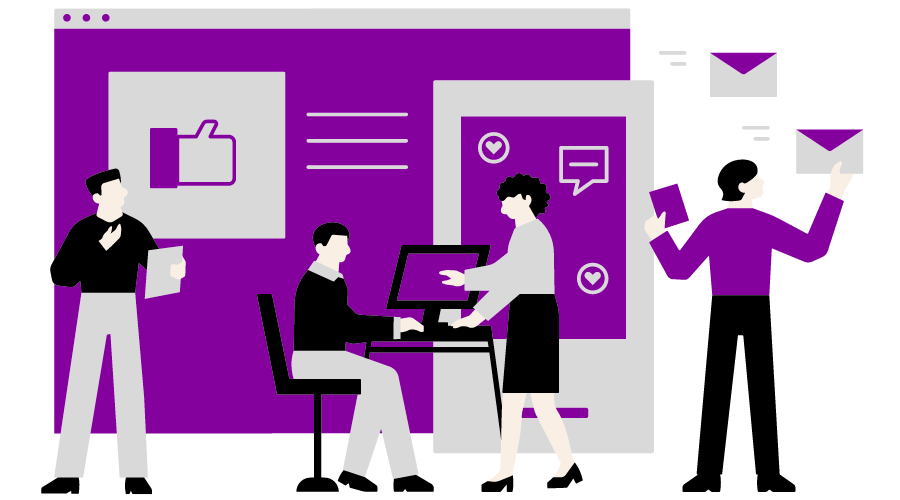
Have you ever stepped into a world where ideas take shape before your very eyes?
Can you envision a blank canvas that holds the power to transform thoughts into reality?
Welcome to the world of vast possibilities where ideas take shape, connections are made, and brilliance unfolds. Prepare to embark on a journey of visual expression as we dive into the realm of whiteboarding.
In this article, we will understand the whiteboard concept, its types, and how you can effectively benefit from it with a bit of practice.
What Is Whiteboarding?
Whiteboarding definition:
Whiteboarding refers to using a whiteboard or a similar surface to illustrate ideas, concepts, and solutions visually. It is commonly used in various fields, including business, education, software development, architecture, and problem-solving discussions.
During a whiteboarding session, individuals or teams collaborate by drawing diagrams, sketches, charts, or graphs on the whiteboard to visualize their thoughts and communicate complex information more intuitively and engagingly.
The best part about whiteboard is that it can occur in person or remotely. Whiteboarding allows participants to brainstorm ideas, analyze problems, explain processes, design systems, or present information effectively.
Types of Whiteboarding
Here are some common types of whiteboarding:
- Individual Whiteboarding
This type of whiteboarding involves a single person using a whiteboard or a whiteboard-like medium to brainstorm, organize thoughts, or plan out tasks. It is a personal and private form of whiteboarding where an individual can sketch diagrams, write down ideas, create mind maps, or outline plans.
Individual whiteboarding allows for focused thinking and is commonly used for personal projects, studying, or personal brainstorming sessions.
- Group Whiteboarding
Group whiteboarding involves multiple people collaborating on a whiteboard to brainstorm, solve problems, or visualize concepts together. It can occur in physical settings, such as meeting rooms with a shared whiteboard, or virtual environments, using digital whiteboard tools that allow real-time collaboration.
Group whiteboarding promotes teamwork, facilitates discussion, and enhances communication among team members. It is commonly used in brainstorming sessions, project planning, design thinking exercises, or team meetings.
- Remote Whiteboarding
It is an essential type of whiteboarding that has gained fame with the rise of remote work and virtual collaboration. Remote whiteboarding refers to the practice of using digital whiteboard tools or software to collaborate and brainstorm with others who are not physically present in the exact location.
Remote whiteboarding tools provide a shared virtual space where participants can draw, write, and interact with the whiteboard in real time.
Remote whiteboarding is useful for distributed teams, online meetings, virtual workshops, or remote collaborative sessions.
Each type of whiteboarding has unique benefits and use cases. Your choice of the one to use will vary on the particular needs and circumstances of the individuals or groups involved.
How to Whiteboard Effectively
Keep Your Whiteboard Organized
Maintain a clear and organized layout on the whiteboard to avoid confusion. Use separate sections or designated areas for different topics or concepts.
Label each section clearly and use consistent formatting throughout the board. Erase or clean up unnecessary information to maintain clarity.
Encourage and Engage in Meaningful Conversations.
Whiteboarding is not just about presenting information; it’s also an opportunity for collaboration and discussion.
Encourage active participation from the audience, ask thought-provoking questions, and facilitate meaningful conversations around the ideas presented on the whiteboard. Listen actively and respect different viewpoints.
Stay Focused
Whiteboarding sessions can sometimes veer off track if not managed effectively. Set clear objectives at the beginning and periodically remind everyone of the goals. Stay focused on the main topics and avoid getting sidetracked by unrelated discussions.
Use time management techniques, such as setting time limits for each topic or using a timer, to ensure productive and efficient sessions.
Be Creative With Your Whiteboard
Don’t limit yourself to traditional text and diagrams. Embrace your creativity and use various visual elements to enhance your whiteboarding.
Experiment with different colors, icons, symbols, and visual metaphors to make your ideas more engaging and memorable. Incorporate illustrations, mind maps, or even storytelling techniques to captivate the audience and bring your concepts to life.
By incorporating these additional points, you can further enhance your whiteboarding sessions and create an environment that fosters collaboration, focus, and creativity.
Examples of Whiteboarding
Here are a few examples of whiteboarding scenarios:
Technical Design
Engineers and architects often use whiteboards to diagram and discuss technical designs. They might sketch out system architectures, network topologies, or software workflows to collaborate and communicate their ideas effectively.
Brainstorming Sessions
Whiteboarding is a valuable tool during brainstorming sessions. Whether it’s a marketing team generating ideas for a new campaign or a product development team conceptualizing new features, whiteboards allow participants to visually organize their thoughts and build upon each other’s contributions.
Problem-Solving
Whiteboarding is commonly employed in problem-solving sessions, particularly in software development and project management. Teams can diagram workflows, identify bottlenecks, or visualize complex algorithms to understand and tackle challenges collectively.
Best Whiteboarding Tools for Remote Teams
Miro
Miro is an online collaborative whiteboard platform that offers a range of features for remote teams. It provides a virtual canvas where team members can create, collaborate, and share ideas using sticky notes, diagrams, mind maps, and more.
Miro integrates well with other collaboration tools and offers real-time collaboration and video chat capabilities.
Zoom
While Zoom is primarily known as a video conferencing tool, it also offers basic whiteboarding features.
During Zoom meetings, participants can use the annotation tools to draw on a shared screen or a virtual whiteboard. This can be useful for brainstorming sessions or explaining concepts visually.
However, Zoom’s whiteboarding capabilities are more limited than dedicated whiteboarding tools.
Microsoft Whiteboard
Microsoft Whiteboard is a digital canvas that assists remote teams in real-time collaboration. It provides an infinite canvas where team members can draw, write, and add sticky notes.
Integration with other Microsoft tools like Teams and OneNote makes it convenient for Microsoft-centric teams. Microsoft Whiteboard is available for Windows, iOS, and the web.
Conceptboard
Conceptboard is a versatile whiteboarding and collaboration tool suitable for remote teams. It allows users to create visual boards, share documents, annotate images, and collaborate in real-time.
It integrates with tools like Google Drive, Trello, and Slack, making it easy to incorporate into existing workflows.
Conclusion
With a blank canvas at your fingertips, you can captivate minds, solve puzzles, and ignite the sparks of innovation. Let your imagination flow, your markers dance, and your ideas come alive with the magic of using a whiteboard with your team.
FAQs
Whiteboarding offers several benefits:
- Whiteboards provide a platform for visualizing ideas, concepts, and information. It enhances visual communication.
- Visual representations on whiteboards enhance information retention.
- Whiteboarding encourages active engagement and participation during meetings or presentations.
- It helps in achieving clarity and alignment among team members.
- Compared to traditional pen-and-paper methods, whiteboarding is cost-effective and environmentally friendly.
Here’s a concise list of tips for using whiteboarding tools:
- Familiarize yourself with the whiteboarding tool.
- Plan and outline key points.
- Keep the whiteboard content simple and organized.
- Utilize colors and visuals to enhance communication.
- Collaborate effectively in real-time.
- Adjust the zoom level as needed.
- Save and share the whiteboard sessions.
- Practice and experiment with different techniques.
- Seek feedback from participants.
- Be creative and have fun with your whiteboarding sessions.
When whiteboarding, here are some common mistakes to avoid:
- Lack of preparation
- Overcomplicating the content
- Rushing through the explanation
- Failing to engage the audience
- Presenting information in a disorganized manner
- Drawing messy diagrams or writing illegible text can hinder comprehension
