How to Iterate & Experiment Without Breaking Your Product
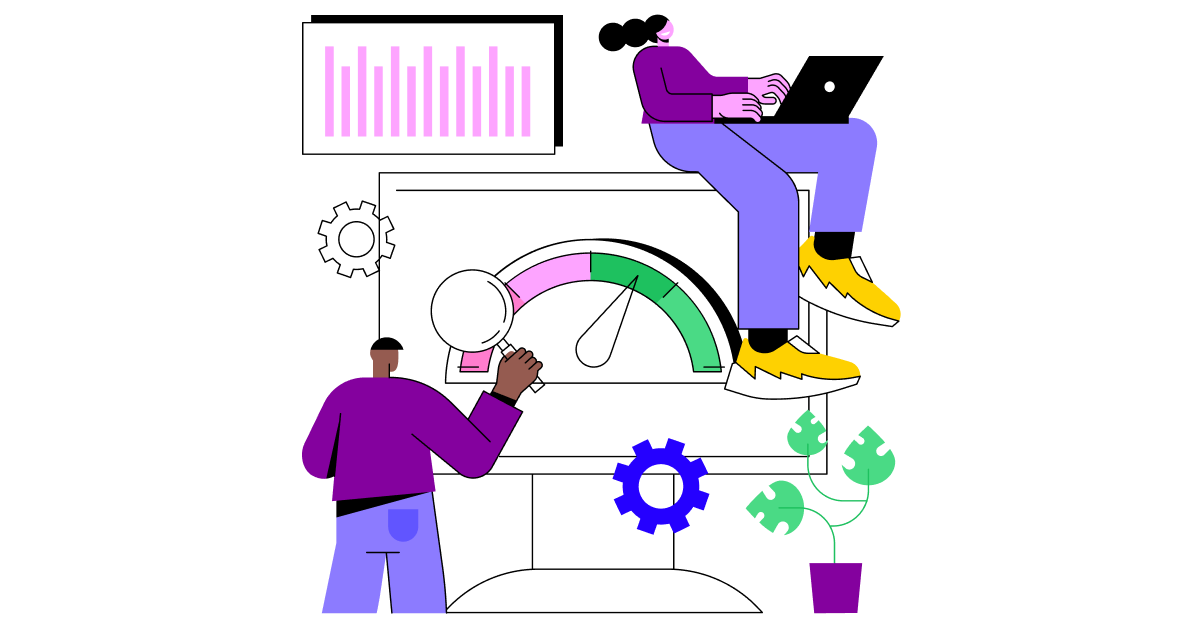
Have you ever wanted to experiment with new features or improve your product but feared it might break what already works?
As a business owner, the last thing you want to do is disrupt the experience your customers love or introduce bugs that negatively impact conversions.
However, standing still is the surest way to fall behind. Customers increasingly expect innovations, and their needs are constantly evolving. To stay relevant and engage users, you must continuously enhance your product without jeopardizing its core functionality.
That’s where product experimentation comes in. If done correctly, it allows you to safely test new ideas, gather valuable customer feedback, and incrementally refine your offering.
Mark Manson once said, “Iteration is the fundamental basis of all improvement.”
But how can you iterate efficiently without the risk of things going wrong?
In this article, we’ll share how to continuously experiment and optimize their products without breaking what already works.
By learning to iterate strategically, you’ll be able to evolve your product to keep customers happy while avoiding costly missteps. Are you ready to take your product to the next level without the danger of a disruptive failure? Then, let’s get started.
3 Biggest Mistakes That Kill Product Iterations and Experimentations
Product evolution requires careful navigation. Certain mistakes can easily steer one off course. Let us highlight three areas where oversight has historically undermined the iterative process.
Avoiding User Feedback Like the Plague
The first is failing to prioritize user sentiment. Continuous feedback from customers serves as a compass, guiding improvements to areas of true need and value. Sidelining this important feedback leaves one to navigate without proper bearings, at risk of expending resources on misguided efforts.
Rushing the Process
A second pitfall lies in hastily rushing progress. While the temptation for quick wins is understandable, the iterative process demands due diligence and refinement at each phase.
Patience in testing and evaluation prevents oversight, ensures you don’t miss opportunities, and ultimately yields a superior outcome aligned with user demands.
Overlooking Data Insights
Lastly, disregarding analytic insights strips the journey of a valuable map altogether. Today’s wealth of user data outlines the terrain in a way unknown to previous generations.
Observing these lessons from actual behavior would be a disservice, forgoing the opportunity to optimize the product through informed decision-making and scientific adjustments.
How to Iterate and Experiment Without Breaking Your Product
- Start Small- Incremental Tweaks Are The Key
- The Power of Testing Product Changes in Isolation
- Keep Your Users at the Heart of Every Iteration
- Create a Backup Plan That Will Save Your Day
- Continuous Monitoring – The Smart Way to Develop Products That Work
Step 1: Start Small- Incremental Tweaks Are The Key
The essence of successful iterative design lies in attentive listening to user feedback and applying the necessary changes. But it’s important to start small when it comes to iterating on your product.
Why? Because massive overhauls can be risky. If you make too many changes at once, it can be difficult to track down the source of any problems. And if you’re not careful, you could end up breaking something that was already working well.
How can you strike a balance between evolving your product and maintaining reliability?
Think of iteration as a tightrope walk. Each move must be calculated and deliberate. While evolution is essential for staying competitive, reliability ensures that your existing user base remains satisfied. Striking this balance requires a strategic approach.
Introduce changes gradually, assess their impact, and prioritize the stability of what already works.
Step 2: The Power of Testing Product Changes in Isolation
Isolation testing is a software testing technique that isolates individual components or units of code from each other to test them independently. Early identification of errors and correction benefits in the development process before they can cause problems in other parts of the system.
Why Isolate Testing Matters?
Early Defect Identification: By isolating components, you can identify and rectify defects early in the development cycle. It prevents the propagation of issues throughout the system, ultimately saving time and resources.
Risk Mitigation: Isolation testing creates a controlled environment, reducing the risk of implementing widespread changes. It serves as a safety net, allowing you to experiment without jeopardizing the entire user base.
Enhanced Stability: Testing in isolation contributes to the overall stability of your product. Addressing and resolving issues at a micro level ensures that the macro-level functionality remains robust and reliable.
Let us say you are developing a new feature for a social media platform. This feature allows users to post videos. You could use isolation testing to test the following components of the feature independently:
- The video upload component
- The video encoding component
- The video streaming component
If you find a defect in one component, you can fix it without affecting the other components.
Step 3: Keep Your Users at the Heart of Every Iteration
Solicit feedback, conduct usability tests, and involve them in the process. You’re more likely to iterate successfully without alienating your audience by aligning changes with user needs.
User-centric iteration continuously improves a product or service based on user feedback and insights. It involves involving users at every stage of the development process, from ideation to testing to deployment.
It helps to ensure that the product is meeting the needs of its target users and that you are making the changes in a way that benefits all stakeholders.
Why should you care about user-centric iteration?
- Building User Loyalty: Users are the lifeblood of any product. By involving them in the iteration process, you demonstrate that their opinions matter. It creates a sense of loyalty, as users feel like valued contributors to the product’s evolution.
- Ensuring Relevance: User needs and preferences are dynamic. Regularly seeking feedback and iterating based on user-centric insights ensures your product remains relevant in a constantly changing market. This adaptability is crucial for long-term success.
- Reducing Resistance to Change: Users generally resist change, especially if it’s abrupt. User-centric iteration allows for gradual changes based on feedback, minimizing the shock factor and making transitions smoother for your user base.
According to research, 77% of consumers hold a more favorable view of brands that actively seek and incorporate customer feedback. This data highlights the positive impact of listening to and valuing customer opinions. It suggests that businesses that actively engage with and respond to customer feedback can enhance their reputation and build stronger relationships with their audience.
Imagine designing a new mobile app. You would start by conducting user research to understand the needs of your target audience. You might learn that users are frustrated with current mobile apps because they are difficult to use or don’t meet their needs.
Next, you would create a prototype of your app and conduct usability testing with users. It would help you learn if users can complete the tasks they need to complete and if they find the app easy to use.
If users find the app confusing or challenging to navigate, you will use their feedback to iterate on your design. It entails making the app more intuitive and easier to use and adding new features that users have requested.
Once you have changed your design, you will conduct usability testing again to get user feedback. If users are happy with the app, you can launch it and continue to collect feedback from users after launch. You can use this feedback to continue to iterate on your app and make it even better.
Want to make sure you have all the data and information you need about what your customers think during the process or even after product iteration? Then, you need to explore top-notch Product Feedback tools Chisel offers. From the User Surveys tool to the Feedback Portal, Chisel has it all.
Sign up for Chisel’s Free Forever Version here.
Step 4: Create a Backup Plan That Will Save Your Day
When you’re iterating on your product, something will inevitably go wrong at some point. A backup plan ensures that you can quickly and easily revert to a stable product version, minimizing user disruption.
There are a few different ways to create a backup plan for product iteration. One option is simply keeping a copy of your codebase before each iteration. If something goes wrong with your latest changes, you can revert to the previous version.
Another option is to use a branching strategy. With a branching strategy, you create a new codebase branch for each iteration. You can work on new features and changes without affecting the live version of your product. If something goes wrong with your iteration, you can simply merge your changes back into the main branch and deploy the stable version of your product.
Finally, you can also use a feature flag system. With a feature flag system, you can control which features are enabled or disabled for your users. You can roll out new features gradually and disable them if necessary.
Some tips to come up with a backup plan for product iteration?
- Identify the risks. What are the things that could go wrong during your iteration? It could include things like bugs, compatibility issues, or performance problems.
- Develop mitigation strategies. For each risk, identify a strategy for mitigating it. For example, if you’re concerned about bugs, you could implement a more rigorous testing process.
- Create a rollback plan. If something does go wrong, you need to have a plan for rolling back to a stable version of your product. It could involve reverting to a previous version of your codebase, merging your changes back into the main branch, or disabling a feature flag.
- Test your backup plan. Make sure to test your backup plan regularly to ensure that it works as expected.
For example, let us say a cloud accounting software provider was iterating on a new dashboard rebuild. To ensure continuity of service, they maintained the previous stable version of the dashboard. They initially deployed the new version to a subset of customers on a separate URL for A/B testing.
Database schemas and APIs were in sync between the versions. When they found bugs, they could quickly roll the small test group back to the stable version and minimize impact while still gathering feedback from the initial set of users. The company’s backup plan allowed them to iterate safely and catch issues early before a full launch.
To create an effective backup plan during product iteration, an efficient product roadmap tool can be very handy. That is why Chisel, the #1 agile product management software, has an exclusive Roadmap pillar that hosts a suite of multiple tools for unparalleled innovation and strategic planning.
Sign up for Chisel’s Free Forever Version here.
Step 5: Continuous Monitoring – The Smart Way to Develop Products That Work
Last but not least, we can never overlook performing continuous monitoring when you are in the product iteration process.
Continuous monitoring is the process of tracking and analyzing the performance of your product over time. It’s essential for ensuring that your product remains stable and reliable, especially when you’re iterating on it rapidly.
By continuously monitoring your product, you can quickly identify and fix any problems that arise from your changes. You avoid disrupting your users and causing them to lose confidence in your product.
Here are some specific steps that product teams can take to implement continuous monitoring during product iteration:
Identify the key metrics to track. It will vary depending on the specific product and the iteration’s goals. Some common metrics include:
- Performance: Response times, throughput, error rates
- Stability: Crash rates, uptime
- User engagement: Active users, feature usage, customer satisfaction
Set up tools and processes for collecting and analyzing data. It involves using various tools, such as application performance monitoring (APM), logging systems, and analytics tools.
Establish thresholds for each metric. It will help to identify when there is a problem that needs to get addressed. For example, a product team might set a threshold for the error rate of a critical feature at 1%. If the error rate exceeds 1%, the team will be alerted and can investigate the issue.
Monitor the data regularly and take action when needed. Product teams should review the data regularly to identify any trends or anomalies. Once you identify a problem, the team should take steps to investigate and address the issue.
Let us say a leading B2B SaaS company launched a new capability within their product suite to enable customers to measure the performance of their marketing initiatives more effectively. The organization implemented a continuous monitoring strategy to validate solution quality and user satisfaction.
They also established a dashboard to oversee key metrics like feature adoption rates, campaigns tracked, and any errors encountered. They configured proactive alerts to notify internal stakeholders of any potential issues instantly.
Supplementary feedback was gathered through an electronic user survey, soliciting perspectives on overall satisfaction, most utilized components, and opportunities for enhancement.
By leveraging insights from ongoing monitoring and customer input, they focused on refining the new offering. For instance, when usage data signaled users struggled with a specific function, the investigation uncovered an underlying bug. Rapid remediation through a subsequent release helped remediate the problem.
This rigorous monitoring approach allowed the company to confirm the new capability operated as intended and met customer needs. Such initiatives are crucial for cultivating loyal, long-term relationships that fuel business growth and market leadership.
Key Takeaways
We can all agree with Tom Peter’s words: “Excellent firms dont believe in excellence- only in constant improvement and constant change.”
Iterating and experimenting with your product is crucial for growth and improvement. Still, it’s essential to do so carefully to avoid breaking things. As we’ve discussed, start small with incremental tweaks tested in isolation, consider user feedback at every step, and have contingencies in place if needed.
Many of us know the pain of wanting to improve a product but fear the risks of unintended consequences. That is why we have explored practical guidance for reducing those risks through small, isolated changes and continuous monitoring, allowing you to innovate without breaking what already works.
If finding the right approach to iterate safely while keeping users happy is your goal, we recommend checking out Chisel.
Chisel is the ultimate product management software designed to make the daunting task of product iteration a cakewalk. Chisel offers powerful tools to facilitate seamless product development, including the innovative Treeview roadmap and Release features.
The software ensures that your iteration process is not only efficient but also user-centric, with multiple user feedback tools to gather valuable insights.Your journey from iteration anxiety to product success is just a click away.
