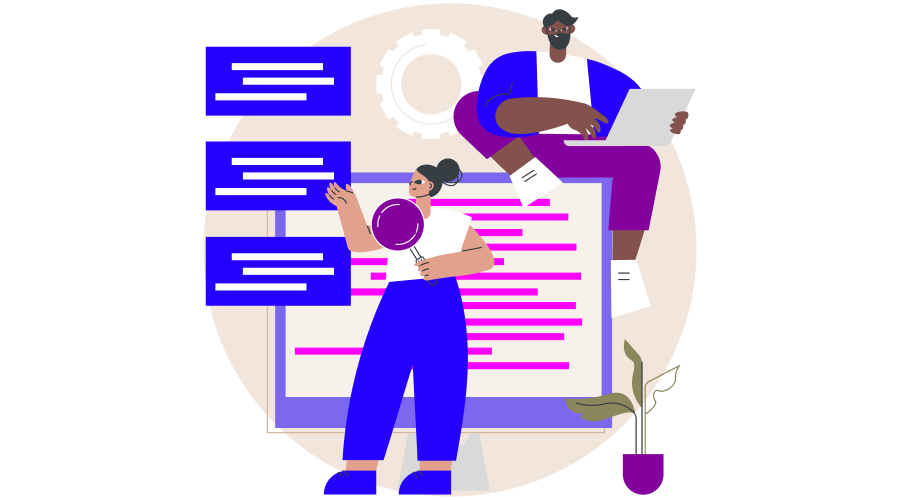
As a product or project manager, your constant aim is to offer optimal user experience.
One of the key strategies in achieving this is by implementing feature flags, also known as feature toggles, which are becoming increasingly popular in the product development space.
But what exactly are feature flags? Simply put, they are conditional statements that allow developers to turn certain features on or off at runtime without deploying new code. It means you can test new features in a production environment without risking disruption to your users.
In this article, we will learn what feature flags are, how they work, and beyond.
So, if you want to learn more about feature flags and its potential in helping you deliver better products, keep reading.
What are Feature Flags?
Feature Flags Definition:
Feature flags, also known as feature toggles or feature switches, are software development techniques used to enable or disable certain functionality or features within an application, system, or service. They allow developers to control the availability of specific features to different groups of users without the need to deploy new code or make extensive configuration changes.
Feature flags are like superpowers that allow developers to control when and where certain features in an application are available. Just like a chef adding or removing ingredients to adjust the taste of a dish, developers can toggle feature flags to enable or disable specific functionalities in their software.
These flags empower developers to cautiously introduce new features to distinct user groups, environments, or even individual users.
It’s like having a secret button that activates a cool new feature, but only for a select group of people. This way, developers can test, fine-tune, and gather feedback on a feature before fully rolling it out to everyone.
Feature flags bring flexibility and control to the development process. They allow developers to avoid the “all or nothing” approach, where every feature is released simultaneously.
Instead, they can release features gradually, turn them on or off as needed, and make adjustments based on real-time feedback. It’s like creating a custom experience for each user, tailored to their specific needs and preferences.
How Feature Flags Work
Feature flags work by incorporating conditional statements into the codebase of an application. These conditional statements determine whether a specific feature should be enabled or disabled based on certain criteria. Here’s a simplified explanation of how feature flags typically work:
Implementation
Developers add feature flags to the codebase by introducing conditional statements around the sections of code that correspond to specific features. These conditional statements act as switches that control whether the feature is active or inactive.
Configuration
The criteria for enabling or disabling a feature can vary. It could depend on user roles, segments, geographic locations, or even specific users. Developers configure these criteria in the feature flag system.
Runtime Evaluation
When the application runs, it checks the state of the feature flags. If a feature flag is enabled, the associated feature code will execute, allowing the feature to be accessible to users. If a feature flag is disabled, the code related to that feature will be skipped, effectively hiding the feature from users.
Control and Monitoring
Feature flag systems often come with management interfaces or dashboards that allow developers and product teams to control the state of feature flags without requiring code changes. This option makes it easier to toggle features on or off, adjust criteria, and monitor the impact of feature flags on the application.
Gradual Rollouts and A/B Testing
With feature flags, developers can perform incremental rollouts of new features. They can enable a feature for a small subset of users or a specific environment to test its performance, gather feedback, and address any issues before expanding the feature’s availability.
Continuous Deployment
Feature flags facilitate continuous deployment practices by decoupling feature releases from code deployments. Developers can release new code without enabling the associated features immediately, allowing them to control the timing of feature releases independently.
Benefits of Using Feature Flags
Using feature flags in software development provides several benefits, including:
Controlled Rollouts
Feature flags allow for controlled and gradual feature rollouts. Developers can enable new features for a subset of users, specific user segments, or even individual users. This managed release strategy helps mitigate risks by catching potential issues early on and gathering feedback before releasing features to a broader audience.
Risk Reduction
By enabling feature flags, developers can reduce the risk associated with deploying new features. If a problem arises, they can quickly disable the feature without impacting the entire application. It ensures that any issues can get addressed promptly, minimizing the impact on users and the system’s overall stability.
Continuous Integration and Deployment
Feature flags enable a more streamlined constant integration and deployment (CI/CD) process. Developers can release new code changes without immediately activating the associated features. This separation of code deployment and feature activation allows for faster and more frequent releases while maintaining control over feature availability.
A/B Testing and Experimentation
Feature flags facilitate A/B testing and experimentation. Developers can create multiple feature variants and test them against different user groups to gather quantitative and qualitative data. This data-driven approach helps make informed decisions about feature improvements, user preferences, and overall product direction.
Feature Toggle Flexibility
Feature flags provide the flexibility to toggle features on or off at any time. This flexibility helps handle emergencies, perform maintenance tasks, or temporarily disable features that may be causing performance issues or conflicts. It allows for rapid response and quick resolution without needing immediate code changes.
User Personalization and Customization
Feature flags enable personalized user experiences by selecting features based on user attributes or preferences. It allows developers to tailor the application to specific user segments, creating a more personalized and engaging user journey.
Collaboration and Team Autonomy
Feature flags promote collaboration and autonomy within development teams. Different teams or individuals can work on separate features independently without causing conflicts. Each team can control their feature flags, enabling or disabling features as needed, without requiring coordination with other teams or waiting for a synchronized release.
Best Practices for Feature Flag Implementation
Implementing feature flags is a powerful technique for managing feature releases and controlling the behavior of your software. To guarantee a successful implementation, it is essential to adhere to the following best practices:
- Plan ahead: Before implementing feature flags, establish clear goals and objectives. Determine what features you want to release, how long you want to test them, and how you will measure success. Plan long-term and consider how flags may evolve as your application grows.
- Use a centralized feature flag management system: Using a centralized system or tool for managing your feature flags provides a single source of truth and simplifies the management process. It allows you to enable, disable, and configure flags without modifying code or redeploying the application.
- Keep your flags simple: Avoid overcomplicating your flags. Keep them focused on a single feature or behavior, making them easier to understand, manage, and control. Complicated flags can lead to confusion, errors, and decreased productivity.
- Use descriptive flag names: Choose meaningful and descriptive names for your feature flags. This practice makes it easier for developers, product managers, and stakeholders to understand the purpose and intent of each flag. Avoid generic or ambiguous names that could confuse.
- Monitor your flags: Regularly monitor the usage and performance of your feature flags. Collect data on how flags affect user experience, system performance, and critical metrics. Monitor error rates and ensure that flags are not causing unintended consequences or negatively impacting the application.
- Clean up old flags: Periodically review and remove any unnecessary or deprecated feature flags. Keeping a clean flag inventory helps maintain code clarity and reduces the risk of conflicts or confusion. Remove flags that are no longer needed or have become obsolete.
Feature Flag Use Cases
Feature flags have a wide range of use cases across software development and product management. Here are some everyday use cases for feature flags:
- Progressive Feature Rollouts: Gradually release new features to a subset of users or specific segments to gather feedback, test performance, and mitigate risks before a full rollout.
- A/B Testing: Compare the performance and user engagement of two or more feature variations to determine which performs better and aligns with your goals.
- Canary Releases: Before rolling it out to the full user base, it is important to release a new version of your application or service to a small subset of users to test its stability, functionality, and performance. This active approach allows for thorough testing and ensures a smooth and successful rollout for all users.
- Operational Control: Use feature flags to turn on or off specific features or components of your application to manage traffic, reduce load, or temporarily disable functionality in case of emergencies or issues.
- Beta Programs: Enable feature flags to provide early access to upcoming features or products to a selected group of users or customers, allowing them to give feedback and shape the final product.
- User Permissions and Entitlements: Use feature flags to control access to certain features based on user roles, subscription levels, or specific entitlements. It enables you to manage user access and provide customized experiences quickly.
- Configuration Management: Utilize feature flags to manage application configurations, such as enabling or disabling integrations, adjusting thresholds, or modifying behavior without needing code deployments.
- Compliance and Rollback: In situations where regulatory compliance is crucial, feature flags allow you to quickly disable or roll back specific features or changes to ensure adherence to regulations or mitigate any unforeseen issues.
- Feature Toggling: Enable or disable features on-demand during live demos, presentations, or customer meetings to showcase specific functionalities without affecting the overall application.
- Operational Flexibility: Use feature flags to dynamically configure your application’s behavior based on external factors like time, location, user preferences, or other contextual information.
More like this:
- What are Features?
- Ways to avoid feature factory style process
- What Are Featured Products? Definition and Overview
- What Are the Stages of Feature Driven Development?
- Feature Creep: Definition, Causes, Impact and Avoid
- How to Manage and Write Feature Requests?
- 7 Feature Request Tools to Collect & Organize Feedback
- 10 Best Feature Management Software
FAQs
In software development, a feature flag, also referred to as a feature toggle or feature switch, is a method for enabling or disabling particular features or capabilities in an application. It allows developers to control features’ release, visibility, and behavior, enabling gradual rollouts, A/B testing, and targeted feature releases.
Feature flags get utilized by various stakeholders involved in software development and product management. It includes developers, product managers, QA teams, DevOps engineers, and even customer support teams. They play a vital role in managing feature releases, conducting experiments, controlling access, and ensuring a smooth and flexible development process.
Feature flags have various applications throughout the software development lifecycle. They prove particularly valuable when releasing new features, conducting A/B testing, managing operational changes, providing early access, and customizing experiences. By utilizing feature flags, teams can achieve controlled rollouts of new features, make comparisons between different feature variations, control operational behavior, implement beta programs, and personalize user experiences based on various factors.
