How to Use Scenario Mapping to Create an Excellent Customer Experience
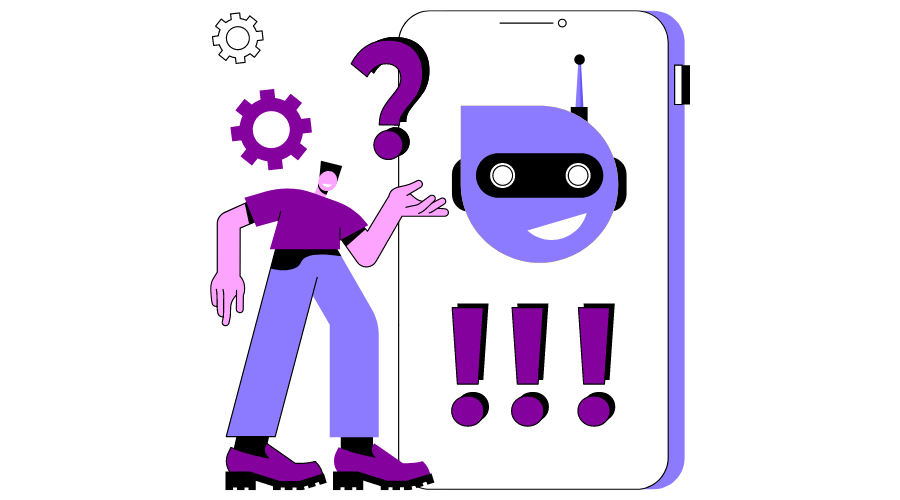
It’s common for designers to be under pressure to produce an excellent and straightforward user experience. How do you go about doing this, though?
Scenario mapping is a tool that may be highly beneficial.
Imagine how each character segment may approach an activity while utilizing your product or service, and then brainstorm the kind of experience you want to offer them.
Create some fantastic candidate alternatives this way for the future design of your product or service.
What is Scenario Mapping?
A user scenario only tells the straightforward tale of a task or objective that the user wishes to do.
For instance, Brad could need to order a CD online for shipment today to celebrate his friend’s birthday. The goal is to determine the user’s scenario’s who, what, when, where, why, and how. Scenarios can be much more complex as well.
Scenarios explain the actual behavior that occurs inside an environment and, more frequently, the predicted behavior.
The definition of usability testing can also benefit from user scenarios. They allow testers to concentrate on the crucial duties included in a system.
As Apple’s co-founder, Steve Jobs, said, “Design is not only how something feels and looks.”
User scenarios assist you in analyzing how your design will function.
How Do You Go About Creating a Scenario Map?
You can create a scenario map in a variety of ways. There are a few things, nevertheless, that you should be aware of. Make sure each situation is credible and realistic first.
Second, pay attention to the user’s objectives and requirements rather than the characteristics of your product or service.
Finally, check that you represent each persona segment in the situation.
After developing your scenario map, it’s time to start creating potential solutions.
There are many methods to do this. However, it is frequently beneficial to consider what particular adjustments you make to your product or service to enrich the experience for your consumers.
While it is vital to consider all of the options, keep in mind that not all of them will be practical. You can create an incredible customer experience via the scenario mapping technique.
You may develop fantastic ideas for boosting the user experience by considering how your persona segments approach your product or service. So don’t be afraid to try it.
When to Use Scenario Mapping
- Scenario maps make it very simple to discuss concepts with your team and users while developing a new product.
Related to task analysis, it supports developing a shared vision for the project.
- It’s relatively simple to construct scenario maps “on the fly” by monitoring people with the existing product if you’re new to it and participating in designing future revisions.
- User scenarios may also specify the key areas to evaluate throughout user testing and offer instructions on how to proceed.
Guide for Scenario Mapping
A scenario-mapping workshop encourages brainstorming for design solutions. It entails:
- 4-6 members of your product team or stakeholder group in varied positions to ensure that they represent all viewpoints.
- A designated workshop leader directs members through the activity and conversations.
- 1-2 scenarios for your top 1-2 highest priority personas’ essential responsibilities.
- A whiteboard or a blank wall, three to four colors of sticky notes, and writing instruments.
1. Scenario Setting
Divide your written scenario into sections to start. To serve as a guiding framework, write the persona, motive, and intent at the top.
Then divide the remaining portions of the scenario into smaller pieces and distribute them horizontally over the wall on 4-6 sticky notes.
For Example, Sam is traveling for business. He must reserve a room with reasonable rates and positive ratings. This scenario has been divided into portions to allow for individual brainstorming.
- Sam uses a website to hunt for a hotel for his forthcoming vacation
- He carefully examines each hotel to find one that suits his criteria
- He strongly weighs pricing and user reviews when looking
- Finally, he chooses a hotel and makes a reservation.
2. Ideation Categories
Give each participant a tiny deck of each sticky note color, designating a distinct color for each of the three main areas of ideas.
These are the categories for ideation:
- Ideas: Sam may, for instance, filter the ratings based on popular keyword phrases.
- Questions: You’ll want to find answers to any questions at this stage. You could, for instance, worry whether the taxonomy for hotel metadata can allow price and user-rating filtering.
- Considerations: For instance, the database may have conflicting information on the facilities offered by each hotel.
It could be a good idea for participants to raise this issue and mark it on the map. This ensures that they consider the relevant data structures and their potential effects on solutions.
3. Ideation
Next, spend 10-15 minutes on active ideation.
All participants can come up with design concepts, queries, or other concerns related to each scenario component placed on the wall during this time.
As they proceed, instruct participants to post their notes on the wall beneath the appropriate segment.
The wall will be covered in conversation topics by the session’s conclusion. After ideation, take detailed pictures of the map to document its current condition before continuing and making adjustments.
4. Discussion
After ideation, the facilitator guides a conversation to go through the concepts the group generated. Debate time enables all participants to swiftly assess the range of ideas and choose those to pursue further or not.
The facilitator will review each sticky note during the conversation, noting it and presenting it to the group for discussion. Be careful to inform participants in advance that these talks will be brief.
Post the sticky note aside if arguments continue after a minute. If any notes were judged useless or had queries addressed in the discussion, the group can decide to wipe them from the board entirely.
The group may further arrange stickers into subtopic groups at this stage.
5. Closing
Take more complete pictures documenting the map’s finished appearance. The facilitator should brief the group on the following stages.
It could also be beneficial if one team member digitizes the current status of the final map into a more readable format, such as a spreadsheet, and distribute it to the rest of the team.
You must repeat the procedures if they examine several situations or personalities in the workshop.
Examples of Scenario Mapping
1. Social Security Platform
There is more data in this extensive user scenario than the user’s defining characteristic and ultimate objective.
This user scenario may be valuable in creating the ideal atmosphere and usage context for the product based on the project.
The Johnsons are retired professors in their 70s. Their Social Security benefits are a significant source of income.
They had just moved into a modest apartment after selling their large home. They know that one of the several tasks they must complete immediately is notifying the Social Security Administration of their new address.
They find it more difficult to drive or walk long distances, and they need to be aware of the location of the closest Social Security office.
They would want to use the internet to inform the Social Security Administration of their move, provided it is simple and secure. They are hesitant to complete work like this using a computer, though. In their work, they used technology sparingly.
But last year, their daughter got them a laptop, helped them set it up, and taught them how to access the internet and send emails.
They are unaware of the layout of the Social Security Administration’s website since they have never visited it.
They also want to know how secure it is to notify the organization of their new address in this manner because they are hesitant to reveal personal information online.
2. The Avid Reader
Richard, a 32-year-old unmarried man, works for Daimler Chrysler’s corporate communications division.
Although he initially enjoyed it, his work is no longer challenging. He values his position and financial stability.
Thus, he is afraid to readjust. Richard is a highly structured person who despises confusion and difficulty.
He reads a lot of books in his leisure time. Books provide him with the challenges he lacks at work, and professional literature helps him keep his mind active.
He has become quite interested in medical books during the past few weeks. He is particularly interested in renal disorders due to his family background.
Richard is seeking a book that is simple to read and written for laypeople that describe various kidney illnesses, their symptoms, treatments, and potential long-term implications.
He chooses old books when available to save money and does not want to spend at most $30. To buy the appropriate book, he goes to Amazon.com.
Richard is skilled with computers but wants to use them only when necessary at home since he uses them all day.
He also understands the benefits of returning home right away from work, and even though he enjoys visiting bookstores, purchasing books from his desk at home is far more practical.
For him, comfort is a top priority. He is sure of what he wants and expects to find a variety of possibilities to pick from right away.
The payment or shipment process should be challenging or take more than two days. Richard enjoys reading brief user reviews and remarks from subject-matter experts to determine which book is best.
Scenario Mapping Tools
Mind Mapping Tools
These tools enable you to make diagrams that help with idea generation. This is an excellent method to get everyone’s thoughts down on paper and begin the scenario-mapping process.
- XMind
- MindManager
- Coggle
- Miro
Storyboarding Tools
They enable you to build storyboards of your situations, which may help visualize how the experience flows, and they are also helpful for brainstorming.
- Boods
- StudioBinder
- FrameForge
- MakeStoryboard
- Visme
Prototyping Tools
Create prototypes of your chosen solutions once you have decided on them to understand better how they will function. This makes it possible for additional feedback and can benefit the final good or service.
- Figma
- Webflow
- Justinmind
- Origami Studio
- Axure RP
Importance of Scenario Mapping
As we’ve already discussed, the primary benefit of having user scenarios is that they can provide great insight into the user’s thoughts, needs, and desires. Still, many various research methods can also achieve so.
The usage context must be accurate to create practical user scenarios, and the experience must be customized to the user’s goals and motivations.
Scenario mapping does more than just list the user goals, in contrast to user stories. Scenarios explicitly describe what users would likely feel as they advance toward utilizing an excellent solution.
They include following a user’s path through a job to completion and evaluating design elements we would have otherwise missed.
Getting Closer to a Clear Answer
For time constraints, each scenario mapping workshop should concentrate on at most two to four scenarios, as longer workshops may become tiresome and less productive.
The overall result, however, will need to support a comprehensive solution: various personas carrying out multiple duties in several scenarios and circumstances.
Which personas and activities to include in scenario-mapping workshops will thus need to be decided by your design team.
It’s conceivable that you’ll do several scenario-mapping sessions to cover the spectrum of potential outcomes you think are most crucial.
It’s helpful to map the same situation for many distinct personas. We typically build for more than one persona or consumer group, and they may approach the same task differently.
By doing this, you may have a better picture of the various demands of the users in connection to the work, which will enable designers to more successfully develop a single solution that can satisfy the needs of multiple users.
During scenario-mapping workshops, designers should review the diversity of persona solutions generated for a particular job.
To arrive at a single design solution that can accommodate various personas and circumstances, they should look for points of convergence and combine different concepts.
While you might not have the time or resources to map out every possible persona-task combo, this does not imply you should disregard the less critical cases.
To ensure that the design best serves all users, you should compare it to these people and their demands and make any required adjustments or iterations.
Conclusion
Business executives may study these hypothetical futures to determine how they might modify their current business strategy. This will help them compete in a world where people are more socially conscious, or innovation is happening quickly.
John Williams, Joint Global Leader, PCW: “What organizations need to do now is figuring out what their present workforce looks like, define very clearly what their purpose or goal is as an organization, and have a strategy in place that allows them to make decisions when those changes come.“
Using scenario mapping as an ideation tool may help teams get ready for design tasks like creating user flows and schematic designs.
It is possible to bring all factors out in the open for early debate and coordination before design options are investigated by including people with various views on the project in a scenario-mapping workshop.
Creating scenarios based on your personas ensures user data is at the center of creativity and results in solutions centered on the user’s needs.
Using scenario mapping, you can actively prepare your company for the future rather than passively watching events unfold and scrambling to catch up.
