What Is User Documentation and How To Create It?
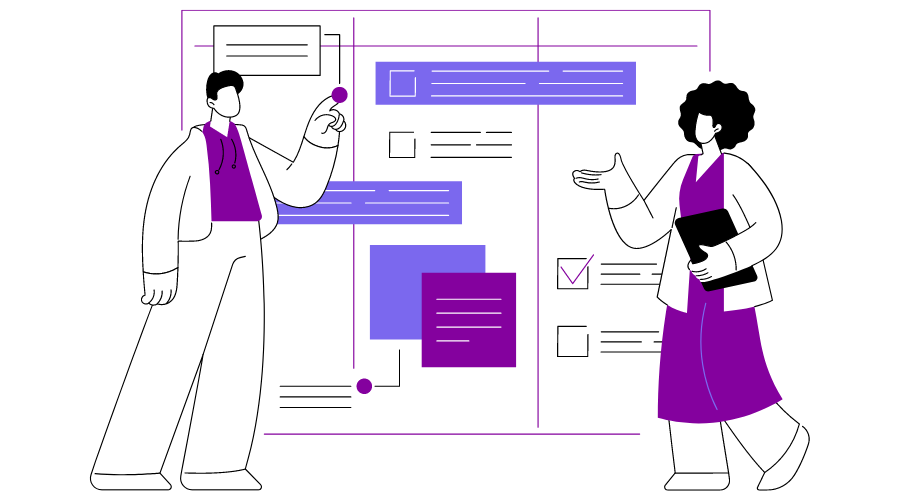
Have you ever struggled to set up a new device or software because the instructions were unclear or incomplete? Fumbled through confusing menus just to perform a basic task? Have you spent way too long on hold with support waiting for help?
If so, you’ve experienced the frustration that poor user documentation can cause. As anyone who has wrestled with an ambiguous manual knows, unclear guidance is a major pain point for customers. It leaves them confused, frustrated, and less satisfied with your product or service.
Creating helpful documentation may not seem like a big deal, but it is essential for delivering a good customer experience.
Customers have high expectations nowadays – they want intuitive products right out of the box. When documentation fails to provide clear step-by-step instructions and answers to common questions, it can completely ruin the first impression and damage your brand.
That’s why user documentation needs to be a top priority. Clear, easy-to-understand guides ensure customers can get up and running independently.
But crafting documentation that eliminates confusion and anticipates all user needs is difficult to do well. If you don’t have a process for developing documentation strategically, you risk customer frustration and wasted support costs down the line.
We understand the importance of providing exceptional customer support. With our expert tips and strategies, you’ll learn how to create clear, user-friendly guides that empower your customers to navigate your product easily.
What Is User Documentation, Really?
Every product needs a guide to help users understand how it works. This type of documentation is called user documentation, and it plays a crucial role in ensuring people can properly use what they’ve purchased.
User documentation comes packaged with products or is available online as a reference. Its main goal is to provide clear, simple instructions about installing, setting up, operating, and troubleshooting whatever the user has acquired.
Without an explanatory guide, buyers could get frustrated trying to operate something new that they’re unfamiliar with.
The documentation takes different forms depending on the product. Software programs include a user manual as a PDF or within the app. More complex devices like appliances provide printed booklets. User guides for websites exist as online help pages or FAQs.
No matter the format, effective user documentation contains several essential elements. It uses plain, non-technical language so non-experts understand the content. Visuals like screenshots and diagrams complement the text for visual learners.
A clear organizational structure makes it easy for users to find what they need. It includes tips/answers to anticipated questions to forestall support inquiries.
Good documentation ensures people know how to operate products efficiently from the start. It prevents frustration and saves support teams time addressing basic “how to” questions repeatedly.
Most importantly, it enhances the user experience and creates satisfied customers who feel confident using what they purchase. Providing documentation is an essential, yet often overlooked, part of any well-designed product.
Steps To Create User Documentation for a Product
- Explore Your Target Market
- Develop a Plan for User Documentation
- Establish an Initial Structure with a Clear Organization
- Craft a Prototype for User Documentation
- Compose Your User Documentation Initial Draft Using Plain Language
- Collaborate on Your User Documentation Draft within the Team
- Release Your User Documentation
- Track Engagement and Collect Feedback
Step 1: Explore Your Target Market
The first step is understanding who will be using the documentation. Consider their technical skills, background, job role, demographics, everyday tasks, pain points, and more. It informs the level of detail and language used.
Gather data on your users through surveys, feedback from customer support/success teams, or insights from marketing and product. Ask questions about job roles, skills, tasks performed, and how they will use the product.
The goal of documentation is to help users solve problems and complete tasks. Research ensures you address actual user needs rather than assumptions.
Once you know your audience, tailor the documentation style and content appropriately. For example, technical docs for developers may use specific terms, while docs for salespeople use plainer language.
For example, you are a company developing an e-commerce platform.
Then, you need to survey your initial customers. It may have revealed that most users were small business owners without coding experience looking to quickly set up an online store. Therefore, the documentation should focus on easy-to-follow step-by-step guides over technical specifications, ensuring even novice users can start smoothly.
What if we told you there is a top-notch tool that will help you define your target market easier than ever? Yes, you read that right. Chisel’s Audience Panel empowers you to craft a customized audience panel perfectly suited to your target demographic.
Sign up for Chisel’s Free Forever Version here.
Step 2: Develop a Plan for User Documentation
Developing a plan is crucial for creating effective user documentation. It helps ensure all parties agree regarding the goals, content, responsibilities, and timeline.
For example, let’s say a software company wants to document its new CRM system. Their goals are to improve user adoption and support efficiency. Their content outline would include sections like getting started, navigation, features overview, common tasks, and so on.
They assign the project manager to oversee responsibilities and due dates. A technical writer gets tasked with drafting the documentation. Subject matter experts from various departments will review sections related to their areas.
An estimated timeline is created, with the getting started guide due first to assist with the launch. Sections will be published to their knowledge base and included in online training videos. Feedback will get gathered from beta users to refine content.
Having a well-planned documentation strategy like this provides structure and accountability. It allows all contributors to understand their roles and stay on track to complete documentation that achieves the desired business results. The plan serves as a roadmap for guiding effective user assistance.
Step 3: Establish an Initial Structure with a Clear Organization
Establishing an initial structure with clear organization is a crucial early step in creating effective user documentation. To do this well, you first need to understand your target users and how they will interact with the product based on user research conducted.
With these user insights in mind, think chronologically about the tasks users need to perform and the common questions they may have. You should then examine your product’s features to identify all important topics that need documentation.
Organize this content into logical categories and sections. Group related questions and tasks together under topic headings like “Getting Started,” “How To Use,” and more. It will form the outline of your documentation structure.
Be sure to include all relevant categories and allow enough subsections to cover each topic thoroughly. The goal is to build a simple but comprehensive structure that is straightforward for users to navigate.
Your structure should flow seamlessly from one section to the next logically. Users should easily search for topics and find the information they need without getting lost.
Tools like documentation templates can help provide predefined categories and hierarchies, so you don’t have to build the structure from scratch.
With a clear initial organization mapped out, you will have a solid foundation on which to begin creating comprehensive and impactful user documentation content.
Step 4: Craft a Prototype for User Documentation
Creating a mockup of your user documentation is important before investing a lot of time in writing it. A mockup lets you visualize and get feedback on structure, organization, and whether any topics are missing.
Some ways to create a mockup include using a whiteboard to map out a rough outline or using a word processor or text editor for more detail. Including screenshots or visuals to illustrate parts of the documentation is good.
The main goal of a mockup is to get feedback early so you don’t have to do major reworks later. Start with your outline and describe how content will be presented, like in sections or articles. Add brief summaries under topics instead of full text at this stage.
You can include design elements like fonts, colors, and video placeholders. Note any interactive formats you may use.
Present the mockup to others like team members or users and get their input on layout, topics covered, and how easy it is to understand. Their comments can help refine your documentation before putting in the work to write everything out fully. The mockup is an essential early step in shaping the final documentation.
Chisel’s “Your Feedback” tool can be highly beneficial. This tool facilitates the seamless collection of feedback and opinions on your mockup from team members, making the process efficient and effective.
Sign up for Chisel’s Free Forever Version here.
Step 5: Compose Your User Documentation Initial Draft Using Plain Language
When crafting the initial draft of your user documentation, it’s essential to compose it using plain language that is easy for all customers to understand. As the creator of the product, it can be easy to fall into industry jargon and complex terms you’re accustomed to using daily. However, your documentation needs to get written from an outsider’s perspective.
Your customers will be coming to the documentation knowing nothing about your product. So, above all, the language needs to be simple and clear. Avoid technical words or acronyms that customers may not understand. And steer clear of passive voice, vagueness, and long-winded sentences.
Some best practices include using short, active sentences that clearly explain each feature or function. You can also leverage visuals like annotated screenshots and step-by-step GIFs to demonstrate tutorials and how-tos. Proper formatting with headings, paragraphs, and white space helps break up large blocks of text for easy reading.
Remember, user documentation aims to provide valuable information to customers, not confuse or frustrate them. So, immerse yourself in their point of view as you draft and edit. Determine if an outsider would truly understand based on how you’ve written it. Referencing tools like revision checklists can help you identify where language can get simplified.
With plain language and the customer perspective in mind, your initial documentation draft will lay the foundation for a polished, helpful end product that resonates with your users.
Step 6: Collaborate on Your User Documentation Draft within the Team
Once you have an initial draft of your user documentation composed, it’s time to get feedback from others on your team. Sharing your draft for internal review is critical before finalizing and publishing the documentation. As the creator, it’s easy to become close to the content and miss minor errors or areas for improvement.
Your fellow team members will be able to catch issues you may have overlooked. Be sure to gather input from departments like engineering, development, product, marketing, sales, and customer support.
The engineering team can scrutinize technical elements for accuracy and proper explanations. Meanwhile, others who regularly interact with customers can offer perspective on language and visual presentation and ensure the right level of information get provided.
When soliciting feedback, don’t just ask for general opinions. Specifically, request input on content, organization, tone, technical aspects, and areas needing more or less clarification.
Have teammates review from the lens of someone unfamiliar with your product. Are specific processes or features explained well enough? Does any part of the documentation seem confusing or overwhelming?
Incorporating diverse perspectives from across the company before publishing will result in documentation that effectively guides new and existing users.
Chisel offers an exclusive collaboration support feature called the Team Radar pillar, designed to assist you throughout the collaborative process.
Sign up for Chisel’s Free Forever Version here.
Step 7: Release Your User Documentation
Once you’ve collaborated with your team and refined the documentation based on feedback, it’s time to publish it for your users. The key is making the information easily accessible on platforms where customers are already looking.
One highly effective approach is building context-sensitive help directly into your product experience. Whether a mobile app or desktop software, in-app guidance is a convenient way to onboard new users and continually support existing users as they work.
Pop-up prompts, touch targets, and personalized tips seamlessly drive understanding and adoption within the natural workflows.
Naturally, your website is also a must for housing the documentation. A dedicated Help Center or Knowledge Base section ensures it’s straightforward for users to find answers to common questions or tutorials for more in-depth tasks. FAQ pages are also valuable for quickly addressing regularly searched topics.
Optimize your pages for search engine queries from the start to boost discoverability. Use relevant keywords and descriptive titles so search algorithms understand what information the content provides. It helps guide customers directly to your documentation when researching solutions online.
By publishing across these integral user touchpoints, you make support readily available precisely when and where people need it most. This elevated user experience will pay dividends via faster adoption and greater product satisfaction in the long term.
Step 8: Track Engagement and Collect Feedback
Tracking how users engage with it and collecting their feedback is essential to continuously enhance your documentation.
Analytics tools on your website or within the help pages provide valuable metrics. You can see which topics prove most popular by viewing the most viewed pages and longest user sessions. Any search functionality also clues you in on commonly searched terms.
Receiving direct feedback is crucial for identifying areas that may need improvement. An effective and non-invasive method to collect perspectives is by strategically placing widgets that invite feedback and commentary.
You can also take a more proactive approach through targeted feedback forms. Distributing survey rating aspects like structure, navigation, and accessibility delivers quantitative ratings alongside qualitative comments. It provides an understanding of strengths and weaknesses to prioritize enhancements.
Regular feedback loops ensure you consistently optimize based on shifting user needs over time.
Analyze, understand, and act upon collected input to align documentation with a changing user base. Monitoring engagement signals what’s going well, while feedback highlights room for refinement. With data and user voice informing updates, your documentation remains a valuable resource that resonates with customers.
Chisel’s Feedback Pillar aims to collect and manage feedback. Whether through the Surveys or Feedback Portal, Chisel stands out as your go-to tool. Thanks to Chisel’s feedback capabilities, your user documentation can be as refined and effective as possible.
Moreover, Chisel’s AI is designed to automate the entire feedback process, saving crucial time and enhancing productivity.
Sign up for Chisel’s Free Forever Version here.
Key Takeaways
User documentation is essential for enabling your customers to easily learn, use, and support the full capabilities of your product.
However, creating documentation that truly resonates requires addressing common pitfalls like complex language, insufficient guidance, and a lack of collaborative refinement.
Through the eight steps outlined in this article, we explored best practices for gathering requirements, drafting content in plain language, sharing internally for review, publishing across relevant platforms, and soliciting ongoing engagement and feedback. This process ensures your documentation remains optimized as your product and user base evolve.
A key takeaway is the importance of collaboration and feedback throughout the documentation journey.
Inviting input from teammates and customers spots issues you may miss and highlights where information can get enhanced. Tools like those from Chisel make this participation even more accessible and beneficial. Chisel allows user documentation teams to gather and implement feedback in one centralized place.
With Chisel, you have everything needed to establish development processes that continuously deliver the most helpful user documentation possible.
