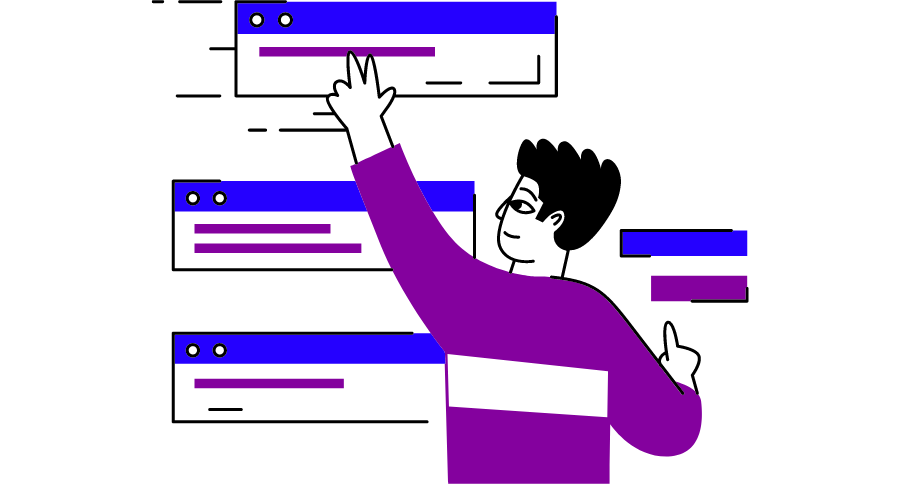
In the labyrinth of data and insights, where numbers dance, and patterns hide, a guiding light emerges—a beacon of clarity amidst the chaos.
Welcome to the realm of dashboards, where pixels weave together a tapestry of information, transforming raw data into a symphony of visual storytelling.
Let’s dive into understanding the meaning and importance of business dashboards and how to create and use one.
What Is a Dashboard?
Dashboard definition
A dashboard visualizes important information and key performance indicators (KPIs) consolidated into a single, easy-to-understand interface. It provides real-time or near-real-time data updates, allowing users to monitor and analyze various metrics and trends relevant to their goals or objectives.
Components of a Dashboard
While the specific components of a business dashboard can differ depending on the intended purpose and audience, here are some common components typically found in a dashboard:
Key Performance Indicators (KPIs)
These are the high-level metrics that reflect the performance of a business or process. KPIs could include sales revenue, customer satisfaction score, conversion rate, or website traffic.
Charts and Graphs
Visual representations such as line charts, bar charts, pie charts, or scatter plots are often used to present data trends, comparisons, or distributions. These visualizations help users quickly understand patterns and relationships in the data.
Data Tables
Tabular displays of data can provide detailed information in a structured format. Data tables are useful when users need to view specific data points or compare values across different categories or periods.
Gauges and Progress Bars
Gauges and progress bars are graphical elements that indicate progress toward a goal or a target. They can represent completion rates, resource utilization, or budget spending metrics.
Filters and Interactive Elements
Dashboards often include interactive features that allow users to filter and narrow down into the data based on specific criteria or periods. These interactive elements provide flexibility and enable users to explore data in more detail.
Alerts and Notifications
Dashboards may include alert systems that notify users when certain predefined thresholds or conditions are met. For example, an alert might be triggered when sales fall below a certain threshold or website downtime exceeds a specific duration.
Textual Summaries and Annotations
Brief textual summaries or annotations can provide context, explanations, or insights alongside the visualizations. These help users interpret the data and understand the key takeaways.
Dashboards Navigation
Dashboards often have a navigation component that allows users to switch between different sections, views, or levels of detail within the dashboard.
Branding and Design Elements
Dashboards can be customized to reflect the branding and visual identity of the organization or project. Design elements, such as logos, color schemes, and typography, can be incorporated to create a cohesive and visually appealing user interface.
What Are the Benefits of Using Dashboards?
Here’s a concise list of the benefits of using dashboards:
- Data visualization for easier understanding.
- Real-time monitoring of key metrics.
- Centralized access to data from multiple sources.
- Deriving meaningful insights from data.
- Facilitating collaboration and communication.
- Tracking performance across departments or projects.
- Customization and personalization options.
- Mobile accessibility for on-the-go access.
- Streamlining data analysis for efficiency and time savings.
What Are the Different Types of Dashboards?
Here are some types of dashboards:
Financial Dashboards
These dashboards focus on financial data and provide insights into key metrics such as revenue, expenses, profit, cash flow, and financial ratios.
They help track financial performance, monitor budgets, analyze trends, and make informed decisions related to financial management.
Operational Dashboards
Operational dashboards are designed to monitor and manage operational processes within an organization. They provide real-time data on key operational metrics, performance indicators, and process efficiency.
These dashboards are commonly used in manufacturing, logistics, supply chain management, and project management to track operational performance and identify areas for improvement.
Customer Relationship Management (CRM) Dashboards
CRM dashboards are used to track and manage customer-related data and activities. They provide insights into customer interactions, sales performance, customer satisfaction, and retention.
CRM dashboards enable businesses to monitor sales pipelines, analyze customer behavior, track marketing campaigns, and improve customer relationship management strategies.
Marketing Dashboards
Marketing dashboards focus on monitoring and analyzing marketing activities and performance. They provide insights into key marketing metrics such as website traffic, conversion rates, lead generation, campaign effectiveness, and return on investment (ROI).
These dashboards help marketers track the success of marketing initiatives, optimize marketing strategies, and allocate resources effectively.
How to Create a Dashboard?
To begin creating a dashboard, it is crucial to begin by defining your objectives and what you hope to accomplish with it. This step allows you to establish a clear vision and purpose for your dashboard.
Next, it is essential to identify the key performance indicators (KPIs) that match with your business goals. These KPIs will be the metrics you need to track to measure progress toward your objectives.
After determining your goals and KPIs, it is time to select a suitable dashboard tool. Numerous dashboard tools are available in the market, so choose one that aligns with your specific requirements and preferences.
Once you have finalized your dashboard tool, you must gather relevant data from various sources. This involves collecting the necessary information that corresponds to your identified KPIs.
With the data collected, you can proceed to create your dashboard. Utilize the chosen dashboard tool to design a visually appealing, user-friendly interface that effectively presents the collected data. Consider logically organizing the information and using appropriate visualizations to enhance data comprehension.
Finally, after creating the dashboard, you can share it with others who need access to the information. Depending on the chosen tool, you may share the dashboard via email, through a web link, or by embedding it on a website.
Sharing the dashboard enables others to view and utilize the data, facilitating collaboration and informed decision-making.
In summary, creating a dashboard involves defining goals, identifying KPIs, selecting a suitable dashboard tool, collecting relevant data, designing the dashboard interface, and sharing the final product with others.
How to Use a Dashboard?
To make the most of your dashboard, it is crucial to follow these steps:
Customize Your Dashboard
Adapt the dashboard to suit your specific needs by adding or removing KPIs, changing the layout, and applying filters as required.
Set Alerts
Define thresholds for key metrics and receive notifications when those thresholds are crossed. This enables you to identify and address any issues or concerns promptly.
Share Your Dashboard
Collaborate with others by sharing your dashboard, allowing them to view and utilize it. This encourages collaboration and provides feedback and insights from different perspectives.
FAQs
A dashboard is called so because it was originally inspired by the panel behind the steering wheel of a car, which displays important information and controls.
A dashboard visualizes data and key metrics, giving you a centralized and easily accessible view of important information.
A good dashboard should clearly and concisely represent key information and metrics relevant to a specific domain or purpose. It should also visualize data effectively, provide real-time or near real-time updates, enable interactivity, and align with business objectives
