What Is a PERT Chart? Definition and Create (+Examples)
June 1, 2023 Max 6min read
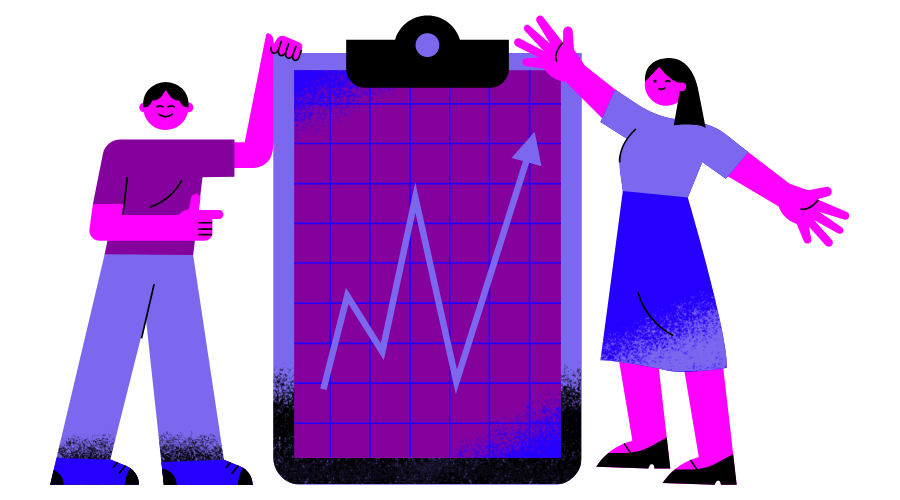
Attention all project managers and organization enthusiasts! Having trouble managing your projects? Feeling overwhelmed and disorganized? Look no further than the PERT chart – your new best friend in project planning and management.
This powerful tool, also known as a PERT diagram, is designed to help you easily schedule and visualize project tasks and dependencies. The PERT method is a technique for program evaluation and review. It’s a game-changer for anyone looking to optimize their project management process.
Unlike traditional Gantt charts, PERT charts uniquely represent a project’s timeline and individual tasks. They allow you to break down complex projects into manageable, bite-sized pieces, making it easier to stay on track and meet deadlines.
In this article, we’ll take you through the simple steps of creating a PERT chart, provide a helpful example, and show you how to use this tool to your advantage. Say goodbye to chaos and hello to efficient project management with the PERT chart.
What Is the PERT Chart?
PERT Chart Definition:
A tool for project management, called the PERT chart, is used to visually outline and monitor the timelines and tasks of a project. PERT is an acronym for Project (or Program) Evaluation and Review Technique.
A PERT Chart is a technique called Program Evaluation and Review Technique. It determines the minimum time required to complete a project by analyzing the time needed to complete each task and its associated dependencies. The process involves considering three different time estimates:
- Optimistic Time (To): This represents the minimum time needed to complete the project, assuming everything goes better than expected.
- Pessimistic Time (Tp): It is the maximum time required to complete the task. That is, assuming things go wrong.
- Most Likely Time (Tm): This is the most probable amount of time required to complete the tasks, assuming everything goes as planned.
Key Components of a PERT Chart
A PERT chart consists of several vital components, which include:
- Nodes and Arrows: The nodes represent the tasks or activities required to complete a project, while the arrows show the dependencies between them.
- Critical Path: This is the sequence of tasks that must get completed on time to ensure the project gets finished within the required deadline.
- Activities: These are the individual tasks or steps that must get completed to achieve the project’s objectives.
- Time Estimates: The PERT chart considers three-time estimates for each activity: the optimistic time, the pessimistic time, and the most likely time. These estimates then determine the expected time required to complete the task.
- Milestones: These are significant events or checkpoints within a project that track progress and ensure the project is on schedule.
Benefits of Using a PERT Chart
A PERT chart is a powerful project management tool that offers several benefits. Below are some advantages of using a PERT chart:
- Progress Tracking and Accountability: The PERT chart lets you track your progress and identify which areas require more work. Team members can view how their work compares with others, ensuring accountability.
- Comprehensive Understanding of Project Requirements: The PERT chart provides a comprehensive view of project requirements, from hardware installation to end-user training, allowing project managers to make informed decisions on resource allocation.
- Insight for Decision Making: The PERT chart combines data from multiple sources, providing insight for decision-making and helping managers plan current and future projects.
- Sequencing and Risk Analysis: Sequencing a project using the PERT charting technique helps determine which tasks require more time and attention. It also identifies potential uncertainties and risks, allowing for effective risk management.
- Overall Progress Tracking and Time Management: The PERT chart tracks assets and monitors the overall progress of a project, helping managers determine the timeframe for task completion and manage time more effectively.
- Encourages Information Sharing: The PERT chart encourages the effective sharing of Information throughout an organization, fostering collaboration and communication among team members.
How to Create a PERT Chart
To craft a PERT chart, go through the five steps of the project lifecycle process – from identifying the tasks to managing the project’s culmination.
Recognize The Project Tasks
Begin by gathering all the required project information and tasks. Start the project planning phase by drafting a business case and a communication plan and hosting an initial kickoff meeting. This early planning ensures you can define and interconnect task dependencies in the following phases.
Specify Task Dependencies
A task dependency refers to a task or milestone that depends on another task to get accomplished before it can get initiated. This logical relationship, often used in a work breakdown structure, aids in tracking work, ensuring task completion, and establishing clear communication. For complicated projects, planning project duration and timelines in advance are necessary.
In a PERT chart, dependencies are represented by connecting and numbering tasks. Although less detailed than other methods, such as a work breakdown structure, it provides a high-level visualization of tasks and the work involved in completing them.
Connect Project Tasks
After creating task dependencies, build your PERT chart by linking project tasks. These connections consist of arrows denoting tasks and nodes representing events or milestones.
Estimate Project Timeframe
Next, estimate the overall project timeframe utilizing the PERT formula and the critical path method (CPM). The critical path nothing but the longest sequence of tasks needed to complete a project correctly.
To be able to predict the lowest project duration possible, it is important to identify the path that will take the utmost time to finish.
You can calculate time estimates based on the following:
- Optimistic time: The least amount of time required to complete a task.
- Pessimistic time: The maximum amount of time necessary to complete a task.
- Most likely time: The most accurate prediction of how much time it will take you to finish a task.
Use the PERT formula to estimate the expected duration of a task and completion time: (O + (4 × M) + P) ÷ 6. You can measure this in minutes, hours, days, or weeks.
For instance, if the optimistic time is 30 minutes, the pessimistic time is 60 minutes. The time will probably be 45 minutes. The PERT equation is (30min + (4 × 45min) + 60min) ÷ 6 = 45 minutes.
After calculating the expected time per task, to calculate the average project timeline, add each estimate from your critical path together.
Monitor Task Progress
Finally, manage task progress until project completion by closing dependencies and resolving issues that arise along the way.
Remember to update the PERT diagram throughout the project as changes occur. This could couple with a change control process, which helps map and communicate project changes.
When you have completed all project tasks, archive the materials in a shared space to refer to later if needed.
PERT Chart Examples
Let’s bring the theoretical concepts of PERT charts into practical application. To illustrate the power of PERT charts in project management, we will create a project for building a website and construct a PERT chart together. We can quickly identify the critical path by visualizing the project’s activities and milestones.
To begin, we need to identify all the project activities and their immediate predecessors. This information gets listed in the table below as an example.
After identifying the activities, we estimate the time required for each task using the PERT chart formula.
We then add this time estimate to the arrows, as demonstrated in our example. The time unit used can be adjusted depending on the project’s scope, such as days, weeks, or months.
With the time estimates, we can draw the PERT chart by starting with the first node, the “kickoff meeting.” We represent each activity with arrows and connect them to their milestone nodes. We repeat this approach until we hit the final milestone node, finishing our PERT diagram.
Suppose you’re looking to use PERT charts in your projects. In that case, various resources, including PERT chart templates and examples, are available to help you get started.
- One popular tool is SmartDraw, which offers a basic PERT chart template that includes all the essential elements. You can also edit the template online and explore how it works without registering.
- Another option is Adobe, which provides PERT chart templates that you can customize. However, these templates are basic and may require editing to include more advanced features.
- Creately is another tool that offers a simpler version of a PERT chart template accessible for free.
FAQs
A PERT chart, also known as a PERT diagram, is a project management tool that helps in organizing, scheduling, and coordinating tasks in a project. It represents a project’s timeline graphically, allowing project managers to break down each task for analysis. By providing a visual representation of a project’s activities, a PERT chart aids in the planning and managing of projects, resulting in better project outcomes.
PERT is inflexible for some projects as it emphasizes time. Updating subsequent tasks on the timeline can be time-consuming for complex charts, making it labor-intensive. It’s not ideal for long-term projects that require adding new tasks, and it may not be the best method to track multiple projects that share resources.
