What Is User Interface (UI)? Definition and Examples
July 9, 2021 Max 5min read
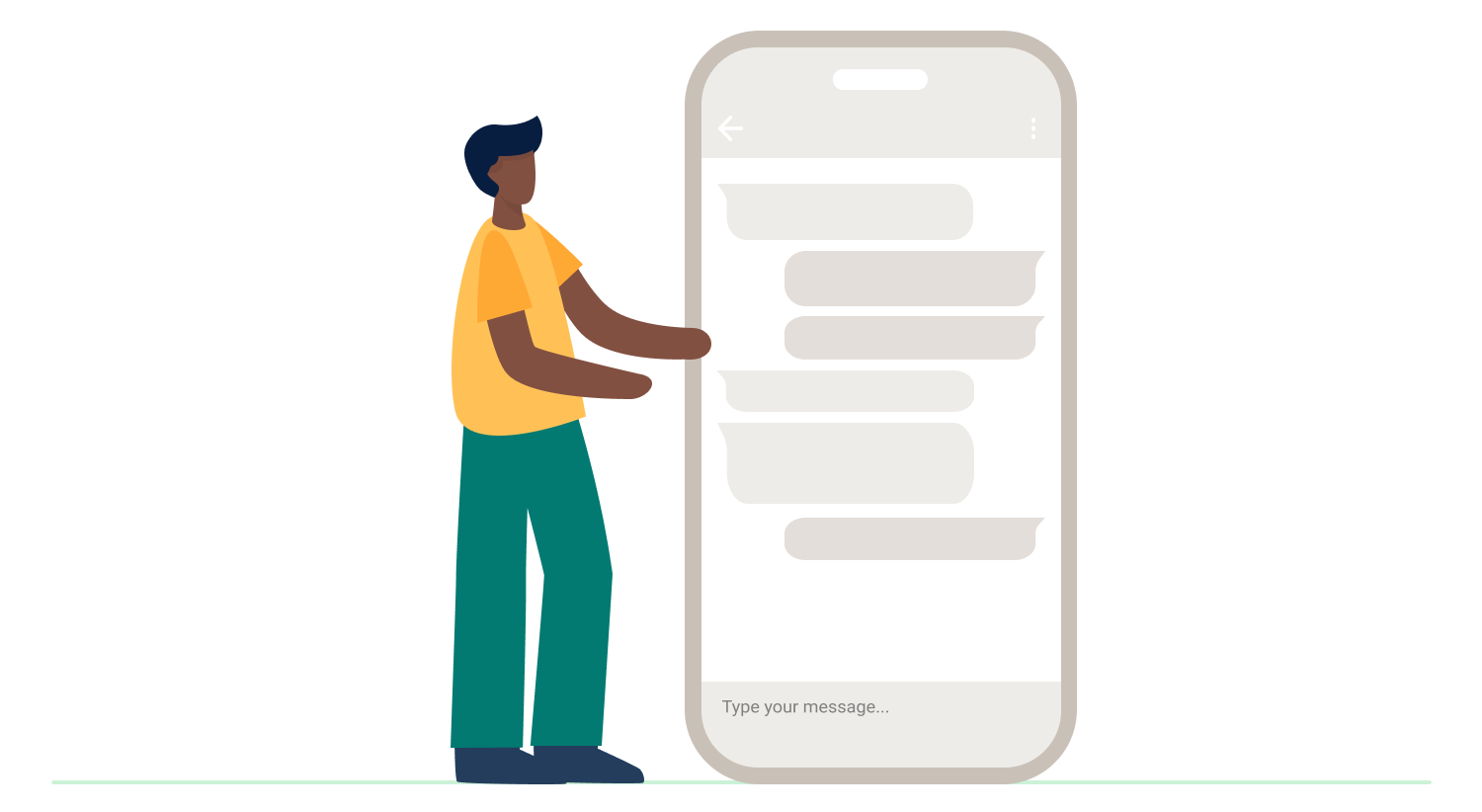
What is the user interface (UI)?
User Interface Definition
The place where a person interacts with a computer or machine to execute tasks is known as the user interface (UI). A user interface’s objective is to allow users to successfully control a system or device with which they are engaging and get feedback to communicate effective task accomplishment.
The user interface is the means or medium of the user’s interaction with a software application, website, or any device.
The user interfaces are directly related to the application’s appearance, how the user sees it, and what information can get inferred from the interface.
For user satisfaction, the user interface of the application or website or any other software product must be easy to understand. It should invoke the user’s interest in the product.
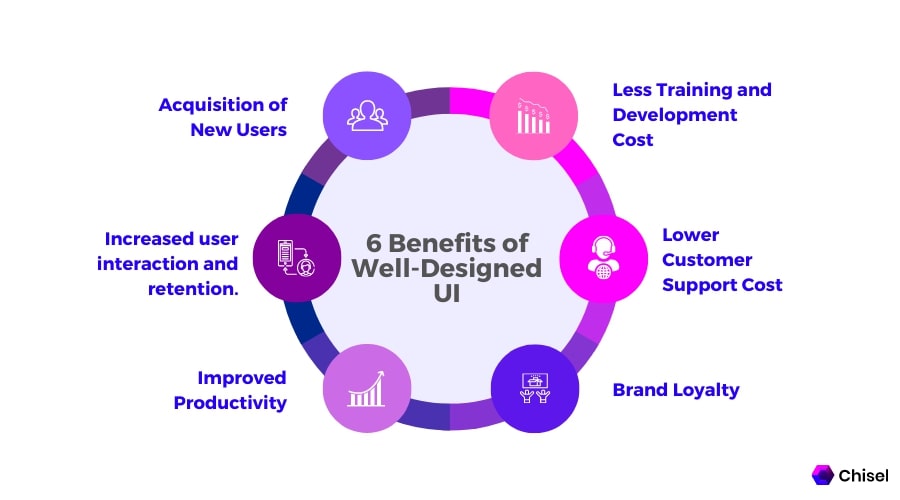
The user interface should attract the user to make use of the product. The user experience should be effortless and entertaining. A user’s comfort should get prioritized while designing the UI. Thus, it plays a vital role in product management while implementing the right product roadmap tools.
Types of User Interface
Form-based user interface
This asks the user to enter required data into fields or options. For example, an online application for school or a login page for any online account.
Graphical user interface
The user engages through visual indicators. GUI displays objects on a software page. The visual appearance directly links to the graphical user interface.
Menu-driven user interface
Display menu containing dialogue boxes of specific information for the user to choose from. Example: ATM UI.
Touch user interface
The interaction takes place through the user’s touch. Examples: Touch screen of mobile phones.
Voice user interface
Interaction through voice command. Example: Google Assistant, Amazon Alexa, etc.
User interface vs. User experience:
Although UX and UI are closely related, there are some essential distinctions. To begin, UI is concerned with digital devices and how people interact with them.
The term “user experience” means how people interact with a brand, product, or service. User experience does not have to be constrained to digital products, though you frequently use them.
Another difference between UI and UX is that UI is more visual, whereas UX is more experiential. UX is more about how a product makes you feel, whereas UI is concerned with its appearance.
For example, a website may appear attractive yet be extremely difficult to navigate (excellent UI but poor UX), or vice versa. UX and UI are, therefore, complementary.
UI and UX designers, on the other hand, may use various skill sets and work at different stages of the process.
Best practices for designing a good User Interface:
Plan Consistency and Intuitive Processes:
Your application’s user interface should be simple and demand little effort to complete a task or achieve an aim. You can compliment your user interface if users can easily explore your app or website.
Intent-focused design:
Designing with intent is being deliberate in your development, making the most of your time while being able to explain every aspect and element of your work. Improving the quality of the product and scalability is a part of designing for intent. Use the right product management software to get effective results.
An easy to use interface:
Due to this, users may access all of the app’s elements on their mobile devices. Larger fingers will struggle to use tiny buttons and certain screen parts. Such as, the top will be challenging to reach with the thumbs.
Technological Morality:
How we build technology has a significant impact on many aspects of people’s lives, including safety and psychology. Some of the current trends in UI design are useful over pleasurable, prominent over fancy. The current trends in UI design are useful over dynamic and accessible over visually appealing.
Majority demographic Layout:
Designers can optimize their products for this target group when they communicate with the majority demographic of potential customers. Talking to millennials about establishing a social networking app, for example, will almost certainly yield more knowledge than talking to newbies about the same app.
Incorporating Icons:
Icons play an essential role in today’s mobile apps, but they must be well-designed to be effective. When using icons in your user interface design, make sure the function they represent is apparent, and ensure they’re accessible on several screens and devices.
What makes a good user interface?
A good user interfaces encompass:
Simple:
A simple interface reduces user errors, makes vital information visible, and makes learning and use easier.
Reliable:
Thanks to a consistent interface, users can apply previously obtained knowledge to new tasks. Effective apps are both internally consistent and externally consistent.
Easy to use:
Simple interface designs are the finest. Simple techniques are simple to learn and then use, and they provide the interface with a uniform appearance. An intelligent design must balance boosting utility while keeping simplicity through gradual information exposure.
User-Oriented:
All actions are initiated and controlled by the user, not the computer.
Direct:
Users must see the visible cause-and-effect relationship between their actions and the items displayed on the screen. It gives people the impression that they are in control of the computer.
Accepting:
Users make errors. Actions taken by users should be reversible. Exploration and trial and error learning are more accessible with a friendly interface.
Gives you feedback:
Keep the user up to date and provide prompt feedback. Make sure the input is relevant to the task.
Aesthetics:
Each visual element on the screen competes for the user’s attention somehow. Provide a friendly working environment that aids in the user’s comprehension of the information delivered.
What are some examples of a user interface?
Apple has recently received criticism for issues like the Maps disaster and the ongoing dispute over its usage of skeuomorphism. But now and again, it’s helpful to take a step back and consider the broader picture.
Apple transformed the computer interface to inspire and shape everything that has followed.
Although Apple and Google seized center stage a few years ago, Microsoft has played catch-up in the smartphone industry. Microsoft released Windows 8, a mobile operating system, and a desktop version in 2012.
Windows 8 for smartphones includes live interactive tiles. When you glance at your phone’s home screen, you’ll notice various application ’tiles’ that continually update you with information.
You can see all of your recent tweets or text messages in one place at a glimpse. In addition, the order of the tiles and their importance can change.
You may also be interested in:
FAQs
The user interface is a component of software that provides information about the software to its users.
An API is a programmer’s UI, similar to a graphical user interface, command-line user interface, or any other interface that a person (“user”) would use.
Here are a few tips:
- Begin to absorb ideas.
- Always strive to make your creations reflect your inspirations.
- Glance over new trends and learn about basic UI restrictions.
- Maintain a regular schedule.
- Take input seriously at all times.
