What Do Product Managers Need To Know About Database Design?
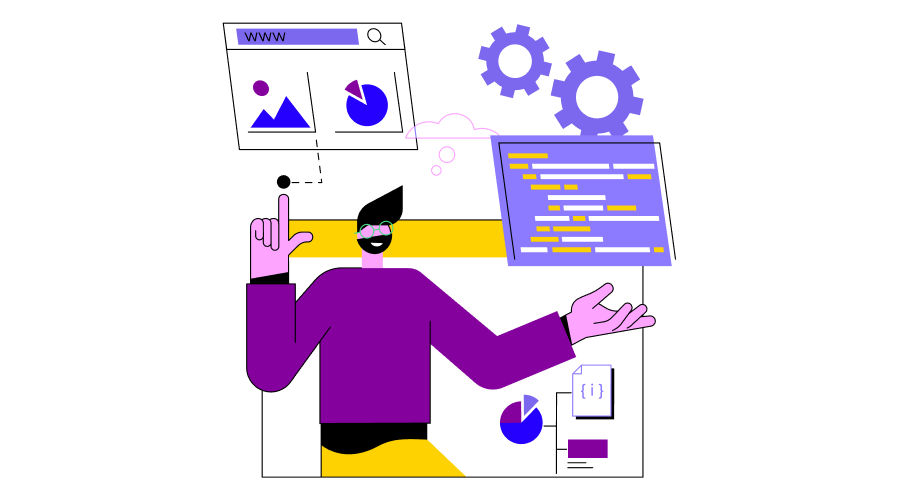
Product managers and database designs seem like an insignificant relationship, doesn’t it?
We often relate the word data to titles such as software engineers, data scientists, analysts, and much more.
Larger corporations have entire teams devoted to handling and managing your data. You must submit a formal request if you want any data; you might receive it days later.
In smaller businesses, the technical team—or the business analysts, if you have them—is often in charge of retrieving the data.
Imagine if you weren’t dependent on others? Communicating directly with a database and accessing the information you require whenever you need it is a special skill.
What Is Database Design?
The concept of database design is a group of activities or procedures that improve the planning, creation, implementation, and upkeep of a business data management system.
A good database design improves data consistency while lowering the cost of maintenance. It also significantly impacts cost-effective measures in terms of disc storage.
Therefore, creating a database requires an innovative idea.
Following the limitations, the designer should choose how the components relate to one another and what type of data has to be stored.
The next stage is separating the user-based needs into different models while creating the database to prevent a significant load or dependence on a single feature.
As a result, logical and physical models are pretty important.
Physical model – The physical model addresses the logical model’s procedures and applications.
Logical model – The creation of a model based on the suggested requirements is the main focus of this stage. The complete model is created on paper without considering implementation or DBMS adoption.
Database reads only one language, and that’s SQL. Let’s dive deeper into SQL and how it profits product managers.
What Is SQL?
Structured query language, or SQL. This is what your technical team means when they use the word “sequel,” in case you’ve heard them use it.
SQL is a coding language explicitly created for databases. Hence it is only compatible with databases. SQL uses MySQL databases.
Tables contain data. The same way that data is kept in tables for your Excel sheets.
Based on particular database attributes known as keys, these tables can interact with one another in a relational database.
Information from a database can be created, retrieved, updated, and deleted using SQL. These operations are referred to by the term CRUD.
As product managers, you might argue that your main focus is on a database’s readability—getting the data required for your reports.
Engineers or database managers define the schema and structure of databases by building, altering, and erasing databases.
Basic Useful Commands for a PM
Many Queries employ operators to change or limit the range of data they can act on.
Following are some frequently used SQL commands and examples of SQL queries that use those commands.
1. SQL SELECT – To get part or all of the data in a table, use the SELECT statement. To reduce the quantity of data selected, SELECT can be combined with operators.
SELECT title, author, pub_date
FROM catalog
WHERE pub_date = 2022;
A company might use this illustration to choose the title, author, and publication date entries from a table called catalog.
2. SQL CREATE – To build a new SQL server or table, use the CREATE command.
Tables and other data items are typically saved as files in new directories created when new databases are built using most SQL versions.
For example, CREATE DATABASE Human_Resources;
The following line creates a table called Employees with three columns: employee ID, last name, and first name.
The first column has data of the type integer (int), while the other columns contain data of the type variable character (varchar), which may hold up to 255 characters.
CREATE TABLE Employees (
employee_ID int,
last_name varchar(255),
first_name varchar(255)
);
3. SQL DELETE – The DELETE command removes rows from a table. In the following example, we remove all employee records with the last name Robinson:
DELETE FROM Employees WHERE last_name=’Robinson’;
4. SQL INSERT INTO – To add information to a database table, use the INSERT INTO command. The Employees table gets a new entry by using the following statement:
INSERT INTO Employees (
last_name,
first_name
)
VALUES (
‘Cameron’,
‘Robinson’
);
5. SQL UPDATE – When making changes to rows or entries in a particular table, we use the UPDATE command.
For instance, the following line changes the name of all records with the value of Robinson in the last name to Robin:
UPDATE Employees
SET last_name = ‘Robin’,
WHERE last_name = ‘Robinson;
Benefits of SQL to a Product Manager
SQL knowledge is not entirely necessary because, as a product manager, you should constantly focus on providing value to your customers and your company.
Your attention as a product manager should be on the product discoveries that metrics offer you rather than the method by which you obtain them, especially regarding metrics.
SQL is thus merely a good to have.
1. Zero-reliance on Engineers
Don’t rely on data teams or engineers to produce reports. Find the information you require for yourself.
Without heavily involving your engineering staff, establish your measurements and track your results.
Knowing this is especially useful if you run a small business or startup, as you are less likely to have a specialized data team.
2. Know Where the Data Lives
You can better comprehend your product if you know where the data lives.
You can ensure that an appropriate field is included in the pertinent table during your next strategy meeting.
You can use this to create reports and gauge how well your feature is performing.
3. Quick Access to Data
Even the most straightforward SQL queries will allow you to access the required data. Some queries could be tricky.
Importance of Database Design
1. Understanding Your Customer Needs and Feedback
A good product manager’s job is to know your customers well. You must first define the client profiles to determine this.
It’s challenging enough to put the profiles together. But you also need to comprehend them. You must have data knowledge for this.
Your customers’ actions influence your decision-making since customer profiles enable you to make wise choices based on user experiences and preferences.
Before developing your product, you must not only grasp your target market but also understand how they will react to it once it is released.
You’ll start learning where your users are experiencing pain spots and where they are losing interest.
If you know data, you’ll be able to pinpoint exactly where they are and decide which ones to address first.
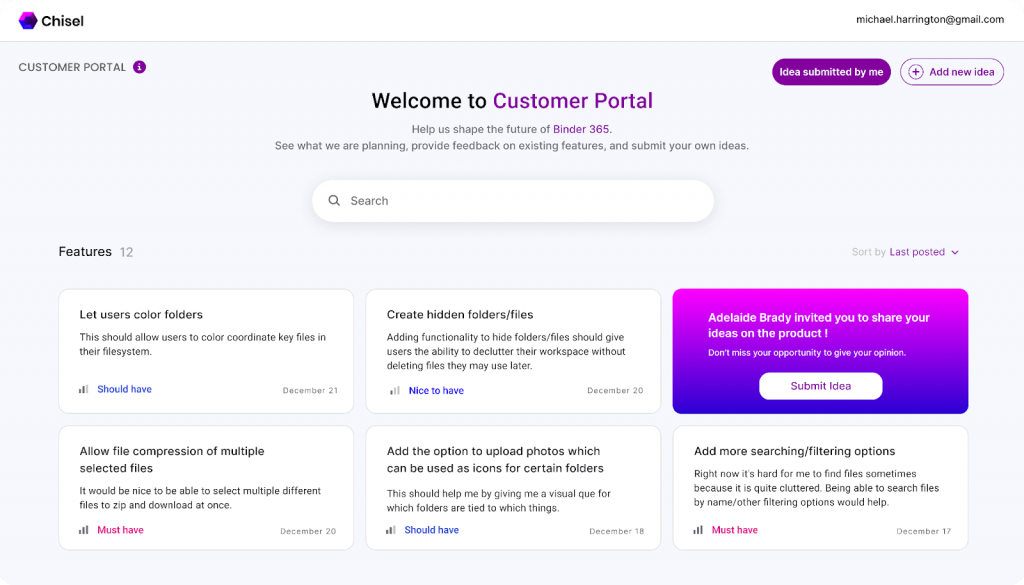
Additionally, it will help get feedback.
2. Better Product Decisions
PMs can create excellent product decisions by using data.
Product managers have two jobs to determine whether the brand is genuinely successful and how modifications affect the product. You must mix feedback and data to accomplish this.
Your product can be improved if you know how to evaluate the data.
A constant flow of data will benefit you in making fact-based decisions rather than decisions based solely on emotion as you attempt to improve your product.
This is crucial for developing entirely new products and for Product Managers working in a new sector of the economy.
You should have as many concrete facts on your side as you can while stepping into the unknown.
3. Helps With Better Communication
Understanding and discussing data with your data professionals is a huge benefit because teams often collaborate cross-functionally.
It’s similar to picking up their language. You’ll be better able to perceive them and express your thoughts and queries to them.
Big firms have different data-centric positions, and if you wish to advance in your career, you must be able to collaborate with them.
Indeed, some people are more data-driven than others.
You might discover, for instance, that your new product marketing manager enjoys data if you go to a new organization.
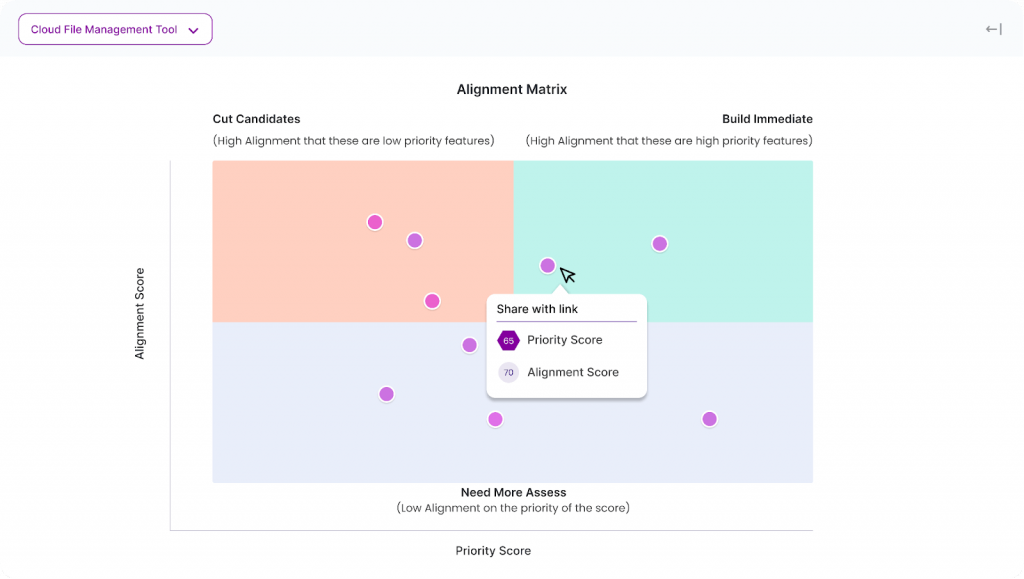
Your cooperation with them will be smoother if you are familiar with the data and can communicate it.
4. Optimize Your Time
Studying data will help you make the most use of your time by separating important from unimportant pressing matters. Trade-offs will be necessary here.
You must understand that focusing on one item right now can negatively impact another thing later.
But data should be able to tell you quite well what that change might be and what sort of impact it will have.
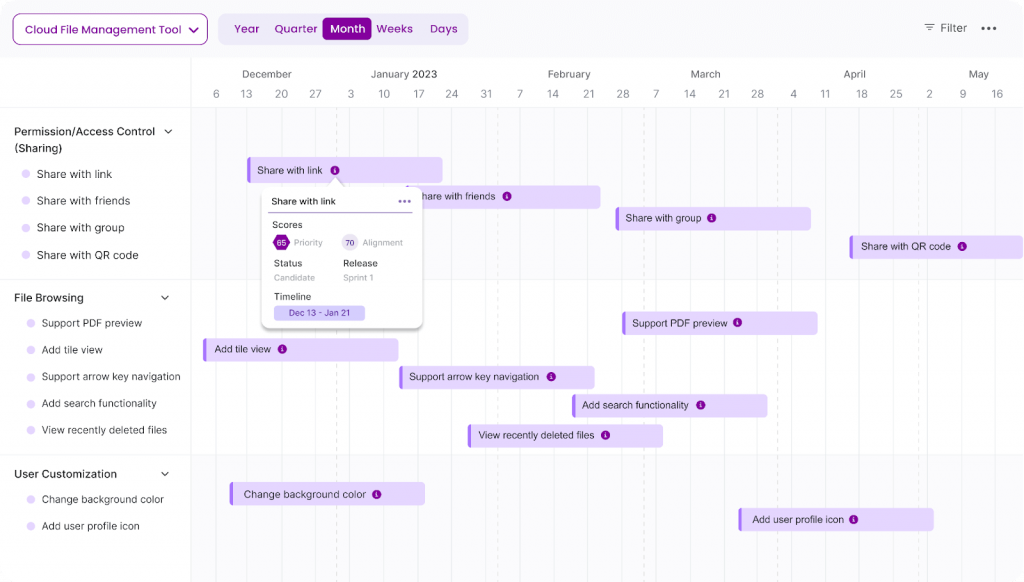
Every time you decide to work on something, you must choose to put off work on other projects. Make sure you select the correct one.
5. Organize Product Teams and Handle Stakeholders
Without data, you are just another uninformed individual. Data is essential when persuading team members and getting them to agree on a single product goal.
Data supports your views because it is objective and contains no errors. This will benefit stakeholders as well as team members.
Giving them the data that shows the requested feature is unnecessary if you need to persuade someone in charge that the updates won’t include the changes.
Additionally, data will enable you to provide insightful updates to more data-centric stakeholders needing more information.
A Quick Summary
Databases store data Using query language in a way that makes it simple to retrieve it.
Tables and fields help build databases. Fields store the data while tables organize it.
Depending on your demands, several database formats are available, each with advantages and disadvantages.
Through cross-references between tables, relational databases maintain the relationships between various data points.
Non-relational databases do not support correlation mapping between various data points (think a CSV file).
If your business involves database storage and retrieval, you should have a database specialist on your team. When issues about database options arise, they should be your SME.
Conclusion
Using SQL can be intimidating at first. But because SQL is excellent to have, as already addressed, you don’t need it if you don’t want to as a product manager.
However, even with the most fundamental SQL knowledge, you can generate results that mix tables from several databases, saving you the hassle of asking anyone else to get the information.
This allows you to get the needed material and move on with your day.
If you’re new to product management and need guidance on database designs, try Chisel’s free forever today and get started with us!
