How to Implement User-Centered Design Principles
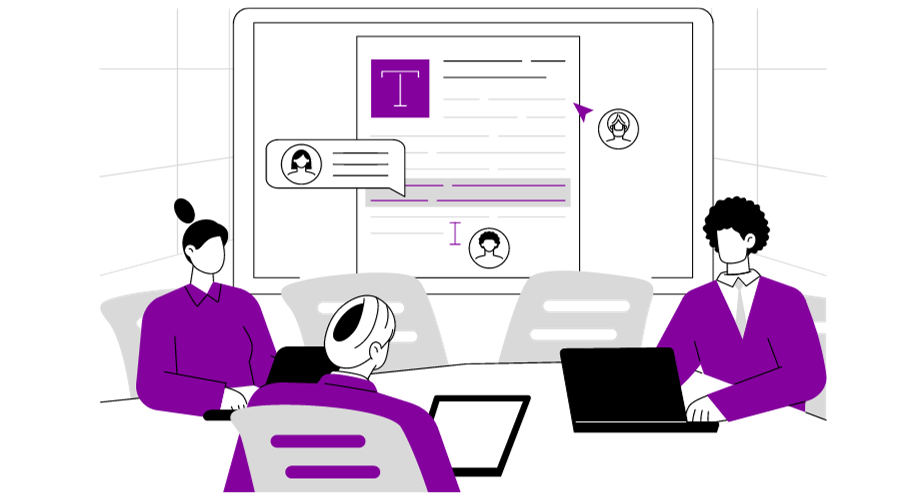
Designing products that don’t resonate with people can be frustrating and a waste of money. Many companies struggle to make products that meet what users want and expect.
When someone asks, “What’s it like to use your product?” they aren’t just asking how it works technically. They want insight into the overall experience – how easy and satisfying it is. But how do you know your customer base will love your product?
This is where user-centered design (UCD) comes in. It’s an iterative process focusing on understanding users by including what they want from the beginning. By actively involving users throughout, companies can make products that genuinely click with people.
If you don’t follow user-centered design principles, you risk building stuff that doesn’t engage people at all. Then, you’ll get low adoption, negative feedback, and miss out on growth opportunities.
User-centered design aims to make products super simple and enjoyable for customers. It’s more about how people feel using something, not what’s inside it. If someone asks about the experience, they want to picture it from the user’s perspective.
With our step-by-step approach, you’ll learn how to put users front and center in your process. It ensures your products are intuitive, fun to use, and tailored to people’s needs.
What Is User-Centered Design (UCD)?
Donald A. Norman has explained USD in simple words- “User-centered design means working with your users all throughout the project.”
Keeping the user’s perspective is vital for product success. It’s easy for a company’s interests to prioritize the customer experience when deciding product direction and design.
Subjective views, industry habits, profit motives, and reluctance to change can color how teams envision the solution. This detached viewpoint risks creating solutions that fail to solve real customer problems.
For example, let us say a B2B software company developed a new pricing module focused on helping sales teams close deals. However, they designed it without user research or input from customer support staff.
As a result, the interface was convoluted, and pricing rules were confusing. Support tickets soared as customers struggled to understand and use the feature properly. By not centering the process around the end user perspective, the company developed a product at odds with actual customer needs.
Continuous customer collaboration is key to avoiding this problem. Gathering feedback throughout the design and development process keeps the focus on creating true value for users. This customer-centric approach helps minimize biases that could steer the product away from solving the right problems in the right way.
Benefits of Implementing UCD Principles
Recent discoveries from Forrester Research indicate that a thoughtfully designed, seamless user experience (UX) can significantly increase customer conversion rates by up to 400%!
As business stakeholders increasingly understand its influence on their online products’ return on investment (ROI), user experience is gaining prominence. It is no longer just seen as a competitive advantage but as a crucial factor contributing to a company’s overall financial success.
Let us look at the various benefits the UCD principles bring to the table:
First, UCD helps create more successful products that drive more excellent value. Centering the design process around user research results in solutions that meet real needs. Customers will likely adopt, embrace, and remain loyal to software that delivers clear value. It translates to increased conversions, renewals, and expansions over time.
Additionally, catching issues early on saves significant costs compared to late-stage overhauls. Involving users from the outset surfaces potential problems for the design team to address upfront. It avoids expensive reworks further into development.
For example, let us say an HR tech company spent time interviewing customers to understand their employee onboarding pain points. It led them to identify a critical workflow gap their competitors had missed.
By addressing this need, their product became the premier solution for the enterprise market. Continuous user research also helped them optimize for ease of use, lowering support costs.
Overall, UCD’s collaborative approach minimizes risk and creates mutually beneficial partnerships between vendor and customer. The long-term benefits far outweigh the initial UCD investment costs for companies.
How to Implement User-Centered Design Principles
The fundamental goal of User-Centered Design (UCD) is to view things from your users’ perspective to create delightful products and experiences. By setting aside personal opinions and focusing on solving problems for the user, you can more efficiently develop a product that meets all their requirements.
Let us look at the main UCD principles you need to be aware of:
- Empathy Is Key
- Create a Design That Prioritizes the User’s Experience
- Engage the User Throughout the Design Process
- Strategic Requirement Alignment
- Optimizing Feedback Loops for Better Engagement
- Iterative Design Methodology
Empathy Is Key
The key goal of user-centered design is to understand your customers and build delightful experiences for them. Solving customer problems should be the top priority at every step of the product development process. By incorporating empathy, you can gain valuable insights into how your users think and feel.
For example, consider how your dashboard’s layout and features might overload customers with too many options. Negative emotions like confusion could discourage people from upgrading or renewing their subscriptions. You aim to make customers feel heard, supported, and successful in their work.
True user-centered design means seeing things from your customer’s perspective. Rather than make assumptions, talk to customers and observe how they use competitive products. Discover their true motivations, pain points, and workflows.
The ability to empathize is critical. Understand your users’ needs, backgrounds, and constraints. Then, apply those learnings from day one of the design process.
For instance, you can accommodate remote workers by optimizing for mobile experiences. Another example would be- you can assist less tech-savvy users in staying onboarded by ensuring that interfaces are intuitive and self-explanatory.
Always keep your customers at the top of your mind. Design with their emotions and outcomes in focus. This approach will lead to stickier products that solve real problems and make customers happy.
Create a Design That Prioritizes the User’s Experience
According to Forrester research, every dollar invested in User Experience (UX) yields an average return of $100. This remarkable 100X return highlights how important it is for us to prioritize user experience in our business strategy.
When developing software, focusing on the user experience should be the top priority. Understanding how customers will use the product and what their goals and pain points are provides valuable insights for the design process. Research methods like surveys, interviews, and usability testing clearly show what users need and want.
The development team should gather user input at each stage of building features. For example, designing interface prototypes and getting feedback early on allows for iterative improvements.
Testing assumptions by observing users complete tasks on a minimum viable product is highly effective. Customer needs should drive decision-making, not arbitrary deadlines or the opinions of internal stakeholders.
Creating an ecosystem where users feel successful is essential. Onboarding and tutorial processes need to be intuitive so users can easily achieve their desired outcomes. Error messages and responses to support requests must be helpful rather than frustrating. Performance and load times also impact the perception of quality.
A user-centered philosophy brings together diverse viewpoints to address the customer experience holistically. Gathering qualitative and quantitative research from target users helps align product development with real-world needs. Prioritizing usability and satisfaction builds loyalty for SaaS products over the long term.
Looking for a top-notch tool to gather feedback from your customers seamlessly? Look no further than Chisel. With tools like Surveys, which offers pre-existing templates and makes it easy to create your own, you can be confident that you’ll receive the best possible feedback.
Sign up for Chisel’s Free Forever Version here.
Engage the User Throughout the Design Process
Involving end users from the early conceptual stages to the final implementation is vital to human-centered design. Their input and feedback should shape the entire design and development journey.
With user-centered design, you consult with representative users as you work to understand the needs, problems, and opportunities for your product or service. Designs are then created and tested with users to ensure they are intuitive, effective, and meet real-world needs.
Iterative user testing gets built into the process at multiple points. It allows designers to continuously incorporate user feedback to refine and improve the design before full implementation. Early and continuous user involvement saves significant rework later on by catching usability issues or design flaws upfront.
Let us look at an example for better understanding.
For a SaaS website redesign, the development team could:
- Conduct user interviews and surveys to learn priorities and pain points.
- Create low-fidelity mockups and prototypes for user testing to validate designs that address real needs.
- Launch with key features and collect analytics/feedback to inform future iterations.
- Test updated designs with the same users to refine based on learnings.
- Launch improved versions in regular sprints based on ongoing user research.
It helps deliver a product that best serves users from the start and improves over time based on their real-world experiences.
One of the best ways to engage users is by collecting ideas from them, and that’s why Chisel has introduced the Idea Box—a central repository for gathering and managing customer ideas.
Sign up for Chisel’s Free Forever Version here.
Strategic Requirement Alignment
A core aim of human-centered design is creating solutions that satisfy both business objectives and those using the product or service.
Designers must thoughtfully harmonize requirements from different stakeholders.
The process begins by gaining a holistic understanding of the context. It involves learning business priorities through discussions with key decision-makers. Market and user research then illuminates the intended audience’s specific needs, pain points, and goals.
With these diverse perspectives captured, the design team can identify overlaps and compatibility between organizational goals and user requirements. Any misalignments are surfaced and addressed early. User personas exemplify how satisfying user needs can also support the business.
For a SaaS startup, designers may:
- Interview executives to define the value proposition and success metrics.
- Survey prospective customers to learn tasks/challenges a solution could help with.
- Map insights against corporate goals to reveal alignment opportunities.
- Build consensus around features desirable to users and important for revenue/growth.
Proactively aligning strategic needs with user insights helps produce solutions users love that also achieve business viability. Everyone’s requirements are satisfied through an experience that delivers value on both sides.
Optimizing Feedback Loops for Better Engagement
Gaining ongoing feedback from users is crucial for maintaining a human-centered approach throughout the design cycle and beyond.
Constructing iterative feedback loops is key to systematically learning how people interact with products and where you can identify where you can make improvements.
Feedback comes from complaints and positive reviews highlighting what’s working well. Various channels should be available to encourage commentary, from in-app surveys to online communities. The design team nurtures two-way communication and responds to inputs with care.
Customer journeys provide ripe opportunities to request feedback. For example, after a user signs up for a free trial, the confirmation page could:
- Display a loading animation or message to indicate that you received their request.
- Include an optional survey to collect initial impressions and feature priorities.
- Highlight ways for ongoing feedback through in-app ratings or a support portal.
Usage analytics also reveal where workflows could get streamlined. Combined with qualitative research, a holistic picture of friction points and enhancement ideas emerges over time.
By fostering transparent, ongoing dialogue and incorporating user viewpoints into future iterations, the experience evolves to satisfy a range of needs better, benefiting both customers and business metrics. Continuous feedback loops cement user-centered thinking as a long-term approach.
Synthesizing thousands of related feedback tickets is one of the most effective ways to optimize feedback loops. Chisel’s AI features are here for you to assist you in this process. When customers submit numerous feedback tickets on similar topics, Chisel AI will help you consolidate and synthesize this information, enabling the identification of new features or user stories.
Sign up for Chisel’s Free Forever Version here.
Iterative Design Methodology
Even with thorough research and testing, the first design pass rarely achieves perfect usability or fulfills all user needs. That’s why human-centered design relies on iteration as an ongoing refinement process.
As new insights emerge, assumptions may need revising through fresh research cycles. Additional user interviews or usability studies could reveal missed requirements. Analytics may also highlight areas for optimization.
Teams can then apply learnings by quickly creating updated prototypes for further testing. This iterative process continues until key metrics get met.
If you are developing a product, iterations may involve:
- A/B testing alternative page designs to boost conversions
- Surveying customers post-trial about friction points
- Observing users complete tasks to spot confusion
- Comparing analytics across version releases
By maintaining transparent two-way dialogue, teams gain qualitative and quantitative perspectives for continuous improvements.
Some key activities accelerate iterative progress, like establishing cross-functional “build-measure-learn” cycles or staging tests independent of major releases.
Overall, an iterative mindset means embracing the dynamic nature of design through multiple test-refine cycles over the long run – resulting in ever-evolving solutions.
Key Takeaways
We explored how to properly implement user-centered design principles when building digital products. Too often, companies tend to develop products without fully understanding user needs.
To remedy this, we walked through conducting user research upfront to understand user needs, pains, and motivations. We discussed how to involve users in each stage of the design process through techniques like user personas, journey mapping, and usability testing. The goal is to gain insights that ensure the final design truly solves users’ problems in an intuitive, helpful way.
Companies can create products and services that delight users and drive value by applying the user-centered techniques outlined in the article. The next step is putting these learnings into action.
We recommend exploring Chisel, one of the top product management tools, to help bring user-centered design to your organization.
Chisel’s Survey and Feedback Portal features make gathering user input seamless. It will help empower your whole team to focus on the user throughout the product development. Take the leap towards a more user-centric and efficient approach to product development with Chisel.
