Product Backlog Item
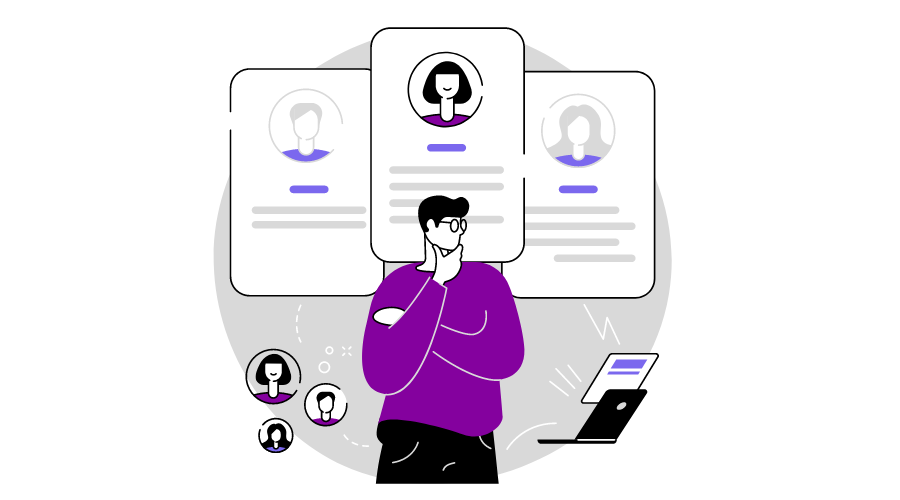
This article contains:
- Who Can Order the Items in the Product Backlog?
- Who Creates a Product Backlog Item Estimate?
- The Attribute of a Product Backlog Item
- When Is the Implementation of a Product Backlog Item Considered Complete?
- Focus On the Highest Priority Product Backlog Items in Agile Principle
- Here Are Five Key Roles and Responsibilities That Can Help You Better Manage Your Own “Product Backlog.”
- How Should Product Backlog Items Be Chosen When Multiple?
- Product Backlog Item Example
- Product Backlog Item vs. User Story
The product backlog is also known as the backlog or product backlog list (or PBL). It refers to a prioritized list of features or functionality required for a software product.
A product owner (PO) typically provides input to this, which generally includes things like:
- New user stories
- Enhancement requests
- Technical debt items
A product backlog is where you will put all features or requirements you want to deliver to your customers.
All new and existing functionalities that you want to build in your product are collected there.
If you wish to revise something, update, add new features, and much more, there is a swimlane associated with the product backlog where you’ll take care of such things.
Is it a document or documents representing the things in need of development?
The above question pops up in the minds of those new at this.
So what we consider a product backlog is frequently a list of desired features for new and existing software/hardware products.
A product backlog item often represents an effort to deliver functional capabilities listed on a roadmap.
A product backlog item is a short description of a product that the customer needs.
It could be anything from a new feature to fix, a bug fix, or even an enhancement.
You must prioritize the backlog item by:
- How soon it’s needed?
- How much work does it require?
Simply put, a product backlog item is a description of an individual work effort or idea that is needed to complete a specific goal.
This work usually represents physical items and production value.
Who Can Order the Items in the Product Backlog?
The product owner can order the items in the product backlog.
The product owner is often responsible for prioritizing items in the backlog and ordering them accordingly.
The scrum team determines how to implement those items and what to do with those items.
But, there is a common misconception that only the product owner can order items in the product backlog. That is not correct. Everyone who has a say in the project’s outcome should suggest ordering the product backlog.
Sometimes, product managers, especially those new to the position, feel like ordering the items in the product backlog.
A product backlog is an excellent tool in product management.
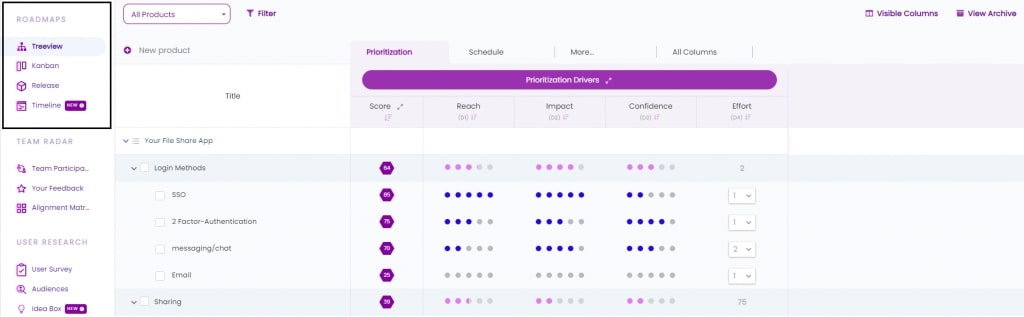
However, it’s not a tool that belongs only to product managers. Regardless, that does not mean that the product owner is the only one who can order or decide about items in the backlog.
For example, a team member may have an excellent idea for an item to add to the backlog.
Even though they may not be the product owner, they can suggest adding an item. Anyone can order items in the product backlog.
But, there is usually an understanding that the product owner has the final say, as mentioned initially.
And that means the product owner sets the priorities with input from the team. If a request comes from outside of the team and it makes sense to address it, the product owner can include it in the backlog.
Other team members, such as a developer or tester, may suggest new items for inclusion on the backlog.
Sometimes there may be a business case for something that adds to the product value. If it does not make sense to add it to the product backlog, you could keep track of it for future consideration.
Ultimately, the job is to ensure what is in the pipeline of work and bring value to the customer(s).
When people want to influence this ordering, they should do so via their interactions with this ultimate decision-maker, i.e., by convincing him of their point of view.
The scrum team may also have a say in this. They are ultimately responsible for ensuring that teams start working on the items at the top of the product backlog.
But also, it’s important to note that they can only influence this ordering via discussions with their product owner (who will represent his customers and stakeholders).
Who Creates a Product Backlog Item Estimate?
The product owner is responsible for creating a product backlog item estimate.
The product owner decides the following:
- How much will it cost?
- What work needs to be taken in hand first?
- When does it need to be completed?
They are also in charge of prioritizing items on the backlog and ensuring that their delivery is according to their priority order.
The Attribute of a Product Backlog Item
The product backlog is a bunch of all the work to develop and ship your project.
It should have enough details so that anyone on the team can understand what’s needed to develop it.
Product owners (PO) are usually members of the project team or a company.
And they are assigned ownership of a specific product. That means the PO has full responsibility for managing all of its aspects. Which includes:
- Development
- Marketing
- Sales
Product owners have many responsibilities, but they can delegate some of them to other members of their team or outside contractors if necessary.
The product backlog contains all the work the development team will do.
The product owner prioritizes the items and decides which of them the team needs to take first, second, etc.
They do this in consultation with the development team and other stakeholders.
As a result, the product owner should always have a prioritized list of work-ready.
But it’s not just about the order. Each item in that list must have enough information so that anyone can understand what the team is developing.
There are three attributes of a product backlog item:
- ‘Description: This is what we need to develop.’
- ‘Value: What does this do for our customers?’
- ‘Effort: How much work will this take?’
Status is one of the attributes of a product backlog that often gets sidelined.
Every product backlog item has a status.
As a product owner, it is crucial to understand the different statuses of a product backlog item.
Knowing the status would help you indicate the completion stage of a product backlog item.
Product Backlog Item Considered Complete
Product backlog items marked as complete are usually not assigned to anyone.
The team members who have completed the work may continue testing the job or move on to other tasks.
The “product backlog item considered complete” means that it has been completed and released to customers. It doesn’t matter whether it is a new feature, bug fix, or any other task.
Implementation of a Product Backlog Item
Being a product manager, one will always wonder when the team completes; we will finish. But this statement just doesn’t cut it anymore.
For example, by July, a manager will be managing a product backlog of over 1000 items (along with the team). But the manager has no idea how to handle it all.
The project manager might be screaming, “You may not finish until the product is shipped!”
But the product owner inside the product manager might be telling, “if you don’t ship, you don’t get paid.”
The product backlog serves as the roadmap for projects that teams never considered.
It’s the place where we allocate time, money, and resources to deliver a product that adds value to the company and the customer.
A seamless product management software like Chisel has dedicated tools just for managing product backlogs, making the process easier.
When Is the Implementation of a Product Backlog Item Considered Complete?
That’s a very valid question. You must have a clear vision of implementing a product backlog.
A member raised the same question during a product council meet long ago. They asked about a specific product backlog item, which was surprisingly unclear.
After a bit of a debate, the conclusion was that there were no clear criteria for defining something as implemented.
One of the members also raised the point that the product backlog items never get considered or marked as done.
But because we were not clear on how we would define an implementation, we probably confused many people.
And this is a fundamental question because we want to ensure that everyone is clear about what they think is implemented and not.
Focus On the Highest Priority Product Backlog Items in Agile Principle
More and more companies are adopting agile methods, especially scrum, to increase the speed of their product development.
They adapt it to their environment as they become more familiar with scrum.
However, some companies make a big mistake at this point, and they try to use all agile methods in the same way.
These companies have learned that the agile principle focuses on the highest priority product backlog items. And they make every team member follow that principle — not just the project manager.
Some managers believe that every team member must work on the highest priority items first and then work with the list of priorities written at the end.
They are following the “waterfall” approach.
You can apply waterfall thinking to an agile project, which is not what agile is all about!
It’s common for e-commerce companies to run into issues when executing their marketing strategy.
It’s not enough to have an idea, and it would help if you had a plan to make it happen efficiently.
In an agile world, project managers are responsible for handling the product backlog and prioritizing work items.
They need to make sure that the team is taking off what’s flying and landing what’s not so that they can steer the ship in the right direction. The same is true in marketing.
As you begin implementing your marketing strategy, you need to keep some pointers in mind:
Here Are Five Key Roles and Responsibilities That Can Help You Better Manage Your Own “Product Backlog.”
- Focus on what’s the highest priority.
- Keep people informed along the way.
- Communicate with your teammates often, but don’t waste time with unnecessary meetings or check-ins.
- Be a good listener and observer of things that are going well (or not so well).
- Empower and encourage your team while keeping them engaged and focused on your company’s overall vision.

How Should Product Backlog Items Be Chosen When Multiple?
The product owner prioritizes the items in order of importance and ensures that items at the top have enough detail to work on (i.e., the items are well refined).
It’s important to note that even though we call this a priority, this doesn’t necessarily mean that we are talking about business priority. “Value” is often used as a replacement for priority.
It’s easy to fall into the trap of thinking that what is essential is what is urgent – but they are not necessarily the same thing.
Choosing which product backlog items are most important requires thinking.
This thinking could be about:
- Why do we consider these items?
- Who will benefit from them?
- How much impact will they have on achieving its goals?
The best way to do this is to use a prioritization framework.
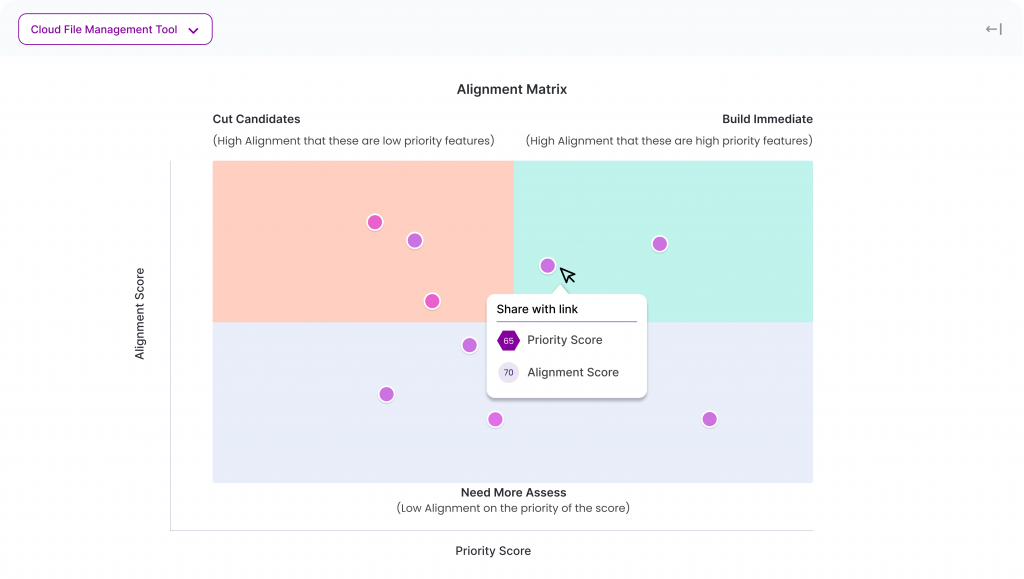
Product Backlog Item Example
You can structure a product backlog around team organization, for example, Team A, Team B, or team red or team yellow.
Secondly, you can also structure it around workflow and processes.
Other ways also include:
- Using the planning horizon
- The type of work
- Others
Product Backlog Item vs. User Story
When practicing agile development, organizations’ common mistake is to confuse a product backlog item with a user story.
These two things are related, but they’re not the same thing!
A product backlog item (or “PBI”) is just what it sounds like: an item on the product backlog.
And a product backlog is a prioritized list of things to build for your users.
So it makes sense that most items on the product backlog are user stories — but not all of them!
User stories do have some advantages over PBIs:
They can be added to the backlog when the value proposition is understood. But the solution isn’t fully scoped out.
Often this happens when there’s plenty of time to develop and test the solution before it needs to be delivered.
They can help ensure that everyone on the delivery team understands the following:
- What are they working on?
- Why does it matter?
- How will it impact customers?
Doing this can be particularly useful.
Putting It All Together
This piece of writing has given you a brief overview of the product backlog and several other aspects related to it.
Considering the product backlog and how it helps you as an organization will give you a better understanding of the product backlog and who can use it.
