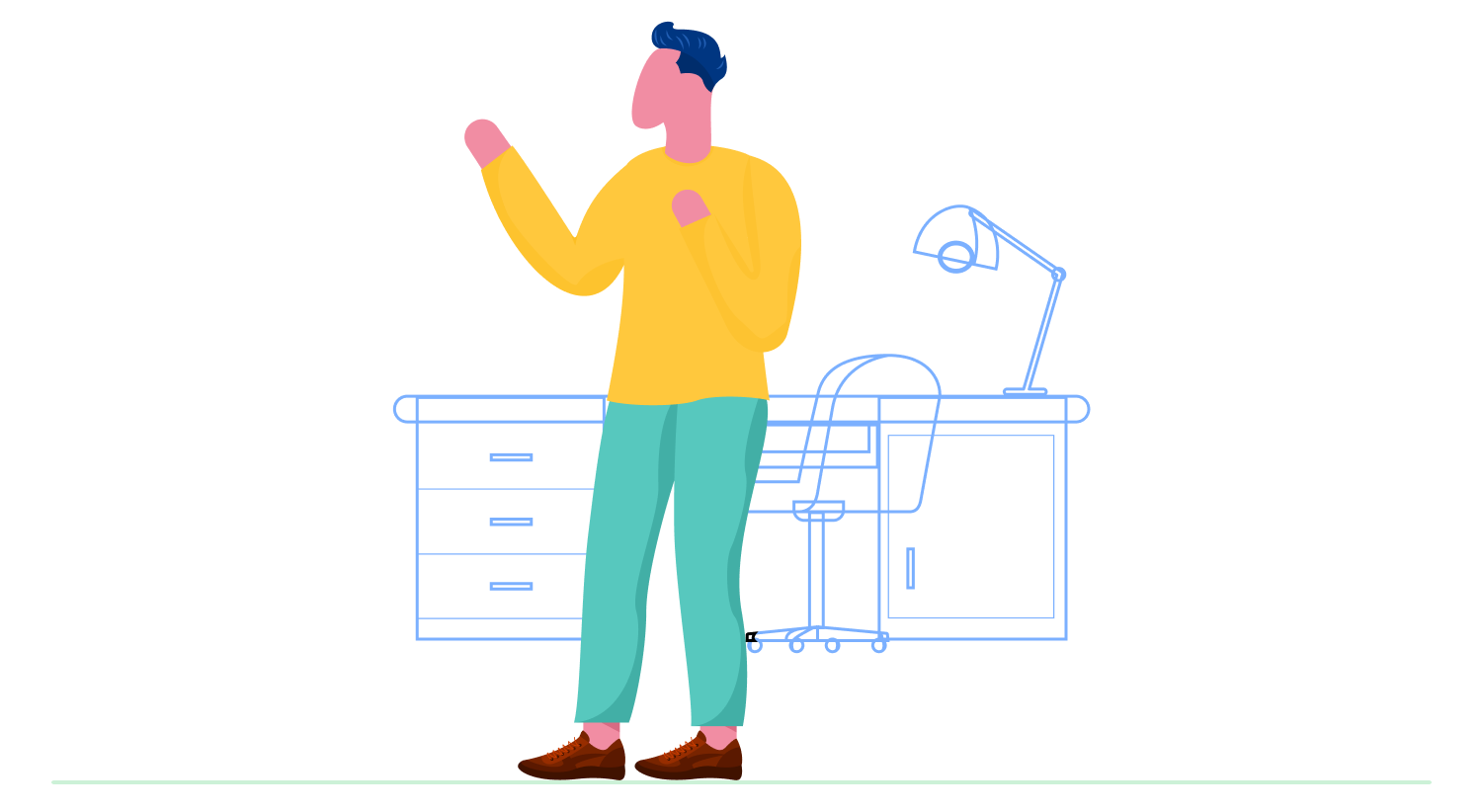
What Is User Flow?
User Flow Definition
User flow refers to the flow chart or diagram that shows the path a prototypical user will take when visiting an application. UX designers mostly use visualized paths. User flow captures the entire process in a single image. It places the customer at the heart of the design process, helping product teams give them a better user experience.
A user flow visualizes a person’s steps to accomplish a specific task or goal when interacting with a website, app, or other digital product. It maps out the logical sequence of screens or pages they will view as they progress from start to finish.
Developers and designers create user flows during the planning stage to understand how users are likely to intuitively move through the various stages, choices, and actions required. By diagramming the expected flow, they can identify trouble spots like confusing language, unnecessary clicks, or pages that slow people down.
A basic user flow might outline the process of signing up for a new account, starting with name and email entry, then password setup, confirmation steps, and landing on a home screen. Or viewing a product listing, selecting sizes and options, filling a cart, and checkout.
The overall goal is to design seamless, straightforward experiences by gaining insight into how audiences will navigate interfaces to complete essential tasks as quickly as possible every time. User flows help ensure features are organized and labeled logically.
The process can be such as a signup or a purchase.
Three main reasons for product teams to build the user flow are:
- To craft intuitive products.
- Give the correct information to the audience at the perfect time.
- Guide users to take desired steps in minimum time.
User flow allows designers to optimize and evaluate the user experience, which could ultimately increase client conversion rates.
Pro tip: As a product manager, if crafting amazing products is your goal, you must use Chisel– a product management software.
What Are the Different Types of User Flows?
You can use user flow for all kinds of web designing and interfaces. However, some are better than others. Here, we will discuss three main types of user flows.
Task Flow
Task flow shows how the users navigate the website when performing a particular task.
In a traditional user flow, there are multiple pathways or branches. However, you can see only a singular path in the task flow.
Wire Flow
When wireframes and flow charts come together, we refer to them as the wire flow.
In wire flow, individual screens are elements in the diagram.
Adding page context to the UX flows is the job of wire flows.
What users see on the website greatly impacts their overall experience.
You must use the wire flows when creating mobile screens.
You can easily replace the mobile screens’ small size with flow charts with more abstract shapes.
UI Flow
UI flows are the wire flows with just the high-fidelity mockups.
Mostly, you won’t be able to pinpoint the difference between the wire flow and a UI flow.
The purpose of both user flows to visualize how users interact with the interface.
UI flow has more detailed mock-ups.
How Do You Create a User Flow?
We will understand how to create a user flow in under five steps.
Understanding Your Users
If designing the best user flow is your goal, you must begin by understanding your users’ needs and motivations.
As the following questions:
- What are the users’ needs?
- What problems need to be solved?
- What features do users need?
Also, identify the key pathways.
Creating a Flow Outline
It is essential to begin designing your user flow with a draft or a mind map.
You must draw a box, and it should represent the steps users will take.
You can divide your draft into three parts:
Entry point:
The entry point in user flow refers to the channel through which the user gets initial access to the product. Your website can have numerous entry points.
Steps toward completion:
The second step consists of onboarding, login screens, home screen, and others.
The final step:
Lastly, the interaction step includes the screen users will see when they complete a task. What is the last thing on the screen when the user finishes the task? For example, ‘ we have got your order’.
Defining the Elements of the User Flow
The designers of user flow will use different shapes and colors to denote the set of elements.
Some of the common shapes designers use are:
- Circle
- Rectangle
- Lines with arrows
- Diamond
Refining Your Outline/Draft
When designing a user flow chart, remember the same principles while designing an interface.
Keep the below three points in mind:
- Labels must be meaningful
- Use colors for the coding system and not styling
- Keep consistency with your visual structure
Involve the developers in designing the user flow.
Creating a User Flow
Now that you have the draft ready, you can put the necessary details and start working on it.
Remember, user flow allows you to step in the shoes of your users. And designing the flow chart at the beginning will clear all misunderstandings.
What Are User Flow Examples?
User flow can vary based on the website or product you are designing. For example, the user flow for an eCommerce website would go something like this:
- The user starts on the homepage.
- Then, they select a category.
- Choose a product.
- Add the product to the cart.
- The user checks out.
- They complete the purchase.
The above example is highly simplified and an ideal case. A user may browse different categories before selecting a product and adding it to the cart.
The purpose of user flow is to highlight the most common path to purchase among users.
You can improve improvements to the user flow by analyzing what the user wants and needs. Because user flows can differ for every user, teams often model them as flow charts. Designers must keep exploring different user flows to make the site more intuitive and easy for users to understand.
Suggested Read: What Is Needs Analysis? Definition, Steps and Tools
Why Is the User Flow Important in UX Design?
After you conduct the user research and while your design planning is ongoing, user flows get synthesized.
Doing so forms a foundation for your product teams to guide the product. It will also serve as a reference point for designers later on. To track the product progress of your teams, use product management software.
After gathering data from user testing, user flows will help your teams determine the following:
- The number of screens needed
- The order in the screens must appear
- The components the screens must contain
Three things will be ready till the time you create a user flow.
- Persona development
- Empathy mapping
- Affinity diagrams
Product development teams‘ responsibilities include user flows as deliverables.
Once your product is ready, you must provide the elements to the client and the design team.
When presenting a flow chart with all the necessary details. This can help you validate the design decisions to your other team members.
However, now that the research thinks it’s important, the teams may have to revise the designs and revisit and edit the user flows.
User flows are essential in communicating design to the product managers, developers, and stakeholders.
User flow gives teams a bird’s eye view of the entire product.
Task Flow vs. User Flow
The common goal of task and user flow is to design the best user experience for its customers. However, the docs of each of these flows differ.
In a task flow, the focus is more on a particular task, whereas in a user flow, the focus is mainly on a specific user.
Most people think task flow is a linear process, but it is more complex. To complete the task, a user must go through multiple screens with task flow.
On the other hand, user flow is a more fluid process where users can skip screens or change their minds before they reach the end of the process.
The focus of task flow is to accomplish a task on a high level. These tasks can involve adding a particular item to the user’s cart or signing up for a service.
User flow is essential for adding decisions and edge cases that a user takes, which will change the flow course.
FAQs
Task flow is a single flow completed similarly by all the users for any specific action.
User flow diagrams represent paths the user takes to perform a task on any website or application.
Designers model them by flow charts representing all the user’s steps from the entry point to the final action.
To interpret your user flows report in Google Analytics, take the following steps:
- Sign in to your Google Analytics account
- Navigate to the view
- Now open reports
- Finally, select audience> user flow
As the name suggests, user flow analysis helps the product teams understand the customers’ regular visualized paths. User flow analysis clearly shows how people navigate through your application, website, or digital products, including where the place they take off.
You can do user flow analysis for your products using the analytical tool mixpanel.
