What Is User Story Mapping and How to Get Started?
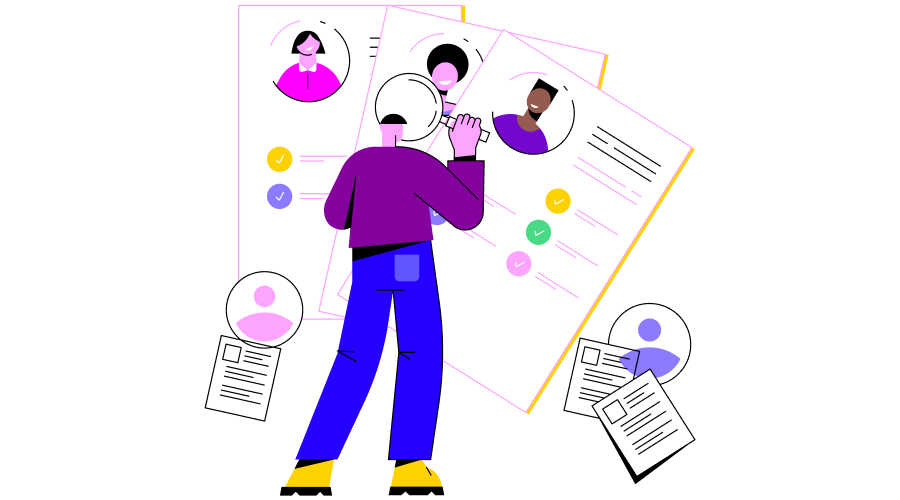
Whether you’re new to the concept of user story mapping or have been around the block a few times, it’s normal to feel overwhelmed. You might be wondering: What’s the step-by-step? Who should be involved? And why bother with this when our to-do list seems fine?
You’ve probably noticed sticky notes everywhere like someone went crazy with them. If you’re a product manager or work in an Agile team, understanding user story mapping can help you see things from your customer’s perspective and get work done that genuinely matters.
Over the last few years, user story mapping has become a thing. The process and terms have changed, and new tools have made things easier.
We’ve created this ultimate guide to give you all the info you need about the latest user story mapping ideas and methods. Let’s start with the basics!
TL;DR
- User story mapping is a technique used in software development to improve collaboration, communication, and user-focused decision-making.
- It involves creating a visual representation of the user journey, breaking down activities into user stories, prioritizing them, and creating a dynamic roadmap.
- This approach benefits teamwork, clarity, focus, and faster decision-making.
- It aligns software development with stakeholder needs, encourages smart choices, and tracks progress effectively.
- User story mapping involves team roles like product managers, developers, UX designers, QA engineers, and Scrum masters.
- Real-world examples from Spotify, Airbnb, and Uber illustrate its impact.
- First, identify users’ goals, map their journey, break down activities, create user stories, prioritize, and make a user story map.
- After completion, the map guides development, communicates the product vision, tracks progress, adjusts the roadmap, and collects user feedback for continuous improvement.
Benefits of User Story Mapping
Let us explore the various benefits of user story mapping and how it can revolutionize your approach to software development.
Better Teamwork and Communication
In software work, misunderstandings can slow things down. User story mapping helps ensure everyone understands the product and its features. Shared understanding reduces confusion and ensures everyone is working toward the same goal.
This method also encourages working together. Developers and stakeholders can use it to understand each other’s ideas and find solutions when they don’t agree. It’s like getting everyone on the same page.
Looking to ensure that team collaboration flows effortlessly? If so, consider giving Chisel a shot. Chisel stands out as a premier product management software, featuring a dedicated Team Radar feature designed exclusively for efficient team management.
Sign up for Chisel’s Free Forever Version here.
Clearer Focus
Pictures can make things clear. User story mapping shows the order and importance of the things that need to get done. It makes it easier for everyone to see how each piece fits into the bigger picture.
It’s like having a map that shows all the roads and important places. With user story mapping, teams can see the whole plan and understand how each part helps the project.
Matching Goals
Matching what your software needs with what stakeholders want can be tricky. User story mapping makes it easier. It helps teams decide what needs to get done first based on what stakeholders care about the most. It ensures the work focuses on what stakeholders want instead of adding more things.
No more long lists of things to add – user story mapping shows what’s important. It helps teams see what stakeholders want clearly, so they can decide what to work on and when more easily.
Faster Decisions
In software work, quickly making decisions is essential. User story mapping gives teams a shared understanding of the plan and what’s important. It makes decisions faster. When there are problems, teams can fix them quickly so the work stays on track.
With ideas from user story mapping, teams can make good choices that stop unnecessary problems and missing parts. The result? A better development process that’s fast and works well, guided by everyone understanding the plan.
Smart Choices
Working in software without clear plans is like sailing without knowing where to go. User story mapping changes that. It helps teams choose what to work on smartly, so they can focus on the most critical work and avoid hard things that don’t matter.
Teams can use this method to determine which things are most important to stakeholders and put them first. It focuses on what matters and stops the work from getting too complicated.
Watching Progress
Working on software is like going on a trip. You need a map to see how far you’ve come and what’s ahead. User story mapping is like that map. It shows how the work is going and the status of each thing that needs to get done.
It lets teams watch progress closely so the work stays on the right path. User story mapping isn’t just a tool – it’s a way to track how things are going.
Getting Better Step by Step
In the world of software, things are constantly changing. Users’ Feedback helps improve things, and user story mapping allows this. It supports these changes so teams can improve their product based on feedback and new ideas.
Think of user story mapping like a potter’s wheel, shaping what you’re making as it improves. Using feedback in the work makes sure the software can change to fit new needs.
Getting Users Involved and Making Them Happier
In software work, users are the most important. What they need and how they feel matters a lot. User story mapping knows this and lets users be part of the process. It changes them from just watching to helping.
This way of working together ensures your product fits what users want, making them happier. User involvement goes from being a far-off goal to something real that’s part of your software.
Who Should Use User Story Mapping?
User Story Mapping is a versatile technique that can benefit various roles within a product development team. Here’s how different team members can leverage user story mapping:
Product Managers
- Understanding User Needs: User story mapping helps product managers gain a holistic view of user needs and goals. It enables them to create a product roadmap that prioritizes features according to user value.
- Feature Prioritization: By visualizing the entire user journey, product managers can better prioritize features based on their impact on the user experience.
Developers
- Big Picture Understanding: Developers can grasp the overall product vision and the context of their work within the larger scope. It leads to more informed decision-making during development.
- Feature Dependencies: Developers can identify feature dependencies and understand how changes to one part of the product might affect others.
UX Designers
- User Flows and Wireframes: User story mapping gives UX designers insights into user interactions and flows. It informs the creation of wireframes and design elements that align with user goals.
- Consistent User Experience: Mapping out the user journey helps UX designers ensure a consistent and user-centric experience across the product.
QA Engineers
- User Pain Points: User story mapping lets QA engineers anticipate potential pain points and challenges users face. It guides their testing efforts and ensures a smoother user experience.
- User-Centric Testing: QA engineers can conduct testing from a user perspective, focusing on real user scenarios rather than isolated features.
Scrum Masters
- Workshop Facilitation: Scrum masters can facilitate story mapping workshops where the team collaborates to create the map. It promotes cross-functional communication and alignment.
- Product Vision Alignment: Scrum masters ensure that the team’s work aligns with the product vision by using the story map as a reference point.
Essentially, anyone involved in product development can benefit from user story mapping. It fosters collaboration, enhances understanding of user needs, and guides decision-making to create a more user-focused and successful product.
Examples of User Story Mapping in Practice
Here are some examples of how Spotify, Airbnb, and Uber have used user story mapping to improve their products and services:
Spotify
- Improved the discoverability of new music: Spotify used user story mapping to identify the pain points that users were experiencing when trying to find new music. They then created a series of user stories that focused on improving the discoverability of new music. These user stories led to the development of features such as Discover Weekly and Daily Mix, which helped Spotify users discover new music they love.
- Personalized the user experience: Spotify also used user story mapping to personalize the user experience. They created user stories that focused on understanding their users’ different needs and preferences. These user stories led to the development of features such as Spotify Radio and Blend, which helped Spotify users create personalized playlists they enjoy.
Airbnb
- Launched a new product: Airbnb used user story mapping to launch their new product, Airbnb Experiences. They created user stories that focused on understanding users’ needs and interest in booking experiences through Airbnb. These user stories led to the development of features such as the ability to search for experiences by interest, read reviews of experiences, and book experiences directly through the Airbnb platform.
- Improved the user experience of their website: Airbnb also used user story mapping to enhance the user experience of their website. They created user stories that focused on understanding the pain points that users were experiencing when trying to use the Airbnb website. These user stories led to the developing of features such as a more intuitive search bar, a more user-friendly checkout process, and a more helpful customer support system.
Uber
- Business growth: Uber has used user story mapping to grow their business by expanding into new markets and developing new features. They have created user stories that focus on understanding the needs of users in different markets and those of users looking for new features. These user stories have led to the development of features such as Uber Eats, Uber Pool, and Uber Freight.
- Improved the customer experience: Uber has also used user story mapping to enhance the customer experience. They have created user stories that focus on understanding the pain points that customers are experiencing when using Uber. These user stories have led to the development of features such as a more transparent pricing system, a more reliable cancellation policy, and a more efficient customer support system.
How to Get Started With User Story Mapping?
Here’s a comprehensive step-by-step guide to help you get started:
Step 1: Identify Your Users and Their Goals
Begin by understanding who your users are and what they aim to achieve with your product. Conduct user interviews, surveys, or usability testing to understand their needs and expectations. This crucial step sets the foundation for creating user-centric features.
Step 2: Map Out the User’s Journey
With user goals in mind, create a visual representation of how users will interact with your product. This can be done on a whiteboard, using sticky notes, or through tools like Lucidchart. Map out the sequence of steps users will take to accomplish their tasks from start to finish.
Step 3: Identify the Key Activities
Pinpoint the key activities users must perform to reach their goals within the user journey. These activities could range from simple tasks like logging in to more complex actions like completing a purchase. Understanding these pivotal actions is essential for crafting meaningful user stories.
Step 4: Break Down Activities into User Stories
Now, break down each key activity into smaller, actionable units known as user stories. Each user story should include a title, a description of the task, and clear acceptance criteria that define when the story is complete. This step helps articulate the functionality users require to achieve their objectives.
Step 5: Prioritize User Stories
Once you have a collection of user stories, it’s time to prioritize them. This involves assessing their value to users, the effort required for implementation, and the potential risks of not addressing them. Prioritization ensures that you focus on features that deliver the most significant impact.
Step 6: Create a User Story Map
Assembling all the components, create a user story map visually representing the user journey and the associated user stories. Arrange the user journey from left to right and place the key activities and user stories in a logical sequence in the middle. This map provides a holistic view of the development path.
Step 7: Iterate and Improve
Remember, a user story map is not static; it’s a living document that evolves alongside your project. Continuously iterate and improve the map as you gather more insights about your users and their needs. Use it to track progress, adjust your roadmap, and align with user expectations.
What Happens After User Story Mapping Is Completed?
Let’s explore what unfolds after the completion of user story mapping:
Guiding Product Development and Sprint Planning
Once user story mapping gets completed, the resulting map serves as a strategic guide for product development. It provides a high-level overview of the user journey, breaking the user’s needs into tasks and functionalities. It helps the development team to see the big picture and to prioritize features effectively.
During sprint planning, the user story map is a valuable reference. It can help you select user stories aligned with the team’s goals and will provide the most value to users. It helps ensure that the team works on the right things and progresses toward the product vision.
Communicating the Product Vision to Stakeholders
Your finalized user story map visually portrays the evolution of your product. It encapsulates the user journey, desired functionalities, and the way forward. This transforms it into an essential instrument for conveying your product’s vision to stakeholders, be they internal team members, investors, or external clients.
The map becomes a universal language that bridges the communication gap between technical and non-technical stakeholders. It allows everyone to effortlessly grasp the trajectory of the product, fostering agreement and shared comprehension.
Tracking Progress and Adjusting the Product Roadmap
Once the user story map is complete, it can help track progress and adjust the product roadmap. The map can get updated as work gets completed and as new information becomes available. It allows teams to ensure that they are on track to meet their goals and make the most of their resources.
The user story map can:
- Track the status of user stories
- Identify any potential risks or blockers
- Make adjustments to the product roadmap as needed
Here are some tips for tracking progress and adjusting the product roadmap using the user story map:
- Keep the map up-to-date.
- Be transparent with stakeholders about progress.
- Be willing to make changes as needed.
Collecting Feedback from Users
The user story map can collect feedback from users. Once the map is complete, you can share it with users and stakeholders to get their input on the product vision, the user stories, and the roadmap.
User feedback can:
- Refine user stories: User feedback ensure that the user stories are accurate and meet the users’ needs.
- Change the development approach: User feedback can get used to change the way that you develop the product. For example, suppose users suggest that a particular feature is not important. In that case, the development team may prioritize other features instead.
- Change the product roadmap: User feedback can be used to change the product roadmap. For example, suppose users suggest that a particular feature should be released sooner. In that case, the development team may add that feature to the roadmap.
Collecting feedback from users is an important part of the product development process. By getting user feedback, the development team can ensure that the product meets the needs of the people who will use it.
Conclusion
Imagine user story mapping as creating a treasure map for your product’s success. It’s a dynamic process that helps you navigate the twists and turns of development confidently. By outlining user needs, tasks, and features, you’re constructing a roadmap guiding your team in building something meaningful.
Gather your team, some sticky notes, and an open mindset to start. Remember, this isn’t about rigid plans set in stone; it’s about embracing flexibility and collaboration. As you organize those colorful pieces of paper, you’re not just crafting a map – you’re encouraging discussions, aligning visions, and setting the stage for a product that truly stands out.
So, whether you’re an experienced product developer or new to this exciting field, give user story mapping a shot.
It’s like embarking on a journey with a reliable map – you might uncover new routes, unexpected treasures, and a sense of direction that propels your product toward greatness. Enjoy the process of mapping!
