10 Best Feature Management Software in 2025
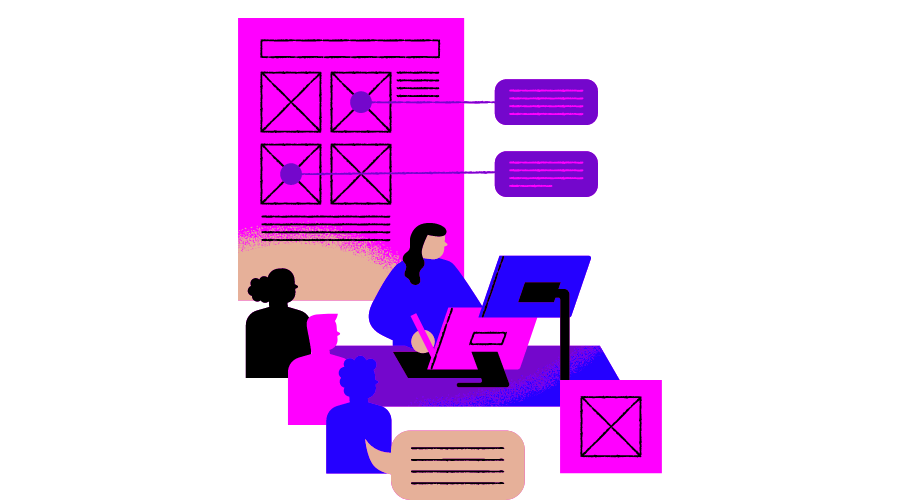
Feature management controls how features get created and gradually delivered to a small number of user segments or regulated user populations before being made available to the complete user base.
The “all or nothing” release dilemma is eliminated by feature management since each feature includes a flag that also serves as an emergency stop if you wish to turn it off. You can roll back any feature without affecting the other features or the remainder of the solution.
List of the best Feature Management Software:
What Is a Feature Management Software?
A contemporary approach to feature creation that replaces conventional feature delivery is called feature management.
The build-test-launch methodology exists here, in which features are:
- Created
- Tested
- Simultaneously made available to all users.
The issue with this delivery method is that customer feedback does not exist when you plan and release features. In addition, every new version of an iPhone app needs another round of clearance.
The danger of failure is the primary issue with the conventional product release methodology. When a new feature is made available to everyone, a technical problem or defect might have disastrous effects. Furthermore, if a new feature falls short of expectations, it must be completely redesigned.
Controlling features provide for risk reduction and quality assurance. However, you can only launch them when you’re ready, and they are only made accessible to the customers you choose to make them open to. You can continually publish features to the app in whatever condition they are in.
Feature management allows your development and advertising teams precise control over creating and releasing new features. More quality control means lower risk.
A contemporary strategy for feature delivery, and by consequence, software delivery, is feature management. With feature management, organizations roll out new features and feature design enhancements “gradually,” shipping new features only when they are ready and not by default, making them available to all users.
Only a few chosen users get access. The whole user base can access the features where trials take place.
There is no tension around the launch at this point because the features have already been evaluated in the live app. As a result, it currently doesn’t qualify as a “launch.”
Why Do You Need Feature Management Software?
One of the most critical contemporary software development best practices, known as “progressive delivery,” is feature management. In actuality, feature management, particularly concerning feature delivery, is the primary driver for progressive delivery.
Manufacturers may continue developing features to their solution using feature management even when they are not yet deployed. You can release features to the actual app or solution at any point throughout the development process.
Depending on the feature:
- just the back end may be available
- only 10% of the code may be complete
- or you have not done any testing.
Thanks to feature management, you can gradually ship all the items on your product roadmap while you build it.
The pace of software delivery is a critical topic for company leaders, but feature management increases it by allowing progressive delivery. This benefit explains why companies who employ feature flags can add more features to their online product and mobile app than the competition.
Using feature management, you can separate the innovation-spurring activities of your IT team’s development lifecycle. You can continuously add inactive features to the product without affecting its durability.
For both tasks, you can set aside different IT resources. You can use most of your IT or software development capacity to “keep things operating,” and your feature team might focus on promoting creativity.
Additionally, feature flagging speeds up app development. It makes it possible for companies to use agile delivery, especially for mobile app experiences.
This is so that developers may manage the app’s functionality. Functionalities including such as activating a feature for the beta user group without having to go through an extra loop of the App Store approval process by switching feature flags. This enables developers to begin incorporating testing into the release of new features, resulting in improved user experiences.
What Are the Comparison Criteria for Feature Management Software?
There are several methods to compare different things. Selecting just one option based on so many comparison factors is challenging. The following are some of the most crucial aspects you should consider while choosing your feature management software.
1. Feature Flags
In software development, a feature flag helps you to remotely activate or deactivate features without releasing code. It is possible to roll out fresh features without keeping them accessible to users. By separating deployment from release, feature flags enable you to control a feature’s entire lifespan.
2. Advanced Targeting
The “Advanced targeting” function is perfect for you if you want to be sure you choose the correct product to target. Thanks to the advanced targeting option, you can more precisely target the product for which you want the produced upsell to be presented.
3. Experimentation & Data Export
Introducing low-key feature releases allows your development and product teams to test if features work as anticipated. This is what we meant by feature experimentation. They evaluate if the features achieve their objectives.
Data Export helps you transfer direct analytics data, such as
- feature flag requests
- analytics events
- custom events
- experimentation events
You can utilize your personal data warehouse and analysis tools to evaluate event data by transferring your data to a place of your preference.
4. Webhooks
In theory, webhooks are user-defined HTTP notifications activated by particular events. The webhook detects the trigger action whenever it happens on the source site, gathers the data, and transmits it as an HTTP response to the URL you specify.
5. User Privacy
How secure are we today in terms of security and privacy? Approaching this topic is like walking on thin ice. As a result, you must select a feature management software that blocks access to personally identifiable information from end users (PII).
10 Best Feature Management Software
1. Chisel Labs
Chisel Labs is ranked first on our list because it is a one-stop destination for all your testing requirements, and it exists with developers and your business and advertising goals in mind.
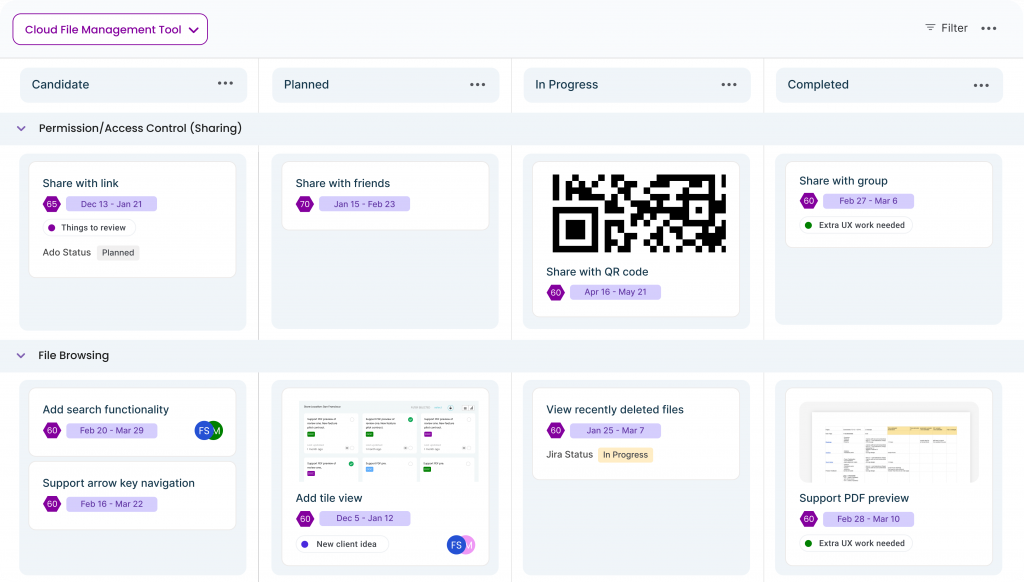
Chisel is the most popular mainstream software for product management teams. The software helps you accomplish the three essential components of producing exceptional products:
- generating the appropriate product at the right time
- aligning the team
- developing robust and direct customer connections
The software is made for agile teams to release updates more quickly multiple times a day, and to lower the risk associated with performing production testing.
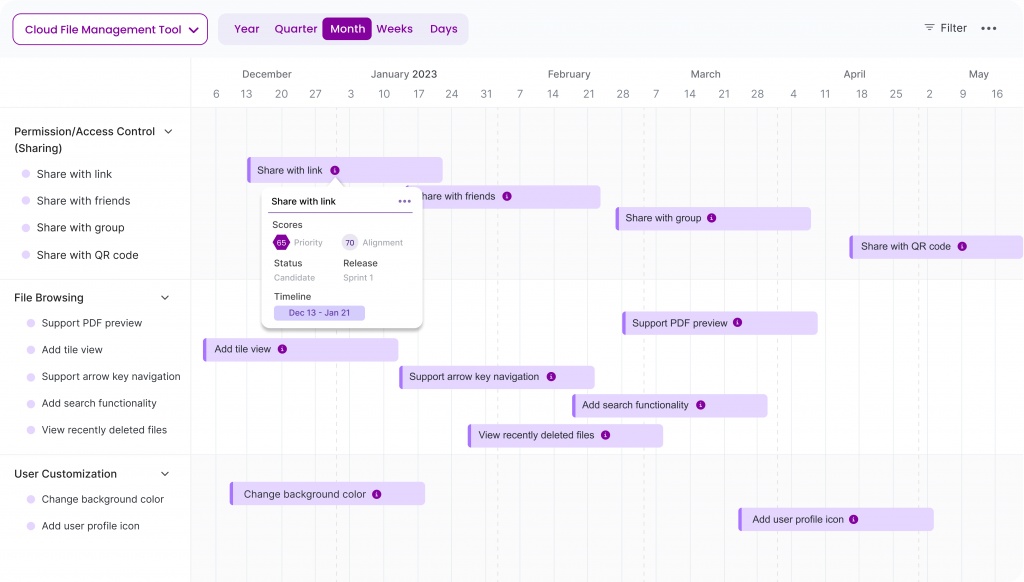
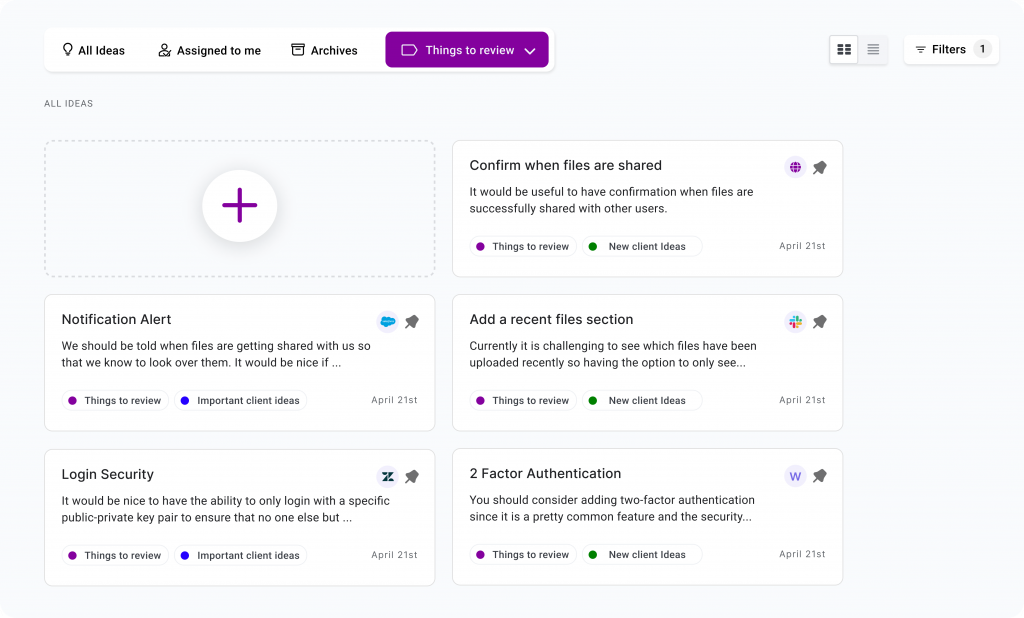
Chisel has tons of features which include:
- To maintain your deliveries on schedule, Chisel’s release view groups features into launch sprints.
- Rapid iteration is necessary for agile teams and products. Make Kanban boards to help you decide what you need to do immediately next or in the future.
- Finding out what features are in progress and when they will be released requires a comprehensive understanding of a product’s lifecycle. You can quickly understand this information thanks to Chisel’s timeline view.
- You can find all suggestions from your staff and client at Idea Box. It provides one location for all your ideas, making it simple to organize your teams and create your product.
- Clients can express their thoughts directly through the Feedback Portal, which shows them that you value their input.
2. CloudBees
The CloudBees software service model aims to allow automation so that programmers will concentrate on developing and releasing software. The software also includes a feature management system that enables progressive feature delivery with sophisticated user testing depending on any database requirement.
The feature management software also comes with the following noteworthy features:
- Proportionate rolling updates that receive user feedback
- Locally accessible features for personalization that compromise customer data security is not sent back to the service.
- If a feature isn’t functioning as intended, use the kill switch rather than reconfiguring.
- Procedures that are user-friendly for developers that let them alter flags without utilizing dashboards
- The use of feature flags is visible to all teams.
Large businesses with several teams that want to increase access and accountability across these teams to improve cooperation and accelerate software delivery would benefit most from using this solution.
3. Flagsmith
Flagsmith is a reliable feature flag and online configuration service. Access their hosted API, set it up on your personal cloud, or operate locally. Creating and managing feature flags for server-side, mobile, and online apps is simple with this software. Simply toggle a feature on or off for various contexts, users, or user segments after wrapping a chunk of code in a flag.
Flagsmith’s features include:
- Customize feature flags for specific users, a group of users, or a percentage, as well as by the development platform. This involves establishing procedures like canary deployments right away.
- For accurate A/B/n testing and experimentation, multivariate flags enable you to employ a percentage split over two or more versions.
- Using those feature management software, you can change a feature flag status or remote config value for a section of users by creating a segment first.
- You can establish a segment within a specific feature. This implies that Feature can only use the Segment. When you are sure you will only apply the segment definition once, feature-specific segments might be helpful.
4. LaunchDarkly
Launchdarkly is a feature management solution overflowing with resources for risk-free testing in live environments. The platform fits effortlessly into how you write programs.
You can see the following functions from the feature management software:
- Using existing user characteristics, the system can target specific individuals.
- Conduct complex A/B/n testing for product selections depending on data.
- Sync with other products to improve cooperation and monitoring
- You can utilize a range of SDKs with various platforms and programming languages
The solution is ideal for all teams inside an organization so that they can manage and launch the software. But it was designed with programmers in view so that they may deliver code anytime they want. If you want to perform more complex trials, it’s an attractive option for individuals searching for advanced feature management features.
5. ConfigCat
ConfigCat is a dedicated platform with web applications for managing features and SDKs for all popular programming languages. Cross-platform management of frontend, backend, mobile, and desktop apps is possible using ConfigCat.
Some of their prominent features in the feature management software include:
- You may still use ConfigCat’s Portal to ON/OFF your features even after your code has been uploaded.
- You can target user sections with ConfigCat based on geography, email, subscription, or any other unique user trait. It supports A/B testing, variants, and rollouts.
- They offer open-source SDKs to allow simple connectivity with your mobile, desktop, website, or another backend system.
- It enables the separation of feature launches and code transfers.
Product managers that wish to execute canary launches, reach specific customers, or have random-based percentage rollouts should utilize ConfigCat. Dark deploys new features and reduces release-related risks through production testing.
Simply alter the feature flag values using the visual feature dials on the feature management portal, and let the SDKs update your apps.
6. Split
Split is a software for delivering features created by programmers for programmers. Organizations may set up and maintain flags to accelerate product launches. Split also helps optimize business effects throughout the feature release process, which is simple to modify according to your workflow.
The following are a few of the platform’s key attributes:
- Offers immediate notices of any functionality problems with newly launched features.
- Includes a kill switch to turn off a malfunctioning feature.
- Reduces blast radius by allowing user targeting using percentage rollouts.
- Combines with several data streams to evaluate the effects of each characteristic
- Fits across various teams and settings
This platform is perfect for design teams who wish to use “impact-driven development” to swiftly and securely deploy innovations. This relieves development teams to address business and customer issues by assisting in the reduction of the engineering cycle time.
It is particularly appropriate for groups working in more “sensitive” businesses that want additional protection to safeguard and maintain control over the data submitted to the software.
7. Harness
Harness is a solution delivery software that includes feature flags in its offering. It exists for developers as a straightforward and flexible feature management solution.
This feature management software has several features, such as:
- End-to-end transparency from creation to delivery
- CI/CD interface
- connects with currently available development workflow applications like Jira and Slack
- You can use universal modular feature templates for many purposes
Engineers that want to automate their operations, such as flag life cycle management for upcoming feature releases, could use this tool. It is also appropriate for teams looking to control all their operations in a unified, consolidated workflow.
8. Optimizely
Optimizely offers teams analytics for creating individualized engagements. It provides these teams with feature management tools to evaluate features even though it isn’t mainly a feature management tool. These include audience-specific rollouts, staged rollouts, and feature flags that let you conduct A/B tests.
This software has several features, including:
- Administers all functions from a single interface at one location.
- Being able to disable features without having to publish new code
- Provides a Stats Engine that departs from conventional statistical techniques to produce more precise and applicable findings to digital data.
- Gives marketing teams a user interface (UI) that appeals to marketers so they can freely manage features and testing.
Teams searching for a complete stack experimentation platform above feature management should use this solution. To execute sophisticated A/B testing across all consumer touchpoints and unearth insights for enhanced decision-making, it is especially beneficial for product and marketing teams.
9. Apptimize
Apptimize uses A/B testing and feature rollout planning with a mobile-first perspective to help marketers quickly adapt to create outstanding user experiences across all digital channels. Apptimize is uniquely able to move rapidly, solve significant engineering problems, and consider user experiences with individual users in mind because they are a mobile company.
Targeted & personalized digital experiences
Apptimize offers the following features:
- Regardless of the App Store and Play Store clearance procedures, fully control the deployment of new features. Roll out new features gradually to a limited group of people, then quickly roll them back if necessary.
- Feature Flags are not limited to mobile apps. Using Apptimize, you can manage when new features are released. It also helps you target certain platform users for seamless, customized experiences.
- Utilize feature variables to run-time deliver personalized messaging and interactions that are most pertinent to your consumers.
10. DevCycle
Software teams can deploy code more quickly and safely thanks to DevCycle. After your code is in operation, use feature flags to quicken delivery and track the effectiveness of feature rollouts. Implement DevCycle experiments to gather knowledge and refine your goods across all channels.
You can expect the following from DevCycle:
- Use a release feature flag to isolate a feature from the release and enable a continuous delivery cycle.
- A flag can be distributed to any client program, including web, mobile, TV apps, and more, if supported by a client-side SDK.
- You can place each uniquely identified audience into a variant, giving you total flexibility over who sees a new feature.
- You may establish flag groupings and perform code modifications simultaneously using DevCycle.
- The position of all your flags may be easily known right away, thanks to DevCycle. Instantaneously see which flags need to be deprecated, active, or expired.
3 Editor’s Pick Feature Management Software
1. Chisel Labs
As more and more industries undergo digital transformation, applications geared toward software engineers, strategists, and project managers have appeared in recent years.
Product managers haven’t yet gotten their moment in the spotlight. As the fancy people refer to them, PMs are like mini-CEOs of their goods and may benefit from having a few trendy new tools at their disposal. These people bring the most cutting-edge software products into the world.
Chisel is a much-needed alternative to outdated spreadsheets and PowerPoint presentations for Product Managers. Chisel, created by product managers for other product managers, ensures that PMs are as content as the end consumers scrolling through their phone displays by putting the “product” in productive and the “app” in happy.
2. LaunchDarkly
LaunchDarkly gives all businesses the ability to deploy and manage software. This enables everyone to participate meaningfully in the client’s online transformation. LaunchDarkly allows:
- programmers to publish code whenever they like
- operations engineers to kill off problematic features
- product managers to do their beta tests, and more.
You can accomplish the following through LaunchDarkly:
- LaunchDarkly’s streaming design ensures that updates are sent in real-time (within 200ms) and scales effectively as you grow to new use cases.
- Many levels of redundancy will give you security. Minimize outgoing connections, pull flag rules from a local stream, and operate “offline”.
- Create intricate targeting criteria using the qualities most significant to you. Deliver enhancements to specific users over time as you see fit.
3. Optimizely
Start using Optimizely right away with the simple editor. With Optimizely’s visual editor, you can view and change the site exactly how you want people to see it thanks “what you see is what you get” style. A/B testing and multivariate experimentation are made simple by this adaptability. Additionally, it supports several devices.
To begin the test, copy the generated snippet from Optimizely and paste it into the source code of your website. As a result, the experimentation process starts swiftly. Additionally, it makes it easier for larger businesses to hire A/B test specialists to easily design studies for them.
Some of the choices available are:
- Custom Targeting
- Audience prioritization
- Custom templates
- Visual editor
- Developer tools
- APIs
In addition to a tool for customizing online and mobile sites, it provides other alternatives. You’ll be glad to know that if you’re familiar with the fantastic “demand base” tool, it connects with the platform exceptionally well and lets you start customizing immediately.
Conclusion
Which solution is best for you? All of the softwares on the list give teams excellent capabilities, but deploying things fast and safely through progressive delivery stands out as the most significant. A straightforward approach focusing on turning flags on or off is a suitable choice if this is your primary concern.
Moreover, choosing a platform that offers more extensive trial-and-error options is the best action if you’re searching for more innovative functions.
It is mainly for product and marketing teams to test various releases across the entire software stack, primarily on the server side, and evaluate their performance by monitoring KPIs.
