10 Best Product Analytics Tools for Product Teams
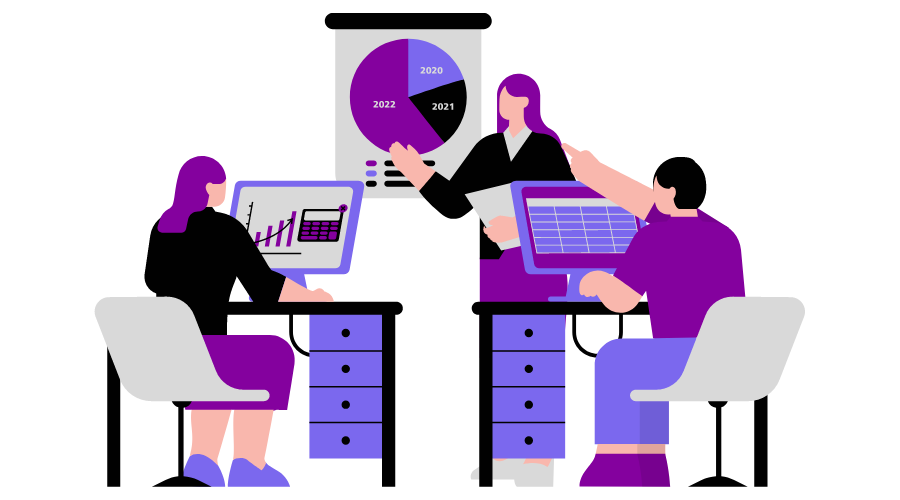
Product teams today face an immense challenge in deciphering vast amounts of data to drive informed decision-making. With an increasing number of customers and an evolving market, product teams struggle to keep up with the demand for insightful data and accurate reporting.
But, with the right product analytics tools, teams can harness the power of their data to make data-driven decisions, increase their ROI, and stay ahead of the curve.
In this article, we delve into the latest and greatest product analytics tools for product teams in 2025, exploring their capabilities, benefits, and how they can help teams overcome their biggest challenges.
Summary of the 10 Best Product Analytics Tools:
What Are Product Analytics Tools?
Product analytics tools are a must-have for anyone looking to create and bring their ideas to life. These tools allow you to track, measure, and analyze every aspect of your product, from user behavior to market trends. By providing real-time data and insights, you can make informed decisions, spot potential problems before they arise, and take your product to the next level.
Whether you’re creating a new app, website, or any other type of product, product analytics tools are the key to success. With their ability to monitor user engagement, sales, and even competitors, these tools provide a comprehensive overview of your product’s performance.
In simple terms, a product analytics tool is software that you use to manage and track user interactions with your products.
Companies use qualitative and quantitative data to establish patterns. You can use most of these tools for both web and mobile devices.
Product managers can easily make decisions with the help of an Analytic tool for further product development.
Let’s explore why you need these tools and how they will support you in making these decisions in more detail.
Why Use a Product Analytics Tool?
Product analytics tools offer an objective and reliable way to gather customer feedback on digital products. It can lead to a loyal customer base as satisfied customers tend to return. The tools provide insights into customer satisfaction and track key aspects such as:
- Product Engagement: Shows usage frequency and time spent on specific product features.
- User Behavior: Tracks and collects data on how users use the product and where they spend the most time.
- Product Performance: Identifies which product features are most attractive to customers and which are turning them away.
- Comparative Analysis: Provides visually appealing dashboards and analytics reports for easier data analysis.
What Are the Benefits of a Product Analytics Tool?
Utilizing such tools for data analysis ensures that you upgrade your product while also delivering client satisfaction, which is crucial for any organization.
This is possible because product analytics tools help accomplish the following:
- They help distinguish between the features of a product that help attract traffic to the website and those features which drive them away.
- Reading data is easier with the help of dashboards and advanced reports generated by these tools.
- Determine qualitative data, such as human behavior, through many variables.
- They also track product engagement, or how much time and frequently a given consumer uses the product.
If most of your business involves client engagement, having a product analytics tool is a must.
Now you must be wondering how to choose the best product analytics tool that fits your business. Fret not. We will discuss the key features and comparison criteria to look at while picking the best product analytics tool.
Criteria for Comparing Product Analytics Tools
When selecting the right product analytics platform, consider the following:
- User Interface (UI): Prioritize platforms that display critical information to inform product management decisions.
- Usability: Focus on features that allow all product team members to easily access and use necessary features.
- Integrations: Seek tight integrations with other tools frequently used by product development teams.
- Value for Money: Look for product analytics tools that offer competitive pricing compared to other development software.
What are the Key Features of Product Analytics Tools?
The best product analytics tools will typically offer the following features:
- Tracking: Allows you to follow user actions and monitor their behavior across your site or app.
- Segmentation: Helps identify user characteristics, origin, and interests.
- Profiles: Enables creation of user categories based on specific criteria.
- Notifications: Alerts product teams of significant events or trends.
- A/B Testing: This lets you compare different versions of features to determine which works best.
- Dashboards: Enables data visualization to provide a clear and insightful view of metrics.
- Measurement Tools: Evaluates user engagement with each feature.
- Funnel Reports: Insight into user journeys in your product. Show where users drop off, allowing for optimization and improved user experience.
- Integrations: Essential for product analytics tools. They should exchange data easily, avoiding data silos. Integrating with team tools improves workflow and productivity.
These features help product teams make informed decisions and improve their products based on real-world user behavior.
Now, the best part! Here are some of the best tools available to help you decide which one of these might help you meet your requirements.
Best Product Analytics Tools To Use in 2025
Chisel
Looking for a top-notch product analytics tool? Look no further than Chisel! This powerful tool aims to help you craft the best product you can imagine, with its three pillars: Roadmaps, Team Radar, and Product Feedback.
With the Roadmap pillar, you’ll have access to four main tools – Treeview, Kanban, Release View, and Timeline View – to help you manage your tasks, features, and projects with ease.
The Roadmap report feature provides a comprehensive view of your features, including a timeline view on the first page and detailed information on each feature as you scroll through the report. It includes the feature’s name and components, prioritization and alignment scores, schedule, score difference, and team member names.
But Chisel doesn’t stop there. It also integrates with a variety of popular tools, including Jira, Azure DevOps, Slack, Microsoft Teams, Zendesk, Intercom, Salesforce, Email, and even Hubspot via Zapier. You can even import and export data in CSV format, making it easier than ever to keep your information organized and accessible.
So why wait?
Try Chisel today and take your product development to the next level!
Mixpanel
Mixpanel is the most user-friendly option available out there. With this analytics tool, the product team can analyze their collected data.
Easy customization enables the product team to extend its uses by modifying the tool according to their business requirements.
A unique feature found on Mixpanel is anomaly explanations. This will help your team save an ample amount of time.
The feature automatically traces variables that are responsible for the changes bought in.
Another prominent highlight of this instrument is the lexicon.
This feature helps keep your projects informative and highly organized.
The question of ‘What does it mean?’ will never be a problem again.
Attention to detail, e-commerce companies such as Amazon and Flipkart prompt messages whenever you add items to the cart and then try to exit the app.
By choosing the number of times a user should get notified, these “Are you sure you want to exit the app?” recurring messages can be set.
Pendo
Pendo is another unique analytics tool that helps mobile and web users, ensuring businesses with small and large products find the tool resourceful.
You may want to know what features the clients are using. Pendo helps with tracking the number of clicks on a specific feature and the date ranges.
Another distinguished highlight of the tool would be its ability to counter the problem of double counting.
For Example, if the same user uses two different accounts to visit the product, Pendo identifies the two accounts as one.
Hence, if your product team is concerned with obtaining accurate quantitative data, Pendo is your go-to.
Glassbox
Glassbox, as an analytics tool, works collaboratively.
It helps integrate the IT team, product team, marketing, and every organization department into the same box.
This helps everyone stay on the same page about their audience’s behavior and helps visualize goals.
Funneling is an attribute that helps locate user behavior and identify why a specific user has discontinued using the product.
Besides that, Glassbox also provides a feature to record sessions automatically. This means you won’t have to customize an event necessarily.
Cashbox is a distinctive feature that captures the financial element of an organization. It helps you estimate every issue’s impact, giving you a clear picture of what to prioritize.
Google Analytics
Being one of the first analytics tools in development, product management companies still use Google Analytics.
Almost every other analytics tool adopted features of Google Analytics. Prominent features include:
The campaign measurement tracking is mainly concerned with the marketing sphere of products.
This feature makes it easier to track variables like which partner advertising or links in newsletters are driving traffic to your website by eliminating guessing.
Generally, an analytic tool offers preliminary demographic data on your audience, and Google cuts it down to prominent and necessary geo-locations, interests, etc.
If you’re looking for the most basic and easy analytics tool to begin with, Google Analytics brings forth its usefulness. Always implement Google Analytics tips to enhance your analytical capabilities, gain a deeper understanding of your audience, and make informed decisions for optimizing your online presence.
Amplitude Analytics
If you ever come across big giants such as Paypal, Twitter, and Burger King, their success in interpreting consumer behavior is made possible by Amplitude Analytics.
It also leads to customer support and security.
A significant difference between Amplitude Analytics and Google Analytics is that GA mainly got preserved for website makers. On the other hand, AA establishment was for product makers.
As mentioned before, Fortune companies use Amplitude Analytics, and here are some of the reasons why:
- AA differentiates between churned vs. engaged User Behavior.
- If you have excess data, AA displays more advanced reports of it.
- Most analytics tools cannot evaluate data beyond a particular point, whereas AA can.
- Collaboration features.
Amplitude Analytics also ensures that anyone using the tool for the first time can interpret the data very quickly.
Smartlook
Smartlook works with the qualitative spectrum of data collection.
The Analytic tool helps eliminate the guesswork with its automated tracking. UX developers use it to deal with conversions, bugs, churn rates, and more.
Funneling provides the most common feature of any analytical tool, and Smartlook is an expert with it.
For instance, funneling a particular segment would help you to know which visitor dropped out of the product during which phase.
This helps you realize what potential your product is lacking and make appropriate improvisations.
Auryc
Auryc specializes in accounting for why users are not interested in buying your products.
Heatmaps, replays, behavior analysis, customer feedback, and other variables are combined into a single dashboard.
Like mixpanel, auryc, too, lays out a user-friendly platform with the help of dynamic segmentation, journey optimization, and advanced data filtering.
The Auryc is a well-known platform based on CX solutions which helps improvise the product.
Lucky Orange
Lucky Orange is another product analytics tool that not only tracks your traffic but also explains the reasonwhy those traffics aren’t converted into sales yet.
Additionally, the heatmap highlight on this tool allows you to see how far down a person has scrolled through your page.
The live chat feature on Lucky Orange helps you connect to customers in real-time to help them with what they need.
Trusted by over 300000, Lucky Orange is considered the best in Conversion optimization.
Heatmap.com
Heatmap.com lets you see how users interact with your website through click tracking, scroll depth tracking, screen recordings, and more.
They offer in-depth and easy-to-use analysis filters that let you see the value of each action taken by a site visitor.
Some of the Key features that the tool provides are as follows:
Real-time revenue data: helps to get revenue insights and purchaser data as it happens on your website.
Next-level filter system: Heatmap.com’s extensive filtration system allows you to drill down and track purchasers and their behavior on the website. This will enable businesses to identify high-value customers and traffic sources. (Almost like a secondary GA.)
Custom box mode: this feature allows you to group different aspects of website navigation and analyze them together—making your analysis even more customized to your site’s needs and your users’ behavior.
Conclusion
Before choosing a product analytics tool from the given options, you must know what you need.
You can choose many analytics tools, each with strengths and weaknesses. You must identify your requirements and select a tool that might help fulfill the need.
Coming to an end with the topic, this is all the information you need on the best product analytics tools.
If you are new to product analytics, do not worry, Chisel’s got you covered. Check out our blog for more such articles to refine your knowledge.
Try Chisel’s free forever version and get started hassle-free today!
