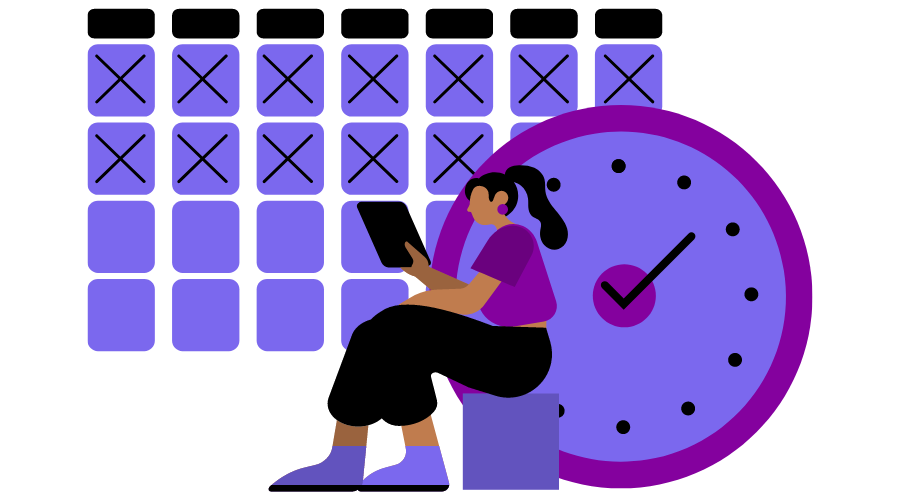
If you’ve ever tried to design a software system, you’d know what it feels like to be lost in a sea full of classes, responsibilities, and collaborators. It is overwhelming to keep track of all the moving parts of the design system.
Here is where CRC cards can help you. They are a stack of colorful cards representing your software system’s key elements. As you move and group the cards, the system comes to life before you.
With CRC cards, you can collaborate with your team to brainstorm, refine, and visualize your design, making it easier to understand, communicate, and build.
It’s like playing a game of cards but with the bonus of creating something unique! Let’s discuss all CRC cards, from what they are, to how to make them.
What Are CRC Cards?
CRC Definition:
CRC stands for Class, Responsibilities, and Collaborators. They are brainstorming and designing tools, mainly used in object-oriented programming (OOP). It helps developers to identify and define the critical elements of the software system. In a collaborative workshop setting, physical cards are used; however, digital cards also exist.
Ward Cunningham and Kent Beck presented the concept of the CRC cards, and Rebecca Wirfs-Brock and Alan McKean made it popular.
Advantages of Using CRC Cards
The following are the benefits of using CRC cards in your organization:
- CRC cards are primarily in physical format. Therefore they are portable since you can use them anywhere and, more importantly, during group meetings.
- The tangible factor of CRC cards helps the team members to examine the cards, thereby examining the system as well.
- Teams can collaborate effectively because of the information the CRC cards contain. Information such as the class description, attributes, and responsibilities helps the teams to give inputs on the design. Thereby generating good quality ideas due to brainstorming and involvement of every team member.
- To adequately represent and consider all the parts of a design system, it is necessary to identify potential problems. CRC cards provide the visual representation needed, making it easier to understand, communicate and refine the design.
- In an agile environment, where design is iterative, CRC cards can help big time.
- CRC cards help clarify the roles and expectations of different systems, making it easier to test, maintain and modify the software in the future.
- The collaboration factor in CRC cards helps to identify the dependencies and interactions between different classes in the system.
How To Create CRC Cards
You don’t have to be an expert CRC card maker to make one. All you need are materials such as cards and a pen. You can use any program equipped to make a table to create digital CRC cards.
Follow below six steps to create CRC cards:
Identify Classes
Identify a class representing a distinct entity within the design system that you will include in the system.
Define Responsibilities
For every class, write down the responsibilities or the tasks it is responsible for performing. You can define each responsibility on a separate index card or note.
Identify Collaborators
For each class, identify the other classes or objects it interacts with to perform its responsibilities.
Create the CRC Cards
Take each index card or note and write the class name on one side and the responsibilities and collaborators on the other.
Refine and Change
Use the CRC cards to refine and iterate your design. Move the cards around, group them, and discuss the interactions between different classes to refine your design.
Update
As your design evolves, update your CRC cards to reflect any changes or additions to the system.
Tips for Using CRC Cards Effectively
Use Them Early on in the Process
To ensure that the system you design includes clear responsibilities and collaborators of each class, start using the CRC cards early in the design process.
On Point
To avoid confusion and ensure that the CRC cards are a tool for communication and collaboration, you must limit the number of responsibilities and collaborators listed on each card.
Prioritize Responsibilities
On the basis of the importance to the overall system, prioritize the responsibilities on each card. This way, you can ensure that the team addresses the critical tasks first and that the design focuses on meeting the system’s other requirements.
Tool for Discussion and Collaboration
Use the CRC cards for discussions and collaboration purposes. Hold design sessions where team members can move the cards around, group them, and have full-fledged discussions.
Update Them Regularly
To ensure that your CRC cards accurately reflect the system’s current state, update the cards as the design evolves. This will also ensure everyone is on the same page and referring to the same set of cards and information, thereby keeping the design on track.
Combine With Other Tools
Use the CRC cards with other tools, such as UML diagrams, to ensure that all aspects of the system are adequately represented and considered.
Examples of Using CRC Cards
Product Features
In product management, classes might include “Feature,” “User,” and “Product.”
Responsibilities for the “Feature” class might include “Defining the feature’s requirements,” “Writing user stories,” and “Estimating effort.”
Collaborators for the “User” class might include the “Feature” class and the “Design” class, while collaborators for the “Product” class might include the “Feature” class and the “Marketing” class.
Agile Project Management
In agile project management, classes might include “Sprint,” “User Story,” and “Team Member.”
Responsibilities for the “Sprint” class might include “Defining sprint goals,” “Creating sprint backlogs,” and “Holding daily standup meetings.”
Collaborators for the “User Story” class might include the “Sprint” class and the “Development” class, while collaborators for the “Team Member” class might include the “Sprint” class and the “Scrum Master” class.
Conclusion
When used effectively, CRC cards can be a valuable tool for any software design or product management team.
Start using CRC cards regularly and see the transformation in your team’s communication, collaboration, and discussion skills.
FAQs
The three main components of a CRC card are Class, Responsibility, and Collaboration. These three components work together to provide a complete picture of the class being represented by the CRC card, making it a helpful tool for brainstorming, designing, and communicating software systems.
While CRC cards are helpful in object-oriented design, they have certain limitations. One disadvantage of CRC cards is that they can become challenging to handle for large and complex systems containing vast numbers of classes and interactions to track.
Another challenge is managing the physical cards in a remote environment, where you need to convert cards to digital methods.
Often, the CRC cards may not capture the whole essence of a software system. Therefore it is necessary to use CRC cards with other design tools and techniques.
