What are Release Notes? Key Elements and Best Practices
February 5, 2024 Max 12min read
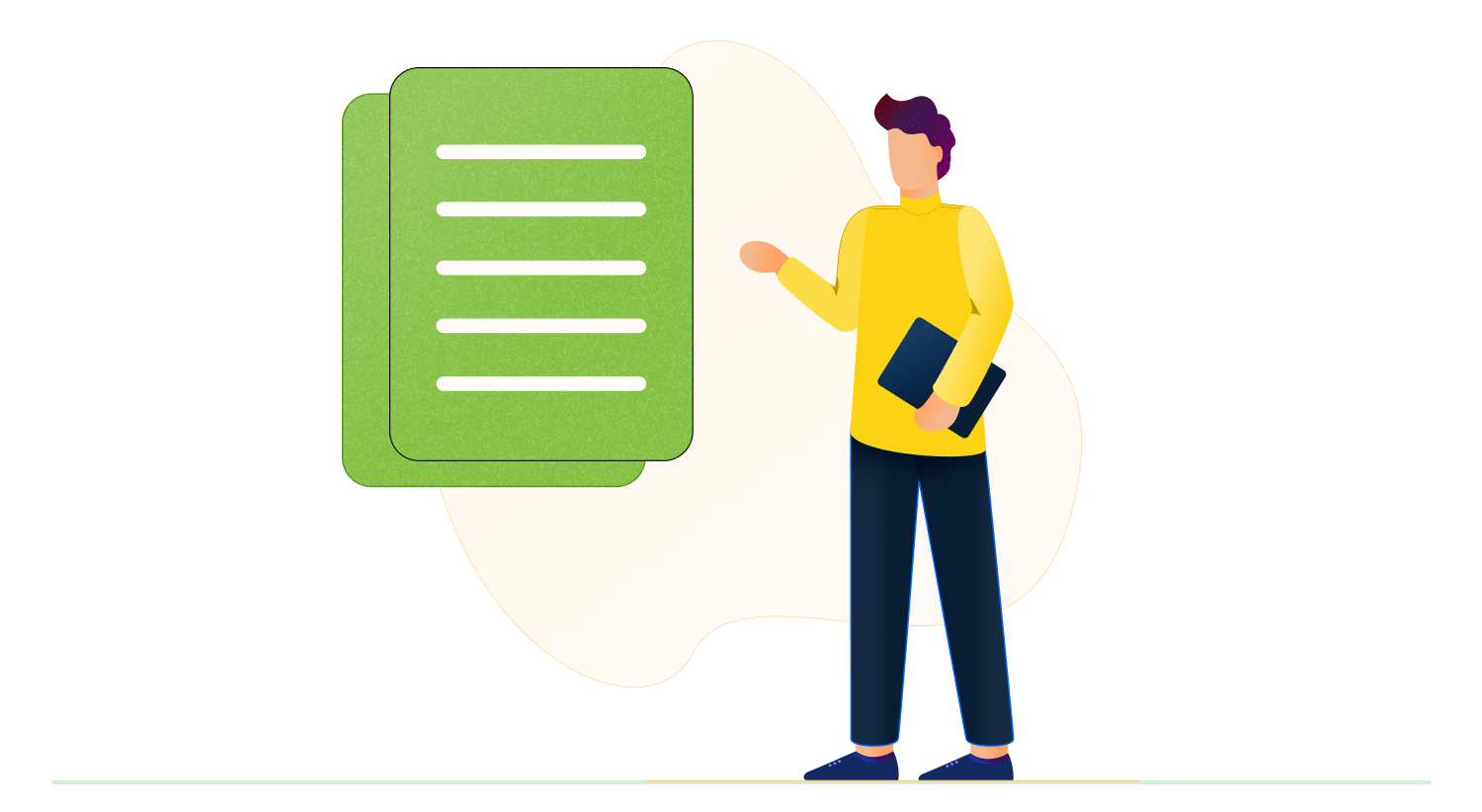
What are Release Notes?
Release Notes Definition
A release note is technical documentation created and distributed with the launch of a new software product or a product update. It includes information about recent changes, feature enhancements, or bug fixes.
A release note is technical documentation published alongside the launch of a new product or an update to a product, i.e., bug fixes, enhancements, and so on.
It briefly describes a new product or details changes in a product update. It means the same for both internal and external users. Release notes help in product development and implementing the right product roadmap tools.
Release notes serve an essential purpose – to communicate with users. Through clear explanations, they inform users about the latest changes and enhancements to the software. It ensures that users know about new features, improvements, and fixed bugs.
Communicating these updates is crucial. It helps users understand the value of what’s new. When users grasp how updates can improve their experience, they are more likely to explore. Engagement then increases as users put features to good use. Release notes that properly convey information encourage users down this positive path.
Tracking progress is another crucial duty. Release notes act as a historical log documenting a product’s evolution. Over time, this log allows teams to analyze impact. They can see how users reacted to and benefited from past updates. Patterns also emerge from feedback and usage data. This insight helps teams continuously strengthen the product. The release note record proves invaluable for learning and future planning.
In the end, release notes serve a supportive purpose. Through clear and helpful communication, they foster understanding and engagement between developers and users. Both parties benefit as software improves and adapts to needs.
The style and content of release notes can vary, but here are some common types:
Major Release Notes
Major releases signify noteworthy updates and enhancements to the software. These notes detail substantial new features, improved functionality, and redesigned aspects. Information gets included on any backward compatibility issues or significant changes.
Minor Release Notes
Geared towards more incremental updates, Minor release notes highlight smaller improvements, additional capabilities, and bug fixes. Outlining new features may not be as extensive as a major release. Discussion of performance optimizations and minor UI tweaks is also possible.
Patch Release Notes
Security and stability are top priorities for patch releases. These notes focus solely on specific bug fixes and patches, especially those resolving critical problems promptly. The notes provide details about the specific issues that you have addressed.
Security Release Notes
Here, the critical emphasis lies in resolving vulnerabilities. You document any identified security risks and outline the measures to patch them. You offer guidance on applying the update to help ensure that user systems stay protected.
Beta Release Notes
For pre-release versions, these notes track changes and encourage feedback. You preview new capabilities and refinements while actively seeking user testing and input. You may also mention known limitations that are still in progress.
Mobile App Release Notes
In the context of mobile applications, the updates detail changes for each platform, including iOS, Android, and others. You emphasize changes that incorporate specific traits or guidelines for each platform.
Web App Release Notes
Similar to mobile app notes but customized for websites, these discuss UI, UX, and functionality modifications on the web platform.
Release Candidate Notes
Late-stage previews take center stage here. We note any final adjustments based on testing before the formal launch and welcome feedback one last time.
Cumulative Release Notes
Helpful for users missing individual notes, these summarize multiple releases, especially with frequent more minor updates. You provide an overview of collective progress.
UI/UX Release Notes
User interface and user experience enhancements take center stage. Design changes, layout tweaks, and improved interactions get examined.
Of course, specific note types and substance may vary by the development teams’ industry, methodology, or preference. The goal is clear documentation of all updates.
Why are Release Notes Important for Product Managers?
Communicating with users is one of the key responsibilities of any product manager. Release notes provide a seamless way for product teams to inform customers about new features, improvements, and bug fixes engagingly.
Product managers can foster better communication and strengthen relationships with their audience by keeping users abreast of regular product updates through well-written release notes.
More than an update log, strategically crafted release notes allow product managers to share the vision and rationale behind each modification. Explaining the thought process and expected impact helps users gain valuable context into the team’s goals. This level of transparency helps reduce confusion and enhances understanding of design choices. Thoughtful release notes forge an emotional connection that keeps users in the product’s journey.
From a documentation standpoint, thorough release notes serve as an invaluable historical record. They allow product and engineering teams to trace the evolution and assess the efficacy of past changes. It aids in debugging, maintaining code quality, and guiding future product decisions. Well-maintained release notes offer a single source of truth, preventing versioning mix-ups or feature recollection lapses down the line.
Above all, release notes are instrumental in elevating the user experience with each new version. Product managers can optimize adoption and utilization by laying out how updates intersect with user workflows. Release notes empower users to tap into new values painlessly. It strengthens satisfaction and loyalty towards the product in the long run.
What Should Be Included in a Release Note?
To create effective release notes, consider the following elements:
Release Version and Date
The first item in any release note should clearly mention the version number and release date. It helps give users a chronological context of the updates’ introduction. Product managers should follow a standardized numeric versioning system (like Major.Minor.Patch) and include the complete launch date (month, date, year) for unambiguous tracking over time.
Brief Summary of Updates
Right after the version/date, a concise yet comprehensive summary gives users a high-level glimpse of the key changes. It acts as an attention-grabbing headline to entice users to read more. The summary should highlight major new features, significant improvements, important bug fixes, and other notable modifications in 2-3 crisp lines.
User-Focused Explanations
User can find the crux of the release note here. Each update or change highlighted in the summary requires an individual and detailed explanation. Use simple, non-technical language and focus explanations from the user’s perspective on how a feature works, why it matters, and how it impacts their workflow. Back up explanations with concrete examples, screenshots, or scenarios to improve comprehension.
Visuals for Clarity
Visual additions like images, mockups, and screen recordings engage release notes. They bring otherwise complex updates to life and highlight subtle design tweaks that may not come across through words alone. Visuals should complement the explanations to demonstrate how an interface or flow has improved intuitively.
Keep It Short and Grouped
Given users’ limited attention spans, product managers must ensure that release notes remain succinct by sticking to the vital details. Group related updates together in a logical order and avoid long paragraphs. Use tidy headings, bullet points, and adequate white space for a clean, structured look that’s pleasant to read.
Reaction Options
The goal is two-way communication, so include ways for users to provide feedback. Options like emoji reactions or a dedicated feedback form gauge early sentiment and flag any usability issues missed. Gathering comments helps refine future updates based on real-time user inputs and perspectives.
What Not to Include in Release Notes?
Here are some things you should avoid including in release notes:
- Items Marked as “Won’t Do” or Similar: The release notes should include only the release’s implemented items. Exclude any items marked as rejected, won’t do or of similar status to avoid confusion.
- Marketing Products or Add-Ons: Release notes highlight changes directly relevant to the core product or service. Omit details about unrelated marketing promotions, premium features, or add-ons, as those may divert attention.
- Commits Unrelated to Release Triggers: Only document code commits directly pertinent to the new release build. Exclude unsupported commits that did not trigger the release build process as per the version control system.
- Issues Not Relevant to Release Version: Irrelevant issues filed against earlier or future versions create noise. Filter out issues from the release notes if they do not connect to the specific changes released.
- Internal Refactoring Details: Focus release notes on outward-facing improvements, not internal code optimizations. Skip technical refactoring minutiae since they offer little value to end users.
- Irrelevant Database Columns: When releasing database schema updates, rename or exclude columns in SQL statements that are no longer used to minimize confusion over unavailable or private data.
The priority is keeping release notes clean and relevant. Avoid extraneous content that may dilute the user experience.
How to Write Effective Release Notes?
Writing effective release notes is crucial for informing users about the changes, improvements, and new features in a software release. Here are some tips on how to write effective release notes:
Use a Release Notes Template
A consistent template structure provides an organized framework to communicate changes clearly and easy to follow.
Key sections should include the release version/date, an overview of updates, feature additions, bug fixes, known issues, and any other relevant details. A predefined format allows information to get grouped logically and prevents essential elements from being overlooked. It also maintains uniformity across releases for familiarity and recognition.
Clearly Communicate Intent
Instead of focusing internally on the technical aspects, write release notes with the end user in mind. Take time to explain the purpose and benefits of any alterations from their perspective.
Why were changes implemented, and how will they impact or improve user experience? Clarifying intent helps set proper expectations and gain user buy-in for updates. It demonstrates a customer-first approach that values their feedback and needs above all else.
Visual Explanations
Complex adjustments can be challenging to describe solely through words. Incorporate visual aids like screenshots, diagrams, or videos wherever possible to concisely demonstrate new workflows or revamped interfaces in a more engaging, easily digestible manner.
Pictures are worth a thousand words and complement written descriptions to give users a clear mental model of what has changed. It enhances understanding and prevents ambiguity that textual explanations alone are prone to.
Plain Language
Avoid technical jargon and industry-specific terminology unless necessary. The goal is to communicate updates in a manner anyone can understand, not just other developers. Keep sentences short and to the point using everyday words even non-experts would recognize.
Test that the intended meanings and implications are precise through simple language before publishing. It ensures maximum accessibility and comprehension for all reader skill levels and backgrounds.
Conciseness is Key
Busy users have limited time and tolerance for wading through lengthy release notes. Group information into clear sections and bullet points. Omit unnecessary details. Focus on writing only the most essential elements – what changed, why it matters, and how it affects them.
Brevity maintains interest and encourages reading the full content. Paragraphs of text risk skimming or ignoring updates entirely. Respect customers’ time by prioritizing concise over comprehensive disclosure.
Customer-Centric Approach
At the core, release notes are a communication medium between developers and end users. Above all else, view and write updates from their perspective. Highlight bug fixes, feature improvements, and new capabilities of greatest value or interest to regular software users.
Ensure not repeating problems from previous versions. This customer-first mindset is crucial for gaining trust that acknowledges concerns and ensures the product continues evolving with their needs in mind. Thoughtful, benefit-driven release notes foster positive relationships and showcase a commitment to quality.
Best Practices for Writing Effective Release Notes
Here are some best practices for writing practical release notes:
- Use Plain Language: Communicate updates using simple, understandable terms without technical jargon. It ensures anyone can easily comprehend the release notes regardless of technical expertise.
- Keep Them Short: Conciseness is critical to maintaining user engagement. Deliver information efficiently by keeping release notes brief and to the point. Avoid lengthy notes that lose readers’ interest.
- Group Logically: Organize updates logically, grouping them into sections such as features, fixes, improvements, and more. It ensures logical subgroups for easy scanning and comprehension at a glance.
- Include Relevant Links: Provide links to additional documentation, guide pages, or resources for users interested in more details on specific changes. It improves accessibility without cluttering the primary notes.
- Show Company Brand: Infuse release notes with consistent organization, tone, and style, reflecting the company’s brand identity. It maintains recognition across versions and enhances trust in the product.
- Focus on the User: Tailor notes to address the direct impact or relevance of updates to end users from their perspective. Highlight what matters most to regular customers.
- Explain Changes Visually: Enhance understanding by incorporating visual explanations like screenshots and diagrams alongside written content, especially for complex interface or workflow changes.
- Highlight Bug Fixes: Listing resolved issues reassures users about improved stability and performance. It demonstrates prompt responsiveness to previously faced problems.
- Maintain a Positive Tone: Adopt a mindful, solution-oriented tone focused on benefits and value delivered. It leads to an improved overall user experience with release notes.
Helpful Tools or Platforms
Here are examples of tools and platforms across various needs:
Writing
- Microsoft Word: A classic word processing software for creating documents.
- Google Docs: A cloud-based collaborative platform for creating and editing documents in real time.
- Scrivener: A specialized tool for writers, helping organize and structure long-form writing projects.
Collaboration
- Slack: A team collaboration platform for communication and file sharing.
- Microsoft Teams: A collaboration platform integrated with the Microsoft 365 suite, offering chat, video conferencing, and file sharing.
Publishing
- WordPress: A widely used content management system (CMS) for building and managing websites.
- Medium: A platform for publishing articles and blog posts with a built-in audience.
- Substack: A platform for writers to create and publish newsletters.
Version Control
- Git: A distributed version control system for tracking changes in source code during software development.
- GitHub: A web-based platform built around Git, providing hosting for software development and collaborative tools.
- Bitbucket: Another web-based platform for version control, similar to GitHub, but it also offers support for Mercurial.
Project and Product Management
- Chisel: Provides a visual representation and helps users manage product releases and versioning, allowing them to map release cycles visually and assign features intuitively.
- Jira: A tool developed by Atlassian, especially popular in software development, for issue tracking and project management.
- Monday.com: A work operating system that powers teams to run projects and workflows confidently.
Graphic Design
- Adobe Creative Cloud: A collection of creative features comprising InDesign, Photoshop, and Illustrator for graphic design.
- Canva: An online graphic design tool with user-friendly features that you can use to create posters, presentations, social media graphics, and various other visual content.
- Figma: A collaborative interface design tool that allows multiple users to work on a design in real time.
Note-Taking
- Evernote: A note-taking app that lets users create and organize notes, documents, and web clippings.
- OneNote: Microsoft’s note-taking application that integrates with the Microsoft 365 suite for seamless collaboration.
- Notion: A versatile tool combining note-taking, project management, and collaboration in one platform.
These are just a few examples, and many other tools and platforms are available depending on specific needs and preferences.
Conclusion
While release notes may seem like a small part of launching a new product version, they play a significant role in how users perceive your brand and level of quality. By carefully crafting release notes carefully following these best practices, you demonstrate your commitment to transparency, customer-centricity, and delivering continuous value.
Thoughtful release notes that clearly explain changes from a user perspective, highlight core benefits, and address any issues will foster trust and strengthen relationships. Consistent improvements will assure users that we are meeting their needs. Positive experiences with release notes also indirectly promote further engagement through word-of-mouth as satisfied customers become your advocates.
Going forward, viewing release notes as an essential communication channel rather than an afterthought allows you to cement your reputation as a reliable partner focused on the customer journey.
FAQs
Release notes should be concise and focused, avoiding unnecessary details. Best practices suggest keeping them short and easy to understand, using simple language, and avoiding technical jargon.
The responsibility of managing release notes typically lies within the domain of the product manager. However, various team members may be assigned the crucial task of writing them. The selection of the author depends on factors like the target audience of the release notes, the product’s market, legal requirements, and more.
The responsibility for writing software release notes typically falls on the product management/development team or the technical writing team. These teams are in constant dialogue with the development team. In larger organizations, having a dedicated technical writer or a team of technical writers for this purpose is more common.
Regularly updating release notes is essential to inform users about changes, improvements, and bug fixes. The frequency depends on your product development cycle. Still, a common practice is to update release notes with each new version or significant feature release.
