21 Productivity Tools For Small And Big Enterprises
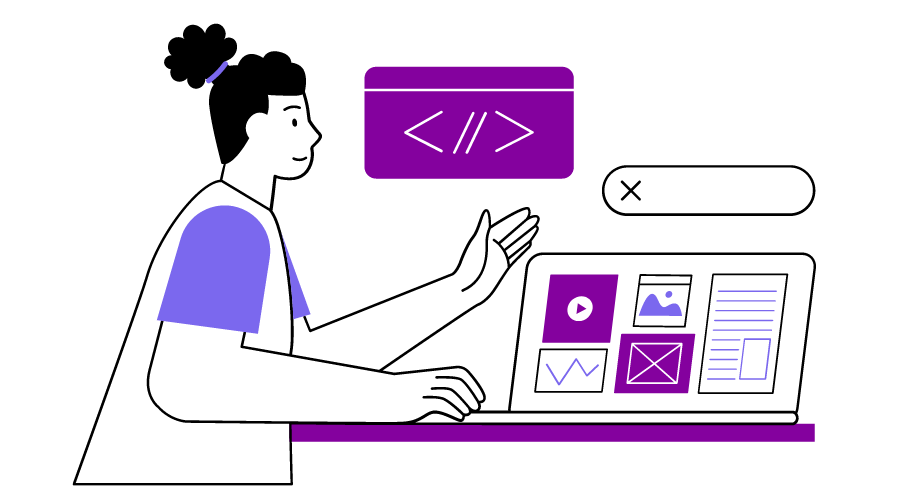
Are you tired of feeling overwhelmed by endless business tasks and responsibilities? Well, worry no more! In this technologically advanced era, productivity tools have become invaluable assets for small and big enterprises. They are like secret weapons designed to empower businesses and unleash their potential.
From product management platforms to communication tools and time trackers, these 21 productivity tools we’re about to unveil will revolutionize your work, boost your team’s efficiency, and help you achieve remarkable results. So, get ready to dive into the exciting world of productivity and watch your business soar to new heights!
21 Best Productivity Tools
Here’s a selection of 21 productivity tools that can help you boost your productivity and achieve your goals.
- Chisel (The ultimate product management tool)
- Trello (Task management software)
- Basecamp (Cloud-based collaboration software)
- Asana (Project management software)
- Zapier (Workflow automation tool)
- Slack (Team communication tool)
- Zoom (Video conferencing tool)
- Grammarly ( Cloud-based writing assistant)
- Clockify (Time-tracking tool)
- Notion ( Productivity and note-taking web application)
- Desku(Customer Support Software)
- Loom (Screen recording tool)
- Coggle (Mind-mapping software)
- Open AI (AI software)
- Hubspot (CRM software)
- Habitica (Habit tracking software)
- Calendly (Calendar management)
- Due ( Reminder app)
- Canva (Graphic design platform)
- Google Workshop ( Free productivity)
- Hootsuite (Social media management platform)
Chisel (The ultimate product management tool)
Chisel is a product management tool that helps you build the right product at the right time, align your team, and establish a robust and direct relationship with your customers.
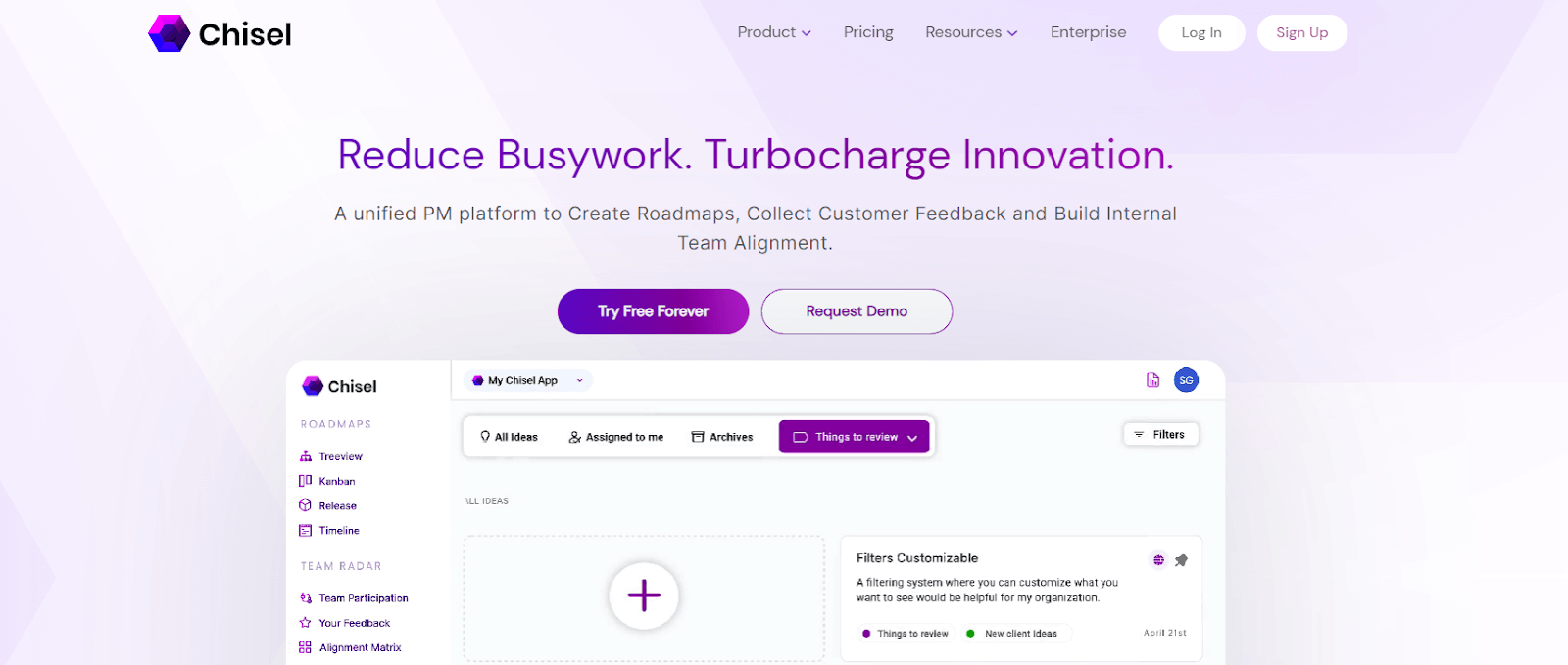
Key features:
It offers a unified platform to support these three facets of product management, with features such as:
- Roadmaps: Allocating resources effectively while building a product can be complex. Chisel’s Roadmaps pillar addresses this challenge by offering a range of tools designed to streamline the process of planning the future of your product.
With these tools, you can make informed decisions on resource allocation and ensure a more successful product development journey.
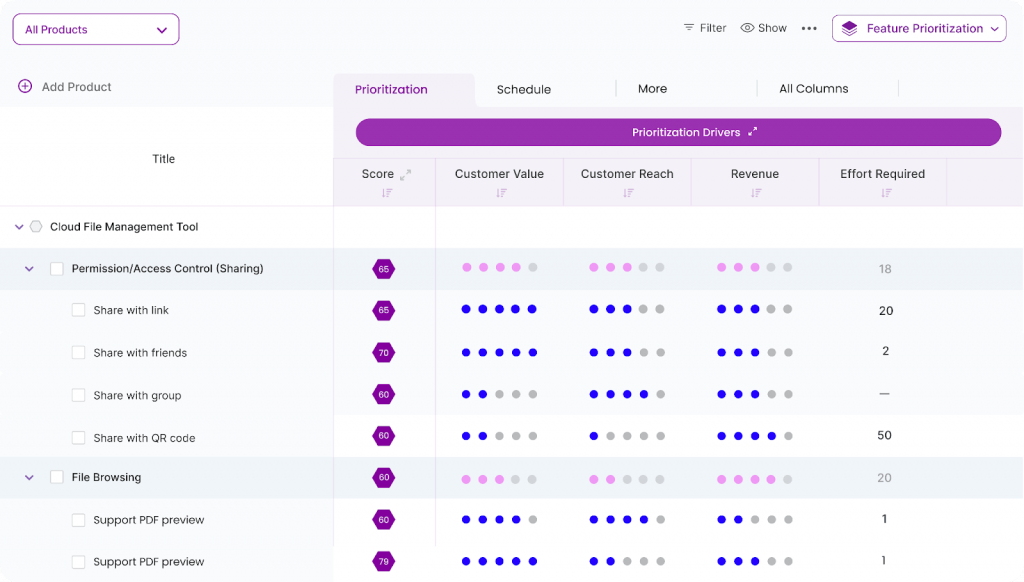
- Team Radar: Recognizing the value of diverse perspectives in decision-making, Chisel’s Team Radar promotes effective collaboration within your team. By offering four distinct and interconnected views, this tool enables your team to provide feedback, rate, and comprehensively understand your product.
Ensuring everyone’s voice is heard and fostering alignment, Team Radar is essential for product success.
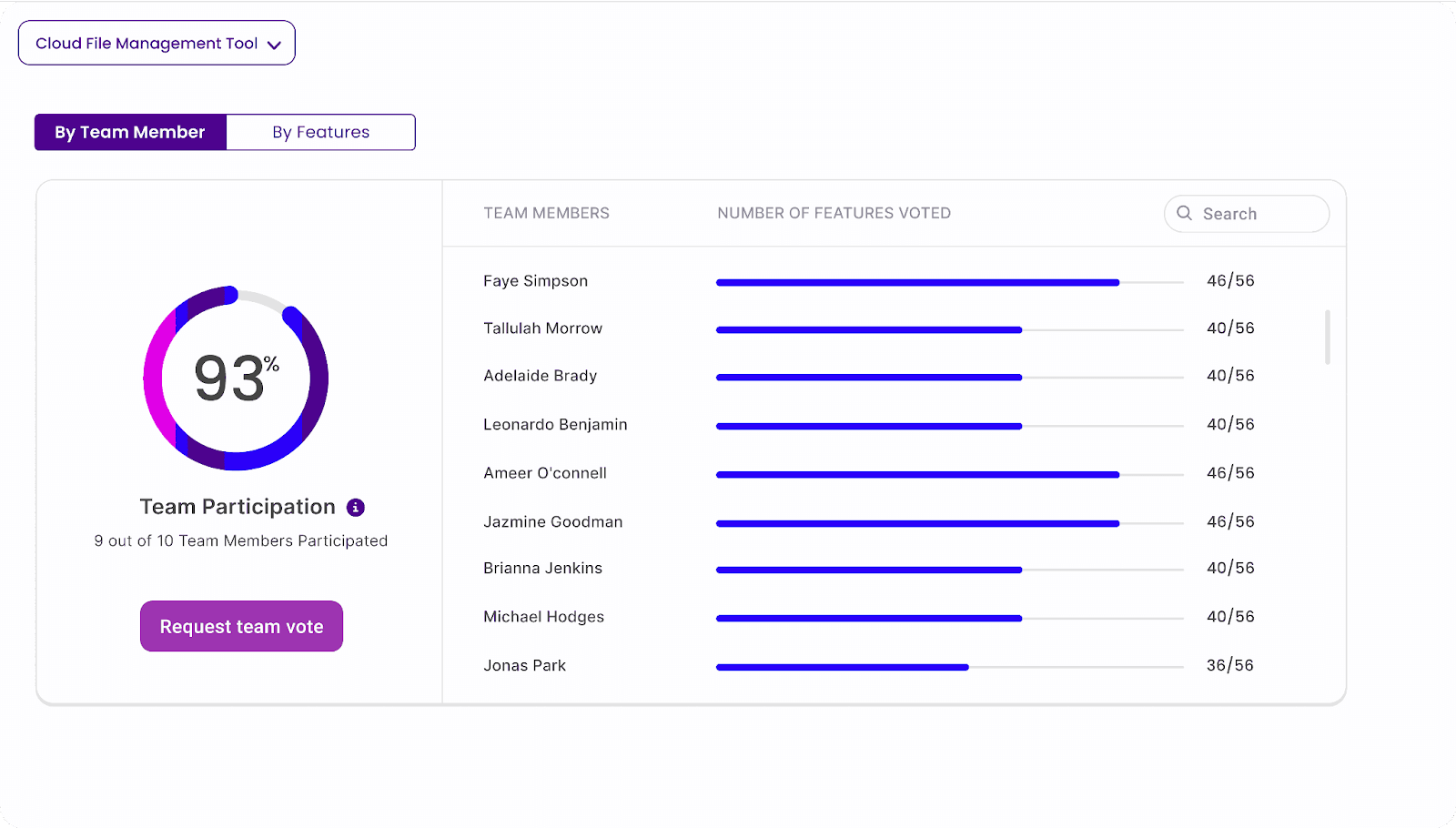
- Product Feedback: Chisel’s Product Feedback Pillar allows users to craft customized surveys that can be distributed to their existing contacts or to a specially curated target audience.
This powerful feature empowers users to gather valuable insights and opinions directly from the people they want to hear from, enabling them to make data-driven decisions and refine their products or services for maximum impact and customer satisfaction. With the flexibility to reach personal and specific groups, Chisel’s Product Feedback Pillar ensures a more comprehensive and targeted feedback collection process.
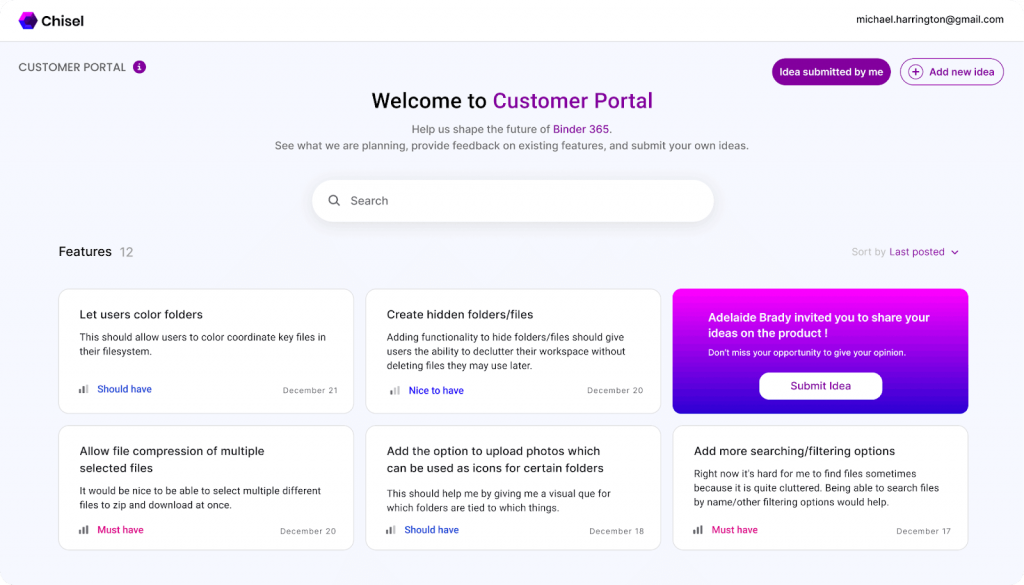
- Ideabox: Chisel addresses the complexities of managing product feedback, feature requests, and user ideas by introducing the “Idea Box.” This tool offers a centralized platform to capture, organize, and prioritize user suggestions efficiently.
Team members can quickly assess and respond to customer requests, ensuring a seamless customer experience. With the Idea Box, businesses can say goodbye to the challenges of using spreadsheets and boards, as this solution empowers them to listen to their users and steer product development in the right direction.
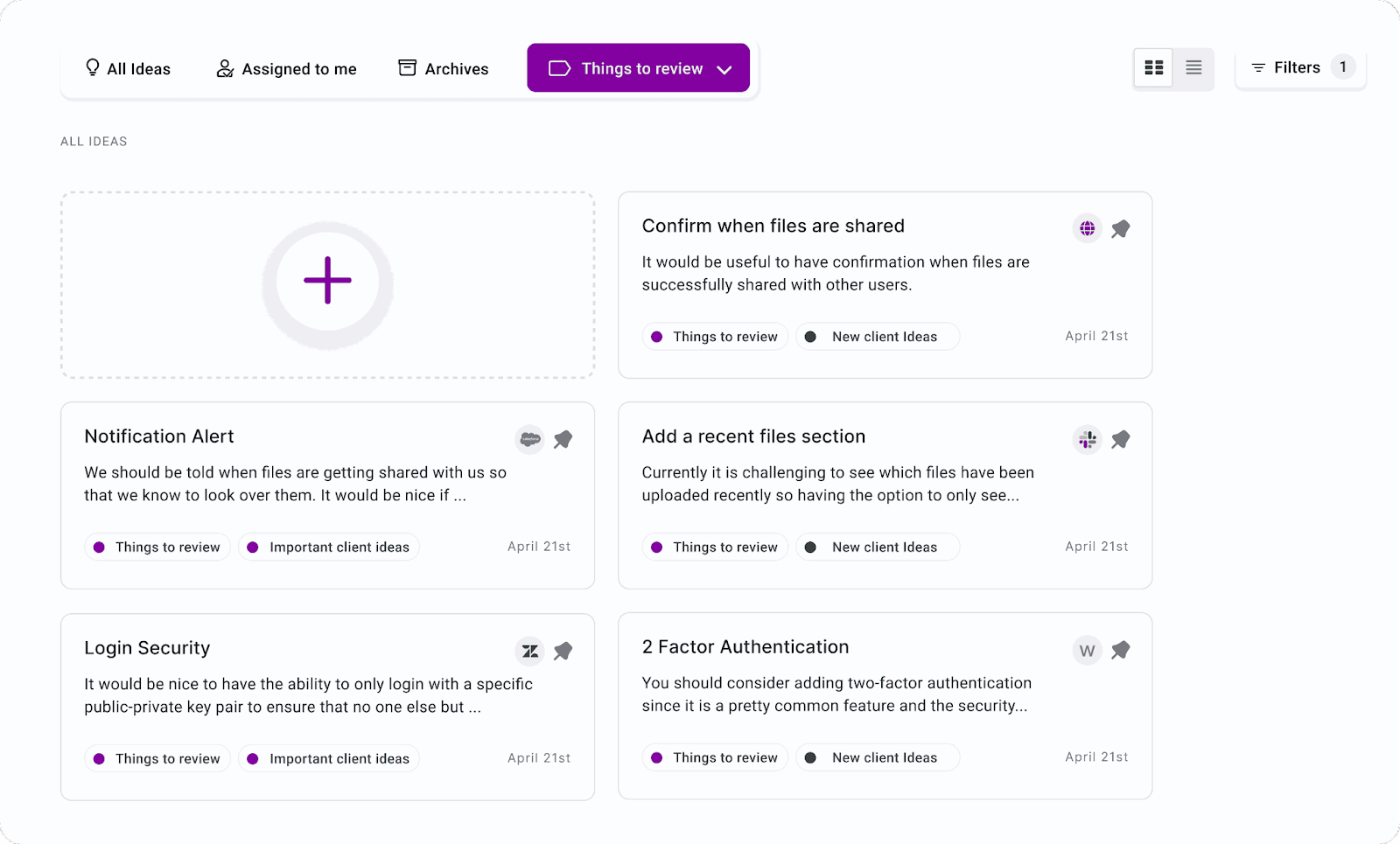
- Integrations: Chisel integrates with popular tools like Jira, Azure DevOps, Zendesk, Intercom, and Slack. This enables users to enhance their product management process and improve productivity. For instance, integrating with Jira allows teams to track requirements and bugs efficiently, ensuring organized and thorough management.
Azure DevOps integration aids in effective product releases and deployments, ensuring timely and error-free launches. By integrating with Zendesk, users can track customer feedback and support tickets, enabling them to improve products and provide prompt assistance. Additionally, integration with Intercom facilitates better customer understanding and enhanced product marketing efforts. These integrations empower teams to streamline their processes, save time, collaborate efficiently, and make informed decisions.
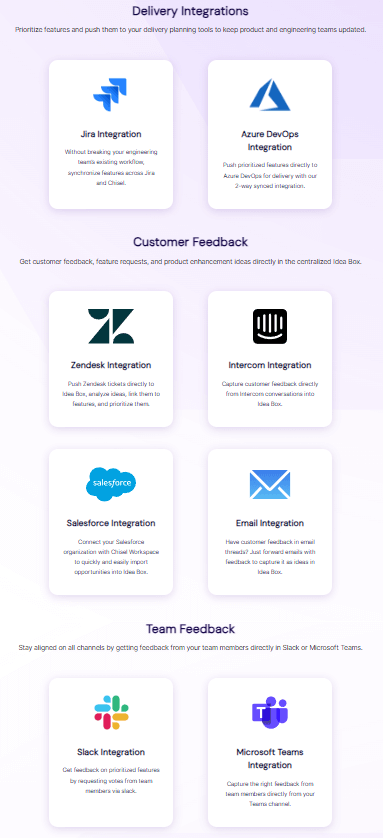
Pricing: Chisel offers an essential free forever plan. The paid Plan starts at $49 per month ( billed monthly/annually)
Sign up for Chisel’s free forever plan here.
Trello (Task management software)
Trello is a web-based app using Kanban methodology to help teams manage projects and tasks.
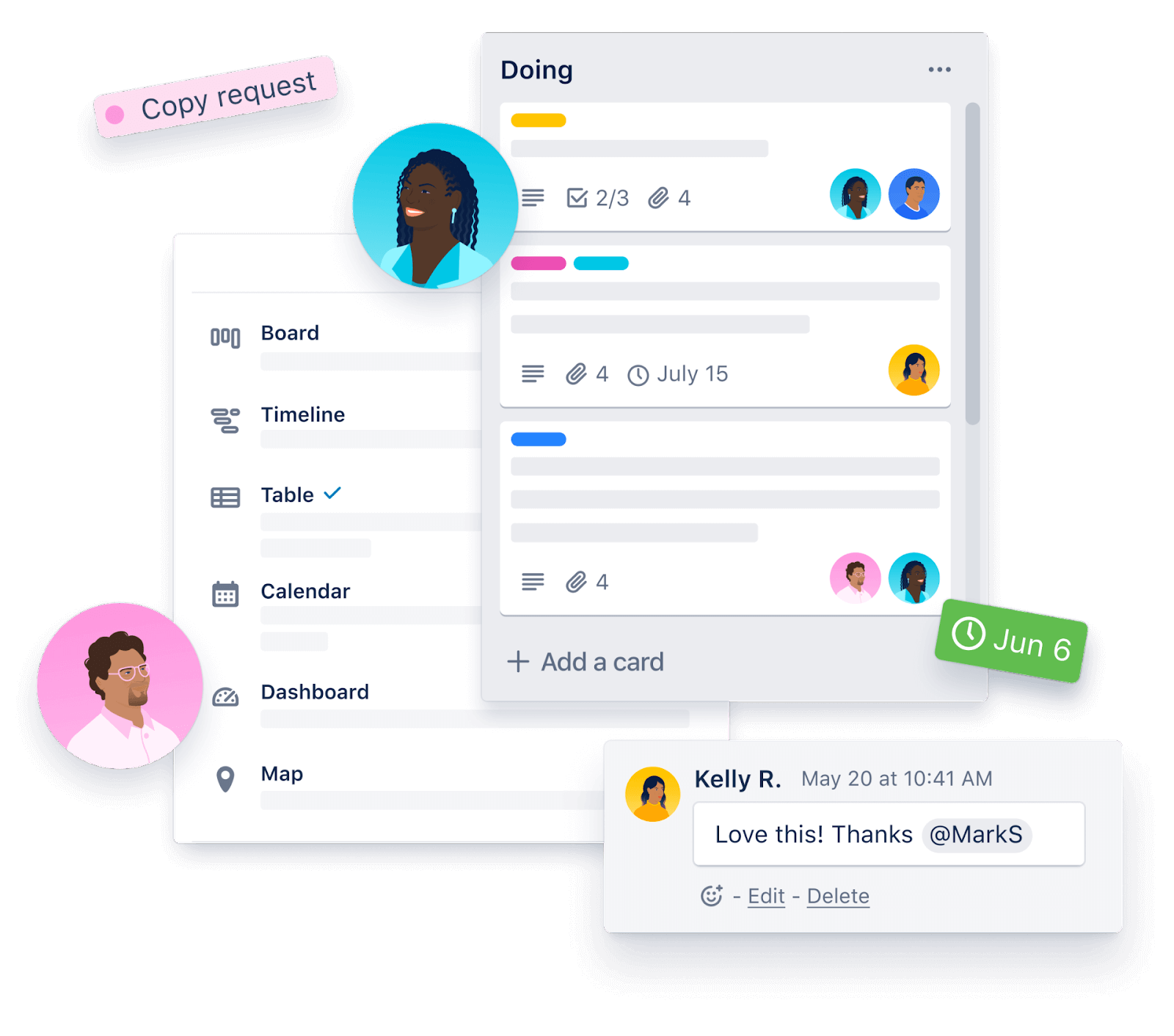
Key features:
Here are some of the critical features of Trello:
- Boards: Boards are the foundation of Trello. A board is a collection of lists, and each list can contain cards. Cards represent tasks, ideas, or anything else you want to track.
- Lists: Lists are used to organize cards. You can create as many lists as you need, each with a different purpose. For example, you might have a list for “To Do,” “Doing,” and “Done.”
- Cards: Cards are the building blocks of Trello. A card can contain anything you want, including text, checklists, attachments, and due dates.
Pricing:
Trello offers four pricing plans:
- Free: Includes ten boards, 200MB storage, and basic collaboration features.
- Standard: Costs $5/month per user annually ($6/month billed monthly), unlimited boards, 1TB storage, advanced collaboration.
- Premium: Costs $10/month per user annually ($12.50/month billed monthly), all Standard features, dashboard views, timeline views, and custom backgrounds.
- Enterprise: Custom pricing includes Premium features and additional security and compliance features.
Basecamp (Cloud-based collaboration software)
Basecamp is a project management and team collaboration tool that helps teams organize, communicate, and deliver projects on time. It is a web-based app accessed from any device with an internet connection.
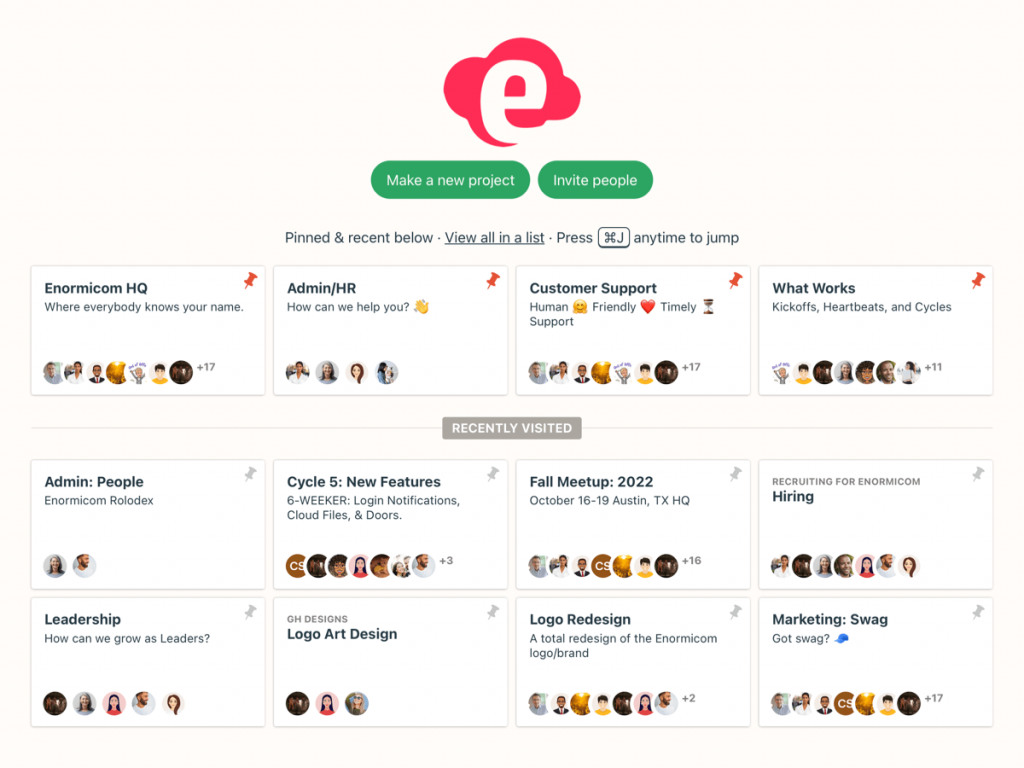
Key features
- Projects: Basecamp projects are the foundation of the platform. Each project can have its own to-do lists, files, messages, and schedules.
- To-do lists: Basecamp to-do lists are a great way to track tasks and progress. You can create to-do lists for individual projects or your entire team.
- Files: Basecamp files allow storing and sharing documents, images, and other files with your team. You can also collaborate on files in real-time.
- Messages: Basecamp messages are a great way to communicate with your team. You can send private messages, group messages, or threaded messages.
- Schedules: Basecamp schedules allow you to track deadlines and milestones. You can also create recurring schedules and share them with your team.
Pricing
Basecamp offers three pricing plans:
- Personal: This Plan is free for individuals.
- Team: This Plan costs $99/month and includes unlimited projects, files, and messages for up to 5 users. The cost is $299/month for unlimited users, billed annually.
- Enterprise: This Plan is custom priced and includes all of the features of the Team plan, plus additional features such as security and compliance features.
Asana (Project management software)
Asana is a web-based project management tool that helps teams organize, track, and manage their work. With Asana licenses, users unlock the full potential of this web-based project management application, streamlining tasks for marketing, sales and product teams, as well as individual contributors.
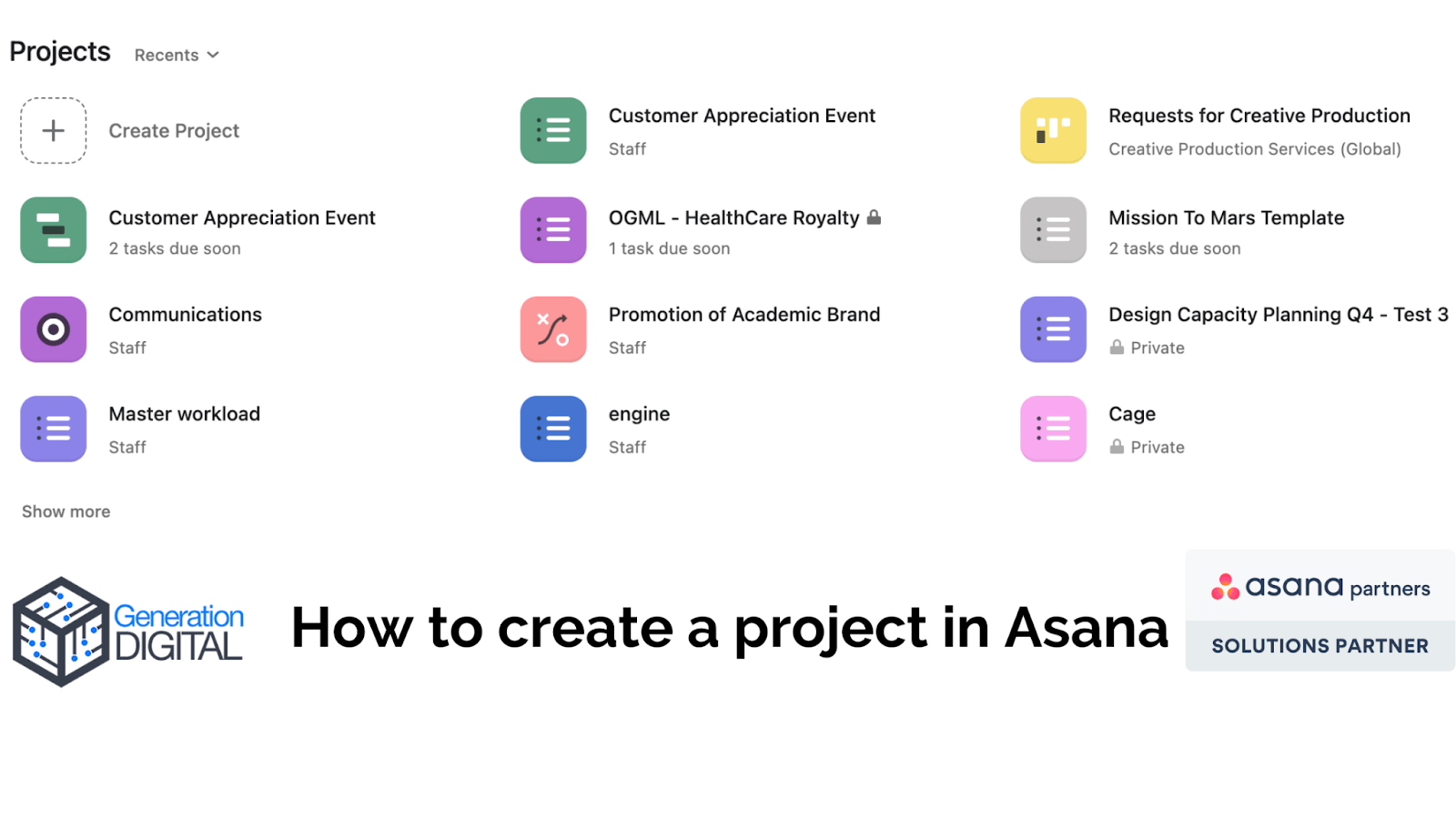
Key features
- Projects: Asana projects are the foundation of the platform. Each project can have its boards, lists, tasks, and subtasks.
- Boards: Asana boards are a great way to visualize work. You can create boards to track the progress of projects, to-do lists, or anything else you want to track.
- Lists: Asana lists are a great way to organize work. You can create lists to track different aspects of a project or to-do lists for individual team members.
- Tasks: Asana tasks are the building blocks of Asana. Each task can have a due date, assignee, description, and attachments.
- Subtasks: subtasks are a way to break down complex tasks into smaller, more manageable pieces.
- Comments: The comments are a great way to collaborate on tasks. You can add comments to tasks to ask questions, provide feedback, or share ideas.
- Notifications: These keep you up-to-date on the progress of your work. You can receive notifications for new tasks, task updates, and comments.
Pricing:
Asana offers four pricing plans:
- Free: For individuals, up to 15 team members.
- Basic: $9.99/month per user, unlimited projects, tasks, and subtasks.
- Premium: $19.99/month per user, all Basic features, custom fields, advanced search, custom reports.
- Enterprise: Custom pricing includes Premium features, additional security, and compliance features.
Zapier (Workflow automation tool)
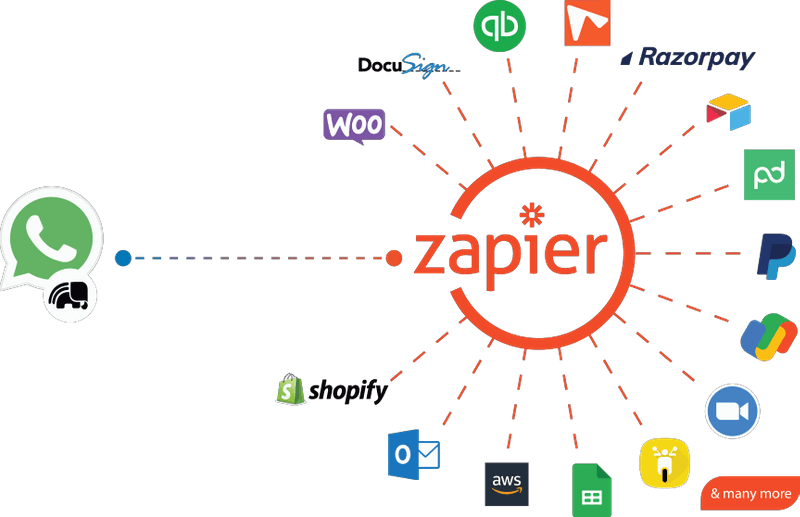
Zapier is a workflow automation tool that connects two or more apps and automates repetitive tasks. It’s a no-code platform, so you don’t need to know how to code to use it.
Zapier has over 5,000 integrations with popular apps like Google Sheets, Salesforce, Slack, and Mailchimp. This means that you can automate a wide range of tasks, such as:
- Sending new leads to your CRM
- Automatically creating tasks in your to-do list
- Posting new blog posts to social media
- Updating your inventory when you make a sale
Key features
- No-code automation: Zapier is a no-code platform, so you don’t need to know how to code to use it. You can connect two apps and create automation by following simple steps.
- Over 5,000 integrations: Zapier has over 5,000 integrations with popular apps so that you can automate a wide range of tasks.
- Flexible workflows: Zapier allows you to create flexible workflows. You can use filters and conditional logic to control how your automation work.
- Secure platform: Zapier is a secure platform that uses industry-standard security measures to protect your data.
Pricing
Zapier Pricing:
- Free Plan: Single-step Zaps, No-code editor, 100 tasks/month, five apps, 15-minute update time, Free.
- Starter Plan: Multi-step Zaps, Filters, Formatter, Versions, $19/month (billed annually).
- Professional Plan: Unlimited tasks, 1,000 apps, 30-second update time, Premium apps, $49/month (billed annually).
- Team Plan: Unlimited users, Single sign-on, Audit logs, $399/month (billed annually).
Slack (Team communication tool)
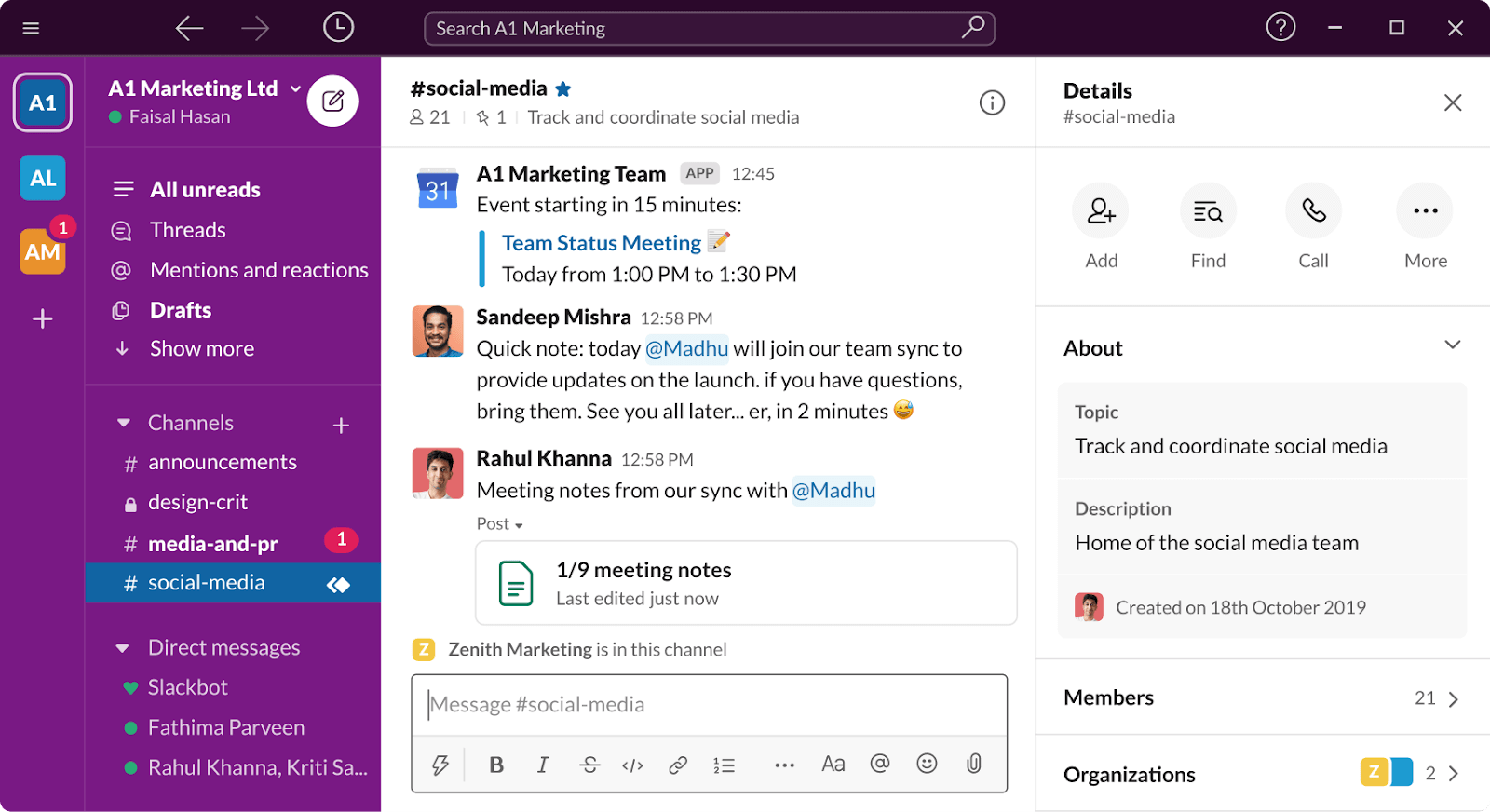
Slack is a team communication tool that allows you to communicate with your team members in real-time. It’s a cloud-based app you can access from any device with an internet connection.
Key features
Slack has several features that make it a powerful communication tool, including:
- Channels: Slack channels are dedicated spaces for conversations about specific topics. This makes it easy to keep track of different discussions and find the information you need.
- Direct messages: You can also send direct messages to individual team members. This is a great way to have private conversations or quickly get someone’s attention.
- File sharing: Slack makes sharing files with your team members easy. You can drag and drop files into conversations or use the integrated file browser.
- Integrations: Slack integrates with many other apps, so you can use it to manage your workflow and collaborate with other tools.
Pricing:
- Pro: $7.25/user/month
- Business+: $12.50/user/month
- Enterprise Grid: Contact sales for pricing
Zoom (Video conferencing tool)
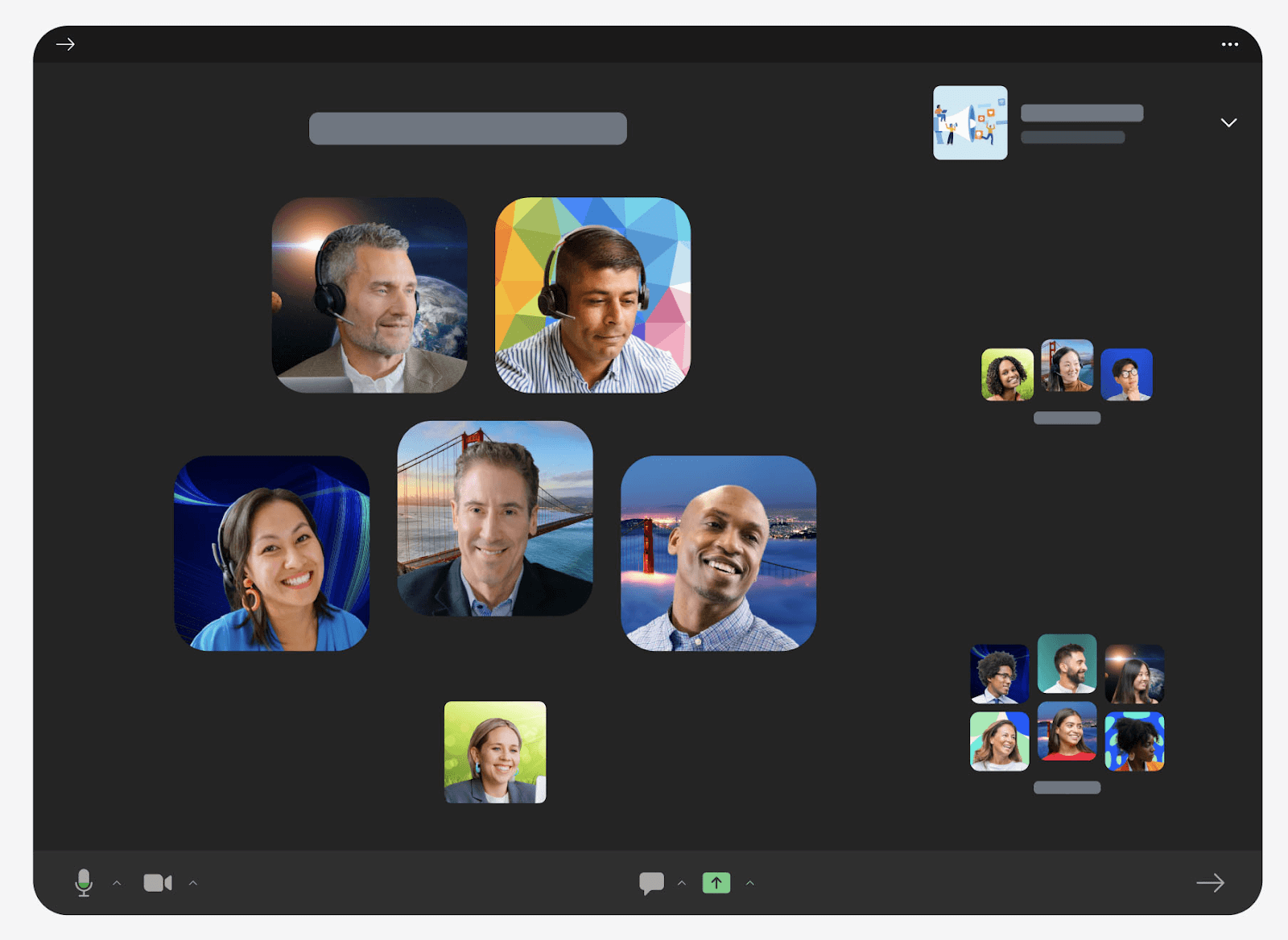
Zoom is a cloud-based video conferencing platform that allows users to connect face-to-face. It offers a variety of features, including audio, video, screen sharing, and chat. Businesses, schools, and individuals worldwide use Zoom.
Key features
- High-quality video and audio: Zoom offers high-quality video and audio so that you can see and hear your colleagues or classmates.
- Screen sharing: You can share your screen with others in the meeting, which is great for presentations or demos.
- Chat: You can chat with others in the meeting, which is a great way to ask questions or collaborate on projects.
- Record meetings: You can record meetings, which is great for later reference.
- Security: Zoom is a secure platform, and your meetings are encrypted in transit and at rest.
- Collaboration features: Zoom offers a variety of collaboration features, such as breakout rooms, polling, and Q&A.
- Accessibility features: Zoom offers a variety of accessibility features, such as closed captions, live transcription, and sign language interpretation.
Pricing:
Zoom offers a free plan with basic features for up to 100 participants. Paid plans start at $14.99/month and include features like unlimited meetings, recording, and cloud storage.
Grammarly ( Cloud-based writing assistant)
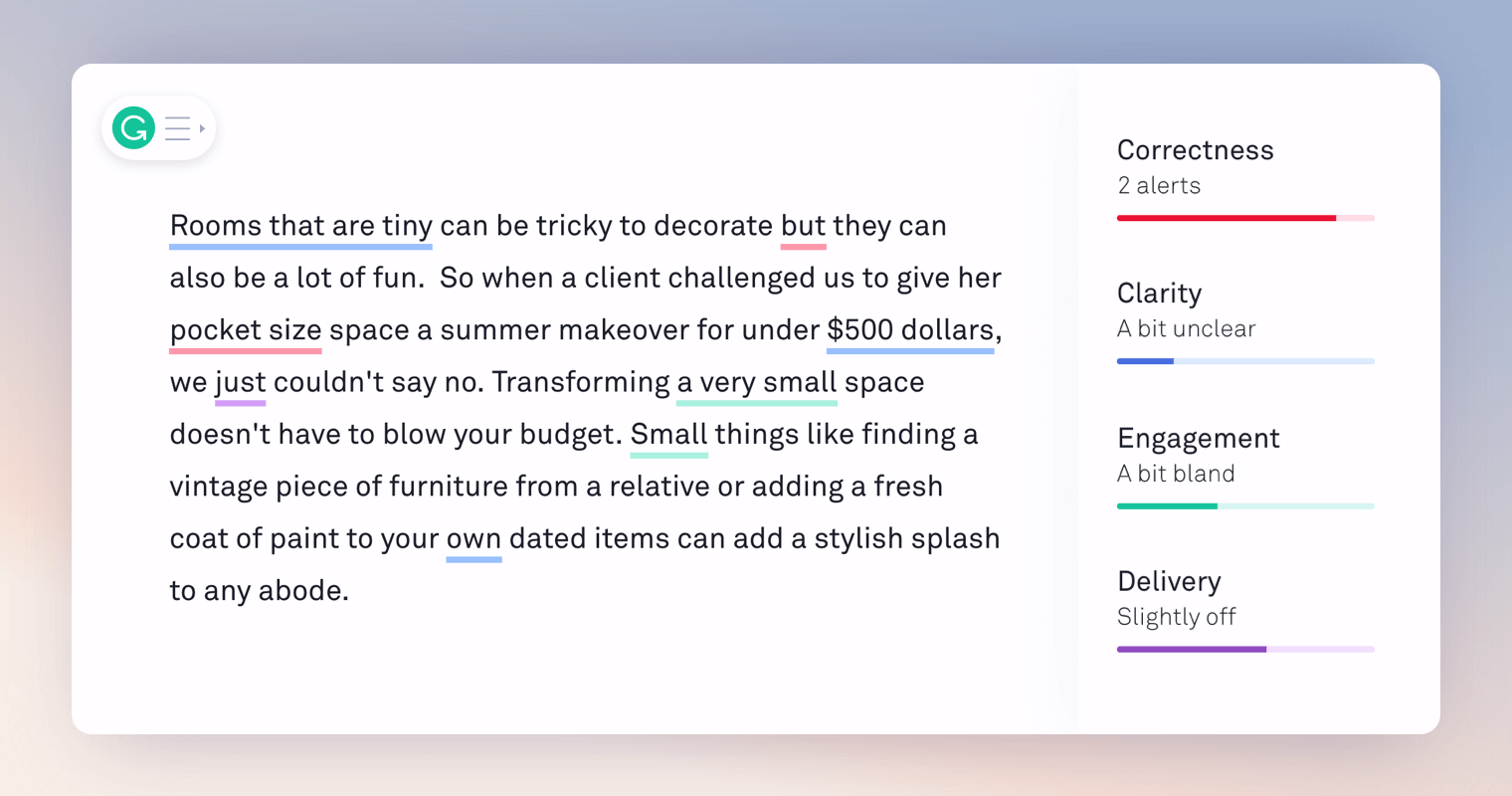
Grammarly is a writing assistant that helps you write clear, mistake-free text. It’s a web-based app that you can use to check your grammar, spelling, punctuation, style, and clarity. Grammarly also offers plagiarism checking and a variety of other features.
Key features
- Grammar: Grammarly checks your grammar for errors in subject-verb agreement, pronoun usage, verb tense, and other common grammar mistakes.
- Spelling: Grammarly checks your spelling for errors in words, capitalization, and punctuation.
- Punctuation: Grammarly checks your punctuation for errors in commas, periods, semicolons, and other punctuation marks.
- Style: Grammarly checks your style for word choice, sentence structure, and tone errors.
- Clarity: Grammarly checks your clarity for errors in clarity and conciseness.
- Plagiarism: Grammarly checks your text for plagiarism against a database of billions of web pages.
- Other features: Grammarly also offers a variety of other features, such as a thesaurus, a dictionary, and a writing style guide.
Pricing:
Grammarly offers: dey
- Free Plan: Basic grammar, spelling, and punctuation checking; browser only; no plagiarism or advanced style checking.
- Premium Plan: $11.66/month (billed monthly) or $100/year (billed annually); includes Free plan features, plagiarism checking, advanced style checking, clarity checking, writing suggestions, and app integrations.
- Business Plan: $12.50/user/month (billed monthly) or $100/user/year (billed annually); includes Premium plan features, team accounts, custom reports, and dedicated support.
- Educational Plan: Starting at $4.99/month (billed monthly) or $49/year (billed annually); includes Premium plan features, access for students and teachers, and discounted pricing.
Clockify (Time-tracking tool)
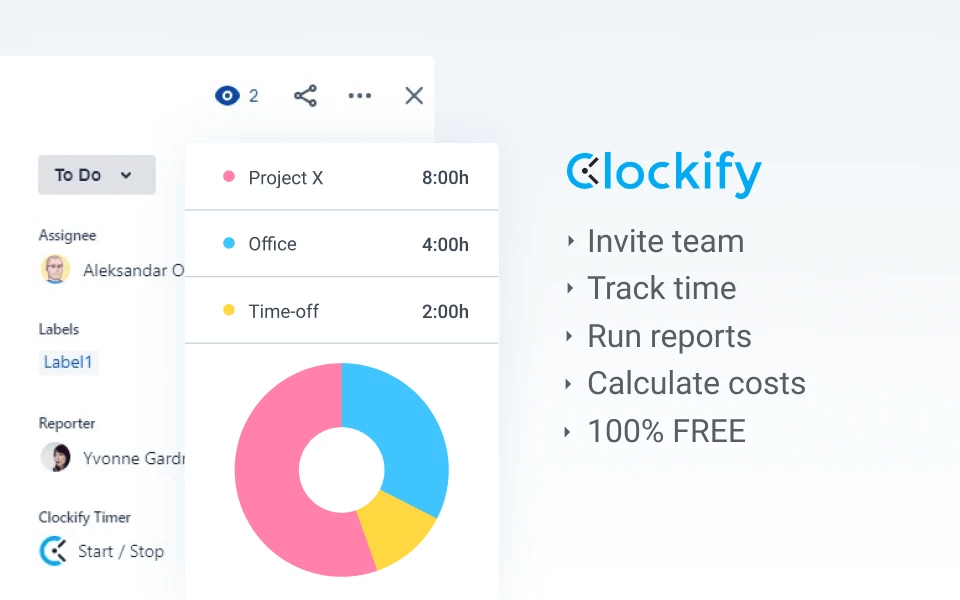
Clockify is a time-tracking tool that helps you track your time and productivity. It’s a cloud-based app that you can use to track your time across different projects, tasks, and clients. Clockify also offers a variety of features to help you stay organized and productive, such as timers, reports, and integrations with other apps.
Key features
- Timers: The timers allow you to track your time for specific tasks or projects. You can also create recurring timers to track your time for regular tasks.
- Reports: The reports allow you to see how you spend your time. You can create reports for individual projects, tasks, or clients. You can also create custom reports to track your time in any way you want.
- Integrations: It integrates with various other apps, such as Google Calendar, Slack, and Jira. This allows you to track your time in Clockify and see it reflected in other apps.
Pricing
Clockify offers:
- Free Plan: Timers, reports.
- Starter Plan: $5/user/month, project management, integrations.
- Professional Plan: $10/user/month, custom reports, priority support.
- Team Plan: $15/user/month, includes Professional features, team accounts, and unlimited projects.
Notion ( Productivity and note-taking web application)
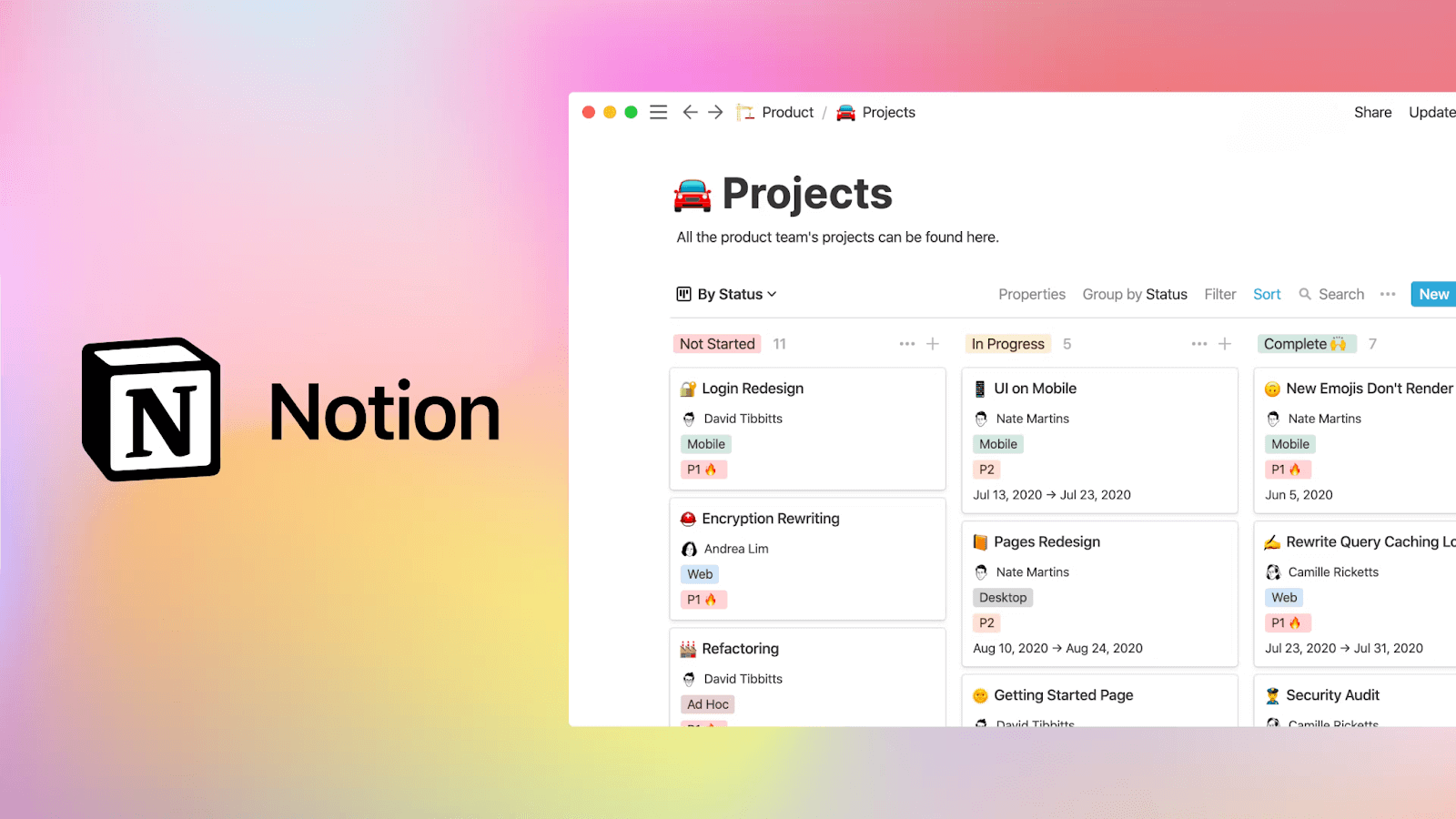
Notion is a versatile tool that can be used for various purposes, including note-taking, project management, and task management. It is a web-based application that allows users to create and edit documents, databases, and wikis. It also offers a variety of integrations with other apps, such as Google Drive, Slack, and GitHub.
Key features:
- Customizable templates: Notion allows users to create custom templates for their documents, databases, and wikis. This makes it easy to get started and to keep your notes organized.
- Markdown support: Notion supports Markdown, a lightweight markup language that allows you to format your text in various ways. This makes it easy to create documents that are both visually appealing and easy to read.
- Blocks: Notion documents are made up of blocks, which are individual content units. This makes it easy to rearrange and reorder your content and to collaborate with others on the same document.
- Integrations: Notion integrates with other apps, such as Google Drive, Slack, and GitHub. This makes it easy to keep your notes in sync with other apps that you use.
Pricing:
Notion offers four pricing plans:
- The Free Plan includes essential features like unlimited blocks and pages.
- The Personal Plan costs $4/month and includes additional features like custom themes and integrations.
- The Team plan costs $8/user/month and includes even more features, such as team collaboration and guest access.
- The Enterprise plan is priced on a custom basis. It includes all of the features of the Team plan, plus additional features for businesses.
Desku (Customer Support Software)
Desku is an all-in-one AI-Powered Customer Support Software that centralizes customer queries, fosters team collaboration, and enhances efficiency. From Shared Inbox to Proactive Chats, it’s all managed within the platform.
Key features
Desku offers an array of powerful features:
- AI Helpdesk: Boost team efficiency with automated customer support operations.
- No-Code Chatbot Builder: Use a user-friendly drag-and-drop interface to create customizable chatbots to meet your business needs easily.
- Shared Inbox: Streamline communication, allowing multiple team members to collaborate and manage messages efficiently for unified interactions.
- Live Chat: Engage with customers in real time, reducing queries and freeing up the support team for more critical tasks.
- Knowledge Base: Enable self-service with detailed articles and guides for customers.
- SLA and Advanced Reporting: Manage Service Level Agreements and track performance for transparent and accountable service delivery, ensuring customer satisfaction.
Pricing:
- Startup Plan: $29/month
- Team Plan: $59/month
- Business Plan: $89/month
Loom (Screen recording tool)
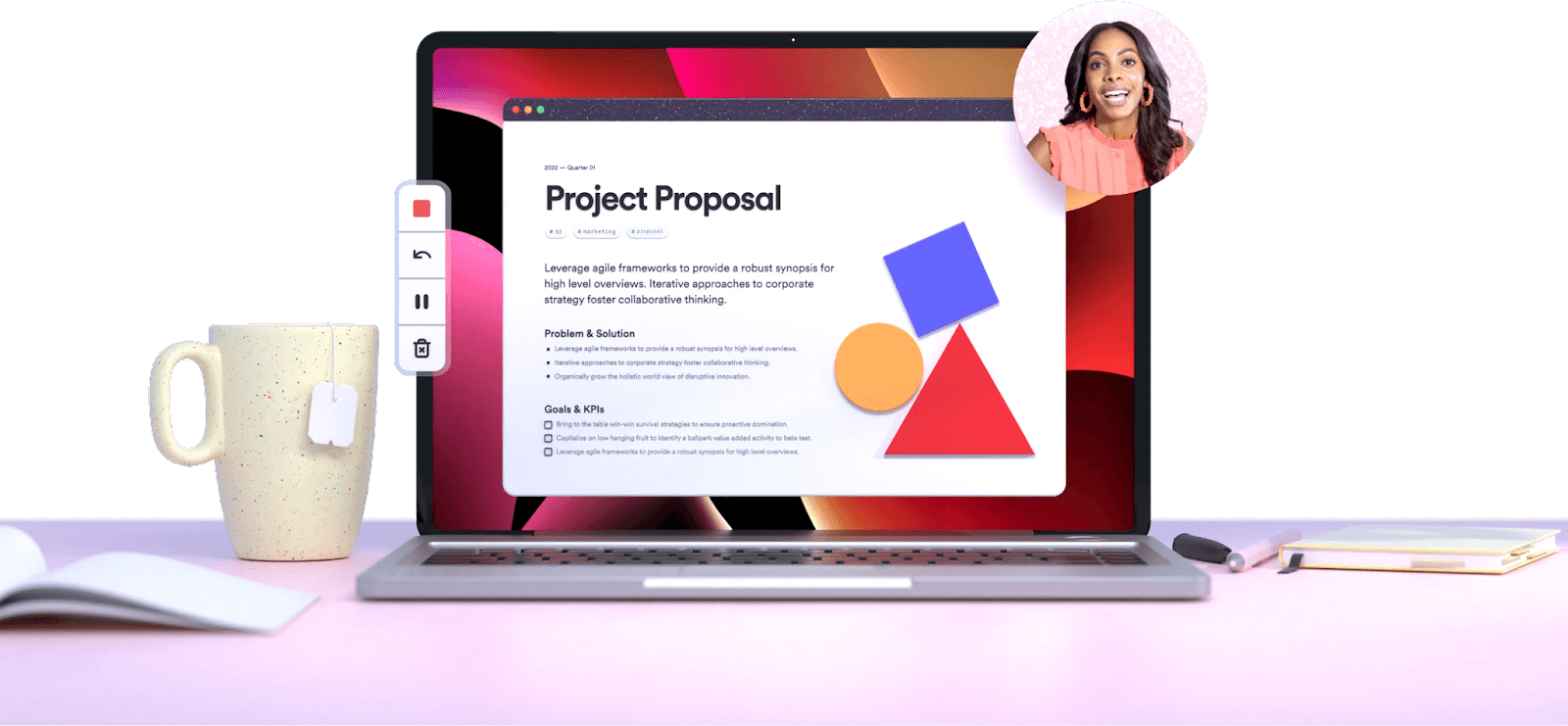
Loom is a screen recording tool that allows users to record their screen and webcam and to add annotations and comments. It is a web-based application that can be used on any device. Loom also offers a variety of integrations with other apps, such as Slack, Google Drive, and Trello.
Key features:
- Screen recording: Loom allows users to record their screen and webcam. This makes it easy to create tutorials, demos, and presentations.
- Annotations: Loom allows users to add annotations and comments to their recordings. This makes it easy to explain what is happening in your recordings.
- Integrations: Loom integrates with various other apps, such as Slack, Google Drive, and Trello. This makes it easy to share your recordings with others and keep them organized.
- Transcription: Loom offers a transcription service that automatically transcribes your recordings. This makes it easy to search and share your recordings with people who cannot hear audio.;
Pricing:
Loom offers four pricing plans: Free, Personal, Pro, and Business.
- The Free Plan includes basic features, such as unlimited recordings and 100MB of storage.
- The Personal Plan costs $8/month and includes additional features, such as 1GB of storage and the ability to record longer videos.
- The Pro plan costs $12/month and includes even more features, such as 10GB of storage and recording in HD.
- The Business plan is priced on a custom basis. It includes all of the features of the Pro plan, plus additional features for businesses.
Coggle (Mind-mapping software)
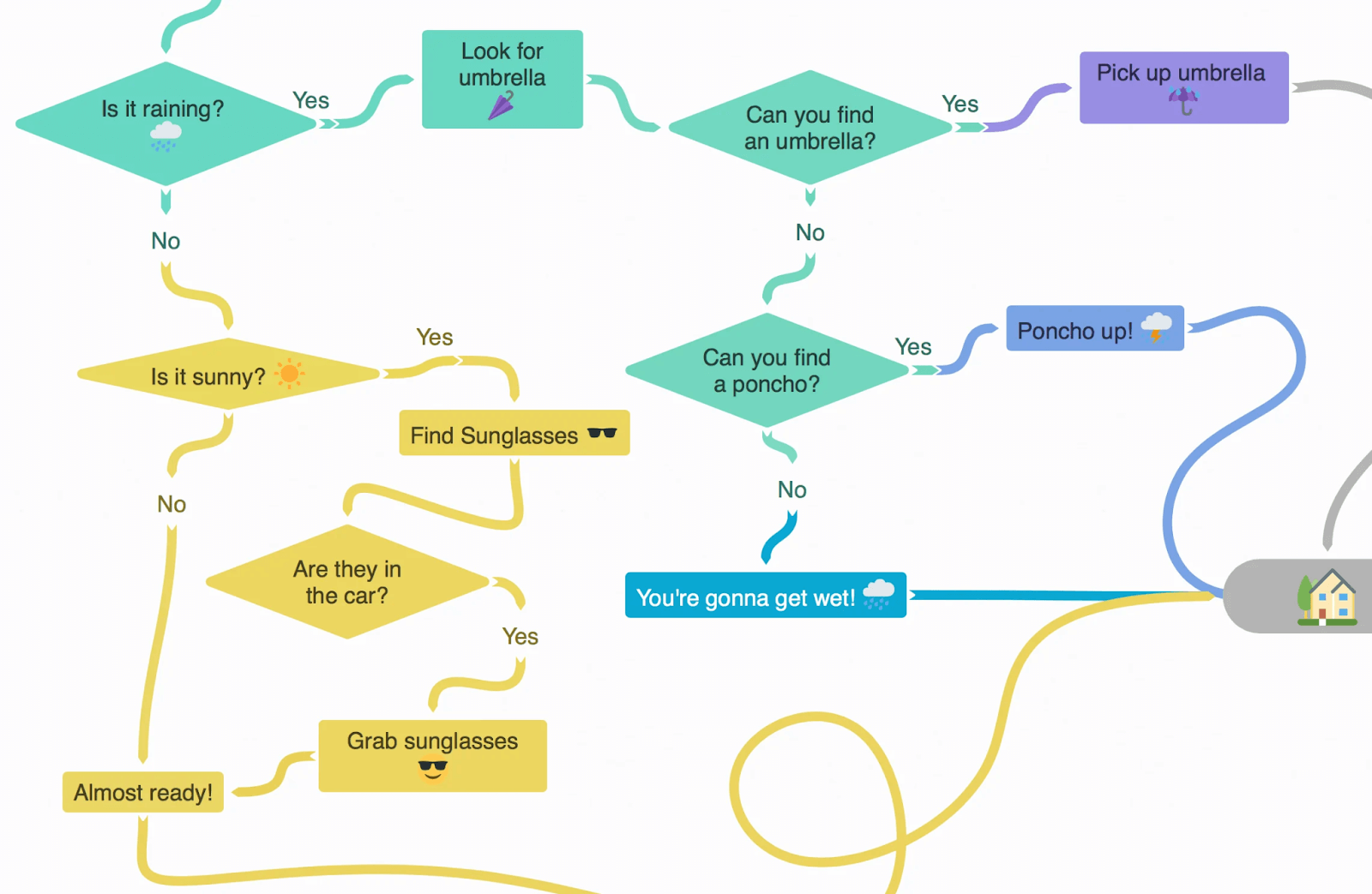
Coggle is a web-based mind-mapping software that allows users to create and share mind maps. It is a simple and easy-to-use tool that can be used for various purposes, such as brainstorming, project planning, and taking notes.
Key features:
- Simple and easy to use: Coggle is a straightforward and easy-to-use tool. Anyone can create a mind map with Coggle, even without experience with mind mapping software.
- Collaboration: Coggle allows users to collaborate on mind maps. This means you can work on a mind map with others, even if they are not in the exact location.
- Export options: Coggle allows users to export their mind maps in various formats, such as PNG, PDF, and HTML. This makes it easy to share your mind maps with others or embed them in other documents.
Pricing
Coggle Pricing:
- Free Plan: Basic features, unlimited public, and three private mind maps.
- Personal Plan: $5/month, unlimited private mind maps, adding collaborators.
- Team Plan: $10/month per user, team collaboration, custom branding.
Open AI (AI software)
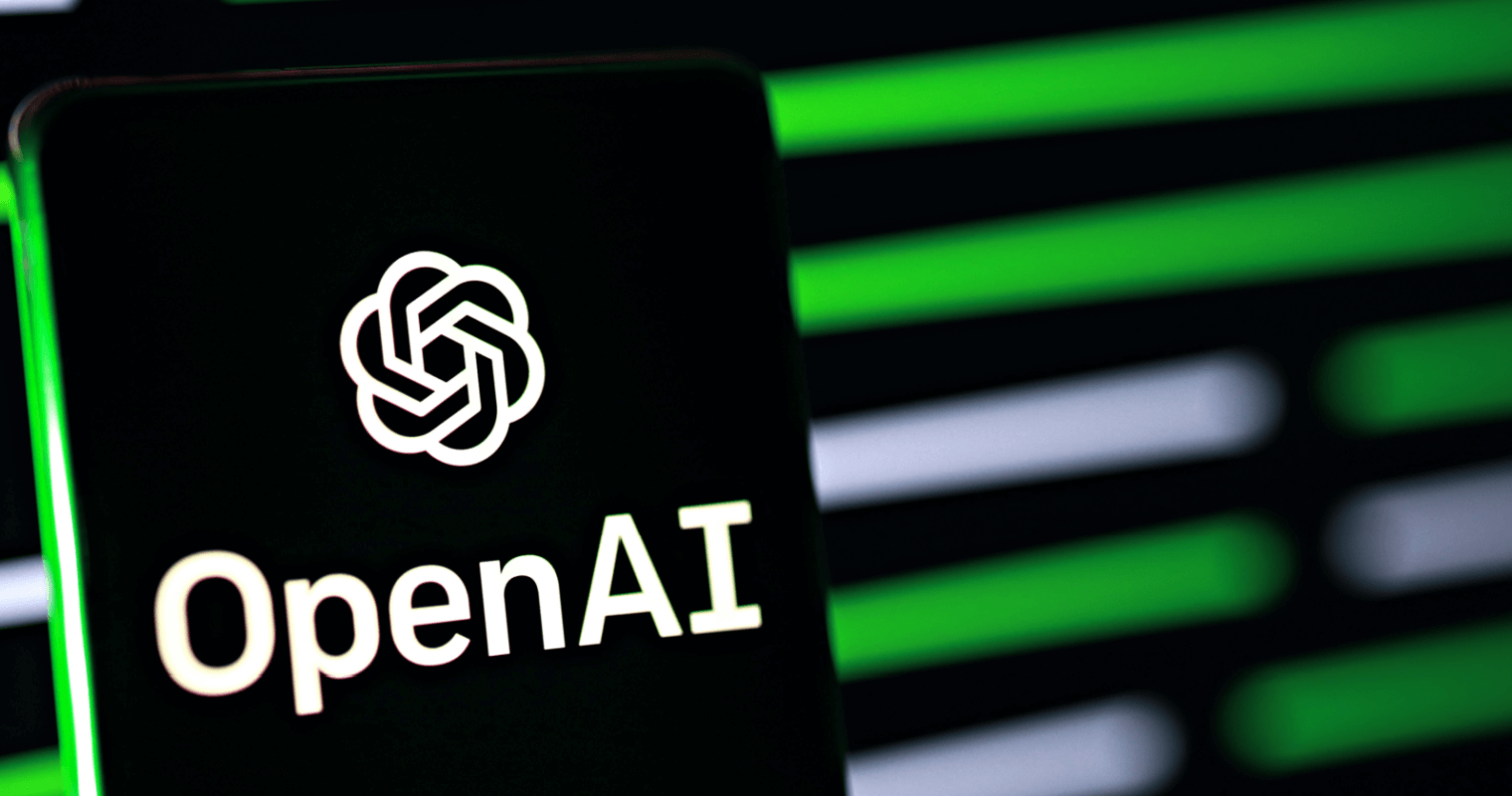
The OpenAI GPT-3.5 language model is designed to understand and generate human-like text based on input. It has been trained on a vast amount of diverse text data from the internet, allowing it to generate coherent and contextually relevant responses to various prompts and questions.
Key features:
- Natural Language Processing: GPT-3.5 excels at understanding and generating human language. It can comprehend and respond to queries, engage in conversations, write essays, generate code, and more.
- Contextual Understanding: The model can maintain context over multiple conversation turns, providing more accurate and relevant responses based on the ongoing dialogue.
- Creative Writing: GPT-3.5 can generate creative and imaginative text, including poetry, short stories, and fictional dialogue.
- Language Translation: The model can assist with translation tasks by providing accurate translations between different languages.
- Text Completion and Summarization: GPT-3.5 can help complete sentences or summarize longer texts, making it useful for writing assistance and content generation.
Pricing:
OpenAI’s tools and services are free to use for research purposes. However, they also offer commercial licenses for businesses that want to use their tools in a production environment.
Hubspot (CRM software)
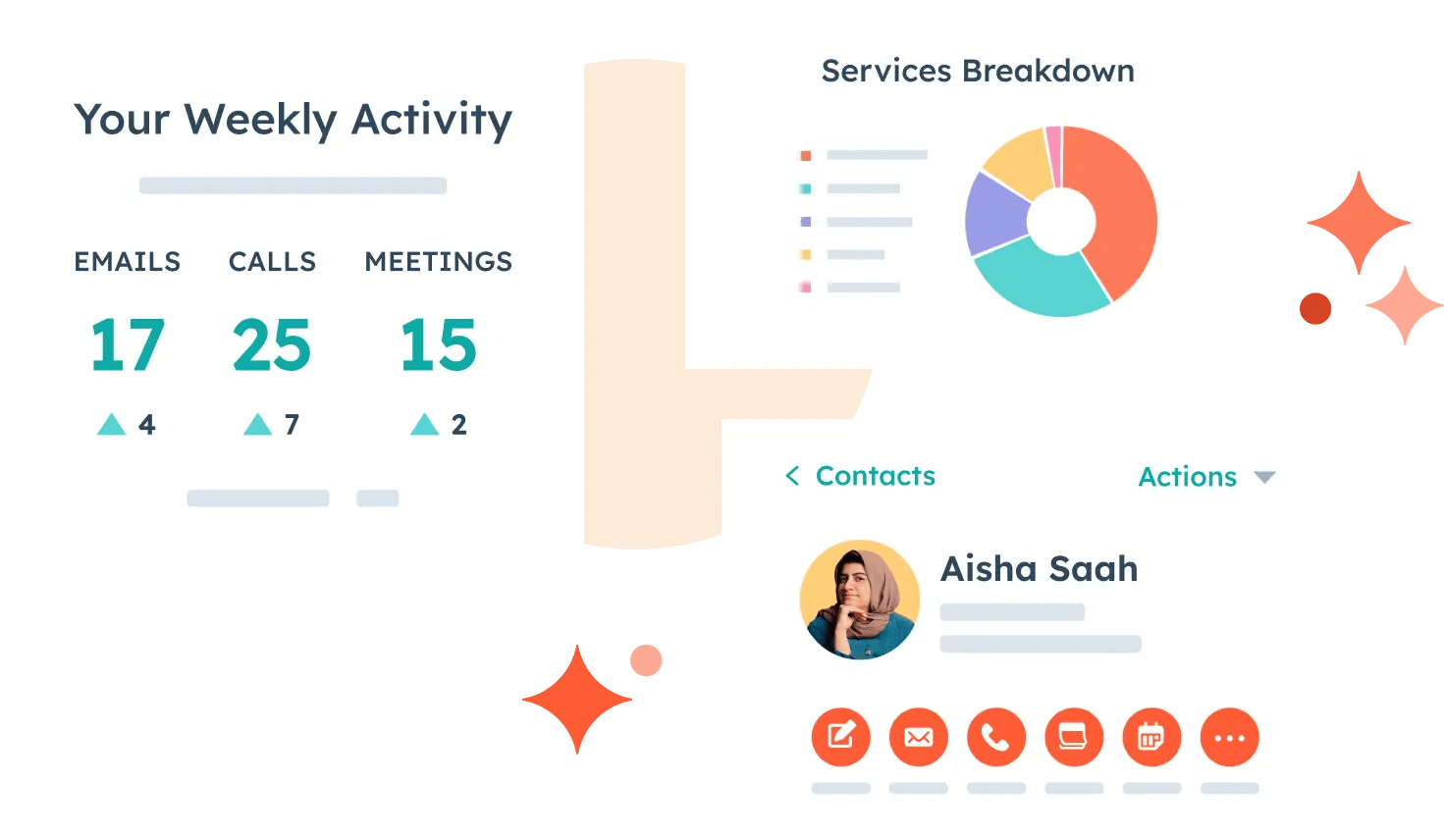
HubSpot CRM is a cloud-based customer relationship management (CRM) software that helps businesses track and manage customer interactions. It offers a variety of features, including contact management, lead tracking, opportunity management, and reporting.
Key features:
- Tracking contact information: HubSpot CRM allows you to track your contacts’ information, such as their name, email address, and phone number. You can also track their interactions with your business, such as when they visit your website or open an email. You can enhance the toolkit with a wide range of HubSpot CRM integrations, all within a single ecosystem.
- Lead tracking: HubSpot CRM allows you to track your leads’ progress through the sales funnel. You can track their interactions with your business, such as when they submit a form or download a white paper.
- Opportunity management: HubSpot CRM allows you to track your opportunities’ progress. You can track their status, value, and probability of closing.
- Reporting: HubSpot CRM allows you to generate reports on your contacts, leads, and opportunities. These reports can help you track your sales performance and identify areas for improvement.
Pricing:
HubSpot CRM Pricing:
- Free Plan: Contact management, lead tracking.
- Starter Plan: $45/month, opportunity management, reporting.
- Professional Plan: $90/month, custom branding, app integrations.
- Enterprise Plan: Custom pricing includes Professional features plus additional features for businesses.
Habitica (Habit tracking software)
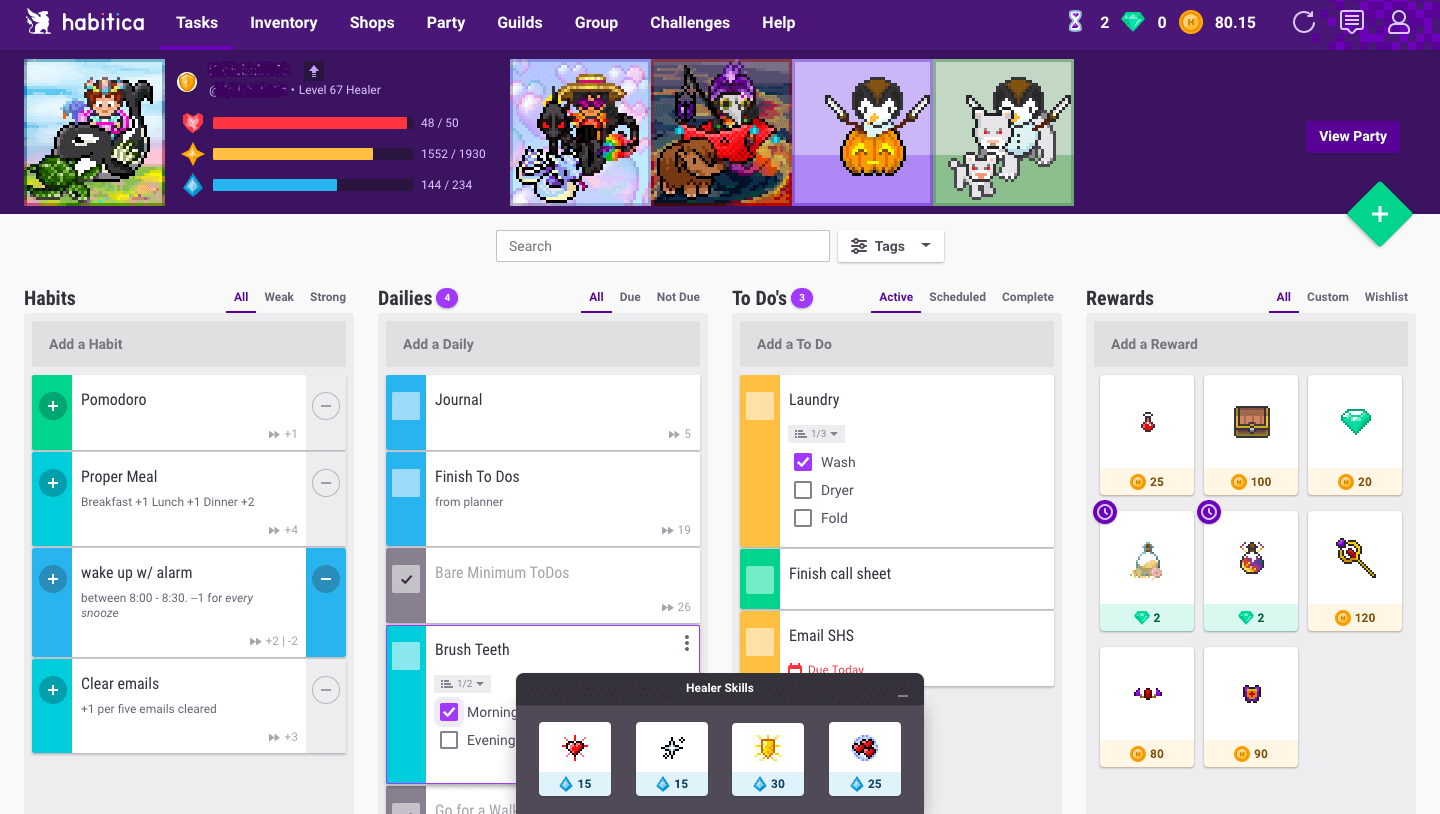
Habitica is a gamified habit tracker that helps users build good habits and break bad ones. It is a web and mobile app with a role-playing game (RPG)-style interface to track users’ progress.
Key features:
- Habit tracking: Habitica allows users to track their habits in various ways. They can create to-do lists, set goals, and track their progress.
- RPG elements: Habitica uses RPG elements to make habit tracking more fun and engaging. Users can earn gold, level up, and purchase items as they complete their tasks.
- Social features: Habitica has a social component that allows users to connect with friends and family. Users can form parties, complete quests, and support each other on their journey.
Pricing:
HubSpot CRM Pricing:
- Free Plan: Contact management, lead tracking.
- Starter Plan: $45/month, opportunity management, reporting.
- Professional Plan: $90/month, custom branding, app integrations.
- Enterprise Plan: Custom pricing includes Professional features plus additional features for businesses.
Calendly (Calendar management)
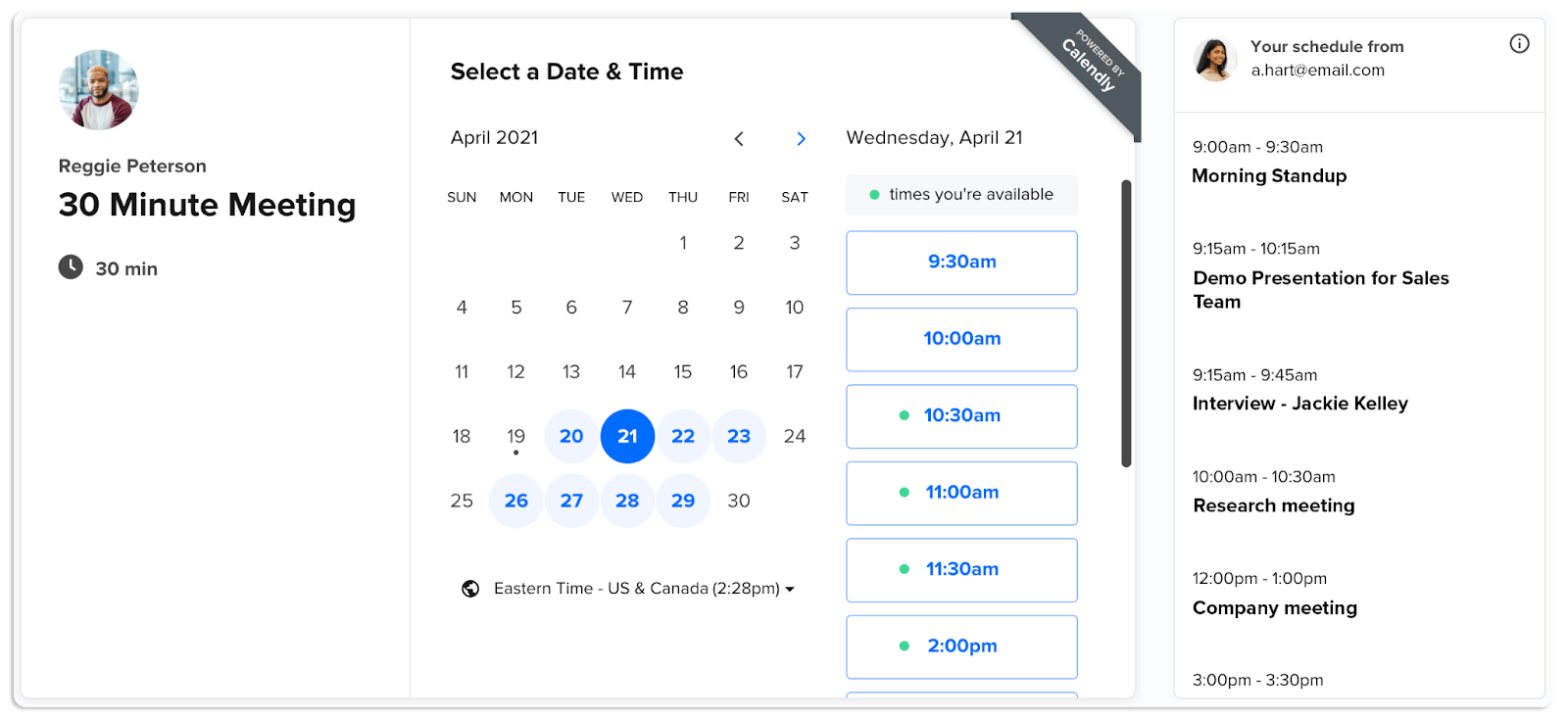
Calendly is a web-based tool that helps users schedule meetings and appointments. It integrates with Google Calendar, Outlook, and other calendars.
Key features:
- Scheduling: Calendly allows users to create and share a link to their calendars. Others can use this link to schedule meetings or appointments with them.
- Availability: Calendly shows users their availability, so they can see when they are free to meet with others.
- Preferences: Calendly allows users to set their meeting preferences, such as length and location.
- Integrations: Calendly integrates with Google Calendar, Outlook, and other calendars. This allows users to keep their calendars in sync.
Pricing:
Calendly Pricing:
- Free Plan: Basic features, no cost.
- Pro Plan: $7.99/month or $69.99/year, custom branding, guest access.
- Premium Plan: $12.99/month or $119.99/year, includes all Pro features plus more.
Due ( Reminder app)

Due is a reminder app for iOS and macOS known for its lightning-fast reminder creation, persistent notifications, and customizable alerts. It is a paid app, but it offers a free trial to try it before you buy it.
Key features
- Lightning-fast reminder creation: With Due, you can create reminders by typing or dictating the due date and time. Scrolling through a time picker or selecting a date from a calendar is unnecessary.
- Persistent notifications: Due notifications will pop up until you mark the reminder as completed. This helps you to stay on top of your tasks and avoid forgetting anything important.
- Customizable alerts: You can customize Due’s notifications’ sound, vibration, and appearance to suit your preferences. You can also set different alerts for different types of reminders.
- Syncing: Due can sync your reminders and timers across your devices using iCloud or Dropbox. This means you can access your reminders from your iPhone, iPad, Mac, and Apple Watch.
Pricing: The pricing for Due is as follows
- Due: $4.99
- Due+: $9.99
- Due for Teams: $29.99/month
macOS
- Due: $9.99
- Due+: $19.99
- Due for Teams: $49.99/month
Canva (Graphic design platform)
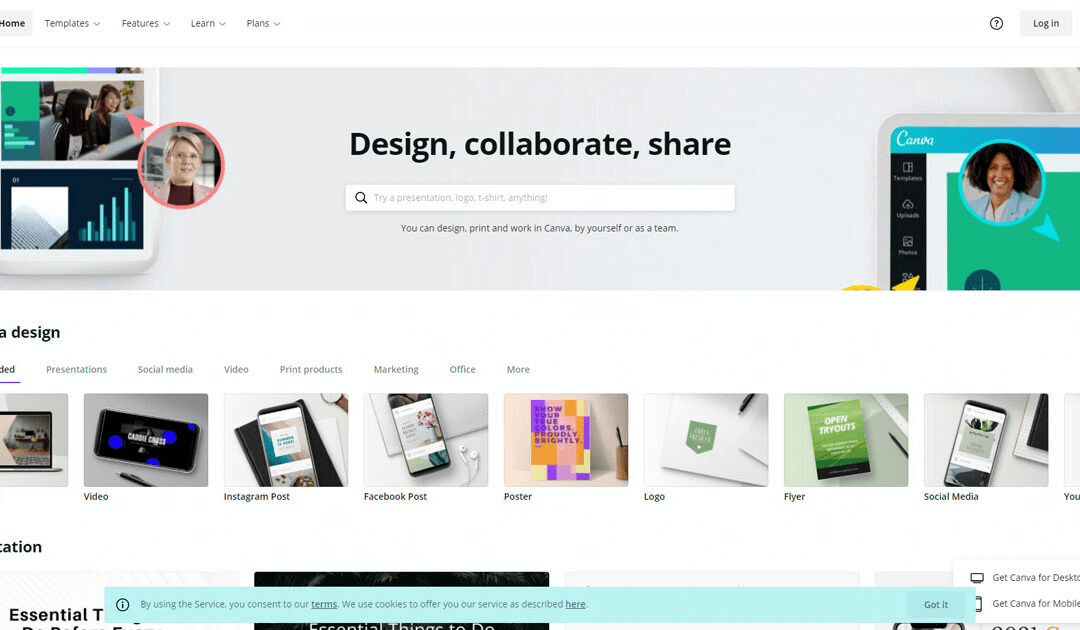
Canva is a web-based graphic design platform that allows users to create various designs, including presentations, social media graphics, flyers, posters, and more. The platform is easy to use, even for those without design experience. Canva offers a free plan with limited features and a paid plan with more features and content.
Key features
- A library of templates: Canva has a library of over 100,000 templates that users can use to create their designs. Templates are available for various purposes, including social media graphics, presentations, flyers, and posters.
- A drag-and-drop editor: Canva’s editor is easy to use and allows users to create designs without experience. Users can drag and drop elements onto the canvas and customize them.
- A variety of tools: Canva offers a variety of tools that users can use to customize their designs. These tools include text tools, image tools, and shape tools.
- A team collaboration feature: Canvas allows users to work on designs together. This feature is helpful for businesses and teams that must create designs collaboratively.
Pricing
Canva Pricing:
- Free Plan: Limited templates, images, fonts, and up to 5 projects.
- Pro Plan: $12.95/month, extensive templates, images, fonts, unlimited projects.
Google Workshop ( Free productivity)

Google Workspace (formerly G Suite) is a cloud-based productivity and collaboration tool suite that includes Gmail, Calendar, Drive, Docs, Sheets, Slides, Meet, Chat, and more. Google Workspace is free for personal use, and there are paid plans for businesses and organizations.
Key features
- Gmail: A web-based email client that offers a variety of features, including spam filtering, virus protection, and IMAP and POP3 support.
- Calendar: A web-based calendar that allows users to create and manage events, share calendars with others, and get email reminders.
- Drive: A cloud storage service that allows users to store files online and access them from anywhere.
- Docs: A web-based word processor that allows users to create and edit documents collaboratively.
- Sheets: A web-based spreadsheet program that allows users to create and edit spreadsheets collaboratively.
- Slides: A web-based presentation program that allows users to create and edit presentations collaboratively.
- Meet A video conferencing service that allows users to have video calls with others.
- Chat: A messaging service allowing users to chat in real-time.
Pricing
Google Workspace is accessible for personal use. For businesses and organizations, paid plans start at $6 per monthly user.
Hootsuite (Social media management platform)
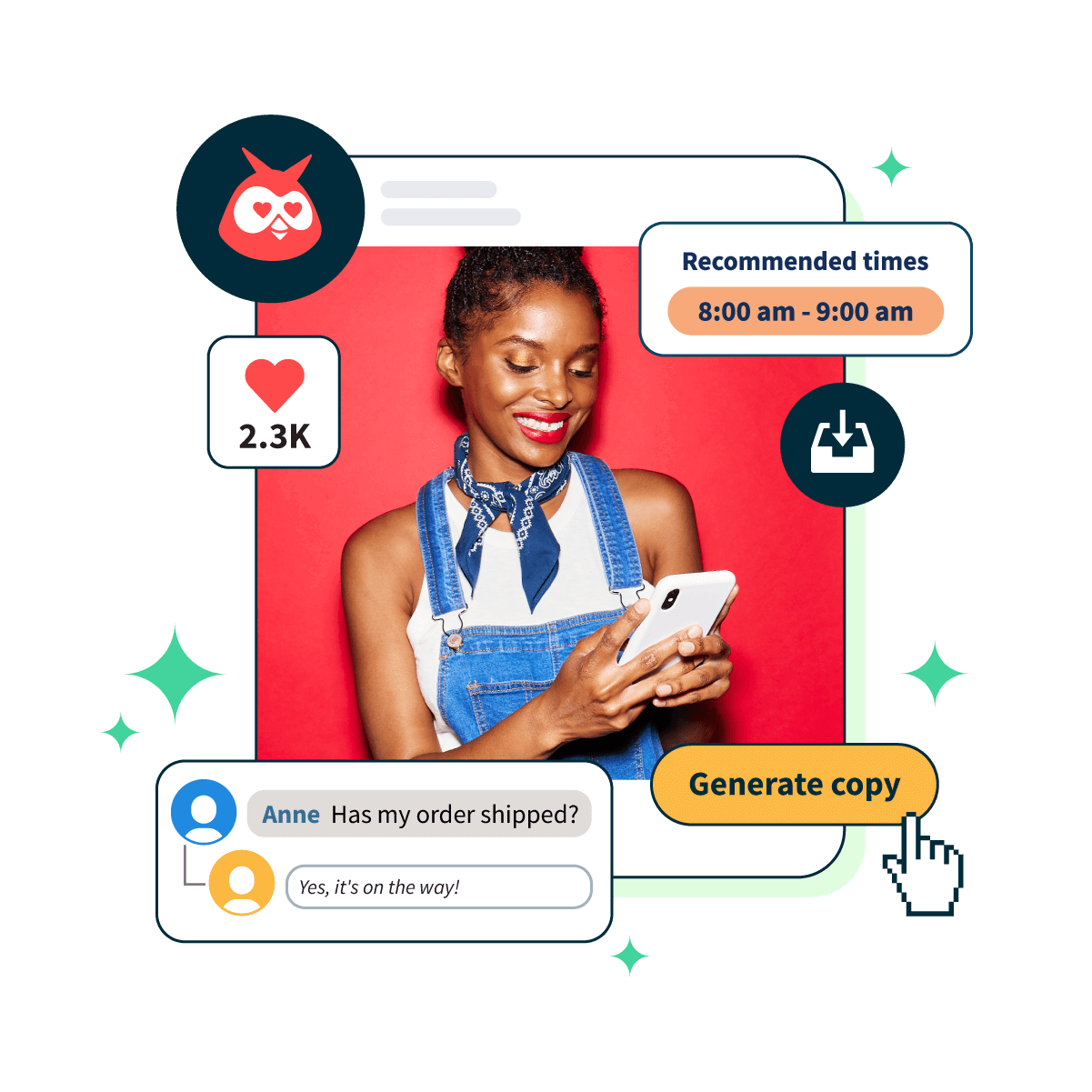
Hootsuite is a social media management platform that allows users to schedule and publish posts, track analytics, and collaborate with others on social media. Hootsuite is free for up to three social profiles, with paid plans for businesses and organizations.
Key features
- Scheduling and publishing posts: Hootsuite allows users to schedule posts in advance and publish them at a specific time. This is a great way to ensure that your social media posts are seen by your audience when they are most likely to be active.
- Tracking analytics: Hootsuite allows users to track the performance of their social media posts. This includes metrics such as reach, engagement, and clicks. This data can be used to improve your social media strategy and get more results from your posts.
- Collaboration: Hootsuite allows users to collaborate with others on social media. This means you can work with your team to create and publish posts and share insights and ideas.
Pricing:
Hootsuite Pricing:
- Free Plan: 3 social profiles, 30 monthly posts.
- Professional Plan: $19/month per user, 20 social profiles, 100 monthly posts, analytics, and team collaboration.
- Team Plan: $99/month per user, 50 social profiles, 300 monthly posts, all features.
- Business Plan: $299/month per user, 100 social profiles, 600 monthly posts, all features.
- Enterprise Plan: Custom pricing tailored for significant social media needs.
Conclusion
The list of 21 productivity tools presents many solutions to enhance efficiency and collaboration for small and big enterprises.
By adopting these tools strategically and tailoring them to their specific needs, businesses can optimize workflows, improve productivity, and gain a competitive edge in today’s dynamic market.
