30 Essential Customer Feedback Tools for Businesses – 2025

Are your customers happy? Frustrated? Anywhere in between? As a business owner, you need to know. In today’s experience-driven marketplace, customer feedback is no longer just nice to have – it’s essential for success.
Customer feedback is critical for any business that wants to improve, grow, and keep up with today’s experience-focused customers.
Customer feedback tools make it easy to systematically collect, analyze, and act on feedback to shape better experiences. In fact, research shows that 80% of consumers express their intention to switch companies if they encounter more than one unsatisfactory customer experience.
As we move into 2025, this article will explore 30 essential customer feedback tools to help your business overcome challenges like dissatisfied customers, lack of insights, and an inability to resolve issues quickly. We’ll look at tools for surveys, reviews, user testing, and more.
Our List of 30 Essential Customer Feedback Tools For Businesses
| Customer Feedback Tools | Software |
| Survey Tools | Chisel, Zonka Feedback, Typeform, SurveyMonkey, Qualtrics |
| User Testing Tools | Maze, Hotjar, CrazyEgg, UserTesting |
| Social Media Listening Tools | Brand24, Hootsuite, BuzzSumo |
| Feedback Widgets and Pop-Ups | UserSnap, Mopinion, Qualaroo, SurveySensum |
| Review Management Tools | Podium, Birdeye, Embedreviews |
| Customer Support and Ticketing Tools | HubSpot Service Hub, Zendesk, Freshdesk, Zoho Desk |
| Voice of the Customer (VoC) Platforms | Medallia, InMoment, AskNicely, Idiomatic |
| Emerging Trends | Intercom Chatbot, Lexalytics, SurveyMonkey CX |
A. Survey Tools
Survey tools allow businesses to regularly collect structured customer feedback through customizable automated surveys, giving actionable insights to improve products, services and the customer experience over time.
- Chisel
- Zonka Feedback
- Typeform
- SurveyMonkey
- Qualtrics
1. Chisel
Best for Overall Product Feedback Management
Chisel Labs is one of the most efficient product management software that focuses on customer feedback, team alignment, and managing roadmaps. The software has many distinct and helpful features that make customer feedback management more effective than ever.
What makes Chisel a cutting-edge custom feedback tool? Let us look at the features.
Chisel Key Features
- User surveys: You can create surveys from scratch or a pre-made template with the user survey tool. You can also use a different template that you’ve developed in the past.
- Audiences: The Chisel labs’ audience feature is a great way to create a custom audience panel for your target audience. You can tailor the panel to your specific needs and target your ideal customer.
- Idea Box: With Idea Box, you can easily collect and track all of the suggestions and ideas that come from your colleagues and customers.
- Idea Portal: We understand that customer feedback is essential for innovation at Chisel. That’s why we created the idea portal feature. In this space, customers can share their ideas with us so you can improve your product accordingly.
- Automated Tagging: Say goodbye to manual sifting. Chisel AI instantly categorizes mountains of feedback with relevant tags, making product insights instantly accessible.
- Topic Clustering: No more chasing down similar feedback. Chisel AI intelligently groups related tickets, revealing recurring themes and highlighting key areas for improvement.
Reasons to Buy Chisel
- Seamless team collaboration.
- Focuses on customer feedback.
- Impactful product management.
Chisel Pricing
- A free forever version is available.
- Premium Plan: $ 49 per month if billed annually.
- Enterprise Plan: $99 per month if billed annually.
Chisel Customer Ratings
Chisel has garnered an impressive 4.9/5 customer rating on G2.
What Customers Like Best About Chisel?
“I am always looking for ways to improve the efficiency and effectiveness of my team. Chisel has helped us to do that in several ways. First, it has made it easier for me to collect and prioritize customer feedback. Second, it has helped me to create actionable roadmaps that keep my team on track. Third, it has provided me with valuable insights that have helped me to make better decisions about my product. Overall, I am very impressed with Chisel and believe that it is a valuable tool for any product manager.“
Read our complete guide on how do product managers collect customer feedback?
2. Zonka Feedback
Best for Omnichannel Feedback Management
Zonka Feedback is a comprehensive omnichannel feedback collection and analysis system that lets businesses collect and analyze feedback. This tool enables businesses of all scales to effortlessly measure feedback from their customers, visitors, users, and other target audiences.
Zonka Feedback Key Features
- Advanced data collection software, allowing users to collect feedback with custom forms on Android Tablets, iPads, and Smartphones.
- Intuitive drag-and-drop form and survey builder for creating data collection forms and surveys.
- Fully customizable white-labeled forms within minutes as the platform makes it absolutely effortless to take feedback on the go, even in remote locations.
- Deploy data collection forms across various channels like email, SMS, website, in-app, kiosk, and more.
- Take customer feedback from multiple locations and compare their responses without any hassle.
Reasons to Buy Zonka Feedback
- It offers famous CX metrics such as NPS, CSAT, and CES
- Provides different survey channels to distribute surveys via offline and online modes
- Enables you to access real-time analysis reports and compare feedback across multiple locations.
Zonka Feedback Pricing
- Free plan with dynamic Website and In-Product Surveys
- Starter Plan at $49 per month
- Professional Plan at $99 per month
- Growth Plan at $199 per month
- It also offers an Enterprise Feedback Management plan starting at $499 per month
Zonka Feedback Customer Ratings
4.7/5 on G2
What Customers Like Best About Zonka Feedback?
“Zonka Feedback has significantly enhanced our customer engagement strategy. Its user-friendly interface simplifies the process of collecting and analyzing feedback, offering a wide array of customizable survey options that perfectly align with our brand’s identity and goals.”
3. Typeform
Best for Personalized Surveys
If you’re looking for a way to make your data collection more engaging and enjoyable, Typeform is your platform. With its flexible design, you can create custom forms and surveys tailored to your needs. And because Typeform is easy to use, you’ll find that getting responses is a breeze.
Typeform Key Features
- Integrations to popular tools like Slack, Autopilot, Google Sheets, and Airtable.
- Question branching and skip logic also ensure that your customer feedback form gets tailored to your specific needs.
- Real-time tracking ensures you receive the latest information available.
- The customer feedback form has excellent reporting tools.
Reasons to Buy Typeform
- Typeform’s designs are eye-catching and professional-looking, so your forms will make a great impression on your users.
- Plus, the conversational tone of Typeform’s interface makes it easy and fun to use.
- Typeform also offers a live preview feature, so you can see how your form will look before you publish it.
Typeform Pricing
- Free plan: collect 100 responses monthly with type forms with up to 10 fields for free.
- Basic: $29/month (or $25/month if paid annually).
- Plus: $59/month (or $50/month if paid annually).
- Business: $99/month (or $83/month if paid annually).
Typeform Customer Ratings
4.5/5 on G2
What Customers Like Best About Typeform?
“Creating questionnaires and surveys was so simple and allowed me to create multiple pathways depending on answers. I loved being able to style the questionnaire in line with my brand. It was easy to implement and integrate with other tools. I particularly enjoyed being able to score answers to get an overview of responses and better able to provide relevant support to people.”
4. SurveyMonkey
Best for Simple Surveys
SurveyMonkey stands as a premier survey and feedback management solution, empowering millions of users across over 300,000 organizations worldwide. It facilitates the collection of feedback, interpretation of results, and identification of actionable insights to fuel growth and innovation.
SurveyMonkey Key Features
- Jumpstart your surveys with pre-designed options.
- Add progress bars, scoring systems, and more for engaging experiences.
- Predict completion rates and optimize surveys with the Genius engine.
- Design interactive and intuitive surveys with ease.
- Connect with tools like Salesforce, HubSpot, and others.
- Customize the survey flow based on respondents’ answers.
- Choose from multiple formats for optimal data collection.
- Translate surveys into multiple languages for wider audiences.
- Understand the emotions behind responses with qualitative data.
Reasons to Buy SurveyMonkey
- Generate polished surveys in minutes.
- Collect feedback and analyze it on a large scale.
- Collaborate seamlessly across teams and integrate with existing business applications.
SurveyMonkey Pricing
- Team Advantage Plan: $27 per user per month (billed annually.)
- Advantage Annual Plan: $35 per user per month (billed annually.)
- Team Premier Plan: $79 per user per month (billed annually.)
- Standard Monthly Plan: $99 per user per month (billed annually.)
- Premier Annual Plan: $119 per user per month (billed annually.)
SurveyMonkey Customer Ratings
4.4 out of 5 on G2
What Customers Like Best About SurveyMonkey?
“Survey Monkey is one of the best tools that helps to launch surveys online. It helps in the surveys of specific markets we are looking for, customer feedback or employee feedback, and a fast poll, among others. I love the way that customized survey I can implement based on the target of my audience. It has many automated functions that improve the results. It has in-depth analysis.”
5. Qualtrics
Best for Experience Management
Qualtrics, a software specializing in experience management and customer feedback, automatically presents recommended actions to individuals in optimal positions for implementing changes. This aids organizations in fostering continuous improvement. With this client feedback software, you can effortlessly gather feedback at significant touchpoints and promptly analyze the provided comments.
Qualtrics Key features
- Build effective surveys with diverse question types and pre-built templates.
- Enhance employee experience through EmployeeXM, a dedicated management system with listening posts and action recommendations.
- Get real-time survey design feedback with the expert review feature.
- Connect with popular tools like Adobe, Marketo, and Salesforce.
- Gain insights through 30+ interactive graph formats.
- Share analyzed reports in formats like CSV and PDF for easy access.
- Choose from various survey types like NPS, CSAT, CES, and more, with a range of question formats.
Reasons to Buy Qualtrics
- Streamlined analysis of reports
- Crosstab and reporting functionalities
Qualtrics Pricing
You need to contact sales
Qualtrics Customer Ratings
4.4 out of 5 G2
What Customers Like Best About Qualtrics?
“It is a great tool offering survey and data analysis at a single platform, it’s easy to understand and use the interface moreover it support images videos and audio files as well. One can personalize the survey as per there projects and analyze the sample space more effectively and efficiently.”
| Tool | Key Features | Starting Pricing | Customer Ratings |
| Chisel | User surveys, Audiences, Idea Box, Idea Portal, Automated Tagging, Chisel AI | Premium: $49/month annually | 4.9/5 on G2 |
| Zonka Feedback | Advanced data collection, Intuitive form builder, Customizable white-labeled forms, Omnichannel deployment | Free plan available, Starter: $49/month, Professional: $99/month, Growth: $199/month, Enterprise plan starts at $499/month | 4.7/5 on G2 |
| Typeform | Integrations with popular tools, Question branching and skip logic, Real-time tracking, Excellent reporting tools | Basic: $29/month annually | 4.5/5 on G2 |
| SurveyMonkey | Pre-designed survey options, Engagement features like progress bars and scoring systems, Collaboration and integration capabilities | Team Advantage: $27/user/month annually | 4.4/5 on G2 |
| Qualtrics | Diverse survey types and templates, Employee Experience Management (EmployeeXM), Real-time survey design feedback, Insights through 30+ graph formats | Custom pricing | 4.4/5 on G2 |
B. User Testing Tools
Following survey tools, usability tools seamlessly simplify how you recruit users, streamline the usability testing process and provide a window into how people experience your product.
- Maze
- Hotjar
- CrazyEgg
- UserTesting
6. Maze
Best for Continuous Product Discovery
Maze is a platform designed to assist in gathering both qualitative and quantitative user insights, utilizing a suite of five usability testing tools. Alongside these tools, Maze provides an extensive collection of UX resources and guides. The platform offers basic analytics for your reports, and its features encompass prototype testing, card sorting and tree testing, 5-second tests, and surveys.
Maze Key Features
- Catch design & usability flaws before costly development.
- Understand clicks & engagement with first-click testing & heatmaps.
- Validate ideas & preferences with A/B tests & preferences.
- Gather deeper understanding through surveys.
- Record screen, audio, & video with Clips.
- Manage & recruit participants with Reach & Panel.
- Get answers in hours with guerrilla testing, card sorting, & wireframes.
- Gather post-launch insights on your published website.
Reasons to Buy Maze
- Effective assistance in setting up usability tests for prototypes.
- Valuable reports, featuring advanced analytics like filtration, heatmaps, and user data analysis.
Maze Pricing
- Free forever plan
- Starter Plan: $99 per month
- Team Plan: $1250 per month
- Organization Plan: Custom pricing, need to contact sales
Maze Customer Ratings
4.5/5 on G2
What Customers Like Best About Maze?
“The interface is intuitive, and it’s easy to link a Figma file and start working. The new Reach functionality is brilliant as well. I use it as a repo for the users I can test on, and the segmentation capabilities are sufficient for now. However, it might need some expansion. Maze is one of my stable tools for user testing and research.”
7. Hotjar
Best for Heatmapping
Hotjar is a fantastic choice to solicit website visitors’ feedback. With Hotjar, you can see how users interact with your site and use that information to improve your site’s design and user experience. Hotjar also offers recordings of user sessions and feedback polls, which can help you further understand your users’ needs.
Hotjar Key Features
- Watch real people interact with your website and uncover usability issues.
- See mouse clicks, movements, and scrolling to understand specific behavior.
- Identify points of confusion, frustration, or abandonment.
- Focus on relevant sessions based on user attributes or actions.
- Combine with Heatmaps and Surveys for deeper user insights.
- Make data-driven decisions for a smoother, more effective website.
Reasons to Buy Hotjar
- Hotjar is essential for understanding why people behave in specific ways on your website.
- It is an easy product to sell and demonstrate its value.
- Precise and illustrative tool that provides context for website behavior.
Hotjar Pricing
Observe:
- Basic Plan: Free forever.
- Plus Plan: $32 per month if billed annually.
- Business Plan: Starting from $80 per month if billed annually.
- Scale Plan: Contact the team.
Ask:
- Basic Plan: Free forever.
- Plus plan: $ 48 per month if billed annually.
- Business Plan: Starting from $64 per month if billed annually.
- Scale Plan: Contact the team.
Engage:
- Basic Plan: Free forever.
- Plus Plan: $90.09 per month if billed yearly
- Business Plan: $363.08 per month if billed annually.
- Scale Plan: Contact the team.
Hotjar Customer Ratings
4.3 out of 5 on G2
What Customers Like Best About Hotjar?
“There is a versatile suite of tools included. Between heatmapping, session replay, and feedback surveys, and general surveys, HotJar can fill multiple gaps in your website’s ongoing optimization strategy.”
8. Crazy Egg
Best for A/B Testing
Crazy Egg has been a valuable resource for countless website owners, enabling them to focus on each visitor and extract maximum value from every site interaction. With features like access to five diverse types of heatmaps, a tool for recording visitor sessions and replaying them, A/B testing, and the inclusion of surveys, it offers a comprehensive solution to revolutionize your business by enhancing the overall user experience.
Crazy Egg Key Features
- Watch real people navigate your site to uncover usability issues.
- Compare different versions of your site and see which performs better.
- Visualize where users click, scroll, and hover, revealing engagement hotspots.
- See individual clicks on your site, identifying areas of interest and confusion.
- Understand how far down pages users scroll, highlighting content effectiveness.
Reasons to Buy Crazy Egg
- Simple setup and analysis of heat maps.
- Beneficial data visualization on scroll maps.
- Offers valuable insights into user behavior, assisting businesses in optimizing products and enhancing user experiences.
Crazy Egg Pricing
- Standard Plan: $49/month.
- Plus Plan: $99/month
- Enterprise Plan: $249/month
Crazy Egg Customer Ratings
4.2 out of 5 on G2
What Customers Like Best About Crazy Egg?
“Super easy to integrate, and has some additional cool features outside of heatmaps like A/B testing, surveys, and CTAs. Can also take recordings of actual user experiences on the site, which is very helpful for identifying errors.”
9. UserTesting
Best for Empathy Gap Analysis
UserTesting is revolutionizing the process of building and delivering digital products and experiences by providing organizations with customer insights throughout the creation and execution phases.
UserTesting Key Features
- Conduct card sorting, tree testing, usability testing, and prototype testing in one place.
- Shorten test creation time with a pre-built template library.
- Get answers in hours with the on-demand UserTesting panel.
- Simplify reporting and identify key pain points with automated sentiment analysis.
- Visualize data, highlight key moments in video transcripts, and generate summaries with the Human Insights platform.
- Visualize user feedback through auto-generated charts and transcripts.
- Get valuable, machine-learning-derived insights for deeper understanding.
Reasons to Buy UserTesting
- Efficient panel recruitment
- Prompt, informative, and friendly customer service
- Seamless unmoderated usability testing
- Simple and straightforward test creation
UserTesting Pricing
Need to contact sales
UserTesting Customer Ratings
4.5 out of 5 on G2
What Customers Like Best About UserTesting?
“The thing I like best about UserTesting is how quickly and conveniently I can reach our customers and get feedback so that we can quickly made decisions and move on with product development.”
| Tool | Key Features | Starting Pricing | Customer Ratings |
| Maze | Prototype testing, Card sorting, Tree testing, 5-second tests and Surveys, Analytics and UX resources | Starter Plan: $99/month | 4.5/5 on G2 |
| Hotjar | Real-time website interaction tracking, Mouse clicks, movements, and scrolling insights, Heatmaps and surveys, Recordings of user sessions | Plus Plan: $32/month annually | 4.3/5 on G2 |
| Crazy Egg | A/B testing, Five types of heatmaps, Recording and replaying visitor sessions, Surveys and engagement tracking | Standard Plan: $49/month | 4.2/5 on G2 |
| UserTesting | Card sorting, tree testing, usability testing, and prototype testing, Pre-built template library, On-demand UserTesting panel, Automated sentiment analysis, Human Insights platform | Custom Pricing | 4.5/5 on G2 |
C. Social Media Listening Tools
Post-user testing, social media tools serve as a valuable, real-time source of unfiltered customer feedback. It enables businesses to engage with a global audience, identify trends, and promptly address concerns for continuous improvement.
- Brand24
- Hootsuite
- BuzzSumo
10. Brand24
Best for Measuring Brand Awareness
Brand24 is an AI-powered social listening tool that spans major social platforms, blogs, news sites, and online sources. It enables trend tracking to reach brand awareness and facilitates the setup of alerts for crucial notifications.
Brand24 Key Features
- Track conversations across 25 million online sources in real-time.
- Be the first to know about critical conversations and brand stories.
- Understand audience perception with advanced sentiment analysis.
- Segment mentions as positive, negative, or neutral to prioritize engagement.
- Track reach, engagement, and awareness to evaluate marketing efforts.
- Benchmark against competitors for a holistic view of your online presence.
- Learn what people love and hate about your brand from real conversations.
- Use customer feedback to inform data-driven business decisions.
- Automate reporting to easily share valuable social listening insights across your team.
Reasons to Buy Brand24
- Robust listening, mention, and influencer analytics features.
- Affordable pricing tiers that maintain features for SMBs.
- Appealing user interface.
Brand24 Pricing
- Individual Plan: $79 per month, if billed annually
- Team Plan: $149 per month, if billed annually
- Pro Plan: $199 per month, if billed annually
- Enterprise Plan: $399 per month, if billed annually
Brand24 Customer Ratings
4.6/5 on G2
What Customers Like Best About Brand24?
“Brand24 has saved me time when running social media campaigns, not only because I no longer need to count the reach of each post, but also when it comes to reports. I love the breakdown of stats as well as being able to easily personalize a report and what you want to be shown in it.”
11. Hootsuite
Best for Data-Driven Marketing
Hootsuite is an all-encompassing social media management platform designed to streamline daily tasks for social media managers. From curating content, scheduling, and publishing posts to team management and ROI measurement, it offers a comprehensive solution in one platform. Hootsuite seamlessly integrates with major social platforms such as Facebook, Instagram, YouTube, LinkedIn, Twitter, Pinterest, and more.
Hootsuite Key Features
- Monitor industry trends and competitor activity.
- Track brand sentiment in real-time.
- Discover customer preferences and pain points.
- Optimize your social media strategy.
- Turn data into actionable insights with Iris™, your AI analyst.
- Explore 16 billion new posts monthly, save keywords, and filter by demographics and location.
- Track brand mentions and sentiment.
Reasons to Buy Hootsuite
- Consolidated Social Media Monitoring
- User-Friendly Analytics
Hootsuite Pricing
- Professional Plan: $23 per month
- Team Plan: $91 per month
- Enterprise Plan: Custom pricing
Hootsuite Customer Ratings
4.2 out of 5 on G2
What Customers Like Best About Hootsuite?
“With a team of different departments, Hootsuites scheduling feature allows us to make sure that posts are not being schedule on top of each other. We can also learn from each other and monitor our brands voice across all channels. Hootsuite was easy to intergrate across our departments and was easy to learn taking a lot of the guess work out of social media for individuals with little experience.”
12. BuzzSumo
Best Content Analysis Tool
BuzzSumo is a dedicated tool for enhancing your social media content strategy. It helps discover top-performing content, identifies influencers for promoting your channels, and monitors predefined keywords to keep you informed.
BuzzSumo Key Features
- Analyze social engagement across various platforms to see what resonates with your audience.
- Uncover trending topics, formats, and angles to fuel your content creation strategy.
- Monitor what your rivals post and how it performs to gain insights.
- Get notified instantly when your brand, competitors, or keywords are mentioned online.
- Understand the emotions behind online conversations to gauge brand perception and respond strategically.
- Monitor who’s linking to your content and identify potential outreach opportunities.
- Categorize and prioritize information from social media and the web for easy access.
- Avoid sifting through irrelevant content and focus on what matters most.
- Collaborate with your team: Share curated content and insights with colleagues for seamless knowledge sharing.
- Discover relevant keywords and search terms to optimize your content for discoverability.
- Find key players in your industry to collaborate with and amplify your reach.
- Analyze past performance to understand content trends and identify evergreen topics.
Reasons to Buy BuzzSumo
- A tool suitable for every team
- Boasting the fastest and most comprehensive alerts in the market
BuzzSumo Pricing
- Content Creation Plan: $159 per month, billed annually
- PR & Comms Plan: $239 per month, billed annually
- Suite Plan: $399 per month, billed annually
- Enterprise Plan: $999 per month, billed annually
BuzzSumo Customer Ratings
4.5/5 on G2
What Customers Like Best About BuzzSumo?
“BuzzSumo monitoring brand alerts and keyword alerts have been two great and useful features, enabling us to monitor our online presence and mention by third parties. The Content Analyzer and Facebook Page Analyzer are also two great features, enabling us to optimize our social media presence.”
| Tool | Key Features | Starting Pricing | Customer Ratings |
| Brand24 | Social listening across 25 million online sources, Sentiment analysis, Competitor benchmarking, Automated reporting | Individual Plan: $79/month annually | 4.6/5 on G2 |
| Hootsuite | Social media management platform, Industry trend monitoring, Real-time brand sentiment tracking, Data-driven insights with AI analyst (Iris™) | Professional Plan: $23/month | 4.2/5 on G2 |
| BuzzSumo | Social engagement analysis, Trend discovery for content creation, Competitor content performance monitoring, Brand mention alerts | Content Creation Plan: $159/month annually | 4.5/5 on G2 |
D. Feedback Widgets and Pop-Ups
After harnessing the insights from social media listening tools, the integration of in-app and website feedback tools takes the pulse of real-time user sentiments. This seamless transition allows businesses to capture immediate feedback directly from their audience, providing a holistic understanding of user experiences and preferences.
- UserSnap
- Mopinion
- Qualaroo
- SurveySensum
13. Usersnap
Best for Bug Tracking
Usersnap is a user feedback platform designed for agile product testing and rapid feature validation. With Usersnap, you can effortlessly capture, organize, respond to, and scale user insights. By prioritizing user needs, this platform places a strong emphasis on effective product management, enabling the creation of precise and successful solutions.
Usersnap Key Features
- Offer all feedback options in one place – bug reports, suggestions, support chat, documentation access.
- Host various Usersnap projects within the menu – visual bug reports, experience ratings, feature requests.
- Cater to different customer needs with dedicated project options.
- Link your customer service app, documentation, or forum without code.
- Simply pick an icon, add a headline, and paste the URL or Javascript.
- Route feedback directly to the relevant team or tool.
- Capture visual feedback alongside text descriptions.
- Highlight specific areas of concern with arrows and comments.
- Gather quantitative data through NPS, stars, and other rating options.
- Review feedback items, analyze sentiment, track CSAT and NPS performance.
- Gain actionable insights to improve your product and user experience.
- Make data-driven decisions based on real user feedback.
Reasons to Buy Usersnap
- Customizable dashboard
- User-friendly testing
- Affordability and ease of use
Usersnap Pricing
- Startup plan: $69 per month, if billed annually
- Company plan: $129 per month, if billed annually
- Premium plan: $249 per month, if billed annually
- Enterprise plan: $949 per month, if billed annually
Usersnap Customer Ratings
4.5/5 on G2
What Customers Like Best About UserSnap?
“Seamless integration of editable screenshot and video recording into bug reporting or feedback reports. Various options for how to implement it. Very easy use and integration paired with a high level of customizability. Their Customer Support is 24/7… Within no time, I started using Usersnap frequently and also recommended it to our product and support team.”
14. Mopinion
Best for Enterprise Feedback Management
Mopinion offers an all-in-one user feedback solution that simplifies decision-making across all your digital touchpoints, including web, mobile, and email.
Mopinion Key Features
- Build beautiful and engaging surveys quickly and easily without coding.
- Pre-built Templates.
- Allow users to highlight specific areas on your website with click-and-point annotations.
- Pair feedback with user metadata, Javascript variables, and website data for deeper understanding.
- Display surveys based on user behavior, page visited, or other criteria for precise targeting.
- Connect with your existing web analytics tools for a unified view of user feedback.
- Choose from modal, slide-in, or embedded feedback forms to match your website design.
- Trigger surveys at the right moment to capture user sentiments effectively.
- Implement feedback tools across your website and emails with a single script.
Reasons to Buy Mopinion
- Mopinion supports 2-factor authentication for added security.
- Mopinion provides comprehensive analytics of your feedback data.
- It has an API that allows you to integrate it with other systems.
Mopinion Pricing
- Standard Plan: $281 per month, billed annually
- Enterprise Plan: Need to contact sales
Mopinion Customer Ratings
4.1 out of 5 on G2
What Customers Like Best About Mopinion?
“There are a lot of options to ask for feedback from your user, also it gives you the possibility to measure real CX KPI’s instead of just measuring NPS, which is not a real CX metric.”
15. Qualaroo
Best for Gathering Non-Intrusive Feedback
Qualaroo is an innovative research platform that enables digital product teams to gather significant user insights on a larger scale efficiently. By employing Qualaroo, teams can effortlessly alleviate the challenges associated with user research, thus saving time and effort.
Qualaroo Key Features
- Become part of your website’s UI, allowing visitors to provide feedback anytime.
- Collect feedback subtly without disrupting user experience.
- Customize surveys for specific user segments and website pages.
- Test design decisions and gather user feedback on prototypes hosted on platforms like InVision and AdobeXD.
- Gather feedback on competitor websites to inform your own strategy.
- Just provide a URL to collect feedback on prototypes, no coding required.
- Understand sentiment and key points automatically using IBM Watson technology.
- Reach the right audience with precise targeting options.
- Generate meeting-ready reports with visuals like word clouds for easy data sharing.
- Brand surveys and pop-ups to match your website’s look and feel.
Reasons to Buy Qualaroo
- Generate various surveys, including NPS, CSAT, CES, and user research surveys.
- Conduct real-time analysis and visualize data for actionable insights.
- Utilize built-in survey templates to easily create surveys of any type.
- Collect feedback in over 70 languages.
Qualaroo Pricing
Omnichannel Plan:
- Free forever plan is available
- Business Plan: $19.99 per 100 responses, per month if billed annually.
Email Surveys Plan:
- Free forever plan is available
- Business Plan: $9.99 per 100 responses per month if billed annually.
Qualaroo Customer Ratings
4.3/5 on G2.
What Customers Like Best About Qualaroo?
“Qualaroo has everything we were looking for in a survey tool. A no-code builder, AI-based sentiment analysis engine, text analytics engine, and NPS chart. It has a fully-fledged survey responses dashboard to study each response and act on it.”
16. SurveySensum
Best NPS Tool
If you are looking for a customer feedback tool that helps you gather, analyze, and take action on customer feedback, then SurveySensum is for you.
This AI-enabled platform comes with flexible survey-building features, real-time feedback management, a robust feedback analysis tool, a team of dedicated CX experts to provide support every step of the way, and many more exciting features.
SurveySensum Key Features
- It allows you to create free and customizable NPS, CSAT, CES, SSI, Onboarding, and many other survey templates, across multiple industries.
- Survey-building feature allows you to use different types of questions like MCQ, open-ended questions, etc in your surveys.
- The question branching and skip logic feature in the survey builder helps you to create a more personalized survey experience for your respondents.
- Text Analytics Software automates feedback tagging, and deriving actionable insights from them.
- Responsive and effective customer support with a 2-hour SLA guarantee.
- Extract key trends and sentiments from user feedback automatically.
Reasons to Buy SurveySensum
- Different types of pre-built survey templates with relevant questions.
- Real-time alerts for detractors enable swift feedback and issue resolution.
- Dedicated team of CX professionals
SurveySensum Pricing
- Free Plan: 1 user can create 100 surveys per month.
- Basic Plan: Starts at $49/per month. With 3 users and 2000 surveys per month.
- Enterprise Plan: Contact the team for this plan.
SurveySensum Customer Ratings
4.6/5 on G2
What Customers Like Best About SurveySensum?
“The product is easy to use and helps in analysing the results in a better way and provides insights that we cannot ignore.”
| Tool | Key Features | Starting Pricing | Customer Ratings |
| Usersnap | Capture, organize, and respond to user insights, Bug tracking and suggestions, Integration with customer service apps and forums | Startup Plan: $69/month annually | 4.5/5 on G2 |
| Mopinion | Build surveys without coding, Click-and-point annotations, Integration with web analytics tools, Various feedback form types | Standard Plan: $281/month annually | 4.1/5 on G2 |
| Qualaroo | Gather non-intrusive feedback on websites, Customizable surveys for specific segments, Test design decisions and gather feedback on prototypes, Subtle feedback collection | Business Plan: $19.99 per 100 responses/month annually | 4.3/5 on G2 |
| SurveySensum | Flexible survey-building features, Real-time feedback management, Text analytics for automated tagging, Dedicated CX experts support | Basic Plan: Starts at $49/month | 4.3/6 on G2 |
E. Review Management Tools
While widgets and popups spark immediate feedback, Review Management Tools amplify your voice across online platforms. Managing reviews builds trust, fosters engagement, and unearths goldmine insights to fuel continuous improvement and outshine the competition.
- Podium
- Birdeye
- EmbedReviews
17. Podium
Best for Review Monitoring
Podium is one of the best customer feedback tools. It is a unified customer communication and payments platform that seamlessly integrates Webchat, Online Review Generation, SMS (Text) Marketing, and Payment Processing into a user-friendly inbox.
Podium Key Features
- Podium automatically sends review requests via text and email.
- Customize invites to match your brand and target specific customer segments.
- Manage reviews across Google, Facebook, Yelp, and more – all from one place.
- Track reviews, respond to feedback, and monitor sentiment analysis effortlessly.
- Address customer concerns promptly with instant review reply options.
- Get instant help crafting personalized and professional review replies.
- Actionable Insights:
- Gain insights into your online reputation and track progress over time.
- See how your review score stacks up against your competitors.
- Understand the emotions behind customer feedback and identify areas for improvement.
Reasons to Buy Podium
- Tailor feedback requests and messaging campaigns to suit your unique needs.
- Seamlessly integrate with various tools, including CRMs and popular review platforms.
- Access all the essential features for managing online reputation conveniently in one centralized platform.
Podium Pricing
- Essentials Plan: $249 per month, billed yearly
- Standard Plan: $409 per month billed yearly
- Professional Plan: $599 per month billed yearly
Podium Customer Ratings
4.5/5 on G2
What Customers Like Best About Podium?
“I originally purchased the product because I wanted to be able to gain reviews for our business to boost our online views. What I have loved is that customer communication has really transformed our business. I can talk to customers easily and assign messages to my technicians to then communicate to customers all in one platform.”
18. Birdeye
Best for Reputation Management
Birdeye is a customer experience platform crafted to effortlessly generate more reviews and transform them into a competitive edge. The software guides customers to prominent review sites, facilitating seamless sharing of their feedback.
Birdeye Key Features
- Access all reviews from all locations and sources in one place.
- Create and manage surveys to capture customer insights on the fly.
- Generate, manage, and amplify reviews on Google, BBB, Facebook, and over 200 other sites.
- Powerful direct connection for managing Google reviews.
- Seamlessly connect with over 1000 apps like Square, Zoho CRM, and Pipedrive.
- Trigger review requests at the right time based on CRM data, saving you time and effort.
- Generate tailored, error-free responses to reviews with just a click.
- Ask BirdAI to craft original replies or rephrase yours to ensure brand consistency, empathy, and the right tone.
- Easily fix grammar, adjust tone, and change the length of your responses.
- Turn positive reviews into engaging social media posts with pre-built templates.
- Showcase reviews on your website to convert visitors into customers.
- Add your star rating to Google search ads for increased trust, click-through rates, and lower PPC costs.
Reasons to Buy Birdeye
- Diverse Customer Base
- Effortless Online Presence Growth
- Tangible Results for Small Businesses
- Global Business Listing Expertise
Birdeye Pricing
Customizable plans, need to contact sales
Birdeye Customer Ratings
4.8/5 on G2
What Customers Like Best About Birdeye?
“Birdeye allows our clients to easily provide us feedback as well as reviews as to their experiences with us. It is integrated with our property management software so when a triggered event takes place that we were able to cutomize, Birdeye has the information needed to reach out to the resident to request the Google Review or allow them to give feedback if they want to contact the team directly instead of publishing a review. The AI capability and auto templates that assist when respsonding to reviews onlinemakes it super easy.”
19. EmbedReviews
Best Social Feed Software
EmbedReviews is a comprehensive online review management software designed to automatically generate and showcase customer reviews through a review widget on your website.
EmbedReviews Key Features
- Integrate reviews from major social media networks and built-in sources.
- Trigger review requests via SMS, forms, or email.
- Create eye-catching widgets to display on your website.
- Customize widgets with colors, layouts, and formatting.
- Embed Schema code to show star ratings in Google searches.
- Summarize reviews with AI for quicker understanding.
- Get AI suggestions for responding to reviews.
- Collect reviews directly on any website through forms and messaging.
- Display star snippets in Google search results.
- Rank higher in search results and attract more traffic.
- Increase sales and improve customer satisfaction.
Reasons to Buy EmbedReviews
- Generate multichannel reviews.
- Analyse the dashboard for monitoring
- Smooth feedback Management
EmbedReviews Pricing
- Pro Plan: $24 per month, billed annually
- Premium Plan: $80 per month, billed annually
EmbedReviews Customer Ratings
4.9/5 on G2
What Customers Like Best About EmbedReviews?
“I’ve needed a little help loading all 42 store reviews to their respective web pages and Laze and his team have been incredible – there to help every step of the way. And the way the reviews look on my site gives it instant credibility. I have tried other providers but none have been able to do what EmbedReviews can do. Love the options for the look and feel of the reviews as they appear on the site. And they offer a discount for paying for a year in advance – absolutely doing this!”
| Tool | Key Features | Starting Pricing | Customer Ratings |
| Podium | Unified customer communication and payments platform, Automated review requests via text and email, Review management across multiple platforms | Essentials Plan: $249/month annually | 4.5/5 on G2 |
| Birdeye | Customer experience platform for generating and managing reviews, Review management across Google, BBB, Facebook, and 200+ other sites | Custom pricing | 4.8/5 on G2 |
| EmbedReviews | Online review management software, Integration with major social media networks, – AI suggestions for responding to reviews | Pro Plan: $24/month annually | 4.9/5 on G2 |
F. Customer Support and Ticketing Tools
After implementing review management tools, customer support and ticketing systems become essential for streamlining support processes. These tools organize, prioritize, and consolidate customer inquiries, ensuring efficient assignment to the most suitable agents. Businesses can deliver timely and personalized responses by tracking ticket progress and providing a unified view of customer interactions.
- UserSnap
- Mopinion
- Qualaroo
- SurveySensum
20. HubSpot Service Hub
Best for Centralized, Cross-functional Teams
HubSpot’s Service Hub consolidates all customer service data and channels into a unified platform, offering scalability through automation and self-service solutions. This integration allows businesses to allocate more time to proactive service, enhancing customer satisfaction, retention, and overall growth.
Hubspot Key Features
- Manage all customer support tickets on a single dashboard.
- View all communication threads and track case progress in real-time.
- Link tickets to CRM contact cards for contextual customer history.
- Monitor team performance with ticket analytics.
- Track metrics like agent response time and ticket volume.
- Identify workflow bottlenecks and optimize team efficiency.
- Prioritize incoming requests based on urgency or SLA criteria.
- Ensure prompt ticket responses with automated notifications.
- Improve customer satisfaction with seamless support workflows.
Reasons to Buy Hubspot
- Utilize predefined responses
- Effectively manage Service Level Agreements (SLAs)
- Engage in live chat interactions
- Monitor and track ticket and productivity metrics
Hubspot Pricing
- Free plan available
- Starter Plan: $45 per month
- Professional Plan: $360 per month
- Enterprise Plan: $1,200 per month
Hubspot Customer Ratings
4.4/5 on G2
What Customers Like Best About HubSpot Service Hub?
“HubSpot Service Hub has a lot to offer! One of its standout features is its ability to streamline customer support. The ticketing system is pretty neat—it helps keep track of customer issues, prioritize tasks, and ensure nothing falls through the cracks. Plus, the knowledge base tools are fantastic for creating and sharing resources that empower customers to find solutions independently. The integration with other HubSpot tools also makes it a comprehensive solution for managing customer relationships.”
21. Zendesk
Best for Enterprise Customer Service Teams
Zendesk is a help desk software offering a range of ticket management tools. Its ticketing system consolidates all customer communication within the platform, supplying agents with a comprehensive history of previous customer interactions, and automates routine tasks.
Zendesk Key Features
- Unified view of customer journey across channels.
- Organized Ticketing: Unique IDs, statuses, and priority settings.
- Alerts & Automation: Ensure timely responses and proactive issue resolution.
- Access order history, loyalty status, web activity.
- Early identification and resolution of customer issues.
- Notify developers and create self-help resources.
- Streamline repetitive tasks and workflows.
- Assign tickets efficiently based on expertise or workload.
- Gain insights into team performance and identify areas for improvement.
- Save time with pre-written answers to common questions.
Reasons to Buy Zendesk
- Aids in salvaging at-risk tickets proactively
- Improves the management of support requests
- Zendesk bot capabilities optimize ticketing system solutions
Zendesk Pricing
- Suite Team Plan: $55 per agent per month, billed annually
- Suite Growth Plan: $89 per agent per month, billed annually
- Suite Professional Plan: $115 per agent per month, billed annually
- Suite Enterprise Plan: Customizable
Zendesk Customer Ratings
4.3/5 on G2
What Customers Like Best About Zendesk?
“Zendesk is the superior platform for customer support in my opinion. Just works great and has everything you need to provide good customer support. It was easy for us to move to Zendesk, and our support agents are very happy using this support platform. It provides a much better overview, a great and user-friendly interface and a high level of customization for automation, which I really enjoy. It has been a bit of a hurdle to integrate with Salesforce where we have all of our customer information, but we got there in the end.”
22. Freshdesk
Best for Complaint Management
Freshdesk, a product from Freshworks Inc., empowers businesses to effortlessly delight their customers using modern and intuitive customer support software. The platform seamlessly converts requests from various channels into unified tickets, including email, web, phone, chat, messaging, and social media.
Freshdesk Key Features
- Consolidate all communication channels into a single platform.
- Tag and collaborate on tickets seamlessly.
- Automate ticket creation and routing.
- Streamline operations with auto-notifications, triage, and scans.
- Leverage marketplace apps and third-party integrations.
- Create custom ticket views and utilize a customizable email server.
- Prioritize, categorize, and assign tickets effectively.
- Split tickets into tasks for parallel collaboration.
- Prevent overlapping replies with collision detection.
- Track time spent on tickets with built-in time tracking.
- Gain insights through helpdesk and ticket trend reports.
- Improve service levels with SLA management.
- Knowledge base for self-service customer support.
- Filter and convert customer issues across channels.
Reasons to Buy Freshdesk
- Detect collisions to avoid overlapping responses.
- Efficiently route tickets for streamlined resolution.
- Manage service levels with SLA management.
- Provide support across multiple channels with omnichannel capabilities.
Freshdesk Pricing
- Free forever plan
- Growth Plan: $12 per agent per month, billed annually
- Pro Plan: $43 per agent/month, billed annually
- Enterprise Plan: $69 per agent/month, billed annually
Freshdesk Customer Ratings
4.4/5 on G2
What Customers Like Best About Freshdesk?
“Freshdesk is one of the best tools to manage customer interactions. Every user gets its own tickets so it is very easy to track customer interactions with the brand. It is an everyday usage tool. From the brand point of view, it is very easy to implement, and do have a knowledge base to learn more about the product. It can easily implemented with other social tools to track online conversations. They also have a C-SAT survey for customers. Customer support is very active in resolving customer issues.”
23. Zoho Desk
Best Digital Customer Service Platform
Zoho Desk assists businesses in handling customer communication through various channels such as phone, email, live chat, SMS text, and social media. It facilitates assigning calls to agents based on their department or team, automatically routes calls to familiar agents, and ensures consistent service for cultivating meaningful customer relationships.
Zoho Desk Key Features
- Handle customer inquiries from email, chat, web forms, social media, and phone calls in one centralized platform.
- Assign tickets automatically based on preset criteria (e.g., skills, workload) for efficient routing and faster resolution.
- Leverage Zia, Zoho’s AI assistant, to analyze tickets by sentiment and prioritize urgent issues before they escalate.
- Engage with customers in real-time through live chat for quick communication and issue resolution.
- Empower customers to find solutions independently with a comprehensive help center and searchable knowledge base.
- Utilize pre-built AI chatbots to answer simple questions and deflect tickets, freeing up human agents for complex cases.
- Monitor key metrics and track team performance with a visually appealing and customizable dashboard.
- Gain actionable insights into customer trends, agent productivity, and service level agreement (SLA) adherence through detailed reports.
- Manage tickets and stay connected with your team on the go with the convenient mobile app.
Reasons to Buy Zoho Desk
- Automated ticket assignment
- Sentiment analysis capabilities
- User-friendly ticket views
- Gathering and analyzing customer feedback
Zoho Desk Pricing
- Standard Plan: $10 per user per month, billed yearly
- Professional Plan: $17 per user per month, billed yearly
- Enterprise Plan: $29 per user per month, billed yearly
Zoho Desk Customer Ratings
4.4/5 on G2
What Customers Like Best About Zoho Desk?
“Zoho Desk is nothing short of a customer support superhero. It’s like a creative genius and professional powerhouse rolled into one. The platform’s vibrant interface is a visual treat, making customer support feel less like work and more like an exciting game of strategy.”
| Tool | Key Features | Starting Pricing | Customer Ratings |
| HubSpot Service Hub | Unified customer service platform, Ticket management on a single dashboard, Integration with CRM for contextual customer history | Starter Plan: $45/month | 4.4/5 on G2 |
| Zendesk | Unified view of customer journey, Organized ticketing with unique IDs and statuses, Automation for timely responses and issue resolution | Suite Team: $55/agent/month annually | 4.3/5 on G2 |
| Freshdesk | Consolidate communication channels, Automate ticket creation and routing, Marketplace apps and third-party integrations | Growth Plan: $12/agent/month | 4.4/5 on G2 |
| Zoho Desk | Multichannel customer communication, Automated ticket assignment, AI capabilities for sentiment analysis and ticket prioritization | Standard Plan: $10/user/month annually | 4.4/5 on G2 |
G. Voice of the Customer (VoC) Platforms
- Medallia
- InMoment
- AskNicely
- Idiomatic
24. Medallia
Best Insight Sharing Software
Medallia Experience Cloud, a renowned SaaS platform, is a market leader in assisting organizations in comprehending, overseeing, and enhancing the experiences of their customers, employees, and citizens.
With its award-winning features, Medallia offers extensive capabilities for gathering feedback and experience signals across various customer interaction points, including email, social media, digital web, in-app interactions, conversational messaging, and connected devices.
Medallia Key Features
- Gather real-time feedback from all channels: surveys, social media, transcripts, speech analytics, and digital behavior.
- Track customer journeys across touchpoints for deeper insights.
- Access a unified view of customer data (direct feedback, reviews, chat logs, operational data) in one platform.
- Leverage AI and machine learning to analyze structured and unstructured data.
- Uncover hidden trends and priorities within customer feedback.
- Predict customer behavior and anticipate their needs.
- Deliver relevant feedback and insights to employees in real-time.
- Empower employees to take immediate action based on customer needs.
- Track response effectiveness and hold teams accountable.
- Foster a customer-centric culture with accessible customer insights.
- Equip employees with mobile apps for on-the-go access to crucial information.
- Inspire active participation in improving the customer experience.
- Prioritize investments based on data-driven insights and impact analysis.
- Predict the outcome of improvement initiatives using advanced analytics.
- Optimize the customer experience across all touchpoints.
Reasons to Buy Medallia
- Intuitive dashboard
- Competitive analysis
- Review flagging
- Access management
- Text analysis
Medallia Pricing
Need to contact sales for pricing details
Medallia Customer Ratings
4.4/5 on G2
What Customers Like Best About Medallia?
“The ability to get big amount of customer insights across our company touchpoints and see the trends very quickly. Moreover, the expert colleagues from Medallia who are very helpful and provide us with new ideas.”
25. InMoment
Best for Market Research
InMoment, a globally recognized leader in enhancing experiences and the world’s highest recommended CX platform and services company, specializes in assisting clients in collecting and integrating customer experience data.
InMoment Key Features
- Engage customers across all channels: surveys, email, SMS, web, call center, etc.
- Create engaging surveys with a user-friendly builder and pre-built templates.
- Utilize InMoment’s patented Engagement Engine™ for AI-powered, real-time conversations.
- Collect feedback from surveys, contact center interactions, social media, video, web sessions, and in-store visits.
- Capture feedback in its original format: text, audio, video, etc.
- Leverage the XI Platform to analyze feedback and operational data in real-time.
- Uncover patterns, trends, and anomalies with advanced analytics like text mining and sentiment recognition.
- Segment customers based on demographics, behavior, and emotion.
- Implement data-driven action plans to improve customer experience.
- Track and resolve customer cases with built-in case management tools.
- Utilize alerts and notifications to stay informed about critical issues.
- Automate workflows and prioritize improvement initiatives.
Reasons to Buy InMoment
- Survey builder & engagement engine
- Self-serve text analytics & native language understanding
- Customer segmentation & actionable insights
- Industry-leading text analysis & self-serve tag management
InMoment Pricing
Custom pricing, need to contact sales
InMoment Customer Ratings
4.7/5 on G2
What Customers Like Best About InMoment?
“The In Moment XI platform is a versatile tool that provides a rich data source to listen to your customers and understand what they are saying by finding common themes you can address with your internal teams.”
26. AskNicely
Best for Real-Time Team Feedback
AskNicely stands out as the leader in customer experience management, offering the sole desktop-to-mobile platform designed for people-powered businesses. Our unique solution brings feedback, insights, coaching, and brand-aligned service standards directly to the fingertips of your frontline team.
AskNicely Key Features
- Collect customer feedback across all touchpoints (email, web, SMS).
- Track NPS® for every team and individual employee.
- Leverage built-in workflows and integrations for efficient action.
- Recognize and reward employees for achieving customer experience goals.
- Provide team members with direct customer feedback and personal NPS tracking.
- Increase employee engagement and ownership of customer satisfaction.
- Analyze performance across locations and individual team members.
- Identify top performers and understand factors driving success.
- Quantify the impact of improved customer experience on revenue and growth.
- Customizable surveys (email, web, SMS)
- Real-time feedback visibility (web, mobile app, TV dashboards)
Reasons to Buy AskNicely
- Automated follow-up reminders
- Comprehensive metrics (NPS, CSAT, CES)
- Seamless CRM and BI integrations
AskNicely Pricing
You have to contact their team directly to know the pricing plans.
AskNicely Customer Ratings
4.7/5 on G2
What Customers Like Best About AskNicely?
“I have used AskNicely as customer feedback tool, and the results have been nothing short of remarkable. The platform’s intuitive interface and customizable surveys made gathering insights a breeze, and the real-time feedback alerts empowered us to address concerns swiftly. AskNicely’s NPS tracking and robust analytics have become invaluable tools for measuring customer loyalty and steering our business toward continuous improvement.”
27. Idiomatic
Best AI-Driven Customer Intelligence Platform
Idiomatic is a comprehensive Voice of Customer solution employed by notable companies like Pinterest and HubSpot. Whether creating a new voice of customer program or automating an existing one, Idiomatic offers a versatile platform.
Idiomatic Key Features
- Start fresh or streamline existing customer feedback processes.
- Evaluate chatbot performance and identify areas for improvement.
- Go beyond surveys – analyze text data from any source (chats, emails, reviews, etc.).
- Custom labels and categories organize feedback for clear understanding.
- Surface trends and patterns you might miss with manual analysis.
- Gain ongoing, unified insights into customer sentiment and issues.
- Generate AI-powered summaries of critical topics within ticket groups.
- Leverage custom sentiment models for accurate analysis by channel.
- Create and track user segments to understand specific needs.
- Route and escalate tickets automatically based on customer issues.
- Calculate the cost per ticket across channels, segments, and problems.
- Prioritize support operations for maximum ROI and cost reduction.
Reasons to Buy Idiomatic
- Deeper understanding of customer feedback
- Proactive identification of critical issues
- Improved customer support efficiency
- Data-driven decision-making for resource allocation
Idiomatic Pricing
Need to contact sales for pricing details
Idiomatic Customer Ratings
4.6/5 on G2
What Customers Like Best About Idiomatic?
“Idiomatic is helpful in gathering insights about contact reasons and trending topics that customers are sending to the customer service team. Also being able to compare data across different filters.”
| Tool | Key Features | Starting Pricing | Customer Ratings |
| Medallia | Gather real-time feedback from various channels, Track customer journeys for deeper insights, Access unified view of customer data across platforms | Custom pricing | 4.4/5 on G2 |
| InMoment | Engage customers across all channels, AI-powered real-time conversations, Capture feedback in various formats | Custom pricing | 4.7/5 on G2 |
| AskNicely | Collect feedback across touchpoints (email, web, SMS), NPS tracking for teams and individuals, Recognize and reward employees | Custom pricing | 4.7/5 on G2 |
| Idiomatic | Evaluate chatbot performance, Analyze text data from various sources, AI-powered summaries of critical topics | Custom pricing | 4.6/5 on G2 |
H. Emerging Trends
Current trends in customer feedback tools indicate a shift towards personalized approaches. Personalized Feedback Collection tailors processes to individual preferences, enhancing engagement and insights. Face-to-face video Feedback is gaining prominence, offering a deeper understanding of customer sentiments.
Additionally, businesses are embracing User-Generated Content and sentiment analysis to refine and improve products based on customer feedback, strategically utilizing valuable insights.
Examples of tools in these trends include:
- Intercom Chatbot
- Lexalytics
- SurveyMonkey CX
28. Intercom Chatbot
Real-Time Feedback tool
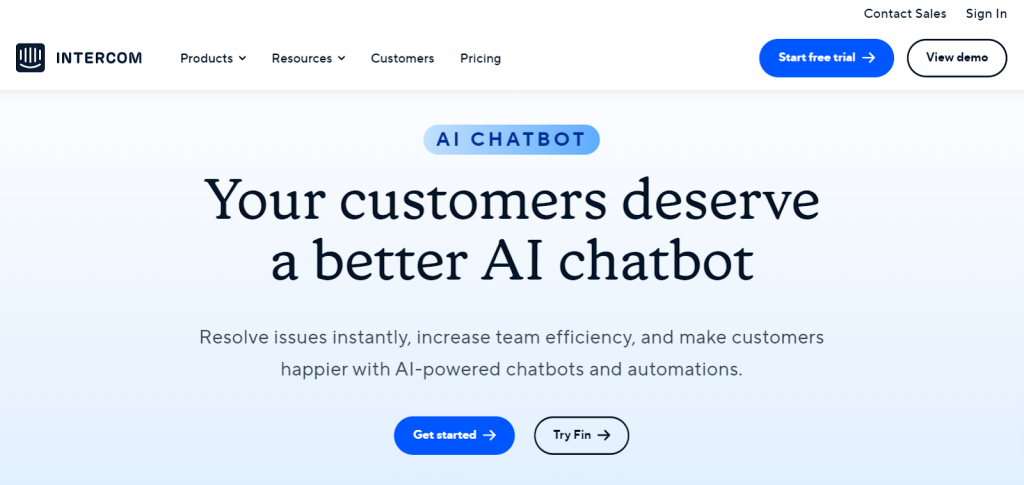
The Intercom AI Chatbot, Fin, utilizes advanced AI and machine learning to promptly address up to 50% of customer support inquiries through natural conversational responses.
Trained on the company’s comprehensive support resources, including help center articles and the Zendesk knowledge base, Fin ensures the delivery of safe and accurate answers conversationally, eliminating the need for custom configuration or additional training.
This chatbot streamlines support processes and diminishes support volumes, enabling customer service agents to concentrate on more intricate queries. Intercom enhances automation further by providing visual workflow builders and facilitating the automation of tasks such as routing, snoozing, and closing conversations through the chatbot.
29. Lexalytics
AI-Powered Insights Platform
Lexalytics is a leader in text analysis, processing billions of data points daily to convert language into actionable insights. For 19 years, the company has developed its Natural Language Processing (NLP) platform to include the most comprehensive feature set on the market. Key capabilities include Sentiment Analysis to determine a text’s tone and Categorization to organize documents. Entity Extraction identifies important entities like people, locations, companies, and dates.
The platform also provides Intention Detection to understand customer intent from reviews or comments. Lexalytics’ libraries give data scientists full access to its underlying technology for custom solutions or on-premise deployment.
Semantria, powered by Lexalytics, packages the powerful NLP capabilities into a user-friendly REST API for easy enterprise integration into analytics workflows or direct customer applications. Another product, Spotlight, enables storing, managing, and visualizing unstructured documents through interactive dashboards. Built on Semantria, it allows insights to be presented and shared.
30. SurveyMonkey CX
Feedback Management Platform
SurveyMonkey CX is a comprehensive solution that enables organizations to measure and enhance customer experience. It offers robust features for collecting customer feedback through surveys, support chats, and tools within a product.
According to a SurveyMonkey poll, 75% of respondents are likely to respond via survey, and 58% are willing to provide feedback in a support chat or within product tools. The platform allows users to create customer feedback surveys or utilize SurveyMonkey CX for a more in-depth Net Promoter Score analysis.
SurveyMonkey CX facilitates improving customer experience by providing tools like SurveyMonkey Analyze to review data at a high level, allowing organizations to act on customer feedback at scale. Additionally, SurveyMonkey conducts research, such as the State of CX study, to explore trends and insights, revealing a significant disconnect between CX and digital marketing professionals and customers.
SurveyMonkey CX delivers People Powered Data globally, offering simple surveys, advanced feedback solutions, and enterprise offerings.
Additional Customer Feedback Tools Worth Exploring
Culture Amp: Culture Amp is a prominent player in the employee experience platform landscape. As a market leader, it provides comprehensive performance, development, and engagement tools, contributing to positive team changes. The platform excels in collecting employee feedback, offering valuable insights to shape the work environment.
WebAIM: WebAIM is a dedicated organization focusing on web accessibility, highlighting the significance of inclusive design and usability for individuals with disabilities. They provide a Strategic Accessibility Framework, offering guidance for implementing accessibility measures. WebAIM manages an online community that includes resources like newsletters, blogs, and email discussion lists, fostering knowledge-sharing on web accessibility.
Google Forms: Google Forms is a free tool for creating surveys and collecting responses. It’s simple to use and integrates well with other Google products. However, it lacks advanced features and customization options compared to other tools.
Essential Features of Customer Feedback Tools
Here are the essential features of customer feedback tools:
- Feedback Collection and Aggregation: The tool should make it easy to collect feedback from customers in one centralized place. This helps bring all customer insights together.
- Feedback Analysis and Prioritization: It should have features to analyze large volumes of feedback and identify key trends and priorities. This helps focus product development efforts.
- Communication and Collaboration: Effective feedback tools allow teams to discuss feedback and work together to resolve issues. This ensures smooth collaboration.
- Feedback Management: Managing vast amounts of customer data from different sources can be a challenge. Look for tools that integrate existing feedback seamlessly.
- Customer Feedback Automation: Automated customer surveys and emails help gather feedback regularly. This continuous feedback loop aids continuous improvement.
- Survey Tools: Surveying customers at appropriate milestones provides valuable insights. Look for customizable survey templates within the tool.
- Sentiment Analysis: Tools that can analyze text feedback and determine customer sentiment are useful for a pulse on satisfaction levels.
- Net Promoter Score: NPS is a proven customer loyalty metric. Tools providing NPS measurements evaluate brand loyalty effectively.
- Communications: Choosing tools that allow responding to customers directly ensures prompt resolution of issues.
- Multi-Channel Support: Feedback tools must support varied digital channels preferred by different customer segments.
- Integrations: Integration with other business tools prevents data silos and brings synergies across workflows.
Tips For Choosing the Right Customer Feedback Tool for your Business
With so many customer feedback options on the market, it’s important to pick a tool that aligns with your business goals. More than features or price, your tool should help deepen understanding of customers and improve their experience.
Here are some essential things to look for:
Ease of Use
The tool should save time and feel intuitive for users. Make sure customer success teams find the interface simple to navigate and take advantage of features. It’s also best if it’s quick to install and get started.
Omnichannel Insights
Customers interact through many avenues like email, social media, calls and in-person. Each provides a new perspective on their journey. An ideal tool captures feedback from all touchpoints to give a well-rounded view for improvements.
Compatibility
Opt for a tool with customization and integration capabilities. Connecting it to your current systems ensures a seamless workflow while meeting your unique needs.
Affordability
Consider how pricing compares to value. Analyze whether cost aligns with useful capabilities rather than extra fluff. Flexible plans can fit changing budgets.
Before committing, carefully evaluate options against your goals. Demo top contenders to experience ease-of-use firsthand. Gather team input through trials. Overall, select a partner focused on understanding customers through feedback to enhance their experiences.
Conclusion
Gathering customer feedback is crucial for any business that wants to understand its customers, improve the customer experience, and drive growth. With so many available options, choosing the right tool can be tricky. This list of 30 top tools aims to provide an overview of the various tools on the market and help you compare features to select one that matches your unique needs.
Whether you’re just starting to collect feedback or seeking to optimize an existing process, these tools offer ways to efficiently gain insights directly from your customers.
At the end of the day, simply having a feedback tool isn’t enough – you must take action on the feedback received. Choose a tool you’ll use to its full capabilities and review the data regularly. Detect trends, prioritize issues, and develop plans to address customer pain points.
With the right tool and ongoing commitment to listening, you can continuously improve the experiences you deliver.
FAQs
Q: What are some excellent free customer feedback tools?
A: Chisel, Typeform, Zonka Feedback and Qualaroo.
Q: What makes chisel a top survey tool?
A: Chisel is a leading survey tool because it seamlessly embeds customer feedback capabilities within its unified product management platform. Surveys can be quickly created and distributed to target audiences through Discovery and the Audience Panel. Teams can then easily attach insights from surveys directly to product ideas and features. This helps ensure customer needs remain central to roadmaps and priorities. As a one-stop platform, Chisel removes the need to juggle separate survey tools. Its intuitive interfaces allow easy customer research without survey expertise.
Q: What is the best feedback tool?
A: Chisel has to be the best feedback software. It is uniquely designed from the ground up to support the entire product management workflow within a single app. Product managers can leverage features like the Customer Portal, IdeaBox, and built-in surveys to efficiently gather continuous user feedback and map insights directly to specific roadmap features. The AI-powered platform further enhances productivity by automatically syncing customer input with the proper initiatives.
Q: How do I ensure customers respond to my feedback requests?
A:
- Offer incentives like discounts or prize draws.
- Personalize requests and make them relevant.
- Keep surveys short and engaging.
- Follow up with customers after they provide feedback.
Q: What should I ask in my customer feedback surveys?
A: To gather valuable insights from customer feedback surveys, consider asking the following questions:
- How would you rate your overall experience with our brand?
- Were you greeted in a friendly manner?
- Did our staff answer your questions promptly?
- Did you find our staff helpful and courteous?
- Were our employees kind and helpful?
Q: How can I use customer feedback to improve my business?
A:
- Analyze feedback patterns.
- Address issues quickly.
- Use customer suggestions to test changes to your services, products, processes, etc.
- Implement validated improvements.
- Make sure to thank customers for taking the time to provide feedback.
- Continue surveying regularly to stay on top of evolving customer wants and needs.
Q: How can I measure the ROI of a customer feedback tool?
A:
- Define Metrics: Clearly outline metrics like satisfaction or retention.
- Select Tools: Use text or sentiment analysis tools.
- Implement and Assess: Regularly review reports to gauge performance.
- Periodic Evaluation: Track changes and improvements over time.
