9 Best Roadmap Prioritization Tools to Optimize Product Features
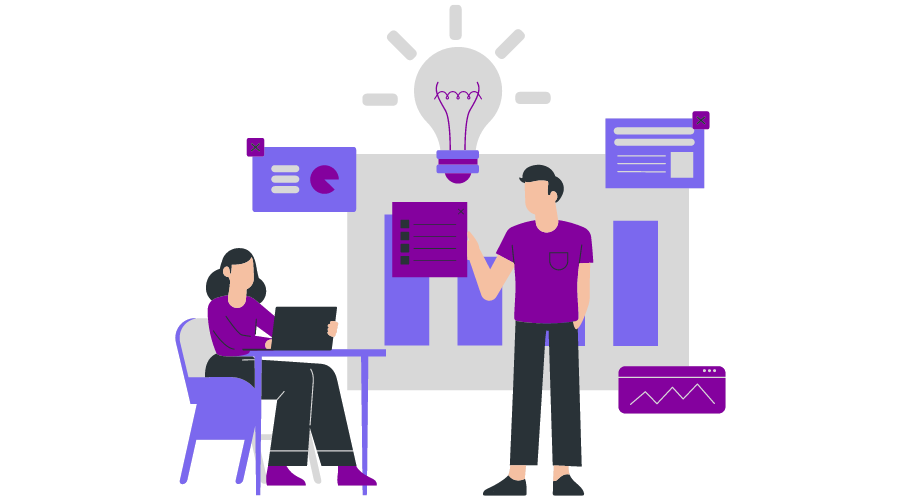
When you launch a new product, you must ensure that it provides value to your customers. It might be deemed pointless without this. Nevertheless, this is not feasible due to the high number of users using your product.
You should prioritize roadmap features for your advantage and the benefit of your users.
We can assist you with this by presenting a range of tools to help you identify, evaluate, plan, and launch your product features.
Why Choose the Roadmap Prioritization Tools?
The best way to determine the priorities for your product is to use a tool that will assist you in making decisions based on factual, numerical information.
When you start prioritizing, there’s no need to rely on your gut feeling or subjective analysis of what you think is essential. Instead, use a quantitative process that can scale and repeat itself repeatedly until it delivers results.
The best way to do this is using a product roadmap prioritization tool.
There is a myriad of factors that go into prioritizing your roadmap. But with a roadmap prioritization tool, you can manage all those factors in one place and make sure you’re always prioritizing based on the latest data and insights.
Some of the significant advantages of using a roadmap prioritization tool include the following:
1. Better Visibility Into Your Roadmap
With a roadmap prioritization tool, you’ll be able to see your roadmap at a glance and identify any gaps or areas that require additional focus immediately. It will help you ensure that your roadmap is always up-to-date and aligned with your strategic goals.
2. Improved User Insights
A roadmap prioritization tool will help you collect and manage your user insights in one place. It includes qualitative and quantitative data, giving you a complete picture of your users’ needs and how they interact with your product.
3. More Impartial Prioritization
It cannot be easy to prioritize your roadmap objectively. Still, with a roadmap prioritization tool, you can assign numerical values to each item on your roadmap and compare them side-by-side. It will help you ensure that your prioritization is unbiased and based on the latest data.
4. Better Communication With Stakeholders
A roadmap prioritization tool will also help you share your roadmap with stakeholders and get feedback. It is crucial for alignment and buy-in from all the different teams involved in your product.
Criteria for Selecting Roadmap Prioritization Tools
When prioritizing your roadmap, you need to consider a few factors.
The following are some crucial considerations to have in mind when selecting the best roadmap prioritization tool for your needs:
1. How Well Does the Tool Fit Your Company’s Existing Processes and Tools?
You want a tool that will seamlessly integrate with the way you already work, not one that will require a lot of extra effort to make it work.
Since your roadmap is likely to be just one part of your overall product development process, you’ll need a tool that integrates with other tools and systems. The integration will make it easier to keep your roadmap up to date and in sync with other parts of your process.
2. How Flexible Is the Tool?
Does it allow you to prioritize based on different criteria, or is it more limited in scope? You want a tool that will enable you to prioritize based on whatever criteria are most important to you.
3. How Easy Is the Roadmap Prioritization Tool To Use?
You don’t want a tool that’s so complicated that it’s impossible to figure out. At the same time, you want a tool with enough features to be robust and helpful, not one that’s so basic it’s not worth using.
4. How Much Does the Roadmap Prioritization Tool Cost?
You want an affordable tool, but you also wish for one worth the price. Make sure you compare the features and benefits of the tool to its cost to ensure you’re getting a good value.
5. What Do Other Users Think of the Tool?
Be sure to read reviews from other users to understand how well the tool works in real-world scenarios.
Finding a roadmap prioritization tool that suits your needs should be possible if you keep these considerations in mind.
Top Features of Best Roadmap Prioritization Tools
Priority Ranking:
The first attribute you must look for in a roadmap prioritization tool is its ability to rank the priority of each project on your list. It is critical because this feature will allow you to determine the essential tasks and which ones you should work on first.
If you know what projects have been on your to-do list but have yet to get completed, now is the time to get them started!
Generating Finance Reports:
The second thing you must look for in a roadmap prioritization tool is its ability to report where you have spent money over time. It also helps you see the projects you have already completed and when.
This information will help keep track of expenses so that they don’t pile up or go missing.
Customization:
This feature is essential as it allows you to create your roadmaps and add them to the tool. You can also set up your criteria to get the correct information from your team members.
Data-Driven:
The best roadmap prioritization tools are those driven by data. It implies that they consider factors like your company’s historical performance, current market trends, and customer feedback.
The goal is to prioritize the features and initiatives that will impact your business the most.
9 Best Roadmap Prioritization Tools
1. Chisel
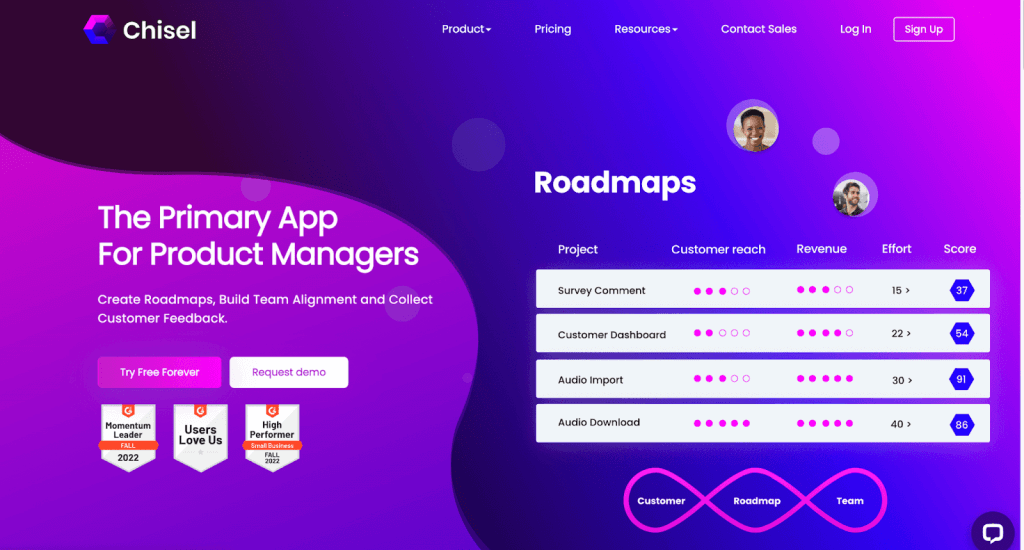
Chisel helps you to create product roadmaps quickly, gather consumer feedback, and prioritize your product’s features.
Moreover, you can leverage Chisel’s integrated analytics to generate user personas and customer journey maps. Chisel is the first product roadmap tool created with input from real product managers.
With product management software like Chisel, you can quickly create product roadmaps, gather feedback, and prioritize features. Plus, you can use Chisel’s integrated analytics to generate user personas and customer journey maps.
Suppose you’re looking for a roadmap tool to help you prioritize and manage your product. In that case, Chisel is the perfect solution.
Chisel Features:
Prioritization Drivers:
Chisel’s Prioritization Drivers tool uses the RICE framework to assist you in sorting your priorities. RICE stands for Reach, Impact, Confidence, and Effort, and each factor is crucial when assessing a feature.
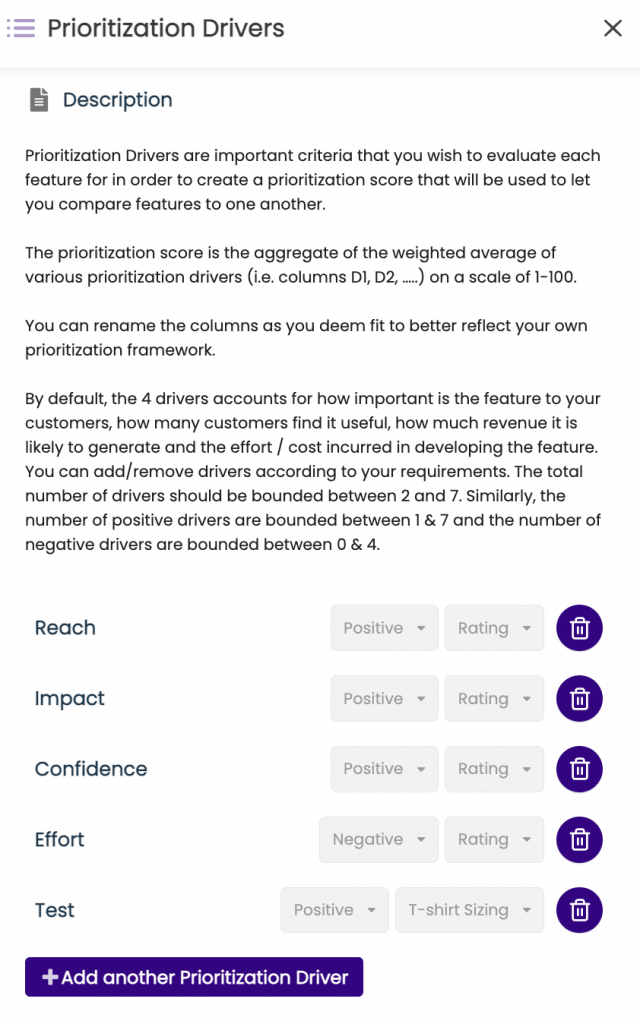
With this tool, you can establish a scoring system for prioritizing features, which makes it much easier to compare and contrast different options.
What’s impressive about this roadmap prioritization tool is that it’s flexible. You can add or remove drivers based on your needs. And with the score you get from the tool, you can quickly prioritize your roadmap.
Alignment Matrix:
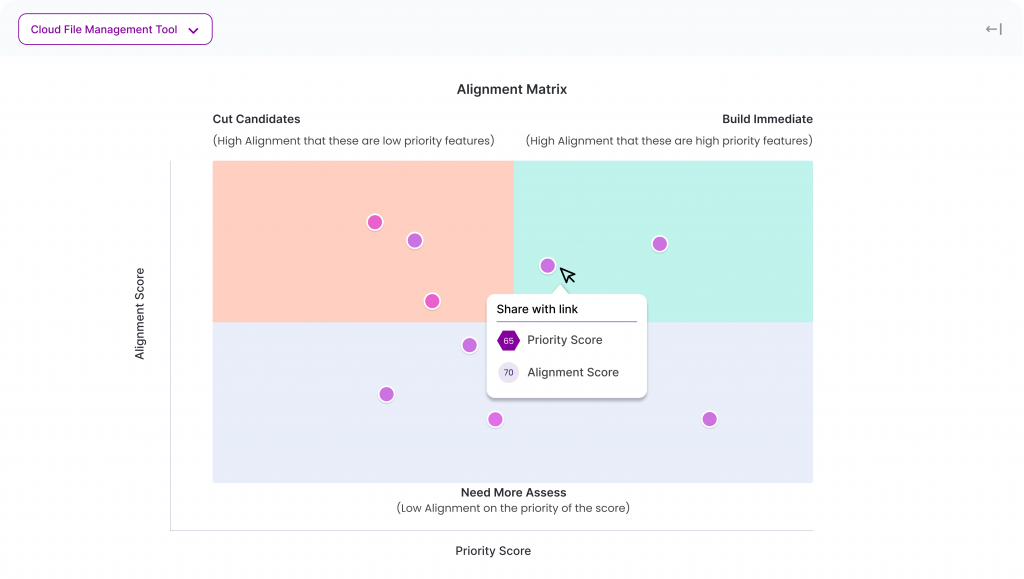
Product managers must be strategic in their approach to roadmap prioritization. Chisel’s Alignment Matrix is a great tool to help with this process.
The Matrix helps visualize the importance and alignment of each feature, making it easier to see which ones you should prioritize.
The Matrix is conducive when considering which features to build first, as it can be challenging to decide which ones are most important.
Product managers can use the Matrix to structure their strategy and ensure that the features they prioritize are the ones that will have the most significant impact.
You have space to ask for a team vote based on features in the team radar pillar’s team participation tool with Chisel.
Chisel Pricing:
- Free forever version is available.
- Premium Plan: $49per month if billed annually.
- Enterprise Plan: $99 per month if billed annually.
Chisel Customer Reviews
Chisel holds a remarkable overall rating of 4.9 out of 5, with its top-rated features including Kanban Board for Product Management, Custom Workflows for Product Management, and Task Ranking for Product Management.
2. Jira:
Jira is a software application that helps project managers and developers track and resolve issues.
Agile development teams who need a tool to prioritize epics, stories, and defects frequently use Jira. Atlassian, an Australian software company, creates the software.
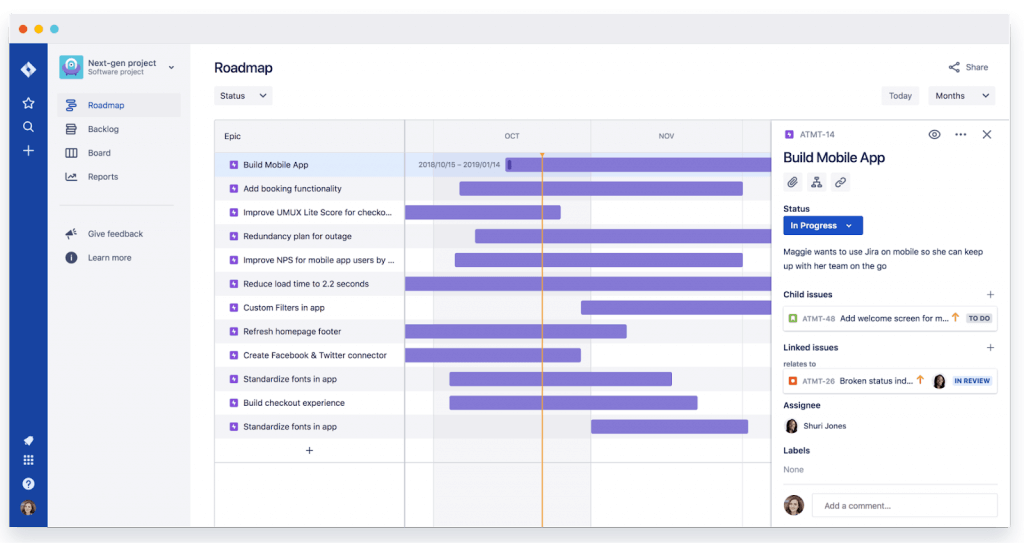
Jira Features:
If you’re looking for a roadmap prioritization tool, there are plenty of options available in the Atlassian app store.
Issue Score for Jira is one option that can help you score, prioritize, and weigh features. They use custom formulae or well-known weighted scoring models like WSJF (Weighted Shortest Job First) and ICE (Impact, Confidence, Ease).
Regarding roadmap prioritization, it’s essential to consider both the short- and long-term impacts of each feature.
For instance, a feature with a high impact but low confidence would not be worthwhile to explore if it takes a while to deploy.
On the other hand, a low-impact, high-confidence feature may be worth pursuing if it can get implemented quickly and easily.
Jira’s Foxly integrates pre-made and customized product prioritization templates with Jira, making it easy to compare and prioritize features.
Plus, the matrix prioritization system makes it quick and easy to see how features stack up against each other.
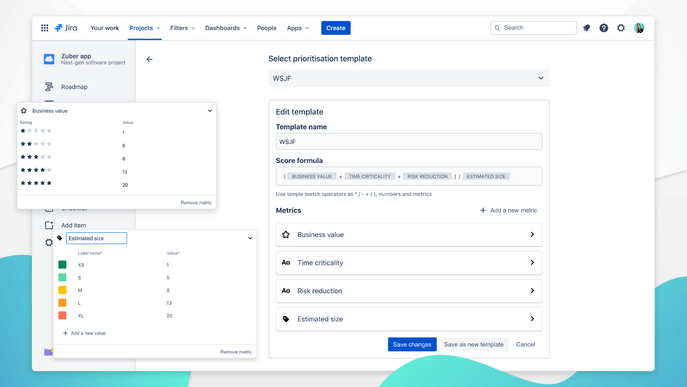
With Foxly, you can prioritize your Jira backlog using predefined templates like Value vs. Effort, RICE, ICE, and WSJF (SAFe). Plus, real-time priority scoring ensures that your team and stakeholders are always up-to-date on where things stand.
Your cross-project issue priority and prioritization criteria are both customizable.
Plus, the Priority Score panel in Jira issue detail makes it easy to see how your issues get prioritized.
Jira Pricing:
- They offer a free version.
- Standard Plan: $75 per month ($7.50 per user on average).
- Premium Plan: $145 per month ($14.50 per user on average).
- Enterprise Plan: Connect with the sales team.
Jira Customer Reviews
Jira has an overall customer rating of 4.3 out of 5 on G2.
3. ZenHub:
Zenhub must be your first choice if you’re looking for an adaptive and reasonably priced tool for prioritizing your roadmap.
Disruptive software teams at high-growth companies and open-source initiatives use Zenhub to produce better code quickly.
With Zenhub, you can easily track progress and prioritize tasks to keep your project on track.
ZenHub Features:
Zenhub consolidates your team’s projects, progress, and priorities in one place. It provides real-time data that you may employ to modify your roadmap.
As a result, everyone on your team – from engineers to executives – will clearly understand the status of projects. This clarity will help you and your team to prioritize the work that matters most and ensure that your roadmap is always accurate.
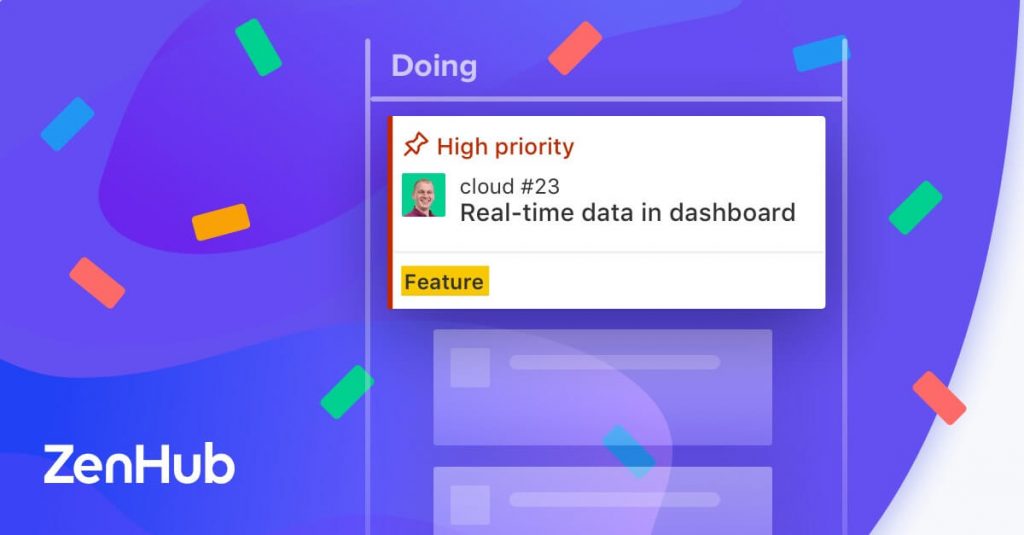
ZenHub’s “Confetti Moments” will better keep you updated on feature launches and product improvements. You can quickly remain up to date on what’s new because “Confetti Moments” will showcase all the upgrades we’ve introduced every quarter.
Zenhub’s Roadmaps tool offers a real-time view of your project’s status, making it easy to see what you have completed and what’s still in progress.
You can also use the brand-new Projects hierarchy to create high-level plans with a start and finish dates.
You can use Projects as placeholders for future work that needs to get evaluated and prioritized or track the advancement of ongoing projects broken down by Epic for a more granular perspective.
ZenHub Pricing:
- The monthly price for the pro plan is $7.
- The business plan costs $25 per month per user.
- You will have to reach out to their team to know about the price of the Enterprise plan.
Zenhub Customer Reviews
It has received an overall 4.3 out of 5 rating on G2.
4. Hygger
Hygger is a well-liked Kanban project management tool for teams in development, design, marketing, and other areas. It is appropriate for small and mid-sized businesses engaged in many industries.
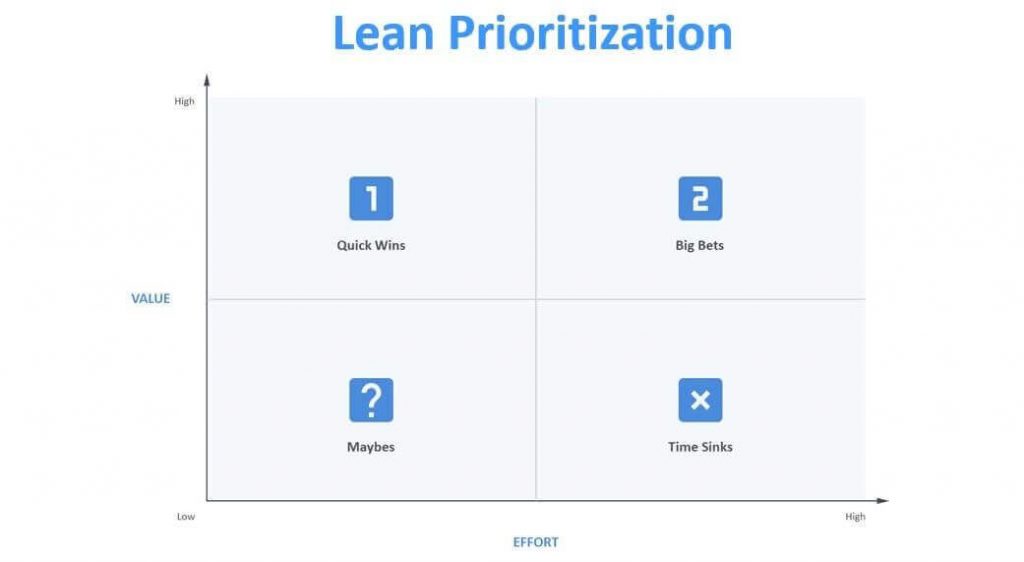
Hygger’s roadmap prioritization tool helps teams manage their work by identifying and prioritizing the most critical tasks. It enables teams to stay focused and get more done.
Hygger Features:
With Hygger, you may use the weighted scoring prioritization method to decide what matters most to your customers. It will help you better control your roadmap and meet your customers’ needs.
Hygger efficiently prioritizes your roadmap items using ICE, RICE, or weighted scoring.
With Hygger, you can quickly see which items are the most important to work on to make the best decisions for your product. And because Hygger integrates with Jira, you can easily keep your roadmap up-to-date and in sync with your development team.
You can score features and unfinished tasks based on value and effort, without any other considerations, to help you prioritize your work. This simple visual chart will make it easy to see which initiatives are most important and which ones you should focus on first.
Hygger Pricing:
- There is no free version.
- Free trial is available.
- Standard plan at $7 per month, per user, if billed yearly.
- Enterprise Plan at $14 per user per month if billed yearly.
Hygger Customer Reviews
Hygger has an overall 4.6 out of 5 rating on GetApp.
5. Notion
Notion is a powerful project and workflow management tool that helps organizations streamline tasks like goal-setting, progress tracking, lead management, and more on a single platform.
By consolidating these essential functions into one tool, Notion makes it easier for teams to get work done and achieve their goals.
Notion Features:
Notion is an excellent tool for project management because it offers a lot of flexibility in terms of customizing pages and nesting pages within each other.
This feature allows teams to have a high-level overview of their projects, as well as low-level details, all in one place.
In addition, Notion makes it easy to track progress by using epics, sprints, tasks, and bugs. This template is a great way to keep your projects organized and better understand how they’re progressing.
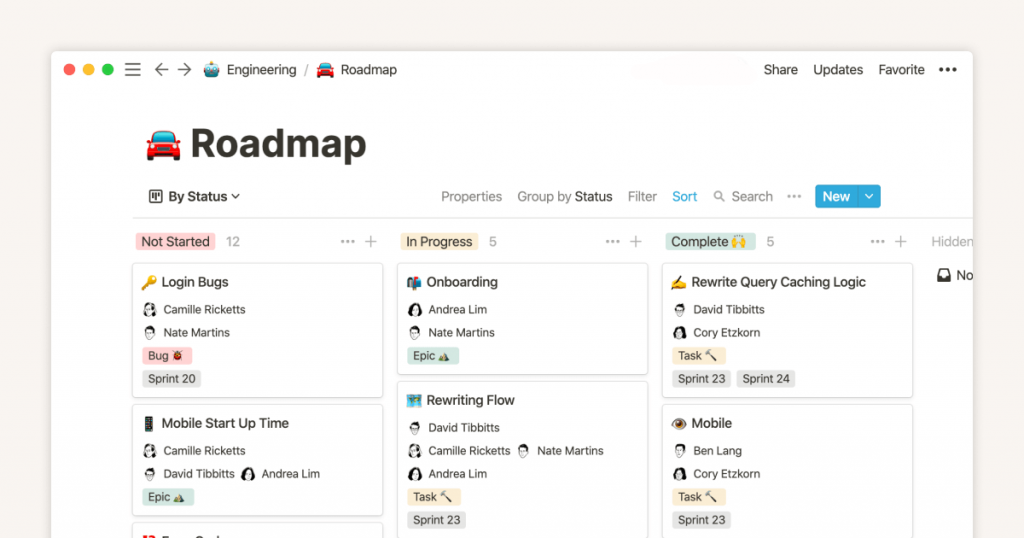
Notion is an excellent tool for managing tasks because it is so adaptable. You can use the if() method with a prioritization matrix to prioritize your work and increase your efficiency automatically.
If you meet a specific condition, you can take one action using the if() function. But if you do not meet the condition, you can take a different action. You can define actions for various situations by nesting if() functions or putting them inside one another.
Notion even uses Eisenhower Matrix, Marie Matrix, and many more for prioritization.
Among the best things about Notion is that you can use templates to help you start your work. Templates are available for every activity, and you can add more. You can also use custom properties to track crucial information and save time.
Notion Pricing:
- Personal Plan: Free of cost.
- Personal Pro Plan: $4 per month if billed annually.
- Team Plan: $8 per month if billed annually.
- Enterprise Plan: Customizable, contact sales.
Notion Customer Reviews
Notion has an overall 4.7 out of 5 rating on G2.
6. Craft.io
With its ability to help you find ideas, map out narratives, and work on projects together, Craft.io is ideal for businesses that want a handle on their product development process. Plus, it’s all housed in a single, central location, making collaboration a breeze.
Craft.io Features:
The Strategy section in Craft.io is excellent for creating and updating your product roadmap. This area provides the strategic framework and justification for the planning and prioritization of features.
Using the flexible setting in this section, you can easily communicate your roadmap to different stakeholders in various ways. This attribute makes it easy to get buy-in and support for your product strategy.
Craft.io’s focus on roadmaps is one thing that sets it apart from other project management tools.
Craft.io believes that a clear and concise roadmap is essential to the success of any project. That’s why they offer four views of your roadmap: the Timeline Roadmap, the Strategic Roadmap, the Release Summary, and the Swimlanes Roadmap.
With this roadmap prioritization tool, you can easily set priorities and create a roadmap that will guide your project to success.
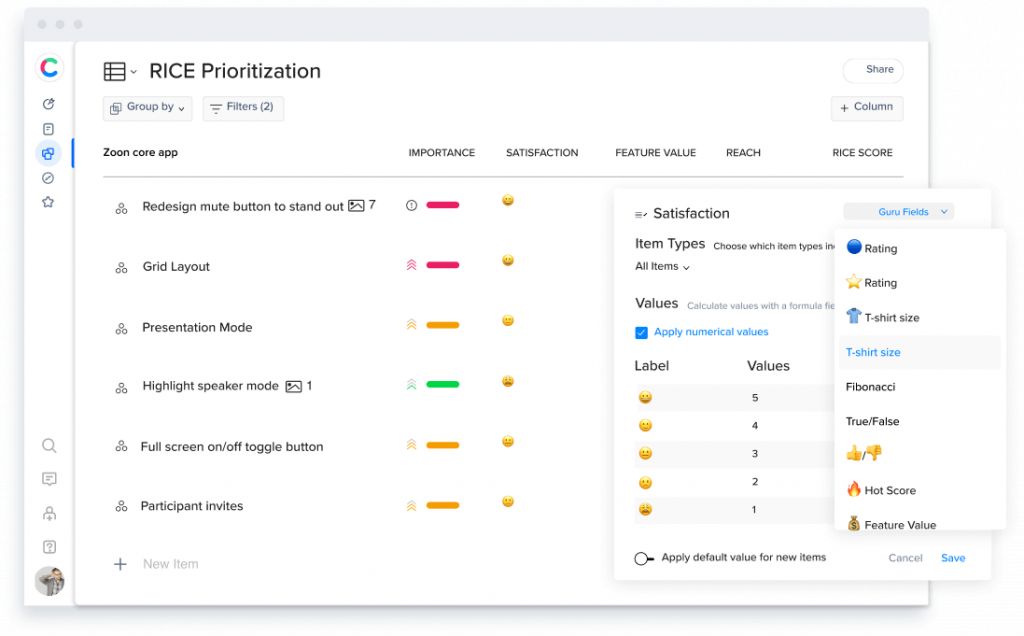
Craft.io understands that properly prioritizing tasks is crucial to success. They’ve embedded best practices for prioritization, like RICE, MoSCoW, and WSJF, into our system. With Craft.io, you can be confident your project is moving forward.
Craft.io Pricing:
- Essential Plan: $39 per month if billed annually.
- Pro Plan: $89 per month if billed annually.
- Enterprise Plan: Custom plan, need to contact sales.
Craft.io Customer Reviews
Craft.io has an overall 4.4 out of 5 rating on G2.
7. Pendo
Pendo is a platform designed to help teams record customer usage information, solicit feedback, and change customer behavior through in-app messaging. With Pendo, organizations can see which features promote engagement and segment target groups, making it easier to improve the customer experience.
Pendo Features:
With its visual tools, you can avoid misunderstandings and make more effective plans.
Pendo’s planning roadmap can help you coordinate your plans and see your product strategy.
You can organize your plans by feature, team, timetable, or market segment. And you can control which groups see particular product plan views.
Keeping ineffective, disjointed talks to a minimum will keep all stakeholders informed and involved. And with Pendo, you can quickly move features and stages around as priorities, goals, and resources change.
Pendo’s roadmap provides a great way to see an overview of everything you’re working on and how it all fits together. You can group items by product, business, or any other category you like, using swimlanes (themes). And you can add as many swimlanes as you want.
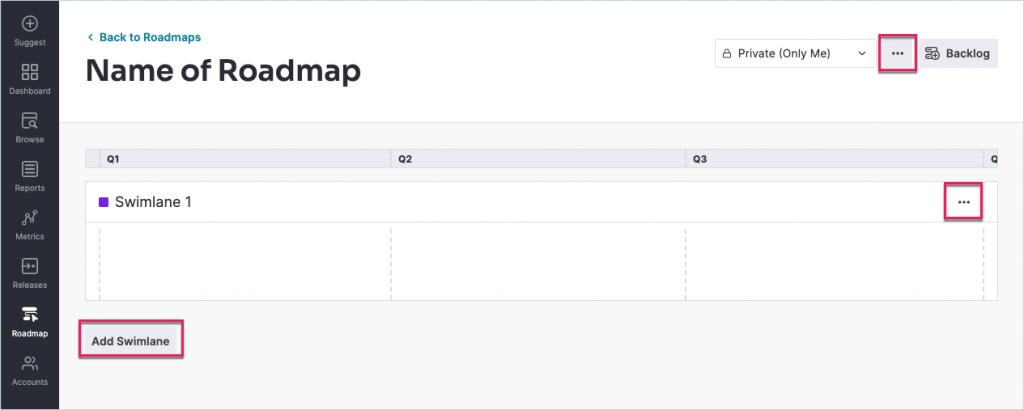
Each swimlane can contain the following items: Initiatives: these may include features and requests. Features: these are the core parts of your products and requests.
This feature is a great way to get an overview of everything you’re working on and ensure that you’re progressing on all fronts.
Pendo Pricing:
- Free Plan: Available.
- You must contact sales to know all about the paid version team.
Pendo Customer Reviews
Pendo has an overall 4.4 out of 5 customer rating on G2.
8. Roadmunk
If you manage a product, you know how important it is to have a clear roadmap. Roadmunk is a web-based software that helps you create and share visually appealing roadmaps.
This solution makes it possible for the entire team to work together while determining the course of a project effectively.
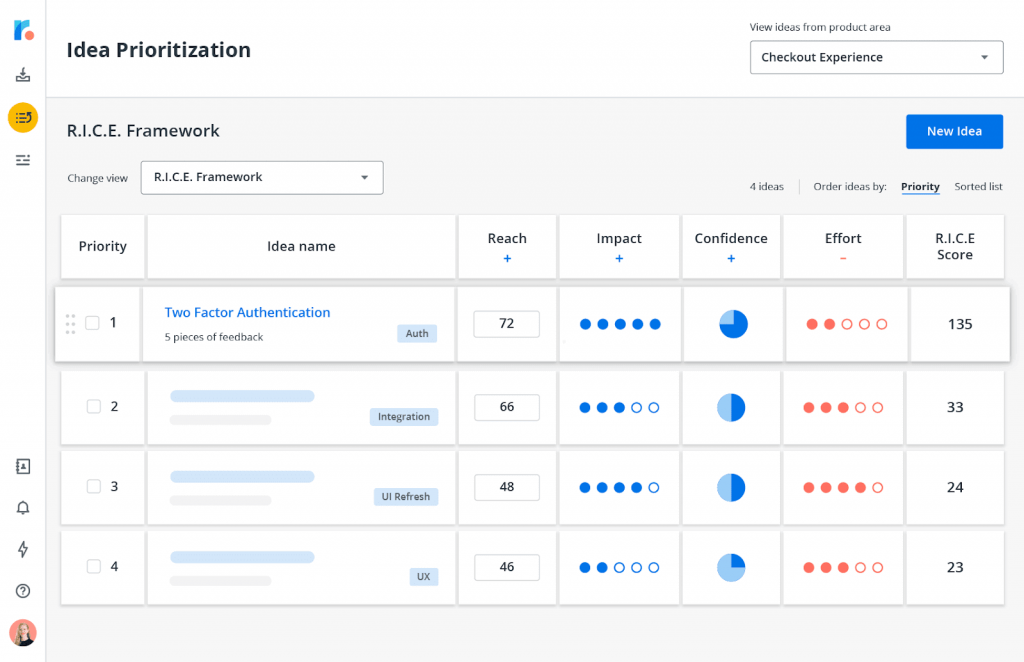
Using Roadmunk, you can prioritize your roadmap and ensure everyone is on the same page. With this roadmap prioritization tool, you can ensure that your product is on the right track.
Roadmunk Features:
With Roadmunk, you can easily drag and drop different roadmaps onto the screen, making it easy to visualize and prioritize your roadmap.
In addition, Roadmunk also provides various resources and data sets that you can use to contribute to your roadmap planning.
You can easily create a plan tailored to your specific needs and priorities using all these features.
Roadmunk’s roadmap prioritization tool is second to none. It allows users to filter and visualize data sets for each distinct stakeholder.
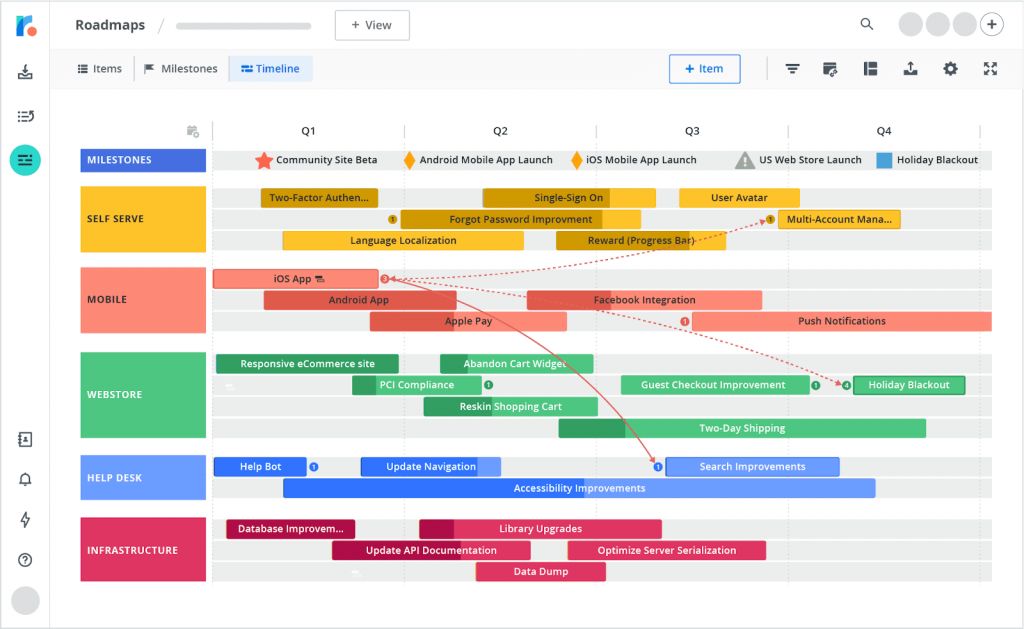
Roadmunk is an invaluable roadmap prioritization tool for keeping everyone on track and ensuring everyone knows the company’s priorities.
With valuable frameworks like value vs. effort and RICE frameworks, you can add high-impact suggestions to your product roadmap and commit to implementing them.
Roadmunk’s built-in priority considerations offer a simple way for product teams to see and assess the potential effect of an idea.
By assigning a 1-5 scale to each idea, you can easily compare the “effort” required to implement each one.
Roadmunk Pricing:
- Starter Plan: $19 per user per month if billed annually.
- Business Plan: $49 per user per month if billed annually.
- Professional Plan: $99 per user per month if billed annually.
- Enterprise Plan: Contact Roadmunk for pricing.
Roadmunk Customer Reviews
Roadmunk has an overall 4 out of 5 customer rating on G2.
9. Harvestr
Harvestr helps B2B SaaS enterprises create product roadmaps that take customer input and data into account. This way, teams throughout the organization can work together to address customers’ concerns while generating business impact.
Using customer feedback and data, Harvestr ensures that products consistently meet customer needs and continue growing.
Harvestr Features:
Harvestr is a flexible roadmap prioritization tool that enables you to identify and respond to consumer requests quickly.
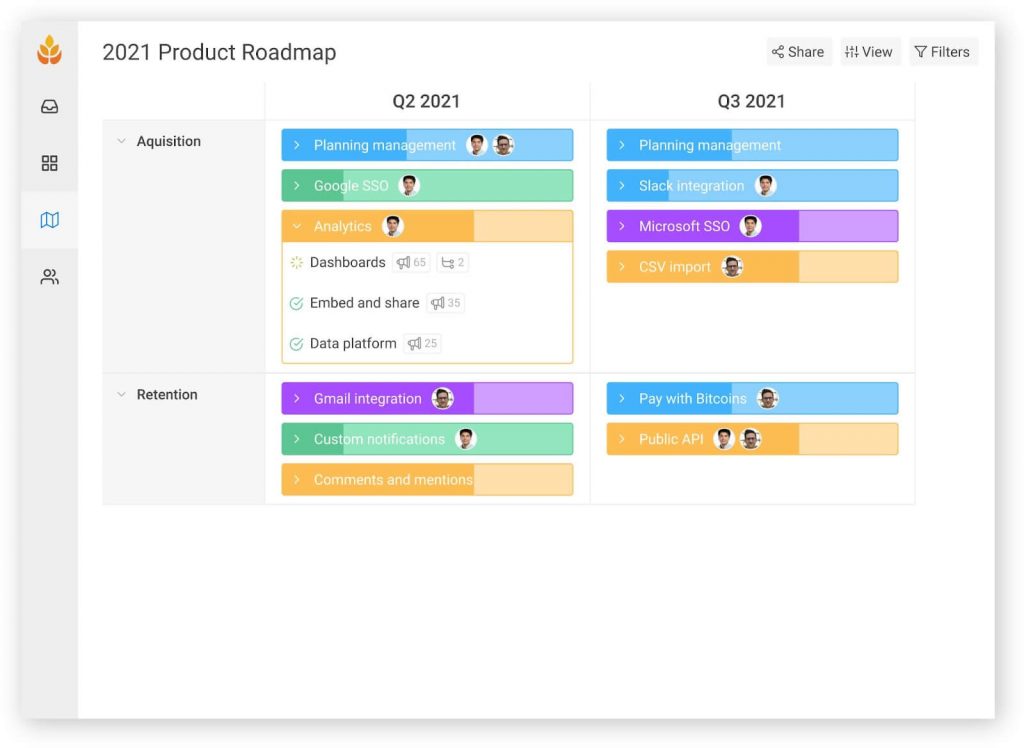
With the Harvestr product interface, you can view all your active product Discoveries in one place. It provides a broad overview of your product roadmap so you may set priorities and make appropriate plans.
Harvestr makes it easy for product teams to prioritize their backlog and roadmap initiatives. By using data such as MRR and customer segmentation, teams can make informed decisions about what features to release and when.
The built-in notification system ensures that everyone is kept up-to-date on releases. The feedback management system ensures that customer needs and expectations are always front and center.
Harvestr Pricing:
- Free Plan is available.
- Scale Plan: $65 per editor per month if billed annually.
- Elite Plan: $139 per editor per month if billed annually.
- Enterprise Plan: Customizable. You need to contact their sales team.
Harvestr Customer Reviews
Harvestr has an overall 4.8 out of 5 rating on G2.
The 9 Best Roadmap Prioritization Tools Comparison Table
| Tool | Feature | Starting Price | Overall Rating |
| Chisel | Treeview, Release View, Prioritization Drivers, Alignment Matrix | $49 per user per month billed annually | 4.9/5 |
| Jira | Issue Score, Foxly | $75 per month ($7.50 per user on average) | 4.5/5 |
| ZenHub | Confetti Moments, Roadmaps, Projects hierarchy | $7 per month | 4.3/5 |
| Hygger | Weighted scoring prioritization, Integrates with Jira, Score features | $7 per month, per user billed annually | 4.6/5 |
| Notion | Customizing pages, Epics, sprints, Managing tasks | $4 per month if billed annually | 4.7/5 |
| Craft.io | Product roadmap, Strategic framework, Release Summary, Swimlanes | $39 per month if billed annually | 4.4/5 |
| Pendo | Visual tools, Planning roadmap, Swimlane | Need to contact sales | 4.4/5 |
| Roadmunk | Drag and drop different roadmaps, Visualize data sets, Built-in priority considerations | $19 per user per month if billed annually | 4.0/5 |
| Harvestr | Flexible roadmap prioritization tool, Product Discoveries, Customer segmentation | $65 per editor per month if billed annually | 4.8/5 |
Final Words:
When choosing the proper roadmap prioritization tool for your business, the options can seem overwhelming. With so many factors, it’s tough to know where to start.
We have created the list of the top roadmap prioritization tools above that help you make the right decision that allows your business to become a well-oiled machine.
From simple to-do lists to sophisticated project management software, there’s a tool on this list to suit every need.
To find the perfect roadmap prioritization tool for your business, browse our list and choose the best software that meets your requirements.
So, what are you waiting for? Start evaluating the options and find the perfect tool for your needs.
FAQs
Q: How to use roadmap prioritization tools to build a better product?
A: Utilize roadmap prioritization tools by gathering input, defining objectives, evaluating impact and effort, considering dependencies, assessing risks, incorporating customer feedback, and regularly reviewing and updating the roadmap. Visualize your plan, and communicate it effectively to ensure alignment.
Q: What is roadmap prioritization?
A: Roadmap prioritization is the process of ranking features and tasks in a product development plan based on factors like impact, effort, strategy, customer feedback, and dependencies. It helps create a structured plan that ensures resources are allocated to the most valuable and strategic items, aligning product development with business goals and customer needs.
