11 Best Product Feedback Software for Product Managers
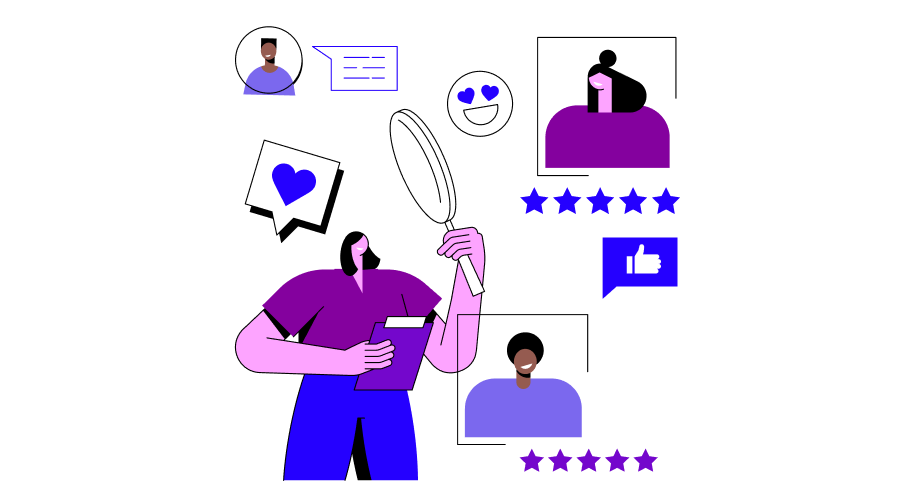
One of your significant and primary responsibilities as a product manager is to gather feedback from customers and stakeholders about your product.
This feedback is essential in helping you make informed decisions about improving and growing your product.
There are several ways to gather feedback, but one of the most effective is through product feedback software. This software allows you to collect feedback from customers and stakeholders in an organized and efficient way.
Product feedback software can help you resolve several issues, including:
- Identifying customer needs and wants.
- Determining what features are most important to customers.
- Identifying areas where your product needs improvement.
- Gathering suggestions and feedback from a range of stakeholders and users.
Suppose you’re looking for a way to gather feedback about your product efficiently and effectively. In that case, product feedback software is the answer.
11 Best Product Feedback Software
- Chisel – Best for Product Management
- Usersnap – Best for Bug Reporting
- Qualaroo – Best for Prototype Testing
- Mopinion – Best to Create Customized Forms
- Instabug – Best for Crash Reporting
- ProdPad – Best for Idea Management
- UserZoom – Best for Analyzing Customer Behavior
- Delighted – Best NPS Tool
- Usabilla – Best for Sentiment Analysis
- Userback – Best to Manage User Feedback In One Place
- Zonka Feedback: Best for Feedback-driven Product Development
1. Chisel – Best for Product Management
Chisel makes it easy to stay organized and get input from everyone involved in your product.
So, if you’re looking for top-notch product feedback software, look no further than Chisel. It’s the perfect tool for any product manager.
Why We Like Chisel
Chisel solves the chaotic challenges product managers face daily. With most using scattered tools and manual processes, Chisel emerges as a savior. It centralizes data from spreadsheets, presentations, and more, streamlining workflows. Product managers no longer waste time on manual updates, enabling them to focus on product innovation.
Stakeholders benefit from real-time transparency and direct feedback channels, reducing confusion and inefficiencies. Chisel stands out as a tool made by product managers, for product managers, offering a unified platform encompassing roadmap creation, customer feedback collection, and team alignment. It’s a game-changer in the world of product management, simplifying complex tasks and fostering productivity.
How Chisel Works
User research is critical to product development to ensure that the product is as good as it can be. Chisel’s User Research pillar provides a simple way to do user research, which is essential to ensuring your product is successful.
Idea Box:
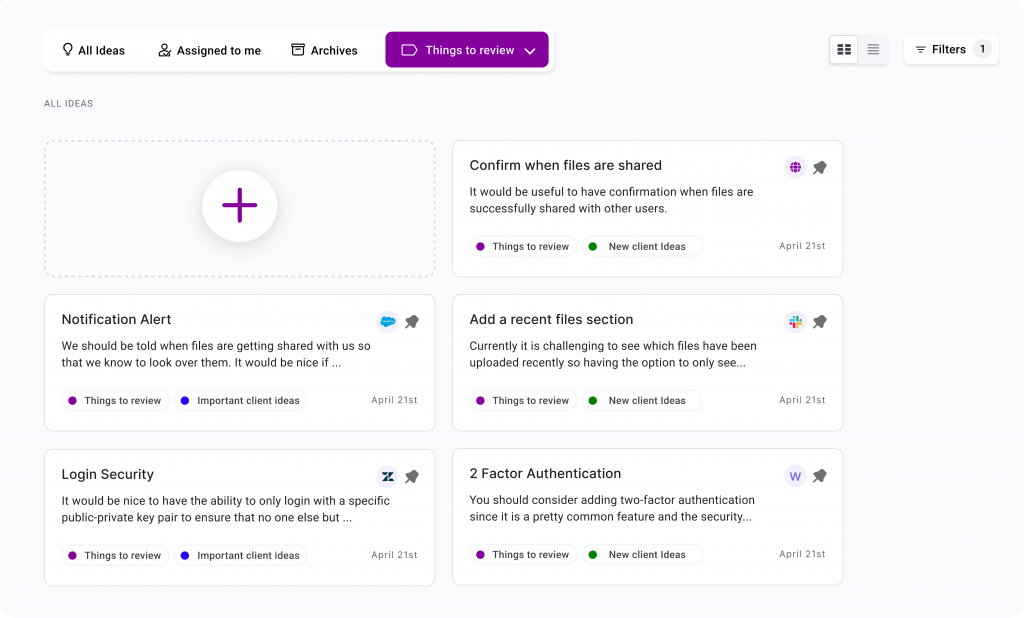
Ideabox is a great place to keep all of the tips, ideas, and other ways to improve the product that come from your customers and coworkers.
Having all this information in one place will make it easier to track and implement changes that can improve the product and easily track and implement the best ones.
Feedback Portal:
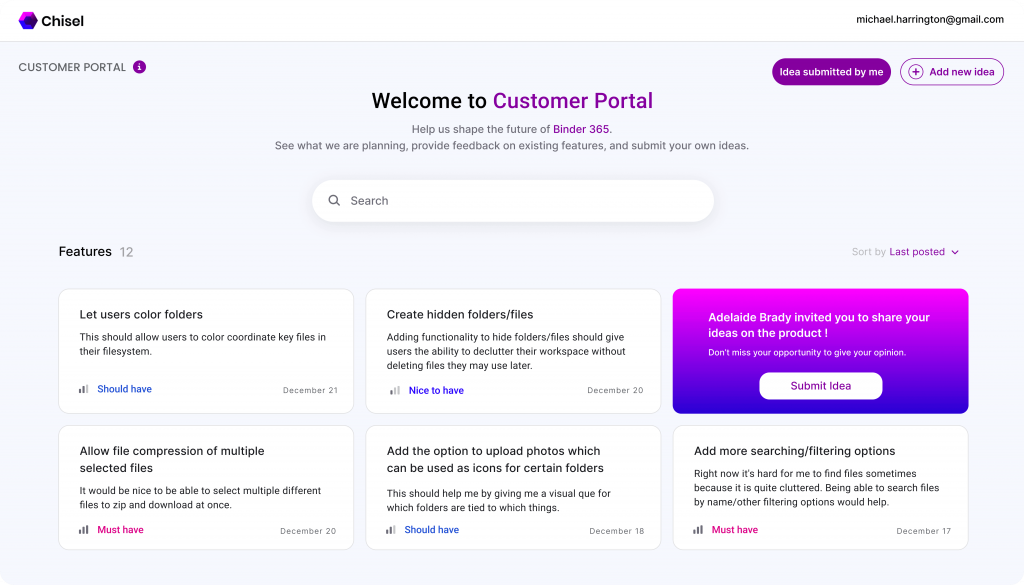
Do you want to ensure that your customers are happy with your products and services? Do you want to find out what they think about your company? Then you need to try Chisel’s feedback portal.
The feedback portal is a great way to collect customer input and turn it into actionable insights.
It allows your consumers to submit, save, and prioritize suggestions with just a single link. Plus, it’s a great way to show your customers that you care about their feedback and are always looking for strategies to improve your business.
User Survey:
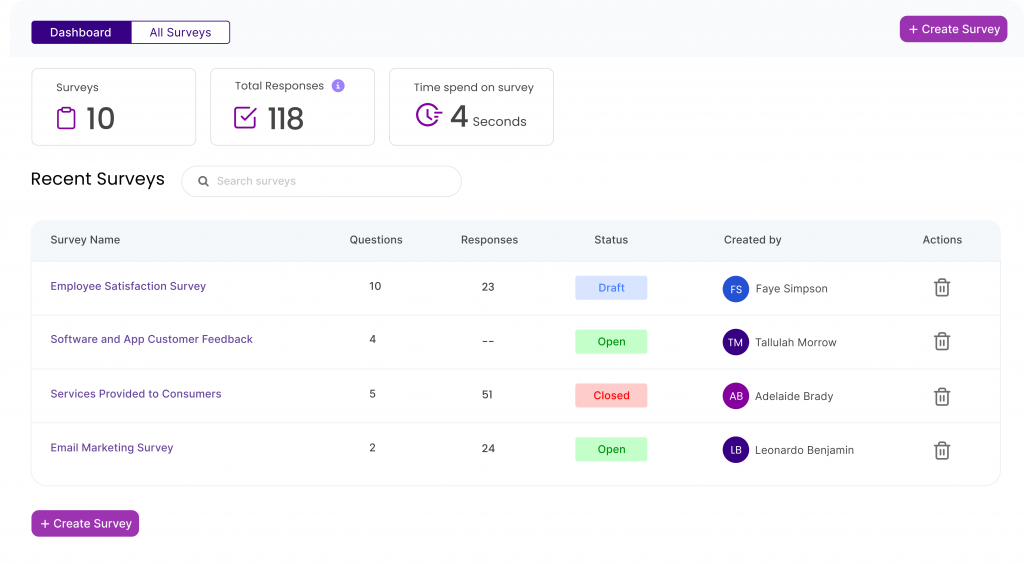
When creating surveys, the user survey tool from the start is a great option. You can also use a previous or any other template you’ve already created. This flexibility allows you to construct surveys tailored to your specific needs.
Audience:
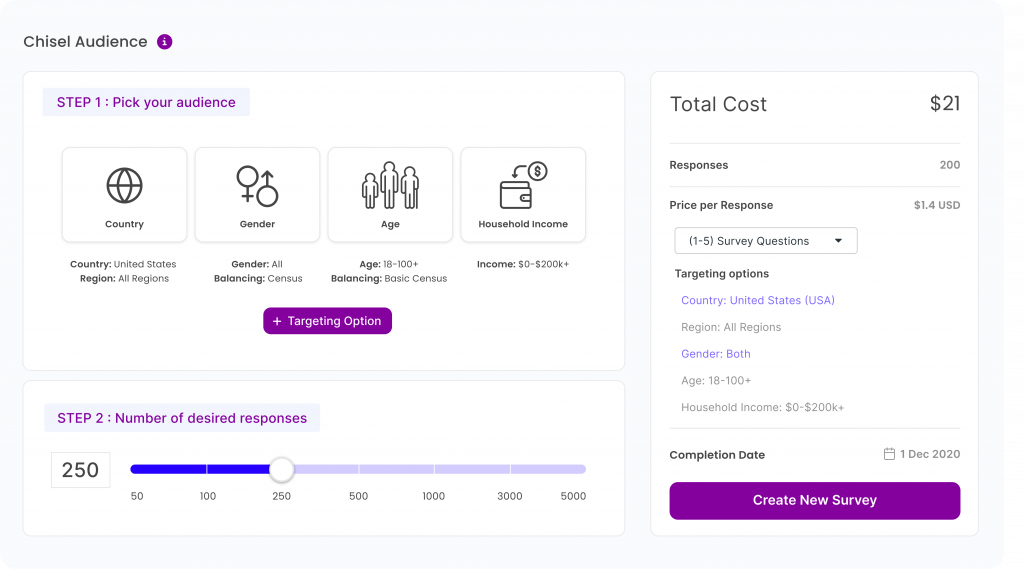
If you want to get specific with your target market, Chisel’s audience tool is the way to go. You can specify your target audience by country, age, gender, and income. Plus, you can choose how many respondents you want in your survey.
Therefore, if you wish for detailed feedback from your target market, Chisel’s Audience Panel is your tool.
Integration:
Chisel includes integrations with many popular technologies like Jira, Zendesk, Intercom, Email, Slack, and many more. It significantly streamlines the process allowing you to concentrate on creating products of the utmost quality.
How Much Chisel Costs
- Free forever version is available.
- Premium Plan: $49per month if billed annually.
- Enterprise Plan: $99 per month if billed annually.
Chisel Customer Reviews
Chisel has earned an impressive 4.9 out of 5 rating on G2, thanks to its exceptional product feedback tools, including the Idea Box and Feedback Portal. Customers are raving about Chisel, and it’s no surprise given the outstanding performance across all three critical criteria:
- Ease of Use: Chisel’s intuitive interface and user-friendly design make it a breeze for product managers and teams to navigate and utilize its powerful features.
- Quality of Support: Chisel goes the extra mile in customer support, ensuring that users receive the assistance and guidance they need to maximize the tool’s potential.
- Ease of Setup: Setting up Chisel is a seamless process, allowing users to get up and running quickly, without unnecessary complications.
With Chisel’s stellar performance in these areas, it’s clear that this platform is not only highly effective but also user-focused, making it a top choice for product management professionals seeking efficiency and excellence.
Sign up for Chisel’s Free Forever Version here.
2. Usersnap – Best for Bug Reporting
Usersnap is a powerful customer experience and feedback management tool.
This product feedback software enables organizations to archive projects, keep track of the latest trends, take screenshots with annotations, and much more – all from one place.
With Usersnap, you can streamline your customer feedback process and make it easier to get the insights you need to improve your products and services.
Why We Like Usersnap
Usersnap is our preferred choice due to its highly-rated Tester Reports and Feedback-Bug Tracking features, intuitive dashboard, and seamless setup.
Moreover, it enables two-way communication, fosters collaboration among team members, and enhances overall bug tracking and feedback management. It’s a user-friendly and efficient solution.
How Usersnap Works
- Team members can allocate, label, comment on, and filter customer concerns by using screenshots, browser versions, operating systems, and other pertinent characteristics.
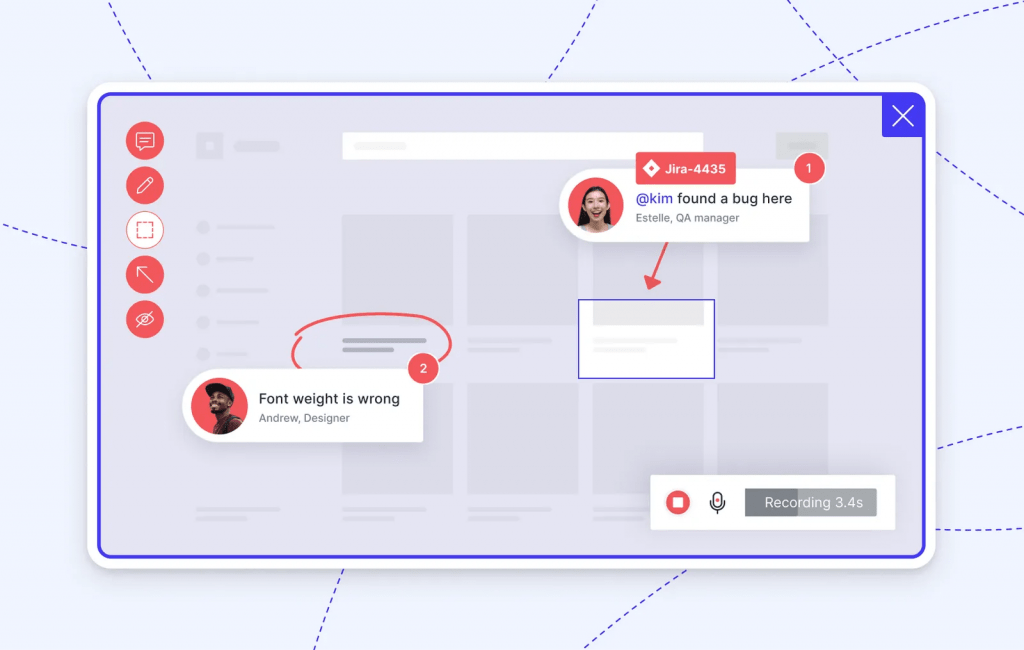
- Customer support representatives can use widgets to build survey forms and follow-up questions in various languages using Usersnap.
- Usersnap helps administrators track and analyze quality assurance and client feedback.
- Administrators can set up unique workflows to automatically receive information about comments on external communication channels.
- You can create reports for particular time frames to help managers learn more about customer attitudes, issue frequency, and other topics.
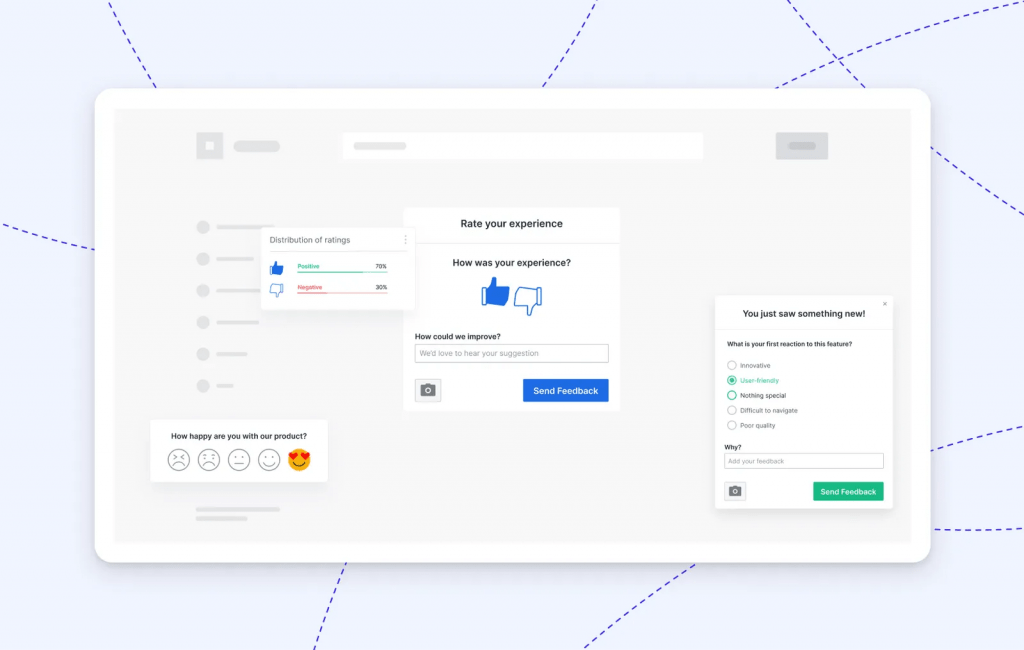
- Usersnap also helps you in notifying you of bugs and product problems.
- The surveys, feedback button, and menu options are beneficial.
- The ability to annotate screenshots and receive user video input are critical features of the product.
How Much Usersnap Costs
- Basic Plan: $9 per month if billed yearly.
- Startup Plan: $69 per month if billed yearly.
- Company Plan: $129 per month if billed yearly.
- Premium Plan: $249 per month if billed yearly.
- Enterprise Plan: $949 per month if billed yearly.
Usersnap Customer Reviews
Usersnap has an overall 4.5 out of 5 on G2.
3. Qualaroo – Best for Prototype Testing
Suppose you’re looking for a powerful feedback platform to help you gather insightful customer input. In that case, Qualaroo is worth checking out.
It has a variety of capabilities that make it easy to pose the right questions to your users at the right time. Plus, the data you collect can be precious in helping you make informed product decisions.
Why We Like Qualaroo
Qualaroo’s standout features, such as System Monitoring, Trigger Alerts, and Real-Time Action, are held in high regard. Users also greatly appreciate its sentiment analysis capabilities, making it a top choice for comprehensive feedback management.
How It Works
- Qualaroo makes it easy to create surveys with expert templates and various design options.
- Gather feedback on websites, mobile apps, emails, products, and social media.
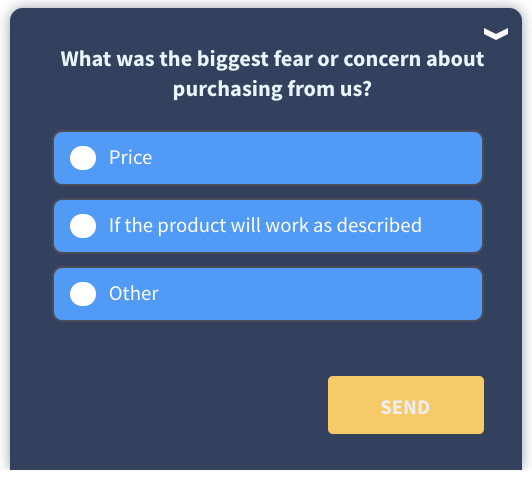
- Nudges allow you to gather feedback at every step of product development.
- Get feedback on what people find objectionable about your product.
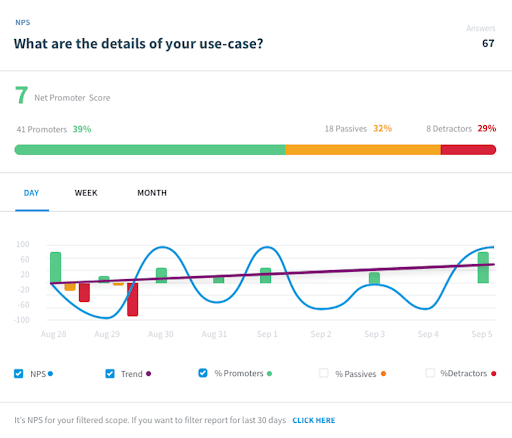
- Qualaroo comprises features that make creating and customizing surveys easy, raising response rates and user engagement.
- Qualaroo’s AI-based data analysis methods provide insights that are easy to understand and use.
- The reporting dashboard provides a concise summary of user insights using word clouds and other visualizations.
How Much Qualaroo Costs
- Free trial for 15 days.
- Essentials Plan: $80 per month if billed annually.
- Premium Plan: $160 per month if billed annually.
- Enterprise Plan: Customizable, contact sales.
Qualaroo Customer Reviews
Qualaroo has an overall 4.4 out 5 rating on G2.
4. Mopinion – Best to Create Customized Forms
Digital businesses must listen to, understand, and act on customer feedback across all digital touchpoints. Mopinion provides a single platform for customer feedback that helps businesses do that.
With Mopinion, businesses can collect feedback from web, mobile, and email touchpoints and then use that feedback to improve the customer experience. Companies can promise the best possible customer experience by doing this.
Why We Like Mopinion
Mopinion secures its place on the list of best product feedback software due to its customer-favorite features, including the ease of creating forms, extensive customization options, and impeccable device responsiveness.
How Mopinion Works
- Mopinion helps you customize feedback forms to track different customer experience metrics like NPS, CES, and CSAT.
- It offers text analysis, smart labeling, and extensive visualization in bespoke dashboards.
- You can connect to PM tools, and use proactive notifications, and role-based views.
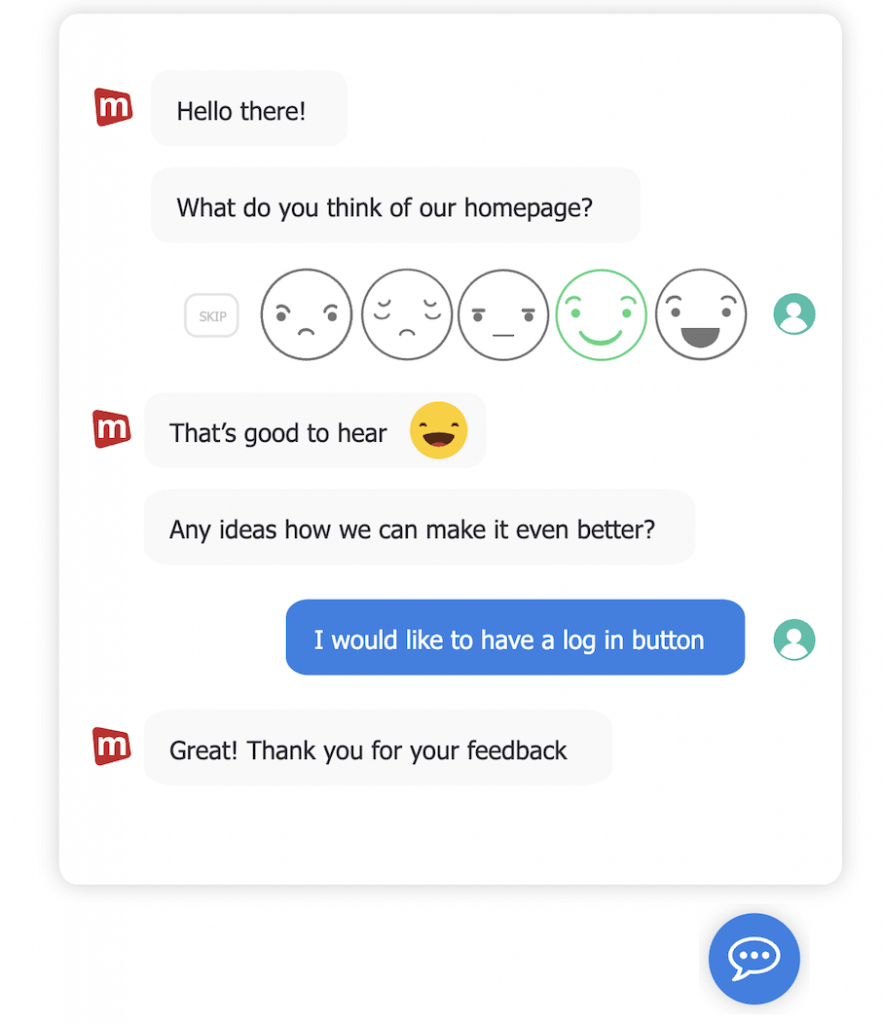
- Mopinion helps you interact with other members of your digital team.
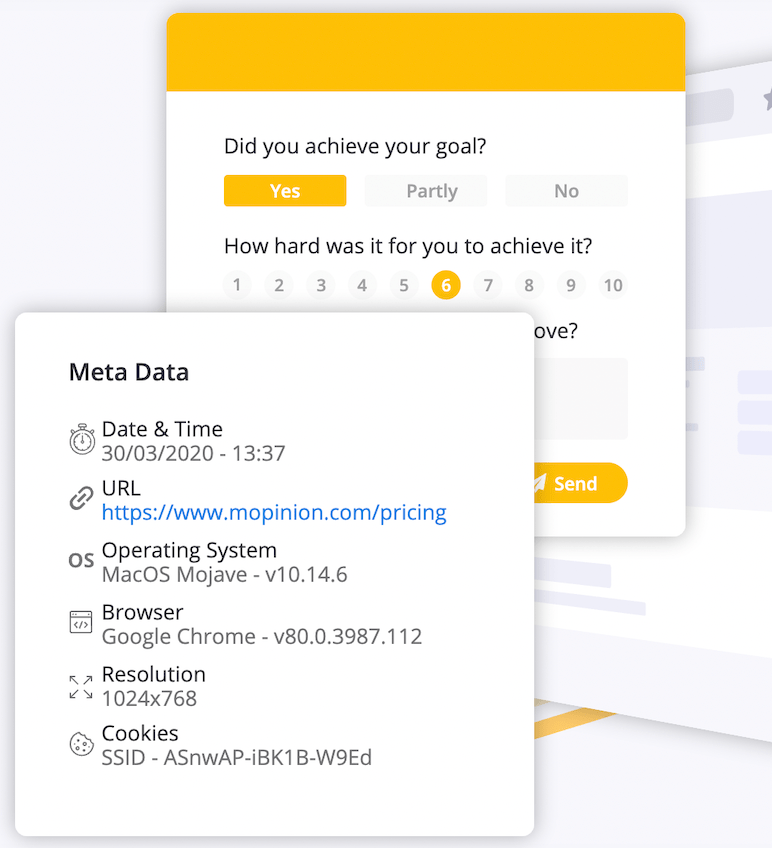
- Mopinion allows you to build, design, and customize feedback forms to your heart’s content.
- You can target specific online audience segments to learn why they aren’t converting. You can display the input in charts and dashboards that you can customize for a more in-depth examination.
- Digital teams can take it further by using intelligent notifications to disseminate feedback components and respond quickly.
How Much Mopinion Costs
- Growth Plan: $229 per month if billed annually.
- Turbo Plan: $579 per month if billed annually.
- Enterprise Plan: Contact sales.
Mopinion Customer Reviews
Mopinion has an overall 4.1 out of 5 rating on G2.
5. Instabug – Best for Crash Reporting
Instabug is the leading mobile app debugging and crash-reporting platform. Providing real-time contextual insights throughout the entire lifespan of a mobile app, Instabug enables mobile teams to collaborate with consumers, streamline their processes, and deploy with assurance.
Why We Like Instabug
Instagbug has held a spot on our list of best product feedback software thanks to its highly praised features, such as User Reports and Feedback, Tester Reports and Feedback, seamless issue monitoring, and an intuitive user interface. These attributes have made it a favorite among customers for gathering valuable feedback.
How Instabug Works
- Instabug is the simplest way for development and product teams to gather bugs and feedback from beta testers and customers.
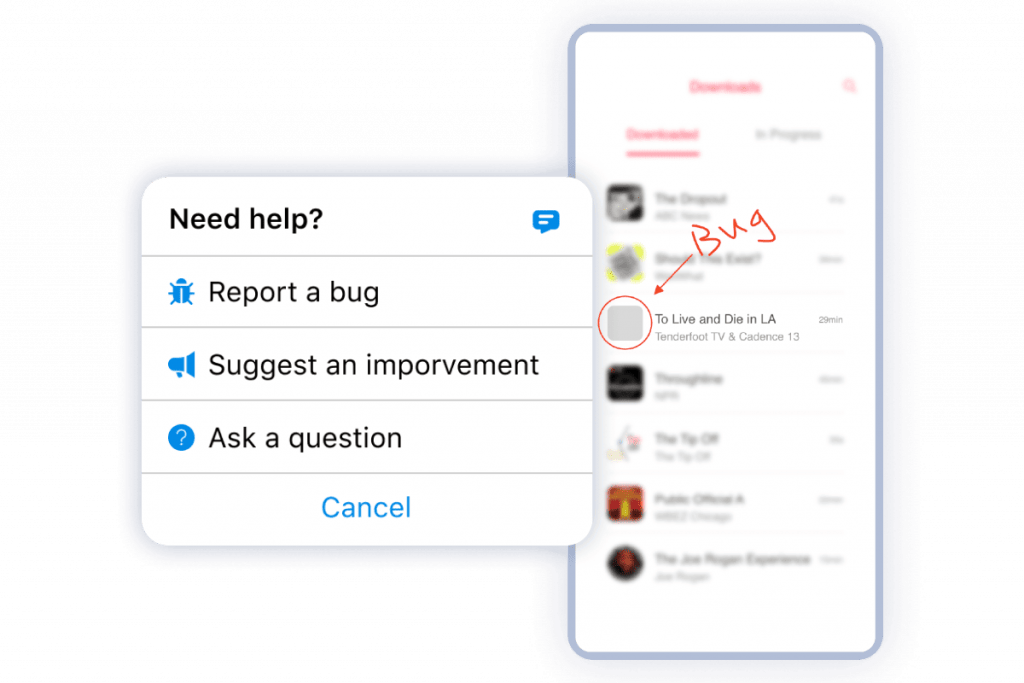
- It has bug and feedback reporting, secure crash reporting, user-friendly in-app surveys, and dependable infrastructure that supports over two billion devices globally.

- This product feedback software automatically connects screenshots, device information, network logs, repro procedures, and many other crucial insights to help resolve bugs and prioritize product backlogs.
- Instabug offers users adaptable software developer kits (SDKs) to configure the system. Instabug’s user feedback SDK is available for mobile apps on Android, iOS, Xamarin, Flutter, Cordova, React Native, and Unity.
- It provides real-time integration capability with external platforms like Zendesk, Slack, Jira, GitHub, and others.
How Much Instabug Costs
- Free Plan: Available
- Standard Plan: $100 per month if billed annually.
- Premium Plan: Contact sales.
Instabug Customer Reviews
Instabug has an overall 4.3 out of 5 rating on G2.
6. ProdPad – Best for Idea Management
ProdPad is a versatile product management solution that enables product managers and their teams to prioritize product development initiatives, discuss ideas, and gather customer feedback.
With ProdPad, you can easily keep tabs on the status of your product development and ensure that everyone on your team is always in the know.
Why We Like ProdPad
ProdPad earns its place on our list of best product feedback software due to its customer-favored features, including Customer Ideation, User Feedback capabilities, and the ability to effortlessly create user stories.
How ProdPad Works
- ProdPad makes it easy to gather consumer feedback and create well-rounded products considering all feedback.
- ProdPad makes it easy to manage clients and contact them for user testing, interviews, or follow-up.
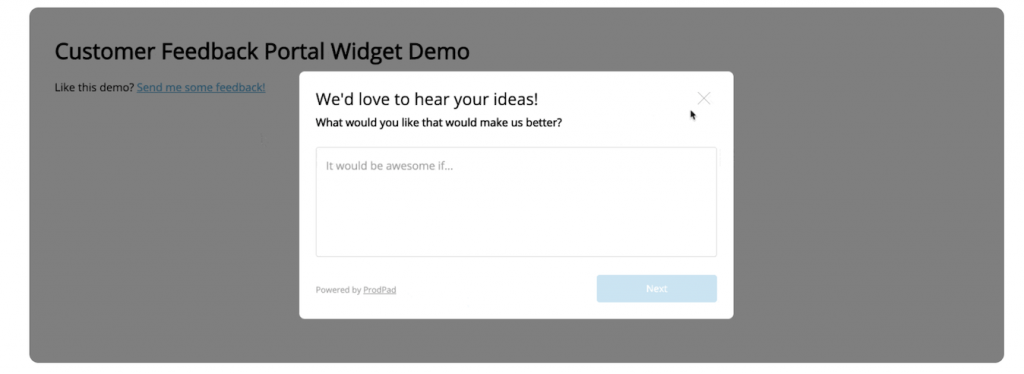
- ProdPad’s in-app widget makes it easy to gather feedback from customers. The widget is scalable and works well with ProdPad’s customer feedback portal. You can customize the widget to include your logo, branding, and language.
- Customers can provide helpful feedback, including ideas, feature requests, and suggestions.
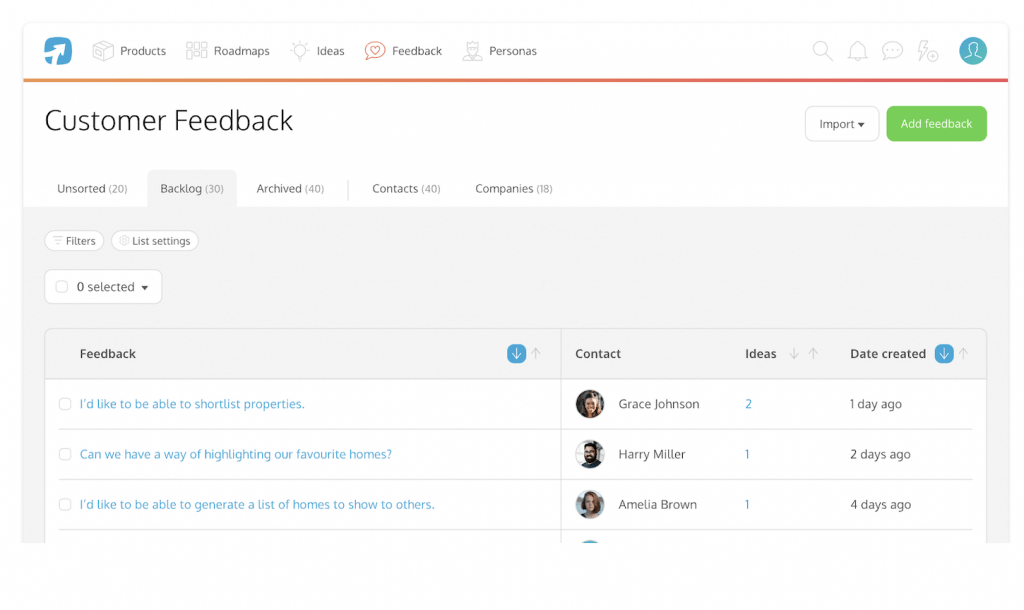
- ProdPad is a tool that helps you collect input from sales and customer service platforms to see which product ideas your customers are most interested in.
- The integrations with Salesforce, HubSpot, Intercom, and Zendesk make it easy to get data into ProdPad.
- The Priority Chart lets you see which product ideas your customers are most interested in.
How Much ProdPad Costs
ProdPad’s pricing starts from $10 per editor per month if billed annually.
ProdPad Customer Reviews
ProdPad has an overall 4.3 out of 5 rating on G2.
7. UserZoom – Best for Analyzing Customer Behavior
UserZoom is a cloud-based user experience technology that offers product developers valuable UX knowledge for creating digital experiences.
This product feedback software makes getting customer feedback and insights easier through surveys, testing, audio, video, and other methods.
UserZoom provides tools for participant sourcing, usability benchmarking, informative architecture research, dashboard building, and other tasks in addition to usability testing.
Why We Like UserZoom
UserZoom has garnered appreciation for its versatile product feedback features, including surveys, video interviews, and text/notes within its user research toolkit, all of which have received high ratings. Notably, UserZoom stands out as an affordable option for those who prioritize cost-effectiveness, making it a compelling choice for a wide range of users.
How UserZoom Works
- UserZoom is an insight management tool that aids digital teams in collecting, analyzing, and sharing CX and UX insights across the organization to produce valuable products.
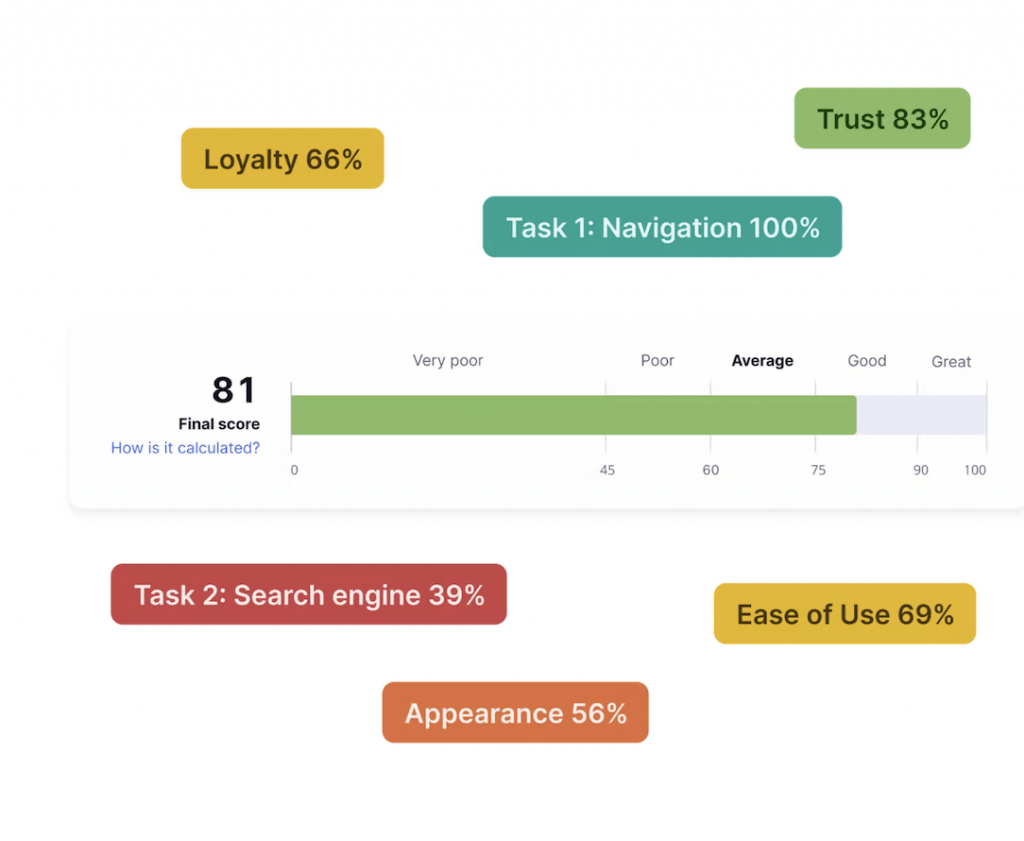
- In addition to aligning with the output of business outcomes, it allows firms to plan criteria connected to the performance of the digital experience, monitor it over time, and compare it with the rivals.
- Organizations can utilize the unified platform to standardize UX metrics and queries in real time, collect user-centric feedback, and measure the effectiveness of their digital products.
- UserZoom provides businesses with qualitative UX insights through usability testing, including remote moderated and unmoderated testing, benchmark studies, screen recording, bespoke questionnaires, intent testing, and more.
- Businesses can find their participants using social media, email mailing lists, and more.
- UserZoom offers businesses a wealth of data and insights that can help them improve their websites and online offerings.
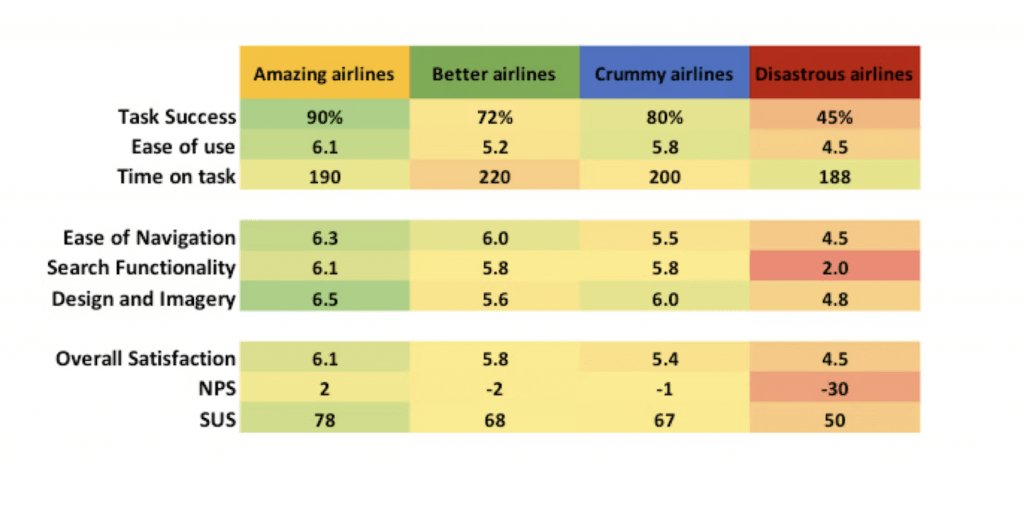
- Companies can use UserZoom’s data to generate reports that include heatmaps, clickstreams, and dendrograms.
- Evaluating data like success rates, time on page, visits, clicks, and more can help businesses improve their online offerings.
- This product feedback software integrates with various third-party prototyping, analytics, market research, A/B testing, and tag management platforms.
How Much UserZoom Costs
Need to contact sales.
UserZoom Customer Reviews
UserZoom has an overall 4.2 out of rating on G2.
8. Delighted – Best NPS Tool
Delighted’s turnkey customer experience platform makes it easy for brands to get the feedback they need to make informed decisions. Affirm, Peloton, Doordash, and Instacart are just a few brands that use Delighted to improve their businesses.
With Delighted, companies can collect actionable customer feedback, identify improvement areas, and make the necessary changes to succeed.
Why We Like Delighted
Delighted secures its spot on our list of best product feedback software due to its diverse set of features, including efficient Survey Deployment and NPS Survey capabilities, coupled with exceptional customer service. Delighted stands out as an easy-to-use and highly intuitive platform, making it a top choice for effective feedback collection and analysis.
How Delighted Works
- Delighted makes it easy to gather customer feedback and measure customer satisfaction.
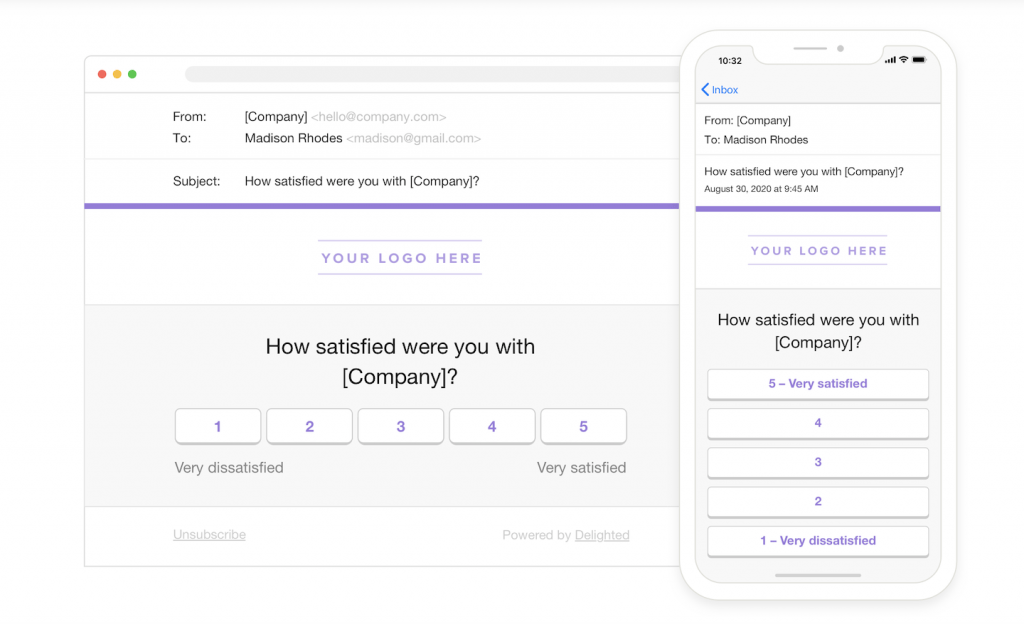
- You can quickly get started with more than 30 one-click interfaces to existing technologies.
- Several alternatives back the software for third-party integration, REST API access, and a companion mobile application.
- Real-time updates and feedback from any location make Delighted for iOS a valuable tool.
- Zapier’s partnership encourages further connectivity with the ecosystem’s other productivity tools.
- Delighted is a product feedback software that offers out-of-the-box integration options for numerous other platforms. The platforms include Salesforce, Zendesk, Stripe, MailChimp, Office 365, Hubspot, Shopify, Slack, and others.
- Delighted software offers a top-notch NPS program.
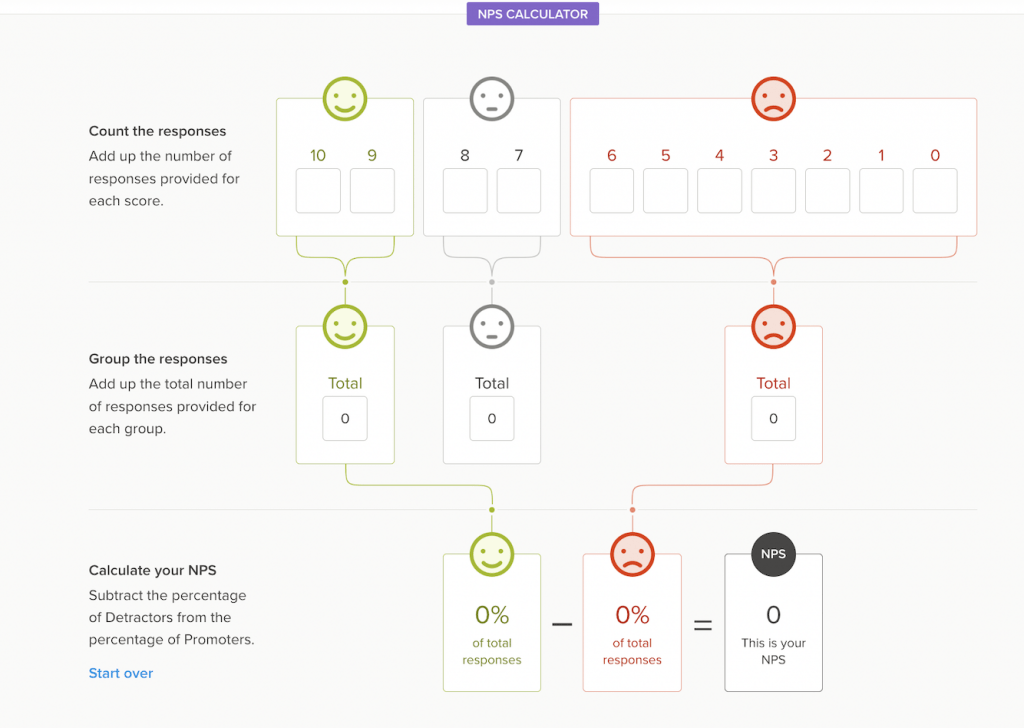
- Utilize the CES surveys to evaluate the performance of your support staff. It promotes customer loyalty and tracks and lowers the effort needed by consumers to resolve support issues.
How Much Delighted Costs
- Free Plan is available.
- Premium Plan: $224 per month if billed yearly.
- Premium Plus Plan: $449 per month if billed yearly.
- Enterprise Plan: Contact sales for pricing.
Delighted Customer Reviews
Delighted has an overall 4.7 out of 5 rating by users on G2.
9. Usabilla – Best for Sentiment Analysis
With Usabilla, you can gather both qualitative and quantitative feedback from your users, which can help you make better design decisions.
Plus, with Usabilla’s live user input feature, you can get real-time feedback from your users, which can be incredibly valuable.
Why We Like Usabilla
Usabilla, now part of GetFeedback, is our top choice due to its unique features. It allows users to customize survey targeting by selecting specific samples, locations, or event triggers. This flexibility enhances the precision and effectiveness of feedback collection, making Usabilla an outstanding solution.
How Usabilla Works
- Usabilla is unobtrusive and sits on the side of your website, allowing users to continue using it as they usually would without being interrupted.
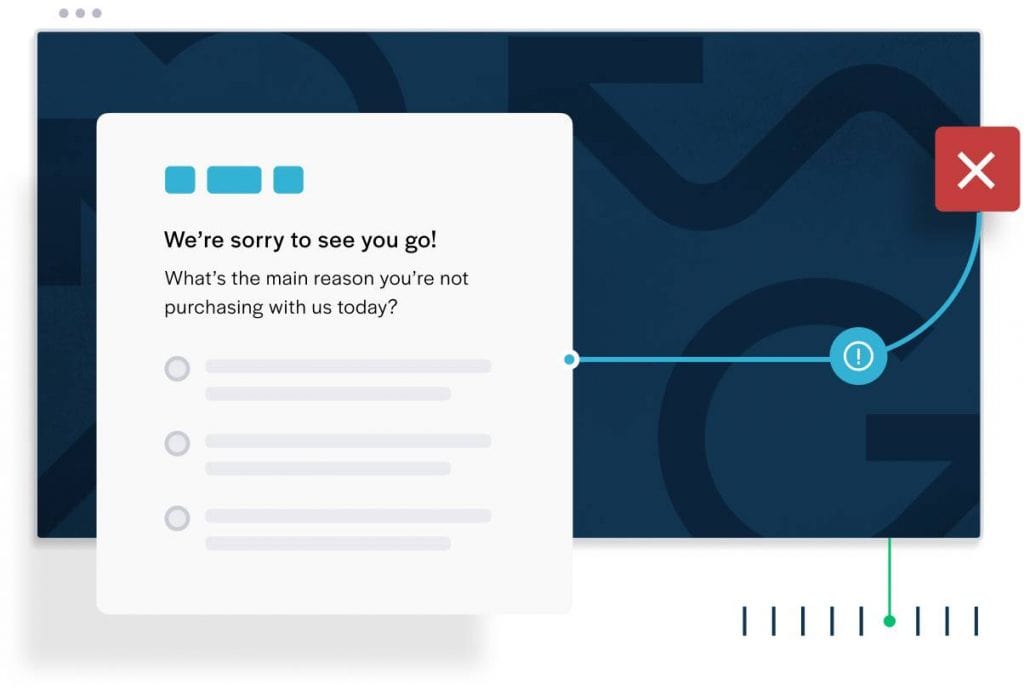
- It enables you to design branded feedback forms and a feedback button that seamlessly integrates with your website.
- Usabilla helps you gather customer feedback and survey data while focusing on specific demographics.
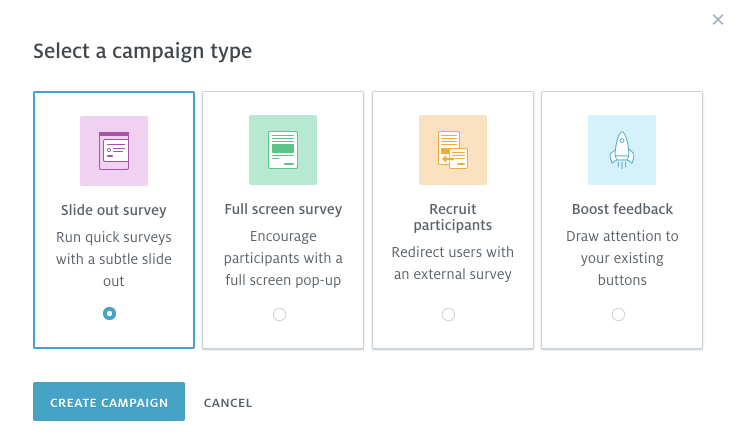
- You can choose between simple, easy-to-complete exit surveys and in-depth questions for more accurate findings.
- You can integrate Google Analytics, Jira, Slack, Zapier, and other applications with Usabilla.
- Usabilla is a product feedback software that allows users to comment on specific website areas. It removes the guesswork from website updates and will enable you to prioritize updates in a time and money-effective manner.
How Much Usabilla Costs
Need to contact sales.
Usabilla Customer Reviews
Usabilla now a part of GetFeedback has an overall rating of 4.5 out of 5 on G2.
10. Userback – Best to Manage User Feedback In One Place
Userback is a user feedback platform that automates the entire feedback process for websites and applications, helping teams improve product-market fit and speed up development cycles.
Why We Like Userback
Userback has earned its place on our best product feedback software list because of its top-rated features, including Tester Reports and Feedback, User Reports and Feedback. It excels in simplifying the feedback collection process. It is notably easy to integrate into websites, making it a user-friendly and efficient choice for gathering valuable insights.
How Userback Works
- Userback lets you collect real-time feedback directly from your website or web app, with screenshots to pinpoint specific issues and instant notifications to your team.
- Users can draw and write on the screen to identify the specific bug or issue they’re experiencing, providing visual feedback that is more informative and actionable than text alone.
- You can also provide feedback with a video screen recording, which can help capture complex issues or demonstrate how to reproduce a bug.
- The Userback browser extension can enable the collection of feedback from applications or sites where the widget code cannot get installed.
- Userback integrates with various bug-tracking and project management tools, so you can manage all your feedback in one place.
- You can track feedback activity over time and by browser, providing real-time insights into project performance and team productivity.
How Much Userback Costs
- Startup Plan: $59 per month for 10 users, billed annually
- Company Plan: $119 per month for 15 users, billed annually
- Premium Plan: $217 per month for 25 users, billed annually
Userback Customer Reviews
Userback has an overall rating of 4.8 out of 5 by customers on G2.
11. Zonka Feedback – Best for Feedback-driven Product Development
Zonka Feedback is a powerful feedback and experience management software that helps businesses capture product feedback through surveys, polls, feedback forms, and more.
It offers intuitive feedback widgets like popups, side tab buttons, popover surveys, slide-up surveys, and bottom bar surveys that can be added to the product for in-moment, contextual feedback collection.
The widgets can be automatically triggered through workflows and sent to the right users at the right time to capture valuable insights.
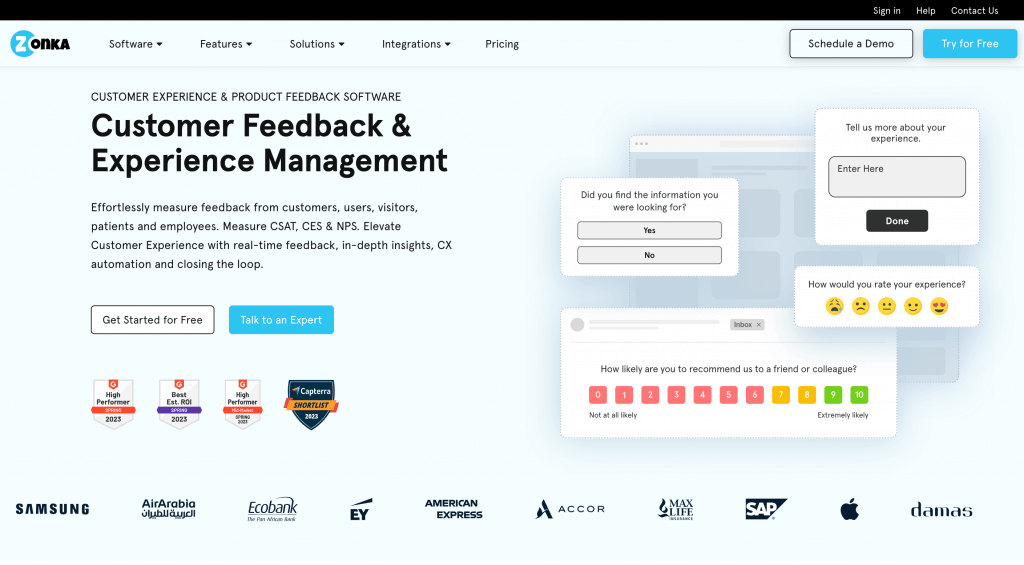
Why We Like Zonka Feedback
The tool goes beyond collecting in-product feedback. It allows businesses to gather insights from every customer touchpoint throughout the journey. This omnichannel feedback collection platform works on websites, emails, SMS, mobile apps, survey apps, offline kiosks, and more.
- Simplifies collecting, analyzing, and acting on valuable customer feedback.
- Empower businesses with robust analytics and reporting capabilities.
- Enables informed decisions for product development, roadmap, and iterations based on user feedback.
- Utilizes multiple feedback widgets to measure product experience, feature feedback, market fit, and generate new ideas.
- Boosts team productivity through workflows and automation for repetitive tasks.
- Provides real-time analytics with alerts and notifications for prompt action, reducing churn.
- Offers diverse survey questionnaires such as CSAT, CES, NPS, smiley face, Likert scale, matrix, buttons, and more.
Pricing
A free 7-day trial is available
Starter plan at $49 per month
Professional plan at $99/month
Growth plan at $199 per month
Custom plans available for enterprises
Zonka Feedback Ratings
The overall rating is 4.7 out of 5 on G2.
How To Choose the Best Product Feedback Software?
When it comes to product feedback software, there are a lot of different options to choose from. Additionally, selecting the best option for your company might be challenging, given the abundance of options.
To help you choose the best product feedback software, here are a few critical criteria to compare:
User Interface (UI)
The user interface is among the most critical aspects of any software. After all, if you can’t use the software, it will not be of much use to you.
When comparing product feedback software, look at the UI and see if it’s something you and your team can use easily.
Price
Of course, the price will always be a factor when choosing software. You’ll want to find product feedback software that fits within your budget.
Usability
Usability is another essential criterion to consider. You’ll want to find product feedback software that is easy to use and provides the features and functionality you need. Make sure it’s something you’ll be able to figure out how to use without hassle.
You don’t want to use time-consuming and challenging to navigate software.
Integrations
Make sure the software you choose integrates seamlessly with your existing tools. It will make getting started much more accessible and help you avoid headaches down the road.
Feedback Methods
The type of feedback that product feedback software gathers is one of its core features. You want to choose a tool that offers a variety of feedback methods, including surveys, ratings, and comments.
These features will allow you to collect the most comprehensive feedback possible.
Analytics
Another essential feature to look for in product feedback software is comprehensive analytics. You want to be able to track customer satisfaction, identify areas of improvement, and measure the impact of your changes.
Survey Types
Another thing to look for in product feedback software is creating different types of surveys. It includes both short and long surveys, as well as multiple-choice and open-ended questions.
Communication Tools
Choosing a product feedback software that includes communication tools is also essential. This way, you can smoothly follow up with customers who provide feedback.
The Best Product Feedback Software Comparison Table
| Tool | Feature | Starting Price | Overall Rating |
| Chisel | Surveys, Audience, Feedback Portal, Idea Box | $49 per user per month billed annully | 4.9/5 |
| Usersnap | Use widgets, Analyze client feedback, Unique workflows, Create reports | $9 per month if billed yearly | 4.5/5 |
| Qualaroo | Create surveys with templates, Nudges, Customized surveys, AI-based data analysis methods | $80 per month if billed annually | 4.4/5 |
| Mopinion | Customer experience metrics, Text analysis, Smart labeling, Smart notifications | $229 per month if billed annually | 4.1/5 |
| Instabug | Gather bugs and feedback, Secure crash reporting, In-app surveys, User feedback SDK | $100 per month if billed annually | 4.3/5 |
| ProdPad | User testing, Interviews, Feature requests | $10 per editor per month if billed annually | 4.3/5 |
| UserZoom | Insight management tool, Digital experience tracking, UX metrics | Need to contact sales | 4.2/5 |
| Delighted | Measure customer satisfaction, NPS program, CES surveys | $224 per month if billed yearly | 4.7/5 |
| Usabilla | Feedback forms, Exit surveys, User comment on website | Need to contact sales | 4.5/5 |
| Userback | Real-time feedback, Identify specific bug, Video screen recording, Browser extension | $59 per month for 10 users, billed annually | 4.8/5 |
| Zonkafeedback | Omnichannel feedback collection platform works on websites, emails, SMS, mobile apps, survey apps, offline kiosks, and more | Starter plan at $49 per month | 4.7/5 |
So, Which Product Feedback Software Should You Pick?
We believe Chisel is an excellent option for many reasons.
First, Chisel offers a flexible and customizable platform tailored to your needs. Whether you are looking for a simple feedback tool or something more robust, Chisel can be a great fit.
Second, Chisel is easy to use and provides a great user experience. Feedback can be collected and analyzed quickly and easily, so you can focus on what’s important – your product.
Finally, Chisel integrates with various other tools and platforms so that you can get the most out of your feedback. Whether using JIRA, Slack, or anything else, Chisel can fit right into your workflow.
Chisel is not just liked but truly adored by its users, thanks to an array of powerful tools like the Idea Box and Feedback Portal, perfectly tailored for all your product feedback needs.
Getting Started with Chisel
Starting your journey with Chisel is as easy as taking a leisurely walk in the park. With its user-friendly tools, intuitive interface, and responsive customer support, you’ll always feel well-supported.
Designed by experienced product managers for product managers, Chisel streamlines the process of managing product feedback. Dive right in and sign up for the free forever version today to get a firsthand experience of the ultimate product management tool. Your path to success in product management starts right here!
Sign up for Chisel’s Free Forever Version here.
FAQs About Product Feedback Software
Q: Which tools can I use to gather product feedback?
A: To collect product feedback, you can utilize a variety of tools such as Chisel, Usersnap, Qualaroo, Mopinion, and several others.
Q: Is there a free tool available for collecting feedback?
A: Yes, Chisel is an excellent free tool for collecting feedback.
Q: How do product managers collect feedback?
A: Product managers use a variety of methods to gather feedback, including:
- Surveys: Surveys are a popular way to collect feedback from a large number of users quickly and easily.
- User interviews: User interviews are a more in-depth way to collect feedback from a smaller group of users.
- Focus groups: Focus groups are another way to collect in-depth feedback from a small group of users.
- Usability testing: Usability testing is a way to observe users interacting with a product in order to identify any areas of confusion or difficulty.
- In-app feedback forms: In-app feedback forms allow users to provide feedback directly from within the product.
Product feedback portals: Product feedback portals provide a central place for users to submit feedback and suggestions.
More like this:
- Customer Feedback Management: Best Practices and Platforms
- Customer Feedback Loop: How to Create & Close it
- Enterprise Feedback Management: What is it & Best Softwares
- Idea Management: How To Gather and Manage Ideas?
- How to ask Users for Feedback?
- 9 Best Feedback Management Software
- How to Actually Give Product feedback?
- 6 Best Customer Feedback Tools to Improve Growth
- How to Handle Negative Feedback Like a Pro
