7 Tips for Working Productively With Kanban
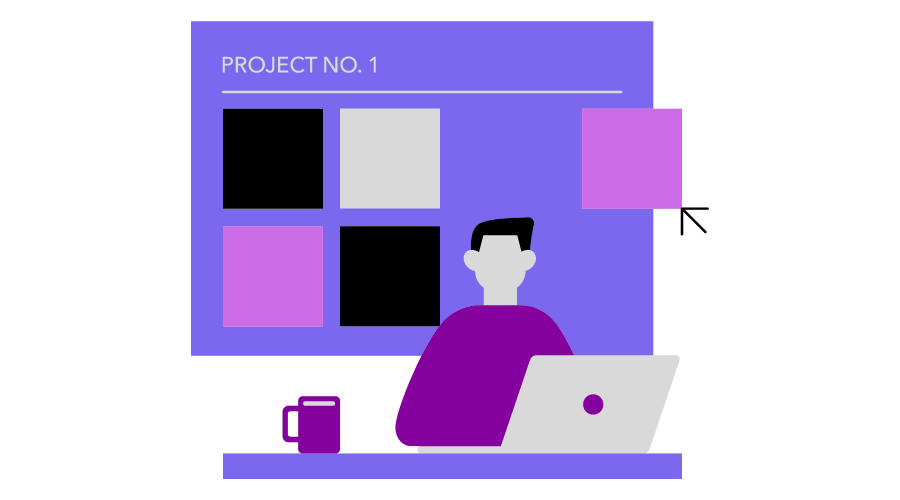
Who doesn’t want to be productive at work? After all, it’s said, “don’t be busy, be productive.”
However, as Paul.J. Meyer puts it, “ productivity is never an accident. It is always the result of a commitment to excellence, intelligent planning, and focused effort”. This is what a kanban board is all about. Kanban board software guides you throughout your product management journey, helps you keep track of your tasks, and successfully meet deadlines.
All because of planning, visualizing, committing, and putting in the effort.
To add to that, one of the other tips to increase your productivity through technology is trying out a kanban tool!
Most product managers or other professionals are aware of what the kanban board is. However, you will need some tips to learn more from this tool.
This article will give seven tips to help you work productively with kanban.
What Is a Kanban?
To describe kanban, in simple terms, it is a workflow management tool that everyone, from product managers and other professionals, can use.
Kanban mainly focuses on visualizing your work on a board. Doing so will keep track of your work progress and work as a reminder alarm when you forget specific tasks.
The anatomy of a kanban board includes the board (of course), a kanban card, and columns.
Note: We have discussed the unique approach to organization and planning using kanban in-depth. Check it out here.
But before we discuss the seven tips that can assist in working productively with kanban, let’s first understand the relation between kanban and productivity.
Kanban and Productivity
You can spend years looking for strategies to increase productivity organically. But the way kanban boards guide you in that direction is immeasurable.
Among the top 10 benefits of kanban boards include:
- Giving better visibility, flexibility,
- Improvement in company culture, efficiency
- Team focus
What stands out from all the above points is the increase in productivity benefit that it offers.
After all, doing more effectively in less time is every team’s goal, right?
You can do more value-adding work in your day using kanban boards. It is because, with kanban boards, you can efficiently complete the analysis of tracking and productivity.
By answering the following questions, you can assign the right tasks to the right people with kanban reporting tools.
- How much time does the team take to finish one work cycle?
- Usually, where do the challenges occur, and can you reduce or eliminate them?
- How can teams take less time to complete a single work cycle, and how much money can the organization save from that?
- How will change in one process affect the change in other processes in the flow?
Kanban helps you focus on completing work rather than starting it. Starting work is always difficult, and kanban boards guide you through that.
The critical productivity metrics in Kanban are ‘cycle time’ and ‘throughput.’
Cycle time is the time a team takes to complete the tasks from beginning to end.
On the other hand, throughput refers to the measurement of the number of tasks a team delivers during a given period.
When an organization tracks the cycle time and throughput at regular intervals, you will notice how productivity changes over time.
Your tasks must move fairly faster through your processes; you can only see more tasks achieving the ‘Complete’ tag.
Note: Check out another popular, productive approach of ‘six thinking hats.’
7 Tips for Working Productively With Kanban
As we know today, kanban boards aren’t limited to just the technical industries. Whether you use kanban as a product management tool or for personal use, it sure will get you a step ahead in your productivity factor.
Technical teams have used kanban for many years now. However, if you are new to this kanban boards bandwagon, fret not!
We will discuss seven tips your can follow to get kanban right on your first attempt and get the most out of it. You can then decide if kanban is the right fit for you!
Read on as an absolute beginner or product manager to increase your productivity level today.
Determine Your Value Stream
At the heart of a kanban board are the columns. These columns help you communicate how the tasks will flow from a seed of an idea to the completion of the action.
But before you begin to craft a detailed plan of your workflow stages, there’s one thing you must do.
It won’t take much of your time but will require your attention and observation skills!
Take time out of your day and shadow your employees to understand their work processes and how they handle work as a team.
The rest of the work your Kanban board will take into consideration. Kanban board will help you to picturise your value streams.
Decide the Columns for Kanban as per Your Requirements
Every team function differently. Therefore the various teams will require customized columns.
Limit the number of columns on the kanban board. Otherwise, keeping a tab of tasks and which column they belong to gets confusing.
The typical kanban board will have three categories: to-do list, delivery point, and complete tasks.
The idea is to customize the kanban board per your team and work situations.
Pro tip: Your team members must not spend too much time and effort figuring out the kanban columns. Make it simple to understand.
Don’t Forget To Make a Note of Dependencies and Prioritize Tasks
Kanban boards can guide you into what to work on next. However, prioritizing tasks and knowing dependencies can streamline the processes even better.
Mentioning dependencies in your kanban columns won’t confuse your teammates on the order in which they need to complete the tasks.
A particular task might have a dependency, and only then can it be considered a completed task.
Therefore prioritize tasks and set dependencies to make things easier to keep track of and for your team members.
Set Work-in-Progress Limits
One of the essential elements of a kanban board is work-in-progress limits or WIP.
You can also use this as a tip because kanban boards aren’t effective if you don’t set the WIP limits.
Productivity will increase with consistency. But switching between tasks now and then will act as an obstacle in that regard. Therefore it is advised to stick to just one task at a time and proceed to the next.
Fact: Little’s law has proven that the fewer tasks in WIP, the better your throughput.
Having only a limited WIP will also boost your focus and productivity,
Pro tip: Let’s take a quick break and introduce you to an amazing product management tool like Chisel that lets you craft products smoothly.
If you are a pen, paper, and sticky notes person physical kanban board will work best for you.
However, in this digitized world and WFH times, having a digital space with your kanban tool is necessary to share progress and collaborate with teammates in real-time.
You can add different statuses to your kanban board in Chisel. You also have the flexibility to edit or name them as per your choice.
So why wait when Chisel is free forever? Try it for yourself today.
Now, let’s pick up from where we last left!
Create Smart Policies for Using Kanban
It is essential to involve your team mates when building the kanban board. This way, your team members can contribute more to the overall workflow.
When everyone on board understands the advantages of the kanban board system, not just for the company but individually as well. It benefits implementing this method successfully, and the team can also help structure the workflow.
However, it is also mandatory for everyone to know how the kanban boards work. To do so, setting guidelines on how teams can use kanban can go a long way.
Setting smart policies is an important rule of kanban that most teams ignore.
To set your innovative policies for kanban, consider the following;
- You must fulfill the conditions to move forward to the next task.
- To leave a particular stage of tasks, what conditions must a card fulfill
- Others, such as when teams can remove the card, who is responsible for moving the cards on the kanban board.
Visualize Beforehand Your Workflow Bottlenecks
The main benefit of kanban boards is that it establishes workflow. To get the workflow going, avoiding or resolving any blockages or bottlenecks is necessary.
There are various ways to pick a bottleneck in kanban. Viewing blockages is sometimes easier to find at a column level.
One of the ways is when tasks pile up faster than they are complete.
Another way to block tasks and use the filter option to see if something is stuck is by using a good kanban workspace.
Use Kanban Boards To Communicate Progress to Teammates
Last but not least more of a piece of constructive advice that teams widely use and less of a kanban tip. Use Kanban boards as guideboards during your daily stand-up meetings.
Aligning daily stand-ups with kanban can work as a tool to communicate project progress and get task updates from your teammates.
Everyone can stay on the same page, including product managers and employees. They will get an overview of everyone’s workflow.
Using Kanban boards in daily stand-ups can allow you to do the following:
- Create new tasks
- Shift tasks that are progressing well
- Comment on tasks that are still in the pipeline
You can do all of this in the span of a stand-up meeting.
In the process, you don’t just save time, but because kanban boards and stand-ups are transparent, you spend less time on the other ad hoc meetings.
Lastly, one of the most important tips is to use the Kanban board regularly. Every day before starting your workday, dedicate about 20 minutes to go through your Kanban board and understand the state of your work.
Kanban boards are said to communicate better with team members, effortlessly meet your deadlines and smoothly move forward with your product management.
Kanban Swimlanes
A lesser-known productivity method using kanban is the Kanban swimlanes.
The Kanban board swimlanes focus on the WIP limits and divide kanban boards into columns.
Kanban swimlanes are the horizontal lines on the kanban board that divides the board into sections.
Teams use them to visually separate the different tasks on the same Kanban board, which helps arrange homogenous tasks.
You can use a kanban swimlane for various product types, such as hardware and services.
Teams can create kanban swimlanes for individuals, clients, repetitive tasks, company-level lanes, urgency, and so on.
By establishing priorities and considering several projects and clients, you can improve workflow and focus, increase flexibility, and visualize priority tasks.
Conclusion
Too many meetings can drain your energy, and knowing if everyone on the team is on the same page can be challenging to say the least.
To top it all, coordinating with cross-functional teams to get timely information can also be a herculean task.
The best solution to rely on to streamline processes and team coordination is kanban boards.
Give kanban a try if you have a lot on your plate and are searching for better ways to collaborate, communicate and do the work with your teammates.
While trying to thrive in this dynamic environment, responding to daily tasks such as emails, messages, and so on can become chaotic.
With kanban, you can elevate your productivity, have a cleaner work palette, and prioritize your work efficiently, one card at a time!
With thousands of online solutions, you can choose which tool is the right fit for you.
Boost your productivity with kanban by using Chisel. Start with the free forever version today!
Before we wrap up this article, let me tell you one secret.
Kanban doesn’t just increase productivity. It also gives your team a sense of accomplishment and satisfaction, inspiring them to move on to their next task more efficiently. Not just that, kanban boards are also a great procrastination helper.
