Introducing the Kanban Board: A Unique Approach to Organization and Planning
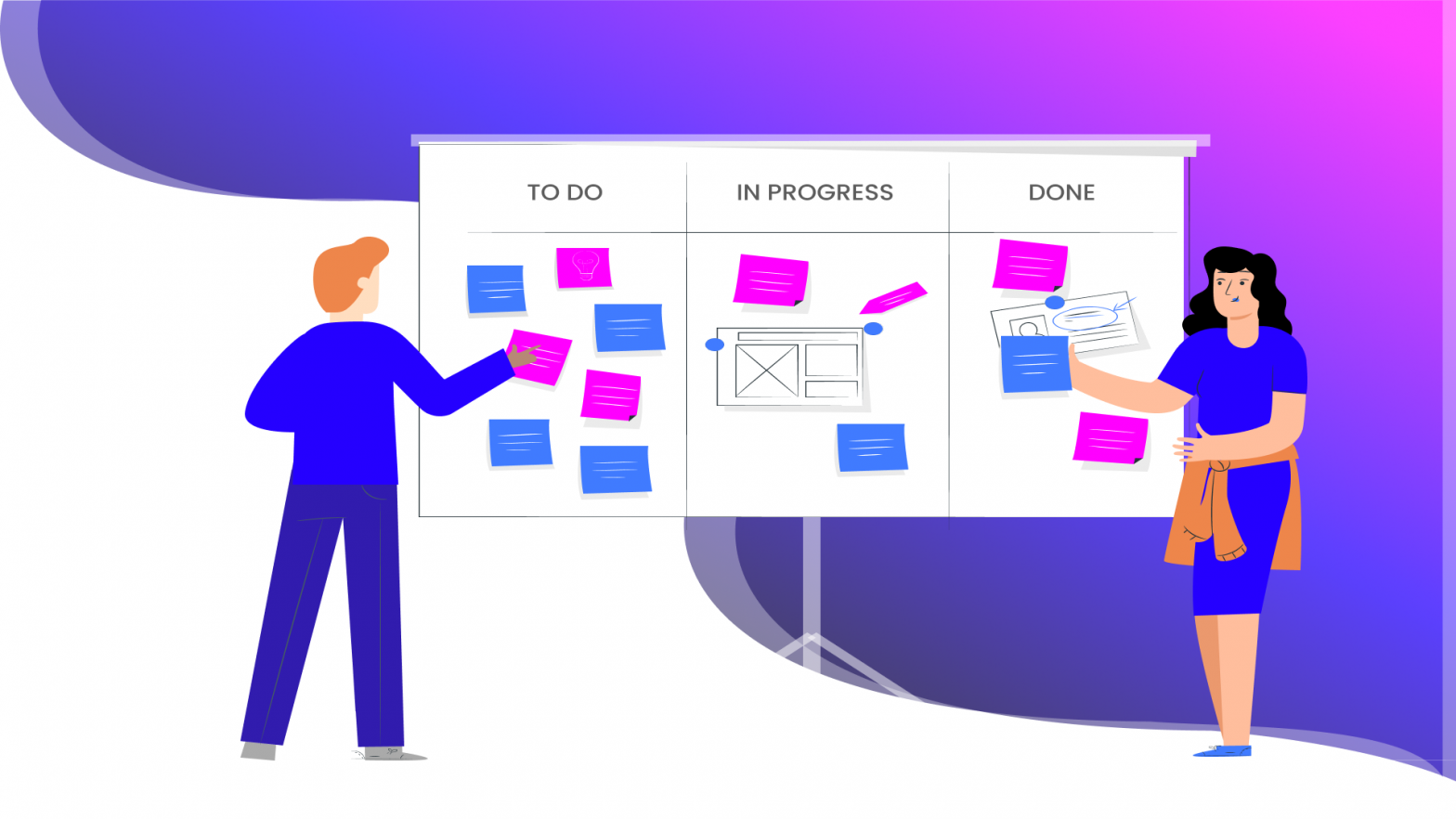
Kanban boards are tools designed to help visualize work and limit work-in-progress. You can also use them to maximize efficiency or flow.
What Is a Kanban Board?
Think of a Kanban board as a creative project management tool to establish the order for agile and DevOps teams.
They use cards, columns, and continuous improvement to help technology or service teams commit to the right amount of work they must complete in their day.
Specifically, its design helps visualize work, limit work-in-progress, and maximize efficiency.
Kanban is the idea of visualizing work to make it more efficient and understandable. Thanks to an unlikely group of kanban enthusiasts, it has come a long way from its origins in lean manufacturing.
David Anderson’s work defines how this method helped bring kanban into software development and services.
On the other hand, Personal Kanban by Jim Benson and Tonianne DeMaria expanded on these applications later with ideas. They are for using what they call “Personal Kanbans” at home or your place of employment.
At Chisel, we use Kanban boards daily to manage the development of Chisel and execute the necessary tasks for sales and marketing. We like to say, ‘We use Chisel to build Chisel.’
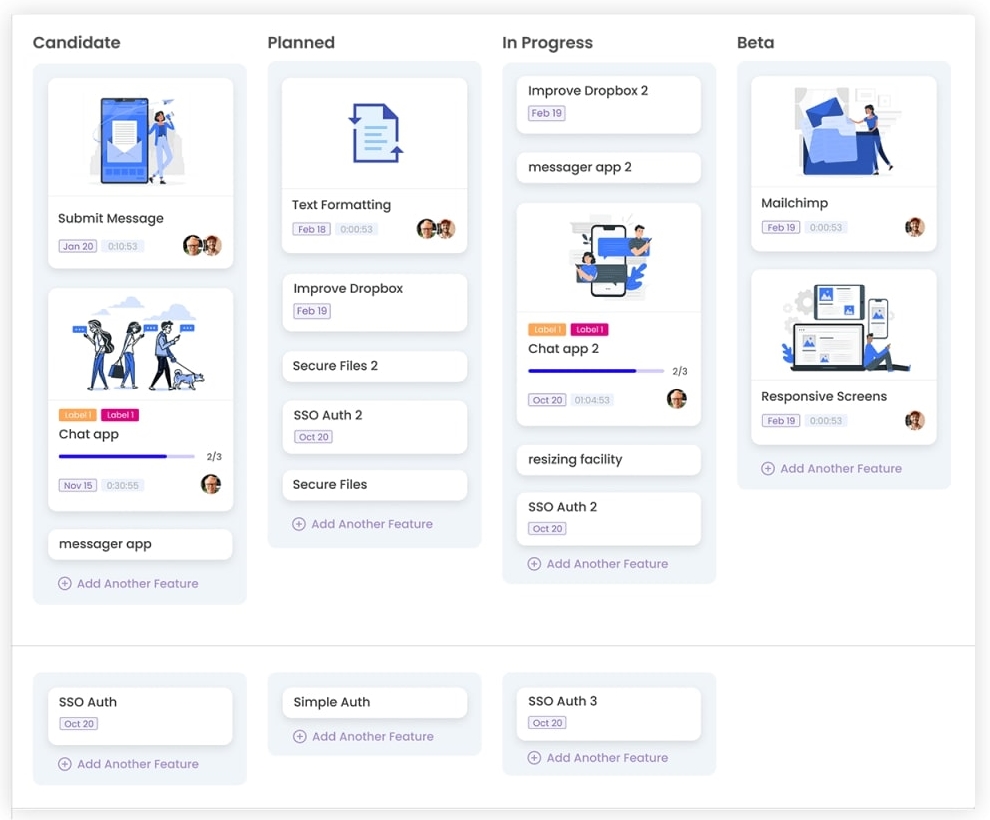
The beauty of kanban is its fluidity and structureless structure, allowing users to manage and edit their boards as they see fit.
What Are the Elements of a Kanban Board?
According to David Anderson, there should be five main components in any Kanban board – Visual Signals, Columns, Work-in-progress (WIP) limits, Commitment Point, and a Delivery point.
Visual Signals
A visual signal is the card of the kanban.
The cards contain all the necessary information. It includes what you’re working on, what task you will work on, and when you should complete all these tasks, among other specifics.
Each card contains the requisite information to get a snapshot of a particular task. That is while putting the onus on the team to keep on top of their functions.
A good kanban board will have descriptive cards (user stories in agile) that are constantly in motion and updated without needing meetings to hash specifics out.
Columns
These visual signals, or cards, are kept within individualized columns. You mark these columns with a specific activity within the overall workflow.
At Chisel, we use “Candidate,” “In Progress,” “Complete,” and “Future Discussion.“
Work in Progress (WIP) Limits
Work in Progress (WIP) limits are vital in maximizing the efficiency of kanban.
You have your visual signals located within the columns. Now, the job of WIP is to set a limit for how many visual signals are in each column.
For instance, a column with a WIP limit of 4 cannot have more than three cards.
Suppose there are more than three cards. In that case, the team needs to focus all energy on completing those cards and move them forward through the workflow before starting on new cards.
The WIP prevents bottlenecks, maximizes workflow, and gives you an early warning sign if you commit to excessive work within the kanban.
Commitment Point
Every product management team has a backlog for its board.
That is where stakeholders put ideas for projects/features for the team to consider.
A commitment point is when a team picks up an idea and starts working on it.
At Chisel, we’ve made the commitment point of a collaborative process. Here, a product manager can call a vote from the necessary stakeholders to prioritize a set of features within the tool.
Delivery Point
The delivery point is the end of a Kanban team’s workflow.
Usually, the delivery point is when the product or service is in the hands of the customer.
The goal of any team is to take the cards from the commitment point to the delivery point as fast as possible. You refer to this as the lead time.
The less lead time they have, the better the team is operating.
How Do You Make a Kanban Board?
The initial beginnings of a kanban board were just sticky notes on a board. So literally, all you need is some paper and tape (preferably a whiteboard/blackboard).
It is the most straightforward board to make.
You divide the board into vertical columns and place sticky notes on the board. These sticky notes move through the workflow to demonstrate progress.
Before Covid-19, physical boards were a practical way to keep your team on task and everyone on the ball.
Now, shifting into a more remote work environment, the physical board is being replaced by a mobile digital version similar to the workforce.
Here is how you can set your team up with a digital Kanban board:
Choose Your Tool
Chisel is our go-to recommendation for creating Kanban boards. We have optimized it for product managers and product development.
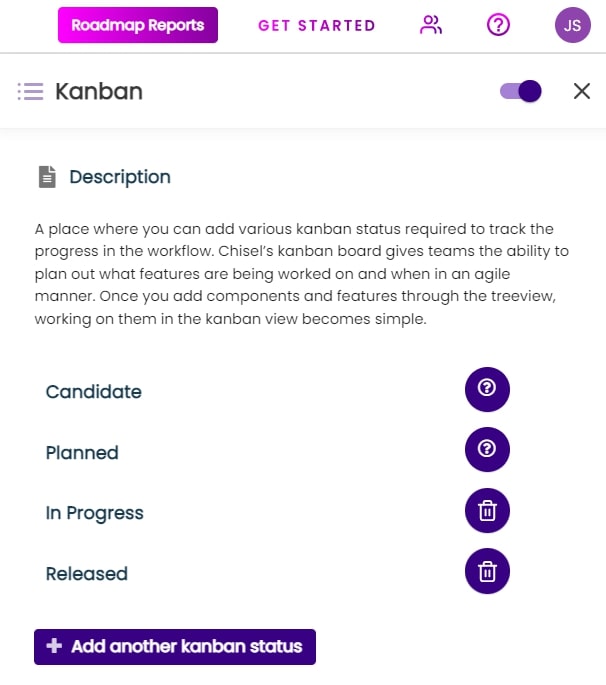
In addition, it allows you to manage your roadmap on a kanban board. You can integrate it with team prioritization. That will make your kanban boards reflect feedback and prioritization from your team.
Define Your Columns
The fluidity of a good Kanban board is what makes them extraordinary.
The attributes that should stay consistent are the columns defining the different stages of the process.
The more precise the columns are, the more in sync everyone would be.
The starting points usually are “to-do,” “doing,” and “done.” Still, every leader and organization has a slightly different way of doing things. However, you don’t need to reinvent the wheel.
Fill In Your Board
Once you’ve defined the skeleton framework of your workflow, now it’s time to fill in the meat.
The meat is Kanban cards.
You can use the kanban cards as user stories (in agile), features, or cards.
Each card should include a brief description of the item, the anticipated completion period, and who its owner is.
Prioritize your kanban cards and then organize them based on this priority. The highest priority items are the highest on the board, and the lowest is the lowest.
With top product management software like Chisel, prioritization, and organization of tasks seems like a breeze.
Each card shouldn’t be a multi-step process but rather a singular task or item that you can accomplish.
Set Proper Expectations
It’s essential that once you set the Kanban board, you also lay out the rules of engagement.
There is no faster way for a product manager to lose credibility than having a Kanban board being disorganized because everyone can be a maker.
Ensure that you assign all the necessary cards to the correct parties. Then, turn off permission for messing with the rest of the kanban.
Communicate and discuss the purpose and goals of the kanban because if people don’t see the value, they are less likely to use it.
Nourish a Feedback-friendly Atmosphere
Kanban boards are a creative canvas of the organization’s success stories and challenges, as they are an instrument to navigate them.
You must adjust for new requirements or unforeseen product changes, processes, and staff members.
But, this is not an obstacle for Kanban Boards that can quickly adapt with any number of tweaks: adding columns when needed and adjusting board size and layout.
How To Use a Kanban Board?
Kanban boards are a great way to understand your tasks and track what teams need to finish. They can help you to optimize your workflow and improve your productivity.
There are a few different ways to use a kanban board.
- You can use it to track individual tasks, or
- You can use it to track the progress of a project.
- You can also use it to track the progress of a sales pipeline.
The key to using a kanban board is to ensure that you tailor it to your specific needs. It would help if you always customized your board to fit your unique workflow.
There are many different ways to use a kanban board. The most basic method is to have three columns: To Do, Doing, and Done. You can add more columns as needed, depending on the nature of your work.
There are a few main steps to using a kanban board:
- Decide what you want to track on your board. You can track anything from tasks to projects to goals. Create a board and add a column for each stage of the project.
- Create different columns for each stage of the process. For example, you might have “To Do,” “In Progress,” and “Done.”
- Add cards to the first column and write a task on each card.
- Move the cards to the next column as you complete the tasks.
- Review the board regularly and make changes as needed.
What Are the Types of Kanban Board?
Now that you have a fair idea about the Kanban board, let’s take you through its types.
Kanban boards come in all shapes and sizes, but all kanban boards have the same three core components: cards, columns, and lanes.
There are five kanban boards, visual representations of the work teams need to finish. The four types are:
- Task board: This is the most basic type of kanban board, and it simply consists of a list of tasks that teams need to complete.
- Process kanban board: Companies use this type of board to track a specific process’s progress.
- Resource kanban board: This type of board companies use to track the utilization of resources.
- Project kanban board: This type of board companies use to track the progress of a project.
- Service kanban board: This type of board companies use to track service progress.
What Are the Benefits of Kanban Board?
Kanban boards are a way of managing and organizing tasks.
Companies often use them in product management, software development, and other manufacturing processes. Here are the top five benefits of kanban boards:
1. Increased transparency and communication
2. Better visualization of the work process.
3. Improved flow and efficiency.
4. Easier identification of bottlenecks and problems.
5. Simple yet powerful tools that track work items’ progress and help teams visualize their work.
Kanban Board vs. Scrum
The difference between kanban board and scrum is relatively subtle but vital.
Most scrum teams use Kanban boards just with scrum processes, artifacts, and specific roles.
The Specifics
One difference is that scrum processes emphasize schedule. Hence, the scrum teams have a prioritized list of story points.
It gives them immediate feedback and helps estimate each sprint by increasing information about how long it takes to complete specific tasks.
Scrum teams must decide how they can complete many of the points they feel within one sprint – anything outside that scope must wait until the next time.
The beauty in this process is learning what you’re capable of over time, thanks to an optimized estimation after several scrum cycles!
Kanban, meanwhile, is a process that encourages continuous improvement and doesn’t require time boxing or iterations.
To get the most out of it, teams should set up parameters early on in kanban’s usage since they will inevitably need to improve their system as work progresses.
The Roles
Another difference is that all scrum teams need to assign a Product Owner, Scrum Master, and Team Members.
The tasks they are responsible for vary by role. But the team must work together to achieve an orderly process that’s most efficient at meeting deadlines.
One of the critical facets of cross-functionality is having all resources needed on one team so it can complete its sprint without any difficulty or delay.
Then you have kanban, where there are no set roles prescribed. Therefore, anyone from your team could take on different responsibilities. That depends on what you need to do for each Kanban board task.
The Board
While very similar, the scrum board and kanban board operate very differently.
A Scrum board is an interactive, visual representation of how the team sees its work. The columns are labeled to reflect periods in the workflow: starting with a sprint backlog and ending with whatever fulfills their definition of done.
You should find all stories on this board in one column at the end of each successful or unsuccessful sprint.
After completing every retrospective meeting cycle, all items have been cleared from that row so they can get prepped for another sprint.
Unlike sprints, Kanban boards are never reset. That is because you can change the limitations of a column on any given board depending upon the team’s needs.
It also means that you can always add new stories as soon as they become necessary. The old ones disappear once you complete them, which gives them an infinitely evolving quality.
Kanban boards are a powerful tool for product management. You can use them in any industry to help you organize your workflow and manage tasks more effectively.
In this blog post, we explored the elements of kanban boards, how they work, and their benefits compared to other popular methods like scrum.
If you want to try out one of these new tools but don’t know where to start, Chisel is free forever.
There’s no commitment, so it won’t cost anything upfront. There’s nothing else required from you – sign up with an email address and password.
Give it a shot today if you’re interested in trying something different than what you’ve been doing!
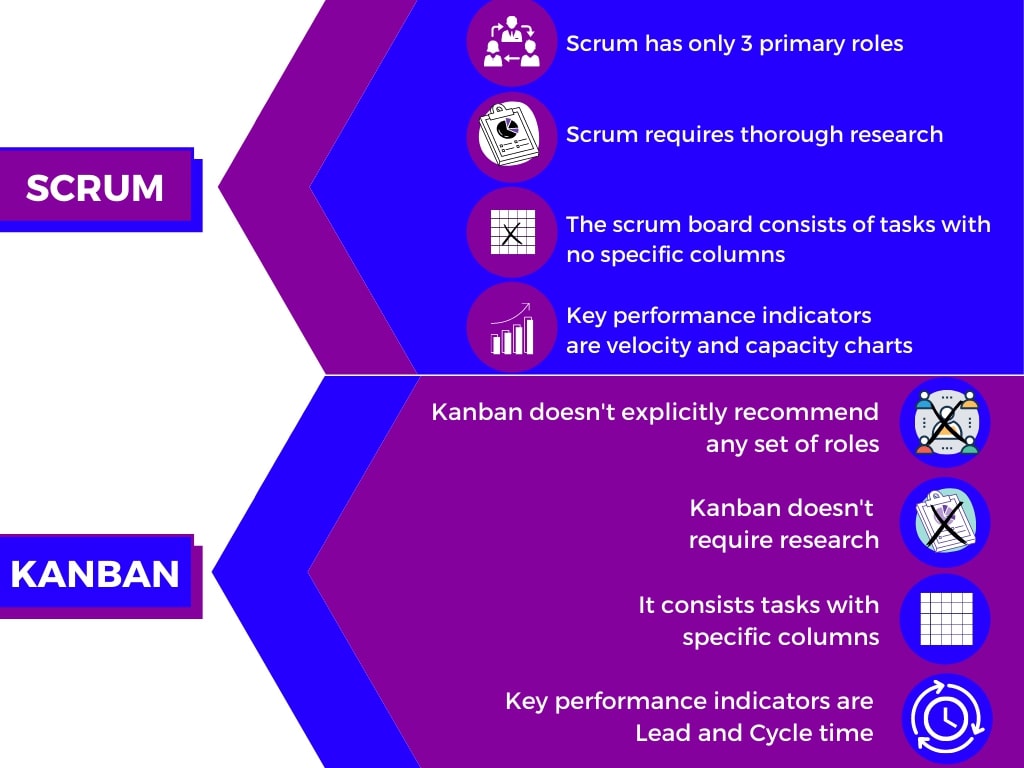
What Are Kanban Board Examples?
Various teams in the organization can use kanban board examples. However, all the development teams draw the most inspiration from kanban board examples.
Kanban boards are a trendy way to visualize and manage work. Companies often use them in software development, but you can also use them in any industry.
Kanban boards are simple to understand and are adaptable to any team size or project.
There are many different kanban boards, but they all have the same essential components. A kanban board has a series of columns representing the workflow’s various stages.
The columns are usually named something like “To Do,” “In Progress,” and “Done.” Tasks move from one column to the next through the workflow.
Conclusion
Kanban board examples are a significant source of inspiration for creating or upgrading one’s board.
Create your product’s Kanban board with Chisel today! It’s a product management software that not just includes kanban but many other tools as well.
You may also be interested in:
- 9 Best Kanban Board Software For Better Workflow
- Why Use Kanban?
- How to Start Implementing Kanban?
- How to Estimate in Kanban?
- How to Setup Chisel’s Kanban Board?
- How to Use the Chisel’s Kanban Board View?
- How to Create a Customer Facing Roadmap (With Chisel)?
- How to Prioritize Product Roadmap With Matrix?
- Top 9 Scrum Master Certifications and Their Value
- Most Popular Agile Certifications To Consider
- The Power of Visual Management with Kanban Boards
