17 Best Product Roadmap Software For Product Managers

This article covers:
- What Is Product Roadmap Software?
- Key Features of Good Product Roadmap Software
- 17 Best Product Roadmap Software In 2024
- Other Product Roadmap Software Options You Can Explore
- Comparison Table For Best Product Roadmap Software
- Tips for Choosing the Right Product Roadmap Software
- Get Started With Chisel Roadmaps!
For a growing business, maintaining focus and alignment can be challenging without a clear strategic plan. The emergence of new opportunities and changing priorities often results in a scattered product that fails to meet the needs of your target market. Communicating your long-term vision becomes even more challenging when relying solely on static documents.
To address these challenges, product roadmap software proves invaluable. It enables strategic planning while preserving flexibility, injecting clarity into the product development process, and facilitating the incorporation of new ideas. These tools also assist in coordinating team updates and keeping stakeholders well-informed.
This article explores 17 product roadmap software solutions that can effectively bring focus and alignment to your team. By addressing chaos, adapting to shifting goals, and facilitating communication of your vision, these tools play a vital role in coordinating team efforts, particularly for companies undergoing rapid growth.
What Is Product Roadmap Software?
Product roadmap software is a tool designed to assist product teams in planning and communicating their product strategy, as well as upcoming changes or features, over a specified period. It serves as a centralized reference point for the company’s product direction, providing easy access and comprehension for all stakeholders.
Having an organized roadmap is crucial for businesses involved in software or product development. It ensures internal and external parties are aware of the team’s priorities and anticipated timelines for introducing new capabilities. The roadmap serves as a means of keeping all stakeholders well-informed and aligned.
Several key advantages of employing product roadmap software include:
- Visual Timeline Creation: It enables the creation of a visual timeline or calendar that outlines future enhancements, new releases, and projects, spanning from short to long-term (1-2 years out). This aids product and engineering teams’ ineffective work planning.
- Alignment with Business Goals: The software allows for linking proposed features or changes to the company’s business goals and objectives. This alignment illustrates how the product strategy contributes to the overall company strategy.
- Feedback Mechanism: The software facilitates feedback on priorities and proposals from customers, sales teams, and other internal groups through features like commenting or voting. This input plays a crucial role in refining the roadmap.
- External Sharing: It offers easy external sharing of the roadmap through a web link or dashboard view. Partners, customers, and other relevant parties can access release plans without requiring special access.
- Integration Capabilities: The software integrates seamlessly with project management and bug/issue tracking tools, transforming the roadmap into a central hub for all product-related information.
- Adaptability: The software provides flexibility to rearrange, add, or remove items as needs evolve over time, all while avoiding disruptions to dependencies. This adaptability allows the team to respond nimbly to changing circumstances.
Key Features of Good Product Roadmap Software
Here are some key features to look for in good product roadmap software:
- Easy to use interface that is intuitive for both technical and non-technical users. It should be easy for anyone on the product team to navigate and use.
- Collaboration tools like commenting, threaded discussions, task/issue tracking, and more to allow effective collaboration across teams.
- Visual roadmap building with options like kanban boards, timelines, roadmaps, etc. Flexible visualization is essential.
- Integration with other project management and development tools your teams use, like Jira, GitHub, and more via APIs.
- Access control and permissions to ensure the right people see the right information.
- Analytics and reporting features to track progress, identify bottlenecks, and measure goals.
- Ability to collect and view customer feedback directly within the tool.
- Flexible and customizable to model your unique workflow and processes.
- Reasonably priced for your business needs with pricing scaled based on team size.
- Robust security features and support for data privacy regulations like GDPR.
- Good customer support either online or by phone from the vendor to help with setup and use.
17 Best Product Roadmap Software
- Chisel – Best for Product Managers
- Roadmunk – Best for Strategy and Innovation
- ClickUp – Best for Project Collaboration
- Craft.io – Best for Progress Tracking
- Smartsheet – Best for Workflow Management
- LoopedIn – Best for Customizing Roadmaps
- Jira – Best for Bug Tracking
- Monday.com – Best for Kanban Project Management
- Pendo – Best for Product Analytics
- Wrike – Best for Task Management
- Visor – Best for Two-Way Smart Syncing
- Miro – Best Collaborative Whiteboard
- YouTrack – Best for Agile Software Teams
- Zoho Sprints – Best for Monitoring Projects
- Dragonboat – Best OKR Software
- Favro – Best Custom Dashboards
- Teamwork – Best for Resource Management
1. Chisel
Best for Product Managers
Every day, inadequate tools force Product Managers to waste time and resources, delaying revenue potential and customer adoption. Instead of driving innovation, you spend 60+ hours a month in busy work to fill the gaps. We can stop this today.
Chisel is built for product managers, by product managers. It’s the first unified platform to create roadmaps, collect customer feedback and build internal team alignment – all within one app.
Chisel Key Features
Welcome to Roadmap Pillar, where Chisel is dedicated to providing powerful tools that streamline your product planning process and pave the way for a successful future.
Chisel’s roadmap pillar is carefully designed and divided into four essential tools, each playing a vital role in different aspects of your planning journey:
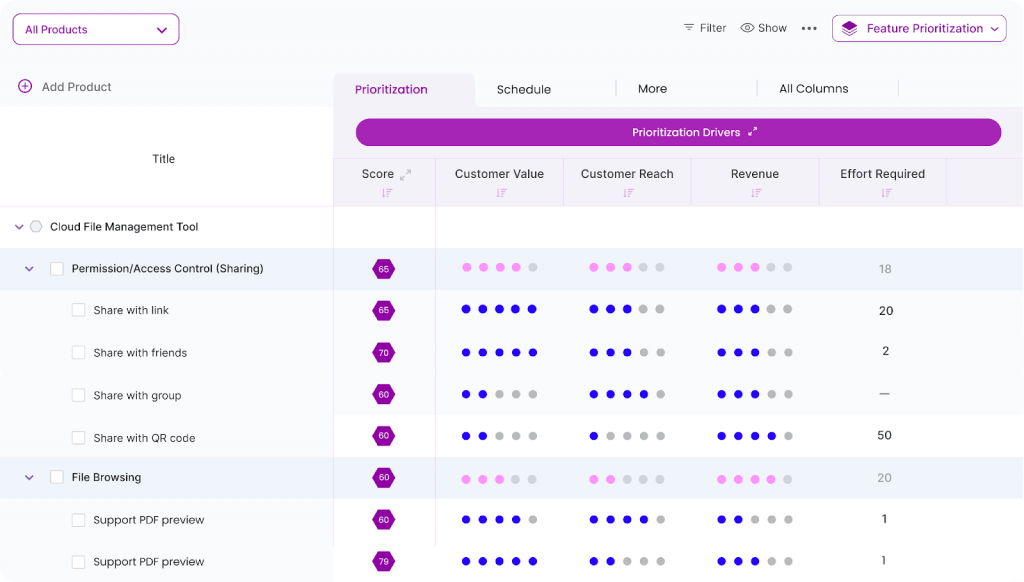
With the ‘Treeview’ tool,’ you can effortlessly add various features and components that constitute your product. Score them across specific axes and assign them to particular releases, gaining a clear overview of tasks at a glance.
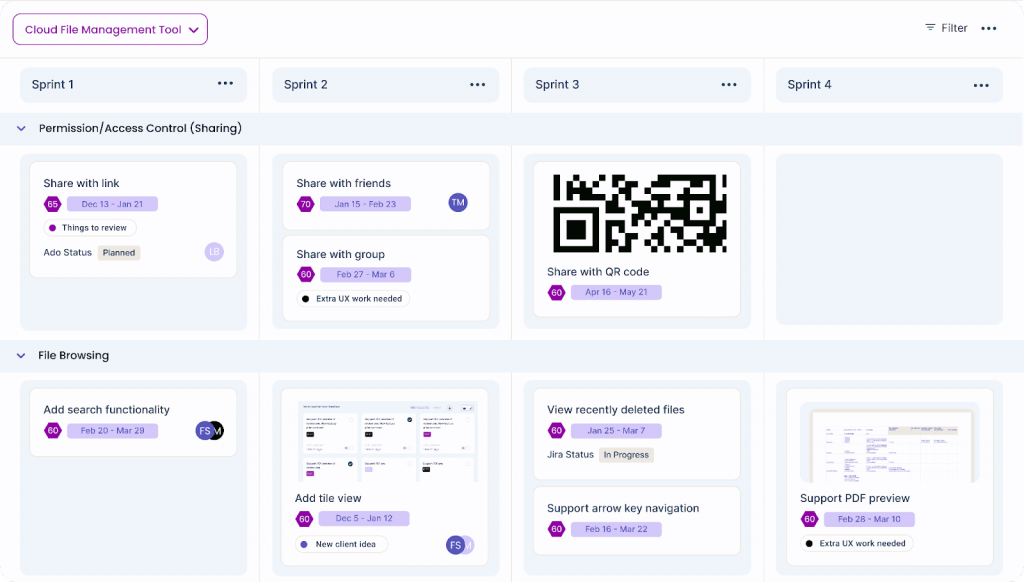
The ‘Release View‘ is your go-to tool for tracking features across different release cycles, presented in an intuitive card style. Easily move features between releases, ensuring your product development stays agile and flexible.
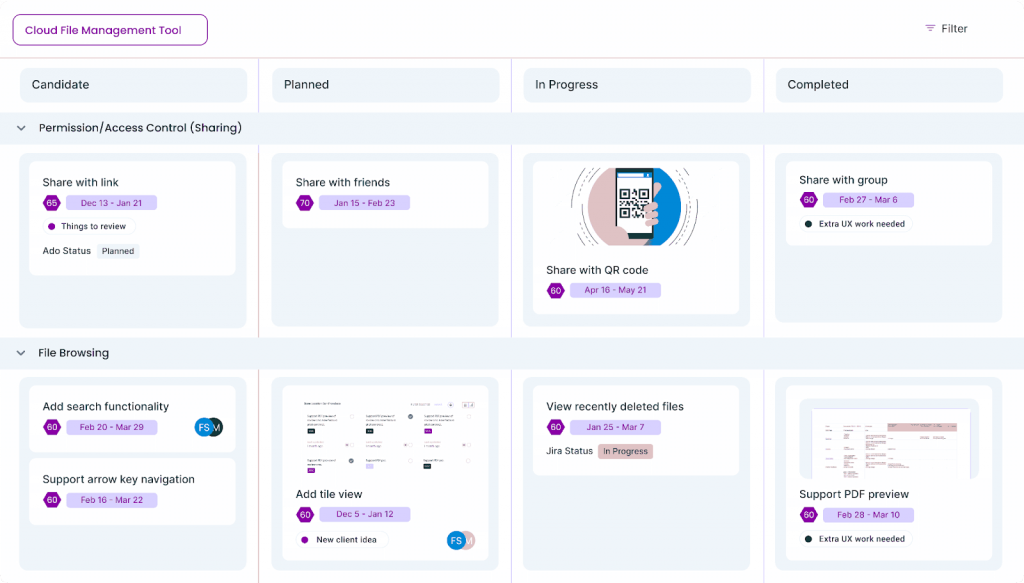
Chisel’s ‘Kanban View,’ a dynamic kanban board that visualizes the progress of your features. Stay updated on what’s currently in development, what’s in progress, and what gets earmarked for future development. Plus, revel in the satisfaction of viewing features you have already completed.
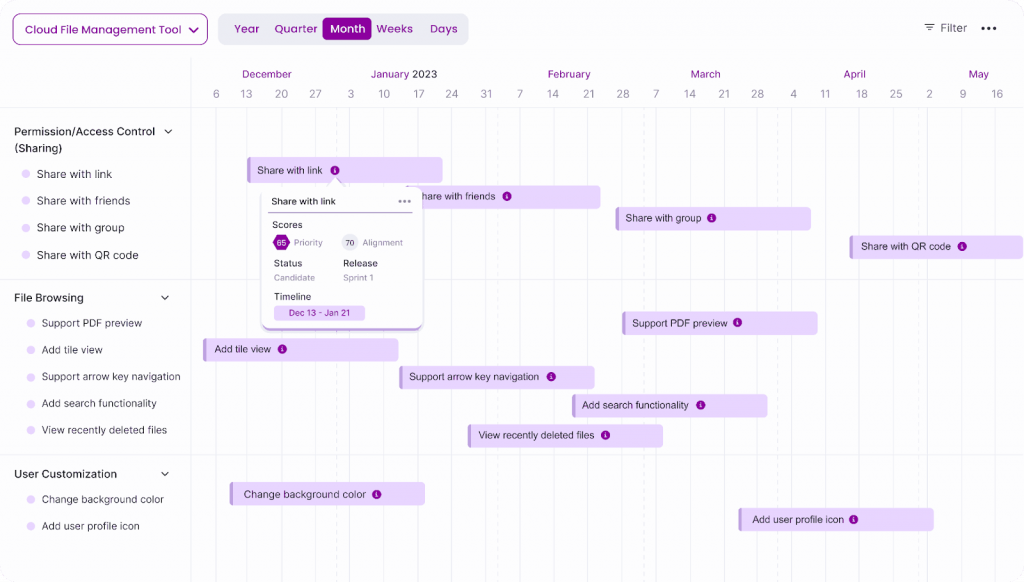
‘Timeline View‘ takes you further, providing a calendar display of feature development during specific periods. Gain high-level insights into how time gets allocated, helping you optimize your planning strategies effectively.
In product management, dependencies are crucial as they represent the requirements for specific tasks to progress.
With Chisel, managing these dependencies on your product roadmap becomes a breeze. You can effortlessly add various dependencies required to work on a feature, clearly showing what gets completed and what requires attention.
To make informed decisions and prioritize effectively, Chisel’s Prioritization drivers become your trusty allies.
These essential drivers evaluate each feature and generate a prioritization score. By aligning these drivers with your organization’s key performance indicators (KPIs) or ultimate goals, you ensure that your prioritization process stays focused and aligned with your strategic direction.
The interconnectedness of your goals, reflecting their value and impact, will be captured in the derived score, enabling you to compare features confidently.
With Chisel, syncing your roadmaps with multiple Jira and Azure DevOps integrations is a game-changer.
The Jira integration ensures seamless coordination between your Jira environment and Chisel, keeping everyone on the same page. You can effortlessly view the Jira status of corresponding features in Treeview, streamlining your workflow.
Chisel also boasts impressive Azure DevOps (ADO) integration, just like the Jira integration. This powerful feature ensures that the features you work on between the two platforms are smoothly synchronized. It simplifies the transition from product design to engineering, fostering collaboration and efficiency.
To ensure a smooth and successful journey with Chisel, you’ll have the privilege of a “Designated customer success manager” by your side, providing personalized assistance and expertise.
And for any inquiries or support needs, rest assured you’ll have access to top-notch “Premium customer support,” ensuring a seamless experience throughout your product management endeavors.
Chisel is one of the best product roadmap software that equips you with the tools to overcome complexities, drive success, and steer your product roadmap toward unparalleled achievements.
Chisel Pricing
- Essential Plan: Free Forever Version
- Premium Version: $49 per month per user, billed annually
- Enterprise Plan: Need to contact sales
Sign up for Chisel’s Free Forever Version here.
Chisel Customer Ratings
Chisel has garnered an overall 4.9 out of 5 customer rating on G2
Explore Chisel alternatives: Salesforce Service Cloud and Airtable
2. Roadmunk
Best for Strategy and Innovation

Roadmunk is a web-based software meticulously crafted to aid in the creation and sharing of visually appealing roadmaps for product management. With this solution, teams can efficiently collaborate on mapping out the future trajectory of a product.
Product managers and stakeholders can actively participate in developing plans, utilizing Roadmunk as a powerful visualization tool through various view types, resources, and data sets.
Roadmunk Key Features
Timeline View by Roadmunk
- Visualize your strategic plan on a timeline, fostering alignment around initiatives, objectives, and milestones.
- For agile teams, Swimlane offers a flexible roadmap with more fluid timelines, catering to dynamic project needs.
- Pivot and filter data instantly to save and present various perspectives.
- Connect your high-level strategy with day-to-day planning effortlessly.
- Synchronize data between Roadmunk and Jira bi-directionally.
- Integration with Azure DevOps
- Choose from three types of Linked Items: Blocking, Moves With, and Relates To.
- Detailed Sub-Items and Progress Tracking
- Foster direct collaboration within the roadmap itself.
- Offer designated stakeholders reviewer seats, allowing them to provide comments on the roadmap without making direct edits.
- Effortless sharing and exporting
- Custom roadmap color palettes
- Create a single roadmap that visualizes multiple products or initiatives.
- Visualize the dependencies between roadmap items to understand clearly how your roadmap pieces fit together.
Roadmunk Pricing
- Starter Plan: $19 per user per month if billed annually.
- Business Plan: $49 per user per month if billed annually.
- Professional Plan: $99 per user per month if billed annually.
- Enterprise Plan: Contact Roadmunk for pricing.
Roadmunk Customer Ratings
Roadmunk has an overall 4 out of 5 customer ratings on G2
Explore Roadmunk alternatives: SharpCloud and Accolade
3. ClickUp
Best for Project Collaboration
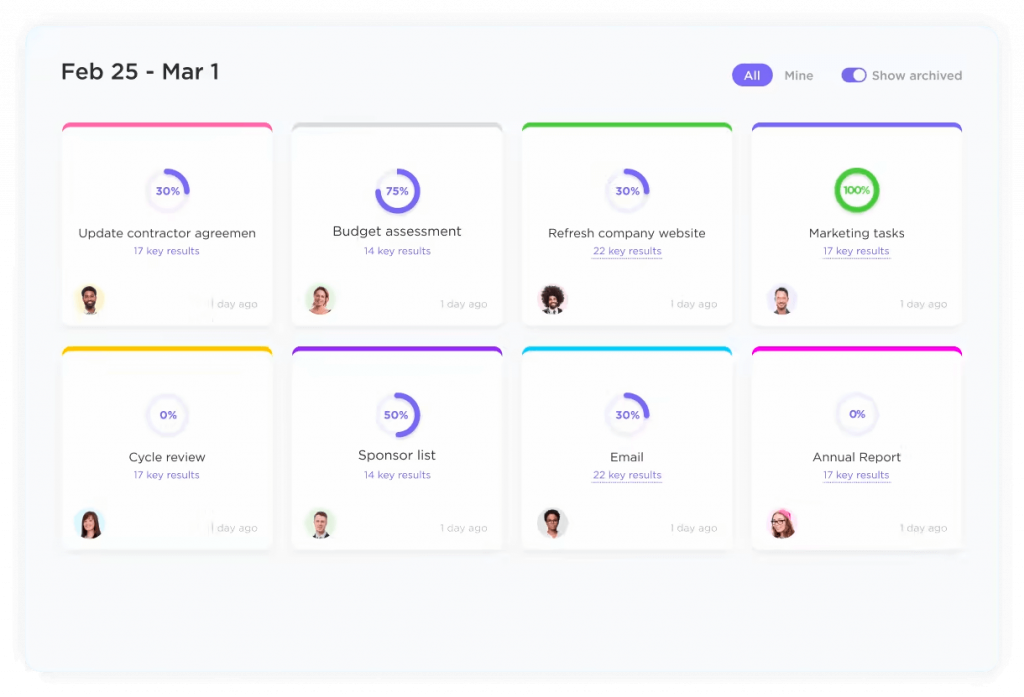
ClickUp is a cloud-based collaboration and project management tool ideal for businesses across various sizes and industries.
Its impressive features encompass communication and collaboration tools, task assignments and statuses, real-time alerts, and a user-friendly task toolbar.
With ClickUp, teams can streamline their workflows, improve communication, and effectively manage projects, ultimately enhancing productivity and project success.
ClickUp Key Features
Tracking progress
- ClickUp allows you to create visual roadmaps that connect work toward shared goals.
- This product roadmap software offers a variety of customizable views that make project planning a breeze.
- Track progress with numerical, monetary, true/false, and task Targets.
- Track progress toward multiple related Goals by grouping them into Folders.
- Fast-track your development plans with ClickUp AI
- Collect bug and issue requests with intake forms.
- ClickUp Docs allows you to collaborate on strategic roadmaps, capture product requirements, and more.
ClickUp Pricing
- Free Forever Plan is available
- Unlimited Plan: $5 per user, per month billed annually
- Business Plan: $12 per user per month, billed annually
- Enterprise: Contact ClickUp
ClickUp Customer Ratings
ClickUp has an overall 4.7 out of 5 customer rating on G2
Explore ClickUp alternatives: Basecamp and Hive
4. Craft.io
Best for Progress Tracking
Craft.io, an award-winning product management platform, is the trusted choice of enterprises to build exceptional digital products confidently. Craft.io empowers product teams to strategize, prioritize tasks, monitor progress, and seamlessly share crucial information with stakeholders by offering a centralized source of product truth within a collaborative workspace.
Craft.io Key Features
- Craft.io allows you to document and share your product vision with your team.
- Create persona cards to focus your team on why and for whom you are building the product.
- Plan and prioritize your next release or sprint cycle.
- This product roadmap software allows you to leverage their formula builder to create custom formulas and represent your priorities.
- Slice, dice, and view your roadmap’s contents to suit any situation.
- Get instant snapshots of any item’s status and overall progress.
- Create a single source of truth and collaboration hub for product initiatives.
- Add standard product management terms to your strategy, roadmap, and product structure.
- Maximize your product’s potential with efficient workflows, data-driven decisions, and a customer-centric approach.
Craft.io Pricing
- Essential Plan: $39 per month if billed annually.
- Pro Plan: $89 per month if billed annually.
- Enterprise Plan: Custom plan, need to contact sales.
Craft.io Customer Ratings
Craft.io has an overall 4.5 out of 5 customer rating on G2
Explore Craft.io alternatives: Nifty and Planview AgilePlace
5. Smartsheet
Best for Workflow Management
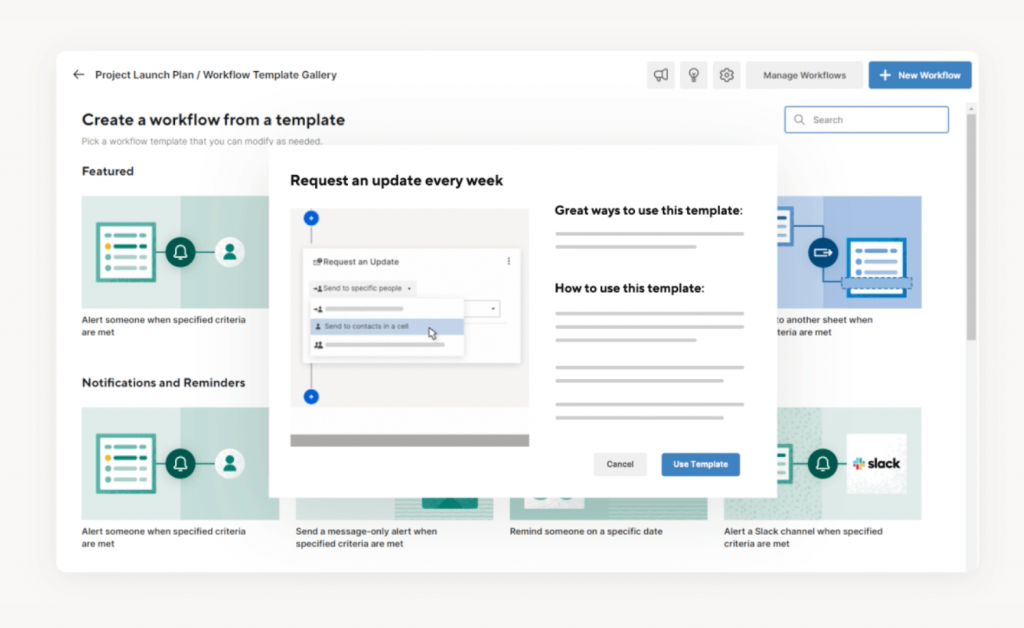
Smartsheet is a cloud-based work management platform that helps teams of all sizes plan, track, automate, and report on their work. It is a single, real-time, centralized platform that brings together people, processes, and technology to empower anyone to drive meaningful change.
Smartsheet Key Features
Workflow automation
- Smartsheet allows you to bring the right people, processes, and information onto a single platform.
- Consolidate your toolset and eliminate siloed and legacy approaches.
- This product roadmap software makes it easy to build and break down projects by task.
- Manage your resources more effectively with project-specific and cross-project resource views and heatmaps.
- Implement simple yet powerful automated workflows in minutes.
- Standardize project structure and processes with templates.
Smartsheet Pricing
- Free Version is available
- The monthly price for the Pro plan is $7 per user, billed annually
- The business plan costs $25 per month per user if billed annually
- You will have to reach out to their team to know about the price of the Enterprise plan.
Smartsheet Customer Ratings
Smartsheet has an overall 4.4 out of 5 customer rating on G2
Explore Smartsheet alternatives: Podio and nTask
6. LoopedIn
Best for Customizing Roadmaps
LoopedIn is a comprehensive product roadmap software that enables businesses to gather feedback, manage ideas, communicate updates, and perform other essential tasks, all within a unified platform.
With LoopedIn, companies can streamline their product management process and foster effective team collaboration, enhancing productivity and successful product development.
LoopedIn Key Features
Adding customer colors to your public roadmap
- Build beautiful product roadmaps, kanban boards, marketing plans, and more.
- You can customize your roadmap with flexible columns, white labeling options and share or embed as an iFrame.
- Keep your customers informed of what’s in progress, planned, and coming soon and send notifications for completed items.
- Keep boards private for sensitive or internal matters.
- This product roadmap software allows you to customize the look and feel of your LoopedIn account with default app colors, custom fonts, logos, favicons, and more.
- Integrates with popular apps such as Jira, Intercom, and Zapier.
- Build your workflows through custom categories.
LoopedIn Pricing
- Free Version is available
- Startup Plan: $12 per month, if billed annually
- Pro Plan: $24 per month, if billed annually
- Enterprise Plan: $40 per month, if billed annually
LoopedIn Customer Ratings
LoopedIn has garnered an overall 4.4 out of 5 customer rating on G2
Explore LoopedIn alternatives: Feedbear and ProdCamp
7. Jira
Best for Bug Tracking
Jira Software is a versatile business process management tool that agile teams utilize for planning, tracking, and releasing software projects. It supports various methodologies, including Scrum, Kanban, hybrid models, or other custom workflows, ensuring adaptability to diverse project requirements.
Additionally, Jira empowers users to create comprehensive project roadmaps, enabling effective visualization and management of all ongoing initiatives.
Jira Key Features
Jira Burndown chart
- Powerful, agile boards that can visualize and track progress on product roadmaps.
- Timeline view allows you to visualize the big picture of your product roadmap.
- Create custom views and roadmaps tailored to your stakeholders’ specific needs.
- This product roadmap software offers a variety of ready-to-go reports that can track progress on product roadmaps.
- Charts can track work towards sprint goals and monitor the projected release date for versions.
- Jira integrates with other Atlassian products, such as Confluence and Trello.
Jira Pricing
- Free Forever Plan is available
- Standard Plan: $$7.75 per user per month(estimated), $77.50 per month for 10 team members
- Premium Plan: $15.25 per user per month(estimated), $152.50 per month for 10 team members
- Enterprise Plan: Connect with the sales team
Jira Customer Ratings
Jira has an overall 4.3 out of 5 customer rating on G2
Explore Jira alternatives: Pivotal Tracker and ProofHub
8. Monday.com
Best for Kanban Project Management
Monday.com is a cloud-based Work Operating System (OS) that empowers teams to swiftly create workflow apps, enabling the seamless management of processes, projects, and day-to-day tasks. With Monday.com, teams can efficiently organize and execute their work, fostering collaboration and productivity.
Monday.com Key Features
- Tailor your roadmap to your specific needs with drag-and-drop boards and flexible layouts.
- See the big picture and individual tasks clearly with multiple views like Gantt charts, Kanban boards, timelines, and calendars.
- Assign tasks, track progress, and set priorities with color-coded labels, keeping everyone informed.
- Gain crucial insights at a glance with customizable dashboards that highlight key metrics and progress.
- Zoom in on details or zoom out for a comprehensive overview, adapting to your preferred tracking style.
- Stay informed with automatic notifications on updates, task completions, and dependencies.
- Share files, comments, and feedback directly on the roadmap, fostering real-time collaboration.
- Keep relevant team members in the loop with automatic notifications on assigned tasks and updates.
- Break down silos and collaborate seamlessly with other teams using Monday.com’s robust platform.
- Automate repetitive tasks and workflows to free up time for strategic planning and creative thinking.
- Connect your roadmap to popular tools like GitHub, Trello, Salesforce, and Zendesk for streamlined workflows.
- Leverage your team’s knowledge of Monday.com, reducing onboarding needs and maximizing adoption.
- Manage sprints, track bugs, and monitor release plans, going beyond typical project management capabilities.
Monday.com Pricing
- Individual Plan: Free of cost
- Basic Plan: $8 per member per month, billed annually
- Standard Plan:$10 per member per month billed annually
- Pro Plan: $16 per member per month, billed annually
- Enterprise Plan: Contact Sales
Monday.com Customer Ratings
The G2 customer reviews show an overall average rating of 4.7 out of 5
Explore Monday.com alternatives: Scoro and TeamnGantt.
9. Pendo
Best for Product Analytics
Pendo is a product experience platform designed for teams to capture product usage and user behavior data. It facilitates feedback gathering and allows teams to influence user behavior through in-app messaging. Organizations can identify features that drive engagement, target specific user segments, and ultimately enhance the overall customer experience by equipping users with tools to analyze customer usage.
Pendo Key Features
Demonstrate the business impact by showcasing the total votes and dollar values linked to initiatives or features on your roadmap
- Articulate the “why” behind your roadmap to foster team alignment and buy-in.
- Demonstrate the value and ROI of each roadmap item, building confidence and prioritizing resources.
- Adapt your roadmap quickly as you gather data and refine priorities, ensuring continuous optimization.
- Enhance team visibility and alignment through clear communication and centralized information.
- Capture initiatives, features, and their connection to specific customer feedback.
- Create private and team-specific roadmaps for relevant information distribution.
- Track the potential financial impact of initiatives and features for informed decision-making.
- Drag-and-drop functionality allows for easy adjustments and feedback integration on the roadmap.
- Analyze how users interact with features, identifying areas for improvement and resource allocation.
- Gather feedback at scale and segment it by user profiles, revenue, and other relevant factors.
- Leverage user data to create informed roadmaps that address real customer needs and pain points.
Pendo Pricing
- The free forever Plan is available
- For paid option details, you need to contact sales
Pendo Customer Ratings
Pendo has an overall 4.4/5 on G2
Explore Pendo alternatives: Whatfix and Appcues.
10. Wrike
Best for Task Management
Wrike is a robust work management platform designed for teams and organizations to foster collaboration, creativity, and daily excellence. By consolidating all tasks and team members into a unified space, Wrike simplifies processes, boosts productivity, and allows individuals to concentrate on their most meaningful work.
Wrike Key Features
Product roadmap template by Wrike
- Create high-impact visuals that engage stakeholders and ensure a clear understanding of goals and milestones.
- Provide complete visibility throughout the development process, fostering collaboration and shared objectives.
- Adapt your roadmap methodology to any approach, including Scrum, Agile, lean, or Extreme Programming.
- Jumpstart your roadmap creation with customizable templates for various product development stages.
- Centralize all resources for easy access and team-wide efficiency.
- Align everyone on goals and priorities, ensuring focused resource allocation from the outset.
- Assign personnel optimally for maximum performance and quality work.
- Leverage your resources effectively to hit organizational and team targets consistently.
- Share relevant information directly with designated approvers for streamlined sign-off requests.
- Track pending approvals with ease and prioritize action within your dashboard.
- Embed approvals seamlessly into everyday tasks for enhanced efficiency.
Wrike Pricing
- Free Forever Plan is available.
- Team Plan: $9.80 per user per month.
- Business Plan: $24.80 per user per month.
- Enterprise Plan: You need to contact sales.
Wrike Customer Ratings
Wrike has garnered an overall 4.2/5 customer rating on G2
Explore Wrike alternatives: ProfProfs Project and Toggl.
11. Visor
Best for Two-Way Smart Syncing
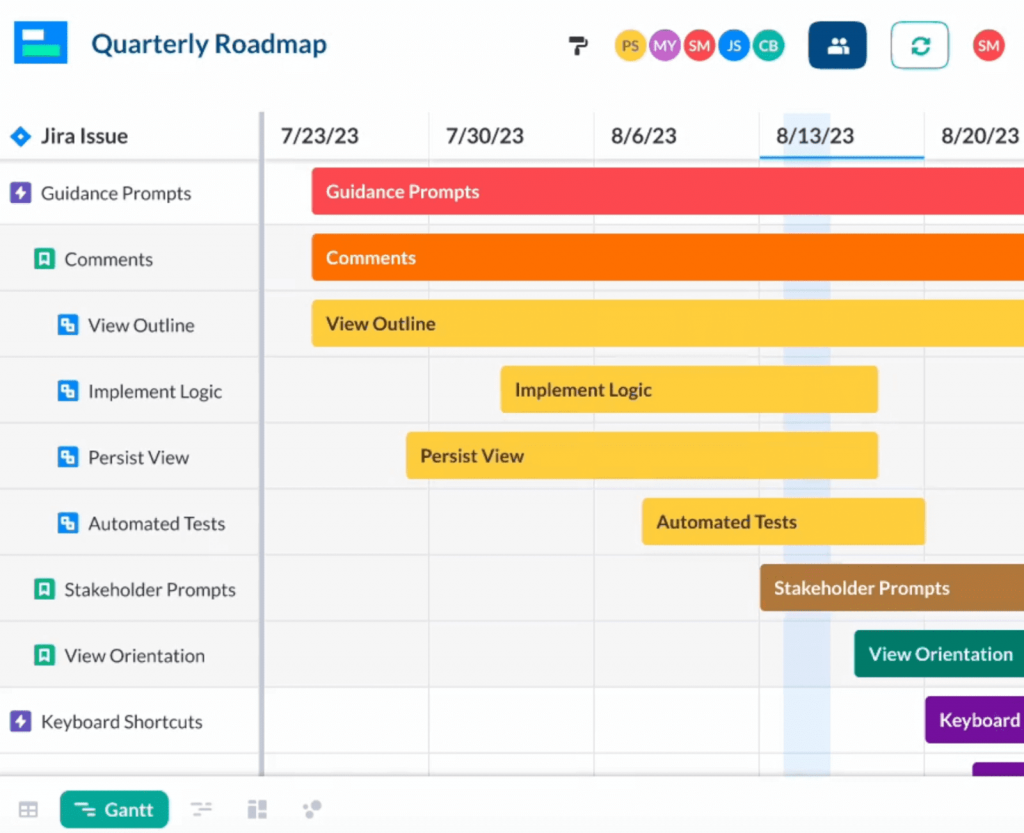
Visor stands out as the world’s most interconnected spreadsheet, offering a unique approach to address the limitations of disconnected spreadsheets and intricate integrations. Visor combines three essential capabilities in a single product: flexibility that adapts to your evolving needs, reliable built-in two-way integrations, and real-time collaboration features that unite everyone involved.
Visor Key Features
Jira roadmap by Visor
- Maintain your data structure and functionality across Visor and your preferred SaaS apps like Jira, Salesforce, and HubSpot.
- Import data from multiple apps in just a few clicks, making it easy to visualize and edit information in one place.
- Create and share colorful, customizable spreadsheets that update dynamically with your SaaS app data.
- Transform your data into formats like shareable roadmaps, high-level Gantt charts, or swimlane-based timelines for different audiences.
- Reimagine your data in countless ways using Visor’s intuitive formatting, filtering, and custom fields to create tailored views for specific needs.
- Make data easily interpretable with color-coded elements based on your chosen criteria.
- Provide stakeholders with the appropriate level of detail by filtering data within the same dataset, offering a high-level overview for executives and a detailed backlog for your team.
- Add context and clarity with custom fields like text, dropdown, date, or number options alongside existing Jira fields.
- Get started quickly with an intuitive interface and easy onboarding, eliminating the need for complex roadmap tools.
- Offer unlimited view-only access or grant edit or comment permissions to specific users.
- Secure sensitive data even while sharing your workbook by locking down specific fields.
- Bring multiple projects into one roadmap for a comprehensive view using JQL importing.
- Export your workbooks in various formats or embed them into pages or wikis for convenient access.
Visor Pricing
- Free Forever Plan is available
- Pro Plan: $9 per user per month, billed annually
- Ultimate Plan: $18 per user per month, billed annually
Visor Customer Ratings
Visor has an overall 4.5 out of 5 on Capterra
Explore Visor alternatives: Figma and Confluence.
12. Miro
Best Collaborative Whiteboard
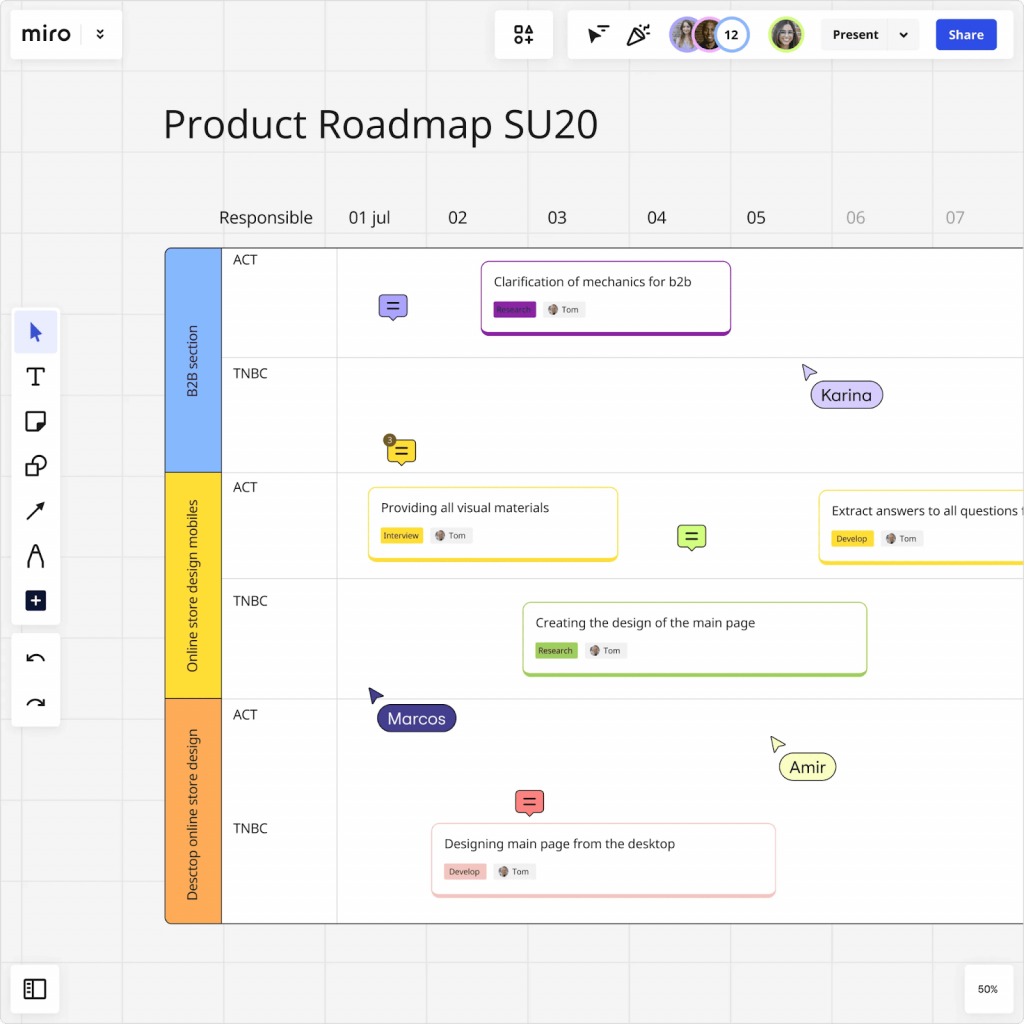
Miro offers a visual workspace for innovation, empowering distributed teams of any size to collaborate on dreaming, designing, and building the future together.
Miro Key Features
Shared vision and adaptable roadmaps in Miro
- Create visual roadmaps, journey maps, and user flows in one place, fostering seamless collaboration across departments.
- Adapt your roadmap quickly to changing needs and priorities, avoiding rigid time-locked plans.
- Integrate research and user data directly into your roadmap, ensuring a customer-focused approach.
- Break down barriers to collaboration with a boundless space for brainstorming and organizing user insights.
- Consolidate data from various sources like surveys, interviews, and competitor analysis for efficient discovery.
- Easily share critical findings and discoveries with your team to inform product decisions.
- Build visual journey maps to identify experience gaps and prioritize improvements.
- Break down silos and engage diverse teams in optimizing the product roadmap.
- Centralize stakeholder input and prioritize effectively with transparent trade-off discussions.
- Trust Miro’s enterprise-grade security and proven reliability for large-scale product development.
- Connect and collaborate with teams worldwide, fostering innovation and execution speed.
- Join the ranks of innovative companies using Miro to create the next big thing.
Miro Pricing
- Free forever plan
- Starter Plan: $8 per user per month if billed annually
- Business Plan: $16 per user per month if billed annually
- Enterprise Plan: Custom pricing
Miro Customer Ratings
Miro has an overall 4.8 out of 5 customer rating on G2
Explore Miro alternatives:
13. YouTrack
Best for Agile Software Teams
YouTrack is a project management tool crafted explicitly for agile software development, earning trust from a rapidly expanding user base exceeding 75,000 teams globally, spanning various industries.
YouTrack Key Features
Utilize dashboards to gain a comprehensive overview of your projects on YouTrack
- Manage roadmaps and projects with built-in support for Scrum, Kanban, and mixed or custom processes.
- Plan, track, and collaborate seamlessly with Agile boards, Knowledge Base, and comprehensive reporting.
- Deliver value efficiently with powerful workflow automation that keeps your roadmap fluid and adaptive.
- Track and manage roadmaps of any size with confidence and clarity.
- YouTrack serves diverse teams from software development to marketing, making it a proven partner for your roadmap.
- Backed by top reviews and trusted by over 100,000 companies, YouTrack delivers.
- Keep everyone informed and engaged with mentions, reactions, and smart notifications.
- Work together without friction, fostering clarity and alignment across departments.
- Generate summaries, analyze discussions, and compose replies, all through the power of JetBrains AI.
- Automate workflows to streamline your roadmap process and free up your team’s time for creative thinking.
- Create agile boards that perfectly match your team’s specific needs and processes.
- Get started quickly with built-in templates for leading agile methodologies.
- Track progress, identify roadblocks, and optimize your roadmap with intuitive visual insights.
YouTrack Pricing
Cloud Version:
- Free forever version for up to 10 users
- 11+ users: $3.67 per user per month
Server Version:
- The new license paid plan starts at $600 for 15 users
- Special Offers: Custom pricing
YouTrack Customer Ratings
4.3/5 on G2
Explore YouTrack alternatives: Redmine and Userback.
14. Zoho Sprints
Best for Monitoring Projects
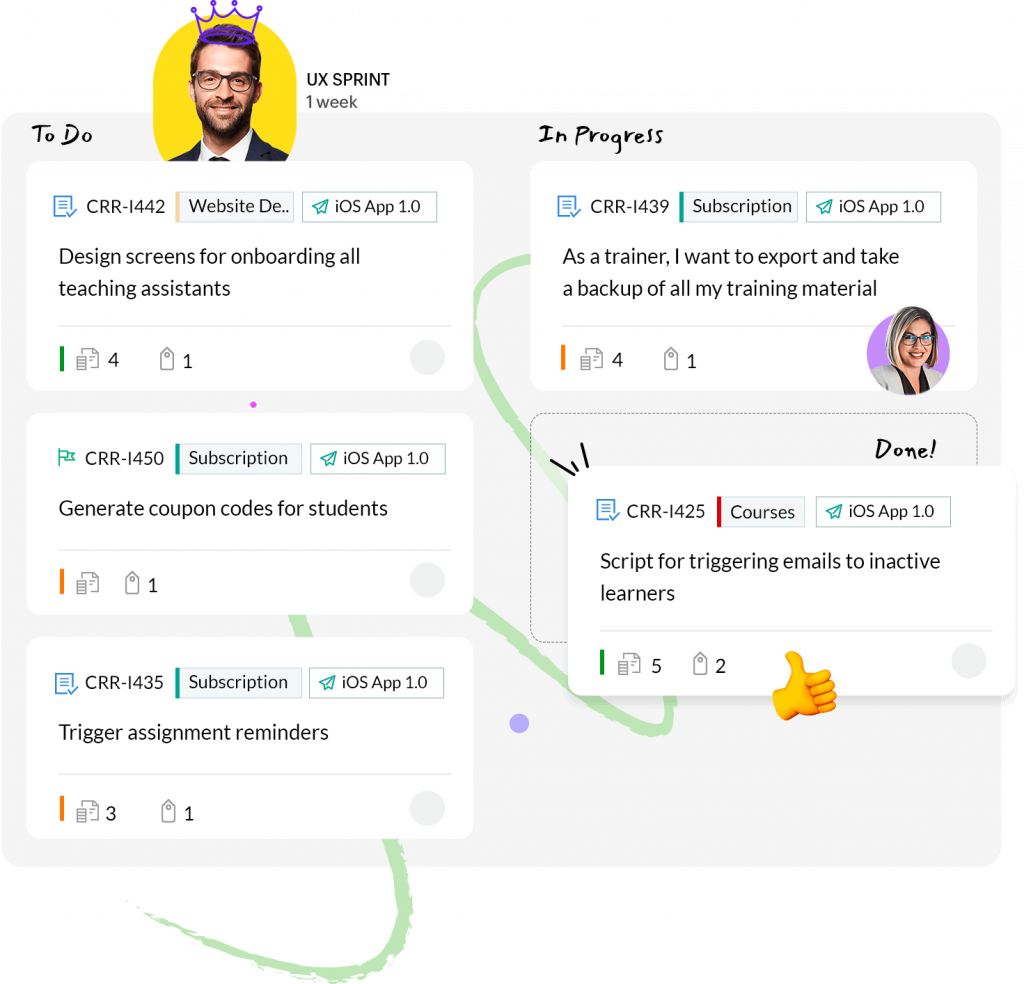
Zoho Sprints is a cloud-based collaborative project planning and tracking solution for agile teams. It provides users with drag-and-drop planning tools, Scrum boards, timers, timesheets, meeting scheduling, dashboards, reports, and a team activity feed.
Zoho Sprints Key Features
Agile Scrum Board by Zoho Sprints
- Get a bird’s-eye view of your roadmap, compare planned versus actual timelines, and receive projected timelines based on team velocity.
- Manage sprints intuitively with drag-and-drop functionality, customizable status columns, and visual cues for progress.
- Adapt traditional Scrum with WIP limits to foster focused work and high-quality delivery.
- Dive deep into different project aspects like epics, priorities, or users with customizable swimlane views.
- Analyze sprint progress, track user summaries, and visualize activity flow using insightful charts.
- Break down large objectives into manageable epics for clarity and shared understanding among teams.
- Use the project feed to discuss ideas, mention users, and get real-time feedback from distributed teams.
- Stay informed about all project changes with a chronological log of updates, status changes, and backlog additions.
- Prevent missed deadlines with sprint/project completion reminders and customizable Scrum meeting alerts.
- Add context and depth to each project with unique custom fields and detailed layouts for work items.
- Create personalized views to quickly access relevant work items and avoid repetitive filtering.
- Save time and effort by reusing existing projects as templates or creating new ones for recurring projects.
- Categorize work items specific to your project using custom types like “Enhancements,” “Bug fixes,” or “Minor tweaks.”
Zoho Sprints Pricing
- Free Forever Plan is available
- Starter Plan: $0.85 per user per month billed annually
- Elite Plan: $2.12 per user per month, billed annually
- Premier Plan: $4.24 per user per month billed annually
Zoho Sprints Customer Ratings
Zoho Sprints has garnered an overall 4.4 out of 5 rating on G2
Explore Zoho Sprints alternatives: Backlog and Float.
15. Dragonboat
Best OKR Software
Dragonboat assists teams in delivering products that expedite business outcomes. With its award-winning responsive product portfolio platform, teams can strategize, prioritize, plan, deliver, measure, and enhance their products. Over 4,000 teams spanning 60 countries have experienced a 4x increase in delivery speed, 81% higher outcomes, and 6x faster planning agility with Dragonboat.
Dragonboat Key Features
Identify and plan dependencies on Dragonboat
- Develop a robust framework to inform your roadmap across all levels and teams.
- Standardize your prioritization process for data-driven allocation of resources towards OKRs and initiatives.
- Seamlessly link features, initiatives, and objectives for clarity and alignment.
- Build effective roadmaps based on expected outcomes, leveraging data-driven prioritization and portfolio modeling.
- Capture and organize feature requests, connecting them to strategic objectives for focused development.
- Compare different roadmap scenarios with data-backed insights to demonstrate strategic rationale.
- Craft and execute product launches confidently, ensuring smooth transitions and successful outcomes.
- Assess resource needs and dependencies clearly for optimal allocation and efficient delivery.
- Integrate with delivery tools for continuous monitoring, progress tracking, and early risk identification.
- Utilize automated reports to measure outcomes and guide product strategy refinements.
- Leverage past performance data to inform future roadmap development and resource allocation.
- Respond dynamically to new information and insights, continually optimizing your roadmap based on actual results.
- Make informed roadmap decisions based on quantitative and qualitative factors.
- Gain instant insights into your resource allocation status.
- Transform aspirational ideas into actionable plans with clear resource allocation and dependency identification.
- Automatically track and predict potential schedule risks, proactively alerting you to bottlenecks.
- Generate automated reports tailored to specific stakeholder needs, ensuring clear communication and alignment.
Dragonboat Pricing
You need to contact their sales team to get custom pricing.
Dragonboat Customer Ratings
Dragonboat has an impressive 4.9 out of 5 customer rating on G2
Explore Dragonboat alternatives: Perdoo and Microsoft Project.
16. Favro
Best Custom Dashboards
Favro is the world’s most agile, cloud-based planning and collaboration platform. It empowers teams to organize their tasks and determine the best approach, enabling managers to concentrate on overarching goals and their significance. The platform offers innovative, efficient solutions for team and planning boards, sheets and databases, roadmaps and scheduling, documents, and wikis.
Favro Key Features
- Manage various teams and projects visually with dedicated planning boards, providing clear overviews for marketing, development, and more.
- Break down complex tasks into actionable steps using sheets with customizable columns, calculations, and hierarchies, ideal for campaign stages or product backlogs.
- Build centralized dashboards for executives, offering a consolidated view of all team roadmaps and progress.
- Ditch documents and collaborate directly within Favro on marketing campaigns, user stories, and project plans, fostering real-time communication and streamlining workflows.
- Promote team autonomy and alignment towards company goals, breaking down silos and hierarchies to support agile leadership and flatter structures.
- Ensure everyone is on the same page with task-level dependencies, preventing bottlenecks and promoting smooth collaboration.
- Visualize workflows with kanban boards, where cards flow through various stages. Customize your view by filtering and displaying relevant fields for optimal clarity.
- Map out company direction, goals, and schedules visually with timeline views. Filter and save specific views to focus on critical members and fields for strategic alignment.
- Utilize the backlog to organize goals and projects into manageable work items hierarchically. Filter and customize views to access the information you need most efficiently.
Favro Pricing
- Lite Plan: $5.1 per user per month, billed annually
- Standard Plan: $6.8 per user per month, billed annually
- Enterprise Plan: Custom pricing
Favro Customer Ratings
Favro has an overall 4.3 out of 5 customer rating on G2
Explore Favro alternatives: Azure Boards and GanttPRO.
17. Teamwork
Best for Resource Management
Teamwork stands out as the exclusive platform that seamlessly integrates top-notch client operations with user-friendly project management, earning the affection of teams. This all-in-one solution enables teams to consistently deliver work punctually and within budget, bringing order to client interactions and providing insights into profitability.
Teamwork Key Features
Tracking project progress effectively with the help of Teamwork
- Manage projects, teams, and clients seamlessly in one platform, ensuring clear communication and efficient collaboration.
- Optimize team capacity with detailed insights into individual workload, enabling informed resource allocation and bottleneck prevention.
- Set clear goals and checkpoints within projects for transparency and alignment with client expectations.
- Streamline client intake by directly capturing essential details and requests into actionable tasks within Teamwork.
- Empower clients and contractors with secure project access, fostering enhanced collaboration and visibility.
- Gain detailed insights into individual and team time allocation, ensuring efficient resource utilization and accurate billing.
- Generate invoices directly from billable hours and expenses, streamlining your billing process and improving cash flow.
- Set flexible rates based on expertise or project requirements, ensuring accurate cost tracking and client billing.
- Define budgets for projects and track progress against allocated hours and expenses, receiving timely notifications when you reach thresholds.
- Break down projects into manageable tasks and subtasks, facilitating clear delegation and progress tracking.
- Adapt project and task management to your needs with custom fields for capturing and managing unique data points.
- Organize and categorize information with flexible tags, enabling quick retrieval and analysis.
- Track file revisions and maintain clear version history for all project documents, ensuring transparency and collaboration.
- Accelerate project setup and execution with a pre-built template for streamlined team collaboration and delivery.
- Deliver exceptional client onboarding experiences and build stronger relationships with this dedicated template.
- Ditch spreadsheets and embrace a user-friendly, dynamic project tracker template for efficient progress monitoring.
Teamwork Pricing
- Free Forever Plan is available
- Starter Plan: $5.99 per user per month, billed annually
- Deliver Plan: $9.99 per user per month, billed annually
- Grow Plan: $19.99 per user per month, billed annually
- Scale Plan: Customizable; need to contact sales
Teamwork Customer Ratings
Teamwork has an overall 4.4 out of 5 customer rating on G2
Explore Teamwork alternatives: Ravetree and Bitrix24.
Other Product Roadmap Software Options You Can Explore
Certainly, let’s break down each tool individually:
- Linear: Linear is a project and issue-tracking system that has gained popularity among teams. It is especially known for its ability to help high-impact product teams streamline issues, sprints, and product roadmaps.
- GLIDR: GLIDR software aims to assist entrepreneurs, product managers, and innovators validate their market offerings. It focuses on ensuring that products and business models bring tangible value to the market.
- Ignition: Ignition is the sole go-to-market platform built to centralize every step of the launch lifecycle. Developed by product marketing and management experts, Ignition facilitates collaboration among cross-functional teams from the conceptualization phase to the product launch, with a strong emphasis on measuring impact.
- Tara AI: Tara AI is specifically designed for speed and simplicity, catering to engineering teams. It aims to help these teams efficiently deliver priorities and navigate release cycles.
- Freedcamp: While not mainly intended for product roadmapping, Freedcamp is a versatile tool that can get modified for this purpose. Under its free plan, it provides unlimited projects, tasks, and users, along with customizable tasks, subtasks, and milestones. With features like a calendar, Gantt chart, and Kanban board views, Freedcamp allows teams to visualize their product roadmaps in various formats.
Comparison Table For Best Product Roadmap Software
| Tool | Key Features | Starting Price | Customer Rating |
| Chisel | Unified platform for roadmaps, feedback, and team alignment, Treeview, Release View, Kanban Board, Timeline View, Dependency management and Prioritization Drivers, Jira and Azure DevOps integrations, Dedicated customer success manager | $49 per month per user, billed annually (Premium) | 4.9 out of 5 on G2 |
| Roadmunk | Visual timeline roadmap, Swimlane for agile teams, Bi-directional Jira integration, Detailed sub-items and progress tracking, Customizable roadmap color palettes | $19 per user per month, billed annually (Starter) | 4 out of 5 on G2 |
| ClickUp | Cloud-based collaboration and project management, Visual roadmaps with customizable views, Progress tracking with numerical, monetary, true/false, and task targets, AI-powered development plans, ClickUp Docs for collaboration | $5 per user per month, billed annually (Unlimited) | 4.7 out of 5 on G2 |
| Craft.io | Product management platform, Document and share product vision, Persona cards and custom formulas, Customizable views and collaboration hub, Efficient workflows and data-driven decisions | $39 per month, billed annually (Essential) | 4.5 out of 5 on G2 |
| Smartsheet | Cloud-based work management platform, Centralized platform for planning, tracking, and automating work, Project-specific and cross-project resource views, Workflow automation and templates | $7 per user per month, billed annually (Pro) | 4.4 out of 5 on G2 |
| LoopedIn | Customizable roadmaps, Kanban boards, and marketing plans, Flexible columns and white labeling options, Integration with Jira, Intercom, and Zapier | $12 per month, billed annually (Startup) | 4.4 out of 5 on G2 |
| Jira | Agile boards for visualizing and tracking progress, Timeline view for product roadmaps, Ready-to-go reports and burndown charts, Integration with Confluence and Trello | $7.75 per user per month (estimated) for Standard | 4.3 out of 5 on G2 |
| Monday.com | Kanban project management with drag-and-drop boards, Multiple views including Gantt charts, timelines, and calendars, Customizable dashboards and automatic notifications, Integration with popular tools like GitHub, Trello, Salesforce | $8 per member per month, billed annually (Basic) | 4.7 out of 5 on G2 |
| Pendo | Articulate the “why” behind roadmaps for team alignment, Demonstrate value and ROI of each roadmap item, Adapt roadmaps easily based on data and feedback, Analyze user interaction with features for optimization | Custom pricing | 4.4 out of 5 on G2 |
| Wrike | Create high-impact visuals for goals and milestones, Adapt roadmap methodology to various approaches, Customizable templates for product development stages, Centralized resources and team-wide efficiency | $9.80 per user per month (Team) | 4.2 out of 5 on G2 |
| Visor | Maintain data structure across various SaaS apps, Import data from Jira, Salesforce, HubSpot, etc, Create customizable spreadsheets with real-time data, Transform data into shareable roadmaps, Gantt charts, and timelines | $9 per user, per month, billed annually (Pro) | 4.5 out of 5 on Capterra |
| Miro | Visual workspace for innovation and collaboration, Create visual roadmaps, journey maps, and user flows, Integrate research and user data into roadmaps, Enterprise-grade security and reliability | $8 per user, per month, billed annually (Starter) | 4.8 out of 5 on G2 |
| YouTrack | Agile project management with Scrum, Kanban support, Agile boards, Knowledge Base, and comprehensive reporting, Workflow automation for fluid roadmap management, Visual insights for progress tracking | Cloud Version: $3.67 per user per month (11+ users)Server Version: Starts at $600 for 15 users | 4.3 out of 5 on G2 |
| Zoho Sprints | Bird’s-eye view of roadmap with projected timelines, Manage sprints with drag-and-drop functionality, Analyze sprint progress with insightful charts, Breakdown projects into epics for clarity | $0.85 per user per month, billed annually (Starter) | 4.4 out of 5 on G2 |
| Dragonboat | Framework for informed roadmap across teams, Prioritization for data-driven resource allocation, Effective roadmaps based on expected outcomes, Automated reports for outcome measurement | Custom pricing | 4.9 out of 5 on G2 |
| Favro | Cloud-based planning and collaboration platform, Planning boards, sheets, roadmaps, and documents, Customizable dashboards for executives, Real-time collaboration within the platform | $5.1 per user, per month, billed annually (Lite) | 4.3 out of 5 on G2 |
| Teamwork | Manage projects, teams, and clients in one platform, Optimize team capacity with workload insights, Set clear goals and checkpoints within projects, Streamline client intake and billing processes | $5.99 per user per month, billed annually (Starter) | 4.4 out of 5 on G2 |
Tips for Choosing the Right Product Roadmap Software
Selecting the perfect product roadmap software for a large enterprise can be challenging due to the organization’s sheer scale and complexity. To ensure a smooth decision-making process, here are some crucial steps to follow:
- Understand your Enterprise: Start by carefully assessing the size and intricacy of your enterprise. This step is essential in identifying the most suitable product roadmap software that aligns with your organization’s unique needs and requirements.
- Prioritize Features: Pinpoint the features that are most significant for your organization. Since each enterprise may have different priorities, it’s vital to determine the functionalities crucial to your specific workflow.
- Explore Available Options: Delve into the market and explore various best product roadmap tools. Take your time to thoroughly compare the features, benefits, and pricing structures different providers offer. A comprehensive evaluation will empower you to make an informed decision that aligns with your enterprise’s goals.
- Gather Stakeholder Feedback: Don’t underestimate the importance of gathering feedback from relevant stakeholders. Consult with key individuals across various departments to gain valuable insights and perspectives. Involving your team in the decision-making process will enhance the chances of selecting the right tool and foster a sense of ownership and buy-in.
- Make the Final Decision: After weighing all options and considering feedback, it’s time to make the final call. Choose the best product roadmap software that best suits your enterprise’s needs and aligns with your long-term vision. Once you have made the decision, implement the tool promptly, ensuring a smooth integration into your existing processes.
Get Started With Chisel Roadmaps!
Take control of your product vision and guide it smoothly to realization with Chisel Roadmaps. As the premier platform for agile product management, Chisel provides everything needed to craft customer-winning products easily.
Chisel’s roadmapping tools bring intuitive visual power and alignment to your team. Lay out your strategic plan through multiple views tailored for all stakeholders, from engineers to sales. This keeps everyone consistently informed on upcoming features and timelines.
Collaboration is seamless with Chisel. Curate your backlog, assign estimates, and track progress directly on the roadmaps. Adjust timelines dynamically as conditions evolve. No more time wasted on spreadsheets or meetings to share updates.
Beyond basic roadmapping, Chisel enables smarter steering through user feedback insights. Gauge audience excitement for coming features to optimize your strategy. Identify risks or possibilities for refinement.
Team Radar surfaces any difference of opinions and finds consensus, garnering entire agreement on priorities. By considering each group’s perspective, you can ensure exemplary work.
Experience how Chisel streamlines planning and coordination with its free forever offering.
Book a personalized demo to explore how Chisel can guide your products to greater heights through a unified workspace for roadmaps, user insights, and alignment. Take control of your vision and chart its smoothest path to customer satisfaction with Chisel Roadmaps.
Sign up for Chisel’s Free Forever Version here.
FAQs
Q: Does it make sense to use a free tool when starting out?
A: Yes, starting out with a free plan is a wise decision. For example, Chisel offers a free forever plan that gives you access to all the basic features. This allows you to try it out without any commitment, which makes sense when you’re just starting with formal product management.
Q: Is there a “best” product roadmap software?
A: Many consider Chisel the best based on its unified platform covering discovery, road mapping, team alignment, and more. With features like Team Radar and integrations, Chisel helps teams break down silos and work more collaboratively.
Q: Is product roadmap software suitable for all product teams, regardless of size and industry?
A: Yes, Chisel is suitable for teams of any size, from startups to enterprises. Companies across various industries, including software and SaaS, actively use this top-notch product management tool. Chisel’s customizable and flexible nature makes it a good fit for any team looking to improve their product processes.
Q: What makes Chisel Roadmaps different from other product roadmap software?
A: Unlike basic roadmap tools, Chisel offers a unified platform that combines roadmaps, discovery, team prioritization, and other capabilities. Key differences include features like Team Radar for inclusive decision-making, integration with tools like Jira, and the ability to gather customer feedback directly. It takes a more holistic and collaborative approach to product management.
