How to Gather and Analyze User Feedback [6 Steps]
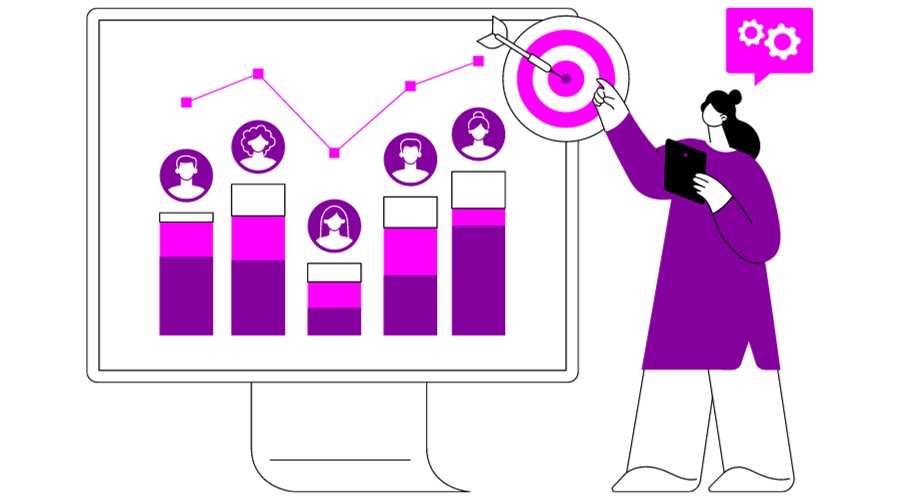
Are your customers getting frustrated, but you’re not sure why? Are they abandoning your product before completing core tasks, but the data isn’t telling you what’s happening? As a product manager, have you ever felt like you’re in the dark about your users’ real needs and pain points?
Your most unhappy customers are your greatest source of learning.
Bill Gates
Those who listen are winning, while those who don’t risk losing customers to more user-centric alternatives.
Collecting user feedback is no longer a “nice to have” – it’s necessary for your product to succeed in today’s highly competitive landscape. Customers now expect brands to deeply understand their experience and be responsive to their opinions.
This article will show you how to flip the script by tapping into a goldmine of insights hiding in plain sight – your users themselves. By making it easy for real people to share direct, unfiltered opinions about your product, you’ll gain a powerful ally for driving meaningful optimizations that address real-world problems.
Unlike assumptions and metrics, feedback removes ambiguity, so you know exactly where to focus your efforts. So, are you ready to stop guessing and start understanding? It’s time to give your users a voice.
What Most People Do Wrong When Gathering User Feedback and How You Don’t
Most companies make the mistake of gathering user feedback too infrequently. Often, they only collect input when launching a new product or feature. However, feedback should be an ongoing process, not a one-off event. User insights are critical for continuous advancement.
Companies must constantly collect feedback from their customer base to understand needs and pain points and spot opportunities for enhancement. Only then can they deliver improvements their users truly want and need.
Another common error is relying on a narrow subset of customers for input. It risks skewed results unrepresentative of the full user base.
To gain a well-rounded perspective, outreach must include new and experienced users across demographic groups.
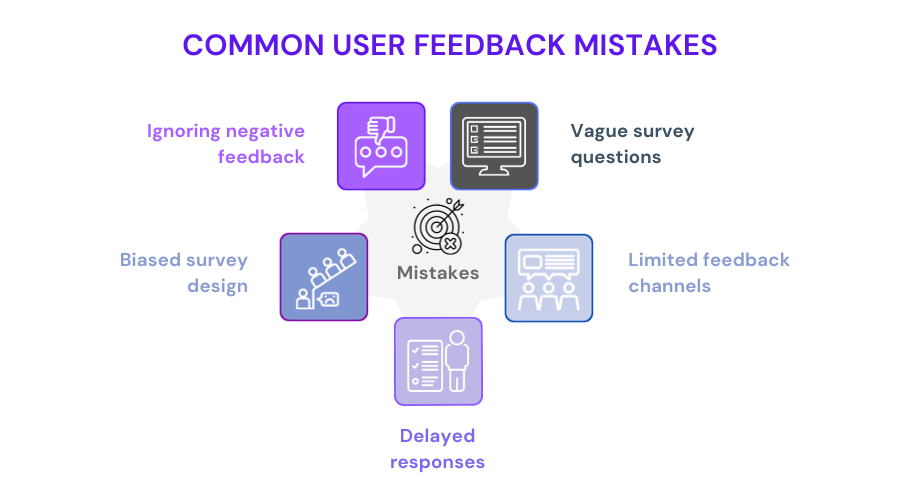
Finally, many businesses fail to close the feedback loop.
They collect feedback but neglect to take any action. It frustrates users and damages their reputation. Companies must review, analyze, and, whenever possible, implement suggestions from those they serve.
Chisel offers a continuous feedback platform addressing these pitfalls. It enables organizations to gather input from all customers through an easy-to-use system for businesses and users. Most importantly, Chisel streamlines closing the loop to drive tangible enhancements based on customer voice.
How to Gather and Analyze User Feedback
Gathering and dissecting user feedback can be overwhelming, especially from various sources. But this feedback is a goldmine of insights that can help you improve your product and user relationships.
In this guide, we’ll show you a step-by-step approach to gathering and dissecting feedback systematically. This structured approach will help you extract valuable insights that you can use to take your product and user relationships to the next level.
- Identify Your Goals
- Choose Your Methods
- User Testing
- Make It Easy for Users To Provide Feedback
- Share Your Research and Collaborate With Your Team and Stakeholders
- Use the Insights Into Your Product Roadmaps
It’s time to look at each step in detail.
Step 1: Identify Your Goals
Identifying the goal is the first step while collecting feedback because it helps to determine the following:
- What type of feedback is needed? Are you trying to understand your customer’s overall satisfaction with your product or service? Do you want to identify specific areas where you can improve? Once you know what type of feedback you need, you can develop specific questions for your customers.
- Who should you collect feedback from? Is getting feedback from all of your customers or just a specific segment essential? For example, suppose you are launching a new product. In that case, you may want to collect feedback from beta testers or customers interested in the new product.
- How will you collect the feedback? There are many ways to collect customer feedback, such as surveys, interviews, customer focus groups, and social media. The best method for you will depend on your specific goals and resources.
Here are some examples of common feedback objectives:
- Improve customer satisfaction (CSAT)
- Identify new product or service opportunities
- Understand customer needs and pain points
- Measure the effectiveness of marketing and sales campaigns
- Benchmark your performance against competitors
- Resolve customer problems
- Increase customer retention
Have a perfect survey ready to roll but struggling to find the right people to send it to? It’s time to unlock the full potential of your survey with Chisel’s Audiences tool – your secret weapon for gathering responses from your precise target audience.
Chisel’s Audiences tool puts you in control, allowing you to create a tailored audience panel that aligns perfectly with your survey’s objectives. Say goodbye to shot-in-the-dark approaches and hello to laser-focused targeting. We offer four powerful audience segmentation options:
- Country: Choose the geographical location that matters most to your survey. Whether you’re conducting global research or honing in on a specific region, we’ve got you covered.
- Age: Define the age group that suits your survey’s needs. Tailor your questions to resonate with respondents of a particular age bracket.
- Gender: Customize your survey to address the unique perspectives of different genders. We provide the tools to ensure your questions are relevant and inclusive.
- Income: Understand the financial context of your respondents by filtering based on income levels. This valuable data can provide deeper insights into their preferences and behaviors.
And for those seeking that extra personalization, we offer Customization Options, allowing you to fine-tune your audience selection even further.
With Chisel’s Audiences, you can be confident that your survey will reach the right people, ensuring meaningful and actionable responses. Don’t let your perfect survey go to waste – put it in front of your ideal audience and watch the insights pour in.
Step 2: Choose Your Methods
Choosing the suitable methods will help you understand your users and improve your product or service.
Surveys
Surveys are a great way to collect quantitative data from many users. By asking the right questions, you can gain insights into what users like and dislike, what features they want to see added or improved, and how you can better meet their needs. Surveys allow you to collect standardized feedback from a large audience.
For example, you may survey 100 users after a new product launch to measure satisfaction rates. Surveys are also a low-effort way for users to provide feedback. You can efficiently distribute surveys via email or embed them in your product.
In-app Feedback
In-app feedback forms collect valuable user feedback, such as user experience, problems, and suggestions for improvement, directly from users while using your website, platform, or SaaS. It allows you to gather qualitative feedback from real users in an actual usage context.
There are several different ways to gather in-app feedback, but some of the most common methods include:
Net Promoter Score (NPS) surveys
NPS surveys are a quick and easy way to measure customer satisfaction. They typically consist of a single question: “How likely are you to tell a friend or coworker about our product?” Users respond on a scale of 0 to 10, and their responses get classified as promoters (9-10), passives (7-8), or detractors (0-6). Promoters are your most loyal customers. Whereas, detractors are your least satisfied customers.
By tracking your NPS over time, you can see how your customers perceive your product and identify areas where you can improve.
Customer satisfaction (CSAT) surveys
CSAT surveys are another way to measure customer satisfaction. They typically consist of a few questions that ask users to rate their satisfaction with different aspects of your product, such as the user interface, the features, and the customer support. CSAT surveys can help you identify areas to improve your product or service.
Open-Ended Feedback Forms
Open-ended feedback forms allow users to provide more detailed feedback about your product. It can be especially valuable for identifying bugs, usability issues, and feature requests.
Shake-To-Send Feedback
Shake-to-send feedback is a feature that allows users to send feedback by shaking their device. It is a quick and easy way for users to report bugs or share their thoughts on your product.
Rate-My-App Prompts
Rate-my-app prompts are notifications that appear when users are using your app. These prompts ask users to rate your app on the app store. Rate-my-app prompts can collect feedback about your app and improve your app store rating.
Are you tired of the tedious process of crafting surveys? Do you wish there was a simpler way to create amazing surveys without starting from scratch? Look no further than Chisel’s Survey tool – your ultimate solution to surveying success!
Your convenience in mind is the main factor while creating Chisel’s Survey Tool.
We understand the problems you face regarding survey creation and are here to make it a breeze. Whether you’re short on time or want a seamless surveying experience, Chisel’s Survey tool has covered you.
With our user-friendly interface, you have three fantastic options at your fingertips:
- Start from Scratch: For those who prefer to build their surveys from the ground up, we provide a blank canvas ready for your creative touch.
- Use Template: Don’t want to reinvent the wheel? Choose from preexisting templates tailored to various industries and survey types. It’s like having a survey expert by your side.
- Use Existing Survey: Have you crafted a survey you’d like to repurpose in the past? Chisel’s Survey Tool allows you to do just that. It’s as easy as a few clicks.
No matter which option you choose, Chisel’s Survey tool empowers you to create surveys that captivate, engage, and provide invaluable insights from your customers. Say goodbye to survey-related headaches and hello to a seamless surveying experience – only with Chisel!
Step 3: User Testing
Did you know that fixing a bug after development can cost up to 100 times more than fixing it before development and that an estimated 50% of engineering time gets spent doing rework that you could have avoided?
That’s why user testing is so important. It can help you identify and fix problems early on before they become expensive to fix.
User testing is a great way to observe users interacting with your product or service. You can use user testing to identify usability issues, learn how users complete tasks, and get feedback on new features. Watching how real users perform real tasks uncovers usability problems that users may not identify in other feedback methods like surveys.
User testing gives you visibility into the actual user experience rather than the reported experience. The small sample size makes it challenging to generalize findings, but it’s very valuable for addressing specific problems.
Here are six tips for conducting effective user testing:
- Recruit the right participants: You’ll want to test with actual customers – typically managers, executives, team leads, and more, who will be making purchase decisions. Find people in similar roles and industries to your target audience.
- Focus on task-based scenarios: People use your product to accomplish business goals. Create scenarios around common tasks like generating quotes, managing projects, analyzing reports, and more. See how efficiently users can complete core job functions.
- Test complex workflows: Products have more involved processes than consumer apps. Test longer, multi-step workflows from start to finish to uncover any friction points.
- Assess collaboration capabilities: Test how easy or difficult it is for users to collaborate, share access, invite others, and track team progress. See how the product holds up under real-world teamwork scenarios.
- Pay attention to customization needs: Businesses often need to configure products to their unique processes. Evaluate how straightforward or flexible the customization and personalization options are.
- Get qualitative feedback: The “why” is as important as the “what.” Encourage participants to think out loud and provide reasoning behind their actions. Probe for qualitative opinions on ease of use, usefulness, and how the product could better meet their needs. This personalized feedback is invaluable for B2B refinement.
Read our complete guide on how to gather and analyse qualitative feedback.
Step 4: Make It Easy for Users To Provide Feedback
Want to get more customer feedback? Make your feedback approach quick, easy, and fun!
To improve your products or services, you must constantly encourage customer feedback, but long, detailed surveys can be a turnoff. Here are a few tips for making your surveys more engaging and accessible:
- Use clear and straightforward language. Avoid using technical terminologies that your customers might not comprehend.
- Color code your questions and answers to make them easy to scan and distinguish.
- Use emojis where appropriate to add a bit of fun and personality to your survey.
- Make sure your surveys are mobile-friendly. More and more people are using their smartphones and tablets to access the internet, so ensuring your surveys get optimized for mobile devices is important.
- Avoid asking unrelated questions or including extraneous information. Keep your surveys focused on the specific feedback you’re looking for.
- Consider taking a more interactive approach. For example, instead of asking customers to rate their satisfaction on a scale of 1-10, ask them to click on a thumbs-up or thumbs-down icon.
These suggestions will help you build surveys that are more likely to get completed, and you’ll be able to collect valuable feedback to help you improve your business.
At Chisel, we understand that customer feedback is a goldmine of ideas, and we’ve created a streamlined solution for you to harness this invaluable resource effortlessly.
Our Feedback Portal simplifies collecting, organizing, and prioritizing customer ideas, all with the ease of a single link. Here’s what you can expect:
- Share and Store Ideas: Your customers now have a dedicated space to share their thoughts, suggestions, and innovative ideas with you. No more missed opportunities – every customer idea is valuable, and the Feedback Portal ensures you overlook none.
- Priority Setting: Sorting through ideas can be overwhelming. With our portal, you can prioritize suggestions based on their potential impact and feasibility, ensuring you focus on what matters most.
- Feature Feedback Form: Dive deeper into the details with our Feature Feedback Form. It allows you to gather comprehensive and specific feedback on the features you’re developing or planning to work on. This precision ensures you’re building what truly resonates with your audience.
The best part? It’s all as simple as sharing a link. Engage your users, gather insights, and drive innovation seamlessly. With the Feedback Portal from Chisel, you’re not just collecting feedback. You’re unlocking the power of collaboration and turning customer ideas into the building blocks of your success.
Sign up for Chisel’s Free Forever Version here.
Step 5: Share Your Research and Collaborate With Your Team and Stakeholders
Sharing your research findings and collaborating with your team and stakeholders is crucial in analyzing feedback. This step ensures that your research is not conducted in isolation but integrated into your organization’s broader objectives and strategies.
Here’s a detailed breakdown of this step:
- Prepare Your Research Findings: Before sharing your findings, you must organize and structure your research results clearly and concisely. It summarizes key insights, data, observations, and relevant recommendations or implications.
- Identify Key Stakeholders: Determine who the key stakeholders are in your project. These could include team members, managers, executives, clients, customers, or other relevant parties interested in the research outcomes.
- Select the Right Communication Channels: Consider the most effective channels for sharing your research findings. It might include presentations, written reports, meetings, workshops, or online collaboration tools. Choose the mediums that are accessible and engaging for your audience.
- Craft a Compelling Narrative: Create a narrative that tells a story with your research findings. Use storytelling techniques to make the data relatable and understandable. Explain the context, the problem you aimed to solve, the methodology you employed, and the results you obtained.
- Schedule Feedback Sessions: Plan dedicated feedback sessions with your team and stakeholders. Ensure that these sessions are well-timed and provide ample opportunity for discussion and questions. You may need to schedule multiple sessions to accommodate different stakeholders’ availability.
- Be Open to Input: During feedback sessions, be open to receiving input, questions, and suggestions. Encourage constructive criticism and alternative perspectives. This step is about collaboration and not just presentation.
- Document Feedback: Keep detailed records of the feedback you receive. This documentation will be valuable for making revisions and tracking changes based on the input you gather.
- Align with Business Objectives: As you gather feedback, assess how well your research aligns with the broader business objectives. Is it contributing to the company’s goals, and if not, what adjustments are needed?
- Iterate and Refine: Depending on the feedback and alignment assessment, refine your research findings, recommendations, and conclusions. Be prepared to iterate on your work to address concerns and improve alignment.
- Communicate Updates: Share the refined findings and any updates with your team and stakeholders. Ensure that everyone is aware of the changes made based on their feedback.
It’s time to create an action plan now. Work with your team and stakeholders to create an action plan based on the revised research findings. Outline the steps, responsibilities, and timelines for implementing recommended changes or strategies. For all this to get done, a product roadmap comes in handy.
The flood of product feedback, feature requests, and user ideas can overwhelm your team. Prioritization becomes a puzzle, and customers stay wondering.
Enter Chisel’s groundbreaking tool – the Idea Box. Say goodbye to the chaos of spreadsheets and endless boards. The Idea Box is your ultimate solution, streamlining your product development process like never before.
Imagine having a single hub where you can safely store and organize every product feature request and customer idea. With Chisel’s Idea Box, you can effortlessly capture suggestions, new functionality requests, and enhancement ideas from customers, stakeholders, and teammates.
The Idea Box isn’t just a storage solution. It serves as an ignition for growth.. Collect, organize, review, pin, and improve your product with precision. Don’t let innovation opportunities slip by – seize them with Chisel today!
Step 6: Use the Insights Into Your Product Roadmaps
The final step in analyzing user and stakeholder feedback is refining your product roadmap based on your learning. Take the insights gathered and align your roadmap more closely with your product vision, strategy, and the real needs of your users.
Some areas to focus on refining include:
Adjusting Priorities
Review the feedback and determine which requested features or changes should move higher on your priority list. If users express a strong need for something you had planned for later, consider bumping it up.
Adding or Removing Features
One of the most important things you can do to improve your product is to pay attention to the features your users say they need or don’t. You may need to add new features that get revealed by user feedback or remove features that don’t align with users’ real goals.
For example, suppose you’re building a CRM system. In that case, you might receive feedback from users asking for a feature to allow them to track customer interactions across different channels. If you see this feedback from many other users, it’s a good sign that this is a feature that people want and need.
Modifying Timelines
Once you have received feedback from users and internal stakeholders, take another look at your planned release schedule and adjust it as needed. Consider the following factors:
- Have bugs or unexpected requests altered your time estimates?
- Do you need to prioritize certain features over others based on feedback?
- Are there any dependencies between features that you need to take into account?
Once you have considered all of these factors, make the necessary adjustments to your timeline. It is essential to be realistic and flexible and to communicate any changes to your team and stakeholders as soon as possible.
Accounting for Dependencies
Also, factor in how feedback impacts dependencies between features. If a key feature is taking longer than planned, it may push back work depending on it.
The goal is for your roadmap to center around user needs rather than just your initial assumptions. It’s not enough to update the roadmap – you must continuously measure its impact on important metrics.
Track Key Metrics
After making changes to your product, it is important to track key metrics to see how they impact users. Some important metrics to track include:
- Engagement: How often are users using your product? How long are they using it for?
- Retention: How many users are coming back to your product over time?
- Satisfaction scores: How satisfied are users with your product?
- Any other metrics that you have defined as critical to success
By tracking these metrics, you can see if the changes you have made positively impact users. If they are not, you can adjust your product or strategy as needed.
Gather Ongoing Feedback
Don’t assume that your work gets completed after the first update. Keep surveys, focus groups, and other feedback methods to watch for new preferences or issues.
In other words, keep collecting feedback from users even after you have made changes to your product. It will help you to stay on top of their needs and preferences and to identify any new problems that may arise.
Validate Assumptions
Use feedback to test whether your understanding of user needs remains accurate. Evolving products require evolving roadmaps. For example, you’re building a B2B SaaS platform for managing marketing campaigns.
You might assume that your users need a feature to track the performance of their campaigns across different channels, such as social media, email, and paid search.
To validate this assumption, you could survey your users, asking them how important this feature is to them and how often they track their campaign performance across different channels.
Suppose the survey results show that a large percentage of users find this feature necessary. In that case, you can validate your assumption and prioritize this feature in your product roadmap.
Adjust Regularly
Refine the roadmap occasionally, not just once, based on learnings from prior releases and the latest feedback. Keep optimizing.
You can get the most out of your product roadmap updates by welcoming feedback, tracking results, and iterating consistently.
This iterative approach ensures that your product remains adaptable and user-centered, ultimately driving its success in the market.
Chisel’s Roadmaps Pillar is your go-to tool, meticulously designed to enhance your product management journey. Within this pillar, you’ll find four distinct views, each tailored to address different facets of your role:
The Treeview by Chisel gives you a bird’s-eye view of your product’s components, epics, and associated features. It’s a handy tool to assess and prioritize features based on your criteria. You can also keep things organized by tracking features in their respective releases and managing dependencies.
The Kanban view by Chisel is your dashboard for tracking feature statuses as they evolve during sprints. It’s the perfect place to adapt to changing project dynamics and ensure everyone on your team is on the same page.
Chisel’s Release view provides a clear roadmap of upcoming features, including their planned release dates. It simplifies your journey to a successful product launch.
The Timeline view offers a high-level overview of your product’s progress. It helps you track when your team has scheduled the development of specific features, providing insights into your product’s past, present, and future.
With Chisel’s Roadmaps Pillar, you’re not just managing tasks; you’re streamlining your product management process. It’s your reliable partner for making informed decisions and keeping your product roadmap on track.
Sign up for Chisel’s Free Forever Version here.
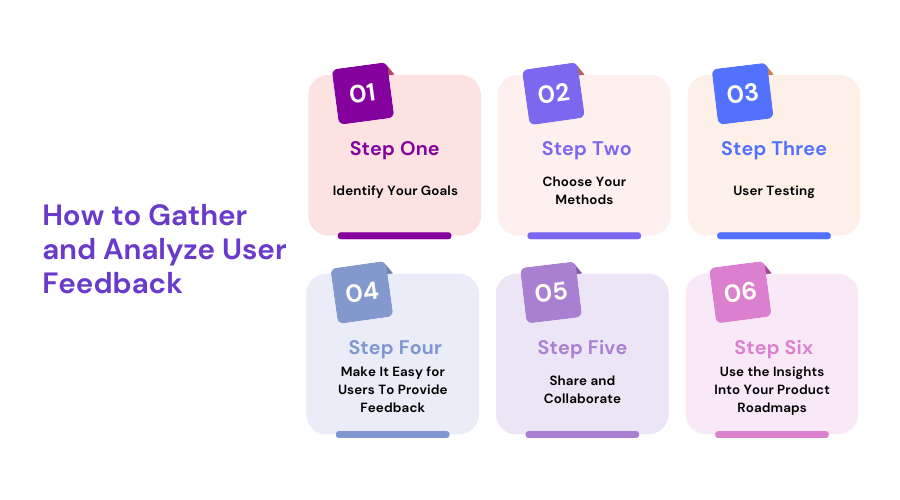
Key Takeaways
This article guided effectively gathering and analyzing user feedback to understand your customers better and improve your product. Initially faced with not having a transparent process, the steps outlined here – from identifying goals to collaborating with stakeholders – helped formulate an action plan.
By focusing on qualitative and quantitative research methods, making feedback submissions convenient, and sharing insights across teams, you can gain valuable perspectives directly from your users. It will enable you to prioritize the right features and enhancements that address real needs.
If you want to take your product feedback process to the next level, check out Chisel.
Chisel’s top-notch features streamline each phase, from survey distribution to collaborative analysis. You can easily collect structured and open-ended responses, tag and filter comments, and unite your teams around the most impactful user feedback.
Click here to learn more about how Chisel can help strengthen your understanding of customers and guide strategic product decisions.
Continuous improvement through user-centered design will keep your products relevant and advancing.
More like this:
- Feedback Surveys: Design, Conduct, Analyze, and Act
- 15 Product Feedback Survey Questions & Best Practices
- How to ask Users for Feedback
- 9 Best Feedback Management Software
- 9 Best Customer Feedback Tools to Improve Growth
- 9 Best Product Feedback Software to Improve Your Product
- 9 Tools To Collect Anonymous Team Feedback
- Mastering Customer Feedback Analysis: Tips and Tools
