Top 21 Product Management Tools for 2025
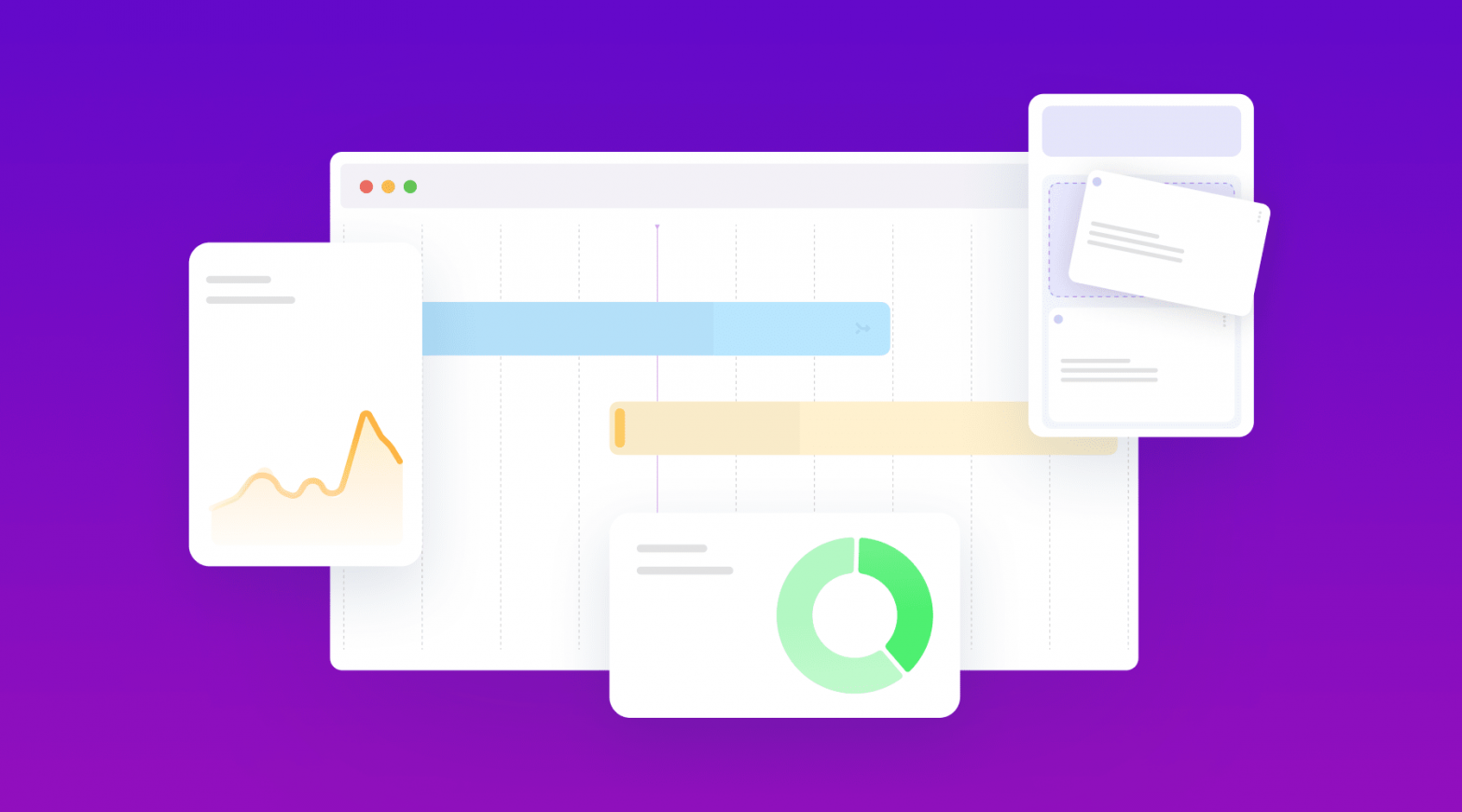
Picking the right product management tool is critical to success. We’ve divided the top options into categories to make your search easier. Our experts have thoroughly tested and evaluated these shortlisted product management tools to select the best in each category for 2025 across Product roadmap, Collaboration, Analytics and more.
How to Choose Product Management Tool?
When picking a product management tool, focus on these factors:
- Clear user interface that works well on different devices
- Easy usability with good support
- Efficient task management and idea capture
- Templates for product specifications
- Thorough customer feedback collection
- Smooth integration with other apps
- A balanced comparison of price and features.
Considering these helps you find a tool that suits your team’s needs, supporting effective product development.
Our List of 21 Best Product Management Tool in 2025
We have come up with a list of the most efficient product management tool and the use cases that each tool revolves around.
| 1. Chisel: Best for Product Managers | 2. Monday.com: Best for Workflow Management |
| 3. Dragonboat: Best for Product Portfolio Management | 4. Ignition: Best for Product Launch Management |
| 5. Figma: Best for Product Designing | 6. InVision: Best for Prototyping |
| 7. Miro: Best for Ideation and Brainstorming | 8. Confluence: Best for Teamwork |
| 9. GoodDay: Best for Task Management | 10. Nifty: Best for Remote Collaboration |
| 11. YouTrack: Best for Project Collaboration | 12. Pendo: Best for PX Management |
| 13. Hotjar: Best for Behavior Analytics | 14. Reveall: Best for Product Discovery |
| 15. SurveyMonkey: Best for Product Feedback | 16. Jira: Best for Issue Tracking |
| 17. Wrike: Best for Product Planning | 18. LeanKit: Best for Project Management |
| 19. Notion: Best for Productivity Management | 20. Split: Best for Feature Flagging |
| 21. Untools: Best for Product Decision Making |
A. Product Management Tools
1. Chisel
Best for Product Managers
Chisel is your one-stop shop for anything from product management to team alignment. Your ability to create incredible things is Chisel’s goal.
The three components of this product management tool to create exceptional products are:
- Building the appropriate product at the right moment.
- Aligning the team.
- Establishing a robust and direct relationship with customers
Key Features of Chisel
Chisel AI: With the synthesis of thousands of related feedback tickets, Chisel AI becomes an indispensable ally in identifying new features and user stories, a hallmark of effective product management. Moreover, you can generate feature descriptions and specs instantaneously.
Roadmaps: Chisel’s Roadmap pillar with four different tools simplifies the whole process of product planning and resource allocation.
Team Radar: With four interconnected views, it simplifies the process of rating and understanding your product, fostering collaboration, and improving your product’s chances of success.
Product Feedback: When developing a product, obtaining feedback is essential for its improvement. Chisel’s Product Feedback Pillar simplifies this process.
The Product Feedback Pillar consists of four primary tools:
- User Survey
- Audience Pane
- Idea Box
- Feedback Portal
Chisel Pricing
You can sign up for free, enjoy various benefits, and explore the features. The premium plan is $49 billed annually, and you need to contact the company sales for the enterprise plan.
Check out our complete plan comparison summary here.
Chisel Integrations
Chisel seamlessly integrates with a range of essential tools:
- Jira Integration
- Azure DevOps (ADO) Integration
- Slack Integration
- Microsoft Teams Integration
- Zendesk Integration
- Intercom Integration
- Salesforce Integration
- Email Integration
- Hubspot Integration via Zapier
Chisel Customer Ratings
Chisel has earned a remarkable 4.9 out of 5 stars from users on G2, and the accolades keep pouring in.
2. monday.com
Best for Workflow Management
monday.com is a cloud-based product management platform that allows teams to design workflow apps for their procedures, projects, and daily work.
With monday.com, teams can create their workflows and projects without writing code, making it one of the top picks in our product management tool list. The system is responsive to changing needs, freeing teams from tedious manual labor and uniting them in a cooperative workspace.
Key Features of monday.com
- Kanban boards
- Dashboards
- Progress tracking
- Milestone tracking
- Scrum platform supports teams of all sizes, from 5 to 5,000 members.
monday.com Integrations
Pipedrive, Slack, Azure DevOps, and many more.
monday.com Pricing
- Individual Plan: Free of cost
- Basic Plan: $8 per member per month, billed annually
- Standard Plan:$10 per member per month billed annually
- Pro Plan: $16 per member per month, billed annually
- Enterprise Plan: Contact Sales
monday.com Customer Ratings
The G2 customer reviews show an overall average rating of 4.7 out of 5.
Alternatives to monday.com
3. Dragonboat
Best for Product Portfolio Management
With its complete and user-friendly interface, Dragonboat makes it easy to allocate resources and continue product development. Plus, its results-oriented approach makes you confident that your team is on the right track.
Key Features of Dragonboat
- Connect OKRs and initiatives
- Centralize requests
- Make data-driven roadmap decisions
- Plan quarterly roadmaps
- On-demand stakeholder updates
- Close the loop on requests
Dragonboat Integrations
Salesforce, Zendesk, Slack, and many more.
Dragonboat Pricing
- Dragonboat Roadmap Product Plan: $50 per user per month
- Dragonboat Portfolio Product Plan: Customized Plan
- Dragonboat Outcome Accelerator Plan: Customized Plan
Dragonboat Customer Ratings
The G2 customer reviews show an overall average rating of 4.9 out of 5.
Alternatives to Dragonboat
4. Ignition
Best for Product Launch Management
Ignition is a comprehensive platform designed for professional services, providing businesses with the tools to expedite payment processes and operate more efficiently.
By automating and optimizing tasks such as proposals, client agreements, billing, and payment collection, Ignition aims to eliminate late payments, unbilled work, and the burdensome repetition of administrative tasks.
Key features of Ignition
- User research and stakeholder alignment distract from the build process.
- Analyzing user feedback takes hours.
- Collecting and analyzing qualitative data for insights takes weeks.
- Communicating roadmaps results in endless emails, meetings, and messages.
- Messy handoffs to GTM teams hinder product adoption.
- Building a great product isn’t enough. Enable GTM teams for successful adoption.
- Establish a Marketing hub as a single source for GTM planning, execution, and communication.
- Accelerate launches, align teams, and use AI for impactful plans.
- Track OKR performance and metrics for process optimization.
Ignition Integrations
Hubspot, Salesforce, Intercom, Zendesk, and many more.
Ignition Pricing
- Free Version is available
- To obtain information regarding pricing for our paid plans, reach out to their sales team
Ignition Customer Ratings
Ignition has an overall 4.6 out of 5 customer rating on G2.
Alternatives to Ignition
| Software | Feature | Starting Price | Overall Rating |
| Chisel | Roadmap management, Team Alignment, Product Feedback, Various Integrations, Chisel AI | $49 per user per month billed annually | 4.9/5 |
| Monday.com | Kanban boards, Dashboards, Progress tracking, Milestone tracking, Flexible Scrum platform | $8 per member per month, billed annually | 4.7/5 |
| Dragonboat | Connect OKRs and initiatives, Centralize requests, Data-driven roadmaps, Plan quarterly roadmaps, On-demand stakeholder updates | $50 per user per month | 4.9/5 |
| Ignition | User research and stakeholder alignment, User feedback management, Track OKR performance, Go to market management | Custom plan | 4.6/5 |
Bonus: Read our complete guide on how to successfully manage products here.
B. Product Design and Prototyping Tools
5. Figma
Best for Product Designing
Product managers can workshop new designs and prototypes with their teams using the collaboration software Figma. It is one of the best product manager software because Figma doesn’t necessitate in-depth coding skills. Thus, the entire team may collaborate without requiring your development staff to create new wireframes or prototypes following each brainstorming session.
Key Features of Figma
- Use Figma’s design tool to develop responsive designs.
- Develop experiences for desktop and mobile devices using one software.
- To gain support from various stakeholders, present your prototypes to anyone.
Figma Integrations
Sprig, ProtoPie, Flinto, Maze and many more.
Figma Pricing
Figma offers four different pricing options, one of which is free. The free plan is an excellent opportunity to test the product to see whether you like it, but it won’t be sufficient for most teams.
It provides unlimited Figma files, improved file management, and statistics as you move up the subscription plan ladder.
- Starter: No cost.
- Professional: $12 monthly per editor.
- Organizing: $45 for each editor per month.
- Business: $75 per editor each month.
Figma Customer Ratings
The G2 customer reviews show an overall average rating of 4.7 out of 5.
Alternative to Figma
6. InVision
Best for Prototyping
Like most people, you probably design your products with the user experience. However, what if there was an approach to take your designs to the next level? And create an even better experience for your users.
Introducing InVision, the digital prototyping platform that lets you transform static designs into interactive experiences. With InVision, you can test different design scenarios and see how users react.
This feedback is essential for ensuring your products are as user-friendly as possible.
Key Features of InVision
- Create websites and applications much easier and faster
- Layout engine to scale and alter the work to fit any screen size, whether big or small.
- Drag and drop prototyping, an extensive gesture list, and a quick playback setting.
- Ideation, collaboration, multi-layered feedback, and project management tools.
InVision Integrations
Jira, Azure DevOps, Figma, and many more.
InVision Pricing
There are various versions of InVision, and their pricing schemes may range slightly. We are quoting the costs for InVision V6 in this blog post.
- There is a no-cost option.
- The Freehand plan starts at $4 per month.
- The Prototype plan starts at $7.95 per month.
InVision Customer Ratings
G2 customer reviews have an overall aggregate of 4.4/5.
Alternatives to InVision
| Software | Feature | Starting Price | Overall Rating |
| Figma | Design tool, Develop experiences for desktop, Create and manage prototypes | $12 monthly per editor, billed annually | 4.7/5 |
| InVision | Layout engine for designers, Drag and drop prototyping, Ideation, Collaboration, Multi-layered feedback | Freehand plan starts at $4 per month. Prototype plan starts at $7.95 per month | 4.4/5 |
Bonus: Explore these product design tools.
C. Collaboration and Communication Tools
7. Miro
Best for Ideation and Brainstorming
It is an online collaborative whiteboard software that enables distant teams to collaborate efficiently on tasks.
For strategic planning, leading training and planning sessions, creating new products and services, and executing agile processes. Many users can work thanks to Miro’s lightning-fast speed simultaneously. Thus, it comes under the list of the best product management software.
Key Features of Miro
- Flexible roadmaps
- Customer discovery and research
- Journey maps
- Impactful prioritization
Miro Integrations
Microsoft Teams, Slack, Webex, Azure and many more.
Miro Pricing
The essential tools are included in Miro’s free edition to get you going. Its “Team” tier uncaps many functionality limitations and costs $8 per month.
Miro Customer Ratings
The G2 customer reviews show an overall average rating of 4.8 out of 5.
Alternatives to Miro
8. Confluence
Best for Teamwork
With tools for project collaboration and information management, Confluence enables you to establish one authoritative repository for everything related to your product. You can use Confluence to create project plans and deadlines, document product requirements, and set up a customized feed on your homepage.
Key Features of Confluence
- Brainstorm ideas and visualize work with interactive whiteboards.
- Run engaging team meetings with shapes, votes, timers, and more
- Turn sticky notes into Jira issues with the click of a button
- Build a knowledge base for documentation and product requirements with advanced search, labels, and an intuitive content hierarchy
- Start with a blank page or choose from over 75 customizable templates for every team.
Confluence Integrations
Lucidchart, Team files: Office 365 and Google Docs, Microsoft Teams, Miro and many more.
Confluence Pricing
- Free Plan is available
- Standard Plan: $580 per year for 10 users
- Premium Plan: $1,100 per year for 10 users
- Enterprise Plan: Customizable
Confluence Customer Ratings
The G2 customer reviews show an overall average rating of 4.1 out of 5.
Alternative to Confluence
9. GoodDay
Best for Task Management
GoodDay is unquestionably the way to go. That is if you want to equip your product development team with the most cutting-edge product management platform.
GoodDay makes it simple for teams to embrace the agile approach to product development with its advanced features and error-proof roadmap planning capabilities.
Any product development team that wants to succeed needs a solid plan, and GoodDay ensures that your team can produce concrete plans that do the job well.
Key Features of GoodDay
- Manage tasks and resources while in motion.
- It helps with budget management and resource allocation.
- The product gets built on a foundation of multiple collaboration components.
- It ensures accountability and integrity.
- GoodDay also aids in tracking milestones and expenditures.
GoodDay Integrations
Dropbox, Github, Gitlab, Jira and many more.
GoodDay Pricing
GoodDay offers all modules and functionalities in its freemium pricing model.
- The Free plan offers extensive analytics, unlimited projects, up to 50 users, and basic support.
- The Professional plan, which costs $4 per person per month and offers 51 to 250 people, comes with all the Free plan features plus third-party integrations and specialized support.
- Additionally, they also have an Enterprise plan.
GoodDay Customer Ratings
The G2 customer reviews show an overall average rating of 4.3 out of 5.
Alternative to GoodDay
10. Nifty
Best for Remote Collaboration
Nifty serves as the all-in-one hub for keeping your people, projects, and functions in perfect harmony across your organization, making it one of the most efficient product management software.
It’s like having a trusty assistant that handles chat, tasks, goals, docs, and files—all neatly organized in a single place.
Key Features of Nifty
- Timeline View
- Swimlane View
- Master Overview
- Strategize Product Decisions
- Define Product Milestones
- Prioritize Product Features
- Dashboard Reports
Nifty Integrations
Github, Miro, Typeform, Wrike, Basecamp, and many more.
Nifty Pricing
- Free Forever version is available
- Starter Plan: $39 per month, billed annually
- Pro Plan: $79 per month, billed annually
- Business Plan: $124 per month, billed annually
- Unlimited Plan: $399 per month, billed annually
Nifty Customer Ratings
The G2 customer reviews show an overall average rating of 4.7 out of 5.
Alternatives to Nifty
11. YouTrack
Best for Project Collaboration
YouTrack, created by JetBrains, is a proprietary and commercial software that functions as a browser-based bug tracker, issue tracking system, and project management tool.
Key Features of YouTrack
- Flexible task management solution.
- Intuitive collaboration with features like mentions, reactions, and automated updates.
- Workflows provide control over issue lifecycles with powerful automation for complex tasks.
- Agile boards support Scrum and Kanban, adapting to various team processes.
- Built-in time tracking and reporting for thorough project time management.
- 20 reports in 4 categories (Issue distribution, Timeline, Time management, State transition).
- Customizable visibility settings for private, shared, or public access.
- Users can specify editing permissions.
- Multiple reports can get combined on dashboards for comprehensive analysis.
YouTrack Integrations
GitHub, GitLab, Slack, Confluence, and many more
YouTrack Pricing
Cloud Version:
- Free plan
- $3.67 per user per month for 11+ users
Server Version:
- Free plan for 10 users
- Paid plan starts at $600 for 15 users
Special offers have various customization options
YouTrack Customer Ratings
YouTrack has an overall rating of 4.3 out of 5 on G2.
Alternatives to YouTrack
| Software | Feature | Starting Price | Overall Rating |
| Miro | Flexible roadmaps, Customer discovery and research, Journey maps, Prioritization | $ 8 per member, per month, billed annually | 4.8/5 |
| Confluence | Whiteboards, Team meetings, Knowledge base, Templates | $580 per year for 10 users | 4.1/5 |
| GoodDay | Task management, Resource management, Multiple collaboration, Tracking milestones | $4 per person per month | 4.3/5 |
| Nifty | Timeline View, Swimlane View, Strategize product decisions, Product Milestones, Dashboard Reports | $39 per month, billed annually | 4.7/5 |
| YouTrack | Prompt Questions, Problem-Solving Tools, Decision-Making Tools, Systems-Thinking Tool | Pro plan: €8 per month | 4.9/5 |
How Chisel Can Help You?
Chisel is also a top notch tool that will help you in seamless collaboration. Chisel’s Team Radar Pillar aims to ensures voices of all team members are heard and considered when prioritizing work. It shows how team priorities align or differ to help manage disagreements.
D. Product Analytics and Feedback Tools
12. Pendo
Best for Product Experience Management
It is one of the valuable tools for product managers, providing an all-in-one solution for product statistics, customer feedback, and new user onboarding. They have a hefty price tag because they mainly aim at enterprise-level businesses.
Key Features of Pendo:
- Solid and effective analytics on user in-app behavior
- Create customized onboarding flows for each section
- Learn users’ opinions of particular in-app experiences by launching feedback surveys
- Arrange consumer feedback to find high-value enhancements with the help of shareable product-planning tool, called product roadmapping.
Pendo Integrations
Various integration support like Hubspot, Intercom, Jira Software, and many more.
Pendo Pricing
Pendo provides a free trial but withholds its pricing details. According to reviews, low-tier plans cost over $30,000 annually, and a single product starts at over $12,000 annually.
Pendo Customer Ratings
The G2 customer reviews show an overall average rating of 4.4 out of 5.
Alternatives to Pendo
13. Hotjar
Best for Behavior Analytics
It is valuable tool for product managers because Hotjar enables you to see how visitors interact with your website.
Hotjar uses interactive heatmaps of user clicks and activities, recordings of user sessions, and collects user comments via surveys and feedback forums. It helps you create a solid, data-supported picture of what users are doing on your website and how they’re doing it.
Key Features of Hotjar
- Heatmaps to understand how users interact with your website.
- Visitor recordings to identify friction areas and observe how users navigate your site.
- Conversion funnel reports, form analysis, feedback polls, and surveys
Hotjar Integrations
AB Tasty, Google Analytics, Google Optimize, Mixpanel, Jira and many more.
Hotjar Pricing
- Basic plan: No cost.
- Plus plan: $32 per month.
- Business plan: $80 per month.
- Scale plan: $ 171 per month.
Hotjar Customer Ratings
The G2 customer reviews show an overall average rating of 4.3 out of 5.
Alternative to Hotjar
14. Reveall (NEXT)
Best for Product Discovery
Reveall empowers product teams to embrace a customer-centric approach by simplifying the process of planning and prioritizing products with confidence. This platform facilitates seamless collaboration on customer insights, enables the mapping of customer journeys, and streamlines the prioritization of product opportunities—all within a single, user-friendly space.
Key Features of Reveall
- Centralize Feedback
- Align Feedback with Ideas
- Identify Top Opportunities
- Contextualize Insights
- AI-Powered Action
Reveall Integrations
Jira, Zoom, Intercom, Horjar, Zendesk and many more
Reveall Pricing
- Starter Plan: $19 per user per month, billed annually
- Business Plan: $39 per user per month billed annually
- Enterprise Plan: Customized plan
Reveall Customer Ratings
Reveall has garnered an overall 4.7 out of 5 customer rating on Capterra
Alternatives to Reveall
15. SurveyMonkey
Best for Product Feedback
SurveyMonkey is a premier survey and feedback management solution, catering to millions of users across over 300,000 organizations globally. It empowers users to gather feedback, interpret results, and pinpoint actionable insights, fostering growth and innovation within their respective domains.
Key Features of SurveyMonkey
- Customized Surveys
- Personalization with Variables
- Survey Formats
- AI-Powered Guidance
- Branching & Logic
- Question & Answer Piping
- Comprehensive Market Research
SurveyMonkey Integrations
Salesforce, Hubspot, Marketo, and many more
SurveyMonkey Pricing
- Team Advantage Plan: $27 per user per month (billed annually.)
- Advantage Annual: $35 per user per month (billed annually.)
- Team Premier: $79 per user per month (billed annually.)
- Standard Monthly: $99 per user per month (billed annually.)
- Premier Annual: $119 per user per month (billed annually.)
SurveyMonkey Customer Ratings
SurveyMonkey has an overall 4.4 out of 5 customer rating on G2.
Alternatives to SurveyMonkey
SurveySparrow, Jotform, and Typeform
| Software | Feature | Starting Price | Overall Rating |
| Pendo | Customized onboarding flows, Feedback surveys, Shareable product-planning tool, Analytics on user in-app behavior | Customizable, need to contact sales | 4.4/5 |
| Hotjar | Heatmaps, Visitor recordings, Conversion funnel reports, Feedback polls, Form analysis | $32 per month, billed annually | 4.3/5 |
| Reveall | Centralize Feedback, Align Feedback with Ideas, Identify Top Opportunities, Contextualize Insights, AI-Powered Action | Starter Plan: $19 per user per month billed annually | 4.7/5 |
| SurveyMonkey | Customized Surveys, Personalization with Variables, Survey Formats, AI-Powered Guidance, Branching & Logic | Team Advantage Plan: $27 per user per month (billed annually.) | 4.4/5 |
How Chisel Can Help You In Analytics and Feedback?
Chisel also helps teams with product analytics and feedback in several key ways. It allows you to collect qualitative and quantitative user feedback directly through in-app surveys. This capability helps product managers gather valuable insights into how target users perceive different features. All this feedback collected from various sources like surveys, forums and emails can then get centralized in Chisel’s Idea Box for a single source of truth.
Bonus: Explore these product analytics and product feedback tools.
E. Project Planning and Tracking Tools
16. Jira
Best for Issue Tracking
Jira serves as the go-to tracker for teams aiming to plan and create exceptional products. It’s a top choice for thousands of teams to gather and structure issues, delegate tasks, and track team progress. Whether at your desk or on the move with its updated mobile interface, Jira aims to support your team in achieving their goals.
Key Features of Jira
- Integrates diverse tools for project management
- Enables live monitoring of projects, issue resolutions, and team activities
- Easily adaptable for streamlined ticketing and business intelligence
- Serves as a single, comprehensive repository for project details and tasks
- Facilitates breaking down larger concepts into manageable tasks
- Automates tasks for optimizing team focus and workflow efficiency
Jira Integrations
Jira integrates with tools like Confluence, Slack, Google Drive, Bitbucket, GitHub, Salesforce, Zoom, and Microsoft Team.
Jira Pricing
- They offer a free version
- Standard plan: $75 per month ($7.50 per user on average)
- Premium Plan: $145 per month ($14.50 per user on average)
- Enterprise Plan: Connect with the sales team
Jira Customer Ratings
Jira has an overall rating of 4.3 out of 5 on G2.
Alternatives to Jira
Redmine (Open-source) and Rally Software
17. Wrike
Best for Product Planning
Wrike stands out as a robust work management platform crafted to meet the collaborative needs of teams and organizations. Tailored for those aiming to excel daily, Wrike serves as a centralized hub, streamlining work processes to eliminate complexity, enhance productivity, and empower individuals to concentrate on their most meaningful tasks.
Key Features of Wrike
- Three-Pane View
- Forms and Requests
- Visual Analytics
- Tags and Folders
- Built-In Time Tracking
- Task Tracking Tool
Wrike Integrations
Miro, Salesforce, Tableau, Zoom, and many more.
Wrike Pricing
- Free Forever Plan is available.
- Team Plan: $9.80 per user per month.
- Business Plan: $24.80 per user per month.
- Enterprise Plan: You need to contact sales.
Wrike Customer Ratings
Wrike has an overall 4.2 out of 5 customer rating on G2.
Alternatives to Wrike
18. LeanKit
Best for Project Management
The best road-mapping application LeanKit by Planview lets you map out the tactics guiding your product development.
It also includes tools to facilitate team collaboration and allow you to request and provide feedback to improve results and efficiency, making it one of the best product management software.
Regardless of the organization’s level, the tool is ideal for engineering teams. LeanKit promises to make it easier for you and your team to collaborate and produce results more quickly.
Key Features of LeanKit
- Kanban approach for project management
- Build distinct sections and add task cards
- Subcategories (referred to by LeanKit as “lanes”) to handle individual activities step by step.
LeanKit Integrations
Jira, Azure DevOps, Pivotal Tracker and many more.
LeanKit Pricing
- LeanKit has a single pricing tier, you need to contact sales.
- Employing LeanKit’s 30-day free trial, you may determine whether the product is appropriate for you.
LeanKit Customer Ratings
The G2 customer reviews show an overall average rating of 4.1 out of 5.
Alternative to LeanKit
| Software | Feature | Starting Price | Overall Rating |
| Jira | Project management, Issue resolutions, Task management | Standard plan: $75 per month ($7.50 per user on average) | 4.3/5 |
| Wrike | Forms and Requests, Visual Analytics, Tags and Folders, Built-In Time Tracking, Task Tracking Too | Team Plan: $9.80 per user per month | 4.2/5 |
| LeanKit | Kanban Boards, Task cards, Lanes to handle activities | You need to contact sales | 4.1/5 |
How Chisel Can Help You In Project Planning and Tracking?
Chisel help you greatly with your project planning and tracking needs. It allows you to map out complete product strategies, releases, features, and timelines on dynamic roadmaps with multiple views. This capability aids in overall strategic roadmapping.
Chisel also acts as a central place where teams can curate all upcoming features, epics and user stories in one prioritized backlog to effectively manage work in progress. Features scheduled on the roadmaps can then get mapped to specific releases or iterations for tracking their completion progress against the plan.
F. Knowledge and Documentation Tools
19. Notion
Best for Productivity Management
Notion is a customizable workspace platform that helps businesses streamline their activities, from goal setting and status tracking to lead management. By keeping everything in one place, Notion makes it easy for teams to stay organized and communicate effectively.
Key Features of Notion
- Create custom tables with multiple columns and data types and then filter, sort, and group data
- Create columns for different workflow stages and then drag and drop tasks between columns as they progress
- Create to-do lists with multiple items and then mark them as complete as you finish them
- Create custom templates, pages, and blocks and change the look and feel of Notion with different fonts, colors, and themes.
Notion Integrations
Canva, Figma, Slack, Lucidchart, and many more.
Notion Pricing
- Free Forever plan is available
- Plus Plan: $8 per user/ per month, billed annually
- Business Plan: $15 per user/ per month, billed annually
- Enterprise Plan: Customized plan. Need to contact sales
Notion Customer Ratings
The G2 customer reviews show an overall average rating of 4.7 out of 5.
Alternatives to Notion
Zoom or GoToMeeting and Slack
20. Split
Best for Feature Flagging
Split stands out as a cutting-edge platform for feature delivery, empowering companies to adopt impact-focused development practices throughout their engineering teams.
Key Features of Split
- Rapid response through issue tracking.
- Implementation of a kill switch for problematic features.
- Feature modification without altering the underlying code.
- Comprehensive analytics and metrics for feature performance.
- Audit logs to monitor feature implementations and rollbacks.
Split Integrations
Slack, AzureDevOps, JiraCloud, and many more.
Split Pricing
- Developer plan: Free version
- Team Plan: $33 per user per month
- Business Plan: $ 60 per user per month
- Enterprise Plan: Custom pricing
Split Customer Ratings
Split has received an overall 4.7 out of 5 customer rating on G2.
Alternatives to Split
21. Untools
Best for Product Decision Making
Untools is a curated collection of thinking tools and frameworks designed to assist you in problem-solving, decision-making, and comprehending complex systems.
Key Features of Untools
- Prompt Questions
- Communication Tools
- Problem-Solving Tools
- Decision-Making Tools
- Systems-Thinking Tools
Untools Integrations
Zapier and Automate.io
Untools Pricing
- Free plan is available
- Pro plan: €8 per month
Untools Customer Ratings
Untools has an overall 4.9 out of 5 customer rating on Product Hunt
Alternatives to Untools
| Software | Feature | Starting Price | Overall Rating |
| Notion | Table database block, Board database block, To-do list block, Customizable templates and pages | $8 per user/ per month, billed annually | 4.7/5 |
| Split | Issue tracking, Feature modification, Analytics and metrics for feature performance, Audit logs | Team Plan: $33 per user per month | 4.7/5 |
| Untools | Prompt Questions, Problem-Solving Tools, Decision-Making Tools, Systems-Thinking Tools | Pro plan: €8 per month | 4.9/5 |
How Chisel Can Help You?
Chisel facilitates management and dissemination of knowledge through its unified platform, integrated documentation abilities and learning resources. This helps teams work as efficiently as possible. The Idea Box and Product Feedback features in Chisel act as a knowledge base where all user feedback, feature requests and insights are captured and documented. This data provides valuable input for planning and prioritization.
Getting Started With Chisel
Crafting exceptional products is no small feat. At Chisel, we recognize the complexity of this endeavor and the need for a powerful tool to assist you along the way, allowing you to concentrate on the art of product creation.
Chisel is your indispensable companion, a robust product management software that empowers product managers in three fundamental dimensions of their role:
- Managing the Product Roadmap/Backlog: Simplifies the intricate task of roadmap and backlog management, streamlining your journey toward product excellence.
- Keeping the Team Aligned: Ensuring your team stays on the same page regarding what’s next on the horizon is crucial. Chisel fosters alignment, fostering a unified focus on the tasks at hand.
- Conducting User Research: With Chisel’s product feedback pillar, you can effortlessly gather insights to discern and fulfill your customers’ needs, making data-driven decisions that resonate with your audience.
Chisel is your trusted partner, designed to make your product management journey smoother, more efficient, and ultimately more successful. Let us help you shape remarkable products that leave a lasting impact.
Want to take a product tour to understand Chisel better? Click on the link here!
FAQs About Product Management Software
Q: What is product management software?
A: Product management software is a tool designed to assist product managers and teams efficiently plan, develop, and manage products throughout their lifecycle. It encompasses idea generation, roadmapping, collaboration, and progress monitoring.
Q: What are some key features of product management software?
A: The software typically includes features such as idea management for capturing and organizing product ideas, road mapping to create visual timelines, and task and workflow management for planning and tracking. Product management software also offers collaboration tools, feedback and user testing mechanisms, analytics and reporting for insights, and integration capabilities with other tools.
Q: What are the benefits of using product management software?
A: Product management software offers several advantages, including increased efficiency and reduced manual effort. It helps enhance team collaboration and communication, improves visibility into project progress and key metrics, improves prioritization based on business goals, and facilitates innovation through idea management. Additionally, product management tool helps identify and mitigate risks in product development and improves customer satisfaction through incorporating feedback.
Q: How do I get started with product management software?
A: To begin using product management software, research options that align with your team’s needs. Use free trials to assess usability and invest time in training and onboarding to understand the software’s features. Customize the software to fit your team’s workflows, integrate it with other tools for a seamless experience, encourage feedback for continual optimization, and consider starting with a small project before scaling up to larger initiatives.
