14 Best Product Discovery Tools for Product Teams
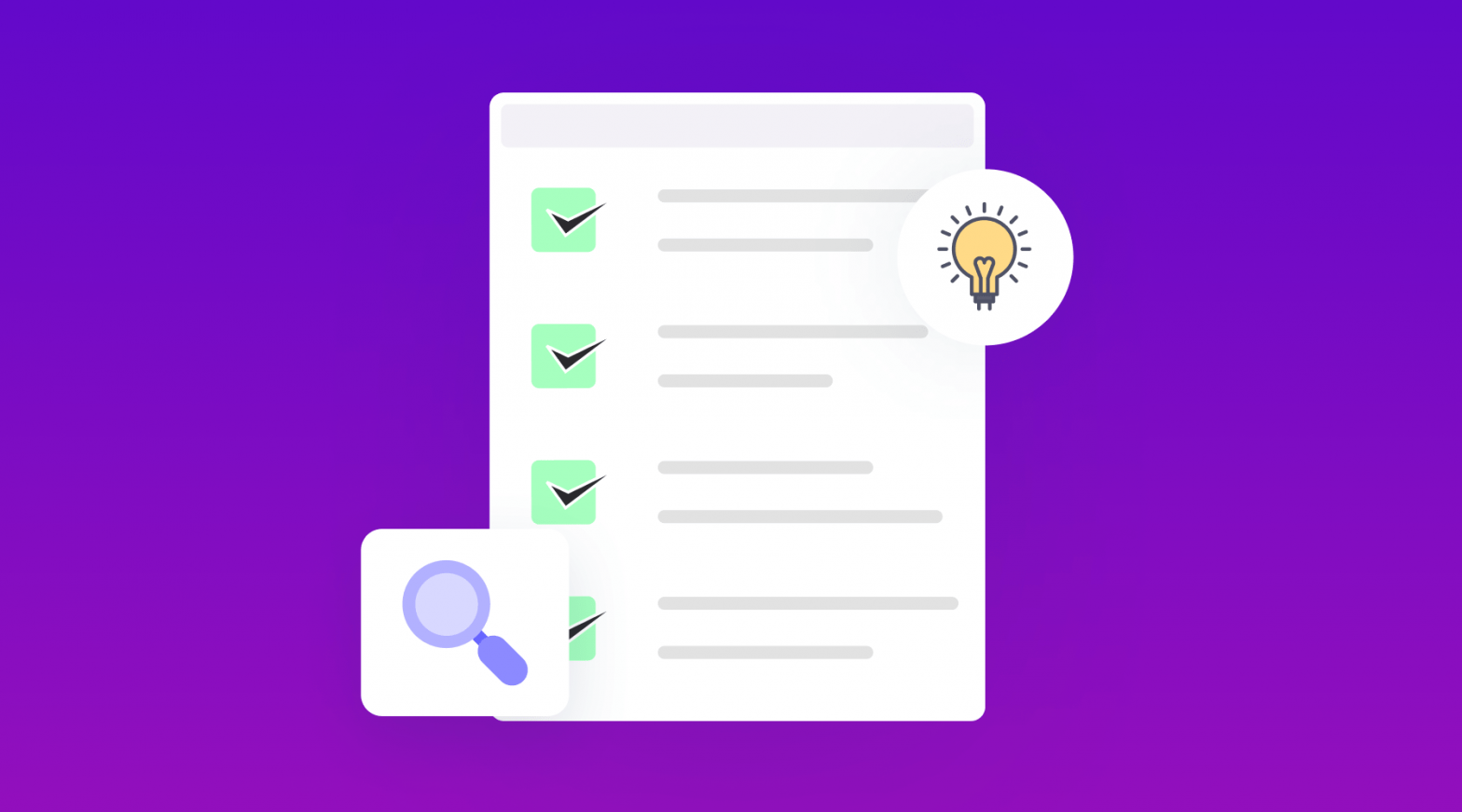
Product discovery is the initial stage of product development where teams seek to explore problems and conceive solutions. This upfront work is crucial for developing solutions that accurately address customer needs. However, efficiently conducting discovery can be challenging.
This is where product discovery tools help. Platforms designed for discovery aim to streamline how teams explore possibilities and make decisions. Product discovery tools provide structured frameworks to guide ideation and conception. They also integrate functionality to capture insights directly from customer research materials. This helps teams efficiently analyze qualitative and quantitative customer data.
That is why we’ve consolidated the top 14 product discovery tools to help teams conduct this important initial phase of product development in an organized manner. Ready to discover the future? Let’s roll!
Here is the shortlist of the 14 best product discovery tools we are going to discuss ahead:
- Product management platforms: Chisel, Craft.io, Wrike, and monday.com
- Project management tools: Jira, ClickUp, and Basecamp
- Surveys and questionnaires: Typeform, SurveyMonkey, and Google Forms
- User testing platforms: Hotjar, UserTesting, and Lookback
- Interview tools: Zoom, Skype, and Google Meet
- Social listening tools: Sprout Social, Brand24, and Buzzsumo
- Whiteboarding and collaboration tools: Miro, Mural, and FigJam
- Wireframing and prototyping tools: Figma, InVision, and Adobe XD
- Idea management platforms: Notion, MindMeister and Brightidea
- Product analytics platforms: Mixpanel, Amplitude, and Google Analytics
- A/B testing tools: Optimizely, Google Optimize, and VWO
- Session recording and heatmap tools: Crazy Egg, FullStory, and Smartlook
- Instant messaging platforms: Slack, Microsoft Teams and Flock
- Video conferencing tools: Google Meet, Zoom, Microsoft Teams, and Webex
What Is a Product Discovery Tool?
A product discovery tool is a software platform designed specifically to streamline the process of exploring problems, conceptualizing ideas, and selecting the most promising solutions. Key features of these tools include:
- Research capabilities: Integrated tools to capture qualitative and quantitative customer research like surveys, interviews, and usability testing. This capability provides direct insights into pain points and opportunities.
- Ideation frameworks: Structured templates and methods to guide idea generation workshops and ensure a wide range of concepts get conceived to address identified needs.
- Collaboration features: Real-time commenting, voting, and feedback allow geographically dispersed cross-functional teams to participate together in discovery activities.
- Data visualization: Dashboards and reports that synthesize disparate research materials, customer insights, and proposed concepts into easily digestible formats.
- Prioritization analytics: Metrics and models to objectively evaluate ideas based on predefined criteria, helping teams focus resources on the most viable solutions.
- Roadmapping: Integration with product planning tools to map out proposed solutions, establish milestones, track progress, and gauge alignment with strategic goals.
By facilitating each discovery stage, these platforms aim to guide teams toward actionable user insights and optimal early-stage product definitions, laying the groundwork for successful new offerings. Their structured process enables more informed decision-making earlier in the development cycle.
Read our complete guide on how to discover a product.
14 Best Product Discovery Tools For Product Teams
A. Prioritization and Roadmapping Tools
Prioritization and roadmapping tools help organizations assess concepts and plans to determine strategic priorities and next steps. They provide capabilities for evaluating ideas and proposals, aligning them with broader objectives, and creating detailed schedules to develop selected initiatives over time.
1. Chisel
Best All-In-One Product-Focused Tool
Can your product management strategy keep up with the dynamic demands of the industry?
Success in products hinges on effective communication, informed decision-making, and streamlined workflows.
Enter Chisel – a transformative product discovery tool that empowers your team to excel in these aspects. With a comprehensive suite of features tailored to curate your product backlog, capture customer feedback, and integrate with essential platforms, Chisel emerges as the ultimate solution for achieving product excellence.
Chisel Features
- Holistic Roadmap Alignment: Chisel empowers teams with multiple views of the product roadmap, ensuring everyone is on the same page.
- Amplifying Team Voices: The value of team members’ insights cannot be understated. Chisel’s Team Radar functionality ensures that every voice is heard and actively incorporated into decision-making processes.
- Data-Driven Decision-Making: Chisel understands the significance of data-backed choices. With its robust Product Feedback capability, the tool allows you to gather insights directly from your target audience.
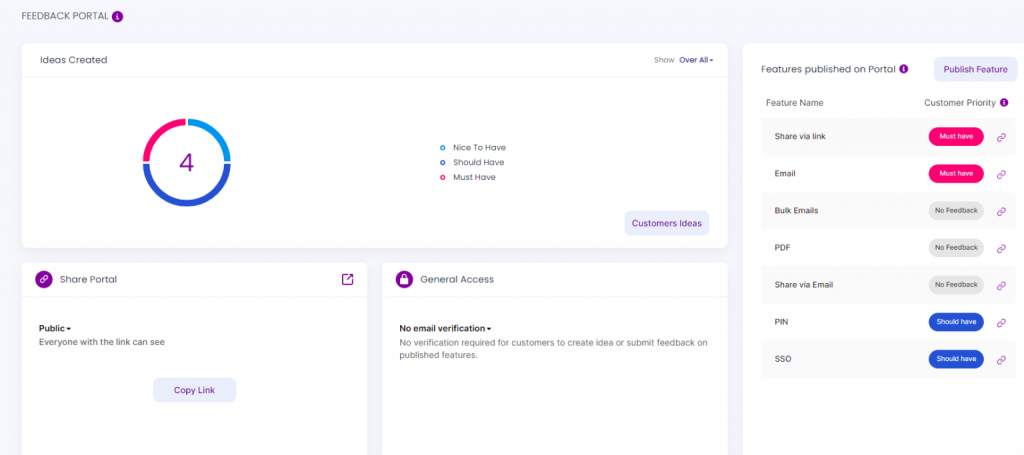
- Centralized Idea Management: The Idea Box within Chisel is a central repository for user feedback and feature requests.
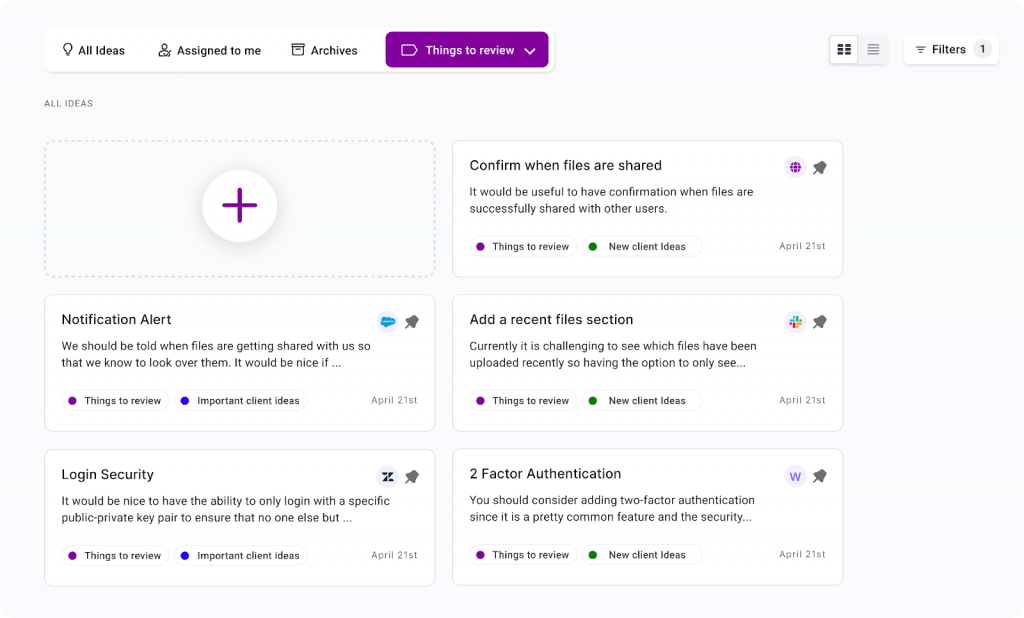
- Integrations: Chisel’s Jira and Azure DevOps integrations transcend traditional barriers. They enable features to synchronize seamlessly across platforms, preserving your engineering team’s workflow while enhancing cross-platform collaboration. Chisel prioritizes customers’ needs by seamlessly incorporating feedback from various sources, including Zendesk, Intercom, and Salesforce.
- Chisel’s integration with collaboration platforms like Slack and Microsoft Teams brings team feedback directly into the mix.
- Chisel AI can automatically categorize large volumes of customer and user feedback tickets using relevant tags and categories.
Download the ebook on AI and the future of product management
Chisel Pricing
Free Plan:
- Basic features available at no cost
- Suitable for individuals and small teams
- Perfect for trying out Chisel’s features
- Limited functionality compared to paid plans
Premium Plan:
- Price: $49/month (Billed Annually) / $79/month (Billed Monthly)
- Designed for individual makers and small teams
- Includes essential features for effective product management
- Ideal for startups and small businesses
- Provides a cost-effective solution with core functionalities
Enterprise Plan:
- Customized pricing
- Geared towards enterprise-level product management
- Contact sales for a personalized quote
- Includes top-tier features and dedicated support
- Ideal for established companies with complex need
Sign up for Chisel’s Free Forever Version here.
Chisel Customer Reviews
Chisel has received excellent ratings on G2, with an impressive overall score of 4.9 out of 5.
Other product management tools you can also explore: Craft.io, Wrike, and monday.com.
Explore our list of the best product management software tools.
2. Jira
Best Project-Focused Tool
Jira is a project management tool that can be used for product discovery. It is a popular tool for product discovery because it provides a centralized place to gather and organize information about customer needs, product ideas, and user feedback.
Jira Features
Here are some of the critical features of Jira that make it an excellent tool for product discovery:
- Jira allows you to track product ideas, user feedback, and other product-related information as issues.
- Jira Kanban boards allow you to visualize your product discovery process and track the progress of issues.
- Jira provides a variety of reports that can be used to track the progress of your product discovery process and to measure the impact of your product decisions.
Jira Pricing
- They offer a free version
- Standard plan: $75 per month ($7.50 per user on average)
- Premium Plan: $145 per month ($14.50 per user on average)
- Enterprise Plan: Connect with the sales team
Jira Customer Reviews
Jira has an overall rating of 4.3 out of 5 on G2.
Other project management tools you can explore: ClickUp and Basecamp.
| Tool | Features | Starting Price | Customer Rating |
| Chisel | Holistic Roadmap Alignment, Amplifying Team Voices, Data-Driven Decision-Making, Centralized Idea Management, Integrations | Premium Plan: $49/month (Billed Annually) | 4.9 out of 5 |
| Jira | Tracking Product Ideas and User Feedback as Issues, Kanban Boards for Visualizing Product Discovery, Reports for Tracking Progress and Measuring Impact, Centralized Information Hub | Standard Plan: $75 per month ($7.50 per user on average) | 4.3 out of 5 |
B. User Research Tools
Once the roadmap is established, user research tools come into play by providing insights into user needs, preferences, and behaviors. This iterative feedback loop aids teams in refining and validating product concepts, ensuring that the roadmap aligns closely with the actual needs of the users.
3. Typeform
Best for Surveys and Questionnaires
Typeform sets the benchmark for no-code solutions, featuring meticulously crafted, user-friendly forms, quizzes, surveys, and asynchronous video solutions. Craft personalized experiences for your customers, strengthen brand identity and loyalty, and fast-track your growth.
Typeform Features
- Powerful forms that encourage elaboration and uncover richer insights.
- Design stunning forms that attract audiences and boost participation.
- Share surveys seamlessly on social media, emails, and landing pages.
- Adapt questions based on responses, driving more meaningful feedback.
- Skip irrelevant questions and keep surveys engaging and focused.
- Monitor performance, identify drop-off points, and constantly improve.
- Request additional details where necessary, ensuring relevant and actionable feedback.
- Launch surveys in emails and social media, or embed them directly on your website.
- Enjoy a seamless experience on both desktop and mobile platforms.
- Create beautiful, engaging surveys, even without technical expertise.
- Generate reports in a few clicks and effortlessly share them with your team.
- Sync responses with popular platforms like Slack, Sheets, and more.
- Stay on top of insights: Monitor your analytics dashboard and confidently make data-driven decisions.
Typeform Pricing
- Basic plan: $25 per month, if billed annually
- Plus plan: $50 per month, if billed annually
- Business plan: $83 per month, if billed annually
- Enterprise plan: Custom plan
Typeform Customer Reviews
Typeform has garnered an overall 4.5 out of 5 customer rating on G2.
Other surveys and questionnaires tools you can explore: SurveyMonkey, and Google Forms
4. Hotjar
Best for User Testing
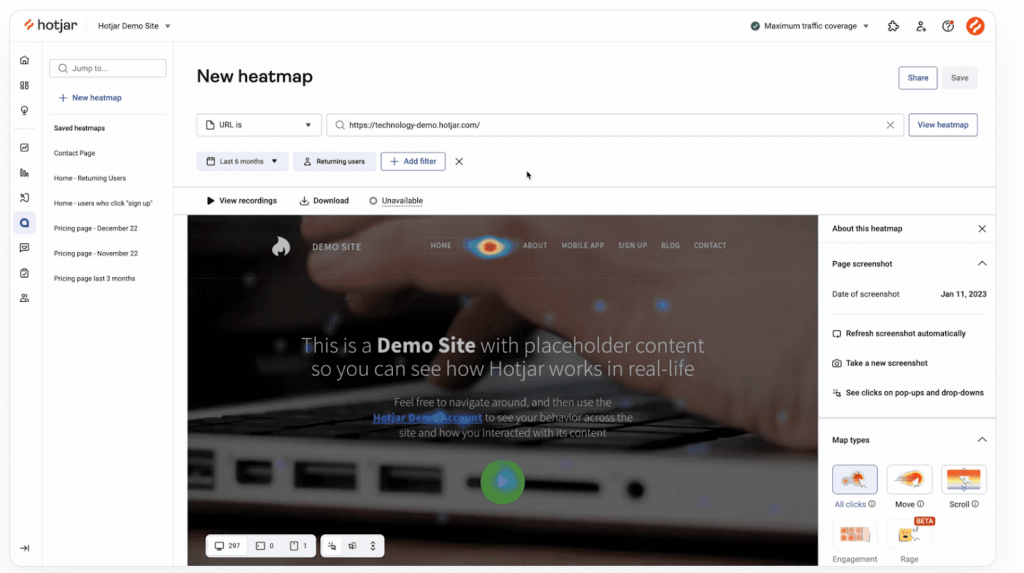
Hotjar offers a comprehensive suite of tools to help businesses understand user behavior on their websites or apps. From heatmaps and session recordings to surveys and user feedback tools, it allows for a deeper understanding of how users interact with digital experiences.
Hotjar Features
- Watch real users navigate your site, understand their journey, and pinpoint where they get lost or frustrated.
- Visualize clicks, scrolls, and attention areas, revealing which elements grab attention and which get ignored.
- Identify hidden usability issues and optimize page layout for maximum engagement.
- Ask targeted questions to gather user opinions, measure satisfaction, and learn their desired features.
- Use surveys to recruit participants and gather pre-test data.
- Conduct remote, one-on-one interviews through Hotjar Engage.
- Ask open-ended questions, understand user motivations, and uncover hidden pain points.
- Test early prototypes and design ideas with real users, gather feedback, and refine your concepts before investing in development.
Hotjar Pricing
- Basic Plan: Free forever.
- Plus plan: $32 per month if billed annually.
- Business Plan: Starting from $80 per month if billed annually.
- Scale Plan: Contact the team.
Hotjar Customer Reviews
The G2 customer reviews show an overall average rating of 4.3 out of 5.
Other user testing tools you can explore: UserTesting and Lookback
5. Zoom
Best for User Interviews
Zoom has become a ubiquitous virtual meeting and collaboration platform, offering a seamless experience across various devices and operating systems.
Zoom Features
- Tap into User Interviews’ 400,000+ participant pool or build your custom segment.
- Screen, schedule, and manage interviews, making participant recruitment and engagement a breeze.
- Reward your participants easily and keep them engaged throughout the research process.
- Each interview gets a unique Zoom link, eliminating manual setup and saving time.
- Participants receive the link directly in their confirmation emails, streamlining communication.
- Split up interview duties within your team or designate a default moderator. You can even update assignments on the fly as needed.
Zoom Pricing
- Free forever plan
- Pro plan: $149.90 per user per year
- Business plan: $219.9 per user per year
- Business Plus and enterprise plans are customizable
Zoom Customer Reviews
Zoom has garnered an overall 4.5 out of 5 customer rating on G2.
Other user interview tools you can explore: Skype and Google Meet.
6. Sprout Social
Best Social Listening Tool
Sprout Social offers a comprehensive suite of tools for effectively managing a social media presence. It allows companies to schedule and publish content, interact with their target audience, and obtain useful insights through analytics.
Sprout Social Features
- Craft sophisticated listening queries for millions of conversations. No Boolean expertise is needed.
- Hone your marketing and business strategies by understanding audience preferences and motivations.
- Stay ahead of potential issues with custom alerts and detailed sentiment analysis, monitoring evolving conversations with eagle eyes.
- Outsmart the competition by uncovering industry gaps, tracking your share of voice, and understanding how consumers perceive your rivals.
- Get laser-focused on your target audience with insights into demographics, location, device usage, and more.
- Measure the pulse of your campaigns in real-time, collecting audience reactions and generating concise reports to gauge success.
- Optimize your brand positioning by analyzing customer feelings and opinions on specific topics, products, competitors, and anything else.
- Identify potential brand advocates by pinpointing key influencers and industry thought leaders based on their reach and impact.
- Stay ahead of the curve by tracking consumer behavior for specific topics, always in tune with the latest trends shaping your industry.
- Understand customer experience and attitudes by monitoring conversations about your brand and gaining invaluable feedback in real-time.
Sprout Social Pricing
- Standard plan: $249 per month
- Professional plan: $399 per month
- Advanced plan: $499 per month
- Enterprise plan: Customized plan. Need to contact sales
Sprout Social Customer Reviews
Sprout Social has garnered an overall 4.4 out of 5 customer rating on G2.
Other social listening tools you can explore: Brand24 and Buzzsumo.
Chisel provides essential tools like Surveys, Audience Panel, and Customer Portal, catering to your user research needs. These tools empower you to conduct thorough and effective user research, ensuring a comprehensive understanding of your audience and their preferences.
| Tool | Features | Starting Price | Customer Rating |
| Typeform | Powerful forms, Share your survey on social media, Branching logic, Powerful analytics, Personalized feedback, Multiple formats | Basic plan: $25 per month, if billed annually | 4.5 out of 5 |
| Hotjar | Heatmaps and Session Recordings, User Feedback Tools, Surveys and User Testing, Visualizing Clicks, Scrolls, and Attention Areas, Conducting Remote Interviews | Plus Plan: $32 per month (Billed Annually) | 4.3 out of 5 |
| Zoom | Virtual Meeting and Collaboration Platform, User Interview Management, Participant Recruitment and Engagement, Easy Reward System, Seamless Communication | Pro Plan: $149.90 per user per year | 4.5 out of 5 |
| Sprout Social | Social Media Management, Social Listening Tools, Analytics & Reporting, Custom Alerts & Sentiment Analysis, Audience Insights | Standard Plan: $249 per month | 4.4 out of 5 |
C. Ideation and Prototyping Tools
With a roadmap in place and valuable user insights integrated, these tools become super essential in translating ideas into tangible prototypes. Ideation tools foster creative collaboration, while prototyping tools facilitate the rapid visualization and testing of concepts. They allow users to brainstorm, visualize, test, and refine concepts early in the creative process through capabilities like freeform diagramming, rapid prototyping, and collaboration features.
7. Miro
Best for Whiteboarding and Collaboration
Miro is a virtual whiteboard platform that can be used for various purposes, including product discovery. It is a powerful tool that can help teams to visualize their ideas, collaborate on them in real-time, and get feedback from stakeholders.
Miro Features
Here are some of the features that make Miro an excellent tool for product discovery:
- Whiteboard is the central canvas where teams can create and collaborate on ideas. Users can add sticky notes, images, shapes, and text to the whiteboard and use various tools to draw and sketch.
- Library of templates that teams can use to get started with different product discovery activities. These templates cover a variety of use cases, such as user story mapping, customer journey mapping, and ideation.
- Integrates with various other tools, such as Google Analytics, Jira, and Confluence.
- Supports real-time collaboration so multiple users can simultaneously work on the same whiteboard.
- Offers a variety of features that make it easy for people to use the device, such as keyboard shortcuts, magnification, and screen readers.
Miro Pricing
- Free Plan
- Starter Plan: $8/member/month (Annually) or $10/member/month (Monthly)
- Business Plan: $16/member/month (Annually) or $20/member/month (Monthly)
Miro Customer Reviews
The G2 customer reviews show an overall average rating of 4.8 out of 5.
Other whiteboard and collaboration tools you can explore: Mural and FigJam.
8. Figma
Best for Wireframing and Prototyping
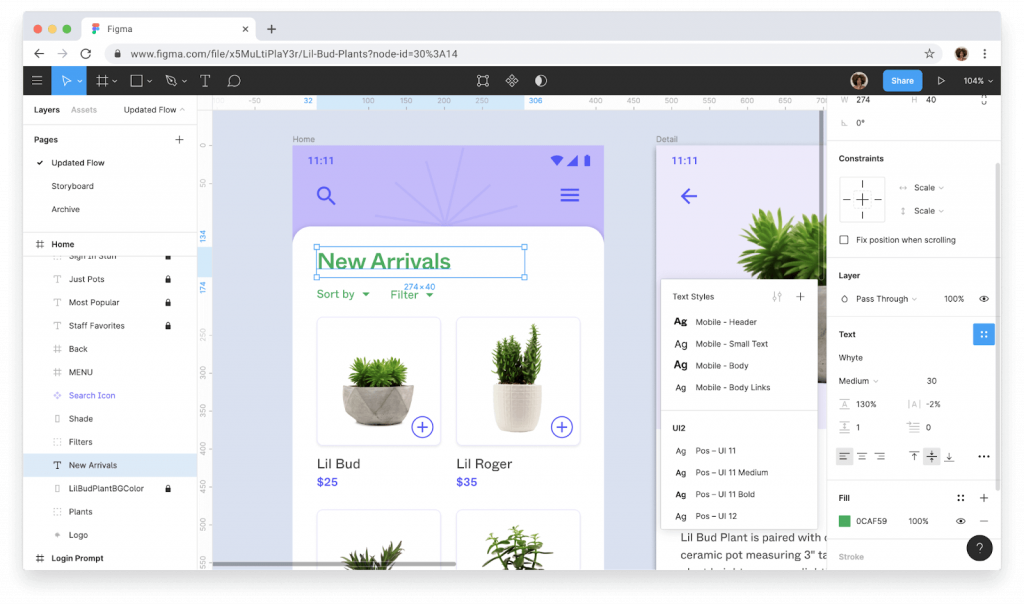
Figma is a collaborative design tool that can be used for product discovery. It is a popular tool for product discovery because it allows teams to create and share prototypes quickly and easily.
Figma Features
- Figma allows teams to collaborate in real-time on designs.
- Makes it easy to create prototypes that can be tested with users.
- Tracks design changes, so you can always return to a previous version.
- Built-in library of components that you can use to create your designs.
Figma Pricing
- Starter: Free forever.
- Figma Professional: $12 per editor/month (Billed annually) or $15 month-to-month.
- Figma Organization: $45 per editor/month (Annual billing only).
- Enterprise: $75 per editor/month (Annual billing only).
Figma Customer Reviews
The G2 customer reviews show an overall average rating of 4.7 out of 5.
Other wireframing and prototyping tools you can explore: InVision, and Adobe XD.
9. Notion
Best for Idea Management
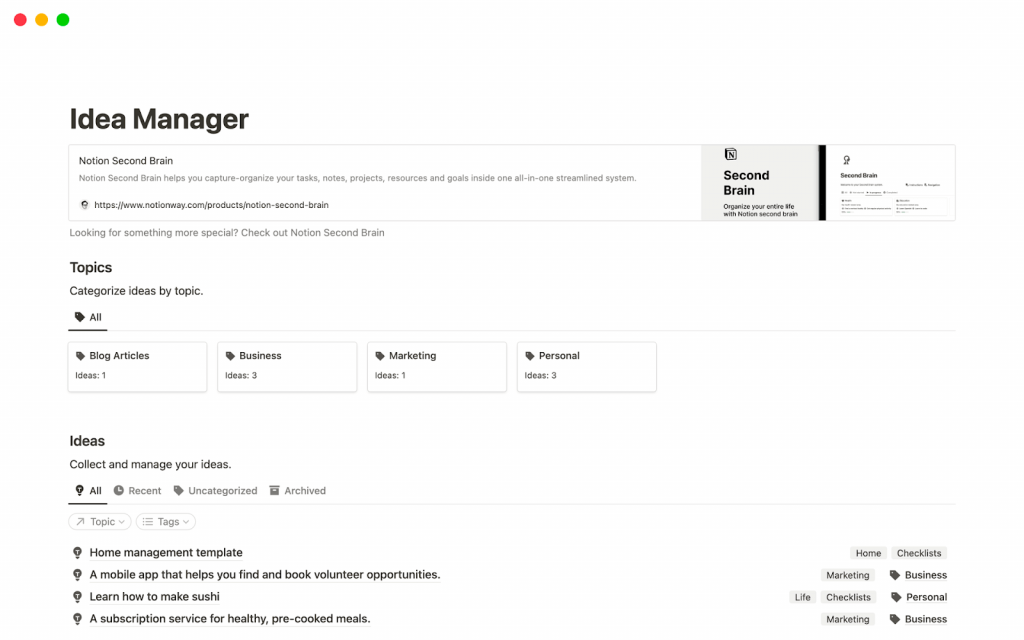
Notion is a popular all-in-one workspace tool that allows teams to collaborate by creating documents, taking notes, managing tasks, and organizing work in a centralized platform.
Notion Features
- Idea Manager templates help capture, categorize, and store ideas. Users can input critical information, aiding in idea organization.
- Users can quickly write, organize, and revisit ideas.
- Notion stands out for aiding not only in organizing but also in executing ideas.
- Project management capabilities allow teams to plan, execute, and link strategy docs with project plans and meeting notes.
Notion Pricing
- Free Forever plan is available
- Plus plan: $8 per user/ per month, billed annually
- Business Plan: $15 per user/ per month, billed annually
- Enterprise Plan: Customized plan. Need to contact sales
Notion Customer Reviews
The G2 customer reviews show an overall average rating of 4.7 out of 5.
Other idea management tools you can explore: MindMeister and Brightidea
Chisel also provides an exclusive Idea Box tool that assists in adding, storing, and managing ideas from customers, teammates, and stakeholders. It serves as a high-quality central repository for streamlined idea organization.
| Tool | Features | Starting Price | Customer Rating |
| Miro | Central Whiteboard Canvas, Template Library, Integration with Google Analytics, Jira, Confluence, Real-time Collaboration | Starter Plan: $8/member/month (Annually) or $10/member/month (Monthly) | 4.8 out of 5 |
| Figma | Real-time Collaboration on Designs, Prototyping for User Testing, Version Tracking of Design Changes, Built-in Library of Components | Figma Professional: $12 per editor/month (Billed annually) or $15 month-to-month | 4.7 out of 5 |
| Notion | Idea Management Templates, Document Creation and Note-Taking, Task Management and Project Planning, All-in-One Workspace, Collaboration Features | Plus plan: $8 per user/per month, billed annually | 4.7 out of 5 |
D. Analytics and Testing Tools
Once you have visualized the ideas through prototypes, these tools step in to provide quantitative insights. Analytics tools help track user interactions and behavior, offering valuable data on how users engage with the prototype. They help product teams assess the performance and effectiveness of their offerings through metrics, user feedback, and A/B testing.
10. Mixpanel
Best Product Analytics Platform
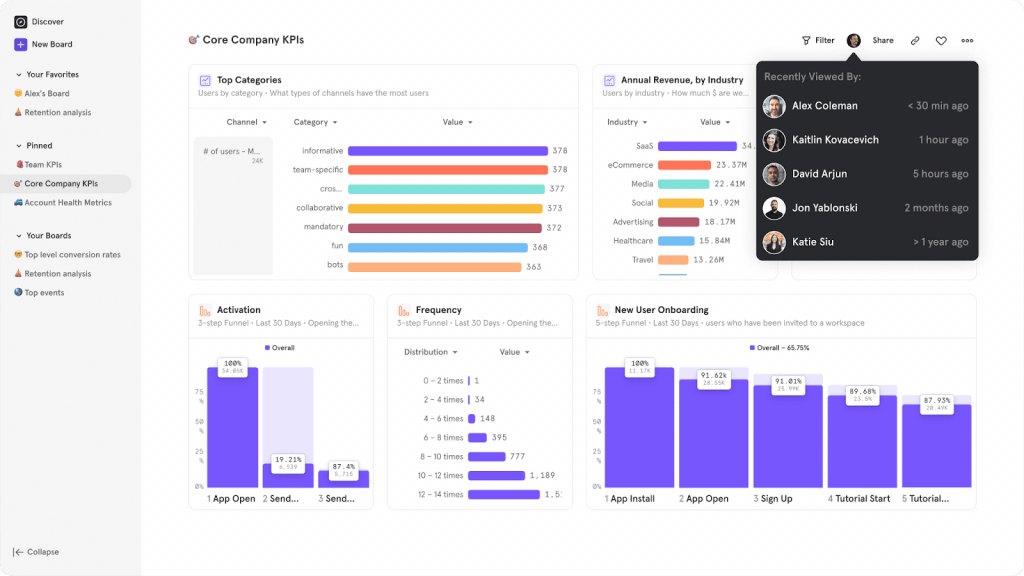
Empower your company with Mixpanel, a robust platform that enables organizations to measure, decide swiftly, and enhance product development through insightful data. With our powerful self-serve product analytics solution, teams can effortlessly scrutinize the dynamics of user engagement, conversion, and retention in real time across various devices.
Mixpanel Features
- Everyone can explore and understand product, marketing, and revenue data, fostering collaboration.
- Add text, images, GIFs, and videos to your data boards for deeper context and engagement.
- Embed reports directly into Figma, Coda, or your preferred tools for a seamless workflow.
- Explore billions of user actions and get answers at your fingertips.
- Analyze trends by behavior, demographics, or any other dimension to uncover hidden patterns.
- Identify friction points and understand why things happen, leading to better product decisions.
- Quickly validate your ideas and return to the building, freeing analysts for further exploration.
- Track growth, engagement, and user journeys to pinpoint what works and needs improvement.
- Monitor retention, optimize your product for long-term user satisfaction, and spend wisely on targeted campaigns.
Mixpanel Pricing
- Starter plan is the free plan
- Growth plan: $20+ per month
- Enterprise plan: $833+ per month
Mixpanel Customer Reviews
Mixpanel has an impressive 4.6/5 customer rating on G2.
Other product analytics tools you can explore: Amplitude and Google Analytics.
11. Optimizely
Best for A/B Testing
Optimizely Web Experimentation is a tool that empowers teams to conduct experiments efficiently without the need for developer resources. It enables testing different user interactions, implementing website changes based on data insights, and personalizing customer experiences.
Optimizely Features
- Let real user behavior guide your optimization efforts
- A/B testing with no-flicker snippets ensures website speed isn’t compromised.
- Optimize conversions without increasing ad spend or developer workload.
- Foster teamwork with shared tools for brainstorming, building variations, and tracking progress.
- Capture everyone’s creativity with customizable idea submission forms.
- Quickly build beautiful experiments without relying heavily on developers.
- Target any page element and preview changes on the fly.
- AI-powered suggestions: Get smart copy variations based on call-to-action best practices.
- Achieve statistically sound results faster thanks to industry-leading technology.
- Deliver a smooth user experience with edge network testing.
- Reach the exact audience using behavioral and demographic data.
- Get accurate results and accelerate your learning curve.
Optimizely Pricing
Customizable plan, need to contact sales
Optimizely Customer Reviews
Optimizely has garnered an overall 4.4 out of 5 customer rating on G2.
Other A/B testing tools you can explore: Google Optimize, and VWO.
12. Crazy Egg
Best Tool for Session Recording and Heatmap
Crazy Egg is a heatmap and user behavior analytics tool that helps businesses understand how visitors interact with their websites and apps. It is a popular tool for product discovery because it provides insights into user behavior that can be used to improve the user experience and conversion rates.
Crazy Egg Features
Here are some of the features that make Crazy Egg a good tool for product discovery:
- Crazy Egg heatmaps show you where visitors are clicking, scrolling, and hovering on your website or app.
- Show how far down visitors are scrolling on your pages.
- Session recordings let you watch videos of real users interacting with your website or app.
- A/B testing lets you test different versions of your website or app to see which performs better.
Crazy Egg Pricing
- Standard plan: $49/month.
- Plus plan: $99/month
- Enterprise plan: $249/month
Crazy Egg Customer Reviews
Crazy Egg has an overall 4.2/ out of customer rating on G2
Other session recording and heatmap tools you can explore: FullStory and Smartlook
| Tool | Features | Starting Price | Customer Rating |
| Mixpanel | Explore and Understand Product, Marketing, and Revenue Data, Data Board Customization with Text, Images, GIFs, Videos, Seamless Integration with Figma, Coda, and Other Tools, Real-time Analysis of User Engagement, Conversion, and Retention, Behavior and Demographic Analysis for Trend Identification, Friction Point Identification for Better Product Decisions | Growth Plan: $20+ per month | 4.6 out of 5 |
| Optimizely | A/B Testing for Web Experimentation, No-Flicker Snippets for Speedy A/B Testing, Conversion Optimization without Increased Ad Spend or Developer Workload, Shared Tools for Collaboration, AI-powered Suggestions for Smart Copy Variations, Edge Network Testing for Smooth User Experience | Customizable Plan | 4.4 out of 5 |
| Crazy Egg | Heatmaps for Click, Scroll, and Hover Analysis, Scroll Depth Visualization, Session Recordings of Real User Interactions, A/B Testing for Performance Comparison, Insights into User Behavior | Standard Plan: $49/month | 4.2 out of 5 |
E. Collaboration and Communication Tools
As insights are gathered and tested, effective collaboration becomes paramount. These tools facilitate seamless communication among team members, stakeholders, and relevant parties. They enabe cross-functional teams to share ideas, feedback, and insights seamlessly.
13. Slack
Best Instant Messaging Platform
Slack is your centralized workspace, seamlessly linking you to the individuals and tools vital to your daily tasks, regardless of location or role. It provides real-time messaging via calls and chat, maintaining a searchable repository of all your files and conversations.
Slack Features
- Organize conversations by project, topic, or team for focused collaboration and clear context.
- Find answers, share files, and make informed decisions faster with a searchable archive of conversations and resources.
- Connect with colleagues across departments and locations, building a collaborative culture wherever work happens.
- Get updates, discuss them, and take action – all without context switching.
- Choose your level of visibility with open channels for team discussions and private channels for confidential matters.
- Name and organize channels for easy navigation and future reference.
- Search past conversations and messages across your company, turning knowledge into action.
- Access your conversations from anywhere with dedicated desktop and mobile apps.
Slack Pricing
- Pro plan: $7.25 per person per month, when billed yearly
- Business+ plan: $12.50 per person per month when billed yearly
- Enterprise Grid: Need to contact sales
Slack Customer Reviews
Slack has garnered an overall 4.5 out of 5 customer rating on G2.
Other instant messaging tools you can explore: Microsoft Teams and Flock.
14. Google Meet
Best for Video Conferencing
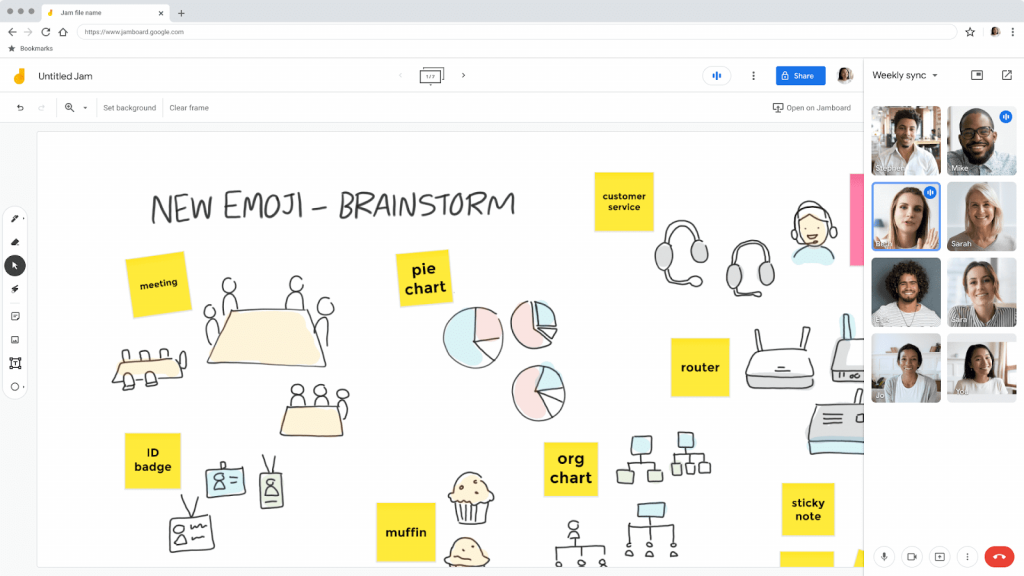
Google Meet offers secure and user-friendly video calling and meeting solutions, facilitating seamless connections and collaboration on crucial matters.
Google Meet Features
- Launch video meetings anytime, anywhere, fostering real-time idea exchange.
- Seamlessly participate in meetings initiated by others, staying in the loop on progress.
- Dive deeper into product concepts on a call using collaborative editing tools like Jamboard.
- Utilize on-screen whiteboards, hand raising, and emoji reactions to keep ideas flowing and everyone engaged.
- Hosts can manage participant settings, ensuring focused and productive brainstorming sessions.
- Join meetings even when you’re mobile, keeping the momentum going wherever you are.
Google Meet Pricing
- Business starter plan: $6 per month
- Business Standard plan: $12 per month
- Business Plus plan: $18 per month
- Enterprise plan: Customizable plan
Google Meet Customer Reviews
Google Meet has an overall 4.6 out 5 customer reviews on G2.
Other video conferencing tools you can explore: Microsoft Teams and Webex
Elevate your collaboration with Chisel’s exclusive Team Radar pillar, designed to take teamwork to the next level. Chisel goes even further by seamlessly integrating with Slack and Microsoft Teams, making communication and collaboration a breeze.
| Tool | Features | Starting Price | Customer Rating |
| Slack | Organize Conversations by Project, Topic, or Team, Searchable Archive for Faster Decision-Making, Connect with Colleagues Across Departments and Locations, Real-time Messaging via Calls and Chat, Open and Private Channels for Flexibility, Desktop and Mobile Apps for Anywhere Access | Pro Plan: $7.25 per person per month (Billed Yearly) | 4.5 out of 5 |
| Google Meet | Secure and User-Friendly Video Calling and Meeting Solutions, Launch Video Meetings Anytime, Anywhere, Collaborative Editing Tools, On-screen Whiteboards, Hand Raising, Emoji Reactions, Participant Settings Management for Focused Meetings, Mobile Accessibility for Seamless Connection Anywhere | Business Starter Plan: $6 per month | 4.6 out of 5 |
Additional Product Discovery Tools
- Calendly: Schedule user interviews and testing sessions easily.
- Udemy: Online learning platform for acquiring new skills relevant to product discovery.
- Hootsuite: Monitor social media conversations and track brand mentions.
- Maze: Helps teams understand user needs and behavior through continuous testing and user feedback.
Criteria for Choosing Product Discovery Tools
When choosing a product discovery tool, focus on the following key criteria:
- Core functionality: Check if the tool allows you to track user behavior and analytics, conduct user testing sessions remotely and in-person, create and distribute surveys, and collect and manage feedback.
- Key features: Look for tools that offer heatmaps, clickmaps, session recordings, user surveys, and advanced feedback analysis features. It should also easily integrate with other tools in your tech stack.
- Usability: Pay attention to the interface’s intuitiveness with clear organization of features on the dashboard. The learning curve should be easy even for non-technical users with guidance provided. Customer support also plays a significant role in resolving issues smoothly. Consider tools that allow customizing features as per your specific needs.
- Other considerations: Assess other qualitative factors such as pricing, reputation, existing customer experience, documentation provided, opportunities for customization, and roadmap for future enhancements.
- Demos and trials: Take full advantage of free trials and demos to test key workflows before committing. This will help validate if the tool is a right fit for your research needs and team.
Choose a product discovery tool that scores high on functionality and usability while considering your research requirements and budget. A tool assisting qualitative insights most effortlessly is ideal.
Conclusion
You’ve read so far, great job.
Now that’s a wrap, but remember that These top-notch product discovery tools aren’t just about features; they’re about enabling collaboration, sparking innovation, and keeping your finger on the pulse of what your customers truly want. So, whether you’re roadmapping, gathering insights, or seamlessly integrating processes, these tools are your go-to allies, helping you navigate the ever-evolving landscape of product development.
After all, it’s not just about tools – about creating unique products that make a real impact.
Important FAQs about Product Discovery Tools
Q: How much do product discovery tools cost?
A: The cost of product discovery tools can vary significantly, influenced by factors such as features, user base, billing model, and more. On average, prices can range from $10 to $30 per user per month for low-cost models, while high-cost models may go up to $200 per user per month. These variations cater to diverse needs and preferences, allowing users to choose a pricing structure that aligns with their budget and requirements.
Q: How do I choose the right tools for my team?
A: To choose the right product discovery tools, evaluate your team’s goals. Whether it’s user feedback, competitive analysis, or project management. Match features to needs, researching tools that integrate seamlessly into your workflow and scale with your team’s growth. Read reviews and test demos to find intuitive solutions that precisely meet your requirements.
Q: Can I integrate these tools with my existing workflow?
A: Yes, Many product discovery tools offer integrations with popular project management platforms, design tools, and other software you might already be using. Look for tools that offer seamless integration with your existing workflow to avoid data silos and improve team efficiency.
Q: Are there any security concerns with using these tools?
A: Security should be a top priority when choosing product discovery tools. Ensure the platform encrypts data at rest and in transit, offers permission-based access controls, and complies with relevant data security regulations (e.g., GDPR, CCPA). Read the tool’s security documentation and ask about its security protocols before adopting it.
Q: Can I use these tools to collaborate with remote teams?
A: Yes, most product discovery tools are cloud-based and accessible from anywhere with an internet connection, making them ideal for remote teams. Look for features like real-time collaboration, shared workspaces, and video conferencing to facilitate effective communication and teamwork.
